
News: Level 3 Cars Could Be Required to Spy on Drivers
Both the US and UK seem to be leaning toward requiring level 3 autonomous cars to train their "eyes" not just on the outside world, but even on the driver itself.


Both the US and UK seem to be leaning toward requiring level 3 autonomous cars to train their "eyes" not just on the outside world, but even on the driver itself.

According to new rumors, Samsung, still stinging after the Note7 recall debacle, is determined to be the first to release a foldable smartphone. According to ET News, the company is going to begin prototype production of their always-rumored but never-seen folding smartphone in the third quarter of this year.

Have you ever wondered what makes a healthy vagina? Bacteria play an important role in vaginal health. If you've ever had your vaginal microbiome—the bacterial community that lives in your vagina—wiped out by taking antibiotics, you probably are well aware of that.

When a dead body is discovered, finding out when the person died is just as important as finding out how the person died. Determining the time of death has always involved lots of complicated scientific detective work and less-than-reliable methods. However, a study by Nathan H. Lents, a molecular biologist at the John Jay College of Criminal Justice in New York, is the first of its kind to show how microbes colonize a body's ears and nose after death.
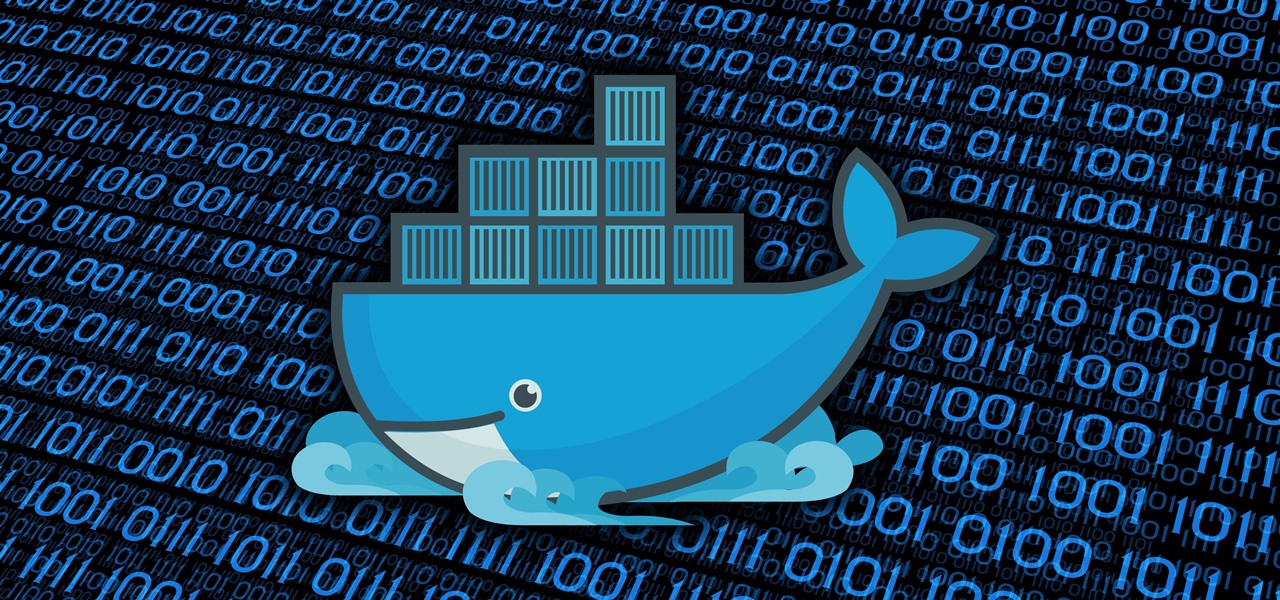
Containers are isolated software instances representing applications, servers, and even operating systems—complete with all of their dependencies, libraries configuration files, etc.—and they're taking over the corporate world. The ephemeral, portable nature of containers help them stay current and speedy, and they can work on pretty much any computer, virtual machine, and cloud.
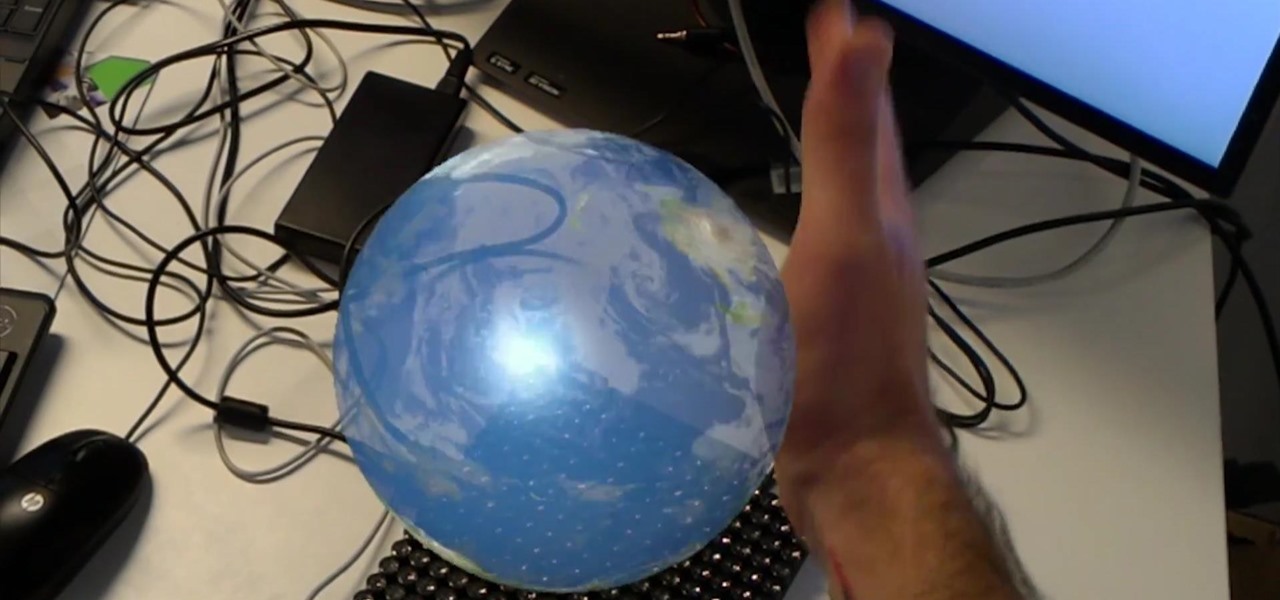
Imagine wearing your HoloLens, then reaching out to touch a hologram and actually feeling it. Mind blown, right?! Now imagine that same hologram responding to your touch. I don't mean in the way holograms currently respond to an air tap, but a much more refined and precise touch. Maybe you touch a character on the shoulder and it turns around to see you, or maybe you hit a button in the air and it reacts accordingly.
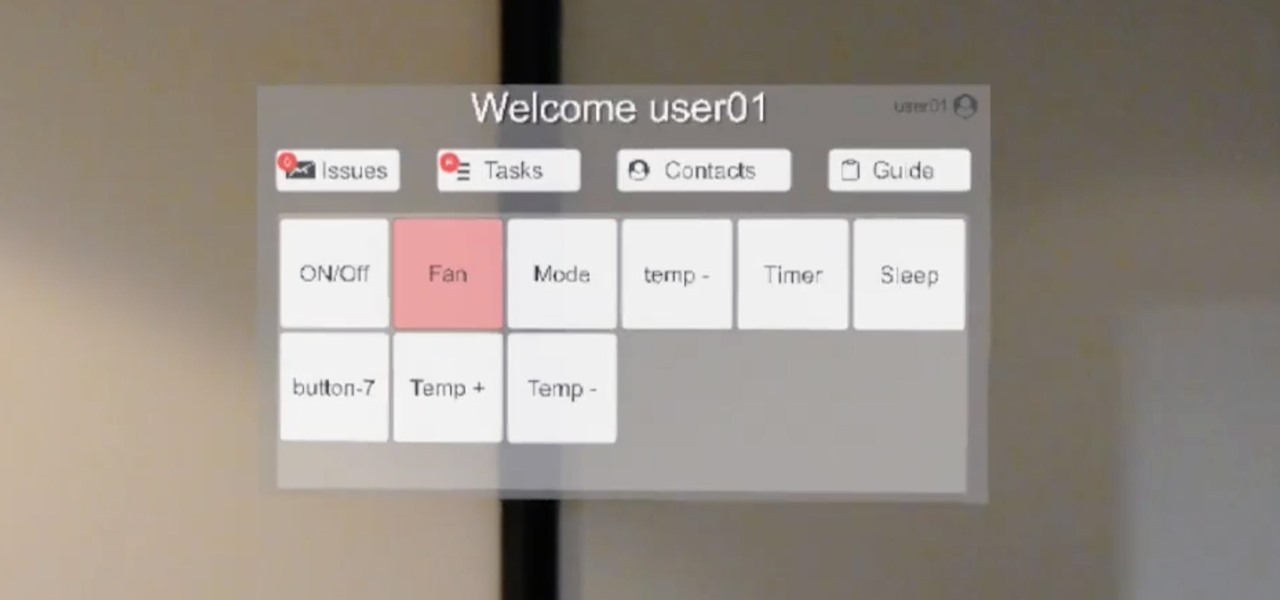
Empea Berlin, a Germany-based company specializing in augmented, mixed, and virtual reality software, released a Facebook video a few months back showing off their experiments in smart home technology. Using a Raspberry Pi and a HoloLens unit, they were able to make a virtual remote control for an air conditioning unit. The remote is complete with various modes, temperature controls, timers, and other features. There have been no updates on this project since they first showed it off, but hop...

Earlier today, Alphabet announced that the Self-Driving Car Project has officially graduated from their innovation factory (X) and will now operate as an independent company called Waymo.

It's that time of the year, y'all—when the air becomes crisp, the nights grow long, and people crave hearty, warm soups and stews. And of all the season's offerings, my hands-down favorite has to be chili: It's versatile, meaty, and above all else, it's damn easy to make. (Thank you, Lord, for the slow cooker. Amen.)

Over the years, we've covered many different methods for enabling background playback for YouTube videos on Android, but none have ever been as easy as this: Simply watch the videos with Firefox for Android, and they'll continue playing when you leave the app.

Microsoft began shipping the Development Edition of its much-anticipated HoloLens—the world's first untethered holographic computer—back in March. As the name implies, it was only available to developers (we got ours near the end of April), but Microsoft has recently opened up the program to anyone who wants one—not just developers.

In the revamped Messages app in iOS 10, you can now send animated GIFs from your iPad, iPhone, or iPod touch without a third-party keyboard like Giphy or GIF Keyboard.

Augmented reality has a variety of applications, but lately the face has been a major point of concentration for many companies. We're all pretty familiar with face swapping by now, but ModiFace employs similar technologies for more practical purposes.

When you make or receive a call on your iPhone, you're forced to use the built-in ear receiver at the top of the phone to hear anything—unless you're already connected to a Bluetooth device. If you don't have Bluetooth in your car, or prefer to just use the speaker instead, having to manually switch to speaker mode can get annoying real fast.

One of the more annoying parts about cooking or baking at home is dealing with sticky ingredients. You scrape the peanut butter out of the jar and into a measuring cup to make sure you have the right amount for your recipe, then scrape the correct amount into the bowl you're cooking with.

Google is reportedly working on an iOS keyboard that brings key features to the iPhone, including Google's image and text search functions. (GIFs, yay!) According to The Verge, the keyboard has been in development and testing for months, and will act much like the Android version.

Apple will release tvOS 9.2 for the latest Apple TV today, bringing some major features to the streaming device. The software update, announced at today's Apple event, comes with Siri voice dictation, full iCloud photo viewing, and support for Bluetooth keyboards. Since Apple has already been beta-testing tvOS 9.2 for months, it's ready for a public rollout.

Google has begun the testing phase for its new Hands Free app that lets you pay at participating locations without having to even take your phone out of your pocket.

Another day, another company hopping on the virtual reality bandwagon. Today, it's fast food behemoth McDonald's, which is testing limited edition Happy Meal boxes that you can turn into a VR headset by punching out a couple holes and tearing along a few perforated seams. The resulting headset is a lot like Google Cardboard, with the lingering scent of fry grease.

A crick is a sudden, spasmodic pain and stiffness in the neck caused by tight muscles that can absolutely ruin your entire day. It can last for more than one day and can be triggered by the smallest movement of the neck, such as a simple pandiculation, aka a yawn-stretch. Although you can't always prevent them, there are many natural ways to lessen a painful stiff feeling in the neck.

Since it was released last fall, Super Mario Maker has offered us a glimpse into the minds of some of the most evil people on the planet. The game, for Nintendo Wii U, lets players create their own Super Mario levels using a deep list of objects, enemies, and green pipes, which can then be uploaded for anyone to play.

Today I will show you how to make a metasploit exploit really quickly. This tutorial is mainly applied to stack based buffer overflows and seh buffer overflows exploits .There is a simple way for rop exploits too but I will dedicate a special tutorial on this subject.

Facebook just keeps coming up with more and more diversions to help you ignore your responsibilities. At least this diversion is a little more intellectual than most of the other things that can easily distract you on Facebook.

Previously, you'd need to install the Google Cast extension to cast webpages from your Chrome web browser to your Chromecast-connected TV, but as of March 24th, you don't need it anymore. Casting now works natively in Google Chrome (which had been available in the Beta version for a few months), and you can activate the hidden feature right now.
Have you ever used an open wifi, which after you connect displays a website to enter your credentials to get internet? That website is called captive portal and widely used in airports, hotels, universities etc. Have you ever wondered what would happen if someone would set up an open wifi with the same name displaying a very similar web page asking for credentials? Usually if there are multiple wifi networks with the same name and encryption, devices only display the one with the highest sign...

Smartphones are almost always connected to the internet, so it stands to reason that they can be hacked remotely. Or perhaps a jealous boyfriend or girlfriend got hold of your device physically, in which case they could've potentially installed a keystroke logger, a virus, or any other type of tracking app to spy on you.

Not that long ago, Google introduced a beta program for their Google Search app on Android. Much like any beta program, testers will get access to new features before they officially debut, but you might have to put up with the occasional bug as new functionality is introduced. If you'd like to sign up, it's quite simple, but I'll go over the process in detail below.
Hello Null-Byte community. First off: this my first post here on Null-Byte. Some of you may have already seen me in the comment section, to all others: Hi, I'm the new guy.

There are a lot of great tutorials on Null Byte using Python to create backdoors, reverse shells etc, so I thought it might be worthwhile making a tutorial on how to convert these python scripts to exe files for Windows victim machines.

When eyesight deteriorates, either due to illness or advanced age, many people turn to audiobooks as an alternative to reading. With today's technology there is an abundance of services and devices one can use.

One of the biggest gripes I initially had with the LG G3 was the lack of options for the Shortcut keys, which are the volume keys that allow you to launch the camera or the QuickMemo+ app directly from the lock screen. I never use QuickMemo+, so having it as a shortcut was a complete waste of functionality.

While the Spotify interface isn't overly complicated or confusing, it's not exactly safe to use when behind the wheel. Thankfully, a new app from Navideck is here to make driving with a Spotify premium membership easier and safer for your daily commutes.

To take group shots and better selfies on your iPhone, you can use your Apple Watch as a remote shutter for the Camera app—but what if you want to take a snapshot or video with a different app?

With fragrance-filled sprays, scented candles, diffuser sticks, and other air-freshening products, the scent lasts just a few minutes and doesn't always mask what you were hoping to cover up. When it comes to the bathroom, scented toilet paper might sound like a terrible (and silly) idea, but it's best at eliminating stinky smells over a long period of time.
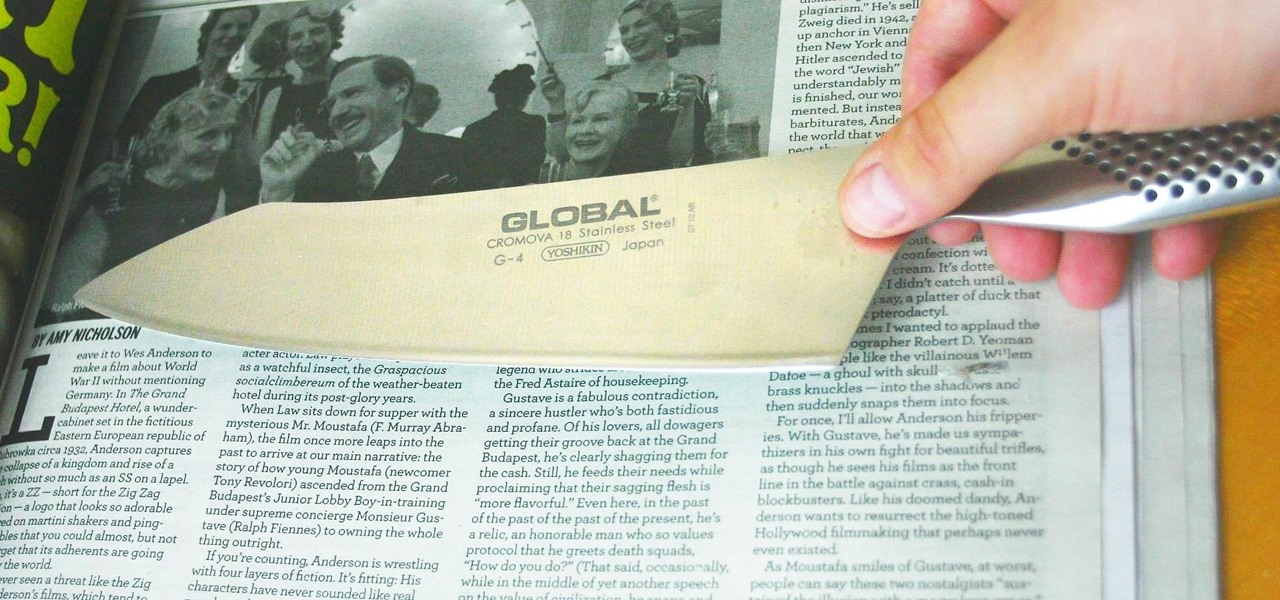
Just like skinning a cat, there's more than one way to sharpen a knife (disclaimer: while I advocate sharpening your knives daily, please don't ever even consider skinning a cat). There's a stone, for an uber-sharp finish; the underside of a mug, for an awesome makeshift sharpening tool; the chef's daily ritual, honing with a sharpening steel; and then there's the remarkably simple, old-school Japanese trick—using a newspaper. Step 1: Grab a Newspaper

Whether it's for handling your business's social media account or just for personal reasons, like trolling an ex-girlfriend's page (not that I've ever done that) or posting on behalf of your pup, there are instances where having two different Facebook accounts on one device is simply easier than switching back and forth.

We previously showed you how to make your Android's LED notification light dance to music, but the app itself was limited in customization options, the devices it worked on, and the music apps and services it worked with. Now we'll be showing you a similar app that supports more music services and lets you select which colors will display through the LED.

With the release of various new and updated Samsung Galaxy S6 apps and features, like Smart Switch, Smart Remote, and wallpapers, something that's a home screen staple for most Android users was still missing.

Just a few days after unveiling the Apple Watch and pushing iOS 8.2 to their current products, Apple has, for the first time ever, made a beta version of their mobile OS available for the public to test out.

I know where I bought my phone, and I definitely know who I'm paying money to every month for cellular service, so there's absolutely no need to see my carrier's name draped all over my device. Fortunately, with Android Lollipop, the carrier label is only present on the lock screen. Nevertheless, that label can keep your phone from feeling just right, so let's go ahead and show you how to get rid of it.