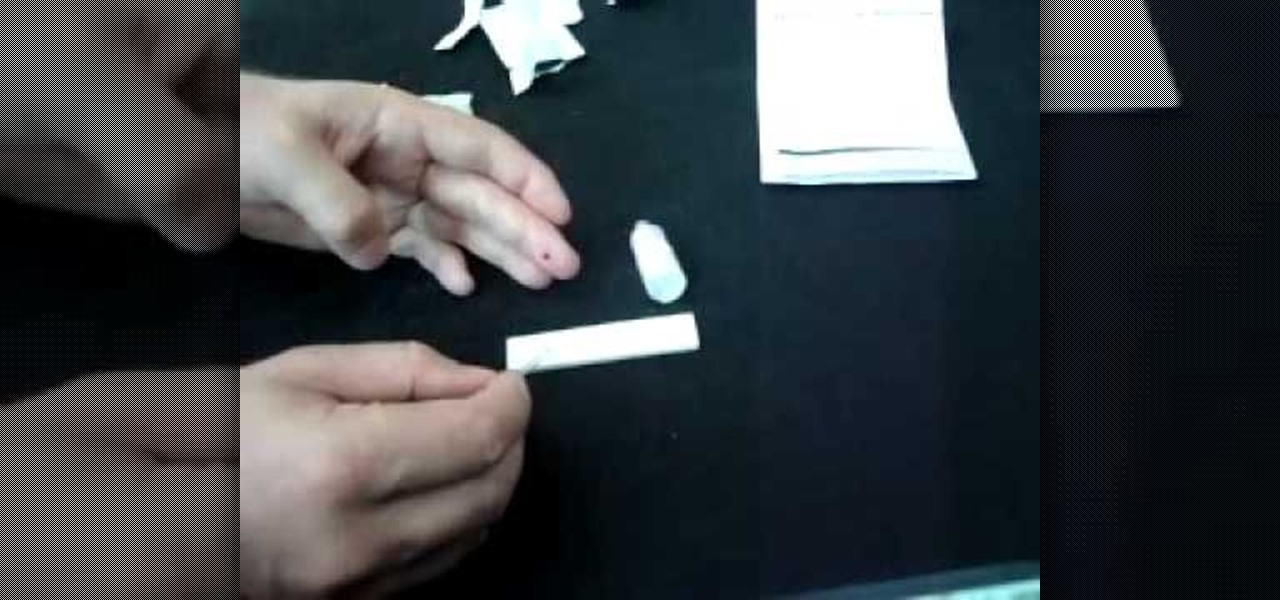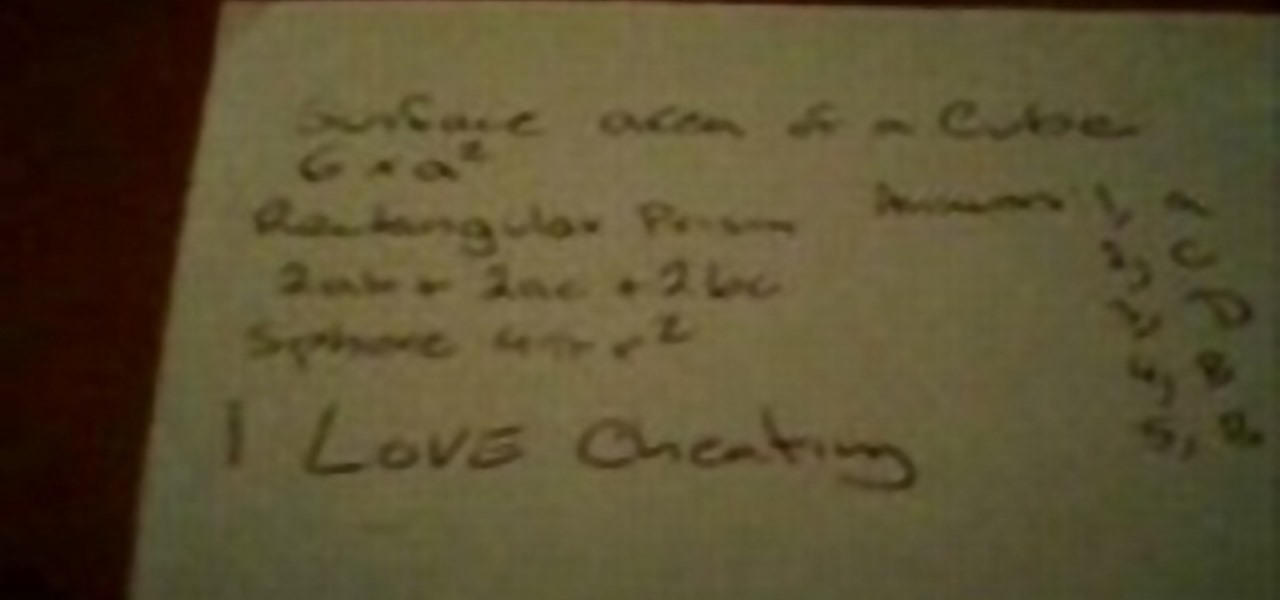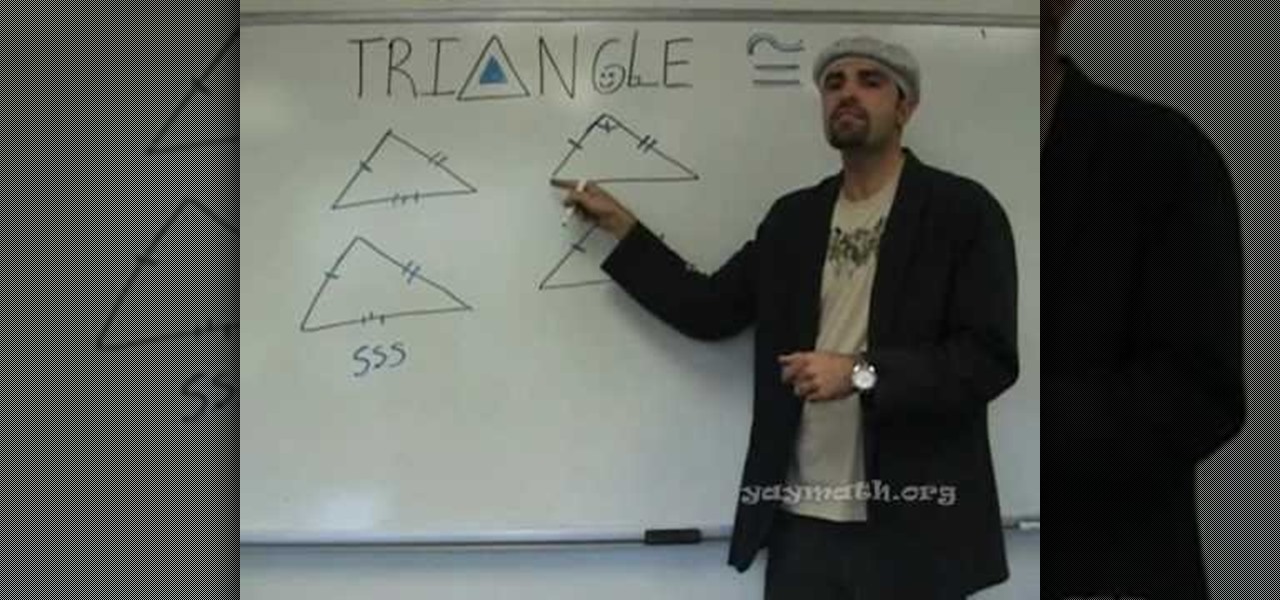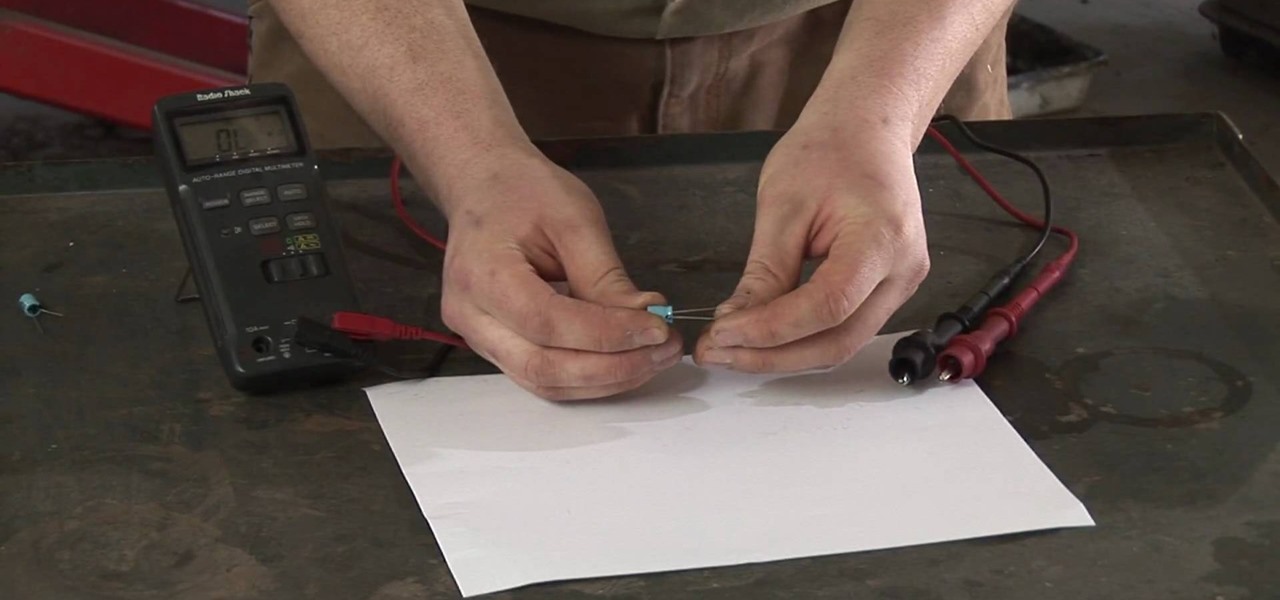In this how-to video, you will learn how to properly study for a test or for homework. The author offers a few great tips. You should avoid cramming and study well before the test date. Make a list of everything that is going to be on the test. Memorize facts and formulas. Make up questions that you think are going to be on the test. Take all the school tools you need in order to complete the test. Lastly, if you prepare well, you will have a great chance of doing well. You should try to stud...

There are signs you're having a baby even before you miss a period. You Will Need: * A knowledge of physical symptoms

Watch what happens when Coke is mixed with wax. Learn how to do this cool science experiment yourself. Can anyone explain the science behind this??? You will need Coke (diet or regular), a glass test tube, and a candle. Break off a chunk of wax from the candle, put it in the test tube, heat the test tube until the wax is boiling and then quickly add to the coke.

In this ShowMeDo, Jeff Winkler demonstrates using nosy, a tool to automatically run Nose to run unit tests -- using Eclipse with the PyDev plugin. Nose is a way to automatically test your programs.

This tutorial tests the conductivity of metal. This is a simple science experiments that children will enjoy. They can test many objects in the home. This is play and learning combined.

Don't you wish you could do this stuff out on the open road with your own vehicle? Alas, it will remain in Gran Turismo 5 on the PlayStation 3, where slipstreaming and drafting is totally possible (and legal). See how to earn the gold trophy on the ninth test (B-9) of the National B License Tests. To unlock these tests, simply buy your first car.

This is were things get interesting (and FAST!)— B-7, then seventh of the National B License Tests in Gran Turismo 5 on PlayStation 3. You'll be testing out your high-speed control of lines and throttle control. If you haven't yet, simply unlock these tests by purchasing your first car.

Number six (B-6) for the National B License Tests in Gran Turismo 5 is pretty easy. It's about exiting from a looping center, and this video will show you how to win the gold trophy. To unlock these tests, simply buy your first car. Now, break open the PlayStation 3 and start speeding!

The first License Tests in Gran Turismo 5 on the PlayStation 3 to unlock are the National B License Tests. Once you've unlocked them (which can be done by simply purchasing a car) you can start playing the challenges. This video will show you how to get the gold trophy on the third one (B-3).

In this video, we learn how to test Adobe Flash, Shockwave, Acrobat & Java. First, see if you have Acrobat Reader installed and working properly by reading this PDF. If you have it installed properly, you will see a PDF with a configuration guide. To see if Shockwave works, go to: Shockwave. If working properly, you will see a "create, see, about" link, not one asking you to install it. Last, to test Java you will go to: Java Test. If you have installed this properly, you will see an animatio...

In this tutorial, we learn how to cram for a test if you need to. It's always best to study adequately, but cramming is always needed at times. If you cram in all the information right before you go to bed, it will soak into your mind after that while you are sleeping. Your subconscious will think about everything you just read, then you will be able to do better on your test. Make sure to do this one hour before you go to bed for the best results. When you take your test, make sure you eat a...

In this video tutorial, viewers learn how to test their system performance. Begin by clicking on the Start menu and select Control Panel. Then click on System and Security, and select "Check the Windows Experience Index" under System. Now click on "Rate this computer". The system will then begin to run some tests. This will take about 1-2 minutes. The Windows Experience Index assesses key system components on a scale of 1.0 to 7.9. This video will benefit those viewers who use a Windows 7 com...

HIV is a sad reality these days, so why live in fear that you could be infected? Follow along with this tutorial and learn exactly how to use a home HIV test. This test takes less than 10 minutes and is incredibly important. If you can not afford or can not see a doctor for whatever reason, this may be the option for you.

Are you concerned about your hearing or that of a loved one? Learn about hearing loss, hearing tests and hearing aids from an audiologist in this free health video series.

Watch this video from the Concrete Network to learn the proper function and use of the moisture test, calcium chloride test, and pH test when pouring a concrete overlay or epoxy.

With the S9 and S9+ upon us, you maybe wondering if it's time to retire your aging Galaxy and either sell it or do a trade-in to get Samsung's latest flagship. Before you do, however, it's important to make sure that all its components — most notably the sensors — are working fully in order to avoid potential headaches.

Shazam has ushered in an age where any song we like, but don't recognize, can be almost instantly identified. While the whole process is easy enough—just pull out your phone and hit a button—there are still moments where we might miss those quick and fleeting tunes.

This video will show you how to test the Chlorine and PH levels of your swimming pool water with a test kit.

Depending on what mobile device you own, you'll see something that says "via device name" next to the date of your post on Facebook. If you're device is not recognized, you'll simply see a "via Mobile" note, which is what happens when I post from my phone. If you allowed your iPhone to be called iPhone when you logged into the app, it'll show up as a recognized device on Facebook, and will post "via iPhone." Same thing goes if you have a Samsung Galaxy S3 or Nexus 7 or iPad. It could also jus...

In this tutorial, we learn how to cheat on a test with a hollowed pen. First, grab your pen and take the top off the ink of it. Now, cut a small slip of paper out of a piece of copy paper. After this, write down the answers that you need for a test. Next, use the scissors to cut the side of the pen and make a slit in it. Now, attach the answer strip to the ink of the pen and place it back into your pen and put the top back on. Now, the sheet of paper that has the answers on it will hide in th...

In this video, we learn how to make a compact cheat sheet for a test. First, grab a sheet of copy paper and fold a rectangle into the bottom and make a crease. Next, do this once more, and on the other side as well. Then, tear the paper where the crease was made and fold the strip into a small booklet. Next, use a stapler to staple the side of all the papers together. Next, you can write in all the answers and questions that will help you cheat on your test. Hold this in the palm of your hand...

This video will show students how to cheat on a test using a sticker on which you will write the information that you will need. You should use any sticker where you can write all the information that you will need. Write as necessary in order to put all the information in one place. After you have written the information that you want, stick it on your leg above your ankle under the leg of your pants. in order to get the information to cheat during the test, simply sit with your leg on top o...

So you need to find the p-value for your hypothesis test. To do so, employ the spreadsheet program Microsoft Excel. Using a simple formula, you can easily determine the p-value for your tests and thereby conclude strong or weak support of the null hypothesis.

In this video you will learn how to see how much your internet speed is. In order to do that just follow these quick and simple steps and instructions: The first thing that you need to do is to go to www.Bandwithplace.com. The next step is to click on the Speed Tests button. Now you will need to complete a test for the speed test. You will need to type your internet settings and the place where you live. After that just click the Start button and the speed test will begin. You will have no pr...

This is a video tutorial on how to prove congruent triangles with SSS and SAS test. SSS means side-side-side and SAS means side-angle-side. For applying the SSS test of congruency, each side of one triangle must be congruent to the corresponding side of the other triangle. For applying the SAS test of congruency, two corresponding sides of the two triangles must be congruent as well as the angle between those two sides of each triangle must be congruent. Follow the rest of the video to unders...

In this walk-through video ClearTechInfo shows you how to download, install and test Adobe Acrobat Reader. First download the software from the mentioned website making sure to un-check the Google tool-bar option. Install the software for all users as shown accepting the license agreement. After the installation is done open your browser go to Google.com and search for the Adobe Acrobat Reader test as shown and go to the test site and confirm the successful installation of the software.

This how to video shows you how to test electrical receptacles. The video covers 5 simple test rules. The first test is to simply attach an electrical device to the socket. The video also suggests the use of market product testers and even voltage testers. This video is perfect for people who are having electrical problems or are just beginning to learn how to take care and maintain their own home. The video is about a minuet and a half long.

This science experiment will show you how to make a storm inside a test tube. This video tutorial will demonstrate the process of making the miniature thunderstorm inside a test tube with just a few common chemicals. All you need for your very own thunder storm is a glass test tube with holder, sulfuric acid, ethyl alcohol (ethanol), potassium permanganate, glass dropper, measuring spoon, and please wear safety goggles. Sparks and pops occur completely random, just like in a real thunderstorm!

Limit asthma attacks by learning how to anticipate and prevent them. You will need: a medical doctor, knowledge of symptoms, warning signs, and triggers, preventive measures, a peak-flow monitor.

Patrick from Tekzilla explains Cat5 cable testing.

If you're looking to see if you're working with a live, dead, or leaking capacitor, this video is just what you need. You'll want to have a multimeter and you need to remember: capacitors can be dangerous things. They hold and release electricity very rapidly, so you can get shocked or electrocuted if you don't exercise caution.

The quiz - a popular and pervasive form of content for websites. They can be just for fun, or to help you collect demographic data on visitors to your website. This tutorial shows you how to use radio buttons to write quizzes, tests and other similar forms in Adobe Flash CS3.

Athletes often suffer mild wrist sprains, ankle twists or muscle strains whlie playing sports. Many minor injuries can be treated at home. Learn how to recognize the symptoms, such as sore muscles or bruising, and use these tips to easily and quickly treat them.

In this tutorial, learn all about our most controversial food dye Yellow number 5 is linked to conditions like cancer, ADHD and is believed to actually remove the essential nutrient, Zinc, from our bodies. Get all the facts about Yellow 5 and know which foods it is in. A vast majority of children's snacks contain this ingredient, so watch out! And learn what natural ingredients you can use to substitute for this artificial intruder.

Here in civilization, any sign of a cold can be instantly erased with a trip to the doctor and the right medicine, but when you're stuck out in the wild without any pre-packed meds, you're in major trouble.

If you had to answer the following statement, which answer would you choose? Water is:

You know it's not safe to drive and oeprate your cell phone, so why not learn how to take advantage of the latest voice features on the Samsung Rogue? Just watch this video and you'll be dictating, and voice commanding and controlling in no time. Give your thumbs a break, dictate your texts - the Rogue even recognizes commands such as "smiley face" and translates them into the appropriate emoticon. Cool!

Watch this science video tutorial from Nurd Rage on how to test if a fertilizer has nitrates rather than urea or ammonia as its nitrogen source.

Learn how to ride a motorcycle by performing the off-set cone weave. The off-set cone weave is one of the skills you will need to perform on a bike to pass the Alternate M.O.S.T. test. The tutorial shows you the layout for the off-set cone weave test and how to perform it on a motorcycle.

This automotive video tutorial will show you how to test an instrument cluster on a BMW E38 car. IT will show you how to activate an instrument cluster test on a 1995-2001 BMW 7 Series (E38).