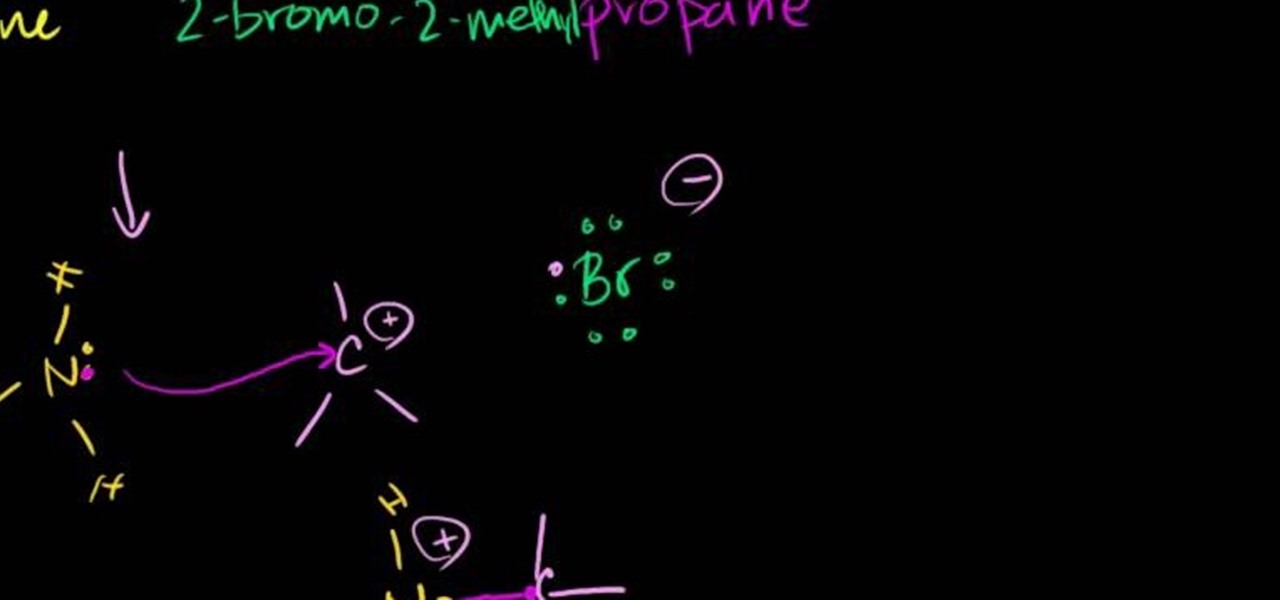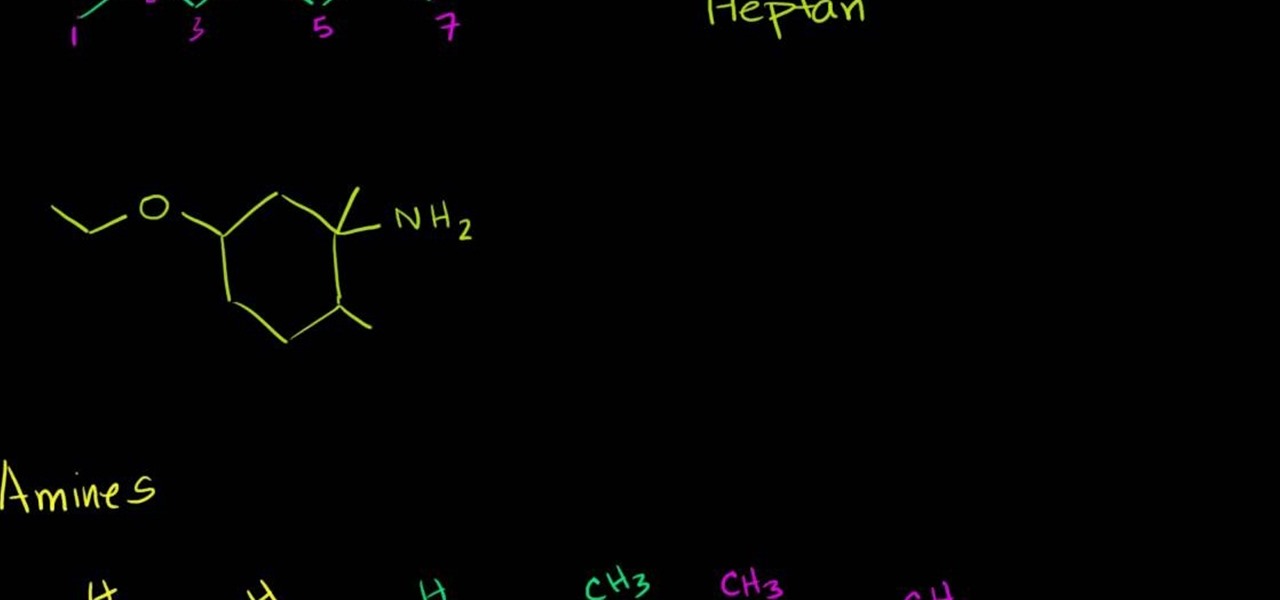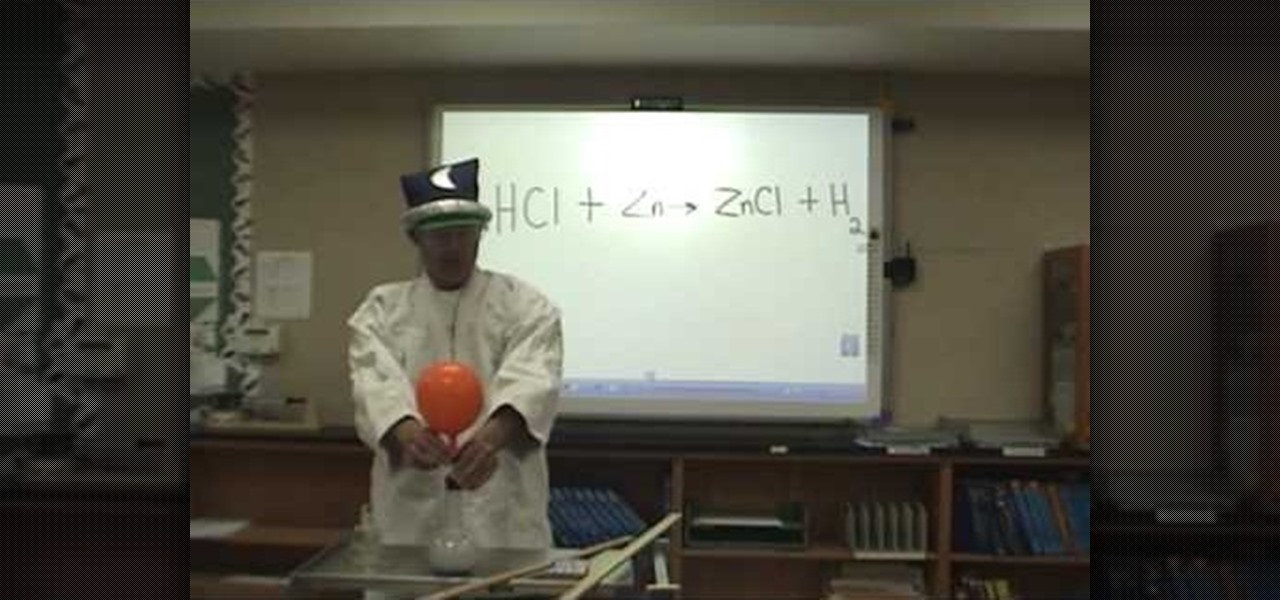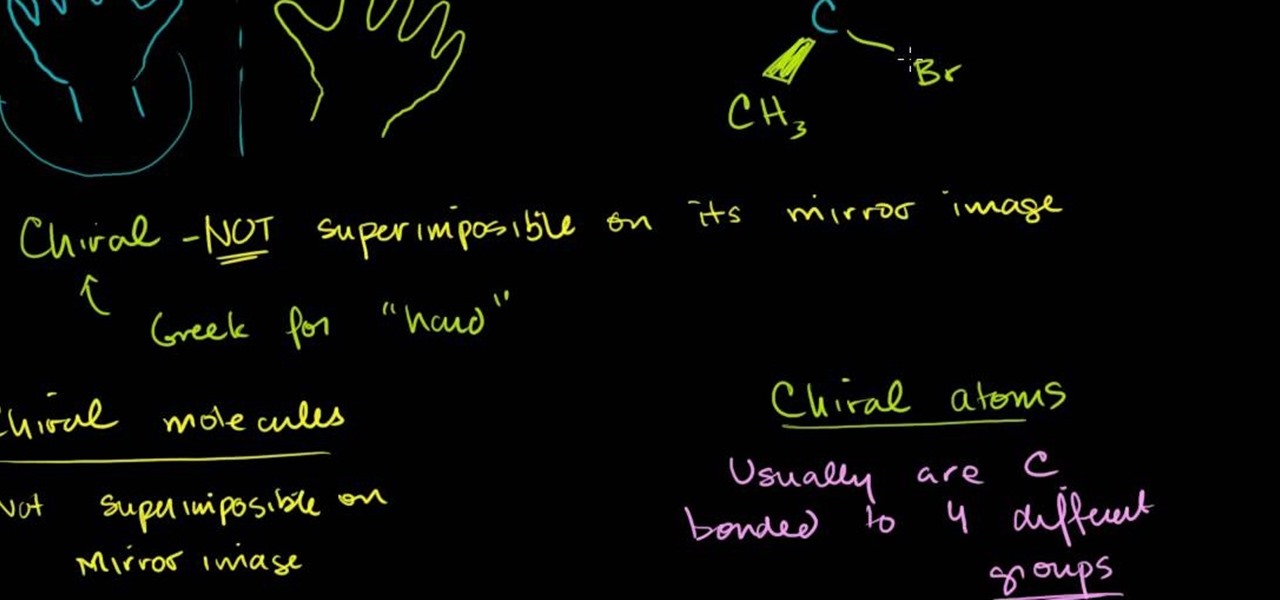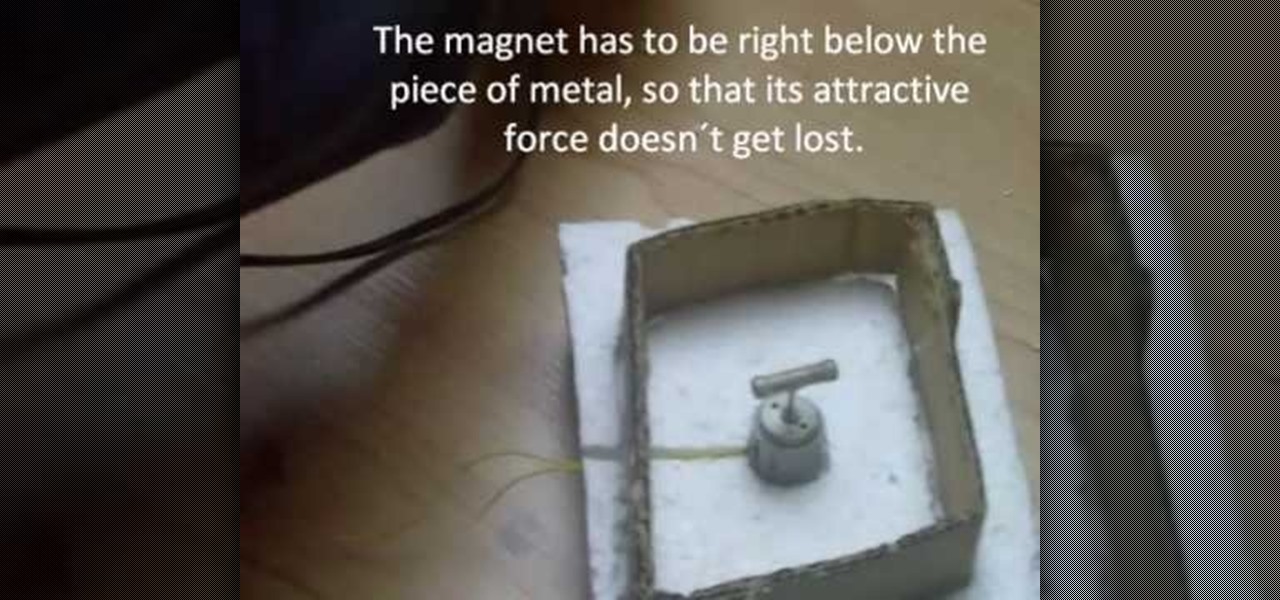In this tutorial, we learn how to replace a faucet washer. To start, you will first need to prepare this by turning off the water to your faucet completely. Then, you will turn on the faucet to make sure no more water is coming out. After this, remove the headgear from the faucet. You can do this with a screwdriver and a wrench. After everything is removed, replace the faucet washer with a new one. From here, you will place the parts back on in the same way you removed them. When finished, tu...

In this tutorial, we learn how to cook a pumpkin. First, place foil on a baking dish where you will cook the pumpkin. Then, cut the pumpkin in half and scoop out all of the insides out into a bowl. Next, rub olive oil inside the pumpkins and on the outside of them and place onto the baking sheet. Now, bake these in the oven at 375 at the bottom rack in the oven for 30 minutes. Test out to see if their done by sticking a knife in and seeing if it comes out easily. Then, scoop the insides out a...

In this video, Mark Donovan teaches us how to wire a light with a 3 way switch. Before starting, make sure the power is turned off from the main circuit panel first, and you test to make sure it's off. You will have two switches for the same light fixture. For a 15 amp circuit, you can use 14-2 and 14-3 wire. These wires will have a black, white, and red wire. The 14-2 wire just has a lack and white wire with a copper ground. The power coming into the base should have all the wires that conne...

In this tutorial, we learn how to block a website using a Linksys Router. First, go to your web browser and type in "192.168.1.1" into the address bar. After this, you will need to enter in your username and password to the pop up window. From here, go to the tab that says "access restrictions" and look for where it says "policy name". Type in 'blocked website' to the bar and then click 'enable'. From here, go down to the bottom of the page and enter in the URL of the website you want to bloc...

In this tutorial, we learn how to install a dual flush toilet kit. First, grab the directions from the box that the toilet came in and read them! After this, you will take the lid off the tank of the toilet. Then, install the flusher into the tank of the toilet after removing the flapper and the chain. Continue to install the kit according to the directions and secure it inside the tank. When finished, place the top of the toilet back on the tank and then turn the water back on. Test this out...

In this tutorial, we learn how to replace a broken flush handle. First, remove the top from the tank on the back of the toilet. After this, find the chain that is connected to the handle and remove it. From here, take a new handle and place it into the spot the old on was in. Use a wrench to tighten this into place. From here, you will connect this with the lever that will flush the toilet using the pump. When finished, test this out by flushing your toilet! If it works, this means the replac...

In this video, we learn how to manage two different colors of yarn with Eunny Jang. You can do this all on your left hand, right hand, or with both of your hands. It's all about what is most comfortable for your, even if it's something different. Start out with all your yarn in your right hand then knit with one yard at a time. This means to just knit as usual by dropping the yarn and picking up the next color. This can be a bit tedious because you will be constantly stopping and starting. Yo...

In this tutorial, we learn how to create music with JamStudio. First, open up JamStudio and then open up some beats onto the screen. After you do this, you can add in loops and then change the sound of the tempo. From here, you can add in chords and also change in the bass or piano sounds. There are a ton of different things you can edit and change in here. Play the audio as you make it to test out how it sounds. Once you get the right combination put together, save it! Have fun creating musi...

In this free video chemistry lesson from Salman Khan, we learn about SN1 reactions. Whether you need help studying for that next big test or could just use a hand finishing your homework, you're sure to be well served by this video lesson. For all of the details, take a look.

In this free video science lesson from Internet pedagogical superstar Salman Khan, you'll learn how to name amines. Whether you need help studying for that next big test or could just use a hand finishing your homework, you're sure to be well served by this video lesson. For more information, including detailed, step-by-step instructions, take a look.

In this video, Rick show us how to cut monitor feedback with StudioLive 16.4.2. First, assign your microphone to ox 1. Then turn it up and go to the master output of Ox 1 and turn it up until you hear feedback happening. Then, hit the select button on Ox 1 and you can change the compression for any channel. Take out low rumble by putting the low band on and putting it in shelf mode. This will create a high pass filter. Take out frequencies below 130 hertz and then go back to ox 1 master and t...

In this video, we learn how to balance an easy chemical equation. You can do your equation by testing it out with the actual chemicals. Watch and see what the reaction is as they start to mix together. To balance this reaction out, you will need to analyze the number of atoms that each element has on both sides of the equation. For it to be balanced, you must have the same number of products and reactants in the equation. You cannot create or destroy matter, you can only change its form, so r...

In this tutorial, we learn how to repair the Vivitar 285's Flash Foot. First, remove the flash foot using a soldering iron. Melt the solder just enough, don't ruin the wires or the backing. Now, set the iron down and then short the wires out, you will see the flash go off when you do this. Trim of the exposed wire from the end, then wrap a small amount of electrical tape around the wires. After this, you will repair the metal around where the wires were connected. Then, solder the wires back ...

In this tutorial, we learn how to make beats like Anti Pop Consortium in Reason. First, access the synth mode and play it so you can hear what it sounds like. You can see the delay playing as well as the items that are making this sound different. Open up the different filters and knobs as you are playing with the different sounds inside the program. Take it to a different level to test out what you want your music to sound like and what you want to hear. Play with this and the different filt...

In this tutorial, we learn how to change your car's oil to minimize wear and tear. First, you will need to gather all the equipment you need to change your oil. This will include: jacks for the car, new oil, oil pan, and filter. To start, you will need to jack your car up on the jacks until it's secure and you can reach underneath it. Now, you will unplug that drain for the oil tank and let it drain out into the oil pan. When this is finished draining (15-20 minutes), you will need to replace...

In this video, we learn how to easily defrag your computer's hard drive. First, go to the start menu on your desktop. Then, click on the control panel and then click on "system and maintenance". On the new page, click on administrative tools and then open up computer management. Then, click on disk management and then defragment for your computer. Let this defragmenter run on your computer until it is no longer loading on your screen. When it's finished you can view the results from the test ...

In this tutorial, we learn how to change the brake pads on a 2003 Honda Pilot. First, take off the bolts around the caliper on the rotor. Next, take your caliper straight off and rest it somewhere. Now remove your brake pads from the bracket using a screwdriver. Replace the old one with the new ones, then replace your rotor back into the car. Use your wrench to push all the bolts back onto the car properly. Also put the caliper back on, then double check that everything is bolted back in your...

In this video, we learn how to change the front brake pads on a motorcycle. First, grab a socket wrench and remove the mounting bolts that are around it. Then, remove the caliper from the bike. From here, you will be able to access the brake pads and remove them from the motorcycle. Replace these in with the new brake pads and then replace the caliper and the mounting bolts around the bike. Now you should be finished with changing the brake pads and you can test out the brakes to make sure it...

In this tutorial, we learn how to use MIDI in Record. First, automatically find your controller keyboard and set it up in your software. With this set up, create an ID8 instrument by clicking on the icon. Settle for a grand piano and record something to test it out. All clips are recorded and save mini notes, data, automation, and more. Clips can be moved, resized, duplicated, split, and joined through Record. These make up the arrangement and make the music. You can automate anything you wan...

In this video, we learn how to make Ferro fluid. This is a magnetic fluid that you can easily make at home. To do this, you will need: laser jet toner, rare earth magnet, and some vegetable oil. Now, pour the toner into a cup (50 ml), then put 2 tbs of vegetable oil into this cup as well and stir it together until you have a thin consistency. Now, transfer into a smaller jar so you can handle it easier. Now test this fluid by taking the earth magnet and putting it to the bottom of the jar. No...

This video tutorial is in the Computers & Programming category which will show you how to hack a wireless network with WEP encryption. This video is intended only as a means of testing the security of your own network. Go to Backtrack Linux, download the backtrack4 and burn it to a DVD. Now put it in a computer with a wireless card and restart the computer so that it boots to the DVD. When it boots up, type "startx" to start the interface. Bring up the command prompt and type in "/etc/init.d/...

In this tutorial, we learn how to understand shooting surfaces in basketball. Make sure you have the ball located on the finger pads or shooting surfaces. On the finger pads, keep the ball engaged with them and not the palm of the hand. This is also the shooting surface, where you have better control of the basketball. You can elevate the basketball from your thumb by spreading out your fingers so there is a finger's length between the palm of the hand and the ball. Test this out with one of ...

In this tutorial by Lowe's, we learn how to install exterior motion-sensor lights with Lowe's. First, you will need to pick out what kind of motion sensor light you want. Most of the kits you purchase will come equipped with all the things you need, you will just need to supply the hardware. You will need: a screwdriver, circuit tester, electrical tape, silicone caulk, work gloves, and safety glasses. Open up the package and find the directions inside of it. After this, turn off the electrici...

This is a very easy process. All you need is a PSP, a PS3 and a USB chord. Connect your USB chord into your PSP and the PS3. Download the software FUSA gamepad from QJ.net. This is a customized firmware for this purpose. Load the software into your game folder. Look for your memory stick in the game section. Run the software. Once you run the software with the PSP and PS3 connected, the PSP becomes the controller. Test by using the various buttons on the PSP to see if the PS3 responds properl...

In this tutorial, we learn how to change fractions to decimals. First, you will need to divide the numerator by the denominator. The numerator is the top number and the denominator is the bottom number. Once you get this number, you will end up with a decimal instead of a fractions. When finished, you will end with the number that will be your answer! Practice doing this with simple numbers, then move onto more difficult to test your mind and get better and better at math! This is an easy con...

You never know what you might stumble across on your next visit to a flea market or thrift store. Real gold is very soft, so biting down on the piece is a time-honored test for real gold. You can also examine your jewelry for a maker's carat stamp or discoloration that may indicate fake metal.

New to Microsoft Excel? Looking for a tip? How about a tip so mind-blowingly useful as to qualify as a magic trick? You're in luck. In this MS Excel tutorial from ExcelIsFun, the 722nd installment in their series of digital spreadsheet magic tricks, you'll learn how to calculate gross pay for the week from time values using the SUMPRODUCT function. Also see what to do if you get a #VALUE! error from blanks in cell using the IF function and an array logical test.

In this free video science lesson from Internet pedagogical superstar Salman Khan, you'll learn how to visualize chiral molecules in organic chemistry. Whether you need help studying for that next big test or could just use a hand finishing your homework, you're sure to be well served by this video lesson. For more information, including detailed, step-by-step instructions, take a look.

In this free video science lesson from Internet pedagogical superstar Salman Khan, you'll learn how to create and interpret Newman projections in organic chemistry. Whether you need help studying for that next big test or could just use a hand finishing your homework, you're sure to be well served by this video lesson. For more information, including detailed, step-by-step instructions, take a look.

What's in a name? Well, your chemistry grade, for one. In this free video science lesson from Internet pedagogical superstar Salman Khan, you'll learn how to use the the cis-trans naming system for alkanes. Whether you need help studying for that next big test or could just use a hand finishing your homework, you're sure to be well served by this video lesson. For more information, including detailed, step-by-step instructions, take a look.

What's in a name? Well, your chemistry grade, for one. In this free video science lesson from Internet pedagogical superstar Salman Khan, you'll learn how to name alkenes with alkyl groups. Whether you need help studying for that next big test or could just use a hand finishing your homework, you're sure to be well served by this video lesson. For more information, including detailed, step-by-step instructions, take a look.

In this tutorial, we learn how to replace the clutch shoes in RC Nitro Trucks or cars. First, stick a screwdriver through the back of the clutch and remove the bolt from the back. Now, you will see the clutch and a spring that is on the side of it. Take this out, then you will be able to replace the clutch shoes that are underneath it. After you have replaced the clutch shoes, put the spring back on. After this, replace the bolt and then screw back in any lose screws that you took out. After ...

In this video, we learn how to tune an RC nitro engine. First, you will need to adjust your needles. Make sure you know which way to go as you are adjusting them. After this, you need to find your high speed needle and find where you will hook up your fuel line. Lean the motor by turning a screwdriver into the barrel. This will screw your needle in and make the engine restricted to fuel flow. Now you will want to test out your engine to see how much lean you are getting. Make sure it's oiled ...

In this video, we learn how to remove and perform maintenance on Nitro brakes. First, you will need to make sure you have the correct size of screwdrivers before you begin. Now, you will proceed to remove the brakes from the transmission. Make sure to handle these with care and take your time. Set all the parts that you remove aside and in order so you don't forget where they are and where they go. After this, align your brakes so they work correctly, then start to replace all the parts that ...

In this tutorial, we learn how to fix an Xbox 360 Phillips Benq Drive. First, you will open up the broken drive using a Philips head screw driver. Next, desolder the chip from the broken drive with a soldering iron. After you do this, you will be able to slide out the motherboard from the device. Now, grab a new chip and place the board back into the device. Make sure all the wires are out so they are not underneath the board. Now, solder the wires and any other ribbons back onto the main boa...

In order to build your very own home studio, you'll need the following: a microphone, drafting tools, paper, contractors, the Internet, and recording equipment.

In this video, we learn how to add the Gmail button to the toolbar. First, log onto Google and go to your Gmail account. After this, drag the icon for the Gmail to the toolbar on the screen. After you do this, test out if it is working correctly. Exit out of your browser, then go back into it. Now, click on the icon that has the envelope with red outlining. Once you click this, a new tab should open up with your Gmail opened up! This is great if you want to check your e-mail quickly, without ...

In this video, we learn how to replace a windshield washer nozzle. First, use tape to mark where the wipers were at so you know where to replace them. After this, remove the wipers from the vehicle by using a wrench. Now, pop the hood of the car and remove the screws that are on the front of the car surrounding the nozzles. Once you get the top area removed, you will find the nozzle and hose underneath it. After this, replace the old nozzle with the new one and then put it back. When finished...

In this video, we learn how to hide a crimp bead with a crimp bead cover. First, string your spacer followed by a crimp bead and another spacer. At the end, you will have the end piece with the wire protector next to it. Then, bring the piece of jewelry through the crimp bead twice, then through the spacer once more. Now the spacers and crimp beads will be pressed with the crimping tool tightly. Pull on the string to test it out, then slip in your crimp bead cover so it looks like another bea...

In this video, we learn how to build a magnetic stirring device. First you will need: a block of 1 inch thick Styrofoam, a piece of cardboard, 2 magnets, a small electric motor, a piece of non-magnetic metal, a hot glue gun, and a soldering iron. First, draw the shape of your cardboard square on the foam and cut it out. After this, take your soldering iron and melt away the Styrofoam from the outside. Then, make a hole in the middle for where the motor will be placed and push it inside. After...