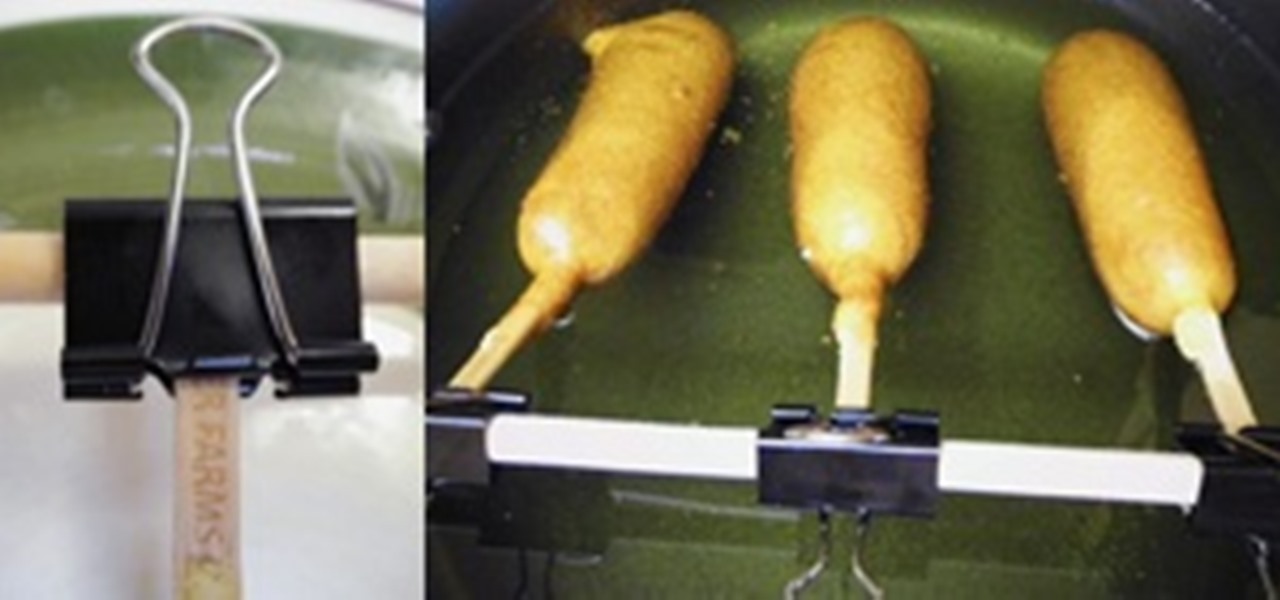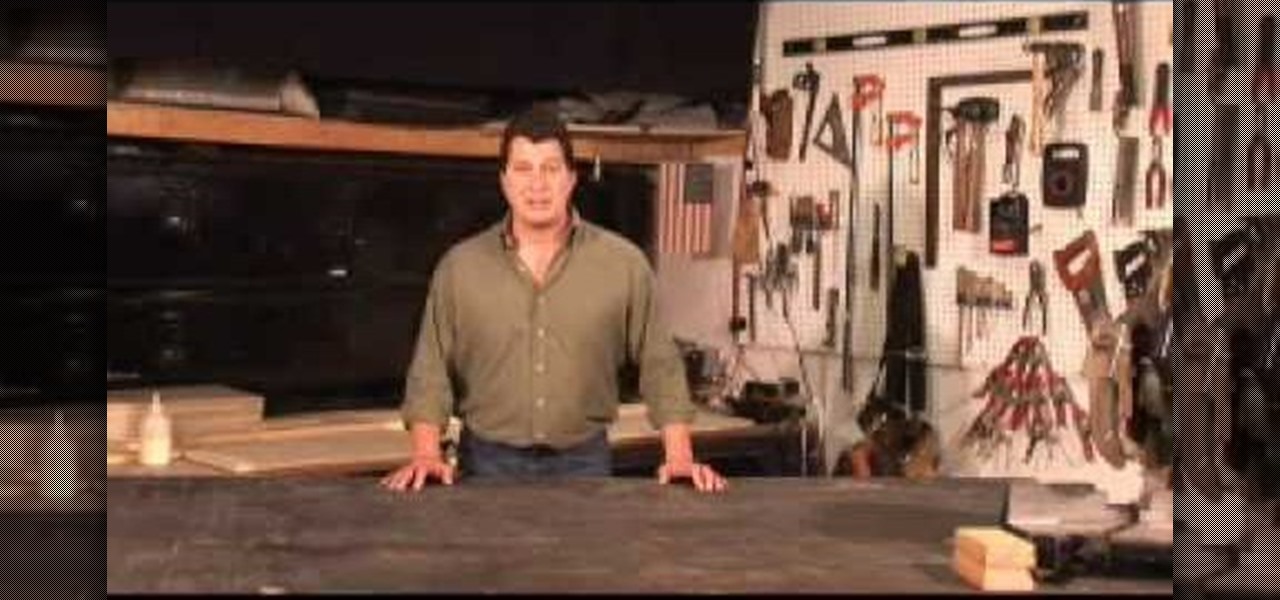The "Smart Keyboard" on the LG G3 has received a lot of praise for its ability to adequately analyze user keystrokes, provide adjustable sizes, and customize key placements, among other things. These features, combined with predictive text, swipe gestures, and autocorrect make the Smart Keyboard one of the most powerful typing tools available for Android. Now, it's easy to get it installed on your Samsung Galaxy Note 3.

It's that time of year again, folks. Each fall, Google debuts a new device alongside the latest iteration of its mobile operating system—but this year marked the release of three new Nexus gadgets.

Third-party keyboards have been available for iPhone ever since iOS 8, but which ones are worth checking out? There have been many options over the years, and if you want keyboard features like swipe-typing and themes, you're going to have to put Apple's stock QuickType keyboard on the backburner and try out these top hits.

One of the best features of Android is the fact that it's open-source, giving developers the ability to use it on pretty much any device they can think of, like on a Windows PC using Andy. That's what drove the creators behind the Android-x86 project to port over the mobile OS to any computer running an Intel processor.

Check it out: you save more dough (ba dum bump) when you order a large pizza than with any other size. Why is this true? NPR reporter Quoctrung Bui's engineer friend pointed out that a medium pizza was twice as big as a small one, yet only cost slightly more.

Welcome back, my hacker novitiates! In previous guides, we have used one of the most powerful hacking platforms on the planet, Metasploit, to perform numerous hacks. They ranged from exploiting Windows XP and Windows 7/8 vulnerabilities, to installing a keylogger and turning on a webcam remotely. We have even been able to save the world from nuclear annihilation, see if our girlfriend is cheating, spy on suspicious neighbors, evade antivirus detection, and more.

Prior to the release of Android 4.0, most devices had a dedicated search button. This functionality allowed you to search Google from your home screen and app-specific content from within any app. Eventually, though, this dedicated search button was ditched in favor of an icon in the action bar of apps, and a search bar on the home screen.

Apple is very tight lipped about their products, and their iPhone is certainly no exception, but when products depend on global manufacturing, it's nearly impossible to keep good secrets contained.

Now that Hangouts is Android's default messaging app, it's given us a lot of cool new features. A bouncing ellipsis lets you see when the other party is typing, and an indicator shows you whether they've read your message or not. You can even answer the age-old question of "Where you at?" with a tap of a button, sending a map of your location.

Food is a necessity, sure, but every now and then it's so satisfying to eat something because it is fun and delicious. While eating a whole tub of homemade ice cream might satisfy your need for gluttony, there's a way to take it even further—make your dinnerware edible.

Slide to left, slide to the right, one hop this time. Okay, so maybe those are some of the dance instructions for the "Cha Cha Slide", but sliding and swiping on your Samsung Galaxy S3 can become so much more than just a simple gesture.

Sending and receiving files between Android devices has no shortage of options—Bluetooth, email, MMS, and Wi-Fi are just a few of the more popular ones that we use.

How do you begin to explain the nostalgia that's felt when you play a game from your childhood? You can't. The only thing that will alleviate this feeling is experiencing it again.

There are hundreds of keyboard shortcuts out there, but these 7 are the ones you'll definitely want to remember. I use them every day, and you should too. Step 1: Tab Domination

You may or may not care about this, but sometimes it physically upsets me when I see gears stuck together haphazardly, with no concern for whether their teeth interlock. I mean, what do you do with non-interlocking gears?

Imagine you're holding a cookout with family and friends. You're having a good time—the grass is green, the sun is shining, and the smell of the burgers sizzling on the grill is irresistible. There's creamy potato salad, mountains of golden brown chips, and a hefty watermelon chilling on the table, but you forgot something—the drinks!

Mason jars are a DIYer's best friend, nearly on par with duct tape and paper clips. Why? Because you can use mason jars for so many things besides just canning and drinking, and I'm not talking about other obvious uses like basic storage containers or miniature terrariums. I'm talking about MacGyver-style ingenuity. With a little creativity, the uses for those jars are practically endless.

Let's face it—if you care about anyone around you, then you brush your teeth. Brushing is an excellent way to not only prevent tooth decay, but to keep people from running away from you with their noses pinched.

For those of us with small children, bath time can be very fun. Kids usually love splashing about and playing with their toys in the water! One thing they don't love however, is getting water in their eyes or on their face.

Everyone has a junk drawer in their kitchen. It's like an unspoken rule. The junk drawer is full of all the strange bits of what not that accumulates in your home over time. Everything in there is useful, and you never want to throw any of it away for fear that you might need something in there one rainy day.

Fairs and festivals are awesome, and one of the best parts about them is the food. Sure, it's all deep-fried and terrible for you, but it's so delicious. It's also always on a stick, which makes eating fried food even easier for us fat Americans.

This is a good dish to serve with pasta and it is easy to prepare. Ingredients you will need:

To make chocolate chip cookies you will need flour, baking soda, salt, butter, white sugar, brown sugar, vanilla extract, eggs, chocolate chips, a small and large mixing bowl, a measuring cup, a stirring spoon, a baking sheet pan, and an oven. First, preheat your oven to 375 degrees. Put 1 1/8 cups of flour, 1/2 teaspoon of baking soda, and 1/2 teaspoon of salt in a small bowl. In a large bowl put one stick of softened butter, 3/8 cup of white sugar, 3/8 cup of brown sugar, and 1/2 teaspoon o...

You can add watermark in YouTube videos using Sony Vegas Movie Studio. To do this, first you need to put your video in timeline. Now right click on top of your video and choose insert text media and type there whatever you want.

It's like magic. Creating a .LOG file has never been easier. And all you need is Notepad on your Windows PC. After creating this LOG file, Notepad automatically inserts the current date and time after the last line. Check it out. If you've ever wondered about LOG file types, this Notepad trick is must.

Cricut can be used to cut fabric. In order to cut fabric with your Cricut, you will need the following: Steam A Seam 2 (a double stick fusible web), blue painters tape, iron, and the Cricut with cartridge.

If you have a ton of books and no place to store them, a bookcase may be needed. Buying one from the store is an easy way out, but building one on your own is another great idea. Not only will you have the power to determine how it looks and what size it will be, but you'll feel satisfied knowing you made something useful.

This video features an image from Squizzlefly. The card is Spring suite 2. Use a regular A2 size card. Cut 8 1/2 x 5 1/2. Score in the middle. Go down another 1/2 inch and score. Take a ruler across the top of the fold. Make a pencil mark at every 1/4 inch. Should be 21 small hash marks. Measure down 1/4 inch on both sides. Go 1/2 inch in and make a dot every 1/2 inch. Go down 1/2 inch from the fold and make a dot every 1/2 inch. Make long-short, long-short cuts with the dots along the whole ...

Usually fried food is never associated with healthy food, but every once in a while, there's an exception, like this zucchini fritters recipe. It's fried, but oh so good for you! It's vegetarian and delicious. Watch the video to see how to fry these awesome zucchini fritters.

How many stitches does your crochet art have? How can you tell? Why would you even want to know how many stitches are in your crocheted sweater or crocheted hat? Knowing how to count your stitches is a fundamental step in learning to crochet – assuming you want your finished product to be the right size and shape.

Homemade French fries! They are the best. You will need: russet potatoes, canola oil (good because it can get hot and not smoke}, cooking thermometer, deep fryer or a pan or skillet that will hold 3 to 4 inches of oil, knife, paper bags or paper towels, salt and pepper.

Same money at Christmas time by making some of your gifts. This video shows us how to make a pendant necklace.

We all know we should dress for our body type, and that there are different cuts and fits of clothing specifically tailored to enhance our shapes, but there exists one universally flattering piece of clothing out there that we believe flatters all: the pencil skirt.

Zooming is a great function on the iPhone, if you like that sort of thing. If you don't like the ease of zoom, or maybe you're zooming when you really don't intend to, there's a way to stop it. You don't need the zoom. So how to you get rid of the zoom feature? With 3 little fingers! Best Buy has answers. The Best Buy Mobile team explains how simple it is to disable the zoom feature on your Apple iPhone.

In this how to video, you will learn how to create the best classes in Call of Duty 4. Around level 5. you can create your own custom classes. First, choose a weapon. You can go by power, rate of fire, or looks. Next, become proficient with it. This includes knowing the clip size, recoil, and accuracy of the gun. Next, know what types of games you will be playing. Also, you must know your role in the game, such as camping or defending. Consider UAV jammers and a bandoleer for camping. Claymor...

This video shows the method to do weight loss using Photoshop. Open the image and go to 'Filters' and 'Liquify'. Click on the 'Forward Warp Tool' on the left. Zoom into the back area and drag the mouse in towards the body to make it thin. Keep the 'Brush Pressure' high to get a sharp result. 'Brush Size' determines how large the brush is and the area affected by it. Use the 'Pucker Tool' and click on the ass to reduce it. Reduce the sides of the ass with the 'Forward Warp Tool' and reduce the...

In this Software video tutorial you will learn how to make your own Adobe CS4 logo in Photoshop. Open Photoshop and click ctrl+O to open a new document. Set the height and width to 500 pixels, select ‘transparent’ under background contents and click OK. Create a new layer and with the rectangle tool draw a rectangle. Right click on the shape layer > rasterize layer. Hold ctrl and click on the thumbnail of shape1 layer. Open gradient tool and make a light to dark gradient as shown in the v...

In this Software video tutorial you will learn how to create shock style text in Photoshop. Go to the text tool and select it. Then select the font and a large size. Select white color and type in your text. Now create two copies of this text and select the original text. Then click on image > rotate canvas > 90 degrees clockwise. The text will turn by 90 degrees. Now go to filter > stylize > wind. Make sure under ‘method’, ‘wind’ is selected and under ‘direction’, select ‘from ...

Going to miss the fireworks extravaganza this Fourth of July? Doesn't mean you can't fake the experience, and that's exactly what we're going to do here—in Photoshop. You're going to learn how to take any night photograph and insert fireworks into it. It's the next best thing to watching some fireworks display firsthand.