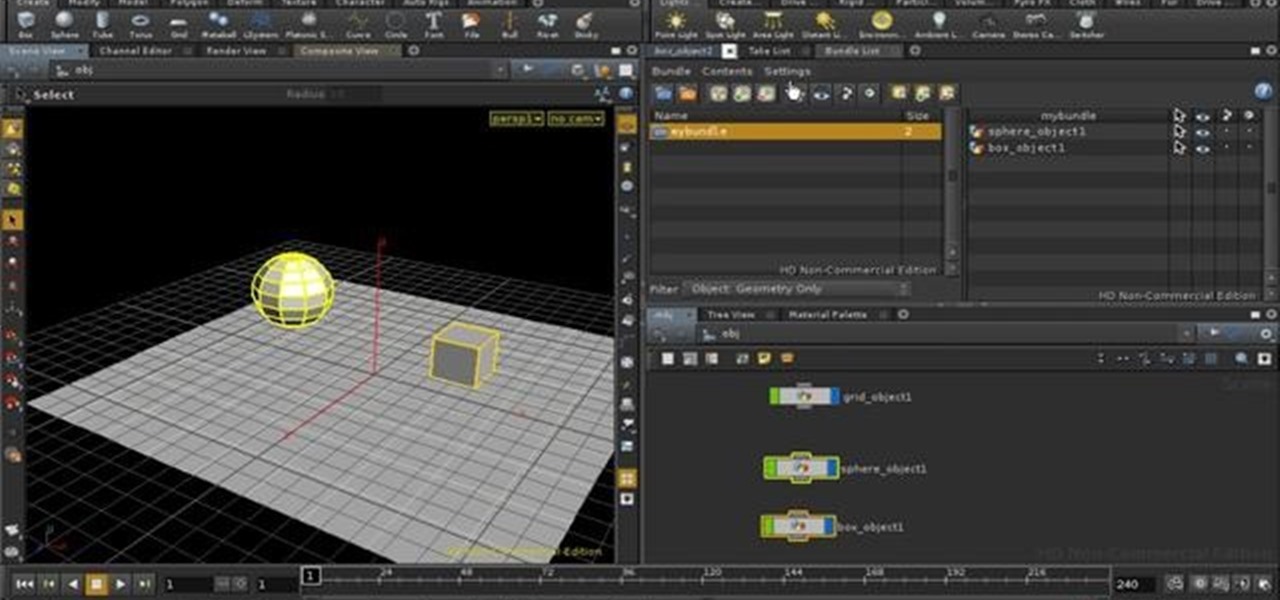This clip presents a quick lesson on how to render a scene using depth of field (DoF) in Houdini 10. Whether you're new to Side Effects Software's popular 3D production program or a seasoned graphic artist just interested in better acquainting yourself with the application, you're sure to be well served by this free video tutorial. For more information, including detailed instructions, take a look. Render a scene with depth of field in Houdini 10.

This clip presents a quick tutorial on using global illumination in Houdini's Mantra renderer. It covers ambient occlusion, full irradiance, path tracing and photon mapping. Whether you're new to Side Effects Software's popular 3D production program or a seasoned graphic artist just interested in better acquainting yourself with the application, you're sure to be well served by this free video tutorial. For more information, including detailed instructions, take a look. Use global illuminatio...
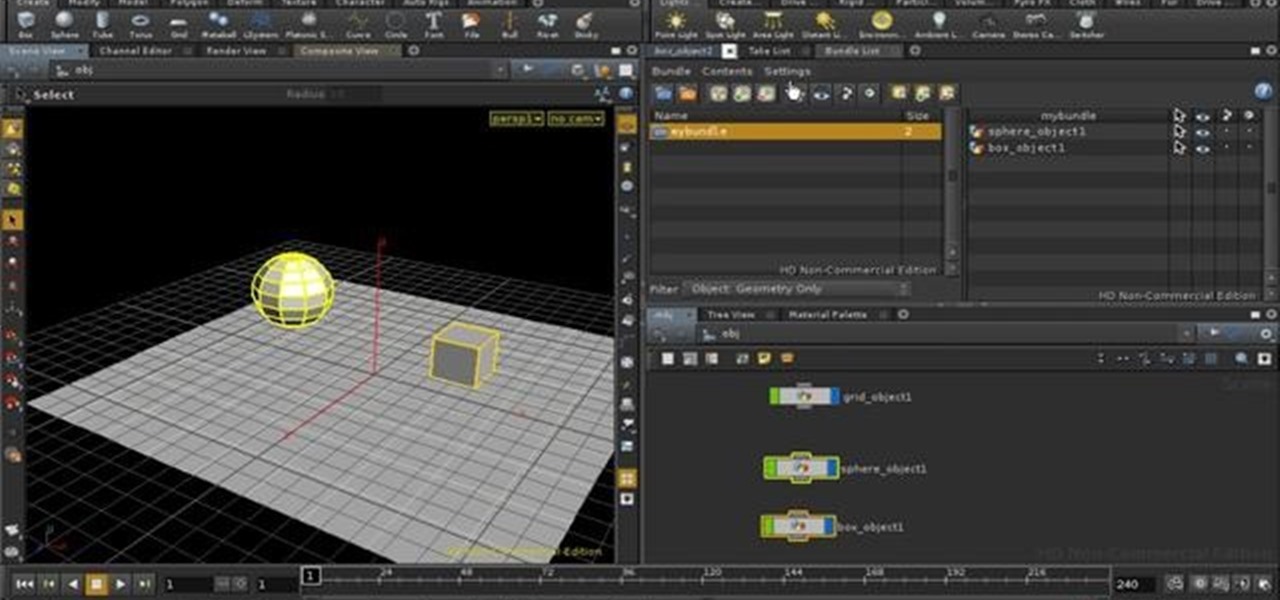
This clip discusses the use of bundles in Houdini. Bundles serve similar purposes to groups of objects and layers in other applications. Whether you're new to Side Effects Software's popular 3D production program or a seasoned graphic artist just interested in better acquainting yourself with the application, you're sure to be well served by this free video tutorial. For more information, including detailed instructions, take a look. Use and work with bundles in Houdini 10.

If you work in the film industry, are currently in film school, or have aspirations of being involved in the movie making process in some way, shape or form, you're probably very familiar with a certain set of books published by 411 Publishing that are commonly referred to as the "production bibles". If you live in the Los Angeles area, LA 411 is a valuable source of information when it comes to fulfilling your production needs. And if you're in New York, the NY 411 book is just as crucial fo...
Videos Marketing is always going to grab a hold of any individuals interest and attention a good deal faster and more effectively in comparison with any kind of written copy or even photographs would or could.

My name is Mike Goedecke and I am your professor for Production 476 / 690. I have been in the production and post-production field for over 20 years.

How much do the producers of Lonely Girl make? How much do the producers of American Idol make? How much does COPS cost to make? I decided to share what I have learned for the CES audience in Vegas.

Mike and Rajo from the SubStream's "Film Lab" have some tips regarding pre-production and development for proper script format.

Adobe InDesign CS3 software is used to create compelling print layouts, immersive content for playback in the Adobe Flash Player runtime, and interactive PDF documents. It is built for graphic designers, prepress and production professionals, and print service providers who work for magazines, design firms, advertising agencies, newspapers, book publishers, and retail/catalog companies, as well as in corporate design, commercial printing, and other leading-edge publishing environments. Simply...

Adobe InDesign CS4 software is used to create compelling print layouts, immersive content for playback in the Adobe Flash® Player runtime, and interactive PDF documents. It is built for graphic designers, prepress and production professionals, and print service providers who work for magazines, design firms, advertising agencies, newspapers, book publishers, and retail/catalog companies, as well as in corporate design, commercial printing, and other leading-edge publishing environments. Simpl...

Adobe InDesign CS4 software is used to create compelling print layouts, immersive content for playback in the Adobe Flash® Player runtime, and interactive PDF documents. It is built for graphic designers, prepress and production professionals, and print service providers who work for magazines, design firms, advertising agencies, newspapers, book publishers, and retail/catalog companies, as well as in corporate design, commercial printing, and other leading-edge publishing environments. Simpl...

Adobe InDesign CS4 software is used to create compelling print layouts, immersive content for playback in the Adobe Flash® Player runtime, and interactive PDF documents. It is built for graphic designers, prepress and production professionals, and print service providers who work for magazines, design firms, advertising agencies, newspapers, book publishers, and retail/catalog companies, as well as in corporate design, commercial printing, and other leading-edge publishing environments. Simpl...

Adobe InDesign CS4 software is used to create compelling print layouts, immersive content for playback in the Adobe Flash® Player runtime, and interactive PDF documents. It is built for graphic designers, prepress and production professionals, and print service providers who work for magazines, design firms, advertising agencies, newspapers, book publishers, and retail/catalog companies, as well as in corporate design, commercial printing, and other leading-edge publishing environments. Simpl...

Adobe InDesign CS3 software is used to create compelling print layouts, immersive content for playback in the Adobe Flash Player runtime, and interactive PDF documents. It is built for graphic designers, prepress and production professionals, and print service providers who work for magazines, design firms, advertising agencies, newspapers, book publishers, and retail/catalog companies, as well as in corporate design, commercial printing, and other leading-edge publishing environments. Simply...

Adobe InDesign CS3 software is used to create compelling print layouts, immersive content for playback in the Adobe Flash® Player runtime, and interactive PDF documents. It is built for graphic designers, prepress and production professionals, and print service providers who work for magazines, design firms, advertising agencies, newspapers, book publishers, and retail/catalog companies, as well as in corporate design, commercial printing, and other leading-edge publishing environments. Simpl...

Adobe InDesign CS4 software is used to create compelling print layouts, immersive content for playback in the Adobe Flash® Player runtime, and interactive PDF documents. It is built for graphic designers, prepress and production professionals, and print service providers who work for magazines, design firms, advertising agencies, newspapers, book publishers, and retail/catalog companies, as well as in corporate design, commercial printing, and other leading-edge publishing environments. Simpl...

Adobe InDesign CS4 software is used to create compelling print layouts, immersive content for playback in the Adobe Flash® Player runtime, and interactive PDF documents. It is built for graphic designers, prepress and production professionals, and print service providers who work for magazines, design firms, advertising agencies, newspapers, book publishers, and retail/catalog companies, as well as in corporate design, commercial printing, and other leading-edge publishing environments. Simpl...

Adobe InDesign CS4 software is used to create compelling print layouts, immersive content for playback in the Adobe Flash® Player runtime, and interactive PDF documents. It is built for graphic designers, prepress and production professionals, and print service providers who work for magazines, design firms, advertising agencies, newspapers, book publishers, and retail/catalog companies, as well as in corporate design, commercial printing, and other leading-edge publishing environments. Simpl...

Adobe InDesign CS4 software is used to create compelling print layouts, immersive content for playback in the Adobe Flash® Player runtime, and interactive PDF documents. It is built for graphic designers, prepress and production professionals, and print service providers who work for magazines, design firms, advertising agencies, newspapers, book publishers, and retail/catalog companies, as well as in corporate design, commercial printing, and other leading-edge publishing environments. Simpl...

Adobe InDesign CS4 software is used to create compelling print layouts, immersive content for playback in the Adobe Flash® Player runtime, and interactive PDF documents. It is built for graphic designers, prepress and production professionals, and print service providers who work for magazines, design firms, advertising agencies, newspapers, book publishers, and retail/catalog companies, as well as in corporate design, commercial printing, and other leading-edge publishing environments. Simpl...

Adobe InDesign CS4 software is used to create compelling print layouts, immersive content for playback in the Adobe Flash® Player runtime, and interactive PDF documents. It is built for graphic designers, prepress and production professionals, and print service providers who work for magazines, design firms, advertising agencies, newspapers, book publishers, and retail/catalog companies, as well as in corporate design, commercial printing, and other leading-edge publishing environments. Simpl...

Adobe InDesign CS4 software is used to create compelling print layouts, immersive content for playback in the Adobe Flash® Player runtime, and interactive PDF documents. It is built for graphic designers, prepress and production professionals, and print service providers who work for magazines, design firms, advertising agencies, newspapers, book publishers, and retail/catalog companies, as well as in corporate design, commercial printing, and other leading-edge publishing environments. Simpl...

Adobe Premiere Pro CS3 software is the start-to-finish video production solution ideal for editors, filmmakers, cable and network broadcasters, event and corporate videographers, rich media creative professionals, and hobbyists. In this Adobe Premiere video tutorial, you'll learn how to create picture-in-picture in Premiere Pro CS3. Create picture in picture in Adobe Premiere Pro CS3 - Part 1 of 2.

Yesterday we showed you 10 different ways to make the most of your iPhone's front facing camera, but today's app takes shooting video with your iPhone to a professional level. Highly recommended by our resident filmmaker, Mike Goedecke (see his RED ONE camera tutorials here), FiLMiC Pro is a professional app for shooting industry standard video on the iPhone.

Co-Directed by WonderHowTo's Ford Austin. Do any of those actors look familiar? If you like it vote for it here

Learn how to arrange computer equipment for a post-production video studio with expert tips and advice on film making, studios, movies, and video post-production in this free online video clip. Arrange computer equipment for post production studio - Part 1 of 15.

This video production was released in coordination with the 2009 job posting for Army National Guard “Internment Specialists” that Kurt Nimmo reported on at the time. (The original post has been conspicuously removed since then). Notice that the job description, title and duties all seem to match the terminology used in the leaked document FM 3-39.40: INTERNMENT AND RESETTLEMENT OPERATIONS (at Army p/w protected link) outlining the plan to set up camps both globally and domestically (Yes, the...
There was a fantastic compilation of best film moments shown at the Oscars in the late 1980's or so. I had thought it was an ASC or ISC production. As I recall it was set to music and both opened and closed with short segments from Citizen Kane, then proceeded to several hundred other short items more or less grouped by topic (falls, laughter, kisses, etc). It had a title something like Precious Moments or Precious Images or something like that about 5-6 minutes long and really excellent. If ...

The relationship between developers and publishers in the video game industry has always been awkward. Many great game developers such as Bizzare Creations, Clover Studio, and Bullfrog Productions have been disbanded due to corporate shenanigans involving their publishers and owners. The indie game movement has risen largely as a response to this.
In music production the producer have to know about sound waves. This are something they should know. This is also part of a big part of Physics.

Today, on his Tumblr, Notch shared two very odd—and, to all appearances, completely unrelated—fan-produced Minecraft ads.

Below, two different sets of schematics for mixing cocktails: the first is the "Engineer's Guide to Drinks" designed some time in the '80s; the second is a set of sleek infographics for mixing the perfect drink, from Brazilian illustrator Fabio Rex.

Welcome to Dubstep everyone! This is a World dedicated to the howtos of Dubstep production. I will make updates around the genre and post them as blogs as well as build a database of howto videos on creating Dubstep music, resources and ideas.

With the advent of 3D printers, advancements in the technology allow some truly amazing possibilities. Just a handful of examples include printable architecture, Anish Kapoor's sculptures; even Boeing uses some printed parts in the manufacturing of their airplanes.

This video demonstrates the production process of the Jabulani ball that will make its debut at the World Cup this year.
Being in the IT field I have used Microsoft products for a long time. One of the secrets I have found is Microsoft's TechNet Subscription. With the TechNet subscription you get learning material, articles & news, but the biggest benefit is the software you have access to. For about $350 a year you get access to almost all of Microsoft's software in a demo form (non-expiring). You can't necessarily use this for production use in a business, but you can use it for "Testing purposes". I typicall...

Not sure when this might come in handy, but I'm a fan of these silly DIY edible googly eyes. Tutorial courtesy of Evil Mad Scientists:

Sorry Nissan Land Glider, the BMW Simple makes you look like a Granny car. This prototype truly feels like a car and motorcycle combined (plus it bears an amazing resemblance to the Tron light cycle).

Papercraft + Transformers = Fanboy nirvana. Papercrafting is enjoying a renaissance thanks to its nerd-love. Popularity of card modeling boomed during World War II when paper was one of the few items whose use and production was not heavily regulated. Micromodels, designed and published in England, were a popular source of military-themed modeling designs.

Hideo Kojima is one of the biggest names in Japanese game design. He's the man behind every Metal Gear game, each of which has been beautiful but divisive. He's an auteur, a rarity in AAA game design, managing business, design, and programming for Kojima Productions. Last week he made a rare public appearance at the USC School of Cinematic Arts, which contains the school's video game programs, and gave a 90-minute talk about his career, influences, and the specifics of his new Fox game design...