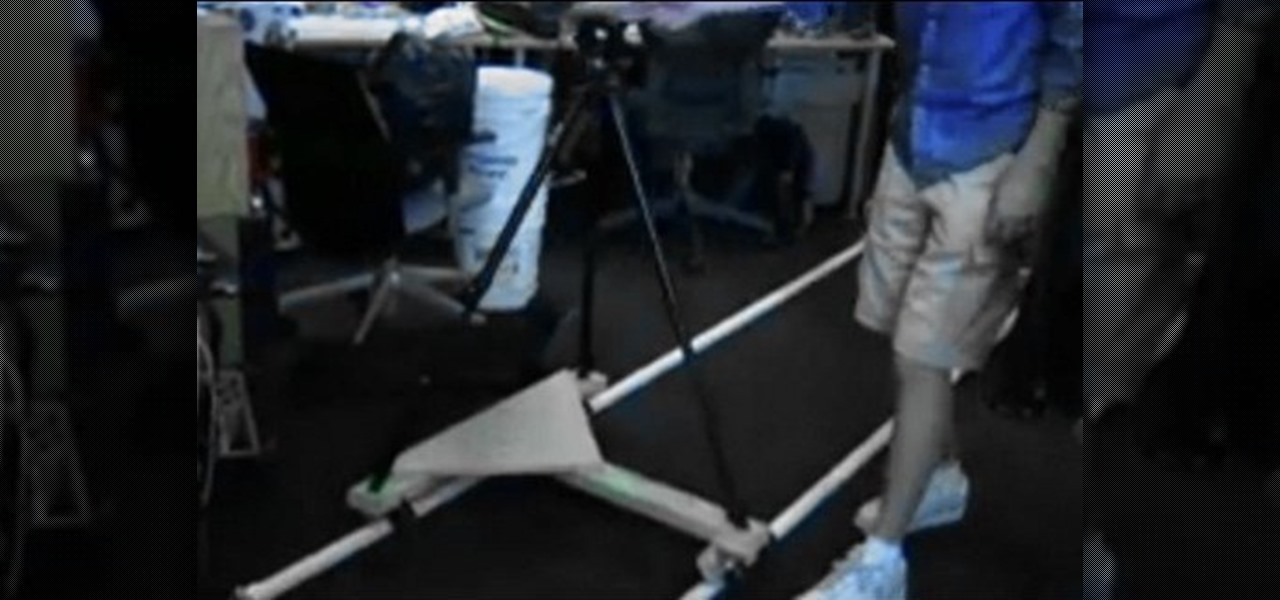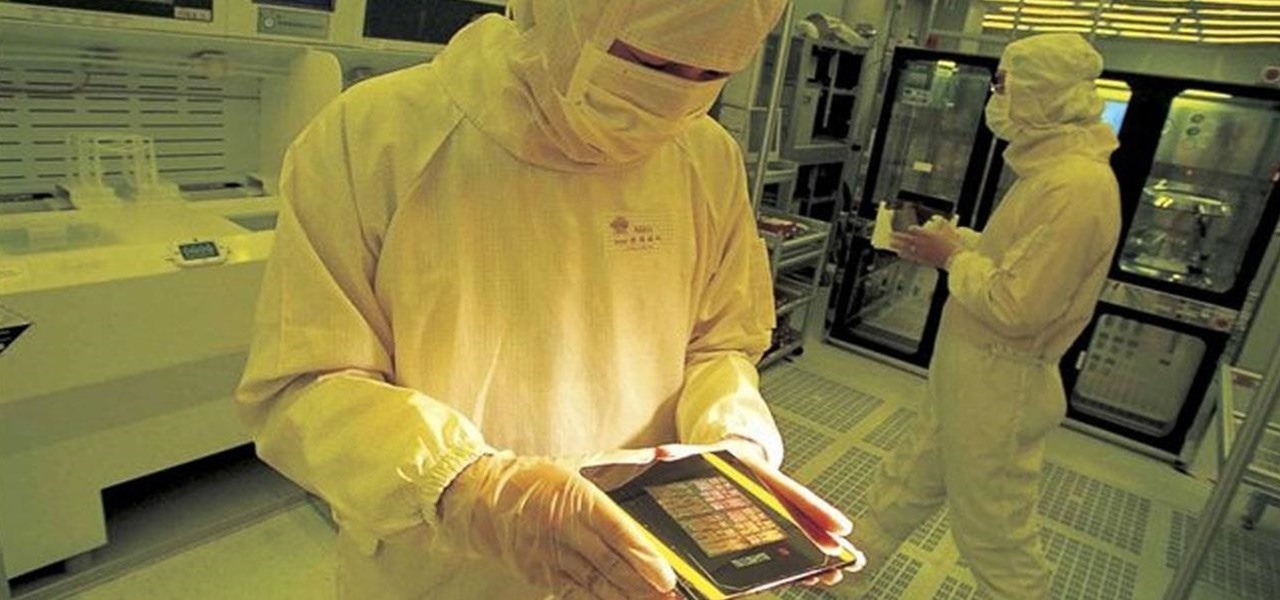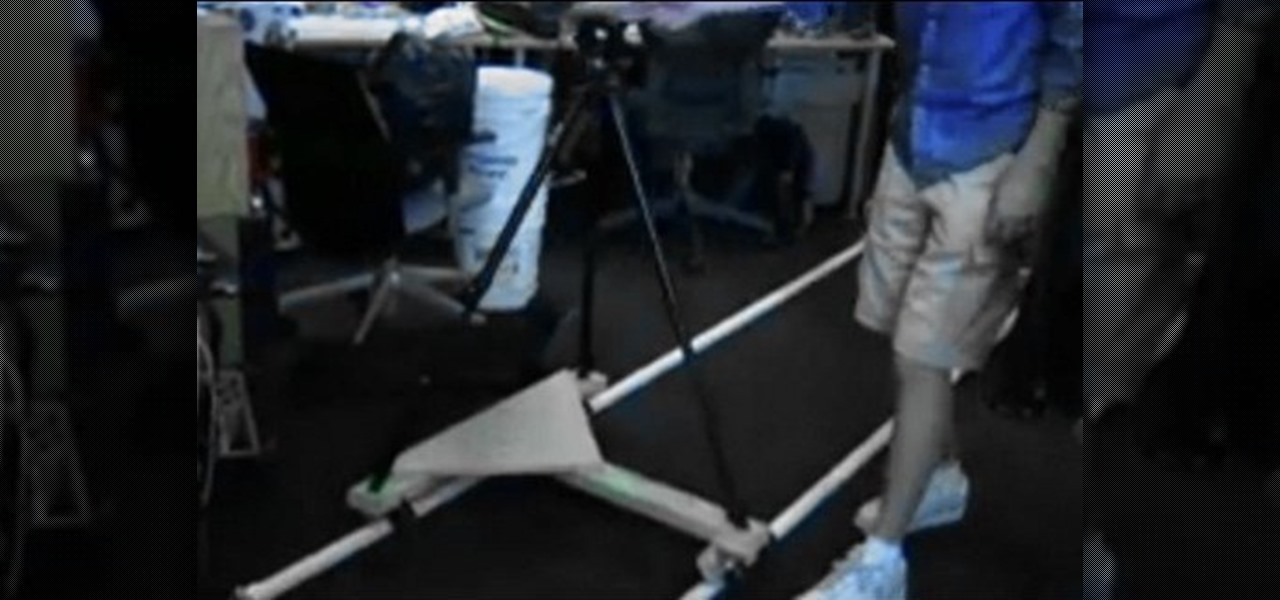
Does your production need the smooth graceful movement of a dolly, but lack the $1,800 it would cost to buy one? Welcome the DIY Dolly! Watch this episode, as Erik and Jared show you how to build your very own dolly.

Storyboards are like blueprints for your movies. And the bigger your production, the more important they become. Making a movie without a storyboard is like throwing your money into a bottomless pit. Watch this video and learn how to make your own storyboards!

Matt, the Shirtless Apprentice, advises viewers on the proper procedure for lighting a green screen. The successfully implemented chroma key technique can significantly raise the production value of any video podcast. He gives specific advice on how to separate the light that falls on the subject from the light on the greenscreen, a traditionally tricky technique.

The raging debate in the electronic music world between digital and hardware music production is virulent and unnecessary when the best setup is clearly a mix of the two. In this video you'll learn how to get your computer and your DJ hardware together by using the Ableton Live external effect plugin to control sounds from your gear using the computer. It's the best of both worlds!

FL Studio is a very powerful piece of audio production software, and it of course incorporates everyone favorite old-school voice distortion device: the Vocoder. This video will show you how to create a really cool vocoder effect in FL Studio, allowing you to zazz up the vocals on any track you're producing with that Zapp & Roger electrofuck edge.

Need help finding yourself around the Nuke 6 GUI? This quick clip from the folks at Lynda will help to orient you. Whether you're new to the Foundry's popular node-based compositing application or a seasoned post-production professional just looking to better acquaint yourself with Nuke 6's new features, you're sure to be well served by this video tutorial. For more information, including a detailed overview, watch this free video guide.

Interested in modeling a DJ deck using Houdini 10 but aren't quite sure how to go about it? This guide will get you started. Whether you're new to Side Effects Software's popular 3D production program or a seasoned graphic artist just interested in better acquainting yourself with the application, you're sure to be well served by this free video tutorial. For more information, including detailed instructions, take a look.

Eager to make a foray into the world of 3D modeling with Houdini 10? This clip will show you how it's done. Whether you're new to Side Effects Software's popular 3D production program or a seasoned graphic artist just interested in better acquainting yourself with the application, you're sure to be well served by this free video tutorial. For more information, including detailed instructions, take a look.

Learn how to remove grain and noise from garbage mattes when working in Nuke 5. Whether you're new to the Foundry's popular node-based compositing application or a seasoned post-production professional just looking to better acquaint yourself with Nuke 5's new features, you're sure to be well served by this video tutorial. For more information, including a detailed overview, watch this free video guide.

Learn how to use set key frames (or keyframes) working in Nuke 5. Whether you're new to the Foundry's popular node-based compositing application or a seasoned post-production professional just looking to better acquaint yourself with Nuke 5's new features, you're sure to be well served by this video tutorial. For more information, including a detailed overview, watch this free video guide.

Learn how to work with the Transform Jack tool in Nuke 5. Whether you're new to the Foundry's popular node-based compositing application or a seasoned post-production professional just looking to better acquaint yourself with Nuke 5's new features, you're sure to be well served by this video tutorial. For more information, including a detailed overview, watch this free video guide.

Learn how to use viewer nodes when working in Nuke 5. Whether you're new to the Foundry's popular node-based compositing application or a seasoned post-production professional just looking to better acquaint yourself with Nuke 5's new features, you're sure to be well served by this video tutorial. For more information, including a detailed overview, watch this free video guide.

Learn how to turn a node off when working in Nuke 5. Whether you're new to the Foundry's popular node-based compositing application or a seasoned post-production professional just looking to better acquaint yourself with Nuke 5's new features, you're sure to be well served by this video tutorial. For more information, including step-by-step instructions, watch this free video guide.

Learn how to edit node trees when working in Nuke 5. Whether you're new to the Foundry's popular node-based compositing application or a seasoned post-production professional just looking to better acquaint yourself with Nuke 5's new features, you're sure to be well served by this video tutorial. For more information, including step-by-step instructions, watch this free video guide.

Learn how to use generate node trees when working in Nuke 5. Whether you're new to the Foundry's popular node-based compositing application or a seasoned post-production professional just looking to better acquaint yourself with Nuke 5's new features, you're sure to be well served by this video tutorial. For more information, including a detailed overview, watch this free video guide.

Speed up your Nuke 5 workflow with the handy key commands dmeonstrated in this clip. Whether you're new to the Foundry's popular node-based compositing application or a seasoned post-production professional just looking to better acquaint yourself with Nuke 5's new features, you're sure to be well served by this video tutorial. For more information, including a detailed overview, watch this free video guide.

There are so many different lighting kits out there, but what's the right one for you. Fortunately this video tutorial series demonstrates the different types of lights and picking which ones are the right for your production.

In order to get the Canon 5D Mark II production ready, you're going to need to invest in a few accessories to get you up to speed. Fortunately, this video from Mauro Media gives a great breakdown of how you can get your slick camera up and ready to go for any handheld doc, narrative, or ENG shoot.

The 3D animation program Houdini is automatically bundled with Mantra, Houdini's production-class renderer. In this masterclass, developer Mark Elendt shows you some of the latest features of Mantra including PBR (Physically Based Rendering) and the new volume rendering architecture. He will also review the process of rendering with different rendering engines in Mantra. See how the rendering engine works.

Boris Continuum Complete 5's UpRez filter is a fantastic new filter that lets you upscale SD video to HD. In this podcast, Dave DiPinto demonstrates a possible production scenario in Apple Final Cut Pro where you have D1 resolution stock footage that you want to use in a 1080 HD project. He shows you how to use the BCC plug-in filter UpRez to upscale the footage to HD for use in the Final Cut Pro project.

This audio production software tutorial shows you how to set up audio and MIDI recording devices on a PC using SONAR 6 Home Studio. See how to plug-in cables, and set up audio and MIDI for optimized recording and playback on a PC. This video shows the process in SONAR Home Studio 6, but the concepts can be applied to most Cakewalk software.

This FL Studio tutorial is actually a music theory lesson that teaches you how to read Chord progression notations (intervals), such as (I-VI-ii-V), and an easy system to keep track of them all within FL Studio. If you are new to music and want to learn music production and work with FL Studio, this tutorial will help you understand the basics of intervals and chord progressions.

What to do when you got no ideas and are just getting frustrated with your production software? Try some of these ideas! Watch these FL Studio tips for the un-inspired Producer and learn how to break the musician's block!

This music production software tutorial is a demonstration and explanation of the usage of Dr. Rex as a melodic instrument or otherwise in FL Studio. See how to use the drum pattern maker Dr. Rex for non-pattern sounds in FL Studio.

Learn how to navigate the FL Studio interface. Get a basic intro and explanation of each of the panel windows in FL Studio and how they relate to other music production software.

This music production software tutorial shows some ideas and inspirations in using, automating, and humanizing the arpeggiator to make believable-sounding patterns in FL Studio (fruity loops). See how to rock the arpeggiator!

This music production software tutorial demonstrates the use of an Audio Delay to create an effective CV delay, with some tweaking in Reason. CV delays are useful for instrument design and combinator construction. Learn how to delay control voltage outputs in this Reason video.

There are many ways to program or automate the redrum in Reason. This music production tutorial looks at an innovative way to auto-quantize using the Drum Solo options. Watch and learn this easy keyboard setup with a lot of potential for ReDrum in Reason.

This music production tutorial covers ADSR and AHDSR envelopes, how to understand and implement them in Reason, FL Studio, Reaktor and almost every piece of music software. The tutorial shows you how to work with envelopes in each program and includes several takes on common use. If you are new to midi sequencers and synthesizers in Reason, Reaktor, FL studio etc., watch this important tutorial on using ADSR and AHDSR envelopes.

In this Reason 3.0 music production software tutorial you will learn how to get Malstrom like effects with your own samples. The Malstrom synthesizer can create some wild sounds and it's important to know how it works and what it does. Watch and learn how to create a DIY graintable synth with Reason 3.0, similar to what Malstrom does but using your own samples.

In this music production software tutorial you will learn how to create a vinyl scratch sound synthetically in Reason. See how to use the NN-XT Sampler to produce a somewhat authentic sounding Vinyl Scratch right in Reason 3.0.

Learn how to add effects to instruments and vocals in this FL Studio audio production tutorial. Make sounds have more depth or tweak them for whatever musical needs and get a basic overview of mixing and mastering in FL Studio.

This FL Studio tutorial details how to compose a basic drum beat or loop.

Having a well written executive summary is an essential tool for you to have when you are presenting a report. The executive summary serves as an introduction to let readers know what your report is going to discuss in detail.

Many people get into audio and video production out of a passion for making music, films, or documentaries. Yet once they're locked in, they realize the endless possibilities at their fingertips. With more digital content being created every hour, reliable engineers are needed.

With numerous insider reports, patent awards, acquisitions, and hires over the past few years, augmented reality smartglasses from Apple appear to be an inevitability.

Just weeks after previewing its smartglasses in a pair of videos, augmented reality hardware maker Vuzix announced on Friday that pre-orders are open for Vuzix Blade developer kits.

One major component of Level 4 and Level 5 driverless cars is in very short supply. Venture capitalists and engineers from around the world are racing to fill the LiDAR production, price, and performance void.

Many professional videographers record their audio separate from their video. This tutorial shows you the best equipment to make your finished clips and film as professional as possible. Make sure you have a post production program like Final Cut Pro which will allow you to sync up your tracks.

The best city in CityVille is one which maximizes your profit and production. This video shows you a few useful tips and strategies that you can use when laying out your new city for maximum efficiency and productivity. It's all about roads and decorations.