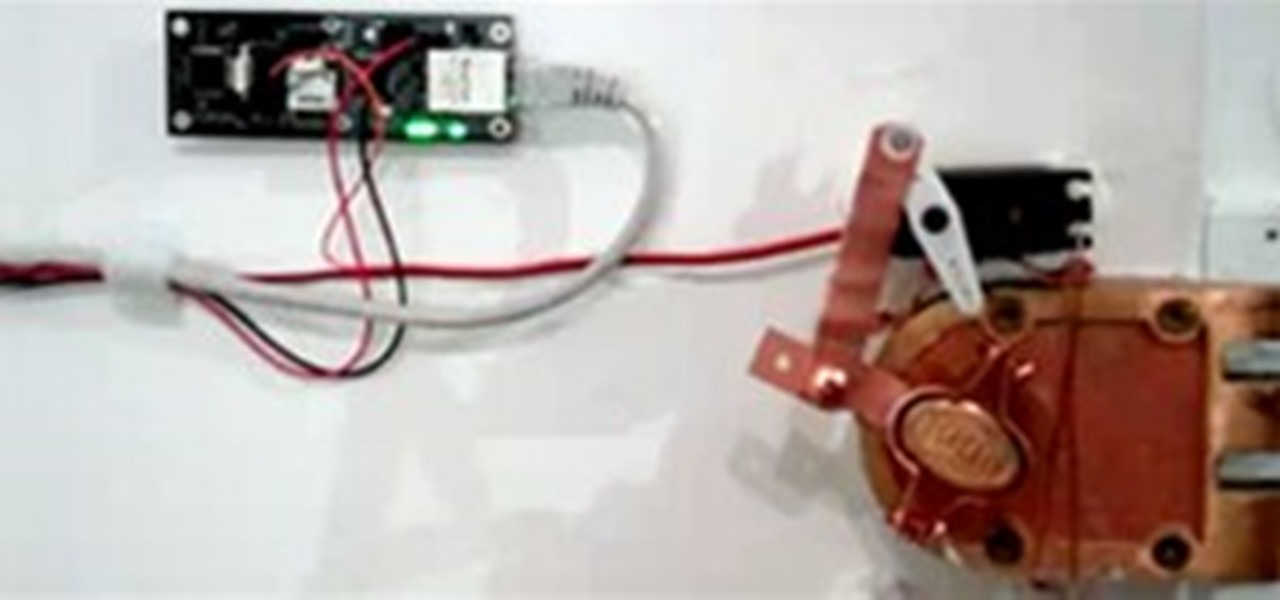Love is never easy. It can be a messy thing that can cause two people to feel a whole lot of pain or joy. But who's talking about love? In this tutorial, you'll be finding out how to flirt with a guy over text messages. It may seem like something that isn't as good as flirting with them in person, but it still works. So good luck, enjoy, and maybe this advice will work so far that you could even use the L word later in the future.

Want to transfer all of your data from an old phone to your new HTC Desire HD? Learn how with this quick, official guide from HTC.

Droid Wizard gives a basic tuturial of sending a text message on the Motorola Droid. The video shows how to access the text message functions on the Multi-touch.

Do you have to send someone a really long text message? Did you know that you can do so from your computer? Watch this video to find out how easy it is to send an SMS message to nearly any cell phone.

This video demonstrates how to send a short text messages from a BlackBerry to another mobile phone. The video walks your composing an SMS and sending it to another cell phone.

If you're among the throng of Apple iPhone users to refuse to pay $5 for a monthly SMS allowance, then each text message you receive, whether you like it or not, will run you $0.20. In this how-to, Gary Rosenzweig shows you how to prevent unwanted text messages by turning off the ability for someone to send you a text message via email. Learn also how to request that text messaging be turned off completely in this video.

Watch this tutorial video to learn how to use the AIM application on the iPhone to send text messages that don't count against your plan's limit. This how-to video is good for new iPhone owners who want to send free text messages on their iPhone.

This video explains how to send the Text message to any where specifically to mobile using Yahoo mail. To do that first type the "www.yahoo.com" or "www.yahoomail.com" in the browser. And then choose the Mail option from the front page of the yahoo website. From that click the sign in option, and give your Mail id and password in the yahoo sign in page now you will logged into your yahoo account. Into your account you will have the "New" menu option on left to corner. From that you have to ch...

Learn how to compose and send both SMS and MMS text messages on a BlackBerry phone running version 5 of the BlackBerry OS. This clip will show you how it's done. Whether you're the proud owner of a BlackBerry smartphone or are merely considering picking one up, you're sure to be well served by this video guide. For detailed information, including step-by-step instructions, take a look.

How to send text messages from your using Trillian, just follow the some few steps. First step is use Internet Explorer download the Trillian.

The great thing about security apps (other than the obvious) is that there is an abundance of them littered throughout the Google Play store. Cerberus, Got Ya!, Avast! Mobile Security, Norton Security & Antivirus, and Android Lost Free are just a few of the gems you can find in the plentiful sea of security apps for Android. Once in awhile, though, a new security application comes along that stands out from the rest, like AeGis.

A full QWERTY keyboard makes typing out a text message simple on the Blackberry Curve. Short cut keys may take some time to get used to, but once mastered, texting will only take a second. Watch this video cell phone tutorial and learn how to send an SMS text message on a Blackberry Curve. Send a text message from a Blackberry Curve cell phone.

This video demonstrates how to send and receive text messages on your iPhone. From the people who brought you the Dummies instructional book series, brings you the same non-intimidating guides in video form. Watch this video tutorial to learn how to send and receive text messages on your iPhone, For Dummies.

How does text messaging figure into a dating relationship? Tracey Cox discusses the proper way to "text flirt" in any relationship. Learn the etiquette of text messaging and the potential relationship pitfalls associated with it. Flirt with text messages.

When choosing a security system for the office, Billy Chasen decided to ditch the traditional lock & key barricade for something a little more 21st century. He hacked together a device that uses a web server, servo motor and some parts from Home Depot to enable locking & unlocking via text message. Chasen maintains a list which gives access to green lit office workers, who enter by simply texting "lock" or "unlock"... and voilà, open sesame.

The full QWERTY keyboard makes text messages quick to send. Sometimes, it's more convenient to type out an SMS message than to call them from your mobile phone. Watch this video cell phone tutorial and learn how to send SMS text messages on a Palm Treo 800w. Send SMS text messages on a Palm Treo 800w cell phone.

In this quick video tutorial, you'll learn how to hide SMS text message preview on your iPhone. It is recommended that you reboot your iPhone after completing the steps in the tutorial.

So you don’t need to have a full on conversation but you do want to relay some information to someone. A text message the perfect option to get a short message across using your cell phone or even just to say hi.

Have a friend in the UK that you'd like to surprise with a text message? This video will show you how to use cbfsms.com to send free text messages within the UK.

Sometimes you can't just pick up that mobile phone. Text messages keep you connected without making a sound, and are as quick as the flick of your fingers. Watch this video cell phone tutorial and learn how to send and receive SMS text messages on a Samsung Instinct. Send and receive SMS text messages on Samsung Instinct.

This clip will introduce you to an app that will allow you to send free SMS and MMS messages to your friends' cell phones. Whether you're the proud owner of an Apple iPhone 4G or perhaps just considering picking one up second hand, you're sure to benefit from this free video tutorial. For more information, including a detailed overview, watch this iPhone user's guide.

Ideas can hit you out nowhere, but texting loved ones in the wee hours of the morning or during work hours isn't always ideal, especially if they've muted their notifications. So you'll want to send a message at a better time to ensure it gets the attention it deserves. Samsung Messages lets you do just that by scheduling messages to send at a later date.

Depending on your carrier and the texting app that you use, sending long SMS messages from an Android phone often results in the recipient being hit with a barrage of fragmented, out of order texts.

With so much of our personal data floating around the web, it's nearly impossible to get away from spam calls, texts, and emails. Unfortunately, this isn't just limited to the online world — filling in your contact information in a raffle ticket with the hope of winning that shiny new car in the mall, for instance, can often result in getting swamped with spam texts containing sketchy loan offers.

Whether or not you believe that the government is snooping around in our private emails, texts, and phone calls, it wouldn't hurt to protect ourselves a little better in the digital realm.

You don't need to delete an entire thread in the Messages app to get rid of a couple of texts on your iPhone. With a few taps, you can remove unwanted iMessages and texts, as well as storage-hungry photos and videos, to de-clutter a conversation. And in iOS 13, the process is even easier.

It's no secret that Android has a messaging problem. iPhone users can turn to iMessage as a one-stop shop for all their messaging needs — features like read receipts and the ability to text from a computer have been standard with Apple products for quite some time. Android has no such solution, but Google's looking to fix that with a huge update to the Android Messages app.

Conversations can be a little stale sometimes, so a little color help add some life. AOL realized this In the early days of AIM, and let you customize your colors just the way you want. Unfortunately, Apple doesn't let you go into your settings to customize your messaging app's colors, but with this awesome and effective tweak you can. All you need is a jailbroken iOS 7 iPhone or iPad, which is easily achieved.

If you're a Mac user with an Android phone, some apps on your computer aren't very useful, such as Messages, which is meant to work and sync with iOS devices. But now, thanks to MDRS, LLC, using the Messages app on your Mac with an Android phone is now possible and easily achievable. Plus, we've got 50 promo codes to give away for a free year of service!

Prior to this year's WWDC, there were lots of rumors that Apple might finally be making a version of iMessage for Android. While that never came to fruition, a few big updates to a very useful app have now ensured that we can seamlessly send and receive Android texts in Apple Messages on our Macs.

I can't say that my handwriting skills are the best, and my cursive is even worse. I mean, I still don't know how to write a capital L in cursive, but who really cares when I do all my everyday writing with a keyboard now. I've gotten pretty fast at typing on my computer, but those tiny buttons on the Samsung Galaxy S3's keyboard is a totally different thing.

Highlight text, tap "Copy," open the app to paste the text into, long-press or double-tap where you want it, and hit "Paste." That's probably what you do when you need to copy text from one location to paste into another on your iPhone. It's a tried-and-true method, but there's a hidden trick for saving and sharing text on iOS that cuts down on that lengthy copy-paste process.

Android Messages, formally named simply "Messages" now, has built-in spam protection. This doesn't get every spam SMS message, however — in fact, you can still get unwanted texts multiple times daily even with the feature enabled. Thankfully, you can manually block numbers, too.

At first glance, Apple's Messages app has always seemed pretty basic when it comes to text formatting options. However, there were and still are hidden ways to format text in your messages. But Apple's latest software updates give us even more ways to dress up text in messages, including more text effects.

The subject line is a crucial part of an email, but you don't see it very often in texts. That's mostly because many people don't even know it can be done, and even if they do, why would they use it? Just like with emails, subject lines can make iMessages and SMS texts seem more important and more professional. Plus, they can help with organization and searching past messages, as well as make text bold.

Back in iOS 6, deleting individual text messages in a conversation was just a matter of tapping the edit button on the right-hand corner of the thread, selecting which texts to delete, and then pressing delete.

Next to spam calls, few things are more annoying than being inundated with spam, scam, and smishing texts. Your iPhone's Messages app should be a place for your friends and family to stay in touch, not a minefield of phishing attacks, malicious links, and viruses. Luckily, there are quite a few methods to block and report your way to a more spam-free iPhone.

We've been able to mark all or individual unread conversations as read in Apple's Messages app since iOS 8. Eight years later, Apple is finally letting us mark individual text and iMessage chats as unread.

Writing secret notes with lemon juice was one of my favorite pastimes as a child. All it took was a small flame to lightly scorch the paper and reveal the hidden message. Now that I'm tall and pay bills, lemon ink just isn't exciting enough anymore. Luckily, we can use another kind of invisible ink to write in fire! By using the saltpeter, we can whip up invisible fire ink in no time.

Your iPhone's "Announce Messages with Siri" feature is pure Apple. If you have a pair of connected AirPods (2nd generation or newer), Siri can read your messages to you as they come in, and you can say "Reply" to send one back. However, that natural flow is disrupted once Siri reads back your drafted text — but you can disable it to make the process smooth all the way through.