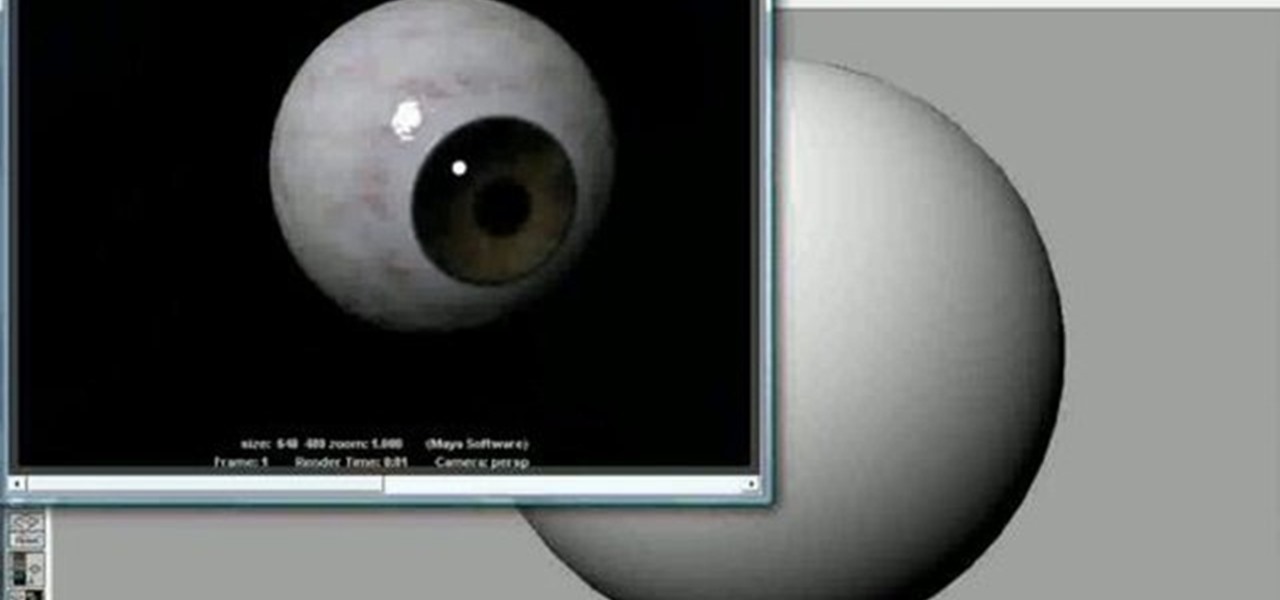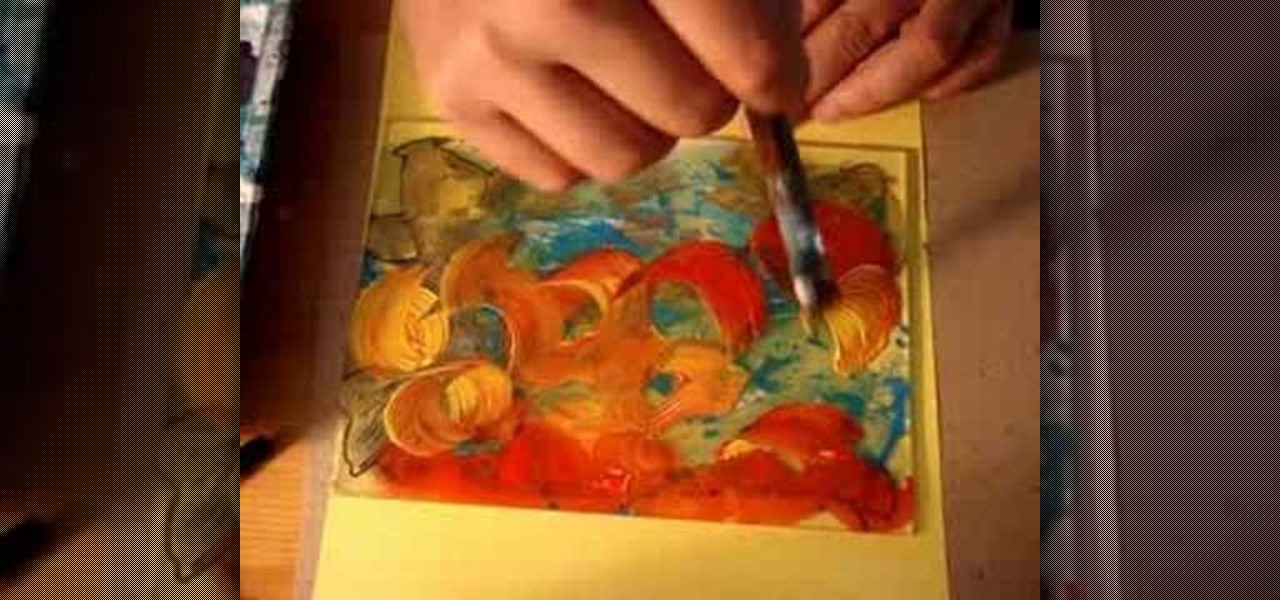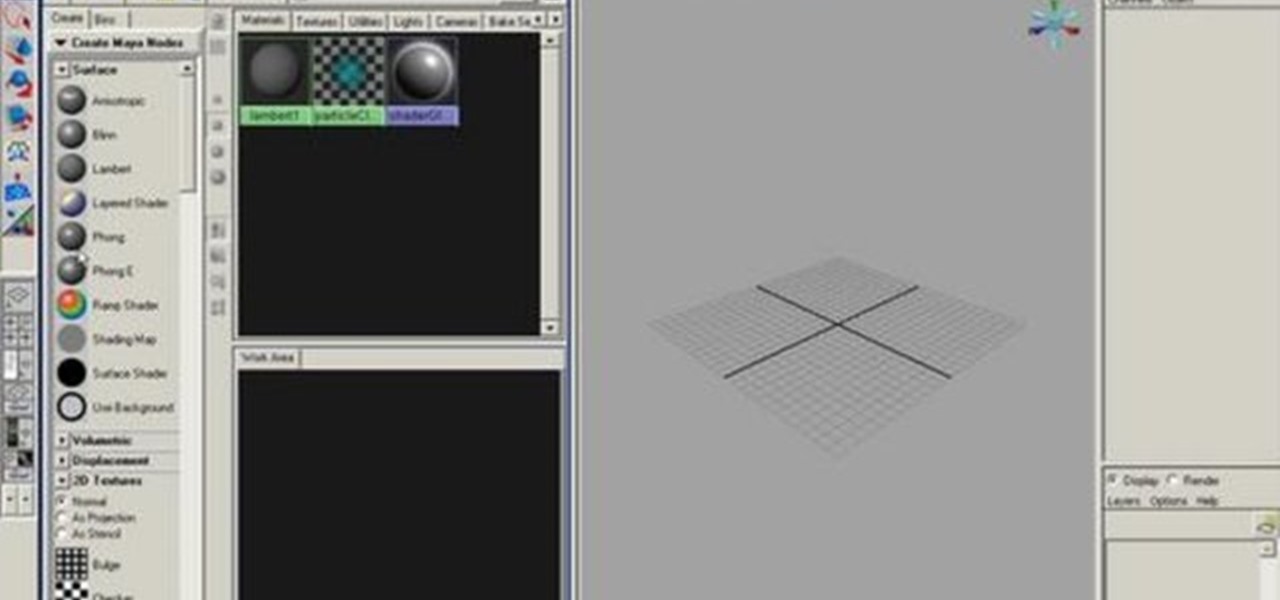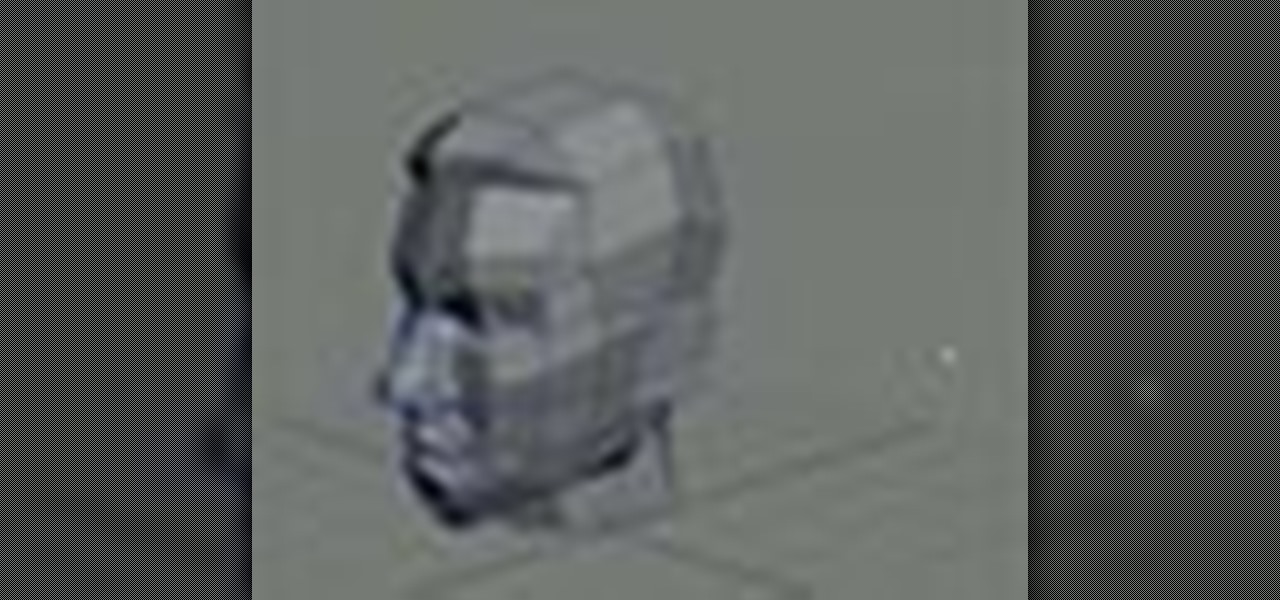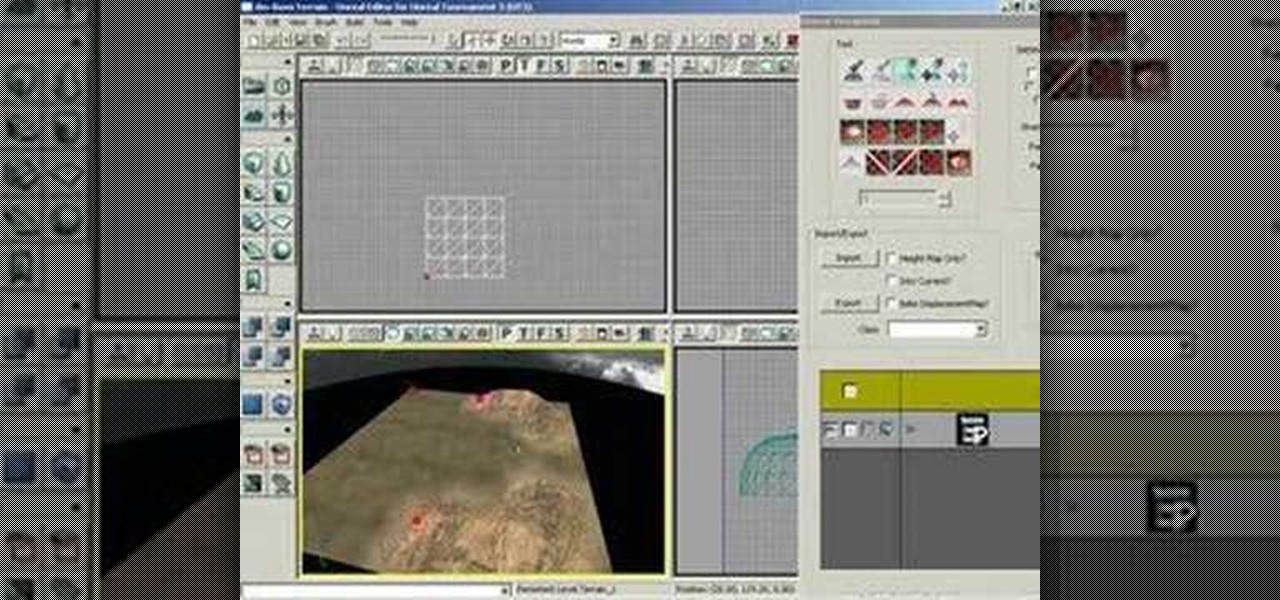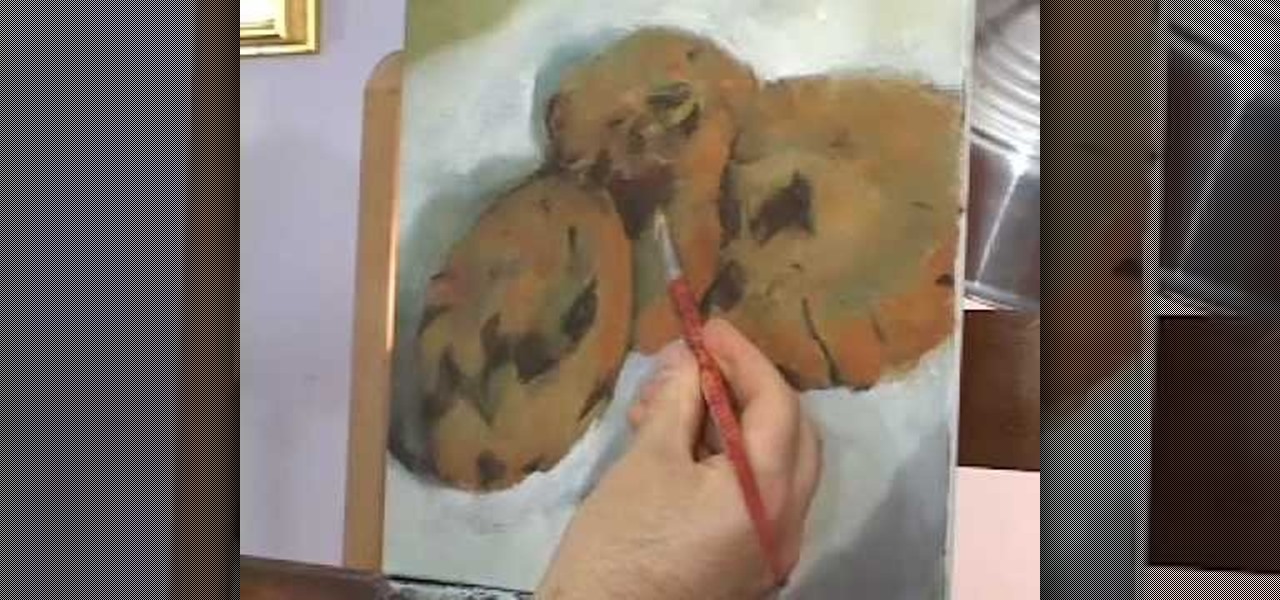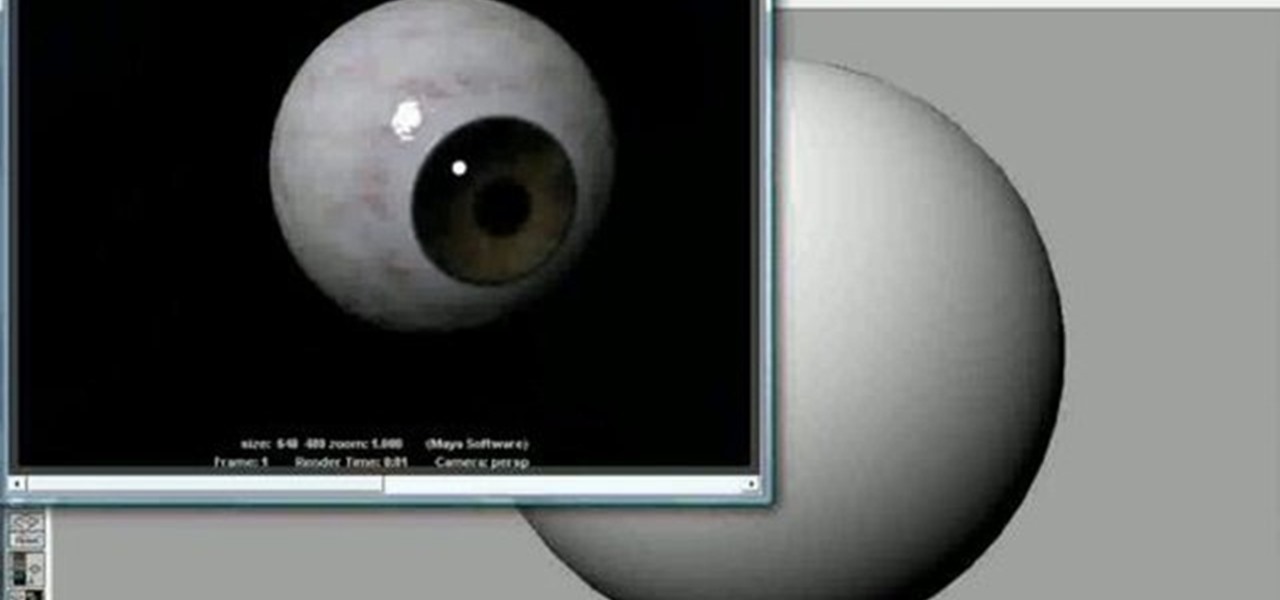
Interested in making some eyeballs? Here's a quick and easy way to make them using textures readily available on Highend 3d and a NURBS sphere. And this guide will show you how. Whether you're new to Autodesk's popular modeling software or a seasoned 3D artist just looking to better acquaint yourself with application and its workflow, you're sure to be well served by this video tutorial. For more information, including detailed instructions, watch this free video guide.

Nick from Greyscale Gorilla demonstrates how to create a very simple spinning logo animation. Using Cinema 4D, Mograph, and Random Effecter, Nick combines different textures and camera angles for a rich, slick finished product.

Photoshop can be a daunting program with so many tools to use and details to adjust. This simple guide shows you how to create realistic textures and details on anything or everything you could ever think of by teaching you a few easy steps. He shows you how to take an existing texture and adjust the angles so that it fits perfectly on the surface you want. Then he displays how to add a bit of detail to make the object seem even more realistic by adding what looks like wear and tear on your f...

Mike Lively of Northern Kentucky University demonstrates how to create a 3D plotting program for the sinc math function. Part 1 shows how to convert a Flash Package into a Flex application. Part 2 shows how to get the sinc function running and add different textures. Create a cool interactive 3D plotter in thie Adobe Flex Builder 3 and Papervision3D tutorial.

Getting started in stamp & scrapbooking world? Embossing a great technique to add textures and design to your scrapbook pages. In this video, Angie Kennedy of My Chic n Scratch (and a certified Stampin' Up demonstrator) shows how to emboss.

Create drums sounds using Reason's Thor synthesizerYou can use the Thor synthesizer to make a kick, snare, hat and clap sound.Kick:Use the analog oscillator with triple wave form octave3. Set the source to mod envelope 45 destination oscillator 1.Use a very short attack to K and release time. You get the short effect of pitch. Try different oscillator types to get different textures.Snare: Use the same basic patch that we created for the kick. We will keep it as the basis for most patches for...

Nancy Stone, a Parenting Coach, shares some Excellent ideas for helping children express themselves and learn new things through doing simple crafts.

Ditch those namby-pamby clichés like skeleton decals and peeled-grape eyeballs. This year, give your guests a real scare.

Watch this instructional painting video to begin painting on plexiglass. Create some cool effects using spray paint, paint thinner, acrylic paint. Make marks and unique textures using your finger, scratching tools and stencils.

This instructional fine arts video demonstrates how to collage with sand paper, paint and other mixed media. The term collage derives from the French "coller" meaning "glue". Before you throw anything away, consider its potential for patterned or textured collage material. Almost any type of material can add new textures and layers to an assemblage piece.

Watch this instructional video to begin painting miniatures with dry brush techniques. Dry brushing can create realistic weathered textures on dioramas, war game terrain, architectural models and model railroads.

First off, a bit of explanation. The hypershade in Maya is a quick way to create and connect rendering nodes, which include textures, materials, lights, and special effects. Hypershade is one of the most important features in Maya to learn and master.

Look here at this 3ds Max video tutorial to see how to get the most control over your textures by unwrapping your UV's. Yes, you need help you digital 3D modelers/sculptors/animators. Doesn't everybody?

Using Zbrush Jason makes very high resolution textures then adds them to objects in a scene in Maya. You'll also learn how to create lighting to add realism to the scene.

This tutorial shows you how to mirror brush strokes when painting terrain textures in Unreal Tournament 3 Editor.

This tutorial explains setting up your image planes in Zbrush 3.1 and burning textures into them so you can work on sculpting whatever you want from a reference image.

In this Zbrush tutorial Jason goes over everything you need to know about painting textures and more.

How to create planets with Bryce using actual photographs from NASA as object textures. This tutorial also includes a trick for creating a virtual planet surface in Bryce.

How to create a forest landscape in Bryce by starting with a mountain to create a simple model. Experiment with different textures (trunk, terrain, etc.) to get different kinds of trees.

Creating a desert landscape with Bryce with special emphasis on camera angles, haze, sun/sky settings, and textures.

What do you look forward to most during the holiday season? Sugar cookies sprinkled and iced into a cute snowman shape are always enjoyable, but for us it's all about the decorating. There's nothing quite like putting on Bing Crosby and affixing ornaments onto the tree while sipping hot cocoa.

In this tutorial, we learn how to oil paint desserts with Hall Groat. You can take a brush to create different textures on the painting. When painting bread, this can show the fluffy texture of it, which looks amazing! In this video, Hal is painting a peanut butter and jelly sandwich. Use your brush to press down and drag the paint around, looking at the subject to see how it looks. When working on a doughnut, you will move the paintbrush around the top to create small sprinkles. Also add in ...

In this video we learn how to make a paper rose from newspaper. First, fold a red piece of paper into a small triangle. After this, fold it into quarters on both the right and left side. After this, you will have a slight flower shape. Take a pair of scissors and cut diagonally across from this, then open it up. Then, wrap the flower around a pen to create realistic petals. When finished, make more of these to create a bouquet of flowers. Use different colors and different types of papers to ...

In this tutorial, we learn how to apply injury makeup with Emmy winner Brad Look. First, clean the area with water, then use glue and powder to apply the surface of the injury. After this, use more makeup to cover up the piece on the skin and blend the edges into the skin so they mix in completely. In the middle, add in some reds, purples, and blacks to create a realistic looking injury. Make sure there are textures and highlights on the would to make it look more real. Make the injury radiat...

This video tutorial goes into how to set up composite textures for terrain when designing a landscape using Autodesk 3ds Max. Part Two then goes into some issues that users have had exporting their ADT terrain, and addresses the solutions to these problems.

3D is very new to Photoshop only really coming into existence when CS3 was released. In CS3 however the 3D capabilities were pretty limited, but with the release of CS4 3D exploded into Photoshop and now has it's own set of tools and even it's own panel. You are now able to even create true 3D objects right from within Photoshop and texture them. In the following tutorial we will learn about creating a base 3D object and creating a few basic textures for that object. We will also take a momen...

In this tutorial, we learn how to draw a palm tree. Start off by drawing the ground on the bottom, then draw the base of the tree. Make it curved, so it looks more realistic. Two lines will be going up until you start to draw the leaves on the tree. After this, you will want to start in and shade one side of the tree that the sun will have touched more than the other. Add lines to the tree as well, so you can see the textures that are on it. When drawing the leaves, make sure you are drawing ...

Are you looking for a delicious meal that is healthy too? A curry coconut stir-fry may be just what you need. First prepare the vegetables: the celery first, cut into diagonal slices; the the onions are cut in two different styles to give a mixture of textures in the stir-fry; followed by the red pepper which is cut into thin strips. The chicken is prepared next: cut along the bones and then into small chunks. The wok needs to be extra hot when you add the oil. Depending on your preference yo...

In this how-to video, you will learn how to dress for a rectangular body shape. This means straight up and down without much of a waist. This means you should emphasize your waist at all times. Try a checked top, as the horizontal pattern will give the illusion of curves while an empire line will add shape at the bust. You can further emphasize this with chunky knits and textures. This will help emphasize this. Also, floaty dresses should be used. Cinched waists, flowing skirts, and plunging ...

Art enthusiast Bob Davies demonstrates how to use charcoal pencils in your drawings. Bob explains that charcoal pencils are useful when you simply want to experiment with a new idea without getting too detailed. What makes charcoal useful is that a wide range of shades, tones, and textures can be produced simply by smudging it with your finger! Bob goes on to show how to draw a quick, simple, yet surprisingly realistic tree using charcoal! This video is a great introduction to an easy, yet ve...

Paul Ryan of the DIY Network shows how to make concrete countertops for the kitchen. Concrete is now available in a wide range of colors and textures. First build forms out of 3/4-inch melamine (a waterproof smooth material for easy casting), according to the blueprints. Use caulk to fill the seams and create a rounded corner to the concrete. Clean the form with rubbing alcohol. Mix the concrete according to the instructions, then fill the form with the concrete. Rub a power sander on the edg...

Your driveway can make a big difference in the appearance of your house. As nice as it would be to have a brick, slate or cobblestone driveway, those are expensive options that not everybody can afford. In this episode of Growing Wisdom, you'll learn how to use a comparatively inexpensive process called street printing to really class up your driveway by creating the illusion of brick and other textures.

This Adobe Photoshop video tutorial teaches you how to remove or reduce shadows in Adobe Photoshop. This video is from the "Tiling Textures" course. See how to remove or reduce shadows in pictures.

This Maya 7 video tutorial teaches you how to make and use UV space in Maya 7 from Autodesk. This video is from the "Maya Basics" course.

This Maya 7 video tutorial teaches you how to use light and camera choices in Maya 7 from Autodesk. This video is from the "Maya Basics" course.

This Maya 7 video tutorial teaches you how to use four lighting techniques in Maya 7 from Autodesk. This video is from the "Game Lighting and Color" course.

This Maya 7 video tutorial teaches you how to construct a metal shader in Maya 7 from Autodesk. This video is from the "Game Lighting and Color" course.

This how-to video shows a pretty and unusual makeup color combination, of turquoise and brown. Use these cosmetics, or similar colors and textures for comparable results: URBAN DECAY primer potion, MAC "groundworks" paint pot, MAC "electric eel" E/S, MAC "mulch" E/S, MAC "handwritten" E/S, MAC "rice paper" E/S, LOREAL intense lineur in carbon, MAC "navy stain" powerpoint liner, REVLON "black/brown" pencil eyeliner, ARDELLE falsies in Giselle, MAC "wheat" brow finisher, NYX "frosted flakes" li...

This how-to video shows a colorful rainbow look, for high drama or even just for cheer and kicks. Use these cosmetics or similar colors and textures for comparable results: MAC shade stick beige-ing, MAC pro pigments: true chartreuse, primary yellow, chrome yellow, genuine orange, marine ultra, and clear sky blue, La Femme red blush, MAC orange e/s, MAC grape pigment, MAC parfait amour e/s, MAC ricepaper e/s, Make up for ever glitter, MAC mixing medium for face and body, MAC pro gloss in viol...

This video demonstrates how to create an artwork using ordinary aluminum foil from your kitchen. This technique is good for those people who have no inspiration of what to paint but want to be creative. This collage technique is a fun way for beginners to experiment with textures, composition and color. Materials used in this video are aluminum foil, a glue stick, Bitumen (a material used as primer for painting on metal without rusting), collage or textured paper, spray paint, acrylic paint, ...