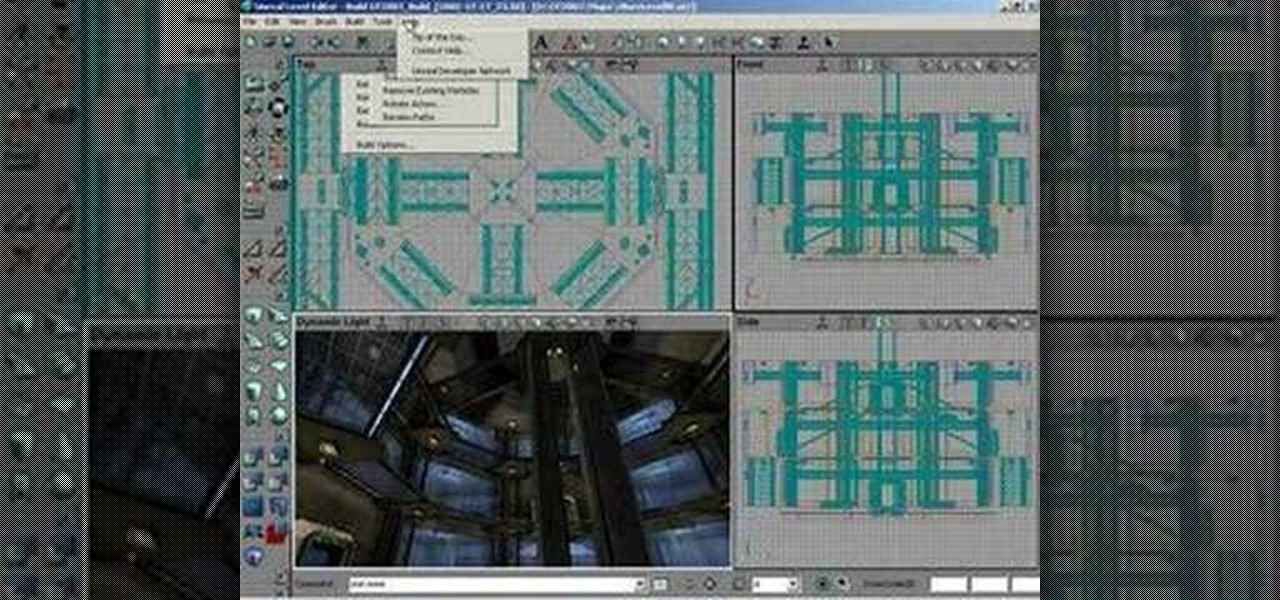You don't have to be a professional designer to create a professional-looking slide show. Check out this tutorial and learn how to grab the audience's attention by adding a background to your slides. Microsoft Office PowerPoint 2007 design themes include an array of coordinated choices for background colors and textures. You can even use a picture as a background. See your choices displayed instantly in a live preview, so no guesswork involved!

This two part tutorial explains how to work with Zbrush and Second Life. You'll learn how to create textures in Zbrush and export them directly into Second Life.

This three part tutorial covers how to use Google Earth - including some cool features you may not know about. The first part goes over the basics, the second part shows you how to import higher resolution images and textures, and the third part shows you how to add placemarks, calculate distances, add overlays, etc.

This three-part tutorial goes over how easy it is to incorporate and apply shaders within your 3D project in CINEMA 4D (release 9). The first part goes over material properties, the second goes over using Deepshade, and the last goes over manipulating default lighting to get a quick preview of the specular attributes of your textures.

Don't buy a carrot cake from the store—make a delicious one right in your own kitchen with your own two hands. A homemade carrot cake is always more appreciated and enjoyable than a store-bought one. So try this recipe out! This gorgeous carrot cake boasts three layers. The various textures of shredded carrots, chopped pineapple, and velvety cream cheese frosting combine to make every bite memorable. And wait until you see how it's decorated. A winning technique from Clare Garland of Ashmont ...

Clinton Kelly, the lifestyle expert, shows the right way to ‘Set your Buffet Table’ for a buffet party, in this video. He suggests that all the serving dishes and utensils are laid on the buffet table, the night before the party. This will throw some light and give ideas as to how to place the dishes on the table. You could place the plates on one side of the table, the food at the center and the napkins to the other side. You should also decide the heights of the various serving platters, co...

This video shows us how to draw a Pegasus, a fantasy horse with wings. Firstly draw the parts of the Pegasus roughly using light shades starting of with head, body, limbs, tail and wings. Then darken the parts previously drawn using darker shades and then add the feathers to the wings using the darker shades. Then after that erase the parts which were in lighter shade as it is considered as unwanted now. Then set the background by coloring it with blue color as the Pegasus will be usually see...

Dawn5377 teaches you how to create a flower brooch using the Big Shot tool. Start with the flower folds bigz die. Apply pieces of material over each flower and cover it all with a piece of acrylic. Pass it through the Big Shot tool and you will have flowers made of that material. Now use the basket and blooms bigz die and cut small circles with the process described above. Fold the flowers in half and create groupings of 3 or 4 flowers with different textures. Use a punch hole to cut pieces o...

Have some spare time and looking to pick up a new skill? Learn how to paint with watercolors in this tutorial. Watercolor painting is a great medium for all skill levels.

Artists have used watercolor paints for over 500 years for it's soft textures and tones. Increase your understanding of this beautiful medium of art with tips from an experienced artist in this free video series.

This tutorial shows you how to subscatter particles (SSS) across the surface of a mesh using Zbrush and Maya then rendering with Mental Ray. In part one uvs are added to the Zbrush head to support the textures on the sss node. Part two shows you the basic node setup in Maya. Part 3 covers painting and applying diffuse maps in Zbrush to Maya, part 4 covers painting and applying the the front sss color map, part 5 covers the mid sss color map, part 6 applies the bump map to the sss node and par...

This video series shows you the basics of how to use the level editor in Unreal Tournament 3. Starting with an intro, first level, viewports, BSP brushes, level design, static meshes - inner and outer, basic textures, lighting and ending with a conclusion.

This video series shows you everything you need to know about completing a model from photographs in SketchUp. It follows Chapter 7 of the book Google SketchUp for Dummies. PART 1 shows you how to add photos to faces. PART 2 explains how to move, scale, rotate, shear and distort your texture. PART 3 shows you how to stretch a photo over a face (of your object that is)! PART 4 shows you how to stretch or scale the model until the photo texture looks right. PART 5 covers how to map photos to fa...

Real Racing 3 is by far one of the best racing simulators available on Google Play, and best of all—it's free! If you're playing this game on your Nexus 7, you've probably noticed that the graphics just don't look anywhere near as good as the in-game screenshots floating around on the web.

Curly hair is one of the prettiest, most princess-like hair textures out there, but it can be quite unmanageable for those who are born with it. Luckily, this hair video will teach you how to manage and style your curly strands with ease.

Check out this video tutorial to learn how to design a photorealistic tree with Blender. To make this tree with Blender, you will be using textures and mesh transparency. To start off, you'll first need to find a picture of a tree and save it as a transparent PGN file.

The high drama in TLC's "No Scrubs" video is the basis for the look in this how-to video. The demonstrator uses a lot of MAC, Coastal Scents, and Ben Nye cosmetics, but similar colors and textures will work just as well. Check out this video makeup lesson and learn how to replicate this black, silver, gray, and white eye makeup look inspired by T-Boz from TLC.

The high drama in TLC's "No Scrubs" video is the basis for the look in this how-to video. The demonstrator uses a lot of MAC, NYX, and even Cover Girl cosmetics, but similar colors and textures will work just as well. Check out this video makeup lesson and learn how to replicate this black, silver, gray, and white eye makeup look inspired by Lisa Left Eye from TLC.

Paint up some pretty drama using layers of color and texture. From clothing to the makeup, Impressionism was celebrated on the spring runways by mixing textures and colors to create light and movement. Here, catch up with makeup artist Sylvia Del Orto for the skinny on how to score this gorgeous look.

The application Acrobat 3D comes with an associated utility called Acrobat 3D Toolkit, which allows the 3D content in the PDF file to be enhanced by editing lighting, adding textures and materials, and creating animations. In this video tutorial you will learn to set up the Acrobat 3D Toolkit environment for technical illustration. Learn about the shortcuts and quick keys to quicken your workflow!

During a recent press event, Corning revealed the latest generation of Gorilla Glass, aptly named Gorilla Glass 6. While the focus at the event was on the improvements to its scratch and impact resistance, Corning also revealed some exciting prototypes which change the textures of the glass.

There are plenty of ways to take double exposure photos, even if all you have is your cell phone. If you have access to a darkroom (or Photoshop), you can do it by stacking negatives. But if you have the right kind of DSLR, you can do it right from your camera by using the multiple exposure setting.

Alright, calm down and take a breath! I know the object creation chapter was a lot of code. I will give you all a slight reprieve; this section should be a nice and simple, at least in comparison.

Welcome back to this series on making physical objects come to life on HoloLens with Vuforia. Now that we've set up Vuforia and readied our ImageTarget and camera system, we can see our work come to life. Because in the end, is that not one of the main driving forces when developing—that Frankenstein-like sensation of bringing something to life that was not there before?

We are visual animals. So when it comes to food, presentation is everything. In deciding what to eat, certain colors and textures instantly turn us off or on. Think of runny sautéed spinach versus a salad of fresh vibrant spinach. Which one would you reach for first?

French cosmetics giant L'Oréal isn't wasting any time putting its new subsidiary, ModiFace, to work. On Thursday, the company launched a new tool that enables a photo-realistic augmented reality simulation of nail polish shades and textures to be accurately displayed on a user's fingers in real time.

With developers chomping at the bit to play with ARKit 2.0, Unity has updated its ARKit plugin to enable access to the new augmented reality superpowers of the toolkit.

After hosting millions of free 3D models online, Sketchfab is betting that augmented reality and virtual reality developers and creators will be willing to pay for premium 3D content.

The reveal of Apple's new ARKit extensions for iPhones and iPads, while not much of a shock, did bring with it one big surprise. By finding a solution to surface detection without the use of additional external sensors, Apple just took a big step over many — though not all — solutions and platforms currently available for mobile AR.

Hey guy's, hope everything's going well! Here's a snippet of a few cool things and the latest news on Minecraft.

This video is an instructional video to teach people how to create a wax seal in Photoshop. It helps users understand how to use different tools as well as layers to create the seal. It shows exactly what color to use and how to pick that color. It also shows the steps to creating the wax texture at a good pace so it's easy to follow. It teaches how to use textures to create pieces, and it works a lot with the pen tip and selection tools. It also shows how to insert pictures into a design suc...

There's a new trend on Instagram Stories: People are making viral AR filters where images of popular characters from TV shows, movies, and other mediums shuffle above your head until one sticks. The filters range from Disney and Pokémon characters to Harry Potter and Friends, but you're not limited to just that because you can create your own "which are you?" filter.

Iknitwithcatfur teaches viewers how to knit perfect garter eyelets. Choose worsted, double-knit (DK) or sport weight yarn. A cotton or wool blend without fancy textures is the easiest to work with for this pattern. Use slightly larger needles to show off the pattern's open work. Size nine to 11, depending on the yarn weight you've chosen, is ideal. Cast on 25 stitches for a good-sized swatch. The garter eyelet pattern requires an odd number across and you work it over six rows. Knit the first...

In this card tutorial project I create a mega mix of lots of layers and different textures and papers to make a great card.

Cookbook author, celebrity chef, television personality, and former White House nuclear policy analyst Ina Garten is familiar to many as the queen of foolproof cooking. Also known as the Barefoot Contessa, Ina hones in on techniques and tips that make time in the kitchen far less intimidating to folks of all skill sets. We've rounded up 8 of Ina's most useful cooking tips to help you out—from dinner parties to everyday cooking. Her philosophy is that it's always easier than you think!

Let's face it: standing out in the digital world is challenging. Graphics platforms are either cumbersome to learn or produce generic stock art. A better solution is needed.

With everyone sheltering at home, gaming is even more popular than ever. And it was already popular. In 2019, mobile gaming was valued at $64.4 billion, PC gaming brought in $29.6 billion, and on the desktop, $15.4 billion. There are now over 2.5 billion gamers on the planet. That's a lot of playing.

After introducing and launching Reality Composer alongside iOS 13 and ARKit 3 last year, Apple is making it easier for developers to create apps with it.

HTC is entering the augmented reality market through the back door by giving developers access to the stereo front-facing cameras on the Vive and Vive Pro VR headsets.

Whether you're a veteran augmented reality developer looking for a quick access point to add a new platform to your arsenal or just getting started with your first AR head-mounted display, get ready to start developing for the Meta 2.