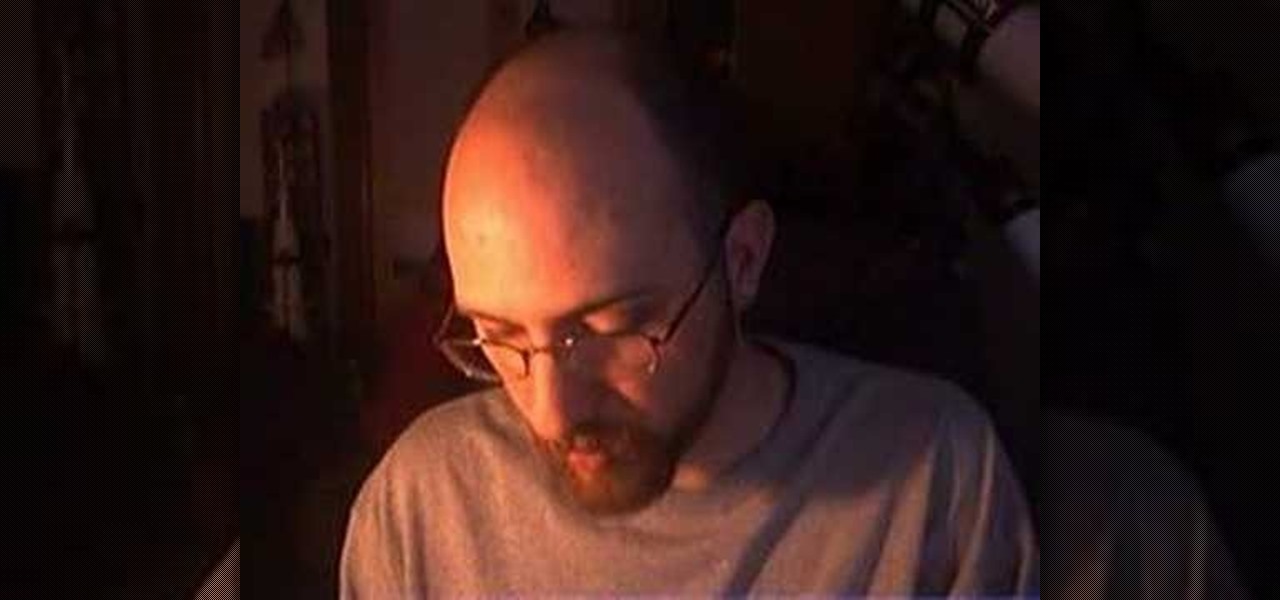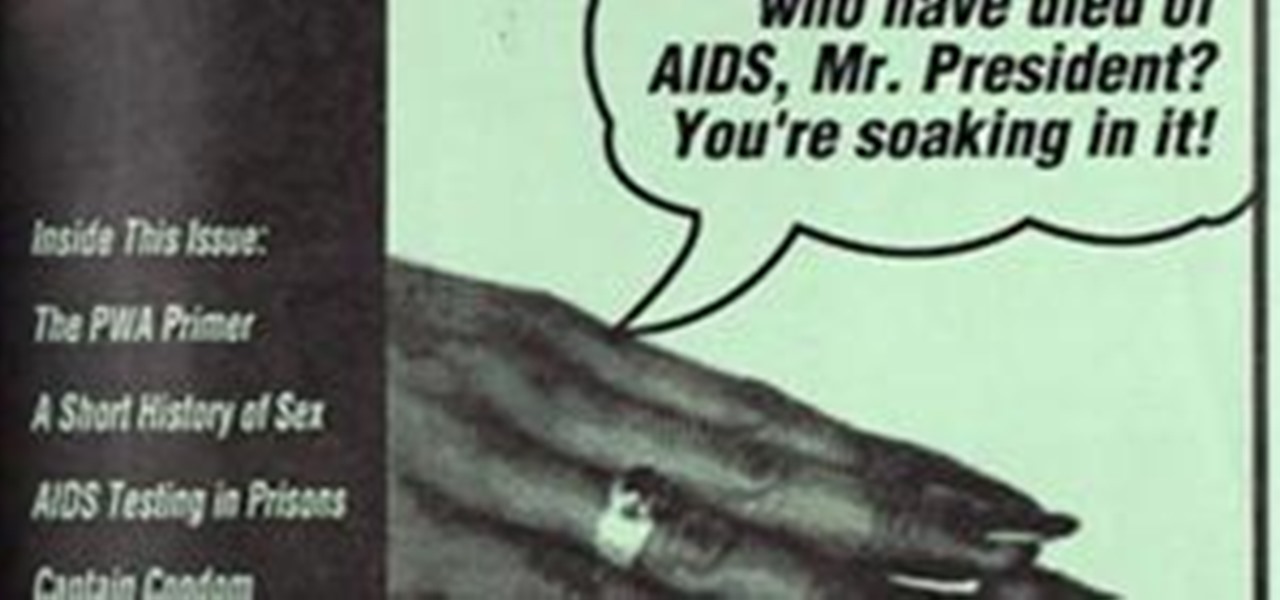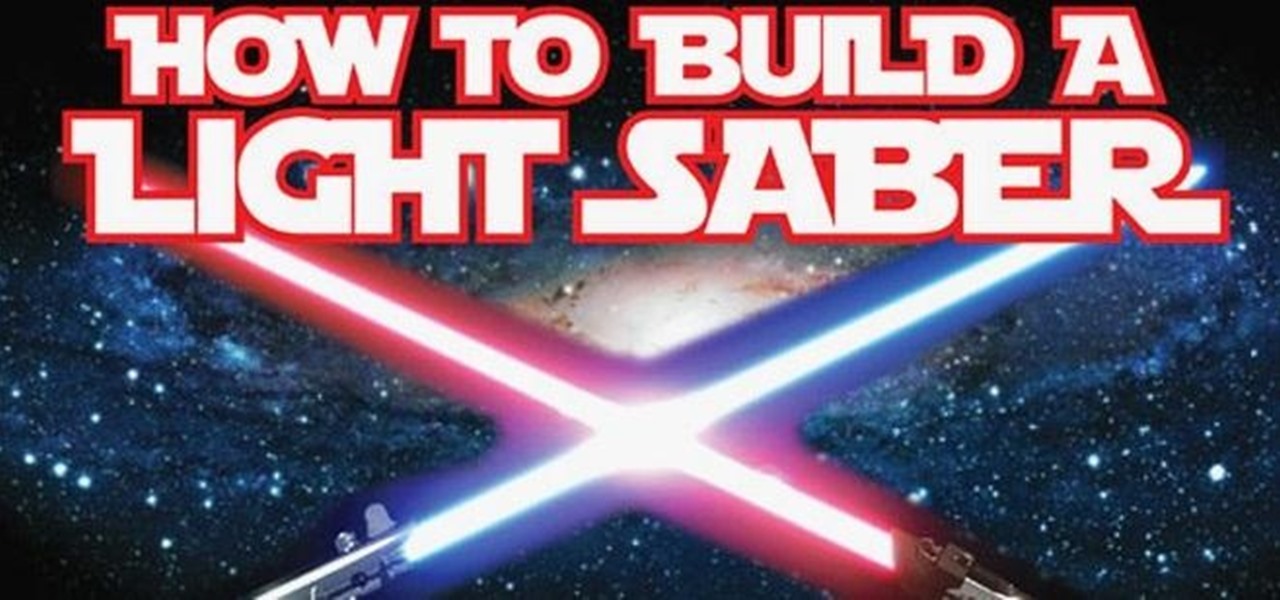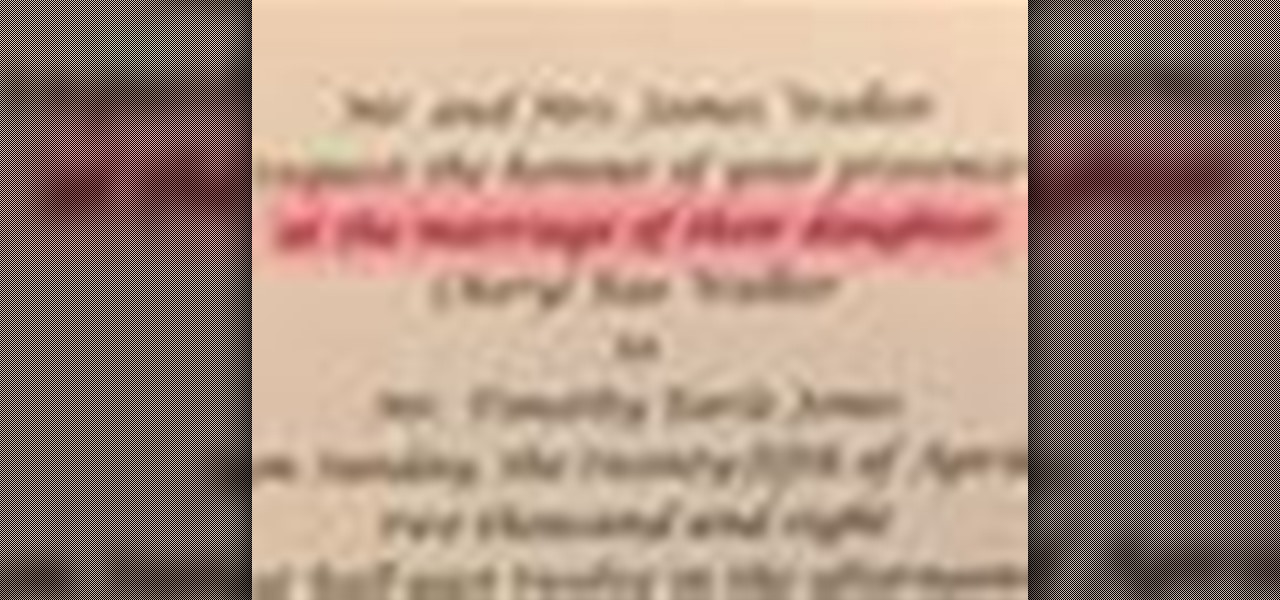In this video tutorial, Chris Pels will show you how to implement tracing in an ASP.NET web site to monitor or measure the performance and to diagnose errors. Learn how to add tracing to an entire web site as well as individual pages. See how to add custom trace messages in pages and business objects to aid in assessing site performance and in diagnosing errors. Learn the differences between tracing in an ASP.NET page and in using System.Diagnostics.Trace for tracing information in business o...

Tired of writing addresses on your outgoing letter mail? Well, you can start printing them out instead! But how!?! If you have Microsoft Word, it's a cinch, and it's not just about making envelope address labels, it's about adding your own personal, creative touch to each one.
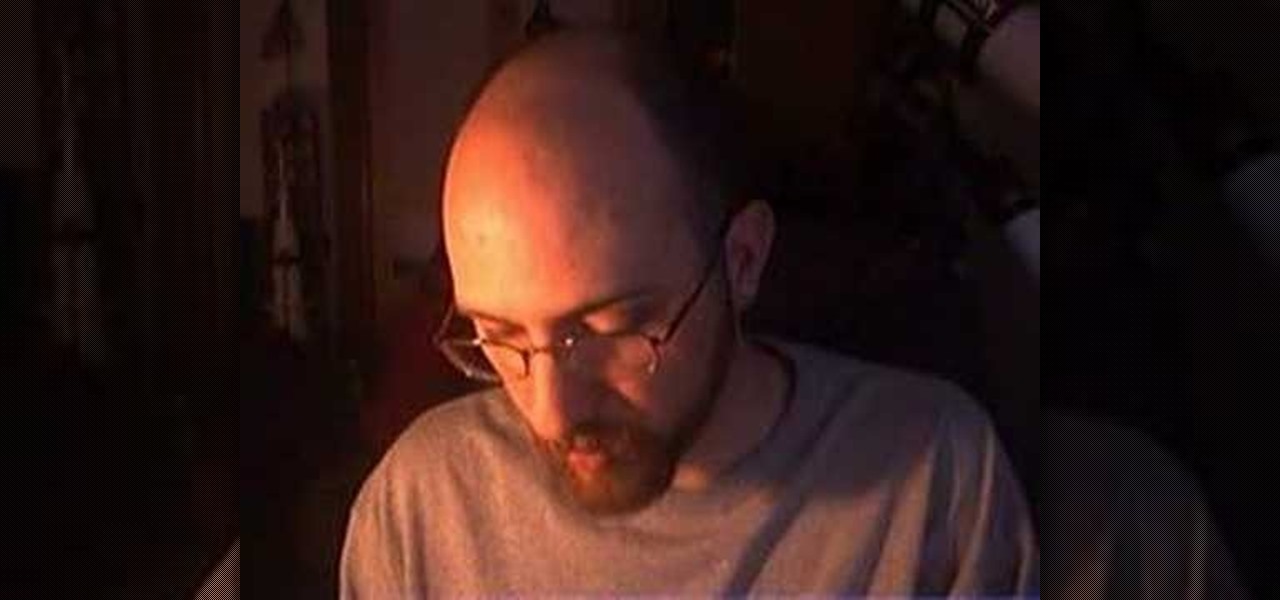
Keep your stargazing sights and new experiences logged in a journal. Watch Amateur Astronomy for Beginners - The Astronomical Journal.

So we come now to learning Hindi through our first Bollywood song from the film "Kal Ho Na Ho" (title song), starring Shahrukh Khan, Preity Zinta and Saif Ali Khan. We have jumped to very advanced stuff, just to keep up the enthusiasm of my viewers, so I had to just hurry through everything in the 10-min. video. At first the devanagari writing and IPA pronunciation is given over the song itself, and later the song is analyzed. Its word-to-word gloss is given in English, followed by line-by-li...

These two videos focus on analyzing chess positions, and generating candidate move orders from the position without moving the pieces or using computer analysis. The goal is to improve the ability to generate lines and variations mentally during a game, and to try to come up with a move that either maintains equality on the board, or paves the way for a slight positional edge.

This video tutorial is about Android, and no it's not a robotic creature, it's a software platform and operating system form mobile phones and PDAs. The Android system is based on Linux and was developed by Google and the Open Handset Alliance. Code is managed in the Java language, but can be written in C also, although C is not officially supported. A lot of the new cell phone and other mobile devices will be running off of Android, so know how to use it.

A video on how to make the ultimate shaving cream bomb, great to use on your friend's locker or desk at work. Use this as inspiration for one of your April Fools Day pranks!

In this ShowMeDo John Montgomery demonstrates how to create a project in Eclipse, then write and run a simple "Hello World" Java application. He also demonstrates the code-completion features of Eclipse, how to use the find and replace functioning and use the CVS version control system.

Sometimes it's necessary to format your memory card in your mobile phone or digital camera, just like you need to format a hard drive, because of virus problems or slower speeds. This video will show you the steps to formatting (or reformatting) the SD memory card for a cell phone, using a memory card reader. You'll also get details about a write protect error that could happen.

Starting an independent record label, like starting any other business, requires a well-conceived plan with clear goals. Check out this tutorial and learn how to take your love of music and turn a profit.

Have an opinion and want the whole world to know it? You're not alone! There are many online outlets for you to type up your review, whether it be for a restaurant, play, movie, book or anything else you have recently experienced. Check out this video for tips on how and where to post your exciting review.

Quitting smoking is incredibly difficult. It's hard enough to break the habit, but the withdrawals are even worse. In this tutorial, learn how to make the transition a little more bearable.

In this video series, expert Bo Feng shows you the proper stroke order for writing Chinese characters properly. The long tradition of calligraphy has developed techniques for writing that will make your characters seem more authentic. Bo teaches you the seven rules of writing Chinese characters: top to bottom, left to right, upper left to bottom right, outside to inside, horizontal before vertical, left slant before right slant, and center before wings.

On your keyboard, press WinButton + R to open the Run window Once opened, type Regedit.exe into the textbox and click OK

Diseased Pariah News is a zine for and about people with HIV. It is "a patently offensive publication of, by, and for people with HIV disease (and their friends and loved ones). We are a forum for infected people to share their thoughts, feelings, art, writing and brownie recipes in an atmosphere free of teddy bears, magic rocks, and seronegative guilt." Started in the 1990s, it's up to 11 issues, 8 of which are viewable and downloadable online. It's marked by its trademark dark humor and hon...

Thinking about binding your own hardback book? Although it might seem like a daunting task, it can be done! And with ease... once you get the hang of it. Luckily, there is a written tutorial floating around on the web to help get you started. Materials you will need to bind your own hardback cover book include:

Hacked Gadgets recently featured Csaba Bleuer's LED wave display, a device that projects LED messages midair. Bleuer had also previously created a similar device that spins on a fan motor.

Hi everyone. Recently I've been studying some topics about Assembly, memory and exploitation, and thought I could write something nice, easy and fast about it, just because I like to share what I learn, and probably sharing what you learn and trying to explain it to a stranger is the best way to learn it better. It worked for me, and I hope it will be useful for you too.
So, at first, I miss everyone :( and i missed playing minecraft a bit... sooo i found inspiration and i went on for the search for a server as amazing as wonderhowto... OFCOURSE i did not found one wich was better, or wich could even get close to what he had... But i found one, wich allows you to build, rank and have fun... You get a world ( well, 320x320) and how much you rank, how bigger your "world" gets.. you get 100.000 blocks of WE from the very start and you get voxelsniper... wich is ...

There are many ways to make a lightsaber. You can turn a flashlight into a steampunk lightsaber, you can make a lightsaber from junk, and you can make one that looks totally real (if you've got the money and time). Heck, you can even make one in Photoshop. And now you can make one using an infographic! Who doesn't like infographics? This infographic by Herbert Pocket, which may or may not have been inspired by this lightsaber infographic, will show you the quick route to making a Star Wars wo...

Amateur Chinese inventor, Tao Xiangli, has built his own homemade submarine. Drawing inspiration from the James Bond and Terminator movies, Xiangli's tinkering is quite impressive, considering his education came to a halt at the fifth grade.

Let me be clear. I don't like this guy. I love him.

Bethany is a totally original makeup artist. She draws inspiration from the likes of David Bowie's Labrynth, Daft Punk, Super Mario Bros. and Land of the Lost.

Learn the proper way to write your wedding invitations when the Bride's parents are hosting. Follow these simple etiquette rules, and your wedding invitations will be perfect. Word wedding invitations for Bride's parents hosts.

Want to write a film, but don't know where to start? Worried that your film script won't be up to scratch, and wondering how professional screenwriters format their screenplays? VideoJug presents the basics of screenwriting to help you lay out and format your future Hollywood blockbuster ready to send to agents and producers. Format a film script.

Tony Buzan is a leading expert on the brain and learning, and inventor of the revolutionary Mind-Mapping technique, which he believes is more efficient than conventional methods of writing notes and ideas. In this film Tony talks about how he developed Mind Mapping and how it can be applied in everyday life. Develop mind mapping with Tony Buzan.

This video shows you how to create a Document class using ActionScript 3.0. You learn how to write code from scratch, while learning about each section of the script. You learn how to test your files, and use new coding features found in the Script window. Create a Document class using ActionScript 3.0.

This video shows you how to create an application using video components in Flash. You create and customize a play bar (control buttons) for a simple video player. Then, you learn how to write ActionScript 3.0 code to add simple functionality to the application. Create a video application with components in Flash.

If you have worked hard writing Actionscript for a Flash project, you might be hesitant to make changes to the graphic. What if the changes mess up the coding? This video demonstrates how you can update or change a bitmap image in Flash while maintaining all previous functionality and coding. Update images in a Flash Project.

There's a lot of résumé writing happening right now. While it's a confusing and frustrating time, you don't have to wait to search for new opportunities. Maintaining a clear head and being proactive in your next career steps are two qualities that are necessary at this moment.

A new set of APIs for Unity promise to make it easier for developers to publish apps that support both ARKit and ARCore.

New updates to the journaling app Day One include more security for journal writers' data. For example, users can now enable end-to-end encryption. The encryption does not happen automatically; however, users must go to Settings — within Journals — then select each journal they want encrypted.

Ever since the update that turned Google Keyboard into Gboard rolled out, a lot of people have been noticing that word suggestions and auto-correct features are downright slow. The issue seems to affect users with multiple languages installed more than anyone, though it can also happen if you have a midrange phone or older device with only one language installed.

Chrome's text selection interface is pretty nice, but it could definitely use some improvements. For instance, when you're in Incognito Mode, you can't perform a web search for words you've highlighted. And when you're typing out a forum post or using any text input field, for that matter, there's no option to search or share any of the text you've written.

One of the more surprising omissions from the HoloLens' original app selection was email. You could write a word document or make a spreadsheet but only email through the browser. While not a major encumbrance, Microsoft's addition of Outlook makes the whole office experience feel complete.

Today I will show you how to make a metasploit exploit really quickly. This tutorial is mainly applied to stack based buffer overflows and seh buffer overflows exploits .There is a simple way for rop exploits too but I will dedicate a special tutorial on this subject.

Welcome to an introduction on writing basic malware, an optional sub-series in which I expose you to malware and its technologies. This is written for those who wish to seek a beginning in malware analysis or enlightenment on the subject. We will be justifying the writing and covering types of malware.

Mobile service providers have an uncomfortably strong grip on the Android platform as a whole. For instance, all four U.S. versions of the Galaxy S6 and S6 Edge play their carrier's obnoxious jingle every time they boot up. You don't get any say in the matter—if you buy your phone from one of the big 4, you're a walking audible billboard.

Snapchat developers insist that the app stay true to what its always been: a service for snapping and sharing self-destructing images. This belief is further hit home with their strict 31-character text limit, which some people refuse to abide by. Namely, Snapchatter Shayne Skellett.

While my desktop is usually neat and organized, it quickly fills up with screenshots each and every day. Usually, I end up putting them in a folder or just trash them, but why not make the entire process of taking and organizing screenshots easier by changing their default save location? With the help of Terminal, I'm going to show you how to change the default save location of screenshots to anywhere you want in Mac OS X.