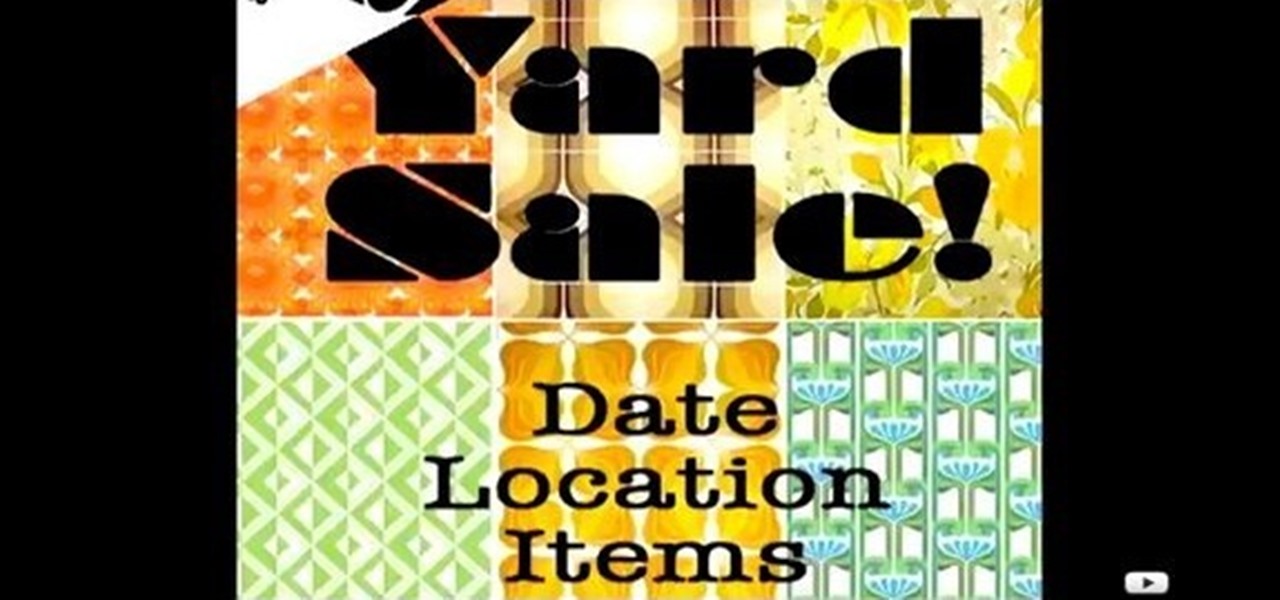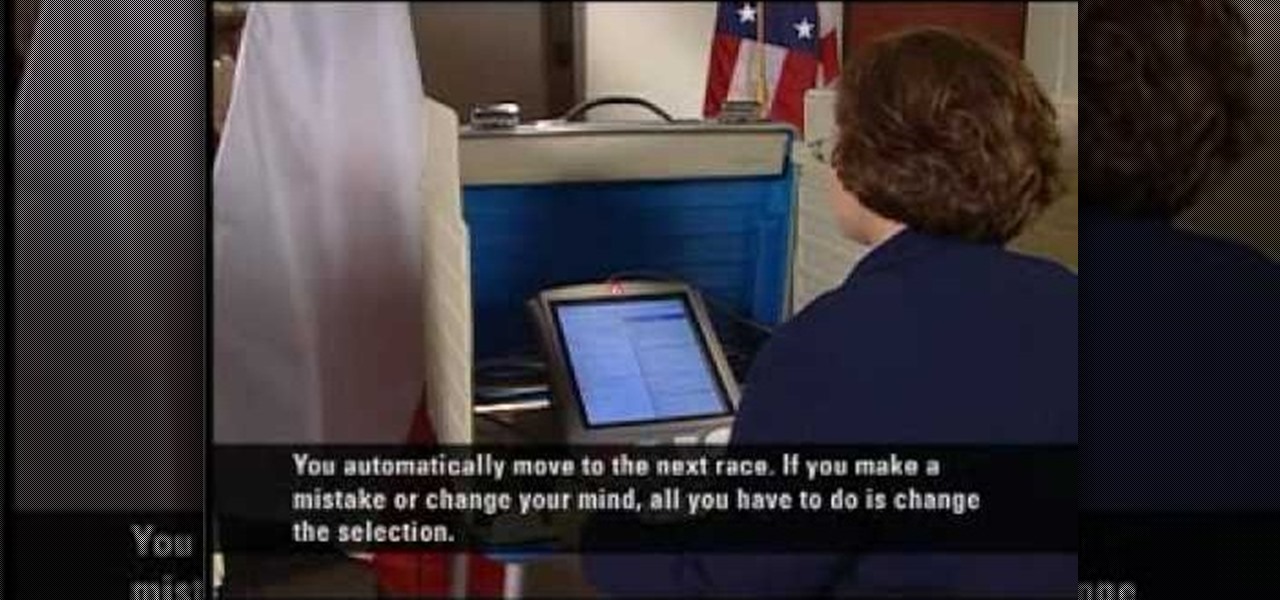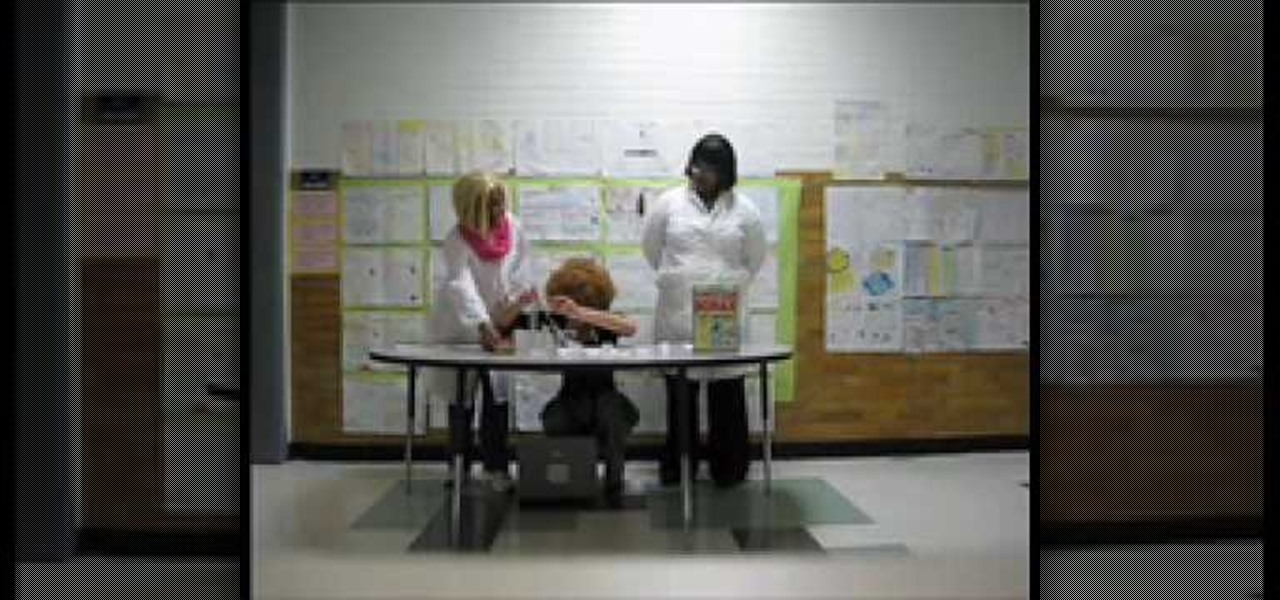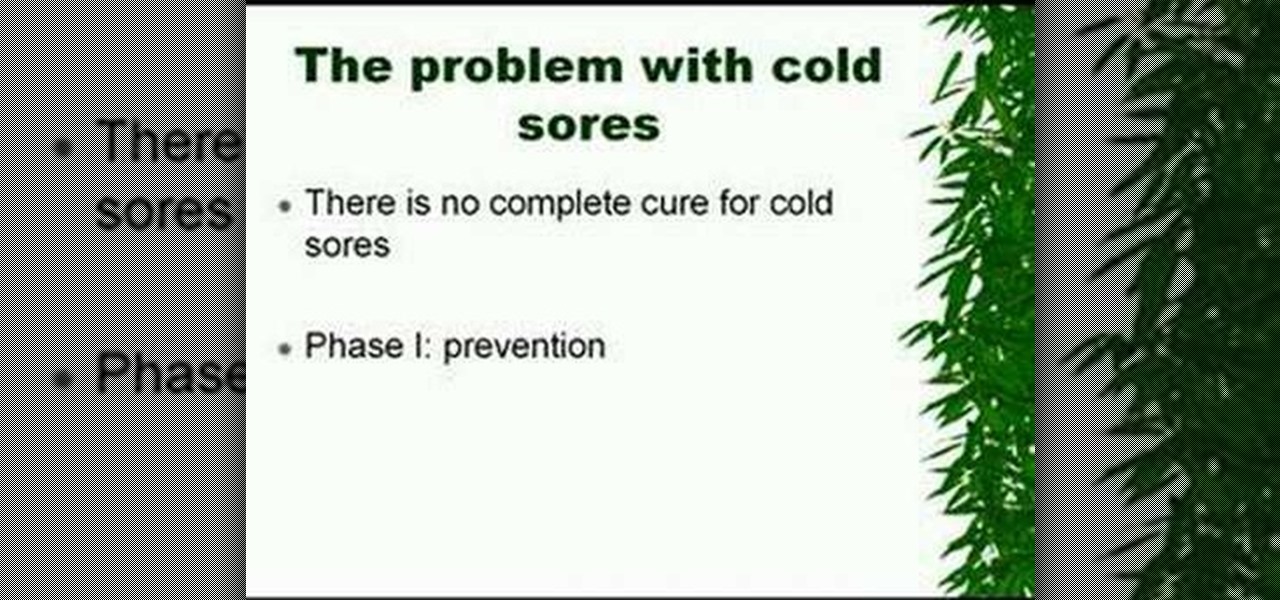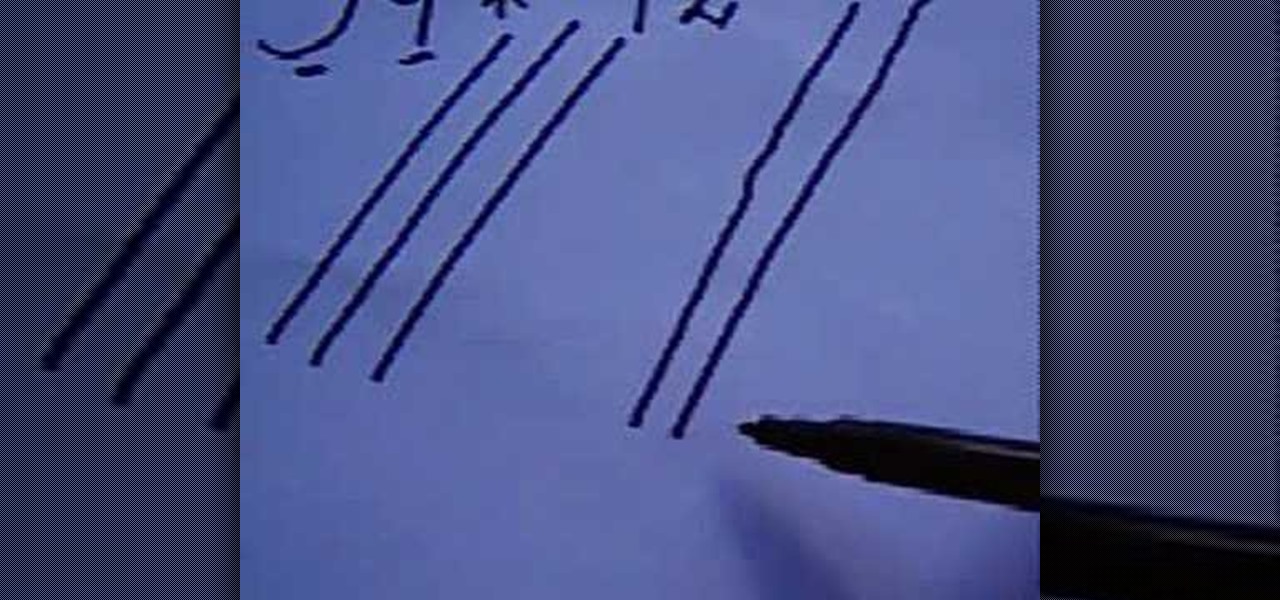Developed by the same team of engineers responsible for LightWave 3D, modo, lowercase, delivers the next evolution of 3D modeling, painting and rendering in a single integrated and accelerated package for the Mac and PC. And now, modo is a true end-to-end solution that includes true 3D sculpting tools, animation and network rendering! More than just features, modo is a truly elegant integration of technology, raw horsepower and refined workflow. With such a wealth of inbuilt features, however...

Developed by the same team of engineers responsible for LightWave 3D, modo, lowercase, delivers the next evolution of 3D modeling, painting and rendering in a single integrated and accelerated package for the Mac and PC. And now, modo is a true end-to-end solution that includes true 3D sculpting tools, animation and network rendering! More than just features, modo is a truly elegant integration of technology, raw horsepower and refined workflow. With such a wealth of inbuilt features, however...

Developed by the same team of engineers responsible for LightWave 3D, modo, lowercase, delivers the next evolution of 3D modeling, painting and rendering in a single integrated and accelerated package for the Mac and PC. And now, modo is a true end-to-end solution that includes true 3D sculpting tools, animation and network rendering! More than just features, modo is a truly elegant integration of technology, raw horsepower and refined workflow. With such a wealth of inbuilt features, however...

Developed by the same team of engineers responsible for LightWave 3D, modo, lowercase, delivers the next evolution of 3D modeling, painting and rendering in a single integrated and accelerated package for the Mac and PC. And now, modo is a true end-to-end solution that includes true 3D sculpting tools, animation and network rendering! More than just features, modo is a truly elegant integration of technology, raw horsepower and refined workflow. With such a wealth of inbuilt features, however...

Developed by the same team of engineers responsible for LightWave 3D, modo, lowercase, delivers the next evolution of 3D modeling, painting and rendering in a single integrated and accelerated package for the Mac and PC. And now, modo is a true end-to-end solution that includes true 3D sculpting tools, animation and network rendering! More than just features, modo is a truly elegant integration of technology, raw horsepower and refined workflow. With such a wealth of inbuilt features, however...

Devolped by the same team of engineers responsible for LightWave 3D, modo, lowercase, delivers the next evolution of 3D modeling, painting and rendering in a single integrated and accelerated package for the Mac and PC. And now, modo is a true end-to-end solution that includes true 3D sculpting tools, animation and network rendering! More than just features, modo is a truly elegant integration of technology, raw horsepower and refined workflow. With such a wealth of inbuilt features, however,...

Devolped by the same team of engineers responsible for LightWave 3D, modo, lowercase, delivers the next evolution of 3D modeling, painting and rendering in a single integrated and accelerated package for the Mac and PC. And now, modo is a true end-to-end solution that includes true 3D sculpting tools, animation and network rendering! More than just features, modo is a truly elegant integration of technology, raw horsepower and refined workflow. With such a wealth of inbuilt features, however,...

Developed by the same team of engineers responsible for LightWave 3D, modo, lowercase, delivers the next evolution of 3D modeling, painting and rendering in a single integrated and accelerated package for the Mac and PC. And now, modo is a true end-to-end solution that includes true 3D sculpting tools, animation and network rendering! More than just features, modo is a truly elegant integration of technology, raw horsepower and refined workflow. With such a wealth of inbuilt features, however...

Devolped by the same team of engineers responsible for LightWave 3D, modo, lowercase, delivers the next evolution of 3D modeling, painting and rendering in a single integrated and accelerated package for the Mac and PC. And now, modo is a true end-to-end solution that includes true 3D sculpting tools, animation and network rendering! More than just features, modo is a truly elegant integration of technology, raw horsepower and refined workflow. With such a wealth of inbuilt features, however,...

Developed by the same team of engineers responsible for LightWave 3D, modo, lowercase, delivers the next evolution of 3D modeling, painting and rendering in a single integrated and accelerated package for the Mac and PC. And now, modo is a true end-to-end solution that includes true 3D sculpting tools, animation and network rendering! More than just features, modo is a truly elegant integration of technology, raw horsepower and refined workflow. With such a wealth of inbuilt features, however...

Devolped by the same team of engineers responsible for LightWave 3D, modo, lowercase, delivers the next evolution of 3D modeling, painting and rendering in a single integrated and accelerated package for the Mac and PC. And now, modo is a true end-to-end solution that includes true 3D sculpting tools, animation and network rendering! More than just features, modo is a truly elegant integration of technology, raw horsepower and refined workflow. With such a wealth of inbuilt features, however,...

Devolped by the same team of engineers responsible for LightWave 3D, modo, lowercase, delivers the next evolution of 3D modeling, painting and rendering in a single integrated and accelerated package for the Mac and PC. And now, modo is a true end-to-end solution that includes true 3D sculpting tools, animation and network rendering! More than just features, modo is a truly elegant integration of technology, raw horsepower and refined workflow. With such a wealth of inbuilt features, however,...

Devolped by the same team of engineers responsible for LightWave 3D, modo, lowercase, delivers the next evolution of 3D modeling, painting and rendering in a single integrated and accelerated package for the Mac and PC. And now, modo is a true end-to-end solution that includes true 3D sculpting tools, animation and network rendering! More than just features, modo is a truly elegant integration of technology, raw horsepower and refined workflow. With such a wealth of inbuilt features, however,...

Devolped by the same team of engineers responsible for LightWave 3D, modo, lowercase, delivers the next evolution of 3D modeling, painting and rendering in a single integrated and accelerated package for the Mac and PC. And now, modo is a true end-to-end solution that includes true 3D sculpting tools, animation and network rendering! More than just features, modo is a truly elegant integration of technology, raw horsepower and refined workflow. With such a wealth of inbuilt features, however,...

Developed by the same team of engineers responsible for LightWave 3D, modo, lowercase, delivers the next evolution of 3D modeling, painting and rendering in a single integrated and accelerated package for the Mac and PC. And now, modo is a true end-to-end solution that includes true 3D sculpting tools, animation and network rendering! More than just features, modo is a truly elegant integration of technology, raw horsepower and refined workflow. With such a wealth of inbuilt features, however...

Devolped by the same team of engineers responsible for LightWave 3D, modo delivers the next evolution of 3D modeling, painting and rendering in a single integrated and accelerated package for the Mac and PC. And now, modo is a true end-to-end solution that includes true 3D sculpting tools, animation and network rendering! More than just features, modo is a truly elegant integration of technology, raw horsepower and refined workflow. With such a wealth of inbuilt features, however, things can ...

Sunny's baking muffins with bananas, berries and walnuts. Follow along and make some delicious multifruit and nut muffins for a sweet treat. This cooking how-to video is part of cooking for Real show hosted by Sunny Anderson. With an understanding of everyday life and that real people deserve down-to-earth delicious meals; Cooking for Real offers real food, for real life. Serving up solutions for easy to prepare, fantastic tasting menus, Sunny Anderson elevates the everyday meal by taking aff...

Sunny Anderson prepares tasty shrimp pot pie that's easy for anyone. Follow along for this easy to make real food shellfish recipe.

Sunny Anderson cooks up delectable New Orleans style French toast. Watch as she cooks with an understanding of everyday life and that real people deserve down-to-earth delicious meals; Cooking for Real offers real food, for real life. Serving up solutions for easy to prepare, fantastic tasting menus, Sunny Anderson elevates the everyday meal by taking affordable, easy to find, easy to use ingredients and infusing them with diverse influences and a taste for rich, rewarding flavor. Sunny's fre...

Electrolytes are solutions containing ions usually found in sports drinks that help maintain proper hydration during extreme physical activity. A balance of electrolytes is important for the normal functioning of the cells and organs of our body. The most popular electrolytes are sodium, potassium, chloride and bicarbonate. Try these tips for buying foods rich in electrolytes in this nutrition how-to video.

Making your own earrings is a great solution for when you can't find the perfect pair for that awesome dress. Why not make your own by watching these free videos and learning how from an expert jewelry maker.

Yes, in this world today, there is this thing called a Rubik's Cube, and in this world with a Rubik's Cube is something else called a Rubik's Clock. The first video here will show you how to easily solve this so-called Rubiks Clock through detailed instructions. You drop from six sides of puzzle fun to two sides, but that doesn't mean its not a challenge. The second video is merely an alternative solution to the puzzle.

Let Grandmaster Alexandra Kosteniuk teach you how to play a game of chess in this chess video tutorial.

Watch as Grandmaster Alexandra Kosteniuk teaches you how to play chess in this chess video tutorial. This will show you how to use a winning strategy in Queen vs Rook endgames.

Do you need some extra cash? Is your clutter piling up on you? The perfect summer solution is a how-to on throwing and attending a yard sale. This week we show you how to prep and carry-out a successful yard sale, and show you how to spot a score. A few key points will help you spot the key piece for your wardrobe or next DIY project, whether it involves a yard sale or garage sale or what.

The eSlate electronic voting system is accurate, accessible, and easy to learn. You can learn the new system in just minutes without any computer skills.

Check out this two-part 3ds Max video tutorial which exploits a little known capability of Max to create a head. You'll find this technique easier than box modeling for heads since your topology and edge flow are there from the beginning. With box modeling, there's a lot of division, connecting, turning, etc. to get basic topology in place.

Portable video players often provide an all-in-one solution for listening to MP3s, watching videos and even playing games. Find out which one is right for you.

Here is the perfect recipe for that childhood fun gooey substance. It seems everyone tries but get this wrong? I have found the perfect proportions. So no more glue balls. This isn't slime. This video is my recipe for making a silly putt... More»y like substance. I am a chemist and it works perfectly. It is a polyvinyl acetate polymer. Metric measurements 25mL glue, 20mL water, 15mL Borax Solution No matter how many times I do this, I never get bored making it. It acts like snot but it isn't ...

I admit, when the new iOS 5 update for Apple devices was coming out, I had iTunes open all morning with my iPhone 4 attached... waiting... waiting... waiting until finally the new version of iOS was available for download. I stopped everything I was doing and quickly initiated the process of updating my device. After two excruciating hours, my iPhone 4 was finally ready to go and I couldn't be anymore happy. Who needs an iPhone 4S when you've already got iOS 5?

Using a keylogger to intercept keys pressed on an infected computer can circumvent encryption used by email and secure chat clients. The collected data can often reveal usernames, passwords, and potentially compromising and private information which hackers abuse for financial gain.

Welcome back, my neophyte hackers! I have already done a few tutorials on password cracking, including ones for Linux and Windows, WEP and WPA2, and even online passwords using THC Hydra. Now, I thought it might be worthwhile to begin a series on password cracking in general. Password cracking is both an art and a science, and I hope to show you the many ways and subtleties involved.

In this video from nyelover we learn how to make silly putty that is kid friendly! You need white glue, borax, a little water, a plastic bag, some food coloring, and some small jars. Use 40-50 ml of Borax and put in a bowl. Then put 20 ml of white glue and 5 ml water and a few drops of food coloring into a separate bowl. Now add 5 ml of the saturated Borax solution to the water and glue. Remember again not to add too much food coloring. This is all you need to make your own silly putty. Just ...

Have you ever had a cold sore that just won't seem to go away? In this video, we learn how to get rid of your cold sores for good! Since there is no complete cure for cold sores, you must start with prevention. Eat a healthy diet with lots of nutrients, which will restore your immune system to fight against cold sores before you get them. If you end up still getting one, don't bite it or irritate it. You can use natural remedies or over the counter products to help relieve these and get rid o...

If you have an outdoor grill, you know what a pain they can be to clean, let alone disinfect. But there is a little trick to cleaning and disinfecting gas or charcoal grills. Watch this video for the quick solution.

This is an interesting trick to solving multiplication problems. It involves multiplying 2 double-digit numbers with hand drawn, crisscrossing lines.

As a mechanic, you can't get paid until you fix it, and you can't fix it until you diagnose it, which means a quick diagnosis means a quick fix which means a quick payout. If life was always this easy! This automotive video will show you how to troubleshoot and diagnose a 1999 Mercury Village, 3.3L, with 150,000 miles on it. The chief complaint is the CEL (check engine light) comes on and it runs like it has a misfire. It feels like a steady consistent misfire, which is code P0304 (Cylinder #...

When teaching your kids the art of crafts, it's good to throw in something useful every once in a while, something they can actually use and not just have fun with. A bag is the perfect solution. Everyone has a need for a bag, even kids. They can store all of their other paper crafts in there! Watch this video to learn how to make this paper gift bag… a gift for themselves! You'll need:

Gray hairs are one of the great banes of a woman's existence, right after deep crows feet and a flabby stomach. But thanks to advanced formulations of hair dyes, no one has to know you found your first (and second, and third) gray hair but yourself.

Ubuntu and Windows may have trouble syncing time because when they are dual booted, they both assume that your hardware clock is set to a different time setting. Ubuntu assumes that your clock is set to UTC and Windows assumes that your clock is set to local time. Answers Launchpad has solutions to fix the syncing issues. To correct the issue, configure Ubuntu to be set to local time. Launch your terminal window and click on the description box. In the code string change the UTC default value...