
How To: Get rid of applications on an iPod Touch
If you are sick of applications that you no longer use, and want to delete them from your iTouch or iPhone, check out this helpful clip.


If you are sick of applications that you no longer use, and want to delete them from your iTouch or iPhone, check out this helpful clip.
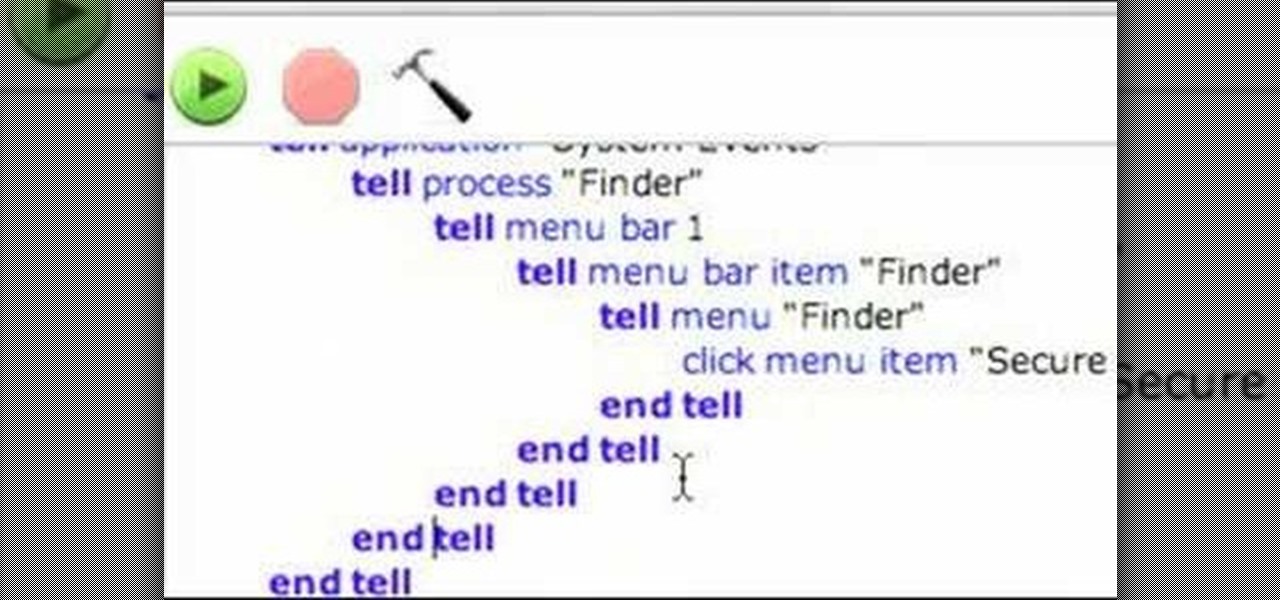
It's important to go through your computer and clear any kind of file that is not needed. This helps ensure that you have enough disk space in your computer to save other files in the future. This tutorial will show you how to create a workflow in your Mac finder send it to the trash and securely empty the trash. It's easy to do and can be done by anyone. Good luck and enjoy!
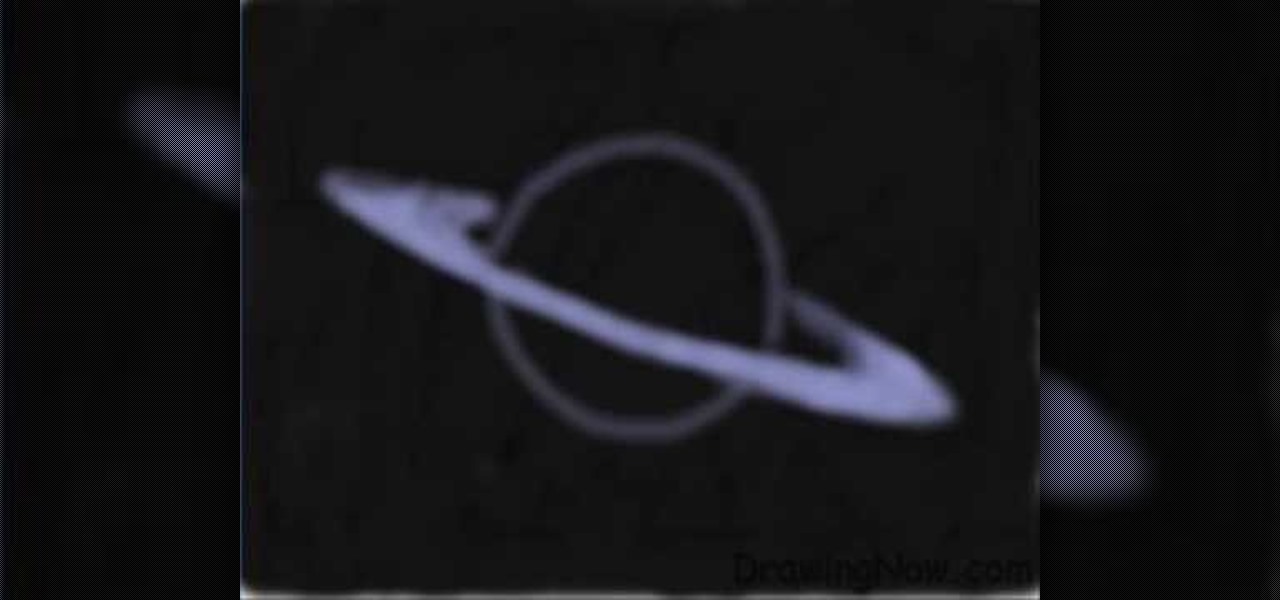
In this how-to video, you will learn how to create a drawing of Saturn. First, fill in the area with black to create space. Next, create a circle and a ring around it. This will be the basis of the planet. Go into the ring by filling it in with more color. Now, fill in the planet with the darker shades. Once this is complete, you can fill in the planet with the striped colors. You must do the same with the ring. Finally, go back into the planet and do some fine tuning. Once this is done, the ...

This video shows how to plant an iris. Be sure to select a spot that gets about six inches of sun a day to plant an iris. When planting more than one iris, be sure to space them about a foot apart. This will encourage them to grow tall. When you dig the hole, don't dig it too deep. Also, make a little mound in the center of the hole. Spread the roots of the iris over the little mound so that the hole drains and the plant doesn't rot. You want about a third of your rysem sticking up out of the...

This video shows us the method to use Blackberry email more effectively. Firstly, let us go to the place for typing your emails. Click on the leftmost icon at the bottom of the home screen. Now press the button on the left side of the track ball and choose 'Compose Email'. Now, if you want to enter your phone number in the body of the email, type in 'Mynumber' and then the press the space bar. You will now see your mobile number in the body of the email. Enter 'Mypin' for displaying your Blac...

If your computer or web browser is running slowly, a good place to start clearing space is in your Temporary Internet Files. Temporary Internet files, as well as cookies, are collected every time you visit a site online. These files make it easier for your PC to remember your browsing history, and your log in information for various websites. However, sometimes all of these little files can add up into one big clog on your machine. If your computer isn't running up to par, follow along with t...

In this Hobbies & Toys video tutorial you will learn how to modify a Nerf Big Bad Bow to shoot farther. Open up the front part of the shell by removing the screws. Make sure the spring on the launch piece stays together and pull out the barrel. Then dismantle the white restrictor piece and drill a hole in the center for more airflow as shown in the video. Now cut off the orange barrel as close to the wall as possible with a pipe cutter and sand it off. Take an extra piece of CPPC pipe and ram...

If you would like to create the look of stitches or sutures on your clay sculptures, you will need the following: clay, a toothpick or sharp implement, and a cutting tool.

This video teaches us the method to create PDF in OS X. The first step involves opening up the document which you want to convert to PDF. Go to 'File', 'Print Preview'. Select the magnification of the document. Check to see whether the whole file is there or not. Go to 'Print' option under the 'File' drop down menu. Go to the 'PDF' tab at the bottom of the window. Choose 'Save as PDF X'. Write the name of the file in the space provided in the dialog box. Choose 'Desktop' as the destination of...

Learn how to extract .rar or .zip file formats on a Windows computer. These file formats are often used to package larger files into files that take up less memory space. First, a new folder is created to house the extracted file, and the file is dragged inside. Next, the user must right-click on the .rar file to be extracted and select the "Extract Here" option from the dropdown menu. In addition, this video will also show helpful sites from which to download the WinRar or WinZip programs, w...

Candles are classic. They add atmosphere and style to any space. In this tutorial, learn how to make a healthy, earth friendly candle at home.

This video teaches us to delete our YouTube account and permanently disable it. Click on the account name and choose 'Account' from the menu. Click on 'Manage Account' at the left bottom of the screen. Click on 'Delete Account' from the options present there. Type anything in the space provided for the reason for deleting the account. Click on 'Delete Account' button. Click the button again in the window that appears. Now the message appears that 'Account deleted. You will now be logged out'....

This video demonstrates how to set up a password for Microsoft Outlook. Begin by opening up Microsoft Outlook. Next, go to "GO" and scroll down the "Folder List." Click on this. Then right click on "Personal Folder" and then on "Properties." Next, you will need to click "Advanced" then "Change Password." You will then type your old password. This is your default password for your email. Next type in your new password. You will need type it in twice, so make sure you type it in correctly in bo...

In this how-to video, you will learn how to connect a USB hard drive to your Xbox 360. This will be useful if you want storage for additional media and do not have enough space for it. First, turn on your system and then go to disk management and delete the partition. Back up any data before doing this. Next, create a new partition on the drive. Set it to FAT32 and enter a name for the label. Your USB drive will now be used on your Xbox 360. This video shows how easy it is to connect a USB ha...

In this how to video, you will learn how to use Narrator in Windows 7. To use the program go to start, accessories, ease of access, and Narrator. The program will now open. From here, the program will announce what you can use the program with. Press the control key to pause the program. Use control shift enter to read the currently selected item or the item with current keyboard focus. Ctrl shift space will read the contents of the current window. The narrator window has many options, such a...

This video teaches you to sync Google Calender with the Apple iPad Calender app. The first step involves going to 'Settings' and then to 'Mail Contacts Calenders'. Add an account to the application. For doing this, go to Microsoft Exchange. Type in your email ID in the space provided for it and skip domain. Type in your username and password. Click on 'Next' and 'Accept' in the resulting box. Then a box named 'Server' appears. For the server type 'm.google.com' and click 'Next'. Turn off the ...

In this how to video, you will learn how to use an anchor trolley on your kayak. First off, the critical part with kayak fishing is being able to present your bait to the fish. This system anchors you in order to position yourself in any way to do just that. If you are fishing and anchored, there are many types of anchors to choose from. A fold up anchor allows you portability and space. Loop the line and run it through the bottom of the ring and attach it to the zig zag cleat. This allows yo...

In this video tutorial, viewers learn how to create a 3D sphere and reflection in Adobe Illustrator. Begin by using the ellipse tool and create a circle. Select the black and white gradient, and drag the colors that you want into the gradient panel. Now hold the Alt key and draw a smaller circle inside. Fill it with white/transparent gradient. Select the sphere and go to Object/Group. Now go to Effect/Distort and Transform/Transform. Tick the Preview and Reflect Y, insert 1 copies box and sel...

In this video tutorial, viewers learn how to speed up a Windows PC using a USB flash drive. Begin by clicking on the Start menu and select My Computer. Now right-click on the flash drive and select Properties. Click on the Ready Boost tab and check Use this device. Select the amount of space and click Apply. Then click OK. To remove the flash drive, right-click on the flash drive and click on Properties. Click on the Ready Boost tab and check Do not use this device. This video will benefit th...

Follow these simple instructions from Zeevideo to clean the track ball on the RIM BlackBerry Tour 9630 device. Using two simple items: a clean sheet of paper and a pair of scissors can clear most of your track ball issues. The BlackBerry Tour 9630 dose not have a removable track ball unit so to clean the trackball cut a small piece of paper that can be use to manure under the inset of the trackball, using your thumb move the trackball to the side allowing just enough space to slid the slip of...

In this how-to video, you will learn how to straighten crooked photos in Photoshop. First, open the photo you want to straighten in Photoshop. Next, use the ruler tool under the eye dropper tool. Select it and zoom in to an area. Find a crooked line to straighten, such as a building rooftop or ground line of some sort. Click, hold, and drag. Next, zoom out. Go to image, image rotation, and arbitrary. Click okay and your image will be adjusted. Go to the crop tool and crop out the spaces. Hit ...

In this how to video, you will learn how to install Boot Camp on the Mac OS X. First, go to spotlight and look for the Boot Camp tool. Once you find it, open it. Click continue and choose how you want to partition the disk space for the Windows operating system. Once this is done, press partition. Once that finishes, insert the installation disc and then select start installation. Your system will then restart and then complete the installation of Windows. This may take a while. Once that is ...
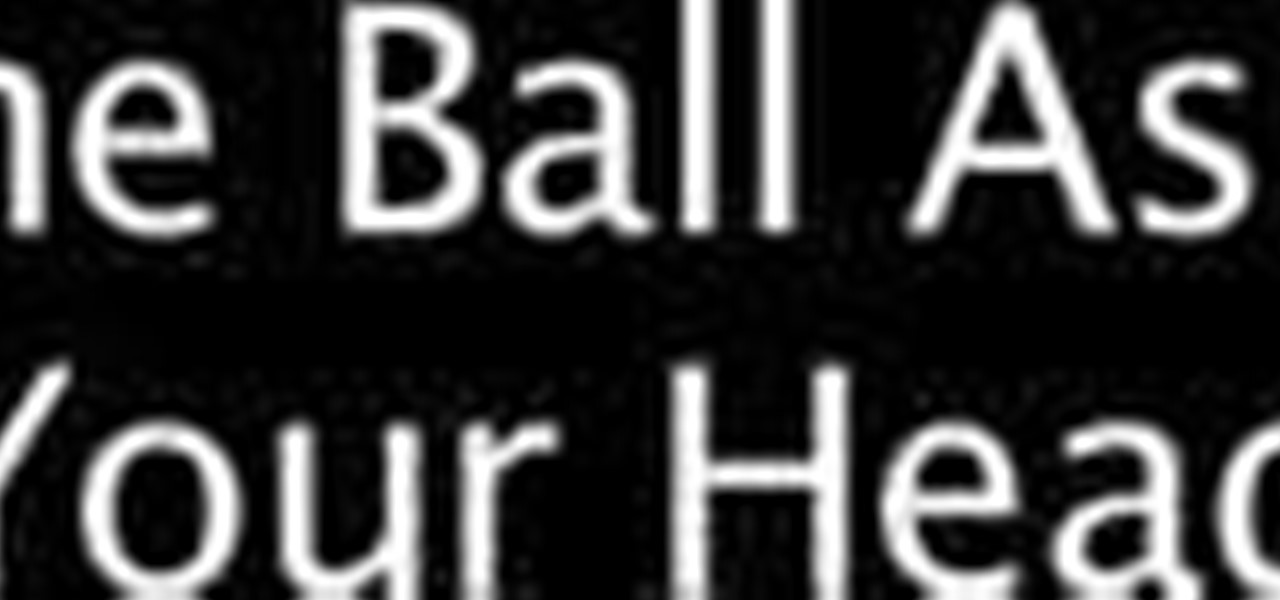
In this video, we learn how to throw a football the correct way with Steve Hand. First, get a good grip on the ball using your throwing hand. Put your hand on the laces, not the spaces. Now, get the proper foot position by squaring your feet with your shoulders. Put your weight on your back food then step into the throw. Finally, cock your back and step into your throw and release the football. Make sure you keep your elbows to the side of you and they are not facing too far down or too far u...

This is your basis step by step on how to do graffiti on walls - in your house for decoration, of course, not on the streets for vandalism! The best spray paint is made with krypotnite added into the paint. While you will want to paint directly on the surface, you don't want to be exposed to excessive winds or temperature when doing your graffiti, so you may be somewhat at the mercy of mother nature. Start by sketching your design with pencil, making sure that it takes the maximum amount of s...

Rick Steinau with Ask the Exterminator demonstrates how to prevent yellow jackets from nesting in your home's walls. In mid to late summer yellow jacket populations increase. Yellow jackets can find spaces in the veneer or in cracks in bricks or siding. You can hear scratching noises in your walls as the wasps move. Observe wasp activity late in the day when they return to their nest for the night. Treat reachable holes with pesticide dust and a bellows. Leave the hole open to let the wasps f...

The video is about how to use voice over in Safari for Mac OS X. To use Voice over it has to be enabled first. It can be used to read the entire html content on web page using short cut control + option + shift + Down Arrow. To move between different items on the web page use Control + Option + left or right arrows. To click any link use Control + Option + Space bar. To go back in the browser use Command + [. To stop interacting with HTML content use Control + Option + Shift + Up Arrow. After...

First of all you have to click on the ‘my computer’. Now you have to click on the ‘C drive’. Now go to ‘your name’ folder. Then click on ‘tools and settings’ from the top. Now click on the ‘folder options’. Then click on the ‘view’ option. Now check against the ‘show the hidden files and folders’ option. Then click on ‘apply’. At the last click ‘ok’. Now go to ‘your name’ folder. Click on the ‘temp’ folder. Open it and then you shall find some light...

This is a video about how to make a greeting card in circle shape. First take the card and fold it into half. Next take the colluzle and place it on the card. Mark a circle using colluzle on the card. Cut the card on the marking and leave some space at the folding of card. Take the design paper to place on the card. Next cut the design paper in round shape. Make sure that the shape should smaller than the card you have already prepared. Next stick the design paper to card. Next take one ribbo...

Space Painter demonstrates how to pan for gold. Put the sediment in a pan and fill it with water. Agitate the pan back and forth. The light sediment will rise to the top as the heavy material sinks. Tip the tray into the water trough to remove the lighter sediment. Gold panning techniques have evolved over the years although it is a very similar process. Use a motion of the ocean or a straight up and down agitation technique. The gold panning pan should have grooves. There's still a lot of go...

Are cobwebs taking over the lesser used areas of your home? Do you hate bumping into a big, uninvited spider guest in your doorways? Well, look no further. Springtime brings pollen, dust and pests, all of which contribute to those annoying webs, and this tutorial will provide you with professional tips for eliminating them from your space. Not only will you learn how to get rid of the webs, you will also learn how to prevent them so hopefully you won't have to worry anymore. So, check out thi...

This video will show you how you can increase the speed that your Microsoft Windows Vista runs by using several different methods. You can disable the transparency function and go to a basic mode. Clearing disc space will also make your computer run faster. You can just run a disk clean up. Finally you will want to do a disk defragment your computer. If your computer is running a little slower than you’d like then try doing these three things and you should gain a little speed.

In this how-to video, you will learn how to permanently delete temporary files on your computer with CCleaner. First, find and download the program called CCleaner. Install the program and then open it. Now, go to the settings and choose the strength of the clean up. This will determine how thorough the program will be in cleaning up these files. Go to tools if you want to uninstall programs. Go to the cleaner tab and press Run Cleaner. This will permanently remove temporary files. This is us...

All around your house there small cracks and spaces that are letting air out of the house. You can stop the air leaks through an inexpensive way saving money from being wasted, it's called caulk. You have to select the right one for what you need, there are many different types for different applications so be sure to pick the right one. Clean the area you want to apply the caulk in and then put the caulk in the device with which you're going to use it. Push the plunger until it stops and cut...

Ingleton Pottery demonstrates how to pierce carve a clay pottery bowl. First, form your bowl on a potter's wheel. Then take a blade to the undried clay bowl and score your design into the bowl using the piercing technique. Gently press out the design so that the clay is removed from the negative space created by the scoring marks. Continue making the design around the bowl. You can make intricate designs around the bowl using the piercing and scoring technique. Be careful not to damage the bo...

This is a clear, easy to follow instructional video on how to whistle loudly with your fingers! This is the two-finger method, which is easiest for beginners. First put your tongue to the back of your mouth, and slightly curl your lips inwards. Using both hands with two fingers, place the tips in your mouth on, resting slightly on your tongue. Make sure your fingers just have a tiny bit of space between them; and then blow! This should make an extremely loud whistle. To practice, you should e...

In this Computers & Programming video tutorial you will learn how to use Mac's zoom button. Most of the new users of Mac think the small green button on top left corner of a window is to maximize the window to the full screen. But, in Mac there is no maximize button. This button is called the zoom button. What this button does is to maximize the window to fit the content rather than the full screen. If you go full screen, what you will get is extra white space. There is no short cut key for t...

The video is about the full uninstall of programs on a Mac computer using a program called AppZapper. The video begins with explanation on how files deleted from a system often leaves behind traces of files which slows down the system and leaves the hard drive fragmented. To avoid this a program called AppZapper can be used to uninstall the applications. This program is available as a trial version which will zap 5 applications and a full version with three updates for 13 dollars. So when you...

In this video tutorial, viewers learn how to block certain users from seeing their Facebook account. Begin by logging into your account and go to your home page. Click on the Setting tab and select Privacy Settings. At the bottom of the page, under Block List, there will be a space for users to type in a persons name to block and click Block. Select the person from the list of people and click Block. This video will benefit those viewers who use Facebook, and would like to learn how to block ...

In this video Bob describes how to plant bulbs. Bulbs are among the easiest flowers to grow. They don't like "wet feet" so always plant your bulbs where it's sunny. In the Spring the trees don't have their leaves yet so you will have a lot of different places to plant your bulbs. Your bulbs, depending on the size will go in to the soil at different depths. You can plant them singly or plant a bunch of them at once in one hole, just space them and cover them well. Make sure to mix compost or p...

First, the plywood or oriented strand board (OSB) subfloor floats on a corrugated or “cleated” waterproof underlayment, so the wood never actually touches the floor. The underlayment material can be made of Styrofoam or heavy-duty polyethylene, the same material used in corrugated plastic drain pipe (one of the toughest plastics available). This underlayment creates an air gap above the concrete. Combined with the wooden panels, the air in this space provides a thermal break that acts as insu...