
How To: Make a sword out of foam
Poke, jab, and stab your opponent without taking out an eye. You Will Need


Poke, jab, and stab your opponent without taking out an eye. You Will Need

Systm is the Do It Yourself show designed for the common geek who wants to quickly and easily learn how to dive into the latest and hottest tech projects. We will help you avoid pitfalls and get your project up and running fast.

Pixel Perfect is the "perfect" show to help you with your Photoshop skills. Be amazed and learn as master digital artist Bert Monroy takes a stylus and a digital pad and treats it as Monet and Picasso do with oil and canvas. Learn the tips and tricks you need to whip those digital pictures into shape with Adobe Photoshop and Illustrator. In this episode, Ben shows you how to build a sign in Photoshop with 3D lightbulbs.

Pixel Perfect is the "perfect" show to help you with your Photoshop skills. Be amazed and learn as master digital artist Bert Monroy takes a stylus and a digital pad and treats it as Monet and Picasso do with oil and canvas. Learn the tips and tricks you need to whip those digital pictures into shape with Adobe Photoshop and Illustrator. In this episode, Ben shows you how to apply localized correction in Lightroom 2.

Pixel Perfect is the "perfect" show to help you with your Photoshop skills. Be amazed and learn as master digital artist Bert Monroy takes a stylus and a digital pad and treats it as Monet and Picasso do with oil and canvas. Learn the tips and tricks you need to whip those digital pictures into shape with Adobe Photoshop and Illustrator. In this episode, Ben shows you how to content-Aware scale and create 3D objects in Photoshop.

Pixel Perfect is the "perfect" show to help you with your Photoshop skills. Be amazed and learn as master digital artist Bert Monroy takes a stylus and a digital pad and treats it as Monet and Picasso do with oil and canvas. Learn the tips and tricks you need to whip those digital pictures into shape with Adobe Photoshop and Illustrator. In this episode, Ben shows you how to dive into new features of Photoshop CS4.

Hanging closet hooks is one of the simplest ways to expand your storage space. You will need hooks, drill and bits, a steady hand, a stud finder (optional), a hammer (optional), & wall anchors (optional).

How to Use Your Mac as a Server: Turn your Mac Mini into a server! Yes, that's right, with a little know-how and a little spunk, you can turn an inexpensive Mac Mini computer into a server to provide services over you network. You won't even need the Mac OS X Server, just the Mac OS X Client, so there is no extra software to buy, just the Mac Mini and it's operating system.

This tutorial covers the ABC's of getting started in Web Development. Mike Lively shows you how to get a server, a free HTML editor, and free FTP Software.

Many have tried to prove (or disprove) that tennis ball lock picking really works, but it still seems up for debate. Mythbusters have supposedly debunked this technique (watch the video). Someone over at the Auto Blog also has tested this car lock method with failed results (watch the video).
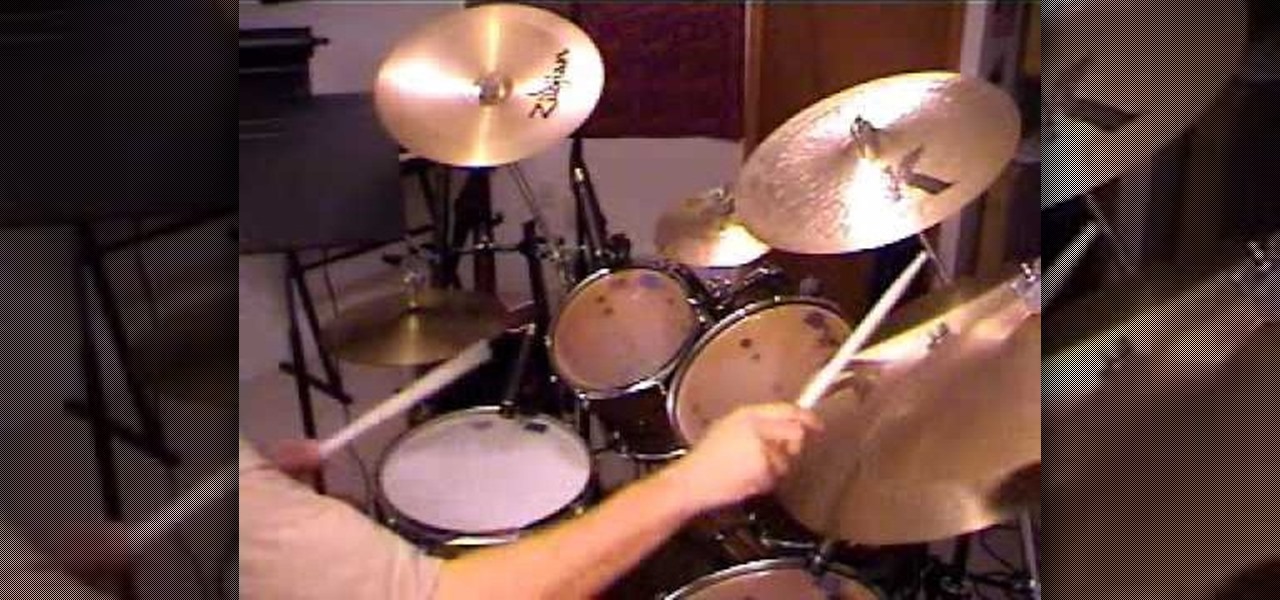
This tutorial will teach you to get in and out of drum fills without derailing your drum pattern. Playing along with a drumless track with spaces for drum fills can test your ability to maintain a steady tempo through fills and transition back into the groove. The song from this tutorial, Canyon Jump, can be downloaded at unirunner.com/drumlesstracks. It has one, two and four-bar spaces for fills.

Don't be just another red shirt! Here's a detailed tutorial showing you how to engage in ground combat when exploring a planet. Make sure you've equipped the right weapons and know how to use their expose and exploit functions!

If you want to tool around in the user interface of Star Trek Online and modify your client, this video shows you how. Do note that Cryptic doesn't support modding, and it could break your system. But if you want to alter the mouse pointer or your camera point of view, here's how!

Kits are something your character might come across while playing Star Trek Online - special items which will augment or improve your character's specific skill set. This short video explains what kits do and how you find and use them.

First you need to do is press the t button in your keyboard and add a new mono track. Choose mono in format and click OK.

First double click on the image in layer window then name it and click on OK. Now if you use magic tool on the image and delete the background, it will also delete some of the image part. So to fix it you need to find that kind of places of the image and use brush tool to fill up that space. Now you can delete the background by selecting it with magic tool.

In order to make a wizard balloon hat, you will need 6 partially filled balloons. Twist two segments. Then, add another balloon. Continue in this way. Keep adding a balloon each time you make 2 twisted segments. Next, begin weaving them in a way. Twist each balloon and connecting it with other balloons. Once you work your way around, you should have sort of an octagonal shape with a lot of legs. Attach larger ones to the twists. It is important to be careful to fill the balloons with the appr...

A deck is the perfect place for any kind of get together. You can use it for a party, family event, or just to hang out and relax. Decks can help add a certain style to any backyard and help raise the price of the home.

What's the quickest way to get to an application on your Android phone? It's a shortcut icon, much like on your Windows and Mac computers that take you to the application quick without having to dig in your applications folder. So how do you add a shortcut on your phone? Best Buy has answers. The Best Buy Mobile team explains how simple it is to set up shortcuts on your Android enabled cell phone.

If you use Microsoft Excel on a regular basis, odds are you work with numbers. Put those numbers to work. Statistical analysis allows you to find patterns, trends and probabilities within your data. In this MS Excel tutorial from everyone's favorite Excel guru, YouTube's ExcelsFun, the 50th installment in his "Excel Statistics" series of free video lessons, you'll learn the basics of probability:

Lee T. Dresang, MD of the University of Wisconsin School of Medicine and Public Health from the Deaprtment of Family Medicine give a discussion and demonstration of suturing techniques. Before beginning a procedure, you will need consent. One should irrigate lesion before beginning. A simple interrupted suture is easy to learn and fast, but unable to withstand stress. Vertical mattress sutures provide a good eversion of skin edges, closure of dead space, and strength, but also lead to scarrin...

In this outdoors how-to video from fitclimb.com we're shown how to make a fire in the snow. The first step is to find a good flat spot, or make a flat spot yourself. Next, we look for trees with dead branches and break those dead branches off for the wood. The key here is to be organized because you'll have to carry this wood back to your camp. Next, you want to make a platform for your fire to keep it from sinking down as the snow melts. Here, we're using the bark from a dead stump for a pla...
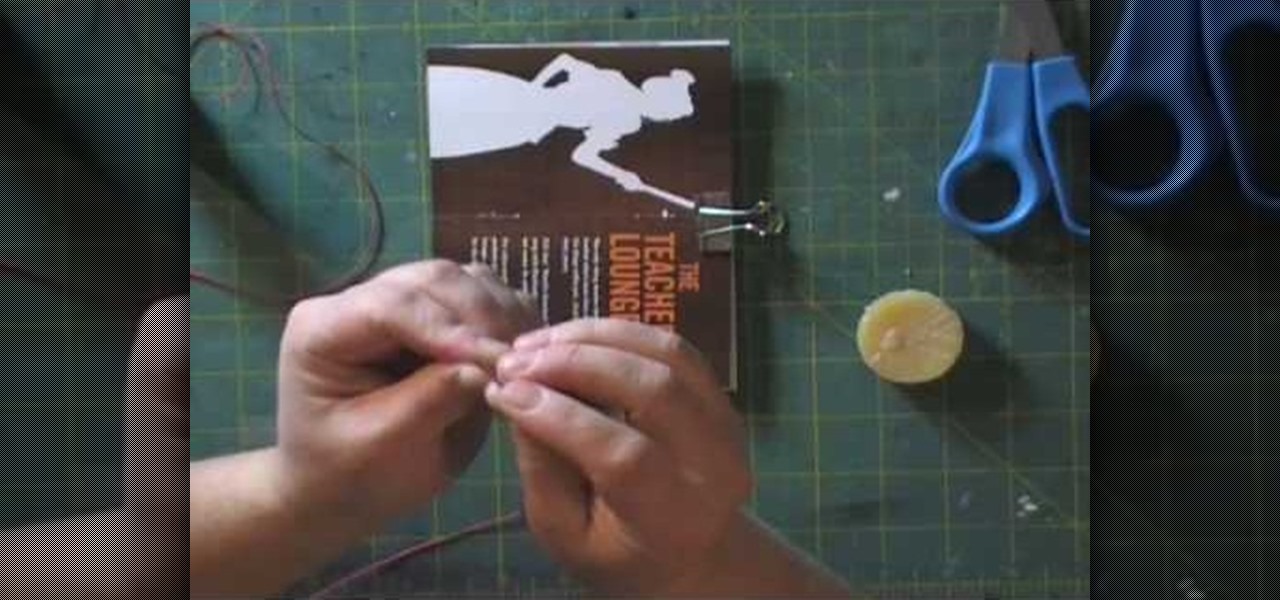
To make a journal made of junk you're going to need a couple of things. First an unbleached linen thread because it doesn't bleed out into your work, you'll need a candle, a binder clip and a stack of papers. The papers you need to fold down the middle and put in four evenly spaced holes down its spine so that it looks like a book. Use the clip to hold the papers together while you measure the thread. The thread needs to be three times the height of your book. Wax this thread using the candle...

Beauty Newbie suggests determining the shape of your eyes to create dramatic makeup looks using eye shadow. For close set eyes, you'll need to create more space between your eyes. Try applying a light shade on the inner third of your eye. Then, on the outer part of your eye add a darker shade. Its not necessary to always use three shades, although it does enhance the end result. If your eyes are wider set, you'd just do the opposite of the close set eye technique. If your eyes are deep set, A...

This video shows how to a draw a boy wearing glasses using the letters b, o and y. First, write the three letters in the middle of your page, in lowercase, leaving about a letter space between each. Write the letters so they form the word boy. Next, take the tail of the y and drag it all the way over to the beginning of the b. Do this in a curve shape, it will create the bottom of the face. Next, from the top of the b draw another curved line back to the far edge of the top of the y. Draw ano...

This video demonstrates how to stain a white sheet of paper and make it look antique. You'll need two tea bags (an extra one if the other tears open. Place the paper to be stain on a tissue or newspaper to avoid a mess. Take half a tumbler of hot water and dip a tea bag until the color becomes dark orange. Take out the tea bag and gently wipe all over the sheet of paper and also dab gently on the applied parts for a darker stain in some regions to look natural. Repeat this process by turning ...

In this how-to video, you will learn how to add text and titles to videos using Final Cut Pro. First, place a time line play head where you want the text to appear. Move the mouse to the lower right corner of the viewer window and click the add text pop up menu. Select text and the viewer will change to a black box with Sample Text in the middle. Click on the tab labeled Controls. You can edit the text in this new window. You can move the text by selecting Image and Wire Frame. This will allo...

Not sure what to do now that your kids are gone? Is the house feeling eerily quiet and empty? Check out this video and grab a few tips on how to turn 'empty nest syndrome' into an opportunity for some precious 'me time'. In no time at all, you will be adjusting into your new life without the kids around.

Video demonstrates how to synchronize two folders on windows without doing much of copy pasting and does the job easily. This is a free wear, “FlagSync”.

The video comes from theflowergod.com and in it the instructor advised us how to make a 'Roundy mound' as he calls it, or a small old fashioned flower arrangement. Following are his instructions:

This video explains how to add a bulleted or numbered list in Microsoft Word 2007. The shortcut to create a bullet-list is simple holding Shift and pressing the "A" key. After you hit the space bar or type a character the bullet will appear, and when you hit the Enter key it will continue the bulleted list. For numbering you just need to type the number you want and a dot after it and it should begin a numbered list. The list will continue if you press enter just like a bullet-list will. If y...

In this Adobe Photoshop tutorial the instructor shows how to prepare pan and scan images. To prepare an image by panning and scanning is quite different than preparing an image normally for using in your video. These images should be extra sized as you would perform special effects on the image in your video. This is also called as "Ken Burns" effect. Now go to the file, new menu and select the video format that you want to use according to your requirement. Enable the correct pixel aspect ra...
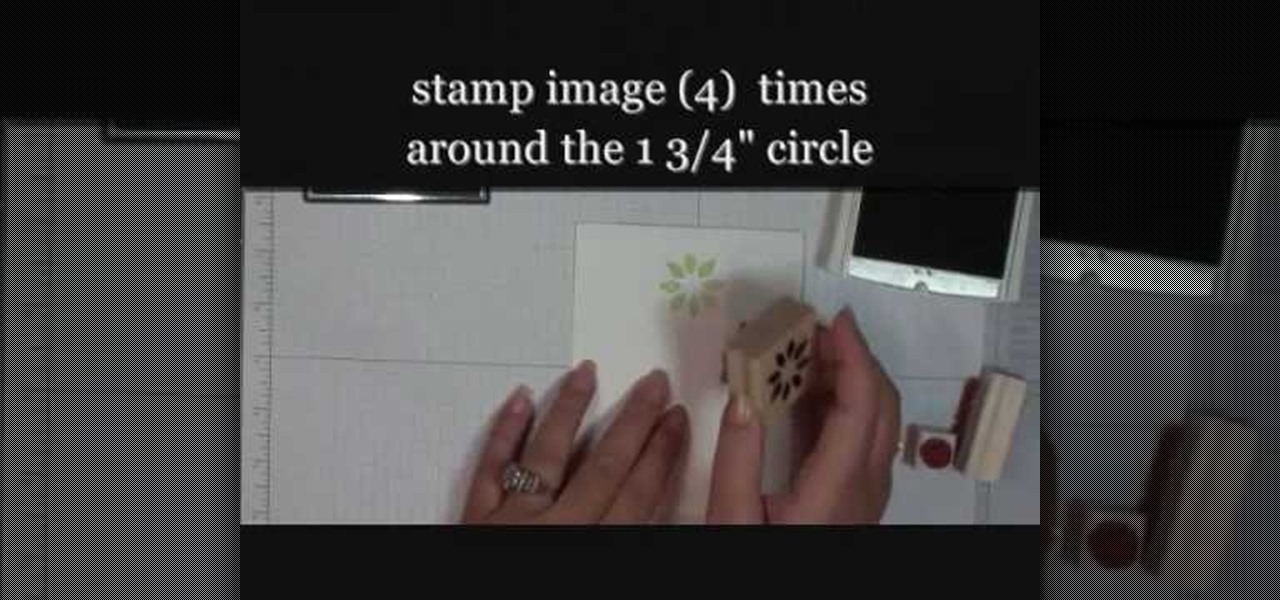
Learn how to make a "Berry Christmas" wreath card with Stampin' Up! Making a wreath card is very easy and simple to make. Use whisper white paper cut at 4 1/4" x 11" and cut a whisper white 1 3/4" circle punch which will be used as the base for the wreath. Place the circle in the center of the card. Use the Berry Christmas stamp set from the Holiday Mini. With the Certainly Celery ink pad, stamp image 4 times around the circle. Then, remove the circle. Fill in the circle space with more image...

This video illustrates to Make Mincemeat Croissants. The ready made croissants are sold in the super markets. Buy one and remove the wrapper around the croissants. Unroll the croissant and cut the pastry into triangles. Pizza wheel can work better than a knife. Cut lengthways to make smaller triangles, spoon some readymade mincemeat onto the pastry. Carefully roll the pastry up from the wide end, rest them on a baking sheet lined with the baking parchment. Try mixing in 1 or 2 tablespoons of ...

Learn to draw Pokémon Oddish with these simple and quick steps. Start your drawing project by placing the Pokémon Oddish name somewhere on the page. Oddish is a round or onion shaped object. Place this basic shape in the center of your space. Add the feet which are shaped like little shovels at the bottom of the Oddish body. Go to the lower central area of the body and add a triangular shaped tongue. For the eyes, use little circles placed proportionately in the upper central area. Place seve...

FoodNetworkTV shows you how to make three-cheese ravioli. This filled ravioli also includes pancetta and wild mushrooms. To make the dough take one pound of flour pour right on the table and make a well. Put in eggs and kneed together. Let it rest then begin the sauce. Coat your pan with oil, smash some garlic in pan add pancetta then remove garlic. Slice the mushrooms and put them in the pan with some chicken stock. For the filling add some ricotta, eggs,parmesan, and taleggio cheese. Place ...

NikonDifferent of Nikon shows you how to shoot zoo/ wild life photography (particularly with a Nikon d40 as an example with a zoom lens with Vibration Reduction), given the fact that animal enclosures are usually set up to give the animals space. You'll want to limit your visit to two or three types of animals (good photographs require time or patience). Animals playing/ fighting make good pictures, but you need to set a fast shutter speed (if you have low light, crank up your ISO). Try to an...

Basic and simple steps yet elegant in making Crochet Headbands. Start with a chain of two, put the hook through the first chain, wrap the eye over and pull it through, wrap the eye over and pull it through once, and wrap the eye over and pull it through twice. Continue to make 54 foundation single crochet. Connect the two ends together. Work the shell and single crochet in the same space as the opposite side. If you want to add flowers. Chain three slip stitch in the loop. Complete five chain...

This is a great Halloween look for those of you who do not one to wear masks are a bunch of gory effects. You can even use this look for other dress-up parties. Princess Pinkcat shows you how to do her evil fairy makeup look.

A presenter from The Home Depot gives you several tips and professional secrets on how to hang your indoor Christmas lights making this tricky process a little bit easier. She takes you through the selection of lights, planning and the installation of lights.