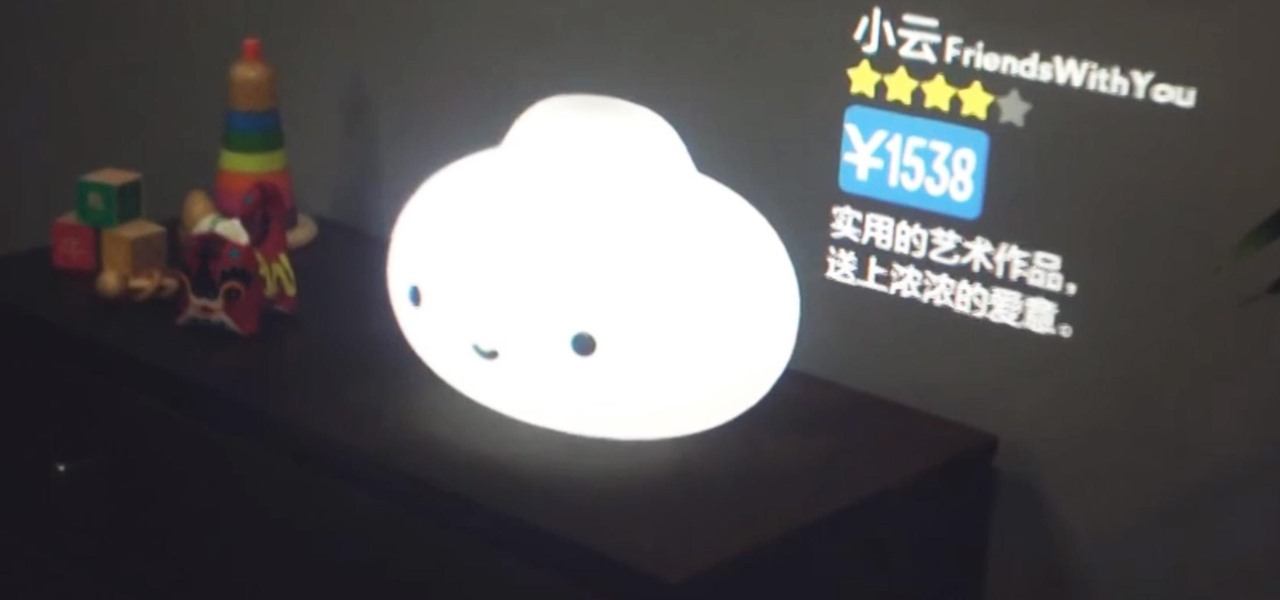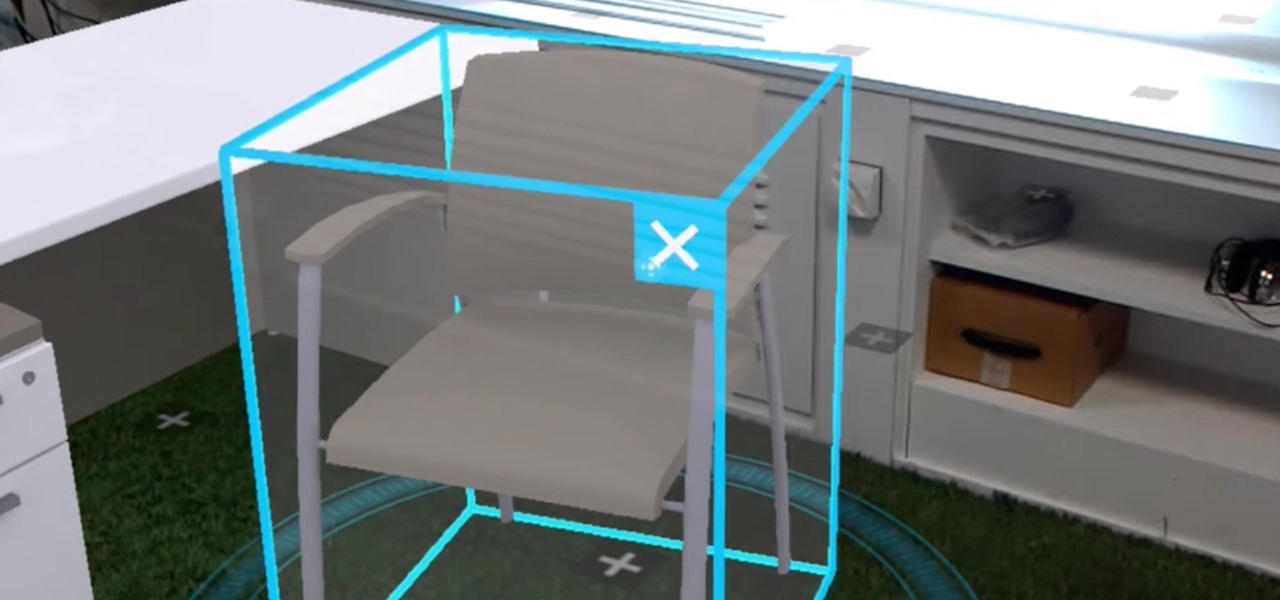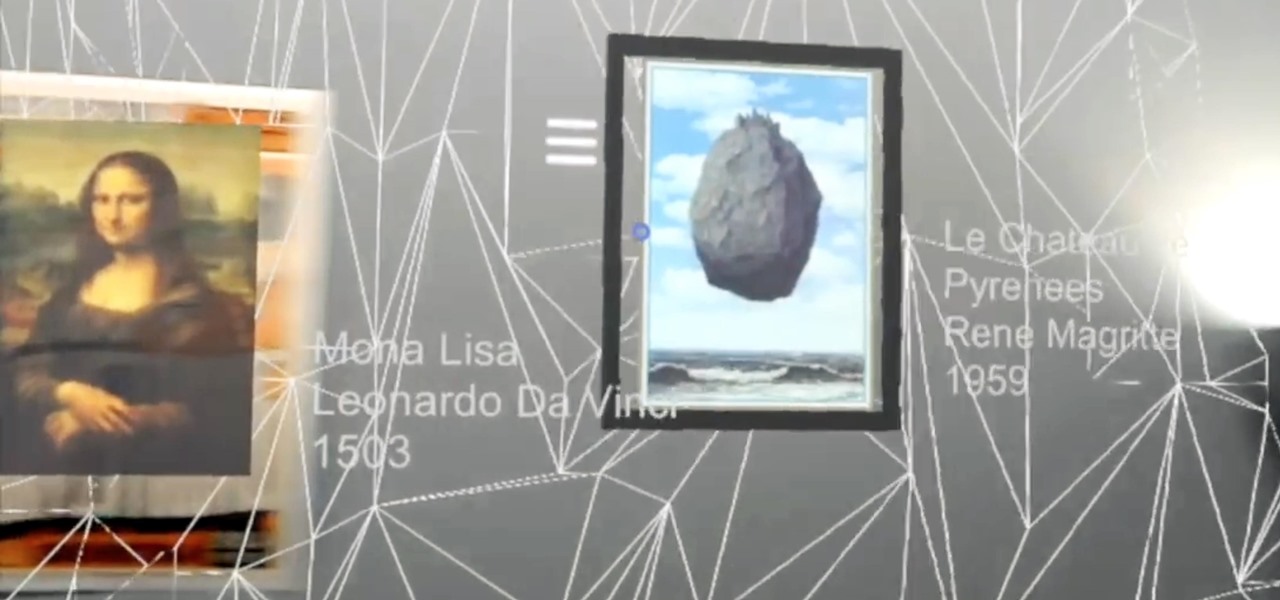As people experiment with mixed reality software, we're seeing applications that cover the entire spectrum of human interest. Anything that can exist in the physical world has a place in the holographic one. And just as we enjoy building various contraptions with real parts, a new app called ARails knew we'd feel the same about digital ones.

Data visualization has many applications in virtual and mixed reality, since a third dimension literally adds important depth to the represented information. A new app called HoloFlight is a good example of this, combining flight-tracking data and the Microsoft HoloLens to surround you with a look at every plane in the sky.

We can't be in two places at once, but with virtual touch interfaces we can theoretically use a machine to act as our second body in a remote location. Over at MIT, Daniel Leithinger and Sean Follmer, with the advisement of Hiroshi Ishii, created an interface that makes this possible.
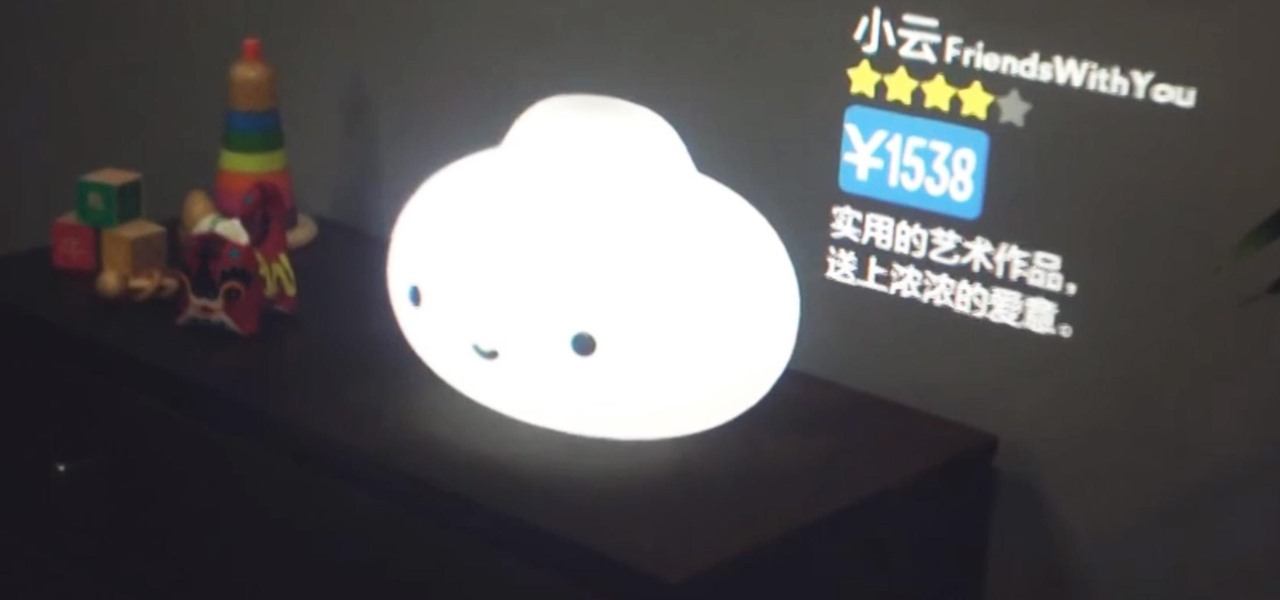
We've seen how mixed and augmented reality can offer better shopping experiences for consumers, and even how Magic Leap wants to make advertising a non-intrusive experience. So it's no surprise that Magic Leap seems to have partnered up with Chinese e-commerce company Alibaba—one of their largest investors—to create an augmented reality shopping app.
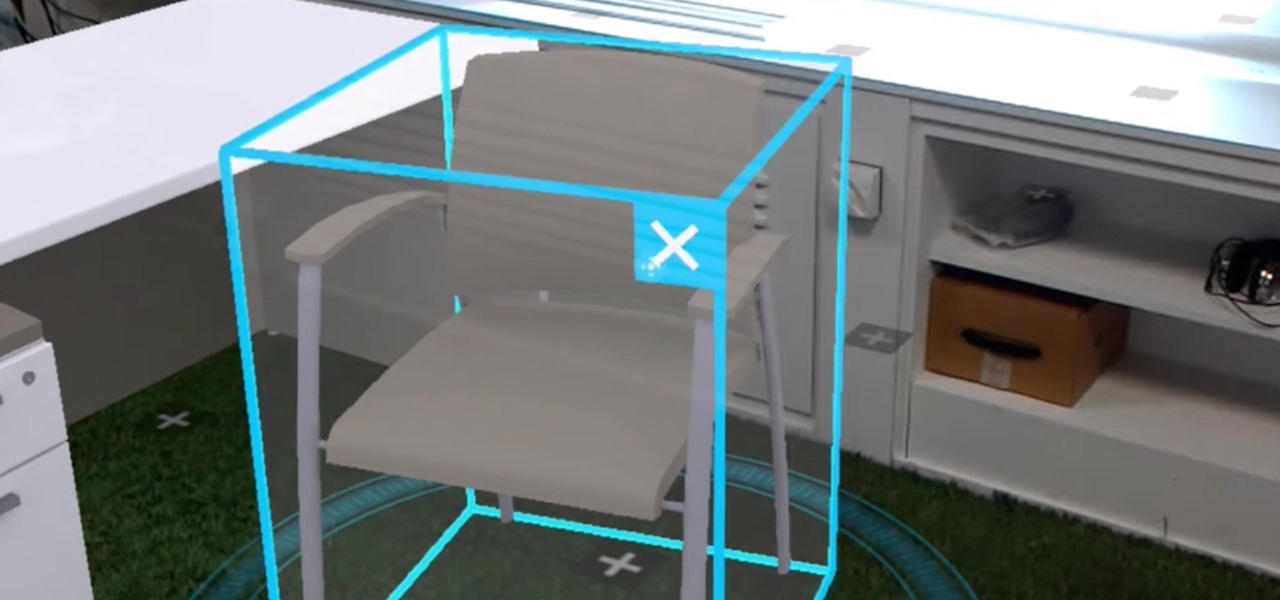
When figuring out how to arrange your furniture in a new room, you traditionally have to measure everything and use your imagination. HoloPlanner has a better idea: just place holographic furniture in the room so the Microsoft HoloLens can imagine it for you.

Mozilla helped get the ball rolling with WebVR, but support for the technology has been notably absent in Google Chrome until recently. Now, the latest Chromium developer build offers limited support.

Would you like to know what your next house is going to look like? With the HoloLens, you can just plop a hologram down in an open outdoor area and find out.

One of the first things you'll do with the HoloLens is place little holograms around your room, and it'll look like you have a large figurine collection. Ralph Barbagallo, Edward Dawson-Taylor, and their HoloHacks team decided to take that a bit further and created an app that allows the user to produce and tour virtual art exhibits.

We started with a static page and evolved to dynamic screens, and making that 2D surface interactive was a relatively straightforward transition in design. But when you can put holographic objects literally anywhere in the room, the way you design apps, games, and experiences requires a different mode of thought entirely.

Depending on your carrier and the texting app that you use, sending long SMS messages from an Android phone often results in the recipient being hit with a barrage of fragmented, out of order texts.

Augmented reality (AR) generally exists through the lens of our smartphones as information layered on top of what the camera sees, but it doesn't have to. Developer Jon Cheng worked with an indoor climbing facility in Somerville, Massachussetts, called Brooklyn Boulders, to turn rock climbing into a real-world video game where participants compete in a time trial to hit virtual markers on the wall.

Innotek, an LG subsidiary, announced today (link is in Korean) that it has developed a 15-watt wireless charging module that can recharge a battery three times faster than other wireless chargers available on the market.

Computer cables tangle and get in the way, but Mobile Accessory Project hopes to solve that with CONNEX, a flat cable shaped like a credit card which expands up to 1.5 feet.

Google is rolling out an update for Google Drive that streamlines the online file storage/sharing app, and finally gives you access to the Trash folder that had only been available on the desktop version.

Some things never change. You'd think that with all the focus on web security, people might take the slightest precaution to keep their online activity private. Maybe there are more people suffering from Paula Poundstone's password troubles than we'd like to believe.

Google announced today that it's offering rewards to Android Pay users, and taking advantage of these deals could land you a free 2nd Generation Chromecast, among other prizes. The Tap 10 promotion is pretty self-explanatory: Tap to use Android Pay 10 times before February 29, 2016, and Google will give you a code to redeem a free Chromecast, free music, or both. You'll also be rewarded for Taps 1 through 9 as well. You'll receive a code for one music track from the Google Play Store for ever...

LG literally rolled out a prototype of its cutting-edge flexible display at CES 2016 in Las Vegas. The company showed off an 18-inch screen with 1,200 x 800 pixel resolution that you can roll up like a magazine or newspaper and take with you. And while an 18-inch HD screen that rolls up is already pretty impressive, LG plans to build them up to 55 inches and beyond, with 4K resolution.

Mockingjay - Part 2, the final film in the Hunger Games series, hits theaters next month, and what better way to celebrate one of the series' most fabulous characters than with an over-the-top costume this Halloween?

Microsoft has been listening to user feedback, and they've finally done something about one of the most common minor gripes with Windows 10. As of build 10525, there's now an option for changing the title bar color in apps, so you won't have to use this old workaround to personalize your window coloring anymore.

When I was a senior in college, I shared a two-bedroom, one bathroom, microscopic kitchenette suite with three other girls. We all loved to bake and cook but were fully aware that we were in for a crowded year. We needed to use space efficiently, which meant carefully picking what kitchen equipment was absolutely necessary. As a full knife set was out of the question, we settled on a Shun Classic Ultimate Utility Knife whose praises my father had sung for a long time.

The Start menu is finally back in Windows 10, but a lot has changed since we last saw it in Windows 7. From a visual standpoint, the first difference you'll notice is the addition of live tiles, which occupy the right half of the Start menu and provide quick information from your "Universal" Windows apps.

Making the bed is a challenging task, but trying to put a duvet cover over top your comforter is a challenge on a whole different level.

Baking thinly sliced salami in the oven changes it to an awesome and savory crispy snack. They're dippable, crowd-pleasing, and healthier than your average slice of salami —the amount of oil that drains from each slice is a little scary!

It is a beautiful, yet scorching day here in Los Angeles, and the only reason I would ever step outside from my air-conditioned castle would be to grill out by the pool. There's just one problem: backyards are few and far between here in The City of Angels.

Sure Samsung toned down TouchWiz on their latest flagship devices, but there was one issue (albeit minor and mostly cosmetic) that really irked me: those damn "S Finder" and "Quick connect" buttons in the notification tray. Only the T-Mobile S6 variants shipped with an option to remove these two buttons, so AT&T, Sprint, Verizon, and other non-T-Mobile users were stuck with them taking up space in the notification panel. If you didn't mind rooting your device, there was a way to remove them b...

Mother Nature's creativity is infinite, especially when it comes to fruit. We've got black sapote, which tastes like chocolate pudding, and Buddha's hand citron, which looks like Freddy Kreuger's digits merged with a lemon. How could she possibly top herself?

For those unwilling to wait until the Fall for the official release of Apple's latest Mac OS X, El Capitan, you can sign up for the public beta today and get it sometime this summer. If that's still not soon enough for you, there is a way to get it on your Mac right now.

Snapchat developers insist that the app stay true to what its always been: a service for snapping and sharing self-destructing images. This belief is further hit home with their strict 31-character text limit, which some people refuse to abide by. Namely, Snapchatter Shayne Skellett.

Regardless of the size and metal-type you purchased, storage and space are limited on the Apple Watch, so stuffing it full of apps like you'd do on your iPhone may not be in your best interest. If you went app crazy when you first set up your Apple Watch, don't worry—it's easy to uninstall some of them. Just know that you can only delete third-party apps, which means stock apps like Photos or Workout are there to stay.

With 16 megapixels and optical image stabilization technology, it's safe to say that the Samsung Galaxy S6 is well-equipped to take badass pictures. Packed with additional camera modes, like Panorama, Selective focus, and Virtual shot, there's always a way to capture an image as intended.

Apple's iOS 8 ushered in a new way of typing with the addition of third-party keyboard compatibility. We've seen everything from keyboards with swipe gestures, customizable themes, different sizes, and even embedded GIFs. Now we've got one for all of you music lovers called AudioShot, which allows for easy sharing of music directly from the keyboard.

With intelligent grammar check, accurate predictive text, swipe gestures, and plenty of themes, it makes sense that Ginger Keyboard has well over a million downloads on the Google Play Store, making it one of the more popular keyboards available for Android users.

Would you like to Have Crispy Chicken in the Oven? If so I will teach you how too.

While my desktop is usually neat and organized, it quickly fills up with screenshots each and every day. Usually, I end up putting them in a folder or just trash them, but why not make the entire process of taking and organizing screenshots easier by changing their default save location? With the help of Terminal, I'm going to show you how to change the default save location of screenshots to anywhere you want in Mac OS X.

Before heading out on a hike, or any excursion for that matter, it would be wise to take a map with you just in case you get lost while on your quest.

With countless images and messages packed into one small device, security is always a high priority amongst iPhone users. For this reason, we've previously shown you how to make your iPhone's passcode match the current time, which made figuring out your passcode a lot more difficult for wandering eyes.

Now that Apple has added support for third-party keyboards in iOS 8, the ways we can communicate with our "peeps" has expanded beyond emojis and standard text messages to GIFs and even rap lyrics now. RapKey takes some of the best and most popular rap lyrics, then lets you choose and send them straight from their easy-to-use keyboard.

While change is good, it isn't always welcomed. All software updates with radical redesigns and brand-new features bring at least a few complaints from those accustomed to previous versions. iOS 7 got a lot of flak from iOS 6 users, as did iOS 8 from iOS 7 users.

Keeping a close eye on your device storage can be a 24/7 job, especially if you're space is filling up and your device doesn't have SD card support. No matter how close of an eye you keep on it, there are always going to be apps updating databases, adding to their cache, and deleting old files.

Whether you're in a movie theater, driving, or just want to temporarily unplug from the grid, you need to ignore or completely silence your phone. You'll still receive calls and texts during this time, but in a world where people expect instant gratification, you'll end up looking like a jerk who doesn't answer back.