
Apple AR: Tayasui Blocks Gives iPhones & iPads a Knock-Off Lego AR Experience
If building with Lego blocks in AR appeals to you, rest assured that an app is on the way for iPhones, iPads, and Android devices.


If building with Lego blocks in AR appeals to you, rest assured that an app is on the way for iPhones, iPads, and Android devices.

Nova Launcher continues to push the boundary of features available to home screen launchers. While most users are waiting for their OEMs to send out the Android 8.0 update, Nova provides access to many of Android Oreo's features to the 99.8% of devices currently using an older version. However, Nova tries not only to add new features but to improve their design.

In case you didn't already know, augmented reality is here. It's no longer just an idea in a cyberpunk novel. And while augmented reality has been around for a long time, the actual technology is finally catching up to the idea.

As if Amazon didn't already make it easier to buy things from home than in a store, the company has now given shoppers yet another reason to avoid the holiday rush with an ARKit update to its iPhone app.

A few months ago, we gave you a small peek at a new entrant in the race to deliver augmented reality smartglasses to the masses, and now the device is finally ready for the public. ThirdEye Gen is now accepting preorders for its X1 Smart Glasses, which will also provide users with an AR-centric app store.

After announcing another massive round of funding to the tune of $502 million, Magic Leap is adding another powerful weapon to its creative arsenal: John Gaeta, the man who helped develop the iconic Bullet Time effect for The Matrix series of films.

A development duo has concocted an iPhone app that displays related tweets based on objects recognized by the device's camera.
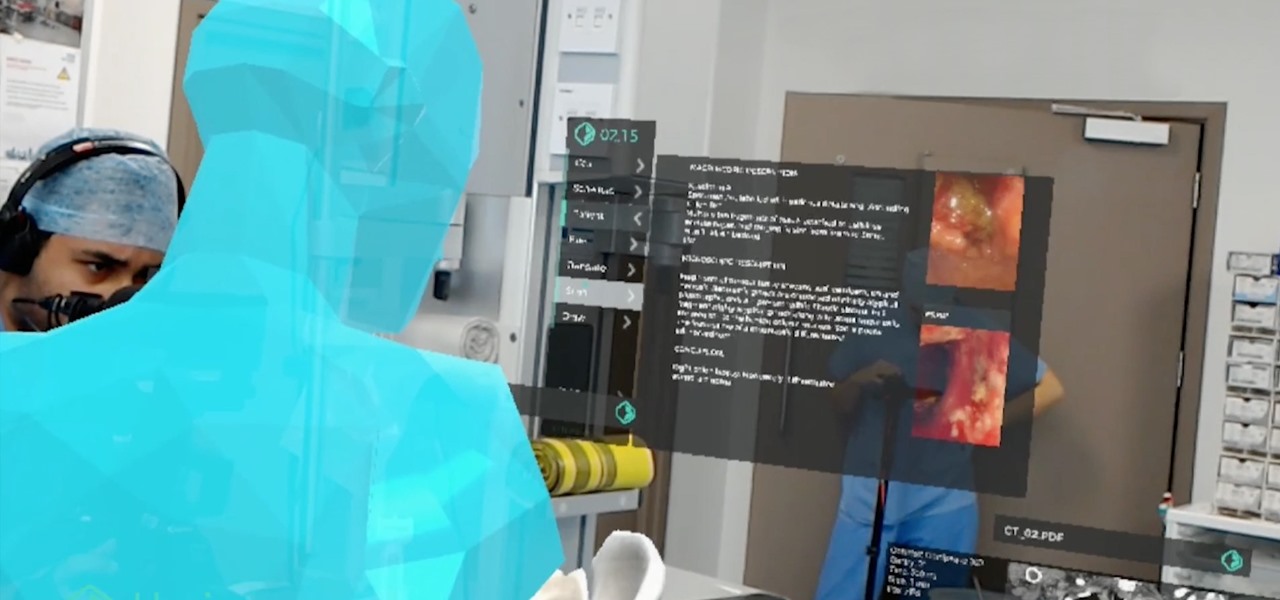
The HoloLens has become a frequent sight in medical facilities around the world, but a new demonstration shows just how seamlessly it can be integrated into traditional medical procedures to improve the experience for physicians and patients alike.

While VR promises to take gamers to another world, AR has the potential to bring the game elements into your own neighborhood or home.

Thanks to their partnership with Tidal, over 30 million Sprint customers can access Hi-Fi audio on the go. And the Jay-Z-owned music service isn't limited to just Sprint customers — for $19.99/month, anyone can listen to lossless audio from their favorite artists. But streaming uncompressed audio files uses a lot more data than standard quality, so how do you use Tidal without hitting your data cap?

Apple Music's name reveals a lot about itself — it's made by Apple, and it has a lot of music. 40 million songs, in fact, if the iPhone-maker is to be believed. With that many songs, you may find a gem before any of your friends or family do. How can you share that song with them?

With so many Chromecast-powered devices available, chances are, you're near something with casting abilities right now. Whether it's Android TV, Google Home, or any one of the various gadgets with Chromecast built-in, you can use a more powerful speaker to play media from your smartphone. The only caveat is that the app you're streaming from needs to support Google Cast, but thankfully, Tidal does.

To revise a line from the Blues Brothers, when it comes to ARKit apps, we've got both kinds — home utilities and games. As such, two more candidates for each category have made their way to the app store.

When most people first become aware of Kodi (formerly known as XBMC), they hear about its ability to stream illegal content. But the real Kodi community knows that it's much more than just a haven for pirated material — it's an all-in-one media player that addresses the majority of home theater needs, particularly for those that decided to cut the cord.

Over the years, Kodi (formerly XBMC) has become one of the most popular media players. It provides all the essential functionality needed for any home theater setup while remaining open source and free. However, Kodi is not limited to just your living room. With the Kodi app for iOS or Android, you get a streaming media player that can act as a video player, music player, picture gallery, and so much more.

If you're like me, you change your wallpaper often. After maybe a week of looking at the same picture, you just have to have something different. Depending on the new wallpaper, you may spend another hour changing the background color of folders, the app drawer, and even Quickpage to match your overall theme. But you probably don't want to spend that much time tweaking your layout every week, so let me show you a way that reduces the time from an hour to a few seconds.

Ever since iOS 11, there's been a little drawer at the bottom of conversation threads in the Messages app. That drawer houses what Apple calls "iMessage apps," even though they also work in regular text messages. These apps are convenient for various reasons, but if you don't use any of them, it's just wasted space on the screen. Luckily, you can get rid of this app drawer.
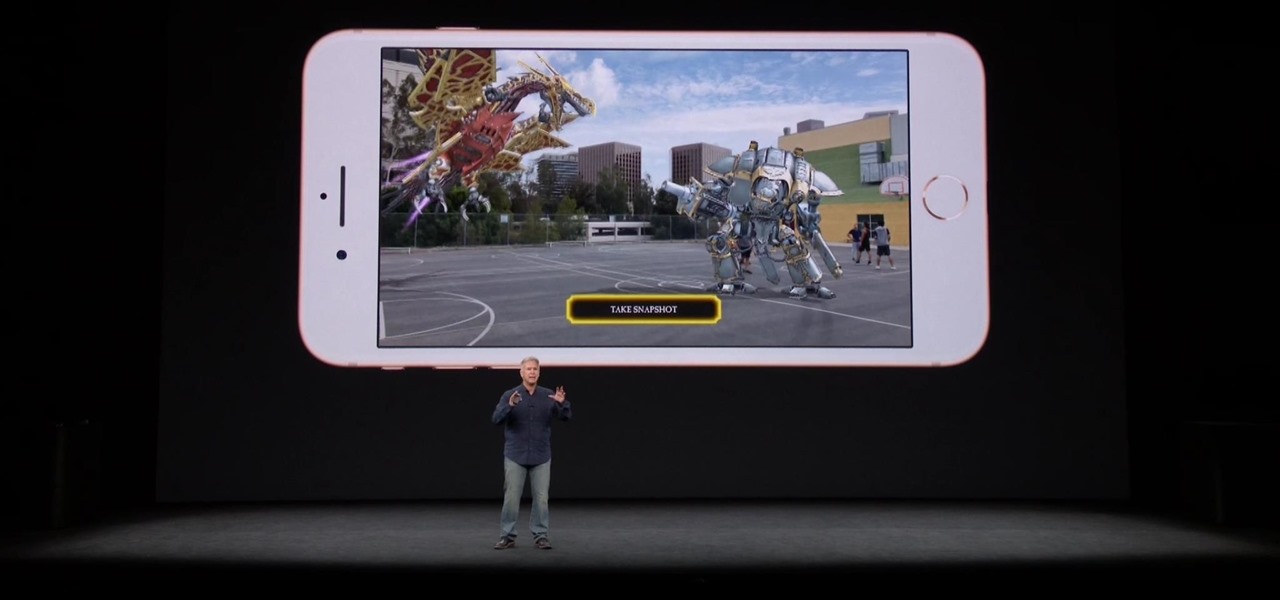
The launch of the latest line of iPhones came and went without major revelations for advanced AR hardware other than the next iteration of processors and cameras.

Apple's iPhone 8 and iPhone X announcement went about exactly as the rumors predicted. Really, there was only one surprise — the fact that all of the new models will support the Qi wireless charging standard.

CEO (and NR50 member) Tim Cook and Apple unveiled the long-awaited lineup of next-generation iPhones today on stage of the Steve Jobs Theater, packed with hardware improvements to facilitate AR experiences from ARKit, which will arrive with the iOS 11 on Sept. 19.

The iPhone 8 is just about here. If you're anything like me, you can hardly contain your excitement. Apple has been keeping its 10th-anniversary device — whether you call it the iPhone X, iPhone Edition, or iPhone 8 — as secret as possible, but this past year we've seen a waterfall of leaks. Now that all of the rumors are out of the way, we're finally going to see what's actually in store for Apple's newest iPhone.

It has been an interesting few days in developer news. The Microsoft blog has been busy with information relative to the augmented reality space. Meta 2 has also announced an interesting development this week. Here is a collection of various tidbits that have been collecting up.

Generally speaking, in terms of modern devices, the more simple you make an interface to navigate, the more successful the product is.

A survey by ABI Research revealed that only 25 percent of businesses have implemented augmented reality technology in some form or fashion.

You can send self-destructing messages in Secret Chats, but that's not the only thing that can destroy itself in Telegram after a specified amount of time. Your whole account can disappear after a certain amount of inactivity, so it's important to adjust these settings to give you more time or to kill your account even quicker.

Developers in the augmented reality space are sitting on the bleeding edge of a hot technology. With the intense interest, especially in the tech circles, there are a large number of people working on potential solutions and uses for the technology. There is also a lot of time, money and effort being put in the tools and infrastructure for the technology. For better of for worse this also means constant changes.

Elon Musk's SpaceX is launching the world's most powerful rocket. The Tesla founder and CEO says the company is about to go through "manufacturing hell" to make delivery schedules for its new Tesla 3. Somehow, Musk says Tesla will offer Level 5 driving (so you can take a nap while your car drives you to and from work) within two years.

Snapseed is an app that you should definitely be using not only if you're really serious about photography, but also if you want to ensure that your online work sets the standard for social media. It's a great companion app to Instagram and VSCO, and it will save your day many times over when you find yourself on your phone, on-the-go, needing to edit an image beyond the typical everyday filters.
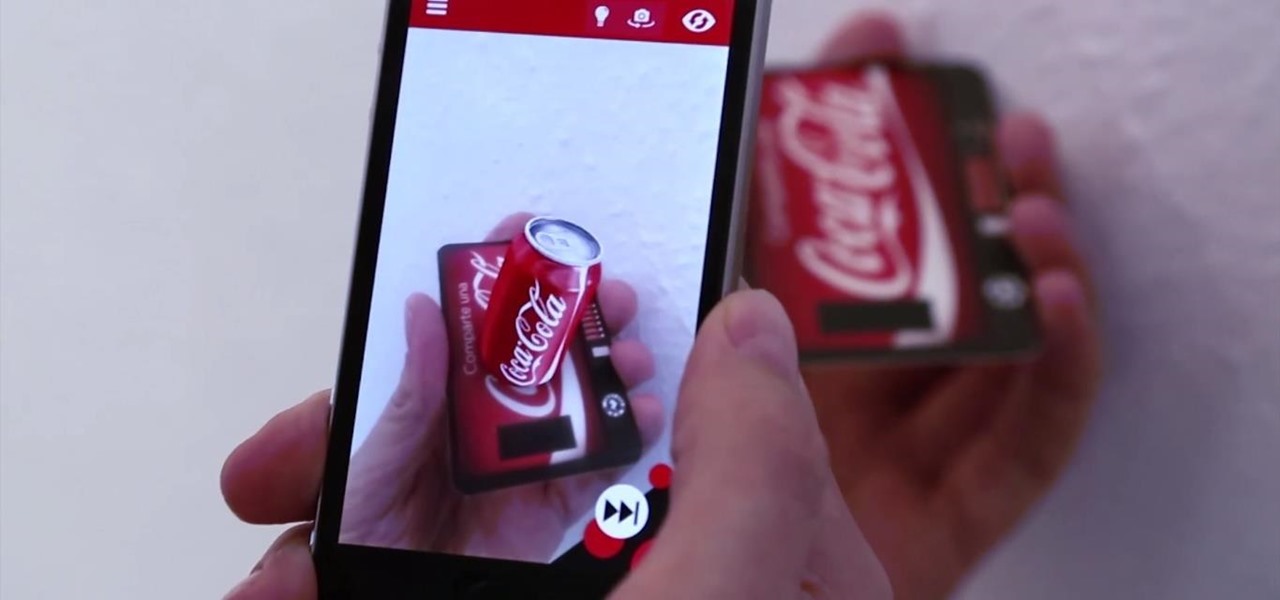
Augmented reality sells, but who's buying? Over the past week, two companies made executive hires to capitalize on the growth of augmented reality as a service to sell to other businesses. Meanwhile, two companies joined forces to offer augmented reality tools to headset makers and content providers.

The OnePlus 5 had been in the hands of the public for a meager twenty hours before developers on XDA released a custom recovery image for it, and the 5T had a similar trajectory. The installation process is simple enough, but it can be somewhat confusing if you're new to modding Android.
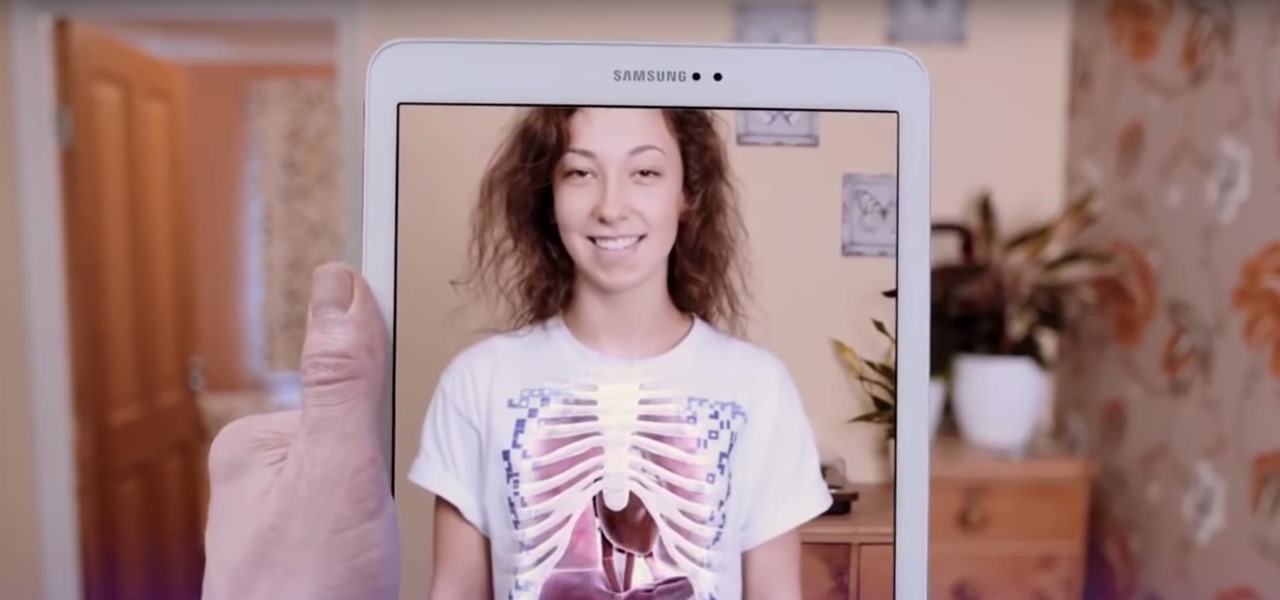
I have spent a good portion of this year traveling between cities and various emergent technology conferences and events. Most of these events have been really good, but in terms of augmented and mixed reality, the Augmented World Expo, in its eighth year running, definitely stood above the rest.

Zently — the mobile app for renters — is taking on Venmo with its newest feature. Traditionally used to automate rent payments, deliver rent checks for free, and communicate with your landlord, it now allows you to connect to your bank account and split bills with housemates. Following the addition of Zelle to several major banks apps — to allow users to transfer money to their contacts — the battle of the mobile payment apps is getting increasingly fierce. With this new update, Zently is als...

Netflix added the ability to download TV shows and movies on Android and iOS for offline binging back in Nov. 2016, and the process is the same as it is today. So if you anticipate having some downtime to catch up on Narcos or give Bright a try when you'll be away from a secure Wi-Fi connection, download videos onto your phone and save your data for more important things.

One inventor wants to bring augmented reality to internet radio and home audio speakers. Meanwhile, a leading consumer electronics company has opened up access its deep learning tools for building augmented reality apps. In addition, analysts examine how augmented reality will impact the design and construction and profile the top developers in augmented and virtual reality.

Volvo Cars' claims it will offer Level 4 models by 2021 means the premium carmaker will likely have to finalize the driverless design to meet the aggressive timeline by next year at the latest.

There are many great reasons to root your phone, but if you're not experienced with tools like ADB and Fastboot, it can seem like a daunting task. Fret not, because if you want to root your HTC 10, we're here to walk you through the process.
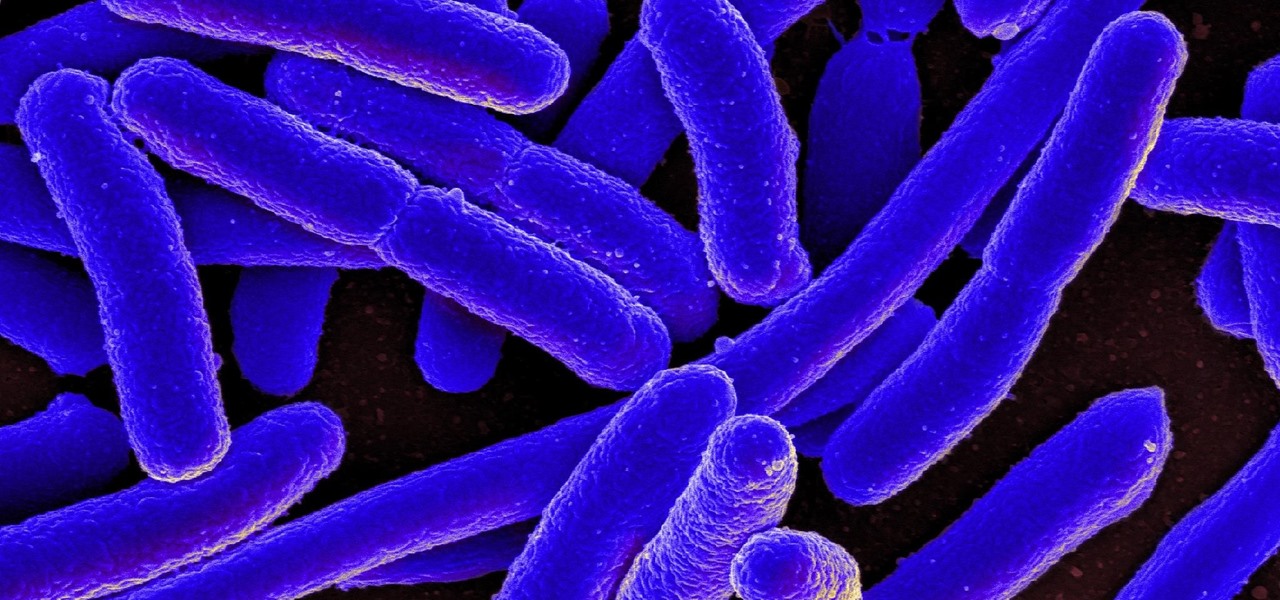
New research reveals how E. coli bacteria construct elaborate and effective tunnels to pump unwanted molecules like antibiotics and other toxins out of cells. The discovery could help us better understand how antibiotic resistance occurs and give us a leg-up to beat them at their own game.

Snapchat announced today that you can now design geofilters in-app, making it easier than ever to customize your snaps. This new feature incorporates a mobile creative studio, so you no longer have to use your computer to create your custom masterpiece.

Typing out thirty hashtags on Instagram is always such an annoying process. Figuring out the best hashtags to use to get more likes is also tricky. You can't just keep copying and pasting the same hashtags on every post — that's like attacking the same tribe every time. You got to diversify, which takes a lot of conscious effort to be on top of the current best hashtags to use.
Google has an exclusive launcher for its Pixel devices, and it's pretty slick. But even though we've found ways to get this home screen app on other phones, certain features simply wouldn't work unless you were rooted. That's finally changed.