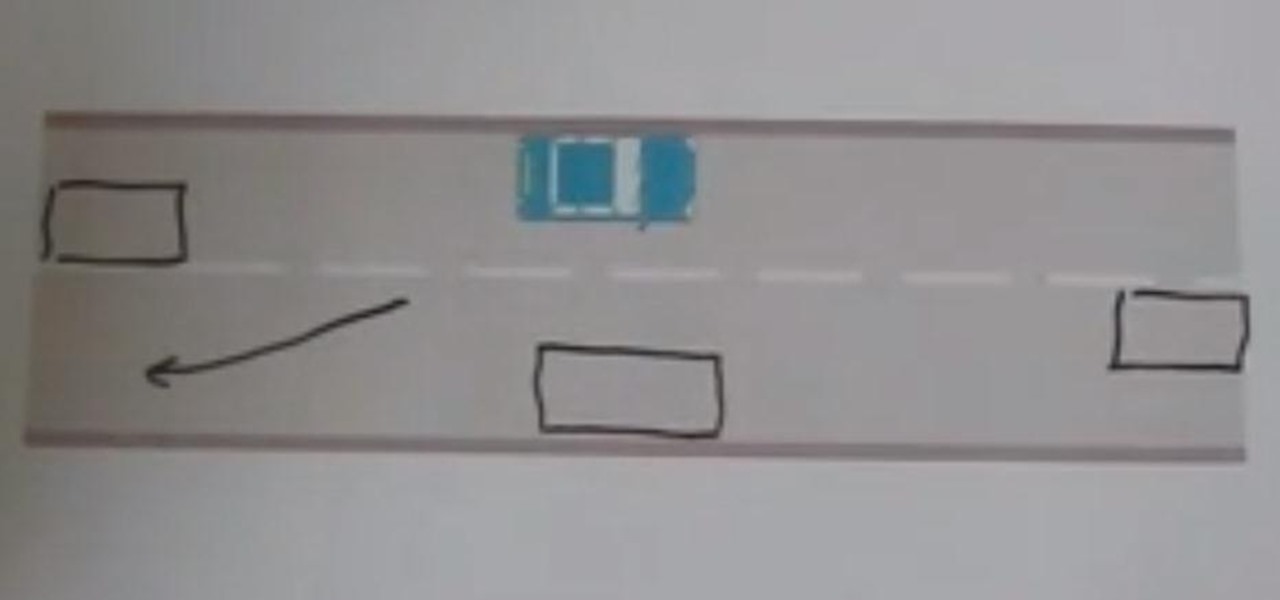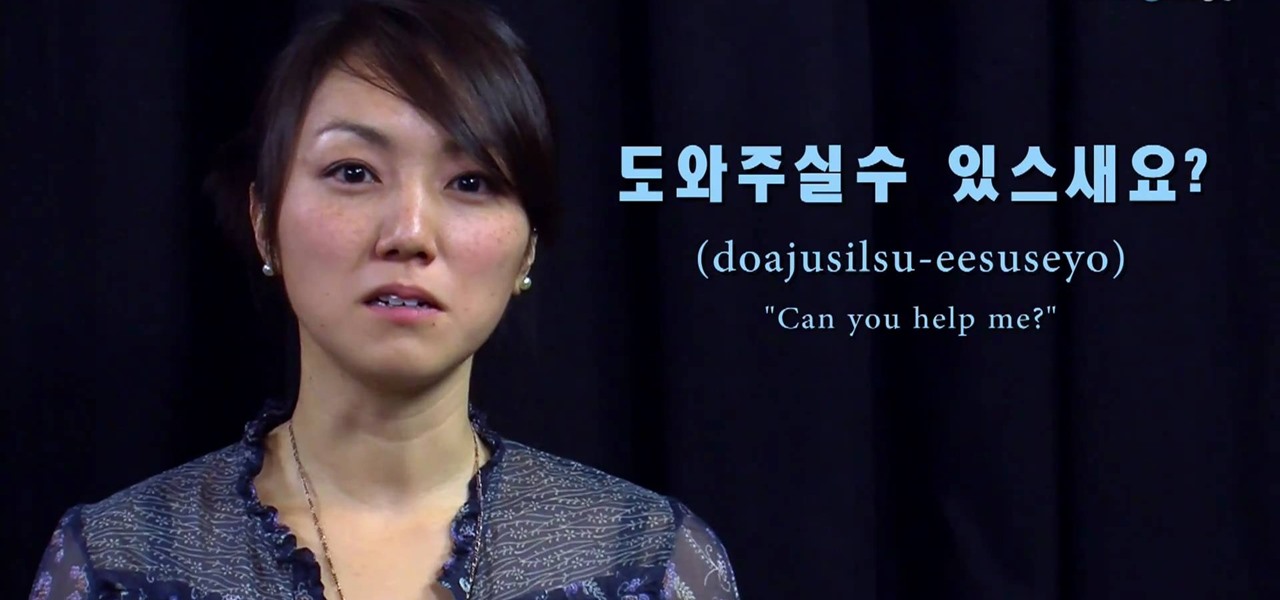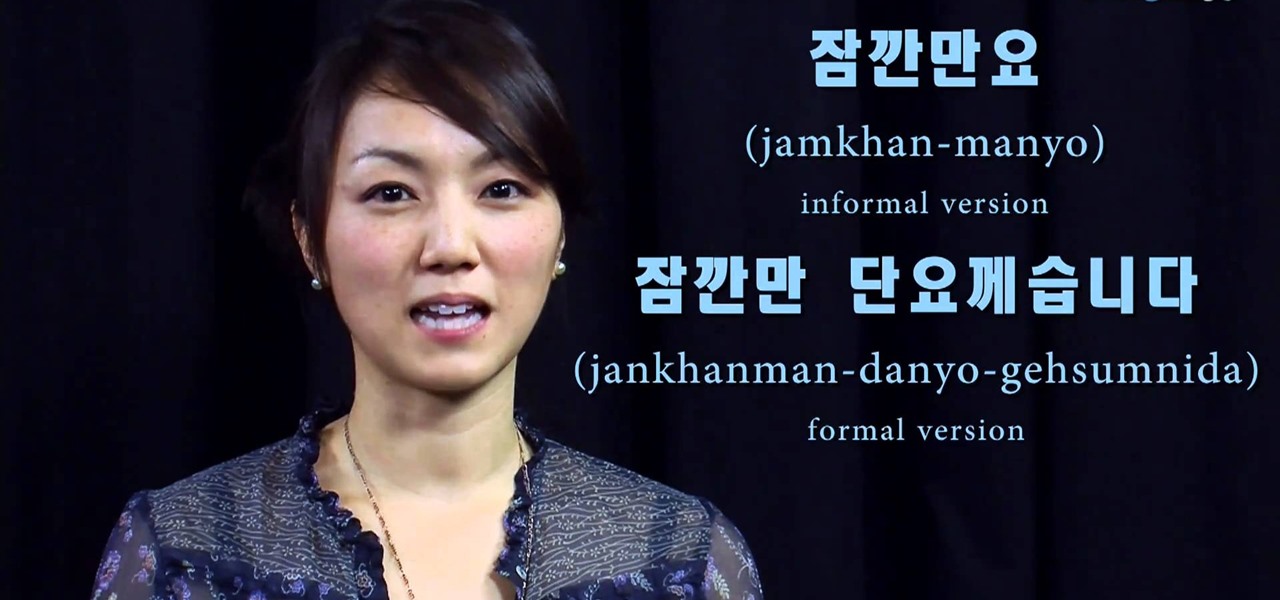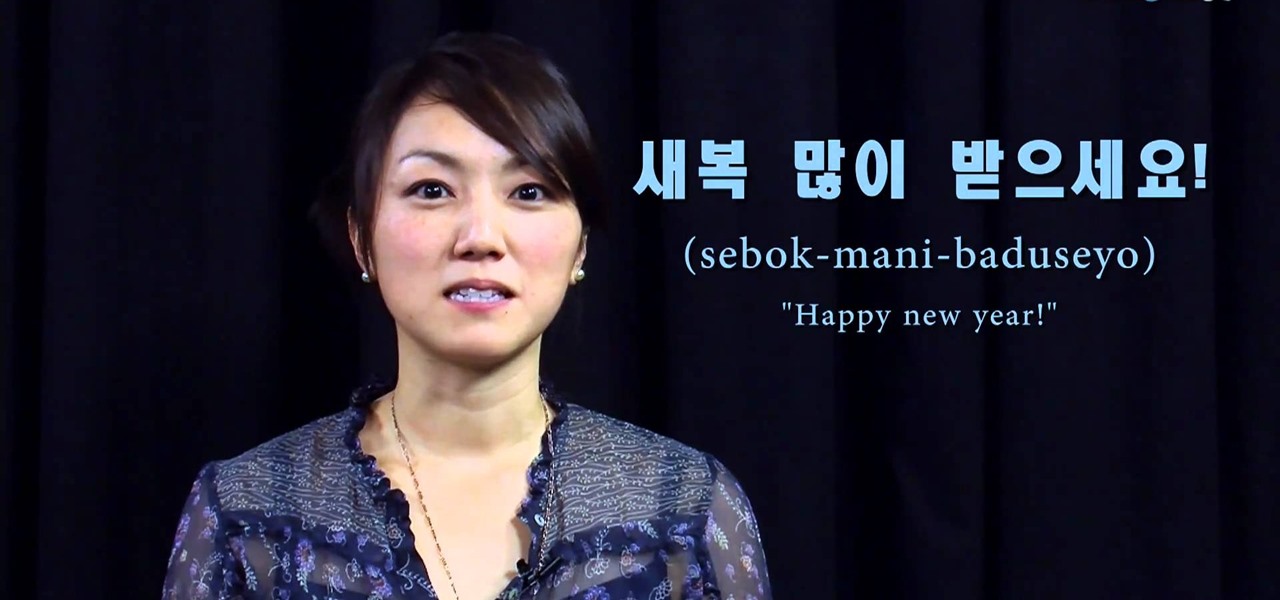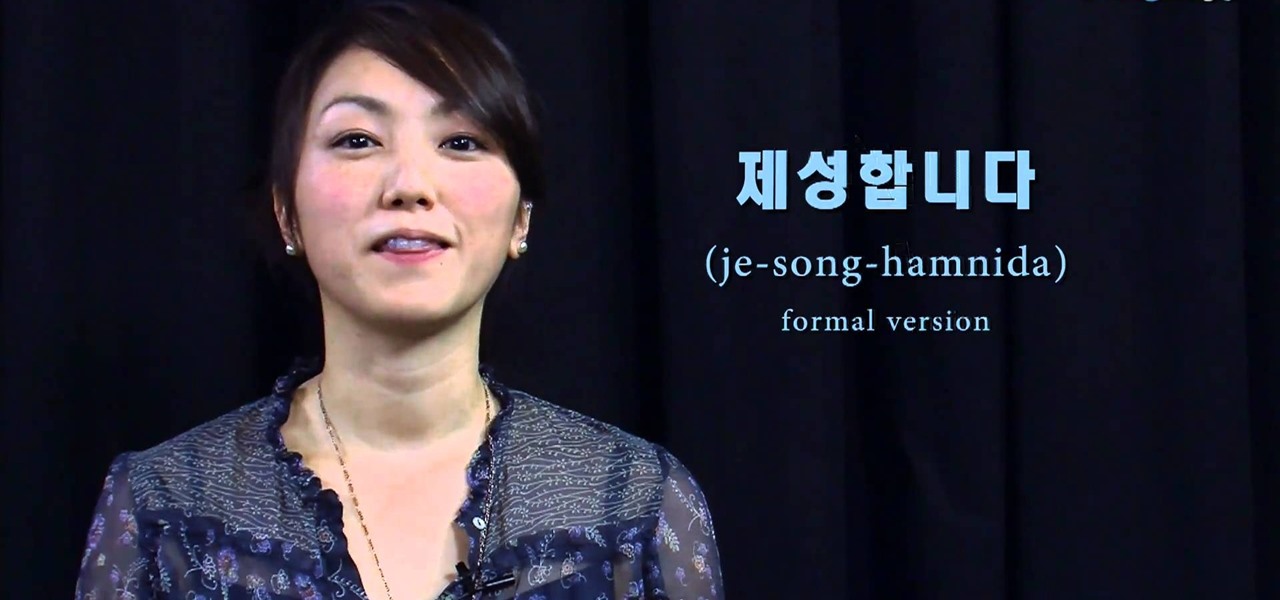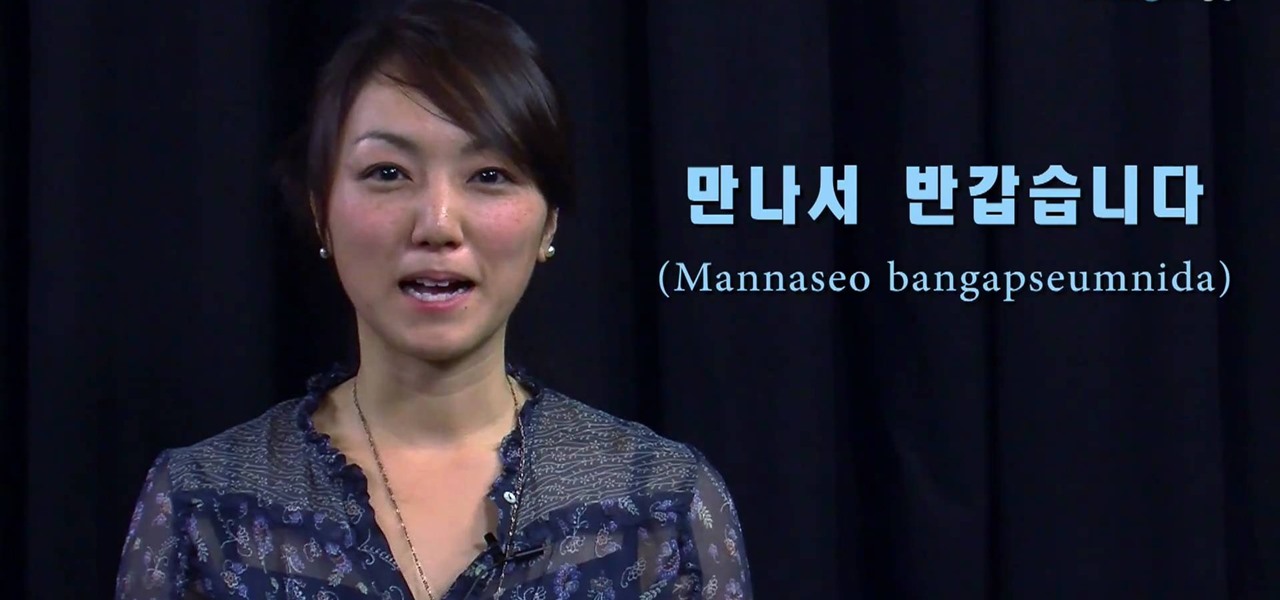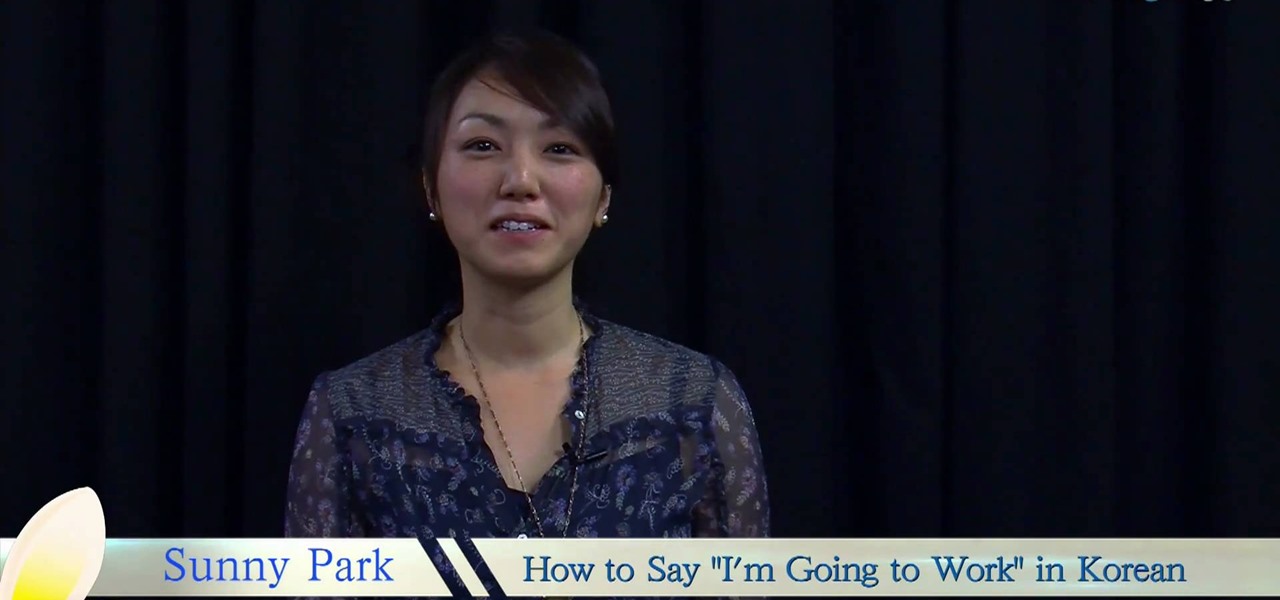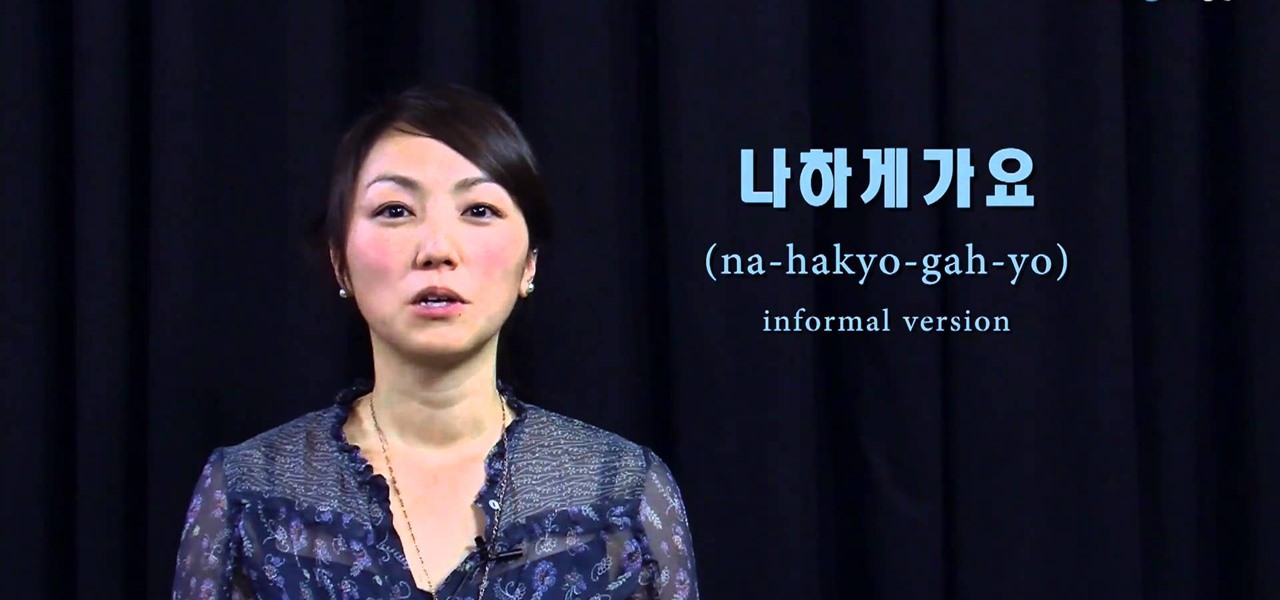Adding interesting themes to your iPhone and iPod is like wearing vintage clothes to school rather than clothing yourself in a few finds from Abercrombie & Fitch like everybody else: You stand out. While we'd be happy with any (current generation) iPhone, iPod Touch, or iPad, installing a theme makes our iGadget extra special.

First go to your word press admin and click add new themes in appearance options. Now click on upload and then click browse. Now you have to locate your theme in .zip format and then click install now. If you have successfully uploaded that then you will get a message "theme installed successfully". Now you can click on preview to preview your theme, if you think it's fine then you can click on activate to activate your theme. If you want to change the font color, layout etc. then click on de...

Learn how to create your own custom PSP themes with transparent icons using Adobe Fireworks, Gimp and PSP Theme Converter. Whether you're new to Adobe's popular bitmap and vector graphics editor (formerly known as Macromedia Fireworks) or are a seasoned web design professional simply looking to become better acquainted with the application, you're sure to benefit from this free video software tutorial. For more information, including detailed step-by-step instructions, take a look.

Windows 7 provides the high contrast display feature for the monitors. To use this feature go to the desktop. Right click and select 'Personalize' from the menu. This brings up the Personalization window of the 'Appearance and Personalization' option of the Control Panel. Here you can change the visuals and sounds of your computer. Scroll down in that window till you find high contrast themes. Choose one of those themes. When you select them Windows automatically applies the theme to your com...

Jolene Sugarbaker of The Trailer Park Cooking Show has a crazy new recipe that she wants to share with everyone. It's called oatmeal raisin asparagus cookies. Sounds interesting? Jolene insists that they are delicious. Learn how to make these oatmeal raisin asparagus cookies by watching this episode. These cookies are filled with essential vitamins and nutrients that you can't get from just any cookie. Your guests will never be the wiser that these cookies even contain asparagus in them. Alth...

Think you know every trick to improving your gas mileage? Here are fuel-saving strategies that aren't common knowledge. Watch this video to learn how to achieve better gas mileage and save money on gas.

Park Skateboarding: Show Off Your Skills The first skateparks appeared in the 1970s, and nowadays, they're the epicenter of the skateboarding world, a place to see and be seen. That being the case, you don't want to show up to the park without your "A" game. Let our trick guide get you up to speed. Watch this video tutorial to see how to do skateboard rock n rolls at a skatepark.

Learn how to use custom themes when working in Microsoft SharePoint 2010. Whether you're new to Microsoft's popular content management system (CMS) or a seasoned MS Office professional just looking to better acquaint yourself with the SharePoint 2010 workflow, you're sure to be well served by this video tutorial. For more information, and to get started using themes in your own SharePoint projects, watch this free video guide.

With this free video guitar lesson, you'll learn how how to play the theme from Rambo: First Blood (1982). In the first part of this two-part guide, Bob, of Bob's Guitar Lessons, demonstrates the theme, then shows how the melody is played note for note using tabs. In the second video, you'll learn how to play the chords.

The videos in this two-part video ukulele tutorial series demonstrate how to play the LocoRoco theme song on the ukulele with a clawhammer picking style! If you are already familiar with the clawhammer style, then skip to part 2 to get straight to the song. For more information, and to get started playing the LocoRoco theme song on your own ukulele, press play!

A new feature of iMovie HD 6 is themes. Themes allow you to add professionally produced scenes that incorporate your video, photos, and text.

As augmented reality continues its collision course with mainstream adoption, the technology will now have a role in one of the most anticipated boxing matches of the year.

A long time ago in a galaxy far, far away, a man by the name of George Lucas wrote an amazing trilogy about a new world and the power of the Force… and then subsequently ruined the franchise 22 years after the original release date.

Here is a video all about meeting other vehicles when you're having lessons with driving instructors in Nottingham and the surrounding area. It happens when you are passing parked cars and someone is coming the other way.

No one likes being trapped in the back seat of a car with a window that won't roll down. And no one likes to leave their car parked without the windows rolled up. If your rear windows are stuck, follow the instructions in this video and repair the rear window regulator on your 1998-2004 Dodge Intrepid.

Want to find a cache of weapons? There's one hidden in Staunton Island. This video shows you were to find it - it's not too difficult to find, it's just very well hidden. You'll have to drive through a park for part of it!

Melody Town is full of musical instruments, and you can play them for beads, or navigate sheet music to get stars. This walkthrough shows you how to get through this park of Treat Land, a level in Kirby's Epic Yarn.

In this free video language lesson from Sunny Park of Mahalo, we learn how to say, pronounce and write the Korean words for "Can you help me?" For details, and to get started using this handy Korean phrase yourself, watch this guide for Korean language learners.

In this free video language lesson from Sunny Park of Mahalo, we learn how to say, pronounce and write the Korean words for "you're beautiful" using both formal and informal language. For details, and to get started using this handy Korean phrase yourself, watch this guide for Korean language learners.

In this free video language lesson from Sunny Park of Mahalo, we learn how to say, pronounce and write the Korean words for "Merry Christmas" or "Happy Christmas." For details, and to get started using this handy Korean phrase yourself, watch this guide for Korean language learners.

In this free video language lesson from Sunny Park of Mahalo, we learn how to say, pronounce and write the Korean words for "I'm angry." For details, and to get started using this handy Korean phrase yourself, watch this guide for Korean language learners.

In this free video language lesson from Sunny Park of Mahalo, we learn how to say, pronounce and write the Korean words for "I'll be right back." For details, and to get started using this handy Korean phrase yourself, watch this guide for Korean language learners.

In this free video language lesson from Sunny Park of Mahalo, we learn how to say, pronounce and write the Korean word for "I miss you." For details, and to get started using this handy Korean phrase yourself, watch this guide for Korean language learners.

In this free video language lesson from Sunny Park of Mahalo, we learn how to say, pronounce and write the Korean word for "Korean." For details, and to get started using this handy Korean phrase yourself, watch this guide for Korean language learners.

In this free video language lesson from Sunny Park of Mahalo, we learn how to say, pronounce and write the Korean word for "I feel sick." For details, and to get started using this handy Korean phrase yourself, watch this guide for Korean language learners.

In this free video language lesson from Sunny Park of Mahalo, we learn how to say, pronounce and write the Korean words for "good luck." For details, and to get started using this handy Korean phrase yourself, watch this guide for Korean language learners.

In this free video language lesson from Sunny Park of Mahalo, we learn how to say, pronounce and write the Korean word for "hot." For details, and to get started using this handy Korean phrase yourself, watch this guide for Korean language learners.

In this free video language lesson from Sunny Park of Mahalo, we learn how to say, pronounce and write the Korean words for "Happy New Year." For details, and to get started using this handy Korean phrase yourself, watch this guide for Korean language learners.

Of course, you're going to have to kill this Mii as soon as you make it. This tutorial shows you how to make a Mii on the Nintendo Wii that looks exactly like Kenny McCormick, the death prone character on South Park.

In this free video language lesson from Sunny Park of Mahalo, we learn how to say, pronounce and write the Korean word for "thank you." For details, and to get started using this handy Korean phrase yourself, watch this guide for Korean language learners.

In this free video language lesson from Sunny Park of Mahalo, we learn how to say, pronounce and write the Korean word for "sorry." For details, and to get started using this handy Korean phrase yourself, watch this guide for Korean language learners.

In this free video language lesson from Sunny Park of Mahalo, we learn how to say, pronounce and write the Korean words for "It's nice to meet you." For details, and to get started using this handy Korean phrase yourself, watch this guide for Korean language learners.

In this free video language lesson from Sunny Park of Mahalo, we learn how to say, pronounce and write the Korean words for "I am well" or "I am fine." For details, and to get started using this handy Korean phrase yourself, watch this guide for Korean language learners.

In this free video language lesson from Sunny Park of Mahalo, we learn how to say, pronounce and write the Korean words for "I am hungry." For details, and to get started using this handy Korean phrase yourself, watch this guide for Korean language learners.

In this free video language lesson from Sunny Park of Mahalo, we learn how to say, pronounce and write the Korean words for "I'm going to work." For details, and to get started using this handy Korean phrase yourself, watch this guide for Korean language learners.

In this free video language lesson from Sunny Park of Mahalo, we learn how to say, pronounce and write the Korean words for "I'm going to school." For details, and to get started using this handy Korean phrase yourself, watch this guide for Korean language learners.

In this free video language lesson from Sunny Park of Mahalo, we learn how to say, pronounce and write the Korean words for "I don't speak Korean" and "I don't speak English." For details, and to get started using this handy Korean phrase yourself, watch this guide for Korean language learners.

In this free video language lesson from Sunny Park of Mahalo, we learn how to say, pronounce and write the Korean words for "I don't know" and "I don't understand." For details, and to get started using this handy Korean phrase yourself, watch this guide for Korean language learners.

In this free video language lesson from Sunny Park of Mahalo, we learn how to say, pronounce and write the Korean words for "goodbye" and "see you later." For details, and to get started using this handy Korean phrase yourself, watch this guide for Korean language learners.

In this free video language lesson from Sunny Park of Mahalo, we learn how to say, pronounce and write the Korean words for "Where are you going?" For details, and to get started using this handy Korean phrase yourself, watch this guide for Korean language learners.