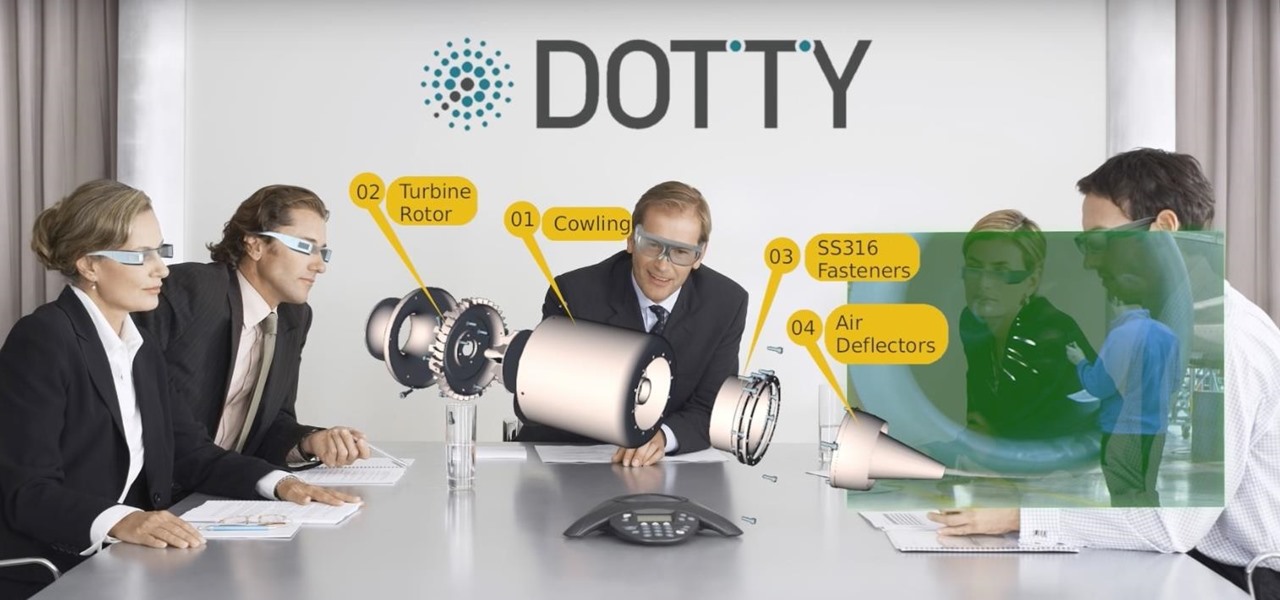In this clip, learn how to use fondant icing to decorate an elaborate tropical belly dancing themed cake. This cake is perfect for summer parties or themed events and this tutorial will walk you through how to put it together. Have a look and add this unique Eastern inspired cake to your catalog.

Watch this how to video to use a breathing theme with your stretches. Improve your flexibility and stronger mind body connection with yoga. This yoga breathing theme makes your stretches wonderfully fluid and helps you pace your breathing. It's a good strategy when flexibility is the goal.

Not all websites are created equal, and that's why Safari doesn't apply Dark Mode to each webpage you visit during your iPhone's system-wide dark appearance. But in Safari's latest update, Apple gives its web browser more power to automatically apply Dark Mode to specific website content without having to use extensions like Noir.

If you're like me, you enjoy using your phone's dark theme at night and light theme during the day. When switching from dark to light and vice versa, many of the UI elements in supported apps adjust accordingly, but you have no control over what does and doesn't change. WhatsApp, on the other hand, does give you some granular control by letting you pick a chat wallpaper for each theme.

When words aren't enough, emojis are there to help. Your iPhone has almost two thousand of them for you to communicate in a more lively manner or to express indifference, excitement, joy, and other emotional states. However, the more emojis that come out, the more difficult it is to find the one you want — unless you know your way around your keyboard.

Dark mode is simply a way of life these days now that both Android and iOS officially support it. Most major apps now use the system-wide setting on Android and iOS, and many had their own dark themes in-app before Google and Apple got with the program. But the social media giant Facebook took forever to implement a night theme, and some of you still may not be able to access it.

With every new Galaxy flagship release comes the age-old dilemma: do I choose great hardware or great software? For years, Samsung has given users the best components available on any smartphone. The problem is the software is an acquired taste. But there is something you can do about it.

While "Baby Yoda" from The Mandalorian threatens to overshadow it, Star Wars: The Rise of Skywalker arrives in theaters next week, which means it's time for Disney and Lucasfilm to ramp up its promotional strategy.

Halloween is barely in the rearview mirror, but Coca-Cola is ready to bypass Thanksgiving altogether to accelerate the arrival of Christmas, and the brand has enlisted augmented reality as an accomplice.

Microsoft is catching up by adding the revered dark mode feature to its suite of apps. The biggest name to get this treatment is Outlook, and it looks great. Dark mode is slowly rolling out, meaning only some people have it right now. So it's time to check and see if you have dark mode on Outlook.

If your smartphone is running Android 10, iOS 13, or a newer version of each, you have access to a system-wide dark theme. And that dark theme works well with Google Calendar, but it's not the only way to go dark. If you have an older operating system, it's still possible to darken Calendar's theme on your phone.

Google Keep now has a dark mode. If your device is running Android 10, it kicks in automatically when you turn on the system-wide dark theme. If your device is not running Android 10, you will have to manually switch on dark mode for each app, including Keep. The benefits of dark mode include increased battery life, reduced eye strain, and improved readability.

Dark mode helps battery life and low-light viewing, and it also just looks better. That's why apps like Facebook Messenger, Twitter, and Chrome have adopted dark themes, and it's why both iOS and Android have added a system-wide dark mode. But what about WhatsApp?

While you can now apply a dark theme to Samsung Messages thanks to One UI, you may want to further personalize your texting app. A great way to do this is by applying a custom font, which not only enhances the app aesthetically, but can also go a long way towards making your texts more readable and help you process information better.

Android 9.0 Pie has finally arrived for Galaxy devices like the Note 9, S9, and S8, in the form of One UI. Of course, we've had a good idea as to what Samsung had up its sleeve for some time, thanks in large part to beta versions of the firmware that leaked out well before its official debut. Nevertheless, it's still exciting to experience the new features the software has to offer — with all its kinks ironed out.

After months passed since Google first announced the feature, YouTube's dark mode has finally reached the Android masses. Sure, it just changes some colors, but it has been a highly sought-after feature since iPhone users got it months ago.

Incoming phone calls and FaceTimes, whether you want to answer them or not, will take over your entire iPhone's screen — no matter what you're in the middle of doing on the device at the moment. You could be browsing the web, playing a game, or chatting on social media. It doesn't matter, you'll get interrupted. But you don't have to put up with it anymore.

Thanks to Samsung Experience 9.0 on the Galaxy S8 (AKA TouchWiz Oreo), we know the upcoming Galaxy S9 is going to enjoy some of the new keyboard changes coming to Samsung's iteration of Android 8.0. Those who preorder the device on March 2 or pick it up on March 16 can expect these changes out of the box, as the S9 will be running Samsung Experience 9.0 on day one.

Mozilla's Firefox has always been a highly praised internet browser. Since it's open-source, users know what they're getting without any secrecy. It's got plenty of features that are unmatched by any of its competitors on mobile. However, speed and performance have always been a pain point for Firefox, but Mozilla went back to the drawing board to solve this problem with the release of Firefox Quantum.

The Oreo Beta for Samsung's Galaxy S8 and S8+ is official and available to download on your device. Now that we have the update in hand, we've started detailing several of the changes and features. We've already looked at the new Notification Channels functionality, so in this post, we'll take a look at several improvements to Samsung's stock keyboard. While some Android users prefer to install third-party keyboards on their device, Samsung's default keyboard has a loyal following among Galax...

It's finally that time. Stranger Things 2 dropped today, just days before Halloween. And to get you in the mood, Snapchat has quietly launched a spooky new filter that lets you immerse yourself in the world depicted in the hit Netflix series.

Since its debut 9 years ago, the iOS App Store has always had roughly the same functionality: Featured apps, categories, top charts, a search function, and a place to update your apps. But starting with iOS 11, that's all changing — drastically.

While augmented reality is mostly in the minds of consumers in the form of Pokémon GO, AR has been popular behind the scenes, with AR companies marketing it as a tool to help business operations become more efficient. This business-to-business market is the target of the new app DOTTYAR, which "provides 3D visualization tools for augmented reality viewers."

Anybody who was around in the '80s and '90s associates Sony with music still to this day, thanks to their wildly successful Walkman brand. And that's not even mentioning their major label record company. Indeed, the Tokyo-based electronics maker/media conglomerate has music embedded in its DNA, and that's certainly noticeable in the stock Music app included with their Xperia phones.

With every flagship device they release, Samsung makes sure to add in at least a few little software goodies. Last year's Galaxy Note5 was no exception, because among other things, Samsung included a revamped version of their useful utility called Air Command that gave users quick access to tools and common functions with a small floating bubble.

Android's main UI is looking so good these days that you hardly ever see developers spend time creating themes anymore. But even with the beauty of Material Design working in our favor now, there's always room for improvement, right?

Beer isn't just for drinking anymore. There are many useful and surprising things that an ice-cold brewski can help you accomplish, from household chores to better-tasting food. It can even help you look and feel healthier.

Slowly but surely, Microsoft is pushing more and more options out of the Control Panel and into a new menu simply called Settings. This new Settings menu debuted with Windows 8 and mainly focused on touchscreen-related options, but starting with Windows 10, you'll find quite a few general options residing here as well.

It's hard to not to like the look of iOS emojis. Sure, Samsung and other Android phones have emojis, but they're all kind of goofy-looking. And since iPhone emojis continue to be viewed as the standard, it comes as no surprise that you can actually get them on Android—and without root!

As it stands, Android's notification system is one of its biggest strengths—but that doesn't mean it couldn't use a few tweaks here and there. For one thing, when you receive multiple notifications from the same app, there is no indication as to exactly how many notifications you've received.

Emojis are a huge part of communication these days. In fact, I'm beginning to think that in a thousand years, historians will come across our then-ancient texts and speculate that we used a writing system that evolved from hieroglyphics.

The dock has been a staple of Mac OS X since its creation and not much has been needed to improve its functionality, but when you add theming to the mix, you can run into some issues.

Many of our everyday apps include a menu tab or search bar, like Chrome and Twitter. In fact, a lot of times those are the first things we go for, as search is universal in most apps, and app settings are just about always accessible through the menu.

If you lend someone your phone, even if it's just for a second, there's a chance they can enter an app and see something you'd rather they didn't. Whether it's a personal email or a private photo, there are plenty of reasons why you'd want to keep snoops out of certain apps.

I know all of you softModders love these little modifications, like enabling the hidden battery percentage on the Nexus 7 or getting the exclusive Google Launcher on your Nexus, so here's an easy one that lets you hide the soft-keys from your tablet, which will actually expand your screen to look a little bit longer.

If you're looking for a good SEO theme for your WordPress blog, look no further. This video will talk about the WordPress cms users who are searching for these good search engine optimized themes. You may use any WordPress theme, but with the help of all in one SEO plugin, you can make any free theme as search engine optimized. This plugin tutorial explains how to fill the All-in-One SEo plugin settings page effectively to optimize your blog title, post title, page title, category title, home...

If you've used PowerPoint in the past, you're probably used to version available on Windows, but you can do even more in PowerPoint 2008 for Mac. There are tons of new features that slideshow builders will love, but sometimes you can never know about them unless someone tells you about them. The Microsoft Office for Mac team shows you all the great features in this how-to video.

The Prada cell phone (LG KE850) is a unique, sophisticated and elegant mobile phone with the first complete advanced touch interface.

In this "super" video tutorial, you'll learn how to convert a Super Nintendo controller to PC controller. Now, dig deep into your garage and pull out those old SNES pads (or controllers) and get ready for some "super" modding!

Check out this informative video tutorial from Apple on how to add a blog to your website in iWeb '09.