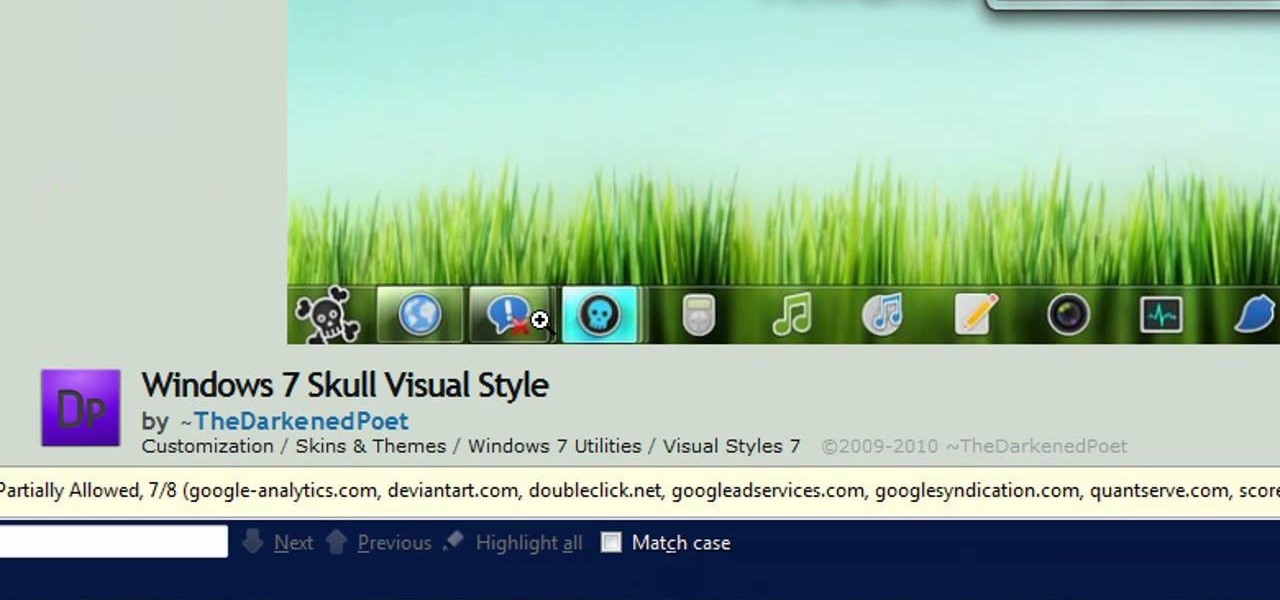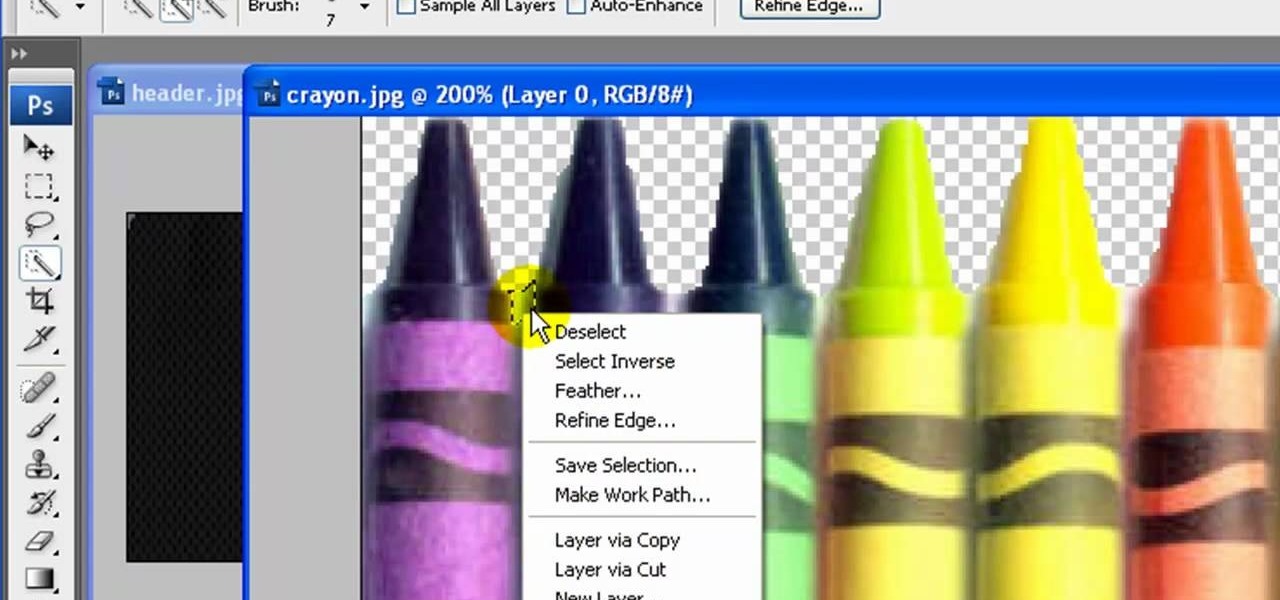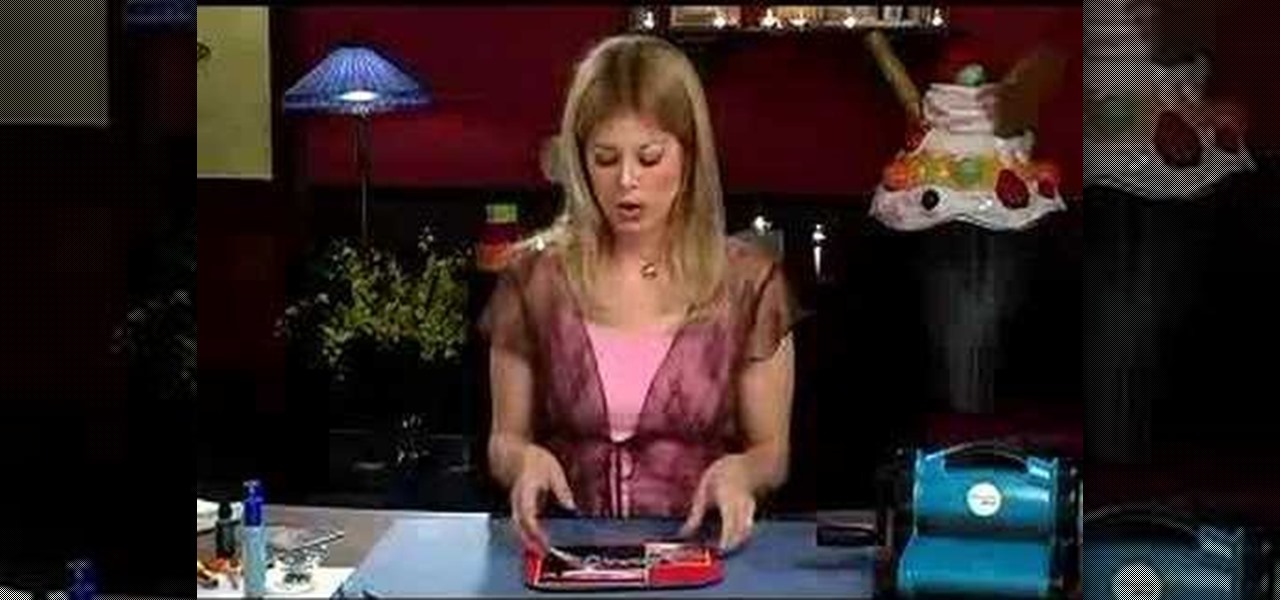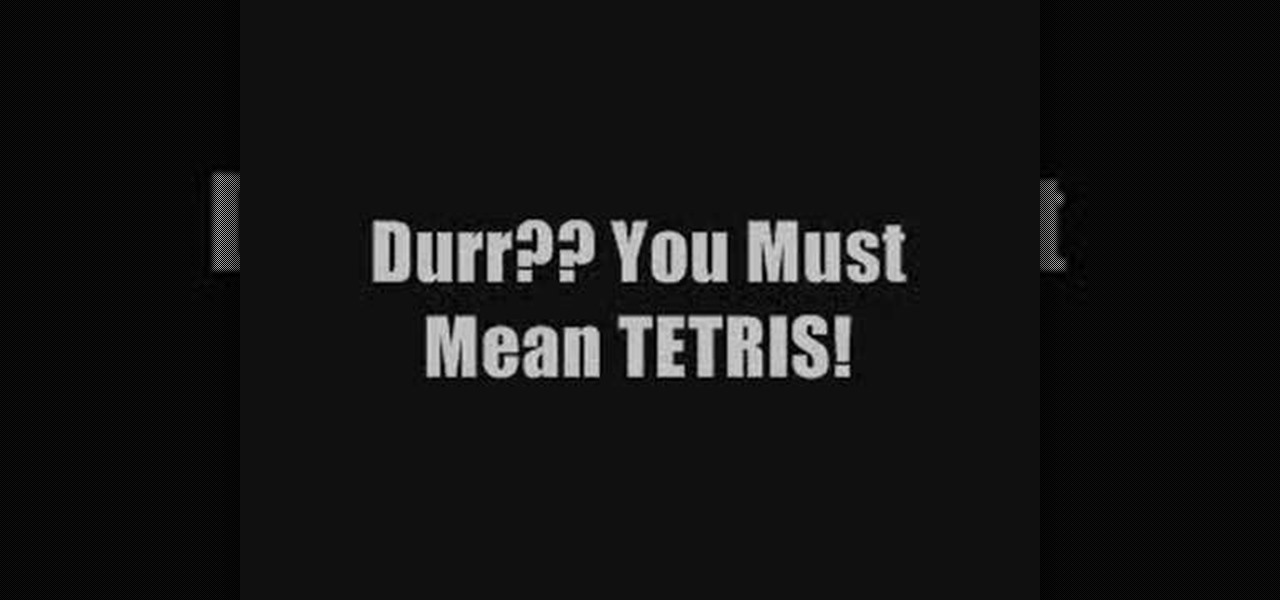For years, users have been clamoring for a "dark mode" theme in Android, but it has always seemed like Google is so committed to the white motif from their web services that such an option would never become a reality. But in a stunning turn of events, Google is finally embracing the idea with a night theme that will work in any app, and I'll cover all of the specifics below.

As the Insider Preview builds of Windows 10 progressed, certain features were removed as new ones joined the fray. Some came back, while others disappeared, seemingly for good. One feature that seems to have been removed are the colored title bars on app windows.

If you're an Android fan, you probably made your choice in mobile operating systems based on the insane level of customization options that Google's software offers. Don't like your home screen app? Simply replace it. Not a fan of a particular app's sharing system? No big deal, just share through a third-party app.

Android's new Material Design language is truly a thing of beauty. Slated to make a full debut alongside the upcoming Android "L" release, the vision and simplicity of this UX design recently won Gold Prize at the annual User Experience Awards.

The Galaxy S5's fingerprint scanner feels like something straight out of a sci-fi movie. Giving you the ability to lock your device without having to fuss with a PIN or password every time you go to use it, the feature is definitely one of the device's main selling points, especially now that you can use it to unlock individual apps.

The new preview build of Android is out, and it looks good. But if you're not quite ready to install Android L on your phone, there's still another way to enjoy some of these new visual elements on your Nexus device.

The iOS 7 lock screen was made to be just that, a lock screen, so it's pretty limited in terms of functionality. We're able to add wallpapers and easily access the Control Center or Notification Center (unless we disable that access through our settings), but other than that, it's pretty bland.

Unless you like paying exorbitant prices for out-of-contract phones, most of us are stuck with the one we already have for two or more years. The tech industry moves fast, and as new phones are released seemingly every month, your Samsung Galaxy S4 might start looking older by the week.

If MacGyver had a Nexus 7, he'd most definitely have TWRP installed. It's the softModder's Swiss Army knife for all things modding. You can flash custom ROMs, install add-ons, recover from a disaster, and much more.

Here's how to make dry-ice at home, or wherever you feel like it! All you need is a pillow case, and a CO2 fire extinguisher.

Hello, today I will tell you about how you can create a page through wordpress. this is a performance for those who have scarcely been touched wordpress. This guide will put you through basis and create a user and a website among millions of people.

Looking to improve the look of your iPhone or iPod Touch, but don't want to go all the way with a jailbreak. Check out this video to learn about iTheme, an app available in the App Store that offers lots of themes for your iPhone or iPod Touch.

Looking to switch up the look of your internet browser? If you're using Google Chrome, you're in luck. One of Chrome's best features is that it's so customizable. Watch this video to learn how to change your Google Chrome theme.

Get three stars on the first seven levels in theme 1 of the Mighty Eagle stages in [/topic/Angry-Birds] Angry Birds! In this platform-agnostic gamer's guide, we learn how to beat levels 1-1, 1-2, 1-3, 1-4, 1-5, 1-6 & 1-7 of Angry Birds. To see these winning strategies for yourself, take a peep!

If you want to take control of the themes and styles of Windows 7, you're going to want to get your hands on a little program called UxStyle. This program works for 32 and 64 bit systems and gives you great control over the look of your system. Don't forget to back eveything up first!

Christmas doesn't have to be all red and green. In fact, unless you want your Christmas tree to look like every other Christmas tree out there, you should probably avoid the color pair altogether.

Looking for ideas to create a unique table setting for your upcoming Thanksgiving meal? This video shows you how to create a lovely table with a leaf theme and done up in autumn colors. The best thing is that you can create this setting without breaking your budget!

Turn a basket into a holiday decoration that you can use to hold goodies, napkins or other holiday items. This tutorial shows you how to take a plain wicker basket and attach fall-themed artificial plants and other embellishments to create a fall or Thanksgiving themed basket.

Need some help figuring out how to handle Office themes from within Excel 2011? This video will show you how it's done. Whether you're new to Microsoft's popular digital spreadsheet application, new to Excel 2011 or even an expert merely looking to brush up on the fundamentals, you're sure to be well served by this quality video tutorial from the folks at Lynda. For all of the details, and to get started better managing Office theme settings yourself, watch the video.

Make your own thank you note cards to send to friends, family, gift givers or hosts. This tutorial shows you how to create cards using cardstock and designer paper along with a few stamps to create your own lovely fall themed stationery.

In this tutorial, we learn how to change the default header graphic of the iNove 1.4.5 WordPress theme . It's an easy process and this video presents a complete guide. For more information, including a full demonstration and detailed, step-by-step instructions, watch this helpful home-computing how-to.

In this tutorial, we learn how to change the default colors of the iNove 1.4.5 WordPress theme to red, green, yellow, blue or purple. It's an easy process and this video presents a complete guide. For more information, including a full demonstration and detailed, step-by-step instructions, watch this helpful home-computing how-to.

Want to know how to automatically switch between multiple browser themes in Firefox? It's easy! So easy, in fact, that this home-computing how-to from the folks at TekZilla can present a complete overview of the process in just over a minute. For more information, including step-by-step instructions, take a look.

In this tutorial, we learn how to make your own theme for iPod Touch and iPhone. First, download Paint.net from Mediafire. Through this, you will be able to create your own theme and anything you want to customize on your device. Make sure all your icons and pictures are in a .png format, or it will not work. This is a program that is designed for more experienced users, if you are new to this, you will want to ask someone else to help or start by doing smaller things first, before tackling t...

In this tutorial, we learn how to install themes for Google Chrome. First, enable user scripts by visiting the website Chrome user scripts. Install the Chrome 4.0 onto your computer, then type in "chrome.exe --enable-user-scripts" into your run menu. After this, scripts will show up on your page. Scroll through the different types of themes until you find one that you like the best. To use these, you simply just click on the image and then download which one you like. You can install differen...

In this home-computing how-to, you'll learn how to customize your Windows 7 desktop by installing third-party themes. It's easy! So easy, in fact, that this clip can present a complete overview of the process in just over five minutes' time. For more information, including step-by-step instructions, watch this video guide.

See how to choose and install a free theme from your WordPress dashboard with this free video tutorial! Every version of WordPress brings with it new features, new functions and new ways of doing things. Fortunately, the very same technology that allows an open-source blog publishing application like WordPress to exist in the first place also makes it easy for its users to share information about the abovesaid things through videos like this one. Take a look.

In this tutorial, learn how to play the theme song, Waving Flag, for the 2010 South African World Cup games on your acoustic guitar. You will get a run down of the song and all the chords that are involved. So, celebrate your country by grabbing an instrument and strumming along as you cheer them on! Go Team!

Interested in customizing Mac OS X dock by changing its color or even by superimposing an entirely different theme upon it? It's easy. So easy, in fact, that this home-computing how-to can present a complete, step-by-step overview of the process in just over two minutes' time. For details, and to get started modifying your own OS X dock, take a look.

Interested in playing "Lara's Theme" from the 1965 film Dr Zhivago on your accordion? See how it's done with this free video accordion lesson, which presents a complete breakdown of the song. While this tutorial is geared toward those who already have some knowledge of the accordion, accordionists of all skill level should be able to follow along given adequate time and effort. For more information, and to get started playing "Lara's Theme" on your own squeezebox, take a look!

Watch this video by Youtube user moshezuchter as he takes you through the different steps in playing the Nostalgia Theme by Alexander Winfield from the puppet play entitled, "All Hail Ye Mighty Lords of Nowhere," using an accordion. The tune of Nostalgia is very slow and haunting, and it can be used to create a mood when you're making a play or a movie. The piece is very easy. It's basically just a collection of different chords. First, you start with D minor, then, you play a G9. Alternate w...

This video helps the holiday table settings add a fun and colorful theme to each holiday. Using white plates and table cloths, along with clear glass settings, will help to bring out the colors and details of the decorative additions to the table. Having scented candles or other types of fragrances will highlight and compliment the holiday table theme you have set. The table decorations you will see don't need to match, they only need to flow in with the theme you have arranged. This video wi...

So you bought a PC and now you want a Mac... You don't necessarily have to shell out the couple thousand bucks it takes to buy a new Mac. In this tutorial, learn how to make your Windows 7 operating system look & feel like a Mac OSX operating system. To complete this tutorial, follow these steps:

This is another HelpVids video on technology. In this segment we will learn how to set appearances and themes in the Microsoft Windows XP operating system. The videos starts by right-clicking on a blank area of the desktop, then selecting ‘Properties’. The presenter then clicks on the ‘Appearance’ tab. Clicking on ‘Advance’ will open some very detailed options such as changing the font in a title bar window. You can also change the size of the fonts in this window. The options are truly endle...

This 'how-to' video explains how to customize your Google homepage. To do this, simply go to http://www.google.com and click on i Google in the top right corner of the page. That will display the different content options that you can apply to your Google homepage. The video suggests starting out by selecting some of the more popular content, and then click save. Once the content is added you can move it around by clicking on the top of the application and moving it to the desired location. I...

Google Homepage’s Theme is available from Google for customizing your Google Homepage. So, here’s what to do:

This video shows you how to construct a creative invitation for a child's circus themed birthday party. You can put a letter inside the colorful packaging. There are also examples for a dollhouse tea party, a western-themed party, and a pirate party.

In this how-to video, Bethany's layout captures all of the fun, whimsy and flavor of the circus. She creates some cotton candy letters for her Title using a Circus die cut alphabet set and some shiny, textured papier paint. With some custom epoxy embellishments, dyed-to-match brads and colorful staples, this page will make you want to be a kid again! Watch this video crafting tutorial and learn how to make a circus themed album layout.

Have a Samsung flip phone and an affinity for Slavic video games? You're in luck! This how-to presents complete, step-by-step instructions for playing the Tetris theme song on most any Samsung flip-form cell phone. For easy reference, the keypad tab is as follows: 6 345 432 236 543 457 4 222. Play the Tetris themesong on your own Samsung phone with this video tutorial.

Most of us stay with a certain computer operating system - or a specific version of that system - because it gives us a great amount of ease. But what if you're using an older edition and it's starting to look a bit, well, outdated? Make your Windows Server 2003 look newer by installing the Windows XP Luna theme. You'll have to enable Themes to make this work. Check out this video for the tutorial.