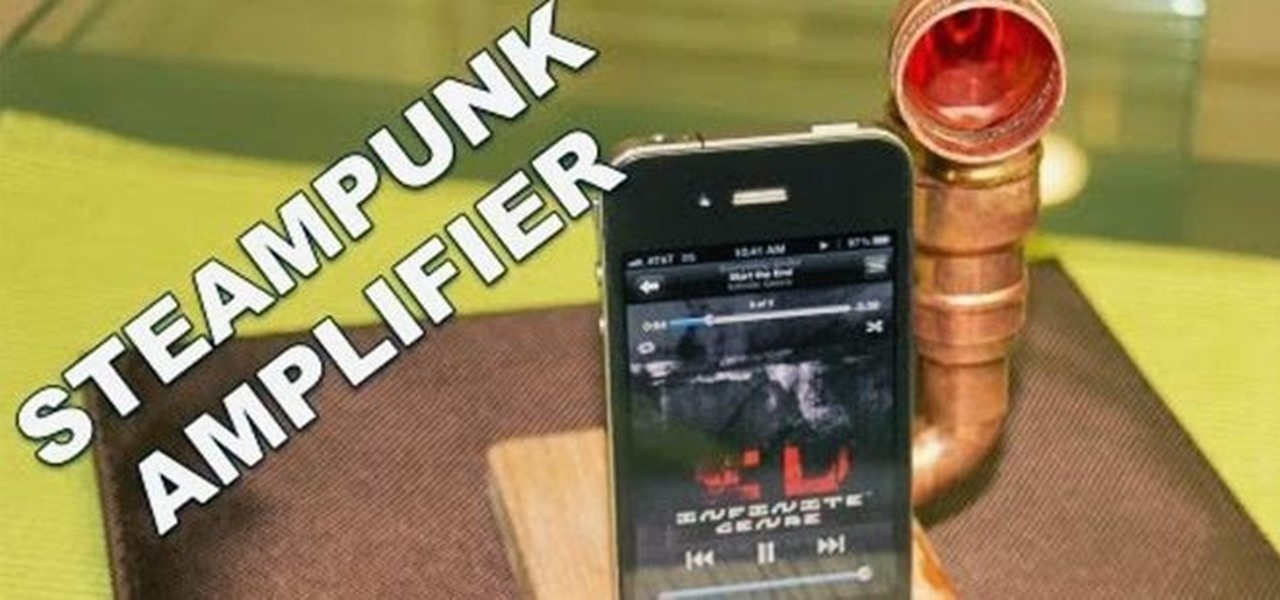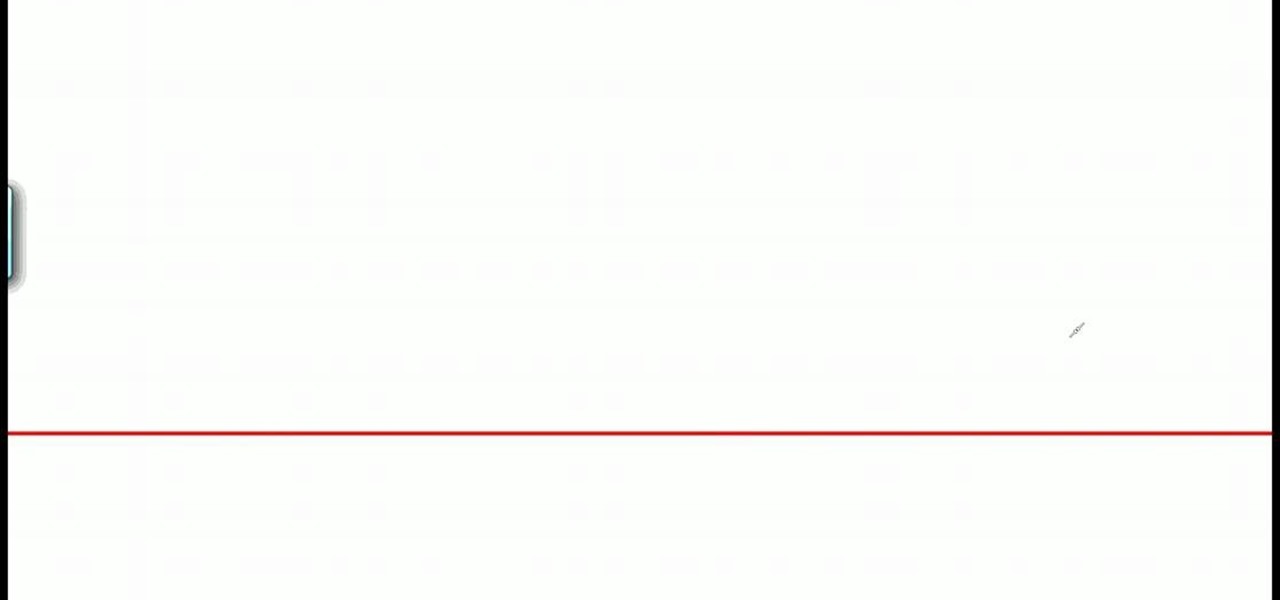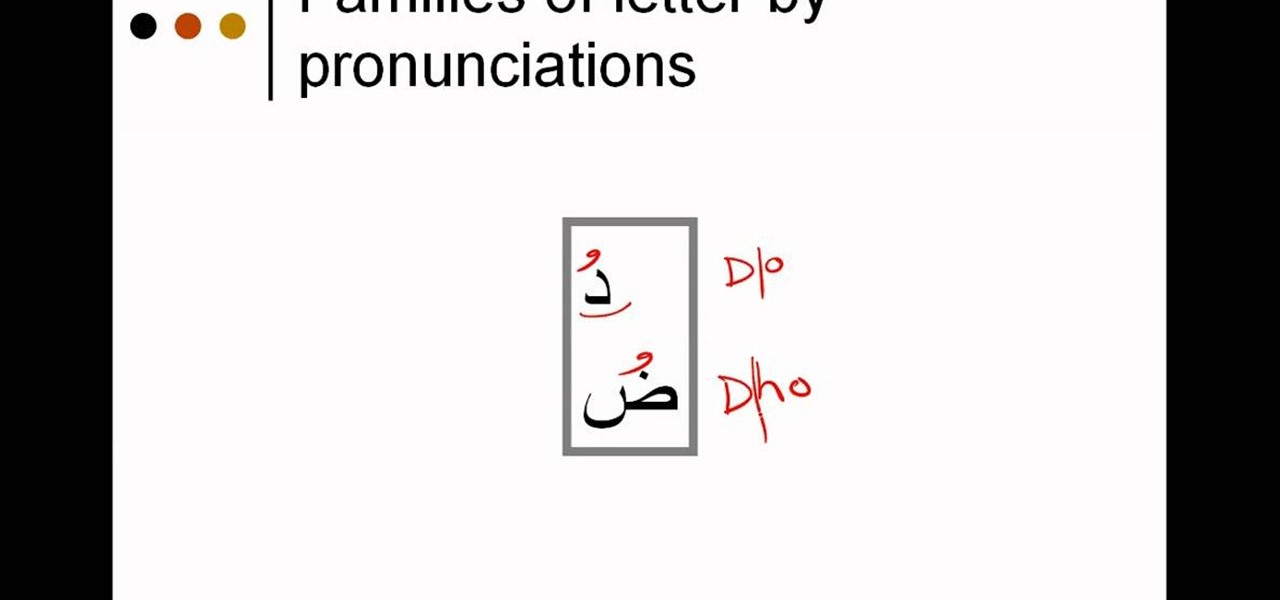Last year, Razer kicked off a new trend by building a smartphone from the ground up with mobile gamers in mind. At the time, many thought the Razer Phone solved a problem that no one really had — but a year later, we're starting to see that gaming phones are perfect for more than just Fortnite players.

After first being announced at Mobile World Congress 2018, the ASUS ZenFone 5Z will finally be coming to the US. Deemed an iPhone X clone by some, there is more than meets the eye when it comes to this flasghip. While it is similar to the iPhone X, in some ways, it improves on the design.

With the exception of "Reflection" on the iPhone X, Apple hasn't updated their catalog of ringtones and alarms since iOS 7 dropped back in 2013. Since then, the company has come a long way with the quality of the iPhone's speakers, but their tones haven't adapted to meet those changes. That's left an opening for others to create their own ringtones mastered for the iPhone.

Using Siri to perform tasks on your Google Home device was never possible until Apple released Siri Shortcuts in iOS 12. Actually, it wasn't possible until Google added support for Siri Shortcuts for Google Assistant in Nov. 2018. No matter the timing, the important thing here is that you can use Siri to command Google Assistant which, in turn, can command Google Home.

Applicants looking to attend Magic Leap's first annual L.E.A.P. conference next month in Los Angeles have begun receiving their confirmation invitations, and now we have more detail about some of what will happen at the event.

Google Home now helps users to discover new music with an added "Listen" tab in the app. The feature offers suggestions based on the Cast-enabled apps on a phone, while offering other apps to download if you'd like to broaden your musical horizons. The playlists are curated to your individual taste and will adjust for different artists and activities, which is a pretty nifty feature. This means that Google Home can cater to your momentary mood change with music, which is a welcome addition to...

Google first introduced Google Home, its latest smart product in the works, at the company's I/O conference in May 2016. It will directly compete against Amazon's Echo, which has so far been a success with over 3 million devices sold, and it was even featured as FBI Agent Dom's only real friend in the second season of Mr. Robot. Google may have their work cut out for them, but we're betting Home will knock Echo out of the water. Google Home is a personal assistant with a built-in speaker and ...

Being in a band, I exposed myself to years of extremely high volumes, so I can't hear as well as I once did. I'm not concerned about going deaf or anything, but I tend to have the volume raised to the max, beyond the "high volume" warning, whenever listening to music on my OnePlus One with headphones.

This pallet wood project is a really cool pallet project as you can make it from just one pallet board, it's super easy to make, and it's virtually free. The extra sound that comes out is quite surprising. Having said that, don't expect it to sound like a fully fledged designated speaker or you'll be disappointed.

Do you listen to a lot of music on your smartphone or MP3 player? Ever wished the built-in speaker was louder? You're in luck, because this simple amplifier can increase your volume by 14 decibels and make your device look totally steampunk while you're at it. What You'll Need

If you've ever had to work with documents written in other languages, you know how painstakingly difficult it can be if you're not a fluent speaker of the language. But now, with the help of Office 2008 for Mac, translating those documents is easy. You can know easily translate a PowerPoint presentation in almost any language to almost any language! And you can also translate Word documents, Excel spreadsheets, and even emails in Entourage! This translator is available right in the reference ...

Pronunciation is key to learning any new language. Before diving into the vocabulary and basic phrases, a good approach is to listen and try and get your aural perception honed in. A new word or phrase, like "je m'appelle" in French, is awesome to learn, but it's important to learn it correctly: that starts and ends with pronunciation.

Nothing enhances a home more than music. In this video Barbara K will demonstrate exactly how to hang stereo speakers anywhere in your home.

Check out this video tutorial on how to make a fiberglass mold layup for car speakers. For fresh molds you must put several layers of wax on and I would consider PVA as well if the mold is less then a week old. Always use PVA (or equivalent) on your plug surface before molding.

The "Discover" tab in the latest version of the Google Home app has a new tip that says multiple users are now supported. Google Home uses a built-in speaker and microphone combo to give users access to smart search, a personal assistant, and smart home controls. This addition has the potential to make the voice-activated speaker powered by the Google Assistant much more efficient for households with more than one user. However, it seems that Google wasn't quite ready to announce this new fea...

Video chatting has become an important factor in the overall smartphone experience. Even just a few years ago, 37% of teens were making video calls on a regular basis, and that number has surely grown. 85% of households with infants have used video chat apps to call relatives in other cities, and it's been shown that toddlers can create bonds and learn from visual cues in video calls.

In years past, Apple has always waited two years before redesigning the iPhone, but this year they broke the trend. Aside from a few minor changes, the overall design and style of the iPhone 7 models is the same as last year's iPhone 6s models, and the iPhone 6 ones before that, so it's almost as though they've switched to a three-year cycle—just as early reports suggested.

This video will show you what you'll need to know to hack a digital electric meter. You'll need 2 magnets, one much bigger than the other, an AC adaptor that you'll cut into pieces, or some speaker wire, distilled water, electrical tape, a knife, some plastic wrap, and a plastic cup. Remember, this is illegal, and shown only for educational purposes.

In this video tutorial, viewers learn how to set custom sound volume for different applications in a Windows 7 computer. This task is very easy, fast and simple to do. Begin by simply clicking on the speaker icon in the system tray and select Mixer. There users will have access to the master audio mix on the left and each application listed individually, with their own volume bar. Just adjust each volume bar of the applications to your liking. This video will benefit those viewers who use a W...

This lesson is part of a series of video language classes which will build a solid foundation for learning how to speak Arabic. The instructor in these instructional videos is a native Arabic speaker who started making his own teaching tutorials in an effort to demonstrate clearly how the language is really spoken back in his home in the Middle East. In this video segment, the instructor will focus on accent marks in the Arabic alphabet.

Check out this informative video tutorial from Apple on how to stream music wirelessly with AirPort Express and a Mac. If you have a Mac or a PC and iTunes, it's easy to stream music wirelessly. It's called AirTunes. All you need is an AirPort Express and a set of powered speakers, or stereo, or AppleTV, and the room you want to hear music in.

Want to be more like Carson Williams this Christmas? Well, that means having a highly decorated house, full of Christmas lights and other holiday decorations, but that's not all... having your Christmas lights synchronized with your favorite holiday jingle or Yuletide tune is the key.

This is a tutorial on how to remove rigging with MS paint (also known as rotoscoping). Turn your speakers up, as the audio is very quiet.

The guys from Systm guide you through the makings of a MAME-based classic arcade machine including building the cabinet, mounting a TV, buttons and speakers, and configuring the arcade emulation software.

This Pamie Demo shows how to setup, install and run a simple automation script. It shows you: how to install Pamie, how to create a Pamie test script to Automate a form using PythonWin IDE, how to write the script and how to run the test. The volume is really low so crank your speakers way up and make sure you have the proper Python and programs downloaded.

This video is demonstration of how to properly place microphones on a speaker. Included is a visual representation of how the sound changes as the mic moves.

In this video the instructor shows how to select speakers, microphones, and adjust system sounds in Windows 7. To do this, first go to the start menu and select the Control Panel. In the Control Panel select the Hardware and Sound link when the panel is in view by category mode. In the next page click on the Sound link. This opens up the Sound properties setting window. There are four tabs in that window like Playback, Recording, Sounds and Communications. In the Playback tab you will find th...

Circuit bending an audio device typically involves removing the rear panel of the device and connecting any two circuit locations with a "jumper" wire, sending current from one part of the circuit into another. Results are monitored through either the device's internal speaker or by connecting an amplifier to the speaker output. If an interesting effect is achieved, this connection would be marked for future reference or kept active by either soldering a new connection or bridging it with cro...

In our comparison of the best gaming phones in 2019, the winner actually surprised us. A phone that most people don't know about from a brand you probably haven't heard of ended up as the clear winner. But how? Well, it ticked so many flagship boxes despite its midrange price tag.

The OnePlus 6T is easily one of 2018's best value phones for many reasons, especially when it comes to rooting and modding. But like many new phones, it's plagued with the single bottom-firing speaker that left us wanting more in the sound department. The speaker is decent on its own, but it appears to have some hidden potential at the same time.

Its a voice modulator which can be used to change your voice instantaneously so you can disguise and pull pranks etc.

Black Friday is fast approaching, and just like every other day-after-Thanksgiving, there will be too many tech deals you won't want to pass up. If you've been saving up all year just for this sometimes-chaotic shopping holiday, we'll help you figure out the best tech sales to take advantage of and when, whether it's Black Thursday, Black Friday, or Black Friday weekend.

The fifth annual Amazon Prime Day is upon us. Starting July 15, Amazon will offer thousands of deals on products across its site, kicking off at 3 a.m. EDT. This year, it will only run for 48 hours, so you have even less time to act. To save you some of that time, we made a list of the best deals for smartphone accessories.

For many, phones are starting to replace televisions as the primary device for watching videos. Thanks to their portability and easy to use apps, it's often simpler to watch Netflix, Hulu, YouTube, or Prime Instant Video on the smaller screen. But not every phone is suited to fit this need, so we did some testing to find the best of the best when it comes to streaming videos.

It may seem impossible to win an argument against an irrational person, but it turns out the tried-and-true techniques that hostage negotiators use against hostage-takers work surprisingly well in everyday situations. You may not ever deal with a real hostage situation personally, but life is full of negotiations with unreasonable people, and those conversations don't always have to end in rage or disappointment. The mental techniques that professional hostage negotiators use can help both pa...

In this tutorial, we learn how to use heavy & light pronunciations in Arabic. As you practice doing these pronunciations, you will need to watch the video where the letters are drawn out for you. It will also help you to hear the pronunciation done by a native speaker so you can get an idea of exactly how to say each letter. The letters differ greatly between how you say it in English and will change depending on what words you are using them in. As you learn how to pronounce these, you will ...

In this free video language lesson, you'll learn how to say the Italian words for "I want to buy": "Io voglio comprare." While Italian isn't necessarily a very difficult language for an English-speaker to learn, many stumble when it comes to pronunciation. Fortunately, the Internet is awash in clips like this one, which make learning both vocabulary and proper pronunciation a very easy task. For more information, and to get started using this useful Italian phrase yourself, watch this video g...

This video tutorial belongs to the Autos, Motorcycles & Planes category which is going to show you how to replace a power lock on a Ford Excursion. This activity is neither easy nor cheap. But, you will save a lot of money if you do it yourself. Before starting you got to remove the side paneling, speakers, outside door handle and insulation. Then you remove the door lock system. Remove the cable connectors and replace the solenoid unit. Now you can check that the power lock is working and th...

The XBox 360 runs hot. Really hot. And that is never a good thing for a computer. In fact, it is responsible for the infamous Red Ring of Death that has become synonymous with the XBox 360's poor build quality. This video is here to help solve the problem. It will teach you how to make the fan in your XBox 360 run at 12 volts instead of 5, which means that it will spin much faster and cool your console more efficiently.

GetConnectedTV shows you how to multitask during phone calls on your Blackberry. You do not have to hang up your Blackberry in order to look up information. This works well if you are using an earpiece, Bluetooth, or the speaker function on your phone. When a call is made to you and you need information, hit your convenience key and it should take you to a home screen where you can look the information up. You can flip through the other applications on the home-screen as well. When you are do...