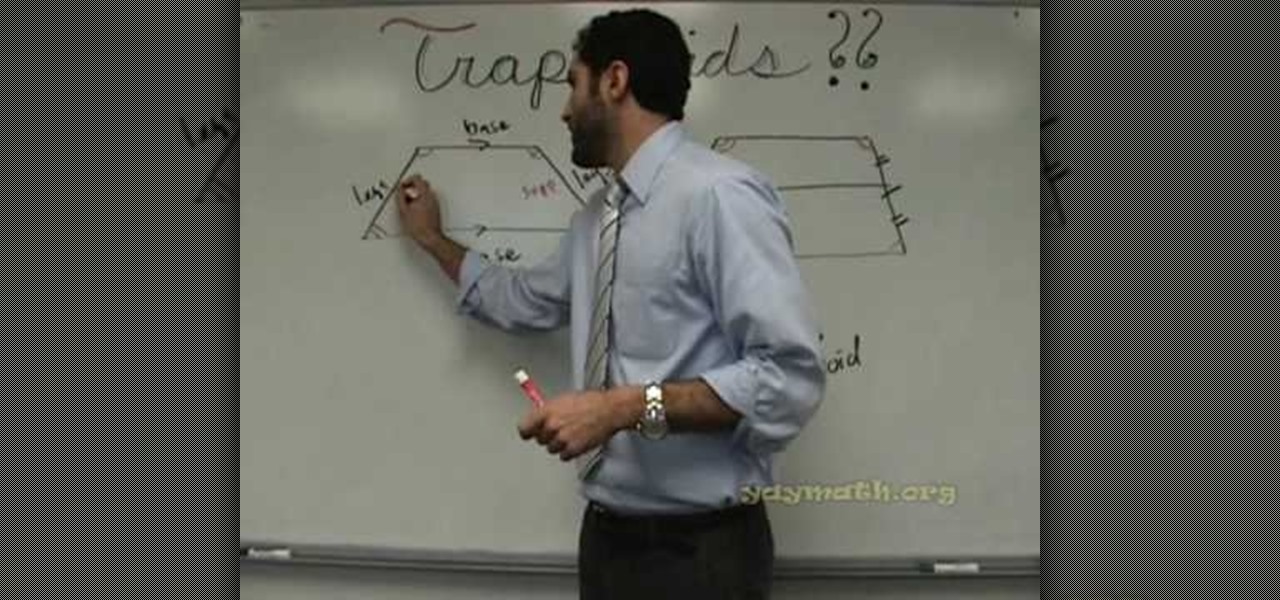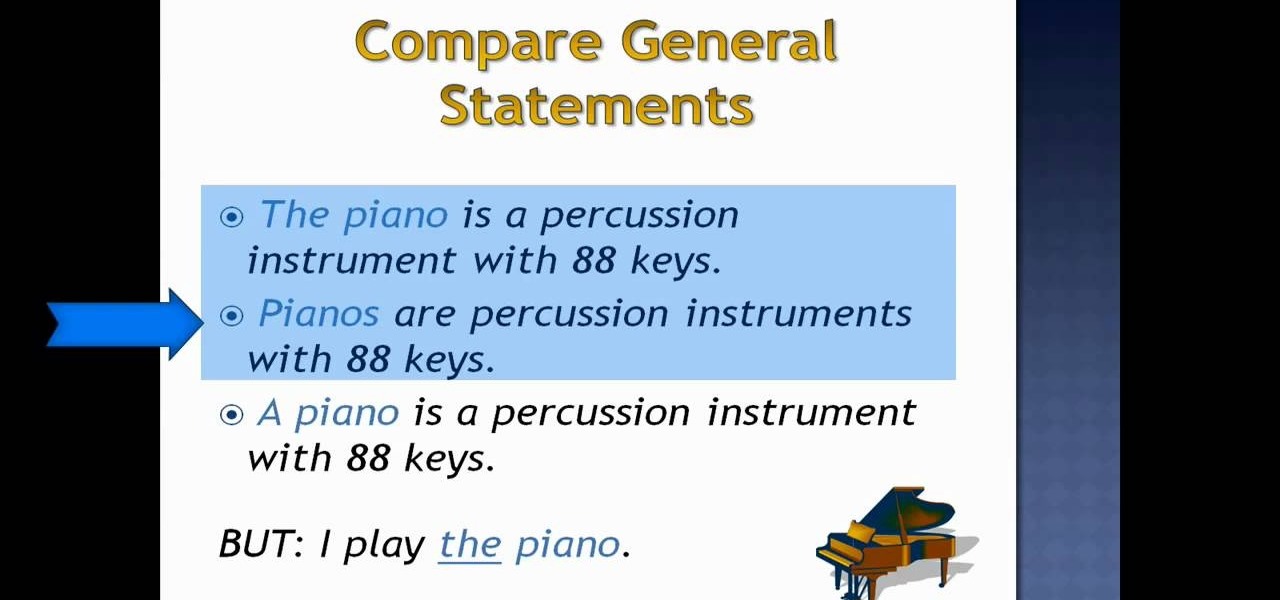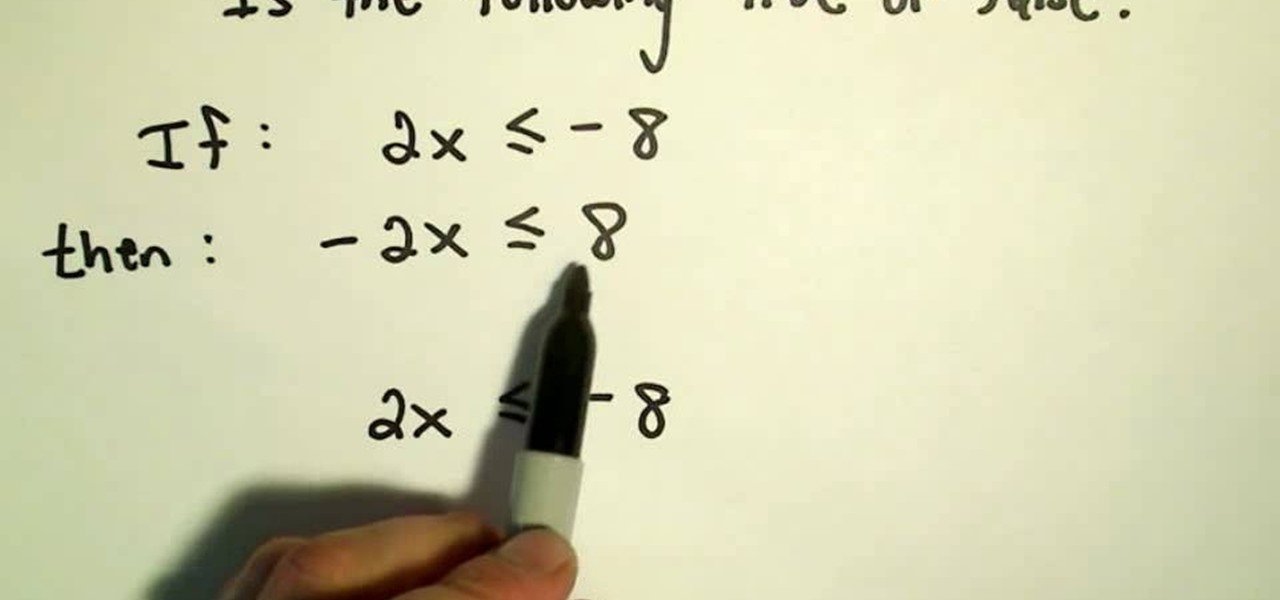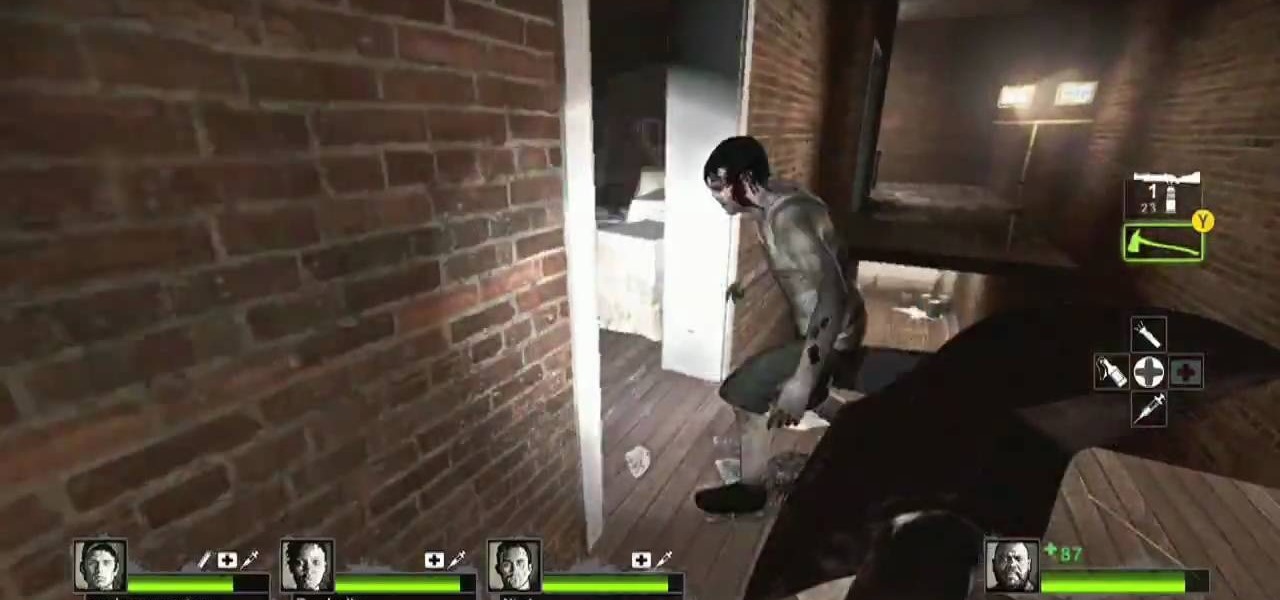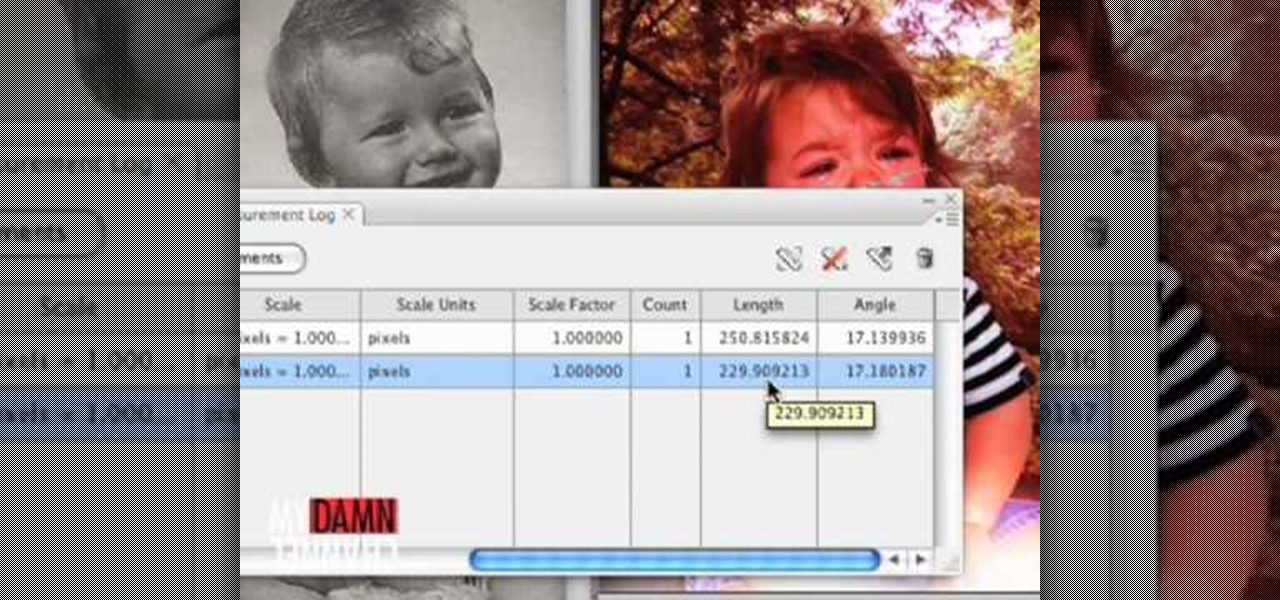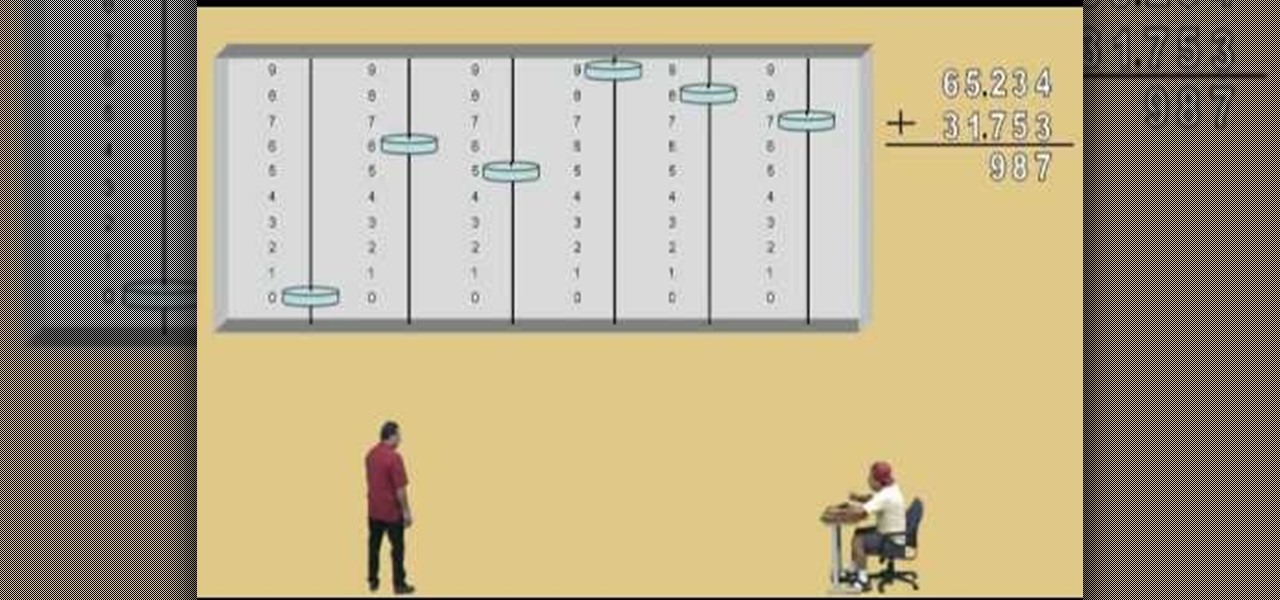The great thing about using spices like cinnamon and nutmeg in cooking is that they're choc-full of antixoidants. As such, they're one of the few healthy foods you can eat that are also super delicious.

The HTC Touch HD is a nice handset, and like most smarphones devastatingly expensive to fix if something goes wrong and you don't have the knowledge from this video. It will teach you how to disassemble your Touch HD (or Blackstone) for the purpose of replacing the screen and digitizer, two things you too are likely to have to do in the lifespan of your phone.
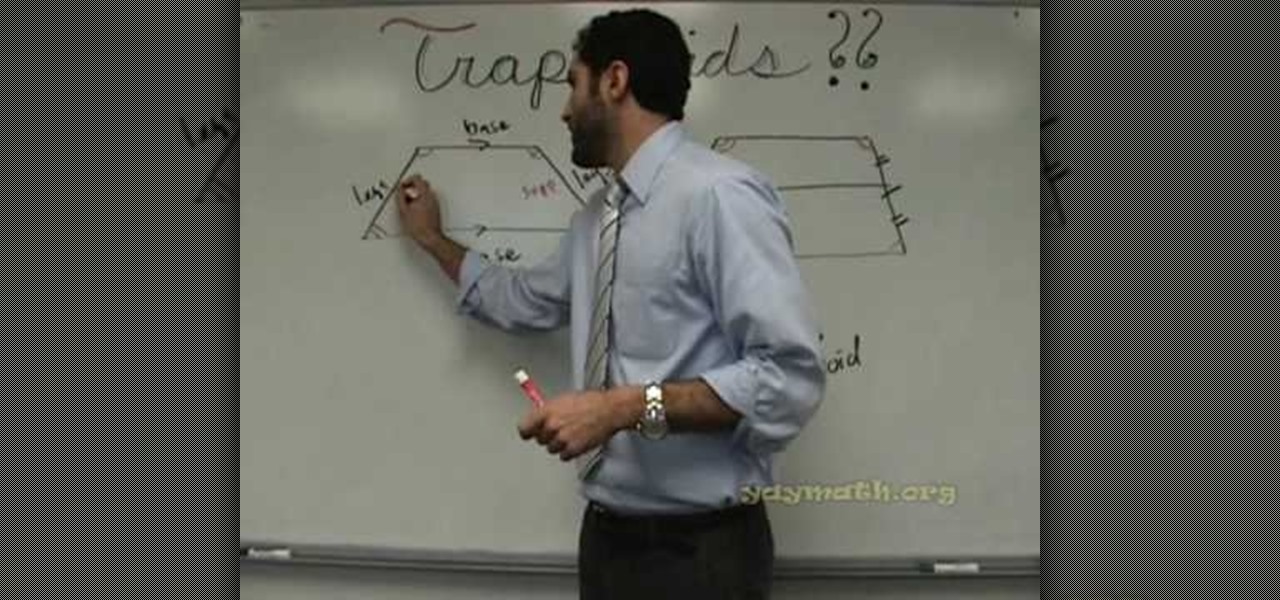
If you've ever had problems with trapezoids in the past, this math lesson should clear some things up. A trapezoid is a geometrical shape, a quadrilateral, that has only one pair of parallel sides. Outside of the US, it's referred to as a trapezium. Yay Math breaks down the properties of trapezoids, including the isosceles trapezoid, the legs of the trapezoid and the median of the trapezoid.

The Ice Titan boss is big, he's mean, and his hearts as cold as ice! (badumpsh!) All those things aside, he's tough, and thanks to Konami, they've made him pretty annoying too! If you're getting stuck in his ice fields or his shockwaves, check out this video to get the strategy to beat the Ice Titan!

American buttercream, made from copious amounts of butter and powdered sugar, forms a particularly thin crust because of the high sugar content, which prevents sticking. American buttercream requires special methods to smooth it out so it lies even on top of a cake, so if you're working with it on your next cake project, check out this video to see how to smooth things out using a spatula.

Looking for something a little funny in the game that you may not have noticed before? There's a suicidal marine in Halo: Reach on New Alexandria that's not ready to face aliens, screaming all sorts of weird things. In this video you will discover the location of the marine and get a chance to hear the full dialogue of the marine!

When a car gets old enough things start going wrong with it you never imagined when it was new. Watch this video to learn how to fix one common old car problem: removing broken exhaust studs that are stuck on the manifold.

Over time, your sliding closet doors can start to wear down, have a hard time rolling on their track, sticky doors, and more. In this video you'll learn some simple solutions on how to fix your sliding closet door quickly and efficiently using a few things laying around the house.

Despite being on the Xbox Live Arcade and PlayStation Network, Scott Pilgrim vs. the World: The Game is actually a pretty hard video game. But, things get a whole lot easier with this cool play modes available with a few secret cheat codes. This video tells you those cheat codes to enable zombie mode, boss rush mode, and two others in the XBLA game.

Eric The Car Guy gets down and dirty in this video as he digs into the dash of a 1999 Chevy Tahoe. He shows you some of the tools that he uses to pull the entire thing off and also gives you a great amount of commentary as he goes along.

CDs and DVDs are fragile pieces of tech. They can easily get scratched or mussed, making them harder for your computer or other electronics to read. But you can clean the scratches with just a few things you can find around the house - like toothpaste!

This tutorial teaches you how to play the harmonic minor scale on the piano, which is important because the scale is featured in many songs. Some things to remember: the seventh note is the leading note, and the first note of the scale is what the scale is named after.

The bee population is in trouble. Colony Collapse Disorder is a mysterious malady that is decimating bee colonies all the country and could kill them completely, which would leave all of the plants and honey-loving people of the world in serious trouble. This video will give you some tips for encouraging the bee population, which is really one of the most green things you can do in this, the bees' time of need.

Learn how to create, edit and otherwise work with vector and bitmap graphics in OpenOffice Draw. More than just a free, open-source clone of the Microsoft Office productivity suite, OpenOffice has its own unique feature set and its own unique way of doing things. Happily, the Internet is awash in free video software tutorials like this one, which make learning the application a breeze. For complete details, watch this OpenOffice.org video guide.

Learn how to navigate the OOo Calc graphical user interface or GUI with this video guide. More than just a free, open-source clone of the Microsoft Office productivity suite, OpenOffice has its own unique feature set and its own unique way of doing things. Happily, the Internet is awash in free video software tutorials like this one, which make learning the application a breeze. For complete details, watch this OpenOffice.org video guide.

In this clip, Chef Jason Hill talks all about kitchen shears (or kitchen scissors). In order to be the best cook you can be, you will want to make sure you have the right shears. Shears are designed for cooking and work a million times better than a knife or normal pair of scissors for things like cutting through bone. Check out this chef's tip and make sure you choose the right pair for you.

Does the sound of the vuvuzela fire up your passion like it does for the South Africa supporters at this year's World Cup? Do you wish you could hear their divine drone more often? This video will teach you how to create a vuvuzela-like sound using common household items: a balloon and some hex nuts. If you can't get the real thing, this will be a good substitute if you think your life needs a little more noise.

If you're trying to learn how to speak and understand the English language this video should help in one area: generic nouns. This is an easy subject that anybody can pick up on.

In this tutorial, learn how to trim the hooves of a pet pig so that they can walk more comfortably. Normally, you may need an aneasthetic to help your pig relax, as this process can be quite scary for them. This clipping should not hurt your pig and will makes things much better for your oinking pal.

We've all heard of dying paper with tea dye for an aged, vintage effect. But did you know you could use tea (and coffee) to dye other things as well, including T-shirts and yarn?

In this tutorial, learn how to make fun kid's crafts by recycling items that you would normally throw out. You will learn how to save things like cardboard, paper, old books, dirt and even an old shoe! Turn these items into something fun and educational for your little ones with guidance from beloved actor, John Lithgow.

One of the most annoying things about the new HTC EVO 4G is the start up sound. There is no way to disable this feature on your phone, so you will need to have a little computer know-how to get it accomplished.

For some people, math is one of the most difficult things to grasp when they're in school. For many job, like engineering, it's needed. So in this tutorial, if you're having a hard time with fuiguring out the properties of inequalities, this video should help. So good luck, pay attention, and enjoy!

Let's face it: Martha Stewart is the queen of the kitchen... and of decor, crafts, and a billion other things. In this video tutorial, learn how Martha and her niece Sophie take the kitchen by storm to make a wonderful, traditional pumpkin pie, perfect for fall holidays.

This video demonstrates how to play the popular song "Breakeven" by the Irish rock band The Script on acoustic guitar. It goes into great detail on what notes to play and the picking required, and also offers tips for beginners to play an easier version of the song that still sounds like the real thing. Rock on.

Why settle for dampened down store-bought cocktail mixes when you can shake up your own? Bypass aisle five and watch this quick tutorial on how to make the perfect margarita.

We might be way past the days of doing everything with our bare hands, but you can still get in touch with your handyman roots! You can build your own log cabin and be that old guy who talks about building things with your bare hands. This video will show how to build the foundation of a log cabin.

The boys from Achievement Hunter are back! And in this tutorial they'll show all you zombie hunters, how to get a pretty sweet achievement in Left 4 Dead 2's newest DLC, The Passing. The cool thing about this new DLC, is not only do you get some pretty sweet weapons, but you're able to meet the old cast from Left 4 Dead and interact with them for a little bit.

Many filmmakers are going old school for sound recording with the Canon 5D Mark II. Double system, previously thought to be a thing of the past with modern XLR inputs, has become a necessity with the 5D's 1/8" input.

Flashback Max from Alaskaflyfish.net demonstrates how to tie the Woolhead Sculpin. There are many sculpin patterns around - muddler minnow, etc. - but this is one of the simpler methods, using sheep's wool. It's not a pretty thing, but they swim well and they'll be popular with the fish.

If you have been learning how to work with smart objects in Photoshop CS3, you may have noticed that some funny things start to happen when you try to use layer masks with smart objects. Most often, you layer mask doesn't move with the smart object. This Photoshop tutorial will show you a workaround for layer masks not linking with smart objects.

Photoshop wizard Bert Monroy shows you how to use Photoshop's cloning tool to remove people, places and things from your photos. Eliminate modern elements from your streetscapes to make them look old. This Photoshop tutorial shows you how.

Donnie Hoyle sizes himself up against some old memories. Size yourself up too by learning how to not suck at Photoshop and use the measurement log. The measurement log in Photoshop allows you to click and drag from point to point and take the measurements of things. In this example, you learn to use the measurement log to compare similarities and differences in the faces of a dad and his son.

Do you know what a "double attack" is in a chess game? Well, the "knight fork" is basically the same thing; a simultaneous attack of one piece against two opponent pieces. Don't let your opponent win! Use this.

Some people get confused about a couple of aspects to solving the Rubik's Cube. Hopefully this video will clear things up. If not, then just don't watch anymore videos. Just put the cube in your closet, or in your yard sale, or smash it against the wall. Just give up.

Lawrence Perez, from Saddleback College, and his assistant Charlie, give this arithmetic lesson on adding with an abacus. Who needs an electronic calculator anyway? Well, these are some pretty big numbers. If you're scared of all things not-electronic, then stay away.

Blues isn't just about what you play, but how you play it. Here, Charles Sedlak shows you how to style your blues playing with vibrato techniques. Feel those strings, personally, for perfect bend pitches. Even the pros screw this thing up.

These are your basics to krump. Arm swings, chest pops, stomps, buck ups, tricks, and taunts. Only thing not included is complete history. Video 2 covers labbing and how to bring all of the moves together.

Move over Pro Tools LE— Pro Tools 9 is here! One of the most exciting things about Pro Tools 9 is that there's more tracks without having to have a Toolkit. Another great thing is being able to run Pro Tools without having to use Digidesign, M-Audio or any Avid hardware. Also, there's Delay Compensation Engine on a native system that doesn't require HD hardware or HD native. And this is just the beginning. To see more of the features in Pro Tools 9, watch this overview video.

Watch this science video tutorial from Nurd Rage on how to restore silver with electrochemistry. You can restore old silver with aluminum foil or a battery by simple electrochemistry.