
How To: Face paint for birthday parties
Face painting can be onw of the best parts of a kids party. Find out how you can be a face painter in this free video clip series.


Face painting can be onw of the best parts of a kids party. Find out how you can be a face painter in this free video clip series.

Hello, my name is Nicole Valentine and on behalf of Expert Village, I'm here to talk to you about how to coordinate birthday games for a birthday party. Now let's talk about another common game that you can use at a birthday party. And you may recall this game from youth. Paper, rock, scissors. We're going to display this game for you. You ready Robert? Now, let's go over the hand movements. This hand movement represents the paper. Of course it's flat, and it's kind of easy to remember. This ...

Hello! My name is Nicole Valentine and on behalf of Expert Village, I'm here to talk to you about how to coordinate birthday games for a birthday party. Its time to party. Now we're going to discuss the appropriate games for the birthday party. For example, if you're having a party for a 5 year old, you want to choose games that are lively. Invite a clown, have face painting. Have games that are going to make the children, and when they leave they'll be glad that they came to the birthday par...

This is the first of 4 scrapbooking How-To's of working on My Mermaid Birthday Party invitations. This is a very in-depth how to, scrap, stamp, use ribbon and yarn in scrapbooking, distress with fun inks, improvise, tear paper, and glitter.
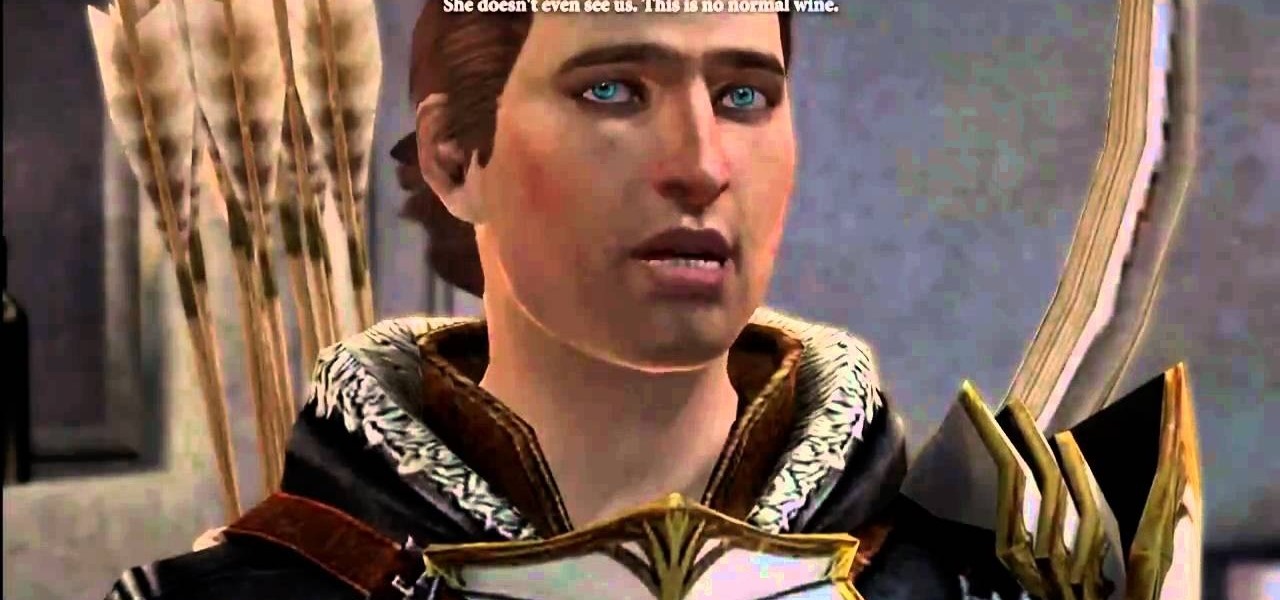
If you wanted an archer among your main party members in Dragon Age 2, go download the The Exiled Prince DLC. It gives you a new character named Sebastian Vale, an archer, and three new companion quests to complete. This video will show you how to beat the second companion quest Repentance.
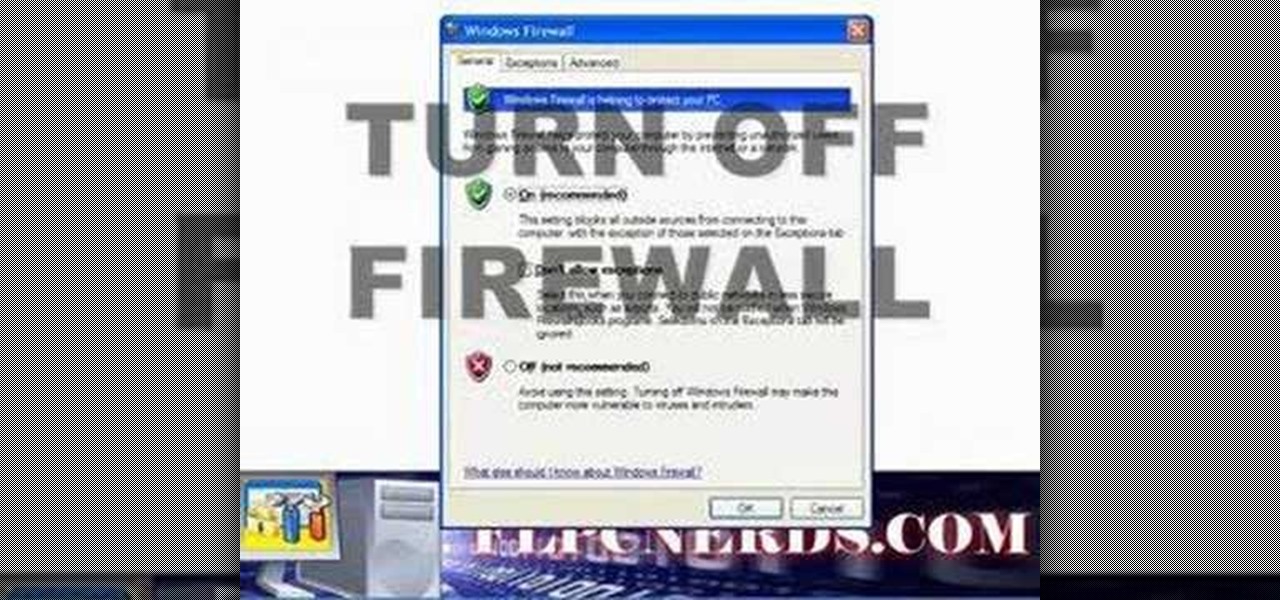
In this how to video, you will learn how to turn off the Windows firewall in Windows XP. This is useful if you would rather use a third party firewall to protect your computer instead. First, go to start menu and click run. Type in firewall.cpl and press okay. The firewall will now open. You will see that the firewall is on. To turn it off, select off. It will say it is not recommended, but if you must turn it off, this is the easiest way to do it. Click okay to complete the process. Your Win...

Baby showers are a great time to bond with your girlfriends and help out new mommies. In this tutorial, learn some helpful tips to ensure your baby shower goes smooth and everyone has a fantastic time: especially the guest of honor!

With iTunes, you can easily DJ a party by using the party shuffle playlist. This playlist selects a few songs from your library at random and allows you to rearrange upcoming songs.

The built-in Files app on your iPhone has only gotten better since it was introduced in iOS 11, with small improvements after each new iOS version. You can manage files on your internal storage as well as in iCloud Drive, but one of the best features is being able to manage media and documents from all of your cloud storage accounts in one place.

It took a while, but one of the most anticipated Magic Leap One accessories is finally here. Magic Leap has quietly added the official Magic Leap One carrying case, which we previewed last year, to its website.

For years, Skype has been synonymous with video calling and messaging. However, as the industry moved toward encryption and privacy, Skype usage was discouraged by experts due to its murky encryption. To combat this, Skype has introduced true end-to-end encryption.

The default Camera app got a few more tricks up its sleeves when iOS 11 was released, and the best addition by far was the inclusion of a built-in QR code reader since that meant no more third-party apps just for QR code scanning. However, Apple's built-in QR code scanner did have a vulnerability at one point that would let hackers direct you to a compromised website without you even noticing it.

Anyone who needs to use their iPhone hands-free knows how useful Siri can be. If you can't look at your iPhone, but still need to read and reply to messages, Siri has your back. Third-party applications have traditionally been unable to utilize this feature, but now that luck has turned for Facebook's other popular messaging service, WhatsApp.

Most of us enjoy taking photos with our iPhones and sharing them with friends and family, but it's adding that extra touch or funny caption that turns an ordinary picture into something unforgettable or downright hilarious. With Inkboard, you can use your imagination to draw and scribble over any photo you take or have in your iPhone's camera roll.

If you're playing the Android version of Game of War, or pretty much any other game (including emulators), it's much easier to play using a controller. While most Android games have gamepad support built-in, others do not and require a root app like Tincore to map touches into buttons.

Now that you've updated your iPad, iPhone, or iPod touch to iOS 8, there's a lot of cool new things to explore. If you felt a little overwhelmed from all of the detailed information available in our Coolest Hidden Features of iOS 8 post, then I've got a simple breakdown of all of the new features available with quick links to their walkthroughs and pictures, if available. Watch the short video roundup, or skip below for the list.

Playing any multiplayer game without chatting is like watching Avatar on your iPhone—just downright sad. So, in order to get the shit-talking going between your friends and party members, you will need get your headset working properly and use Party Chat, which can get a little confusing.

If you want the latest in breaking news, a heavy dose of humor, and all things kittens, look no further than reddit. But no matter how great the content and community is, reddit has yet to fully catch up to the mobile world.
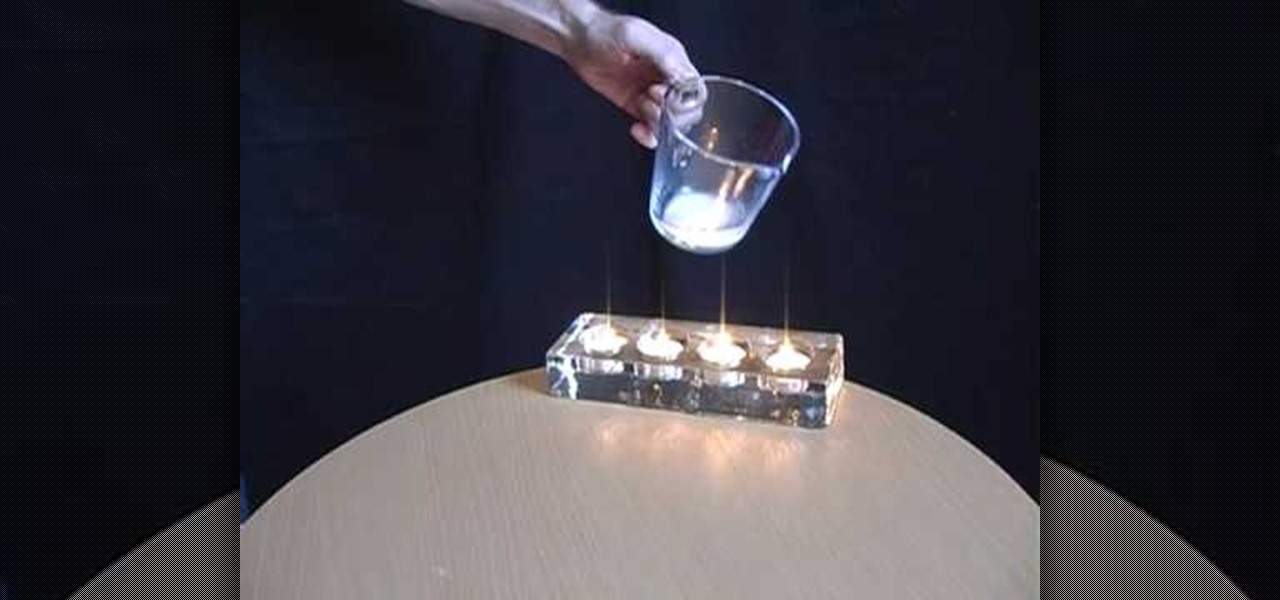
The best part of science class for many was the awesome demonstrations and experiments teachers use to demonstrate scientific principles. This video will teach you how to capture some of that magic by performing ten awesome science party / magic tricks, like relighting a match with smoke and rolling a can around on it's rim.

In this tutorial, we learn how to create super hero cape party favors. First, take a plastic red table cover and remove it from the package. Next, open it up and fold it in half twice, so you end up with a rectangle. Then, take scissors and cut a large triangle shape out of the material. When finished, open up the cover and it will be in the shape of a cape! Then, cut out some "s" for Superman signs and tape it on the back of the cape. Then, tie string around the top so it can be worn and you...
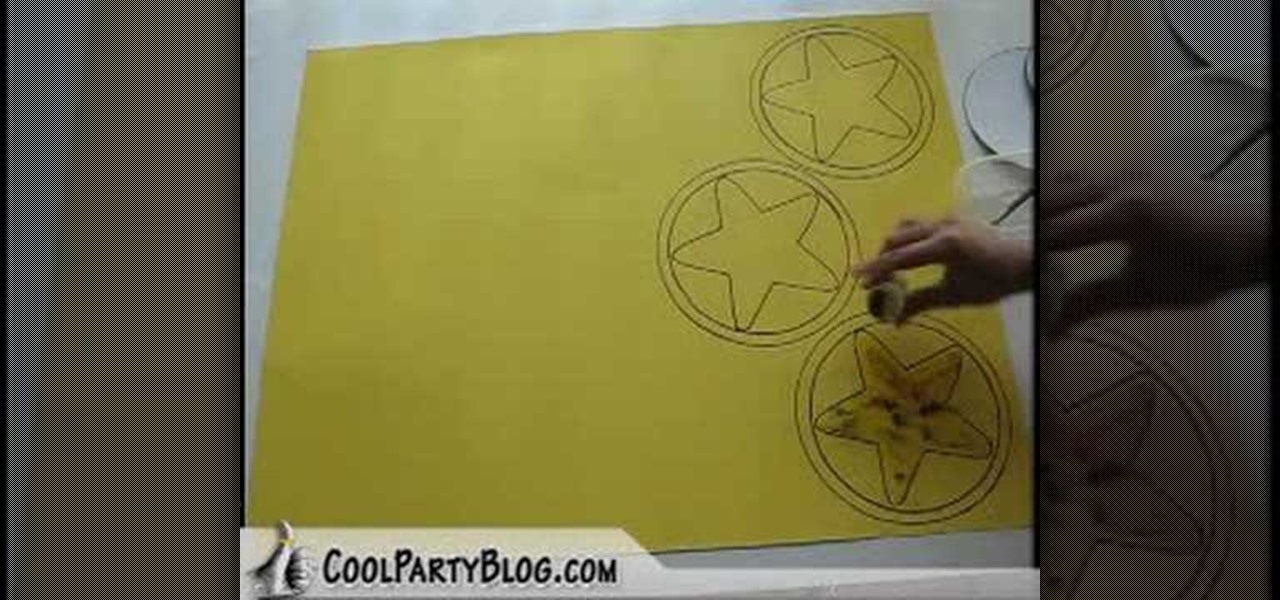
In this video, we learn how to make Mario Party star coin decorations. First, trace templates for the star coin onto a large piece of gold paper. You can get these templates from CoolPartyBlog. After you have traced the entire outline, retrace using a permanent marker, you want your lines dark and full. Continue doing this for all of the coin stars. Now, take the star template and trace it into the inside of the circles with the permanent marker. When finished, add glitter paint or loose glit...

Wondering how to make Mario and Luigi Jell-O shots for a video gamers party? Using small Mario and Luigi paper cups, tequila, and Jell-O mix you can easily create this fun party drink. Showing that you would use a red Jell-O for Mario and a green Jell-O for Luigi to match their traditional game colors make for a fun party drink. To make this more of a gamers party and as an added extra this video illustrates how to make a cup holder with different characters from all of the Mario series games.

Hosting a Halloween party and looking for some inspiration? ThreadBanger's Decor It Yourself is here to help with a few spooky ideas that can be thrown together at home and for cheap! Projects include eerie terrariums, adding red to the eyes in your portrait wall art, and bloody-ing up your shower curtain like a scene out of Alfred Hitchcock's Psycho.

Learn how to make the party favorite, guacamole. Sarah McColl takes you though the necessary steps to make the perfect party staple. Guacamole is a Mexican dish.

This video is specifically for the C530 Slate cell phone from AT&T, though this procedure will probably work on similar models of phone. You can hack, or jailbreak, your phone to allow you to use third party apps or switch to a different service provider. You will need a non-AT&T sim card for this hack to work (T Mobile is shown in the video). Then turn it on, hit the unlock key and then enter in your unlock code. Make sure you get it right!

Looking for something dynamic and new for your After Effects work? In this clip, you'll see how to have elements come together in smokey bits again with no third party effects. Whether you're new to Adobe's popular motion graphics and compositing software or a seasoned video professional just looking to better acquaint yourself with the program and its various features and filters, you're sure to be well served by this video tutorial. For more information, including detailed, step-by-step ins...

In this video tutorial, viewers learn how to quickly burn ISO disc images in Windows 7. Users will not need to download any third party software. This task is very fast, easy and simple to do. Simply double-click on the ISO file to Open Windows Disc Image Burner. Then select your disc drive and click on Burn. Users may also right-click on the ISO file an select Burn disc image. This video will benefit those viewers who use a Windows 7 computer, and would like to learn how to easily burn ISO d...

Instead of throwing away the streamers from your latest party, why not be eco-friendly and recycle it as a lovely folded flower? In this tutorial, learn how to make cute homemade roses from left over streamers.

Break out the conga dance at your next party or special occasion with help from this free lesson. The conga dance is a celebratory dance that many do in a line involving three steps and a tap to the side. Get tips and tricks on how to stay away from having two left feet with a pro: Rosario Nene Ortega is a ballroom dance instructor at The Goddess Store in Hollywood, Florida. Learn more dance moves from this expert by searching WonderHowTo! You're only practice time away from ruling the dance ...

How to Make Anything demonstrates how to use Window Vista's snipping tool to make a screen capture. With previous operating systems, you'd have to install a third party application to make a screen capture. To find the snipping tool in Windows Vista, go to the start menu and type "snipping tool" into your search box. The snipping tool box will appear. Click on the options tab. In the next screen, tick display icon in the quick launch toolbar to enable the snipping tool in the toolbar. Click o...
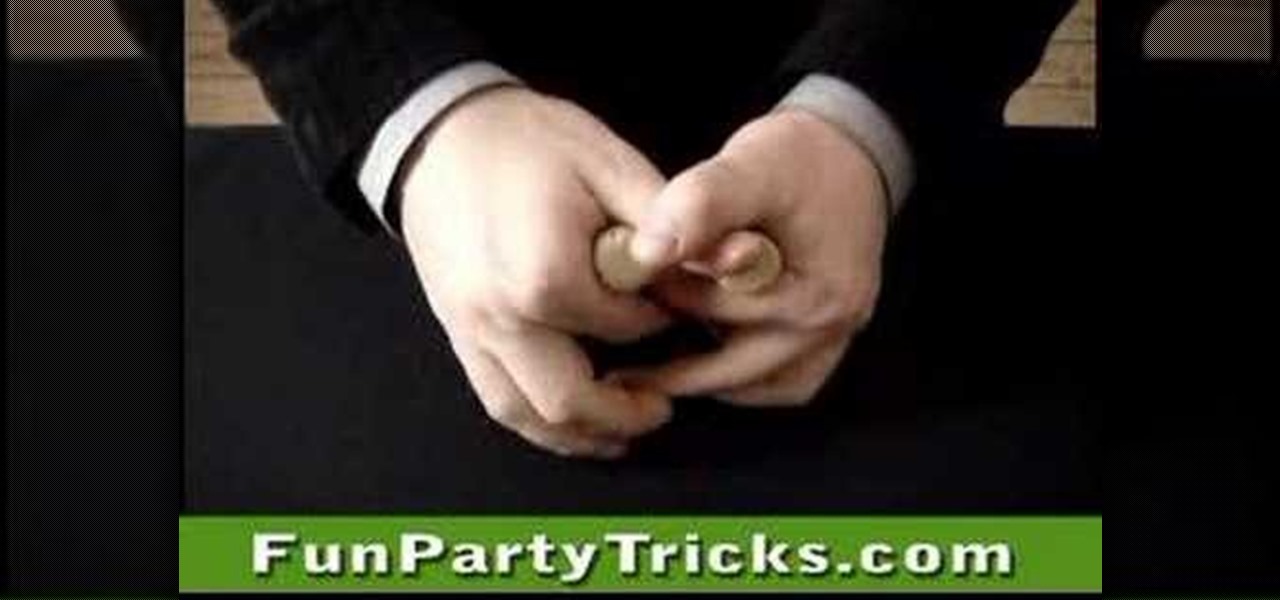
A very nice and simple explanation of how to make those corks change hands. Don't get locked up, do it right. Try out this "two corks" bar trick to win money, beer, or just to impress friends.

Put the egg in a corner and your victim won't be able to smash it with the flat part of the frying pan, making it an unbreakable egg. This is a sensational trick, so see the full reveal of this bar trick.
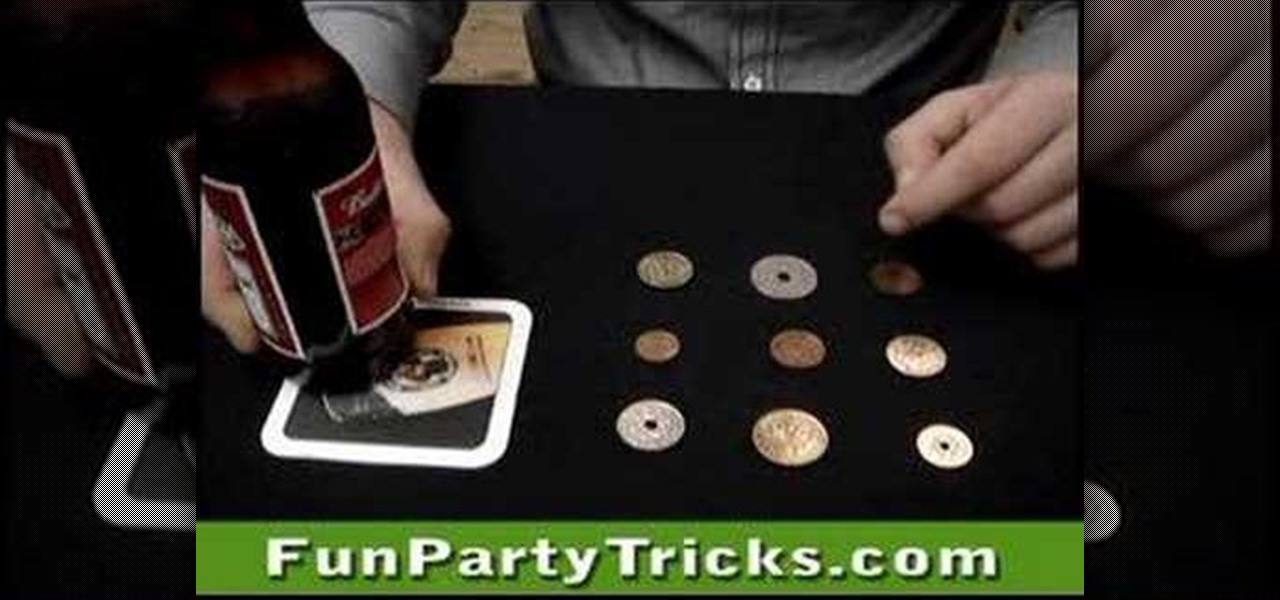
A great trick that requires you have a friend with you. When your back is turned, and the "victim" chooses a coin, your buddy puts his beer where the coin is. Known as the "nine coins" bar trick.

Try out this puzzle, then try it out on others. It's a funny little puzzle where you make a dog look the other way just by moving a couple of matches.

Dani Spies has thrown this party platter together in honor of Oktoberfest but you could use the idea for any party you are attending or throwing!

Treat your little monster and his friends to a monster-themed birthday party this year for fun thrills. Make sure to have plenty of monster-shaped cupcakes, pin-the-eyes-on-the-monster blindfold games, and icky looking - though delicious - candy on hand. And, of course you can't forget the perfect party invitation.

Some things are too good to keep bottled up. Give your guests a taste of what's to come at your Fourth of July party, BBQ, or slammin' block party by making your invitation look like a hamburger. Who can resists free food, right?
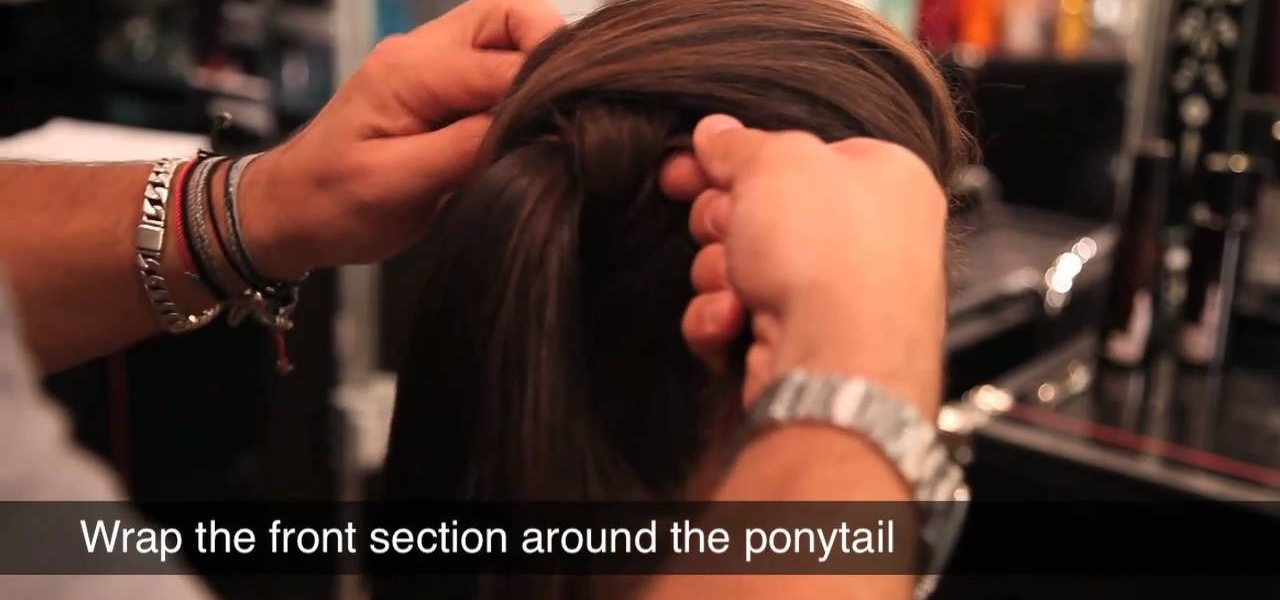
Celebrites make party hopping look so easy. Flitting around from red carpet event to after party to after after party, they always seem to look so flawless in their pictures. But here's a little secret: They have some help from Hollywood's top hairstylists.

This trick is good for winning bets. You can perform this beer bottle hustler trick anywhere. The materials can be found at any party or pub. Make a cigarette butt balancing on a plastic ring fall into a beer bottle without touching the butt or the bottle. Great bar trick.

Need to know what kind of oil your car needs? How about your vehicle load capacity? What about the standard maintenance procedures for you specific make and model? All of this and more can be located inside your owner's manual. If you don’t have an owner’s manual for your used car, you may still be able to find one even if your car is an antique.