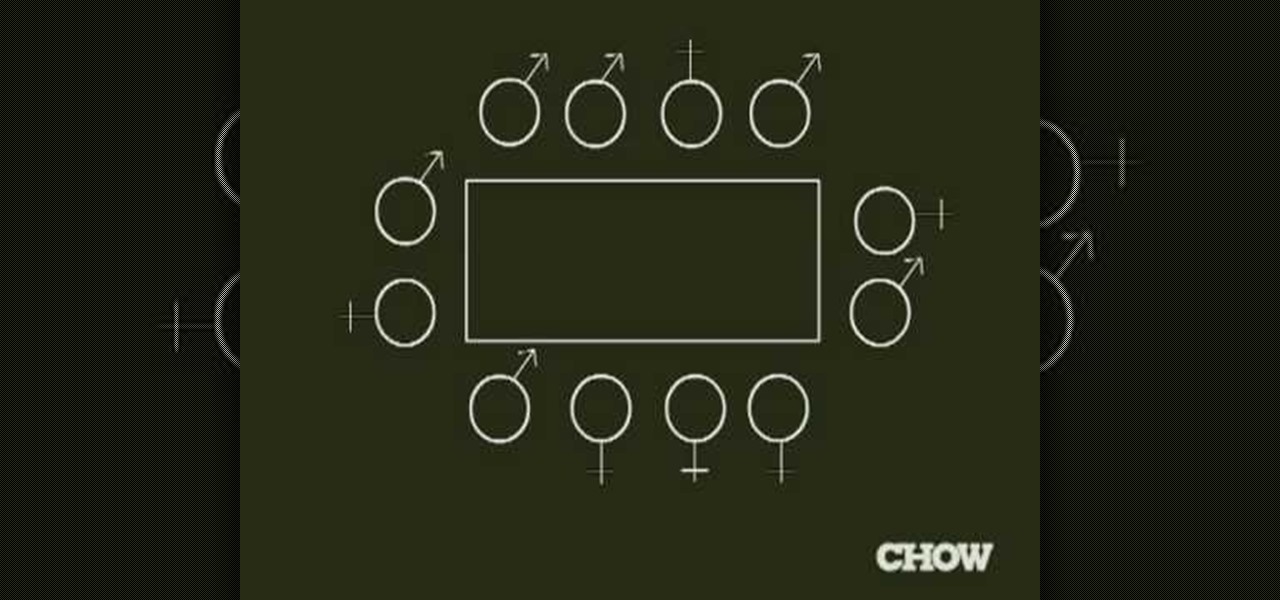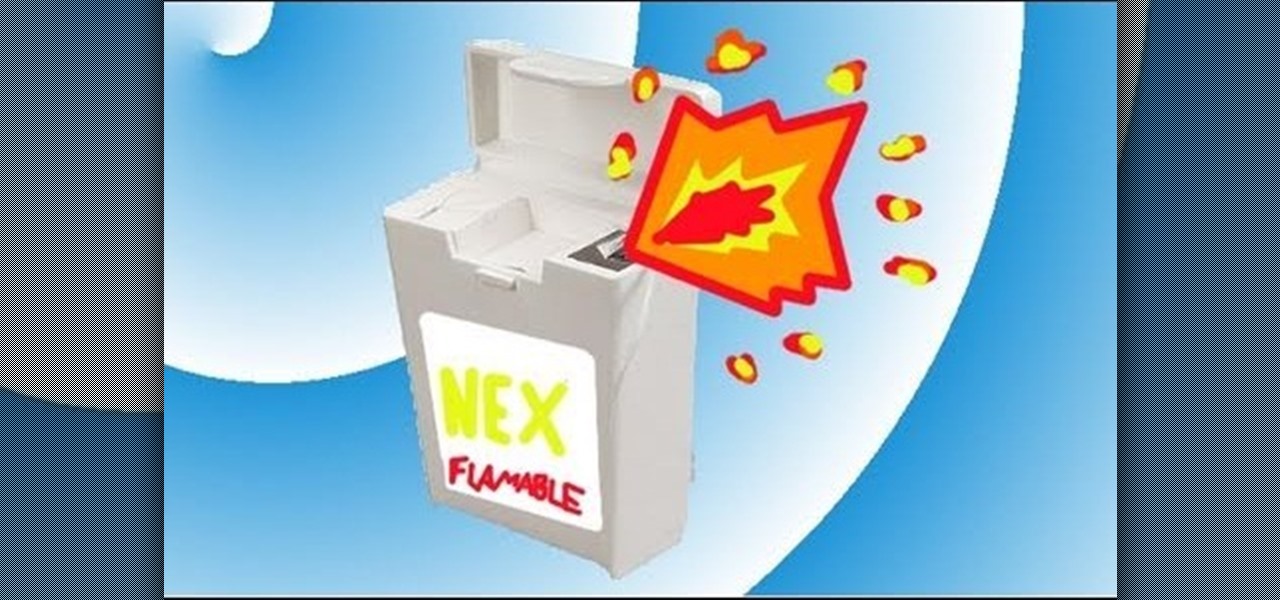Want a way to monitor who is coming onto your Facebook profile? You can use a third party app, the FBspace Tracker, to enable your profile to secretly log who is viewing you. Even better, FBspace Tracker lets you set up your profile with custom HTML code. This video shows you where you can download the app, then how to install it and set up your Facebook profile through the app. Make your profile not only unique, but secure as well!

The White Elephant gift exchange is a popular game to play at holiday parties, and there are several variations to the rules. This vidoe gives you a quick description of each, so you can decide which version is the best for your own party.

Party magic might be the most fun kind of magic of all, especially when alcohol is involved. This video will teach you a cheap party magic trick called Russian Roulette with vodka, where you pretend to guess the vodka shot from among a bunch of water shots.

These days we're used to triple threat stars who, for instance, act, dance, and sing. But stars that excell at all three are as difficult to find as a needle in a haystack.

Jailbreaking isn't just for Apple devices anymore! You can jailbreak your G1 phone as well, which will give you access to third party apps outside the regular market store. After you've connected your phone to your computer, download the software, and you'll have a freshly jailbroken G1 phone! Make sure you have everything backed up before doing the jailbreak.

Bring the party with you! Have you ever wanted to know how to stage a flash rave or impromptu dance party? Get together a group of your friends, bring some techno music, find a welcoming space, and have your own flash event!

In this clip, learn how to make a tapenade for your party or get-together that you can serve as an appetizer or a first course. This classy dish is also great for cocktail parties and can be served on little individual pieces of bread or crackers. Present this healthy and delicious treat to your guests and they are sure to love every bite.

This birthday cake is not only beautiful to look at, but it's delicious, too. Tell your guests you want to celebrate your birthday party in style! Decorate your cake with fun and funky party polka dots! This video tutorial will walk you through every step of the way. By the end of it, you'll be putting your own twist on the polka dot cake!

Baked ziti is the ultimate comfort food. You get it all, cheese, sauce, yummy noodles, and no matter who you serve it to, they will love it. In this tutorial, learn how to make this perfectly delicious dish in your home oven. You can serve this for your family, at a party, or even make it for yourself and save the left overs!

TooSmartGuys teach viewers how to hack their iPhone using Black Ra1n and Sn0w. First, if you have a jail broken iPhone you should back up your apps by downloading a program called App Back Up. Now, plug your iPhone in and let iTunes load. Allow it to update and you should see the iTunes icon on your phone and the cord picture. Open up Blackra1n and click the button that says make it rain. Your phone reboots and there will be a new app on there called blackra1n. Launch this app and you can put...

This video shows you how to prepare fun and tasty food for football games: a Super Bowl Party or tailgating.

In this video, you will learn how to wear a bold flower print skirt in three different ways for going to school, a job interview or going out to a club.

Most of the time when a partner is quick to yell at you or wants to control you, it is because that person is upset with themselves. It also seems that maybe the partner is overly stressed due to new situations. Tell your partner how you feel. You need to find out what is bothering him/her or else the relationship might be over. When you express how you feel, talk about your feelings, it helps the relationship. It is not helpful if you accuse your partner. Accusations are only going to create...

Apply a bit of moisture to your palm and you can magically lift a coin off a table. It's a great trick for any bar bet. Try out the "coin lift" magic trick and challenge your friends.

If you've ever wished you could record your screen without having to download a third-party application, look no further! Windows 7 has a new built-in utility that allows you to record your screen with a few simple clicks.

Hak5 isn't your ordinary tech show. It's hacking in the old-school sense, covering everything from network security, open source and forensics, to DIY modding and the homebrew scene. Damn the warranties, it's time to Trust your Technolust. In this episode, see how to turn any Windows application into a service.

The intricate machinations behind a successful dinner party. This is the guide to seating a dinner party of guests. This etiquette video will make you the ultimate host or hostess. Follow Chow's lead to fine party throwing.

Have a balloon arch for your next party. It doesn't cost that much when you make it yourself. This how to video shows you how to make a balloon arch for an event decoration. The event could be a wedding, a birthday party or any holiday gathering.

You can tie a balloon and ribbon together in one step when decorating a party room or event. Whether for a birthday party, bar/bat mitzvah, anniversary or holiday, this one-step process saves you time and avoids using plastic or other clips. Thus it is friendlier to the environment. So start watching this how-to video to learn how to tie a balloon onto a ribbon.

Mod your leaf blower by attaching a vacuum hose and use it as a party prop creator. Make a foam party or a confetti cannon to excite your guests. You can also make a sky guy, the creature that gets your attention at every intersection with its crazy blowing arms!

When you need to type in all caps on a computer, you just press the "caps lock" key. But no such key seems to exist on iOS. The "shift" key appears to work at first but will deactivate once you type one capital letter. Holding down the shift key while you type gets the job done, but it's a pain. While it might not be obvious, enabling caps lock is actually really simple.

One vital part of Android 10's new navigation system is the "QuickStep" gesture. Swipe up from the bottom of your screen, then pause. You'll see your recent apps along with a dock containing a handful of icons for quick access. This dock is provided by the phone's launcher, which means your home screen is now integrated into the multitasking UI. So what happens if you change your home screen app?

I got my first Philips Hue White and Color Ambiance bulbs because they're the consensus best of the best for colored lighting. But after spending 90 bucks on two light bulbs, when it came to all the accessories like switches and buttons, I went with cheaper third party options. Little did I know, I was overlooking a great first-party accessory with a surprisingly reasonable price.

When Apple acquired the popular Workflow app in 2017, many were worried that it would either get replaced with something much worse, or just disappear entirely. Thankfully, Apple put these concerns to rest with the launch of Shortcuts. In iOS 13, Shortcuts is becoming more powerful than ever, providing functionality on the iPhone that the original Workflow team could only dream of.

Apple released the official iOS 11.2.6 update Monday for iPhones, which comes just under four weeks after Apple pushed iOS 11.2.5 to users. This latest update was released off Apple's normal release schedule to quickly patch the "Telugu" character bug that causes erratic behavior when viewed in apps.

It just got a whole lot easier to decide whether or not saving $50 on Amazon's new ad- and bloatware-subsidized smartphones is worth the headache of having to see an advertisement on the lock screen every time you wake the device.

More proof is emerging that the iPhone 7 won't include a 3.5 mm headphone jack, and damn—it is not pretty. These third-party Lightning-to-3.5 mm dongles were spotted on Chinese site Tama, and they give us a glimpse into a horrifying future in which we have to attach one of these clunky monstrosities to an iPhone just to connect a set of standard headphones.

There are a lot of great tutorials on Null Byte using Python to create backdoors, reverse shells etc, so I thought it might be worthwhile making a tutorial on how to convert these python scripts to exe files for Windows victim machines.

Regardless of the size and metal-type you purchased, storage and space are limited on the Apple Watch, so stuffing it full of apps like you'd do on your iPhone may not be in your best interest. If you went app crazy when you first set up your Apple Watch, don't worry—it's easy to uninstall some of them. Just know that you can only delete third-party apps, which means stock apps like Photos or Workout are there to stay.

With the brand new SMS-based ordering service called Magic, anyone with a mobile phone can order whatever they want—really, anything—by sending causal text messages. Who says magic isn't real?

Third-party keyboard support, introduced earlier this year by Apple with iOS 8, was initially pretty awesome. I loved playing around with all of the different options available in the iOS App Store, including SwiftKey, TouchPal, GIF Keyboard, and Swype.

This bar trick that will be sure to win you some beers. Plucking at the table cloth will slowly, but surely, pull the penny out from under the glass. Try this "coin limbo" party trick out yourself by watching this reveal.

Make this Sweet and Salty Party Mix with this video! Need a simple and delicious snack for your party? Look no further than this video! Watch this video to learn from Ricardo how to make a great snack party mix with some cereal and spices. Make plenty, as these will go in no time!

This "how to" video segment from the style channel shows how to throw the perfect Halloween party and how to make a special holiday cocktail. Halloween is fun for kids, but can be a great party time for grown ups too. It's a great time to serve some fancy drinks, like the black widow (mixed with black vodka, pomegranate liquor, and cranberry juice). Watch this video hosting tutorial and learn how to throw a great Halloween party and make a black widow cocktail.

Balloon clouds make great decorations for any party. Watch this how to video and learn how to make a balloon cloud for your upcoming party or wedding. Balloon clouds are a simple and fun party decoration that your can create fairly quickly.

LX.com's Shira Lazar visits Grace Restaurant to receive expert tips on tasting, serving, and picking out the perfect wine for your wine party. Wine tasting can be an elegant gathering, or a fun party with friends. Wines should be selected with the food serving in mind. Learn how to host a wine tasting party by watching this video tutorial.

This makeup tutorial video will teach you how to apply a party girl, edgy purple smokey eye. This eyeshadow look will surely get you many compliments.

Make party favors for your kid's circus-themed birthday party. You'll have more fun than you ever imagined when you create this circus-themed birthday party for your kids!

People love to drink during the holidays. Whether it's because you don't feel quite festive without downing a few cranberry martinis or you can't prevent yourself from strangling your visiting relatives without a gin and tonic, cocktails are the bee's knees during this time of year.

Party poppers are magnificent. They can be used for a plethora of pranks— basically, any prank where the victim / target has to open something. You can use party poppers on practically any household item, but this video covers the much used dental floss container. The exploding floss prank is easy to do yourself, and requires only the floss container, the party poppers, scissors, and a screwdriver. Once your prank target goes to use their floss, they'll have quite the grin.