
How To: Make people happy
Share happiness with thoughtful kindness and song from HappySlips.


Share happiness with thoughtful kindness and song from HappySlips.

Papier mache is a very unique form of crafting that involves turning paper into sturdy, usable projects. In this video, learn how to make decorative bowls using this French method to display around your home or give as thoughtful gifts.
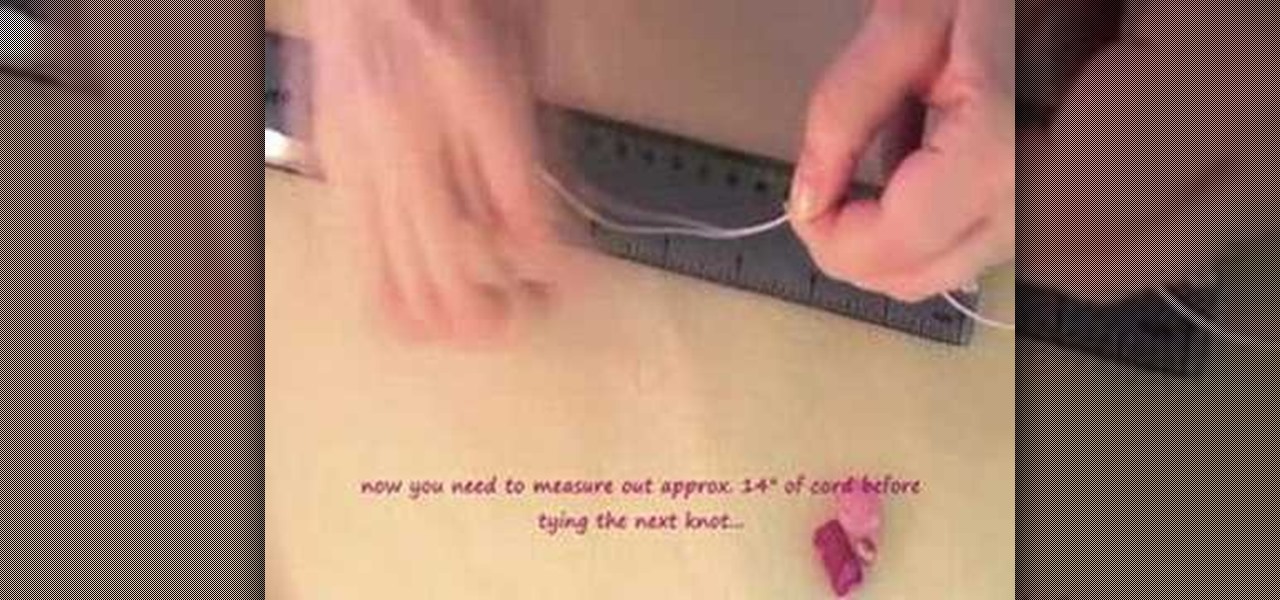
This is a great little project for beginners and shows how to make a simple knotted bead bookmark. They also make thoughtful handmade gifts! You will need some waxed cord, a selection of beads, some scissors, and glue. Learn how to make this bookmark by watching this video beading tutorial.

Make your mom a special bouquet that she will always remember, using these beautiful origami lilies and her favorite chocolates. This video will show you how to put together this wonderfully thoughtful gift, perfect for your beloved mom this mother's day.

Learn a fun and easy way to decorate your clothes with these iron-on freezer paper stencils. This video will show you how to create stencils perfect for personalizing aprons, tote bags, or t-shirts. With these stencils you can make thoughtful gifts for all of your loved ones.
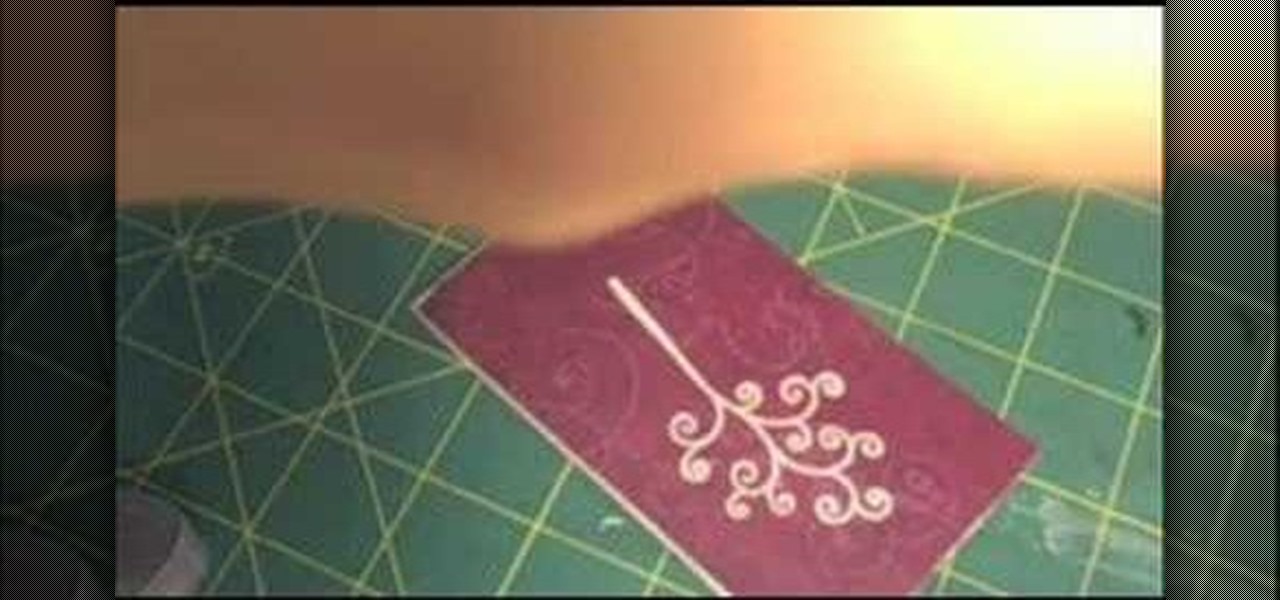
It doesn't take fancy materials to make a greeting card. Random recycled household materials can be transformed into a thoughtful little card. Watch this video card making tutorial and learn how to make a greeting card out of a toilet paper roll.

Forget keyboard commands, try out some simple mouse gestures to control your Windows computer. You can customize mouse gestures that let you take command of your PC in ways you never thought existed. If you prefer the mouse over the board, this is for you!

In this video, we learn how to add more gestures to your track pad for fast browsing. To get these gestures, you will first need to go to the website jitouch, where you can download their software and watch videos on how to use different gestures. The first gesture is great for while using browsers, to scroll between tabs quickly. You just have to use two fingers, putting the middle one on first, then swiping the other. Another gesture is to open a link in a new tab, just put one finger on th...

In this video tutorial, viewers learn how to surf the web with mouse gestures. Users will need to use the Firefox Mozilla browser. Begin by going to the Firefox Mozilla add-on site and search for "fire gestures". Click on Add to Firefox to install the add-on. Once installed, users are able to use their mouse for certain signs or gestures such as: go back, forward, reload or open new tabs/windows. Users are able to customize the mouse settings in the add-on options. This video will benefit tho...
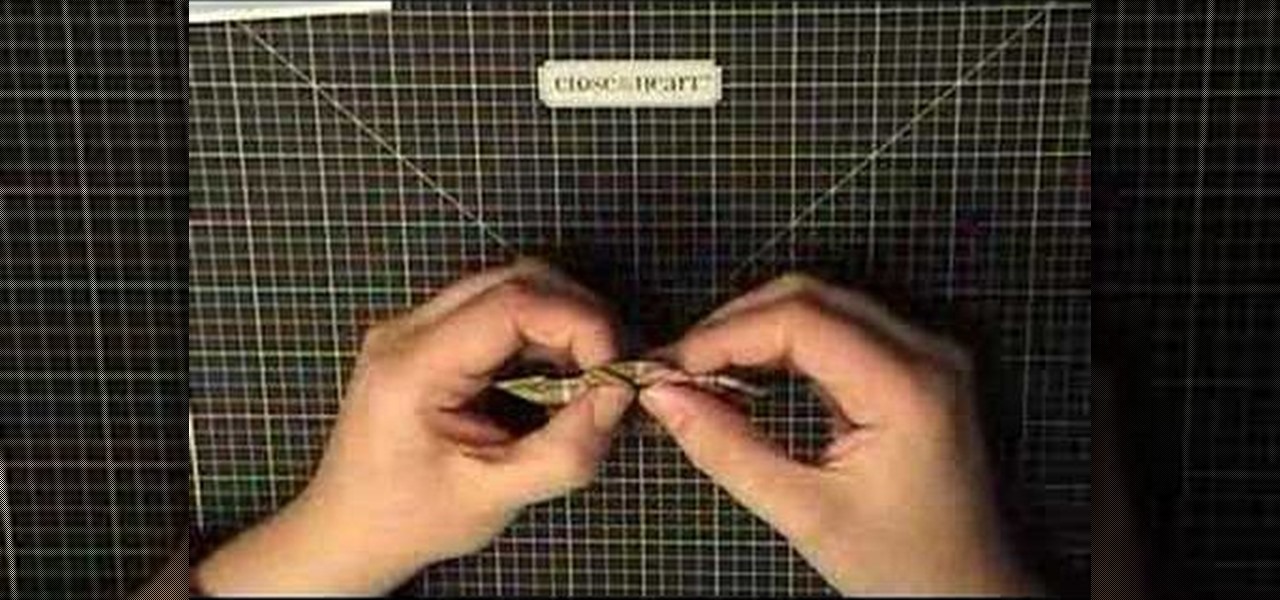
This adorable Father's Day card is a great way to show dear old Dad that you care. You'll need designer paper, stamps, and the patience to do a little bit of origami. Watch this video card making tutorial and learn how to make a thoughtful Father's Day card.

Making new baby greeting cards is fun, creative and economical. This Arts & Crafts how-to video card-making tutorial demonstrates how to make a cute and memorable card to welcome the newborn. Learn how to craft this thoughtful card by watching this instructional video.

Put your DJ skills to the test by burning your own CD or mix in Windows Media Player. Burned music CDs make an inexpensive but thoughtful gift, and they're really simple to copy.

Android 10 has some super cool gestures that let you navigate your device with intuitive swipes. But did you know this headlining feature is not enabled by default? To get the most out of Android 10, you'll have to turn on gesture navigation.

Your dog is doing something charming, and you need to take a quick photo, but you don't have time to search in your app drawer for the camera app. The moment would have long passed by the time you find it. What if instead you could you open the camera or any other app simply by sliding your finger down on the home screen? Well with Nova Launcher and gestures, this is easy to accomplish.

In this clip, you'll learn how to use multi-touch (or multitouch) gestures on a Wacom Bamboo pen tablet. Happily, it's easy. So easy, in fact, that this video tutorial can present a complete, step-by-step overview of the process in just under four minutes. For more information, including detailed, step-by-step instructions, and to get started using multi-touch gestures on your own Bamboo tablet, take a look.

Grandmaster David Harris teaches and demostrates the secret Shun Shen Tao technique know as the "Divine Gesture". With this ablitiy a person can dowse without the need of materials such as a rod, stick, or pendulum. The person needs nothing but themself and their connection to God. "Divine Gesture" is one of the most advanced dowsing techniques in the world! Once a great secret, now free to you.

While Android 9.0 Pie introduced some significant changes to the core operating system, the feature most people will be talking about is the native gesture controls. By default, these gestures are disabled — but for those of us wanting to try to the future of Android, here's how to enable the new controls.

When on-screen buttons were introduced alongside Android 4.0, it didn't take long before Google added a gesture to these virtual navigation keys. Since then, an upward swipe originating from the home button has always been a shortcut to Google Now on Nexus devices.

Watch this two part instructional drawing video to draw the illusion of motion. You can draw lines to appear as though they are moving through space based on their thickness and directional flow. Learn to draw gestures by drawing decisive lines that operate in relation to each other. You can then add shadow and direct lighting to emphasize the figures position position in space.

Motion can be difficult to capture in drawings; it takes a certain technique to render the impression of a gesture by tricking the eye into moving along with the shape of the sketch. Watch this video drawing tutorial and learn how to create the illusion of movement or motion in a sketch.

Samsung launched One UI in 2018 to replace the now infamous TouchWiz. Since then, things have been looking pretty bright for Galaxy users. Now, the much-anticipated arrival of Android 10 is ushering in the One UI 2.0 era, including a new set of gesture-based controls.

Android is moving away from navigation buttons. Even with the transparent navigation bar on the Galaxy Note 10+, it still takes up space on the screen that could otherwise be used to show content. What's great about the Galaxy Note 10+ is that you can remove it, without installing one app.

Ever-shrinking bezels and disappearing hardware buttons make for good looking phones, but they also increase the need for gesture controls. Android Pie comes with seven new swipe gestures, but if you don't have the update yet (or find its default gesture options to be lacking), you should take a look at the Microsoft Launcher.

The Moto X and Moto Z have a set of features that let you launch common shortcuts by shaking your phone in one direction or another. For instance, there's a chop gesture that turns on the LED flashlight, and a wrist-twist gesture that instantly opens the camera app.

Like most people, you probably use hand gestures when you talk, whether you wave your hands excitedly when discussing the latest episode of Game of Thrones or smack the back of your hand as you rattle off points during an argument. As your speech teacher probably told you, gesturing while talking is a great reinforcement tool—when used appropriately, of course.

If you're a fan of double-tap to wake gestures, you're going to love the newest app from ElementalX developer Aaron Segaert. On supported kernels, it allows you to associate custom apps and activities with each of the wake gestures you've set up, which will immediately be launched even with the screen off.

Almost all modern Android devices have a gesture that will take you directly to Google Now. For most phones and tablets, it's a simple swipe up from the home button. With a Samsung or an older Android device, it's only a matter pressing and holding the home button.

You can do many things on your Nexus 7 to make life easier, like auto-categorize photos and perform on-the-fly calculations, but one thing that you should really have is more swipe gestures. By adding custom swipe gestures, you'll be able to navigate your device better, skip music tracks, and get instant access to designated apps, all with the flick of a few fingers.

Beyond Apple-specific services like iMessage, having intuitive navigation gestures is certainly one of the features that makes the iPhone so hard to quit. Thanks to Android 10 and One UI 2, however, devices like the Samsung Galaxy S10 have caught up and now provide you with a less clunkier way of getting around, and one more reason to give the Google-based platform a try.

So, you just updated to Android 10, ready to explore all of the new features Google has to offer. There's just one hiccup — those gesture controls everyone talks about? They don't work. In fact, the option is completely grayed out, taunting you from the get-go. What's going on here, and how can you restore functionality to a staple Android Q feature?

Android 10 goes all-in on gesture navigation. Unlike Android 9, all three buttons which made up the navigation bar are replaced with gestures, with the biggest change being the back button. The problem is this same gesture is already used within apps to access the side menu, so in Android Q, this has been changed.

With the new iPhone X, Apple introduced a buttonless design for the first time. But without a home button, navigation within iOS 11 had to change to accommodate the new model. To solve this issue, Apple created gestures to perform the actions that the home button once executed. But while Apple users have to wait until November 3 to use these gestures, you can get these features right now on Android.

Gesture Input works hand-in-hand with Gaze Input. If you think of Gaze Input like a mouse cursor, Gesture Input is how you "click" in HoloLens—which Microsoft calls "tapping." It's kind of like a touchpad, only in 3D.

People like to cite the iPhone as the device that started the smartphone craze, but the truth is, smartphones had existed for years by the time Apple got into the game. The real groundbreaking feature that this device brought to the table was a multi-touch screen to go along with its "smart" functionality, and this is still the main method we use to interact with our devices today.

Have you met a guy you really like and you want to see him again? Make sure you check out this video, and avoid common mistakes that girls make when they meet guys.

Use Japanese hand gestures for counting.

The Alt-Tab keyboard shortcut makes switching between apps and programs a breeze on your Windows PC. Just like your computer, your Android phone has the same feature baked in to make switching between recent apps just as hassle-free.

It would be an understatement to say that Android 10's gestures are a controversial change. A lot of people just don't like change, plus the back gesture can be a bit tricky to activate sometimes — even after Google added a sensitivity setting for it. Thankfully, a third-party developer has a unique solution.

The navigation and status bars aren't very noticeable on the S10's home screen since they're transparent. The status bar will even change colors to match many apps. Unfortunately, the same can't be said for the navigation bar.

There are a couple swipe gestures in ProtonMail for Android and iOS that let you swipe right on an email to mark it as spam or swipe left to trash it. If you don't get a lot of spam or don't delete a lot of messages, it's easy enough to changes these gestures to perform another action.