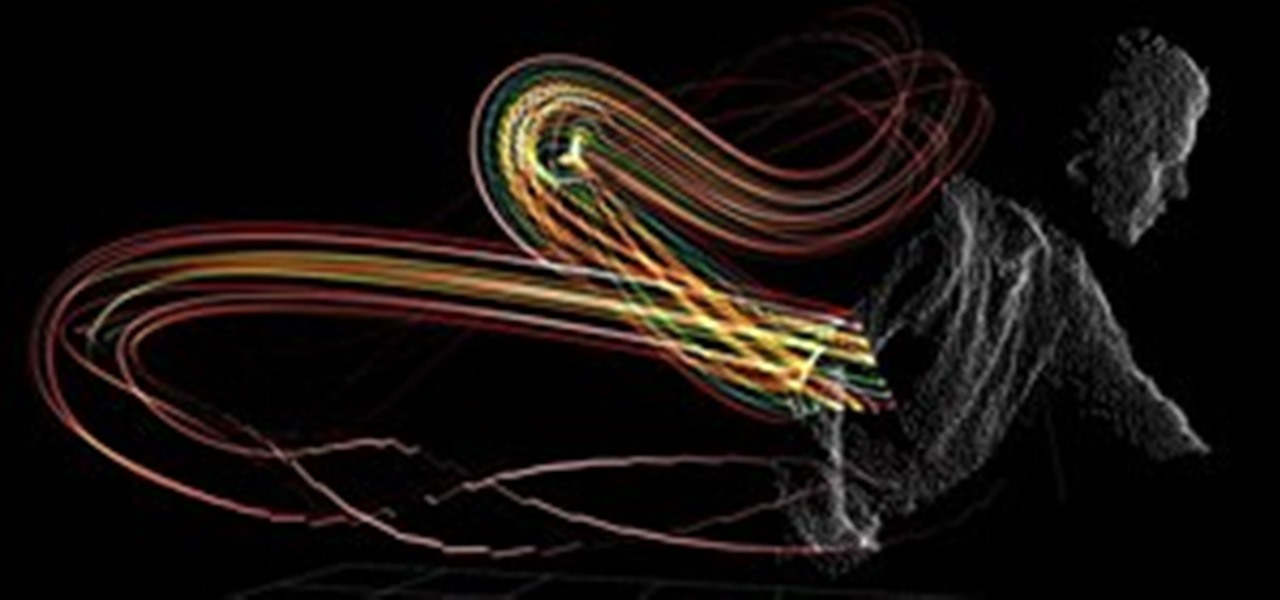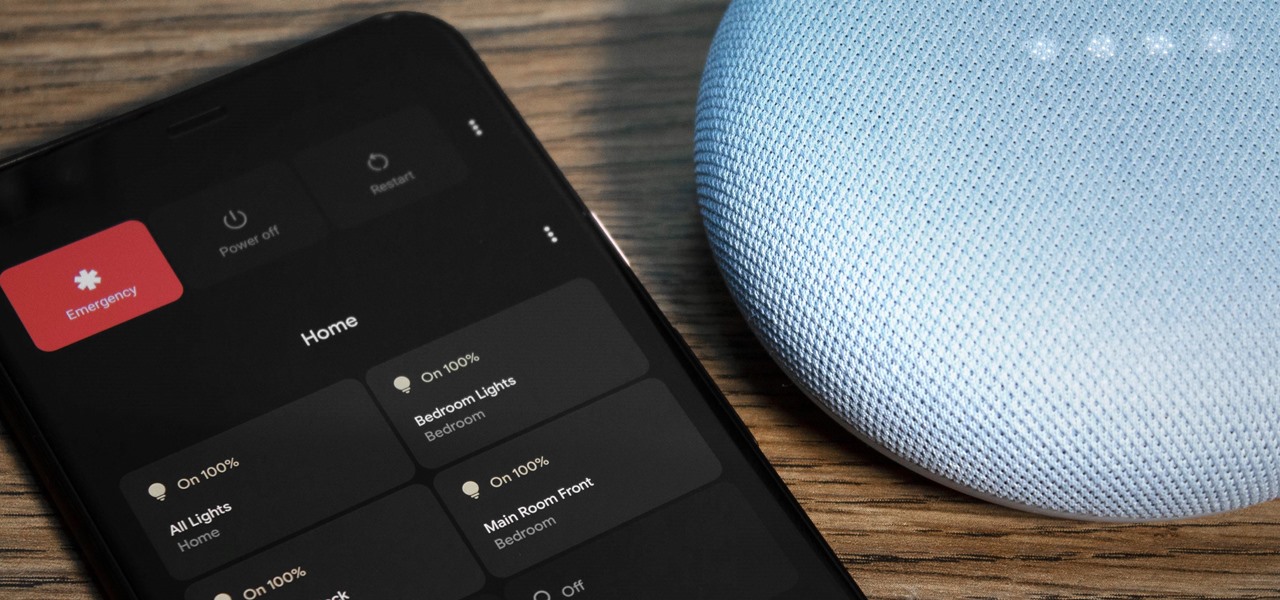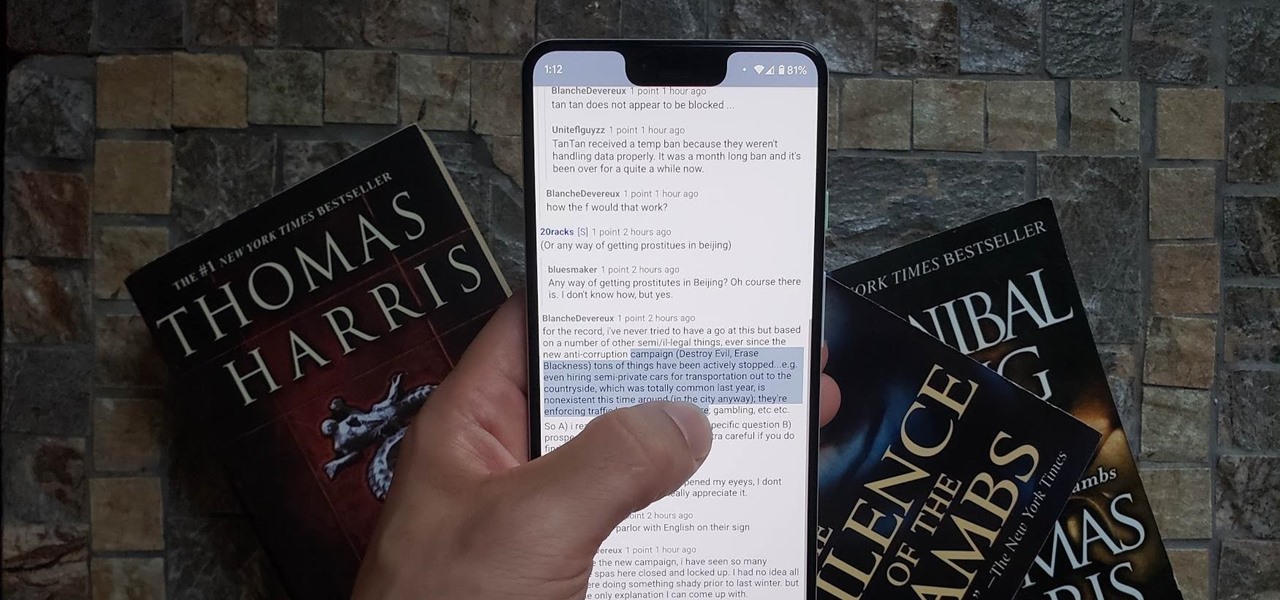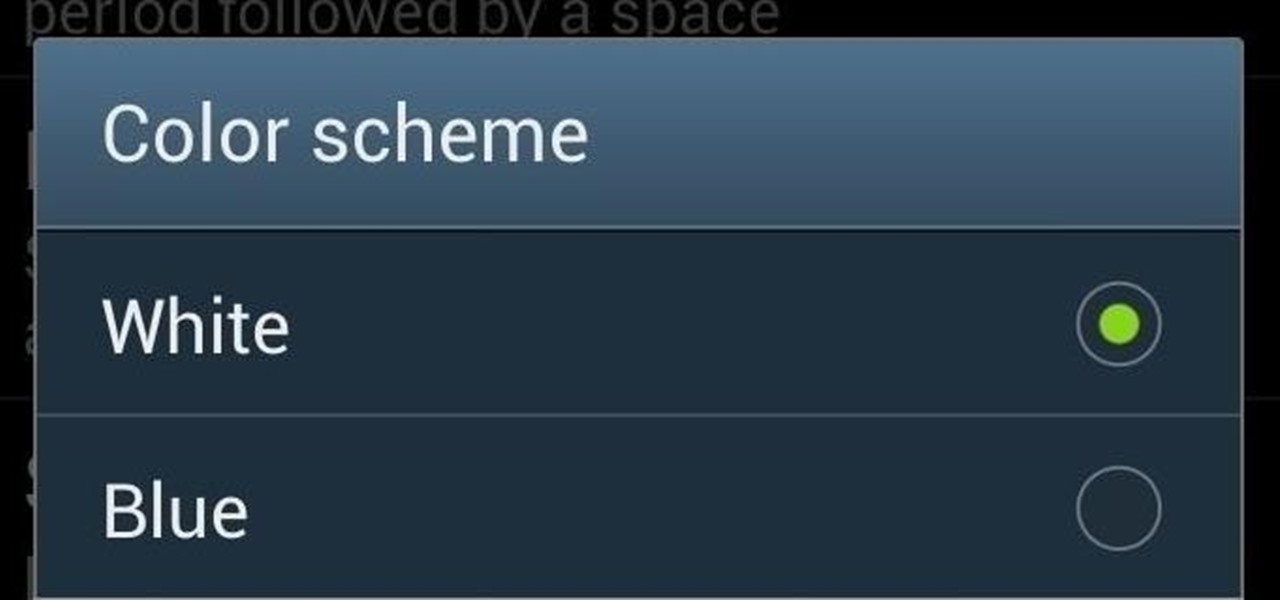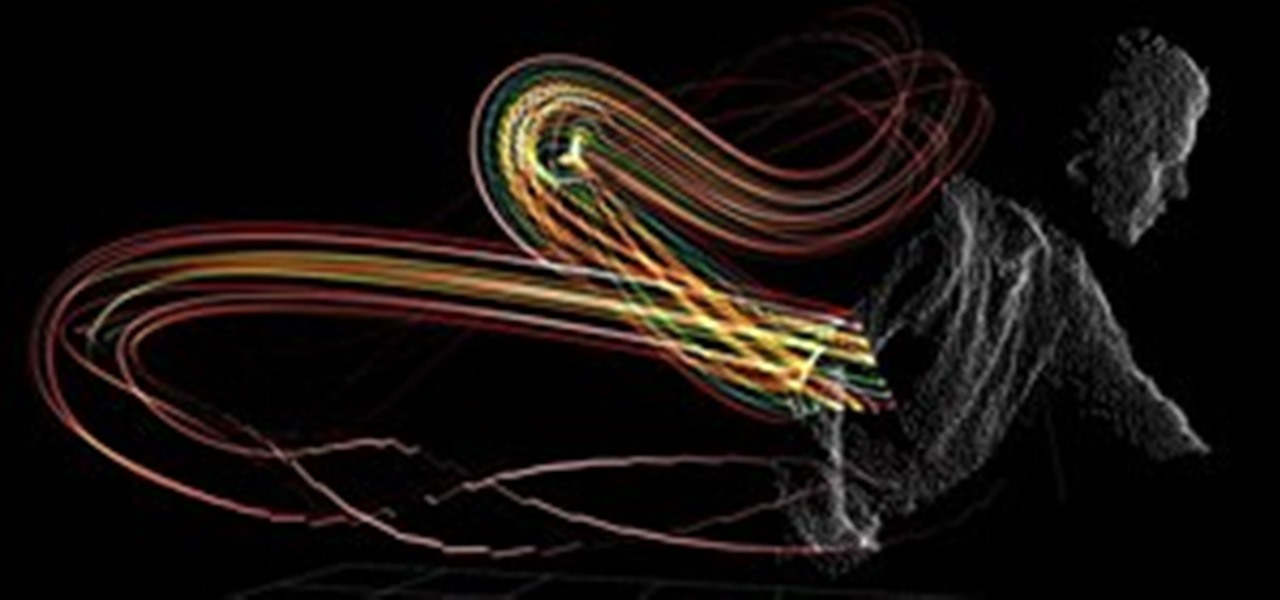
Nobody could predict the success of Microsoft's Kinect, not even Microsoft themselves. So, it was quite a surprise when it ended up earning a Guinness World Record for fastest-selling consumer electronics device, and an even bigger surprise to see people buying one that didn't even own an Xbox 360.

Over the past few years, I have downloaded several third-party web browsers for the iPhone, iPod touch and iPad, and the one I have found most advanced and feature rich is Atomic Web. While many mobile browsers have their unique features, Atomic Web could well be considered the professional browser for advanced web users. With each version of the app, the developer has included features that make navigating the browser more user friendly and useful for bookmarking, managing and saving website...

We've seen some Android phones in the past make answering calls as simple as lifting the phone to your ear. Although it's not a highly mentioned feature, you can enable this setting on your OnePlus device in a few taps and stop having to fumble with an on-screen slider or button.

In a previous article where I suggested 104 photographers to follow on Google+, I received a lot of criticism because over 90% of the listed photographers were men. While women are currently not a majority on Google+, they are a definite presence, and they are active. Today, I highlight the best female photographers I've found on Google+ so far. This time I'm taking a slightly different approach. Since the best way to get to know photographers is through their work, I've included one photo fo...

While using Google+, it's been apparent that there are two types of posters. There are the people who post thoughtful, serious posts about everything from tech to dealing with cancer. And then there are the meme propagators, the people who decide to rick roll others (ahem, +Bryan Crow), and constantly put up animated gifs. Sometimes they are the same people, and this is where it gets a little controversial.

You've been on Google+ for a few weeks now. You're loving it. You're exchanging thoughtful posts, pictures with your friends, meeting new people and following lots of interesting, intelligent people. There's just one problem.

For a long time, video games manuals were serious business. Especially for strategy games and RPGs on the PC, the manuals would often run to a hundred or more full-color pages in length. They explained in vivid and well-written detail the history of the game world and every facet of the gameplay system. There were pages upon pages of appendices explaining the statistics of every unit, faction, and terrain type. They were majestic, and I would spend an hour or more poring over each one before ...

Just as Smule's ocarina app yields the gentle sounds of a woodwind instrument by simply blowing into an iPhone, Squeal promises to emit theremin-esque noises from the iPad with easy fingerplay. Developed as a collaboration between Hong Kong musician/producer/composer Gaybird Leung and interactive designer Henry Chu, the musical app is a work-in-progress for Henry's ongoing experimental music project Digital Hug.

Do you know how you are perceived by your peers? In real life and online? In the physical world, you could be seen as intelligent, thoughtful and hard-working, but on the Web you could be looked at as irrational, selfish and slothful. There's just something about the Internet that takes away a person's judgement and replaces it with impulsiveness—especially when it comes to Facebook.

Apple's iPhone is considered one of the best smartphones in the world. Many cell phone makers have tried to take down the juggernaut, with some Android-based devices coming close, but in order to become an actual iPhone killer, something revolutionary needs to happen in the mobile world. And Human Media Lab (HML) may be the ones to make it happen.

It's happened to the best of us—a drunk dial or text; a humiliating Tweet or incriminating photo uploaded to Facebook. Spirits are high, gestures are fearless… If only we could take it all back once the cold, sober morning light creeps through the blinds.

This is a tool I wouldn't want to do without in my kitchen. It's full name is the Jaccard Super Tendermatic Meat Tenderizer but if you refer to the "Jaccard", most food folks will know what you are talking about. Jaccard makes lots of food prep products but this is probably their most well known. There are other tenderizers on the market, but this one is better made and uses higher quality materials than most. High quality stainless steel blades in a sturdy plastic case that is machine washab...

A radical art group of Russian political pranksters, who go by the name of Voina, have delivered a giant "Up Yours!" to the Russian government... in the form of a 213-foot-tall penis.

Arduino fashion (essentially, electronic textiles that can perform a variety of functions) is certainly not a new idea, but the Ping social networking garment brings a fresh and exciting perspective to the concept.

Android 11 has a new power menu. When you long-press the power button to shut down or restart your device, you'll see the usual buttons in addition to payment cards and a set of toggles for any smart home devices you've added to Google Home. It's a cool feature, but it does make the menu pretty cluttered.

There are few things more annoying than back button hijacking. You tap a link on a website and decide you want to go back to the previous page, only to remain on the same page again as if you didn't hit the back button. After years of frustration, Google has finally given us a solution.

On a computer, you have keyboard shortcuts like cmd+b and ctrl+i to bold, italicize, or underline text. But how exactly do you this on your iPhone?

Copying and pasting is even more important on a phone since there's no mouse and keyboard. And like on a computer, copying is usually limited to one item at a time — but with the Samsung Keyboard app, you have the ability to copy multiple sets of text.

Binging on YouTube these days can be just as fulfilling as Netflix or Hulu, but sometimes you just need to skim through a video. Whether you want to skip over a long-winded intro or you want to show your friend the best part in the middle, YouTube has a great gesture for you.

Selecting multiple pictures or videos in Google Photos can be tedious. Usually, you'd long press on the first image to select it, then tap on other pictures one by one to select them as well. But there is a much easier and faster way to do this.

Whether it's to delete a few photos or share a bunch with another app, there are times when you need to select several pictures at once. This would usually be annoying since you'd have to tap every picture you wanted to select, but there's a much faster way to batch select.

The new gestures in iOS seem, at first, to replace the old way of doing things. Rearranging and deleting apps from your home screen is totally different now, right? Well, not really. You can still do it the old way, if you know how.

While One UI 2 comes with a slew of improvements like native screen recording and more intuitive gestures, it also includes some redundant features such as button shortcuts for "Media" and "Devices" that many of us can do without.

Anytime you want, you can long-press the home button on an Android phone to bring up the Google Assistant. Or if you're using Android 10, you can swipe in from one of the bottom corners. But if you don't use Google Assistant that often, you can change the app that opens with these gestures and get a lot more usage out of it.

Having your phone's display suddenly dim and black out while reading is an annoyance we've all had to live with. If you have a Samsung Galaxy like the Note 10, however, there's a simple setting you can enable to take care of this problem once and for all.

If you want to root, it's step one. If you're a tinkerer, it's vital. It's Android's hidden "Developer options" menu, and it's definitely worth taking 30 seconds to unlock.

Swiping between pages on your iPhone's home screen feels very natural, but surprisingly, Apple has another way to switch between screens, and it's been staring us in the face this whole time.

A few things on Android and iPhone have not been perfected. For instance, selecting and copying text is a task I often find myself fumbling over. But recently, we stumbled across a nifty way to select text that's a huge improvement over how we've been doing it.

If you looked away for a split-second during Google's Pixel 2 hardware event earlier today, you probably missed a nifty little finishing touch. While demonstrating the new "Active Edge" squeezable frame that launches the Google Assistant, a subtle animation was briefly shown on stage.

You may not own an Android TV device, but your current smart TV may have Android TV functionality built-in already. If not, your next TV could. Either way, you won't need an Android phone or tablet for a remote, because there's a new iOS app for iPhone that'll let you control the service with a D-pad or voice. Google has just officially released Android TV to the iOS App Store, specifically for the iPhone and iPad running iOS 8 or higher. With the app, you can control your Android TV with the...

On all Samsung Galaxy models, certain messaging and social media applications provide red badges on their home screen icons that indicate the number of notifications you've received. If you're like me, you probably don't appreciate these indicators. But thankfully, they're easy enough to get rid of. You just have to know where to look.

Terminal is powerful tool that every Mac OS X user should explore. With it, we've shown you how to save iPhone voicemails, extract and back up text messages, and even check for vulnerabilities in your system, all using commands issued from within Terminal.

In a previous guide, I showed you how to add a 5th app to your icon dock. This is both useful and cool-looking. Unfortunately, cramming a 6th would be make the tapping area too small, so instead I'll show you how to save space by making your most used app easily accessible with a simple swiping gesture.

When the KitKat-friendly Google Keyboard launched, it added an array of cool new features like emojis and swipe gestures. I've also recently covered its awesome keyboard shortcut feature, which lets you create shortcuts for words, phrases, and even email addresses to save on time and fumbling finger taps.

After years of being a PC technician and Windows System administrator, I had the blind hatred for Apple that I thought I was suppose to have. I swore that I'd never even touch an iPod, let alone buy an Apple product. But I found a new career that drug me out of the Windows server/PC tech room dungeon, and into the bright modern office of a web development firm. Then it happened. After a couple weeks with all this Apple stuff around me, my love for gadgets and (closet) Apple curiosity got the ...

The ComCoachVideo Tutorial is an online learning environment designed to help students improve their oral presentation skills. The website contains video clips illustrating effective and ineffective public speaking practices, as well as an interactive feedback component designed to foster students' ability to critically evaluate presentation segments.

Want to amaze your family at the dinner table? Well follow along with Ryan Oakes as he teaches you a great meal time magic trick that'll get everyone craving for more! You will need a salt shaker, two paper napkins, a

If you're someone who shares a lot of tweets outside of Twitter, you know the struggle. Twitter's share button, like YouTube's, is proprietary, which means you need to wade through Twitter's own sharing options to find your iPhone's regular Share sheet instead. However, there's a hidden trick that lets you open the stock iOS sharing options right away.

It's been a long time coming, but Microsoft has finally released a software development kit (SDK) for the Kinect on Windows 7 PCs. The word "hacking" is no longer needed, thanks to the free beta download available at Microsoft Research that allows anyone with a Windows computer and some coding knowledge to take advantage of the Kinect's motion-sensing capabilities.

If you want more people to follow you on Google+, you'll have to work for it. Not everyone can be +Tom Anderson or +Robert Scoble overnight, you know.