
Replacing your wallpaper is one of the easiest and quickest things you can do to keep your device from going stale, but it goes way beyond just picking an image from your gallery. If you use the Google Camera, you can create some really awesome 3D lens blur backgrounds, but what if you want more wallpapers on your wallpaper?

Adding water features to your garden can help to create an enviroment that more closely resembles nature. The sound of a trickling fountain can make your garden feel more peaceful and relax. Paul Tamate, a leading landscape designer working with water features and Asian-inspired garden designs in San Francisco says, "design spectacular water features as the centerpiece of gardens that serve as retreats from modern life."
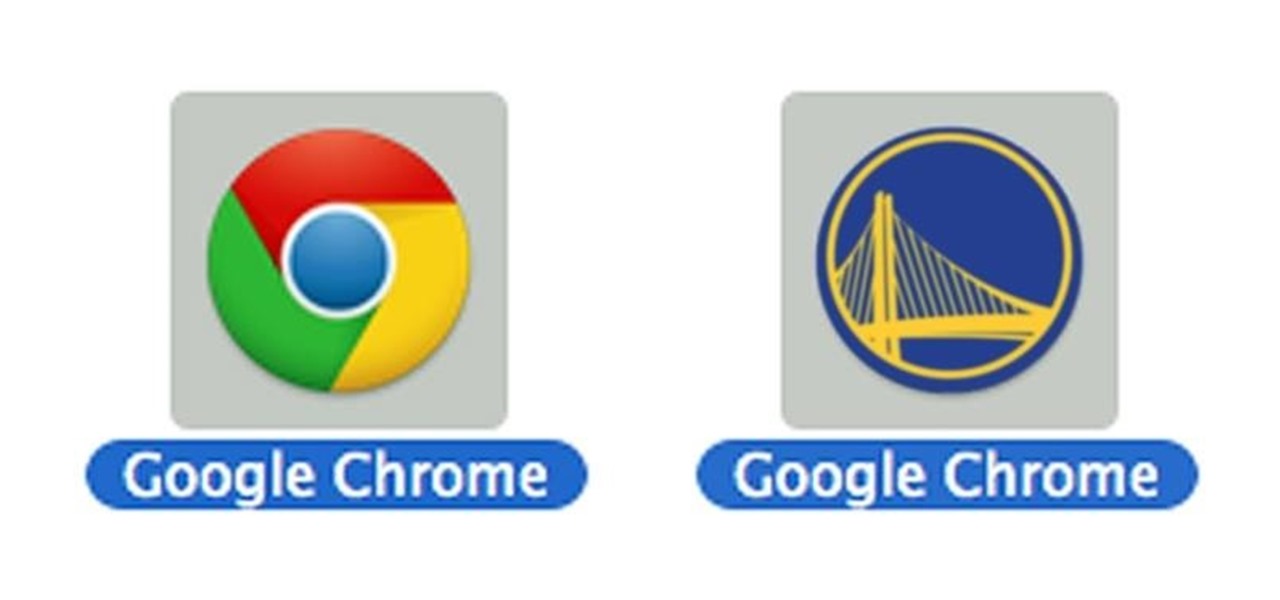
This how-to article is about changing you Mac icons. It goes into detail on how to make your dock icons a different image, like your favorite sports team or just a cool looking image.

More and more, our phones are becoming an expression of us. Whether it's the device we choose, the case it dons, or the ringer it bellows, we like to personalize. Unfortunately, there's not much you can do beyond cases and ringers on your iPhone, unless you jailbreak.

To say that there are a lot of app switchers and launchers available is an understatement. We've covered a few ourselves, including Loopr and Switchr. But why not check out one more?

If you've seen our guide on the 18 coolest features in iOS 7, you know that there's a lot to like about Apple's new mobile OS, but there's also a laundry list of grievances to go with it. One that bugs me is the lack of Home screen customization, something that has always driven me to jailbreak in the past.

Ready to start rooting your Samsung Galaxy S4? For those of you with the GT-i9500 model GS4, this quick video will walk you through the entire rooting process using Odin and CWM.

In the Windows 8 Enterprise edition, you can use the Windows to Go feature to travel with Windows 8 OS, personal files, documents, settings and many more. All you need is an external hard drive or USB drive of 32 GB space or more and USB 3.0 support or more for fast Windows 8 booting. We need the storage media of above specification to create bootable USB to access the data anytime by plugging the media into different PC running latest version of Windows 8 PRO or Windows 7.

What's the easiest way to keep track of your website passwords? Maybe in a password-protected document on your computer? Makes sense.

Everyone in the world uses tablets these days, so it's no wonder that the Samsung Galaxy Tab has different languages built right in. To change your language on the Android tablet, all you need to do is navigate to the Settings menu.

This video reveals how a magic trick which was performed by Criss Angel, in which your card deck appears to change colors. For this trick, you will need two decks of cards, one which is red and one which is blue. You then have to use double sided tape to tape a red card to a blue one, so that you appear to have a card which is red on one side and blue on the other. The rest of the cards will be from the blue deck. Place the double-sided red card on top of the deck so that it appears that the ...

So to do this in IE 8, open any webpage and go to file and choose save as, the default file type is web archive. Now choose the location where you want to save it and click on save. Now if you want to open that save file, double click on that, it will open the webpage right from your hard drive and not from the Internet. But if you use Firefox, you will need to download the UnMHT add-on. So Google and install it into your Firefox. Now open any webpage and go to file and click on save as mht o...

In order to recreate Victoria Secrets inspired waves and makeup for Valentines Day, you'll need the following: eye shadow, lipstick, false eyelashes, highlighter, mascara, eyeliner, liquid eyeliner, base, a bronzer, a wave enhancer, rollers, a volumizer, shampoo, condition, and a blush.

Install & boot Mac OSX on an external hard drive

Staying in tune with the digital age doesn't mean you have to sacrifice personal health. In fact, new technology only makes it easier to workout and keep track of your progress. On any Android mobile phone, there's an application called Cardio Trainer that could help you out significantly. But how? Best Buy has answers. The Best Buy Mobile team explains how simple it is to use the Cardio Trainer app your Android enabled cell phone.

This video teaches us to make a photo black and white with coloured parts in Photoshop. This procedure consists of many steps. In the first step, we choose the magnetic lasso tool from the application. This is followed by the second step. In the second step, we draw the contours of the places we want to stay colored in the photo. Press the 'Shift' key to keep the contours selected while drawing contours across multiple places in the image. After drawing the contours, go to step three. Right c...

This tutorial shows how to create an email account in Windows Live. Use Google search to find the Windows Live Hotmail page. When you get to that page, click on the button that says, "Get it Free". On the next page, you can choose your email address, ending with either @live.com or @hotmail.com. If the email address is already in use, pick something else or add some numbers. Next, choose a password. There is a bar that shows how strong your password is. You can set a security question that ca...

In this Computers & Programming video tutorial you will learn how to format a FAT32 partition larger than 32GB. For this you will need a program called Maxtor Maxblast. Download and install it. First, you will have to remove the existing partitions. So make sure you back up everything. Click on computer > manage > disk management. Find your partitions and delete them. Open up maxblast program and it will tell you it found an empty hard drive. Click ‘next’ a few ties and then choose ‘FAT...

This how to video shows you how to create a nebula star scene in Photoshop. First, create a new image in Photoshop. Fill the background with black. Next, create a new layer and call it stars. Go to filter and select noise. Choose Gaussian and click monochromatic. Click okay to add the noise. Once that is done, go to adjustments and levels. Change the settings so that you have less clutter. Next, make a selection in the middle. Copy and paste it as a new layer. Go to edit and select free trans...

In this how to video, you will learn how to make a stuffed animal in Girlsense. To do this, open the program and select a long dress. Make the dress black. Next, create an outline of the stuffed animal at the bottom of the dress. Next, erase the body and any excess areas of dress. Next, select the stamps and choose a circular shape. Increase the size so that it covers the interior of the stuffed animal shape. Choose the color you want. Next, select a triangular shape and choose a color for it...

To remove the vocals from a WAV or MP3 for free the best way is to use a program called Audacity. First, open the program. Go to file, and open your song. The program will import your song. When it's open you'll see your two stereo tracks.

The video demonstrates how to connect your Bluetooth phone to your computer and send/receive files between them through Bluetooth. You need to first switch on Bluetooth in your phone and then click on the icon for Bluetooth connectivity in the computer. Then click on the option called 'Add a Bluetooth Device'. You can see a setup wizard pop up in your computer screen where you have click on the check box and then click on Next button. Once the phone is detected, select it and click on Next. T...

How to choose between a fireplace or a fire pit

Elliott Berring shows us how to create songs in GarageBand using Loops. First, launch GarageBand and create a new music project. Keep the default tempo, time signature, and key. Click on the Show Loops browser, indicated by the Eye icon in the bottom left of the window. In this example, he starts with a drum beat by choosing All Drums, then Rock/Blues. Find a beat you like, then drag it into the timeline. Position your cursor over the top right hand corner of the blue bar of the beat you just...

This step-by-step tutorial will teach you the correct way make a Light-Saber effect using Paint.net.In this video, you will learn how to gather the Light-Saber image, paste the image into Paint.net, choose the preferred color for the Light-Saber, and other special effects such as: sizing your Light-Saber, 'blurring' your Light-Saber, and learning the correct way to save your project.Your first step is to right click on the Light-Saber image and click 'Copy'. Next, you open Paint.net. Then you...

Matthew demonstrates how to improve the performance of your computer without using new software. To improve your system performance by 15% to 20%, first open up your start menu. Right click on the computer option. Choose the properties option from the right click menu. In the properties menu, click on advanced systems settings on the left hand side of the window. In the system window, choose the advanced tab. Next, under performance click on the settings button. Next, toggle the adjust for be...

In this video, the poster is teaching YouTube users how to use Daemon Tools mount games image files. That’s very useful to many people that cannot burn ISOS or any other image files into a blank media (CD, DVD). With the tips provided by this video, anyone can use Daemon Tools to mount the image in a virtual CD/DVD drive. Daemon Tools is a Freeware program and you can download it at many websites on the internet.

Jim Reppond of Coldwell Banker Bain demonstrates the way of getting postlets into Facebook. He says that by adding the postlets in your Facebook page, one can click on the link and directly go the postlets page if they are interested. He asks you to then go to the postlets page and log in using your username and password. Once inside, you can click on the 'My Postlets' tab to see your active postlets. Then chose the postlet you want to add to Facebook and click on the respective 'HOST' button...

Using this tutorial, you will learn how to make a comic book style cloud in Adobe Illustrator. 1. First, select the ellipsis tool and draw a few shapes. 2. After drawing some shapes, select them and go to window and choose pathfinder. 3. Click to merge the shapes together. 4. Next, go to the layers window. Choose layer 3 and highlight the compound shape. Then select duplicate compound shape. After create one more duplicate. 5. Hide the first duplicate layer and choose the third one. Change th...

Looking to change your YouTube Favorites to an mp3 to carry them with you everywhere? In this video, learn how to do so with the help of a download from dvdvideosoft.com, and this tutorial. Instructions for are listed below as listed by videomaker, vakama380:

There's nothing better than being your own boss some say. If you are ready for the risks and the work, take your passion to the next level and start your own business. Learn how to start your own business with help from this video.

Looking to be the talk of the town? Do you love gardening and have some time to spare? Build a garden maze and make your yard the neighborhood sensation.

Aspiring artists? Try your hand at painting with acrylic paints with this instructional video. Follow these tips & be on your way to creating a personal masterpiece.

Thinking pasta is too heavy for your new diet? Think again. Pasta can provide a healthy meal rich in fiber and vitamins. Follow these steps to make healthier choices for your next pasta dinner.

Looking to up the ante in the home secuirty department? If you are concerned about the safety of your family and home, consider purchasing a burglar alarm system by following these helpful tips.

Fantasize about role playing? One of the most popular venues for role playing medieval fantasy is the board game, Dungeons and Dragons. Get a group of three or four together and have a blast!

Don't just use a belt for keeping your pants up, use it to give you some style! As important an accessory as a handbag, a belt doesn’t just hold up your pants or pull in your tummy. Change your look by creatively matching your belt with your outfit.

Show off your magic skills with a little preparation and an easy trick to execute. You Will Need

There are tricks to putting together jigsaw puzzles that will make them more fun to do. You Will Need

Improve your skin’s appearance by choosing the right foundation formula and shade. You Will Need:






































