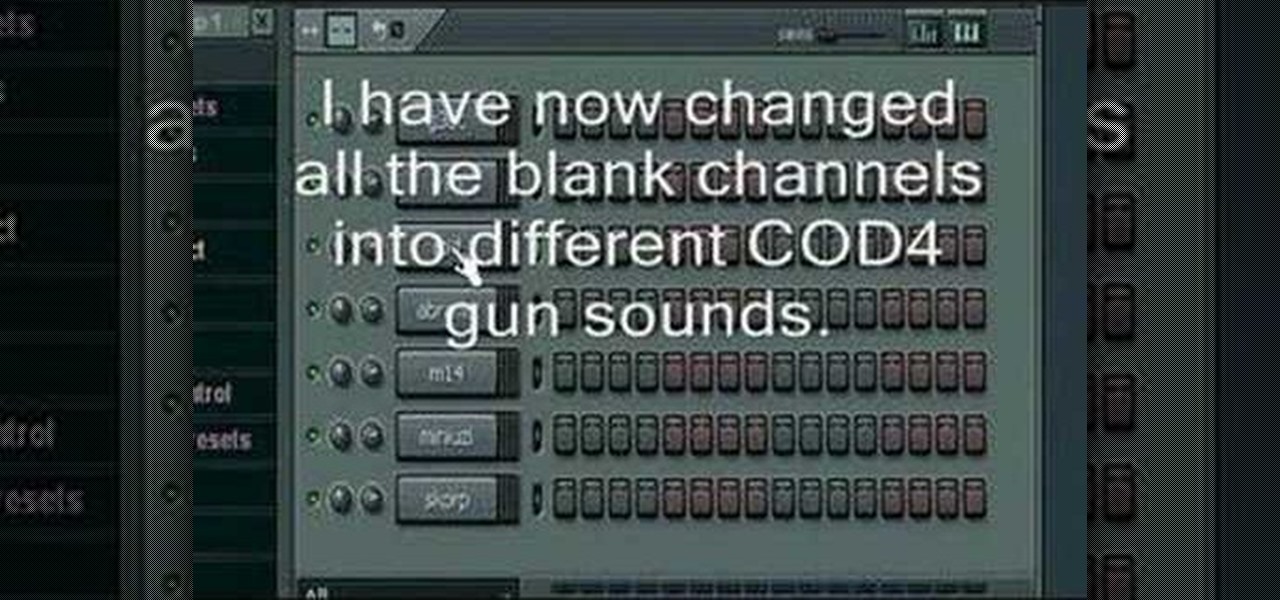On this YouTube video the user Vvistacomphelp shows you how to print screen and crop pictures. The first thing that the user shows is where the Print Screen button is located at on most keyboards so that you can press it on yours. The second thing is go to the start menu in Windows Vista and type in "paint" in the search box on the bottom left then open Paint under Programs. The third thing that is shown is how to make an image appear inside of the paint program so you can crop it. After foll...

This video shows the proper way to sharpen chef's knives. Chef Leigh Hudson prefers using synthetic Japanese water stones. He shows how to soak three stones; the first a 400-800 grit stone, the second stone is a 1000 grit stone and the third stone is a 3000 grit stone. The 3000 grit stone is the final process and is as smooth as glass. He explains the different angles needed for the various stones and what the knife could look and feel like at each stage of the process. He also demonstrates a...

Dive into the world of Chinese brush painting, a traditional art where each brush stroke of the painting is neither improved upon nor corrected. The artist must get it right from first to last stroke!

Whether you want to juggle two wives or keep you alter ego separate from your day job, here are the precautions you must take. Learn how to lead a double life.

In these three sports how-to video, Farmington (MN) HS assistant softball coach Melissa Langer demonstrates three parts of a throwing drill, from the knee, for pitchers. Being able to throw from the knee give a pitcher good balance and coordination. Follow along and learn how to do this knee drill that can also be done with a weighted ball.

In this cursory three-part tutorial series, you'll learn how to create your own custom cursor using Windows XP using IconArt 2.0. Get pointers on making your own pointers with this how-to. And be certain to stay tuned for parts two and three.

This three part tutorial teaches you the basics of using FL Studio 7 with the free version you can download. First you will learn the basics, then part two will explain how to add in some effects to make your song more... lively, and part three covers how to make Automation Clip patterns with volumes and pitches.

Many transformations can be applied to a layer in Photoshop. This three part tutorial covers them starting with scale. Part two works with a few of the other transformation menu items. Select a layer - Choose Edit > Transform > and select a sub menu item. Part three covers the uses of Free Transform. Layer flipping and a very cool shortcut to rotate a layer with the Measure tool.

You can find many different kinds of flavorful and exotic olives at your grocery store. The problem is, most still come with their pits intact. If you are going to use these olives in your cooking, you need to get the pit out of there. Learn how to remove the pit from olives in three different ways. Method 1: easy olive pitting Method 2: pitting difficult olives and Method 3: pitting very stubborn olives. One of these three methods should work for you as a successful way to pit olives.

Over time, stains can collect in your crockpot. Learn how to properly clean your crockpot and remove stubborn mineral stains and water marks. When cleaning the crockpot, fill it with hot, soapy water once the cooker has cooled. Let it soak for 15 to 20 minutes, then scrub with a cloth, nylon pad, or plastic sponge. Do not use harsh cleaners or metal pads. Rinse well in hot water and dry.

NASA -- the National Aeronautics and Space Administration, the United States government's most infamous agency, the powerhouse of space exploration -- teaches you the basics of Isaac Newton's Laws of Motion. Who better to learn motion theory from than NASA?

Apple announced the long-rumored iPhone SE with 5G capabilities on Tuesday, March 8, and the preorder and release dates are just around the corner.

Apple released the third developer beta for iOS 13.5 today, Wednesday, April 29. If you're confused where 13.5 betas 1 and 2 are, join the club. This appears to be, for all intents and purposes, iOS 13.4.5 developer beta 3, following 13.4.5 developer betas 1 and 2. The biggest change? The addition of Apple's joint COVID contact-tracing program with Google, which likely inspired the name change.

The powers of the Nreal Light continue to increase incrementally with each passing week. Now, the latest feature added to the device is possibly the most requested feature for anyone who has tried the Nreal Light: hand tracking.

While "Baby Yoda" from The Mandalorian threatens to overshadow it, Star Wars: The Rise of Skywalker arrives in theaters next week, which means it's time for Disney and Lucasfilm to ramp up its promotional strategy.

China-based smartphone maker Oppo is ready to put Qualcomm's latest Snapdragon chips in its latest round of smartphones, but, like Qualcomm, Oppo is also preparing to move on to augmented reality wearables.

After achieving viral and financial success with its Gender Swap and Baby Face camera filters, Snapchat has returned with the augmented reality equivalent of Benjamin Button.

Starbucks is spicing things up ahead of this holiday season with a little augmented reality joy. This week the company launched its first Instagram filter, called Holijoy, delivered like an early Christmas gift and packing four seasonal lenses.

Google is an incredibly useful database of indexed websites, but querying Google doesn't search for what you type literally. The algorithms behind Google's searches can lead to a lot of irrelevant results. Still, with the right operators, we can be more exact while searching for information that's time-sensitive or difficult to find.

It takes confidence and guts to pull off attractive and yet adequately frightening Halloween makeup as an adult.

You no longer have to completely convert your default or primary system language to change the language of a single app on your iPhone. Thanks to iOS 13, each app can now have its own language settings: if you want Spanish for WhatsApp but English for Instagram & Twitter, you can do that.

With the imminent arrival of the HoloLens 2 expected any day now, Microsoft is preparing new users to take advantage of its software from day one.

Norway-based production tools company Vizrt is putting the real into augmented reality with its broadcast AR solution that's designed to keep sports fans (and other audiences) watching.

There is power in the detail. Sending an email at a specific time can give you an edge. Depending on what you are doing, it can help your email get read or it can put you at the top of someone's inbox. With the Gmail app for Android and iOS, you can now schedule your messages to maximize the efficiency of your email.

Mobile gaming has exploded in recent years, with experts predicting 2.4 billion global mobile players by the end of 2019. It already accounts for 47% of the worldwide gaming market, besting console and PC. No wonder we've seen the rise of gaming smartphones, a class of phones that specialize in mobile gaming.

Although early attempts at consumer smartglasses have employed trackpads and handheld or wearable controllers for user input, its the gesture control interfaces of the HoloLens 2 and the Magic Leap One that represent the future of smartglasses input.

The perfect promotion for Pokémon: Detective Pikachu has finally come to fruition as Niantic has added some movie-related perks to Pokémon GO.

OnePlus always seems to offer affordable yet powerful tools for videographers of all kinds. The camera hardware itself is crucial, but what's hardware without good software to highlight its real potential? It doesn't matter which version of the smartphone you have, they're all powered by the very same OnePlus camera app.

If you thought Google was sitting on the sidelines of the growing race toward mainstreaming augmented reality, think again.

If you've blocked out your calendar to watch the NHL All-Star Game this weekend, then you might be excited to know that USA Today has given its readers the opportunity to meet Washington Capital's John Carlson in augmented reality.

Without a second beta like most other beta versions, Apple released iOS 12.1.2 to all iPhone users on Monday, Dec. 17. The update comes just one week after the iOS 12.1.2 beta went live, so why did it have such a quick turnaround? The answer likely revolves around eSIM issues on newer iPhone models, as well as legal issues with Qualcomm.

Apple just released the first version of the iOS 12.1.2 beta to developers on Monday, Dec. 10. The update arrives mere days after the Cupertino-based company seeded the official version of iOS 12.1.1 to the public, itself of which had been in beta development since Halloween.

Public testers, Apple just released the first public beta for iOS 12.1.2 on Tuesday, Dec. 11. The company had already released the developer beta on Monday, Dec. 10, and just like clockwork, the public beta version was right on its heels.

Later this week, Black Friday will mark the start to the holiday shopping season, but if you're buying for a Magic Leap One owner, you can buy their ideal gift now.

Magic Leap's recent L.E.A.P. conference was free to all who registered in time, but if you weren't able to make the trip to Hollywood, the company just released video of some of the sessions that took place over the course of two days.

Departing from the long string of entertainment-focused partnerships released in recent weeks and months, a new, enterprise-focused Magic Leap app has finally emerged in the form of Onshape.

While they don't do augmented reality just yet, the latest styles of Snapchat's Spectacles 2 camera glasses serve as a peek into the future of how mainstream AR wearables may look.

Online shopping giant Shopify literally cannot wait for ARKit 2.0 to arrive via iOS 12 this fall to implement its latest augmented reality feature.

While it has been slower to arrive than a walker limping through thick Georgia mud, location-based augmented reality game Walking Dead: Our World finally has a confirmed launch date: July 12.

With developers chomping at the bit to play with ARKit 2.0, Unity has updated its ARKit plugin to enable access to the new augmented reality superpowers of the toolkit.