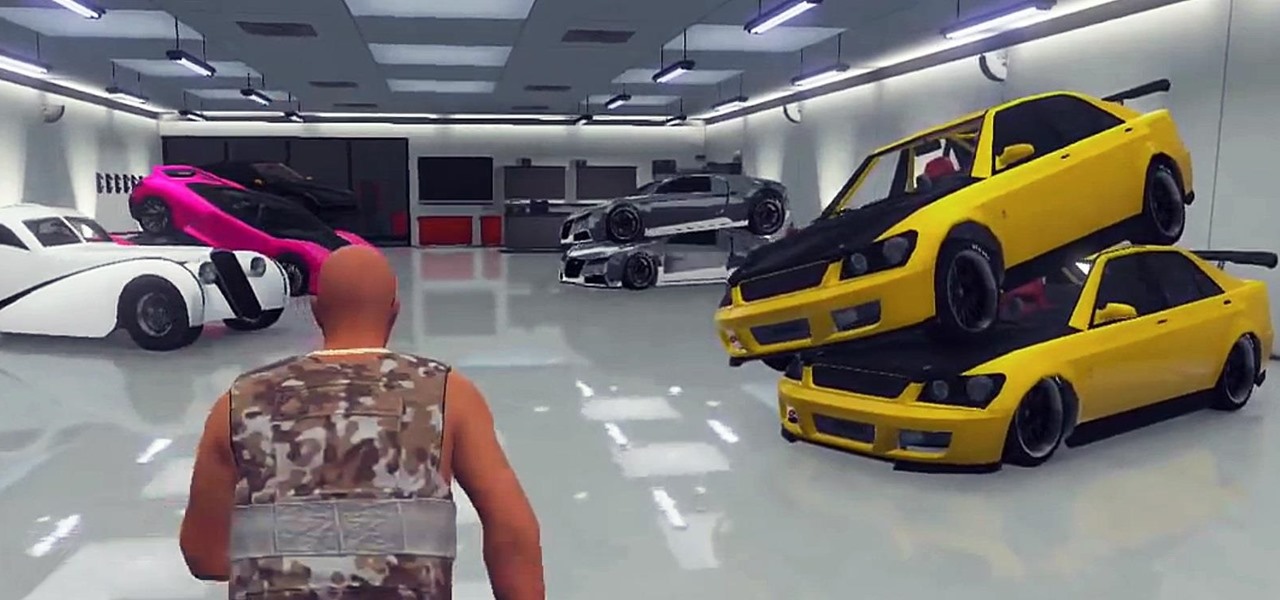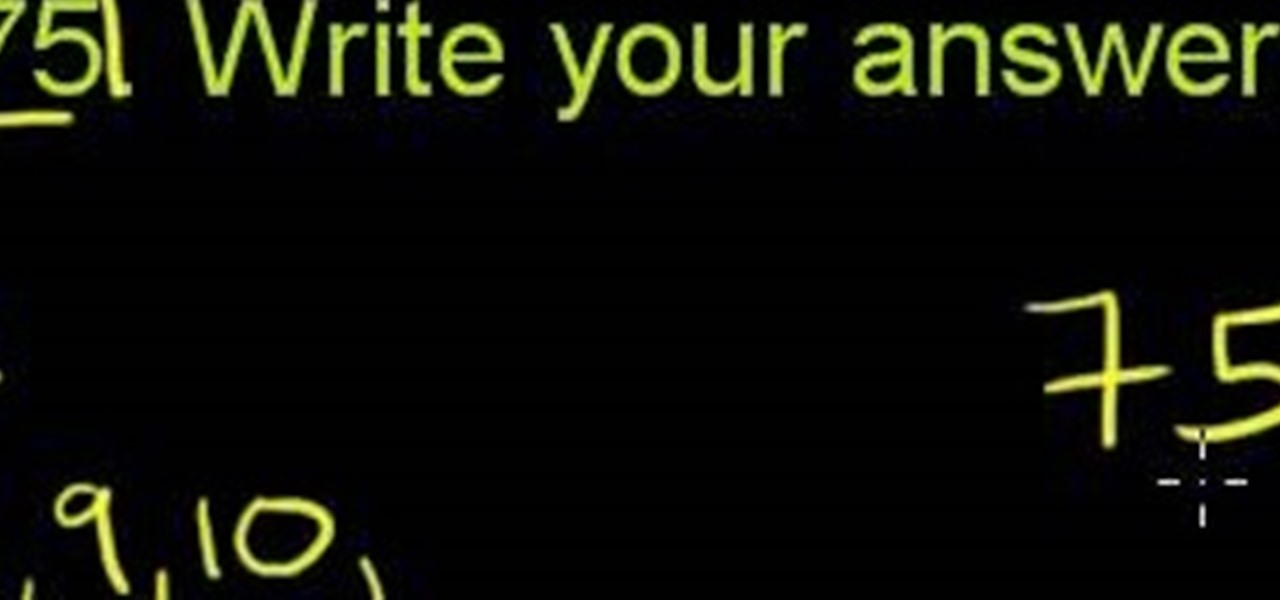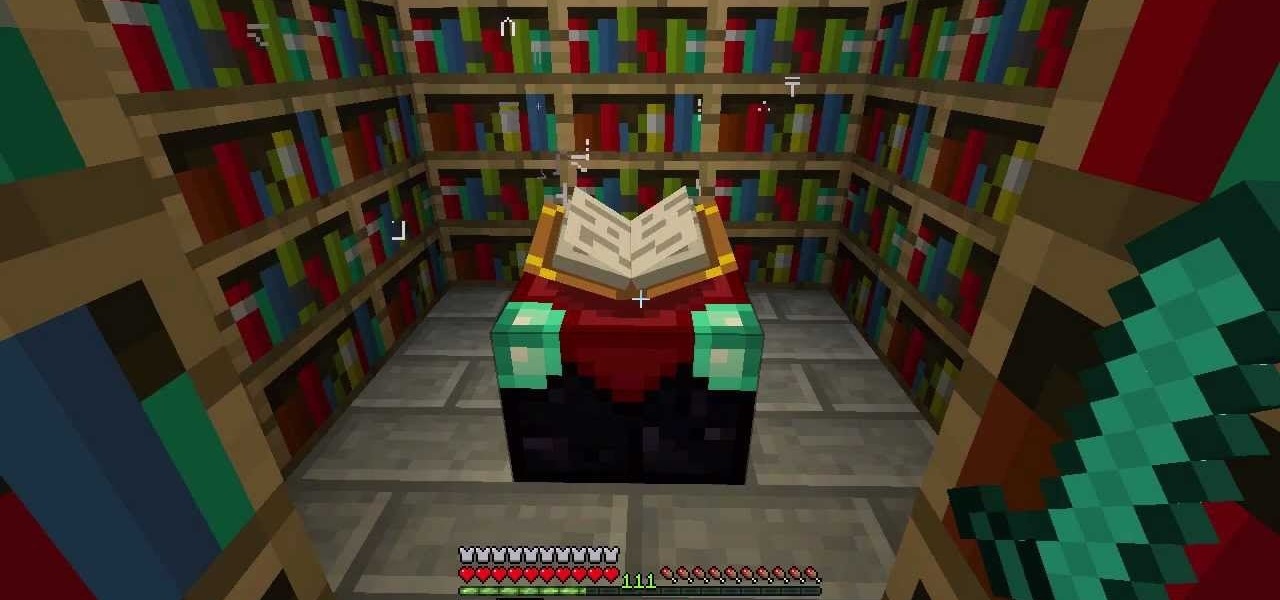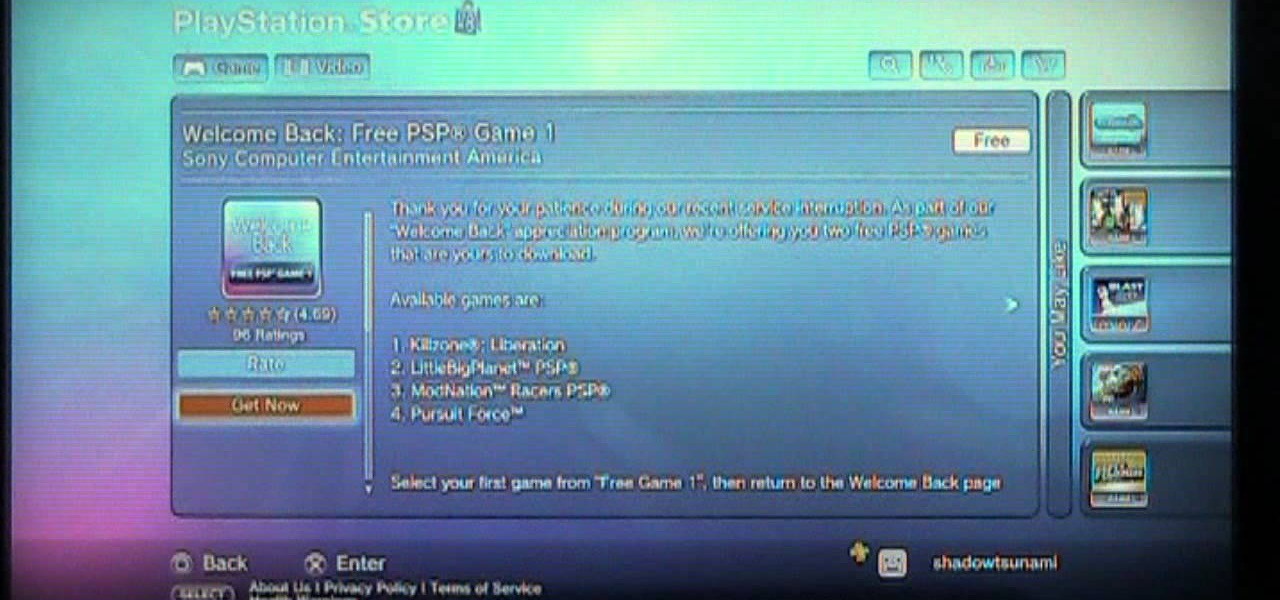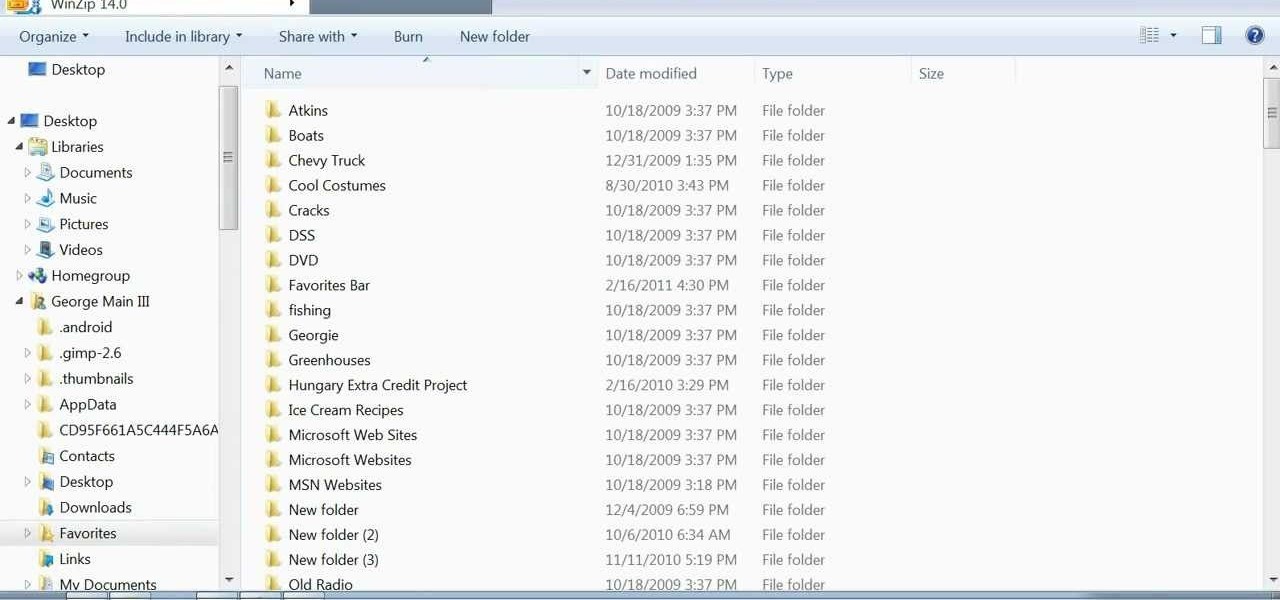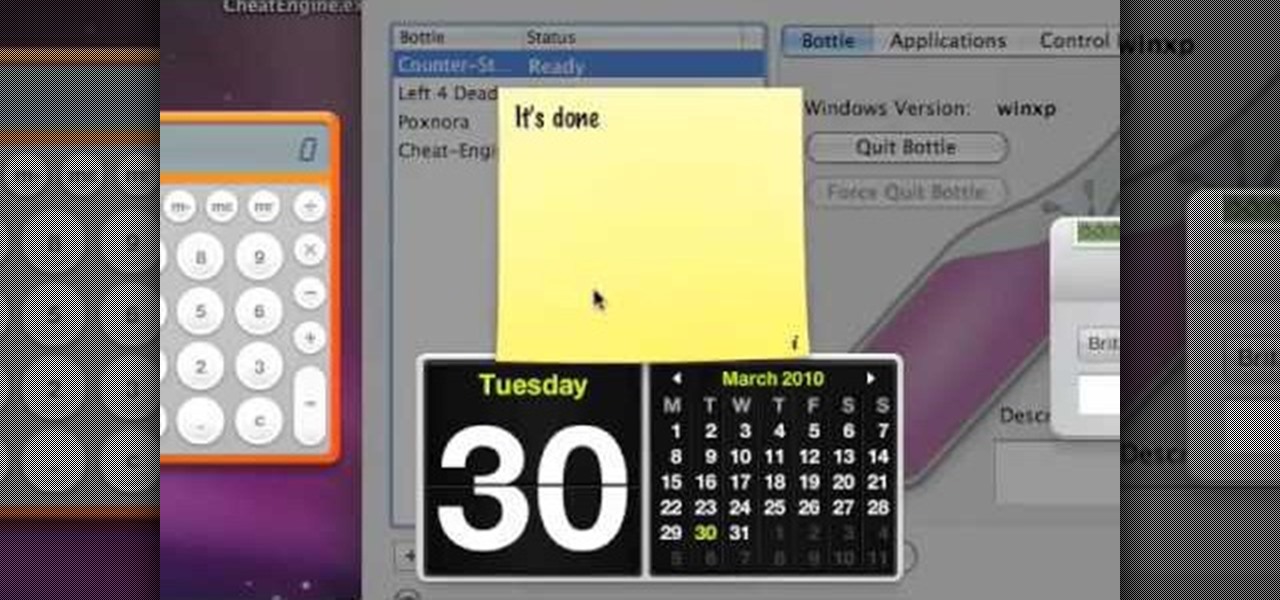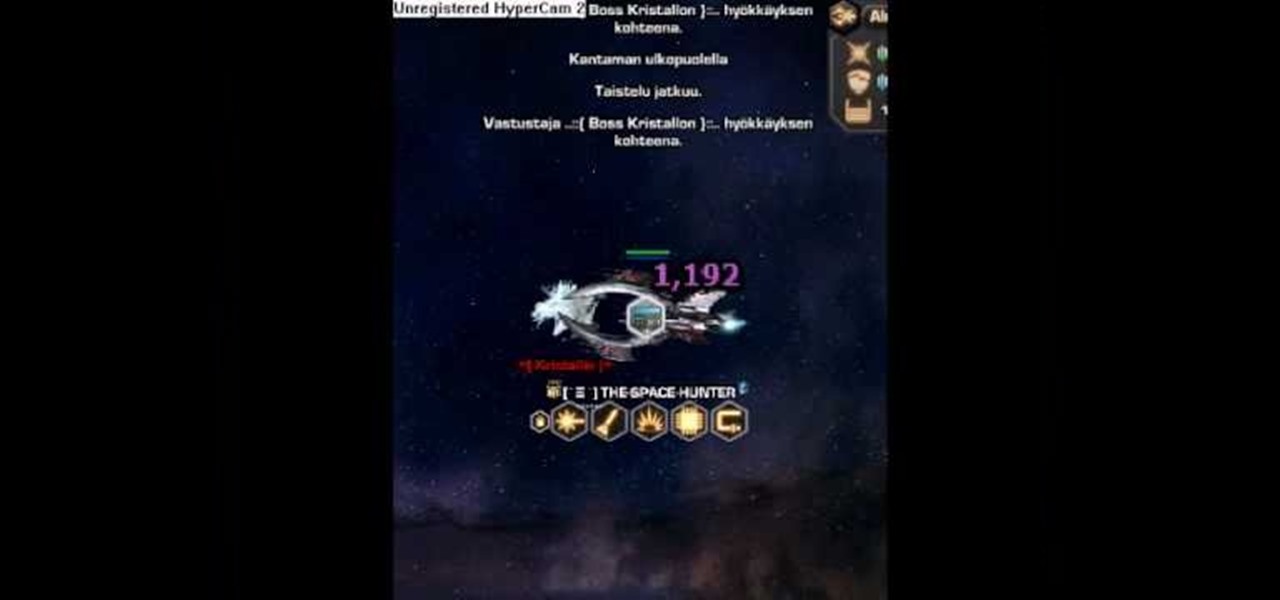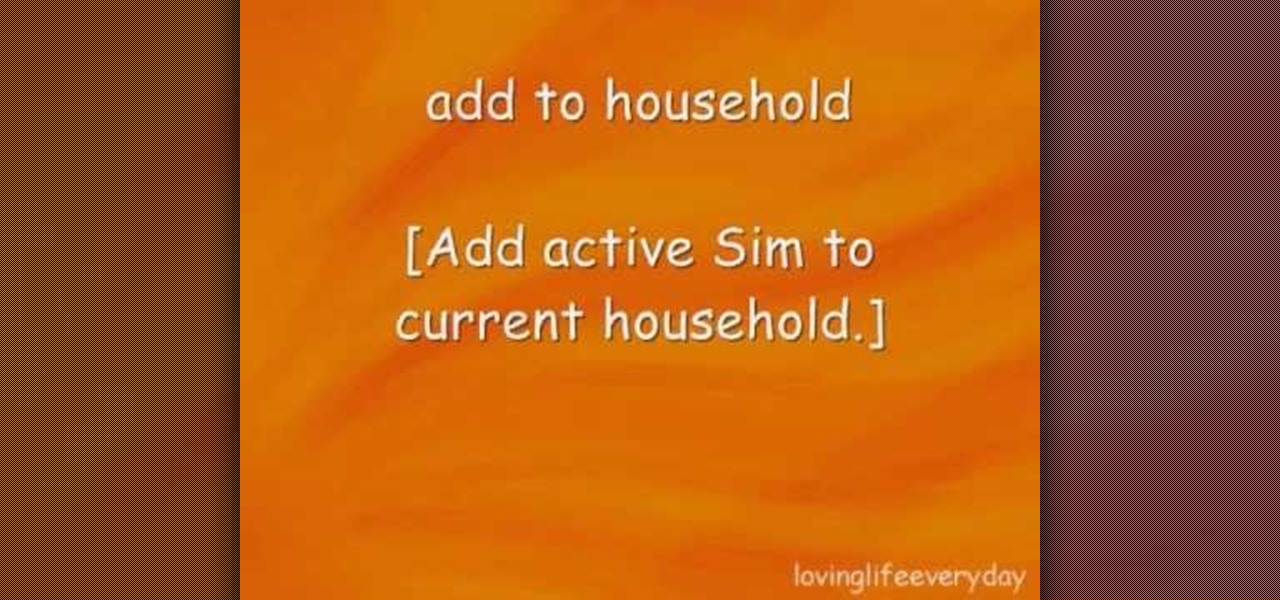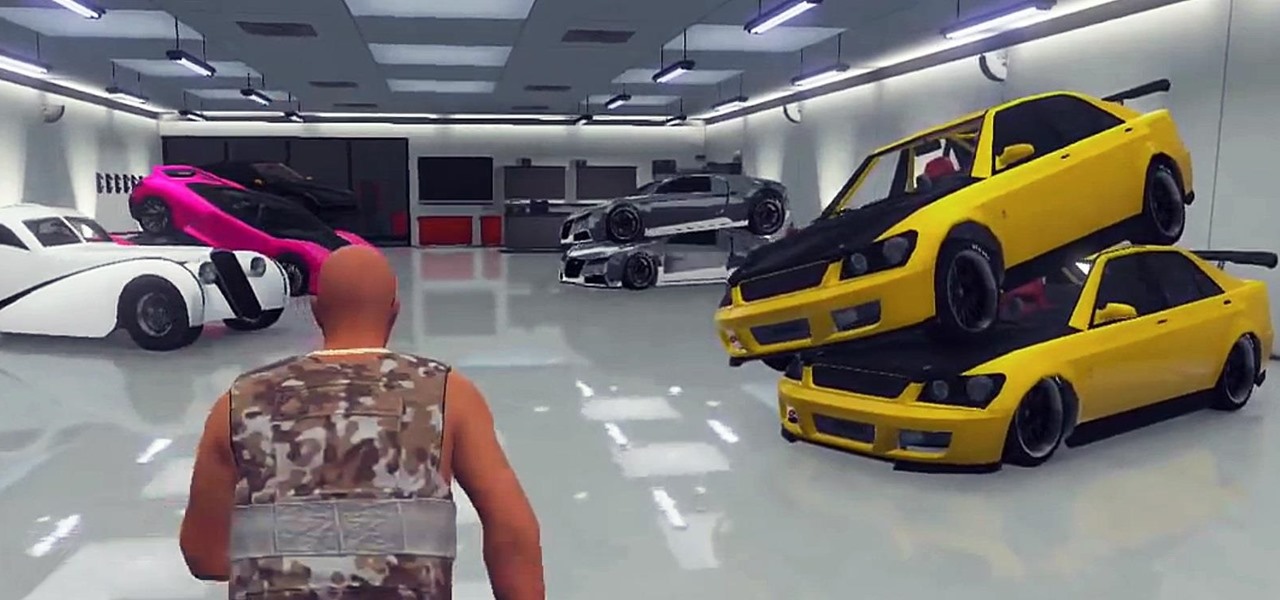
There are already a ton of glitches on Grand Theft Auto Online, and one of the newest ones to be uncovered lets you make millions in less than an hour, but you will need a million to get the job done. This glitch, revealed by YouTube user Caspahz below, lets you duplicate exotic cars that you already own so you can sell them for quick cash.

There have been hundreds of reports of users hearing a grinding noise when they place a disc into their brand new Xbox One video game consoles. To prove it, here is an awesomely sad compilation of Xbox One owners having the issue.

Hey guy's, hope everything's going well! Here's a snippet of a few cool things and the latest news on Minecraft.

The NVIDIA Shield is essentially a game controller with a screen attached so you can take your music, movies and games wherever you go. It lets you stream the PC games you already have over Wi-Fi so you don't have to be in front of the computer to play them. LinusTechTips was supposed to receive a Shield to test, but it was late getting there, so they decided to make their own using an Android phone and an Xbox 360 controller. They've dubbed the project "Ghetto Shield."

Video games are one of the few items that have successfully advanced and adapted over decades, while still holding its "old school" value.

If you've spent enough time in an arcade like me, you're probably well acquainted with the dreaded "ran out of quarters syndrome." Just when you're about to beat the last boss in Marvel vs. Capcom, or make it to the next level in Donkey Kong, you're all out of quarters to continue the level.

The world of Android gaming is much bigger than what's available in the Google Play Store. If you have a Samsung Galaxy S3 or other Android device—don't just stop there—a hidden treasure of games lies in those boxes of old, dusty game cartridges in your closet.

During a contest in 2010 regarding which country Justin Bieber should visit next on his tour, North Korea won by a landslide. Unfortunately, he never went, and that's partly because nobody in the internet-less dictatorship probably voted. Instead, the contest was rigged by 4chan members and a few playful bots that voted for NK hundreds of thousands of times. What this shows is that not only is Justin Bieber an asshole, but that bots can be used as a very powerful tool—not only to cause mischi...

What Is Prime Factorization? Prime factorization is finding prime numbers that, when multiplied, equal the original number.

If you've played any of the BioShock games, you already know about the powers that you can wield from you hands. It's kind of like being a wizard or Dragon Ball Z character. In previous BioShock games they were plasmids, but in BioShock: Infinite, it's a slightly new twist, and they're called vigors.

If you haven't heard the buzz about BioShock: Infinite, then you for sure are not cool enough to read this. We've been dishing out a few of the game's achievements and trophies, and we have another ready for you guys. While this one might not be as cool as the Heartbreaker or Aerial Assassin achievements, it still needs to get done. In order to complete the "Sightseer" achievement (or trophy), you're going to need to find and use 100 percent of the telescopes and kinetoscopes throughout Colum...

One of the most popular (but smallest) maps in the first Call of Duty: Black Ops was Nuketown. The tiny map allowed for maximum death tolls, making it an awesome map to play (and die) on. In the latest Call of Duty: Black Ops 2, that map returns in the form of Nuketown 2025, a futuristic version of the same level. It was available for free on November 13th to anyone who pre-ordered the game, purchased a launch copy, or purchased the Hardened or Care Package special editions of the game, thoug...

Samsung's Galaxy Note and Note II phablets have been hailed for their large displays and responsive systems, making them ideal for gaming and movie watching. But if you've recently upgraded to Jelly Bean (Android 4.1) from Ice Cream Sandwich (4.0), you'll be sad to know that some Android devices running Jelly Bean no longer support Adobe Flash Player.

Later today, the Olympics are kicking off in London on NBC and its partner stations. However, if you don't have cable or a television with some good reception—or if you'd rather just follow the events on-the-go or at your desk—you're not out of luck. Photo by Locog

Video: . The Walls is a PvP survival map that takes back Minecraft to it's roots: crafting, surviving and creativity.

Achievements in Minecraft are a pretty recent addition to the game. A welcome one, if you ask me, as it gives you some decent goals to work towards.

Watch this video to learn how to exploit this cool glitch in Infamous 2 for PlayStation 3. There's not a lot of driving in the game, with the superpowers and all, but you can still get inside a car with this Infamous 2 glitch.

Looking forward to the Welcome Back Package Sony is offering PlayStation network members? Watch this video to learn how to connect to the PlayStation store and retrieve the Welcome Back Package from Sony. PSN members can download two free games!

Why is that when your parents tell you to make your bed, it's a chore, but when night falls in Terraria, it's a great idea? Maybe because Terraria is an awesome game where you build your own world, and beds are a wonderful thing.

Use this path: C:\Users\USER\Documents\My Games\Terraria\Worlds to find your Terraria world. This will allow your to export and share Terraria worlds with your friends. Follow the instructions in this video and you'll be able to play Terraria as a member or the online community.

Looking for some fun cheat codes to get some extra fun out of your game of Grand Theft Auto: San Andreas? These codes are specifically for Playstation users. Make cars fly or float away when they get hit, or enter into Chaos Mode!

No downloads or extra programs needed! This video is pure cheat codes, all for playing on Poptropica! You can do fun things like change your skin color, change your hair color and even get the elusive pumpkin hat to wear!

Beat Level 11 of Theme 1 in Rovio's Angry Birds Halloween HD for the iPad! This gamer's guide will teach you everything you need to know to beat level 1-11.

Having trouble beating the Shark Tooth island in Poptropica, the popular web game? With the right strategy, it's easy! So easy, in fact, that this gamer's guide can offer a complete walkthrough of the stage in about six and a half minutes. Learn how to get through Shark Tooth island with this gamer's guide.

Splatterhouse is one of the most violent games ever made. It's not too hard, but if you're having trouble with Phase 12: The Devil Made flesh, watch this video. It's a successful playthrough that should give you an idea of what to do.

Why should PC users have all the fun? This video shows you how you can download and install a copy of Cheat Engine onto your Mac computer. Now you too can hack all the online games like FarmVille and Pet Society!

To earn this trophy, you will have to find and train a recruit up to the rank of Assassin within the game Assassin's Creed: Brotherhood. Be sure to choose your pupil wisely, this achievement or trophy is worth 20 gamerscore.

For this hack to work, you will need to have downloaded Angry Birds through the Cydia store and not the official Apple app store. Download a patch (also through Cydia), and get the maximum score every time you fling a bird!

Get unlimited money in Dragon Age: Awakening, without cheating! You can easily exploit this loophole with any merchant in the game. Just sell certain pieces of equipment back and forth until you have maxed out on how many sovereigns you have!

Want to kill Kristallon in the free, browser based science fiction game DarkOrbit? It's possible, and even better, you can kill him yourself without any help. Just follow the strategy outlined in this tip, and make sure your ship is properly kitted out first!

Want to get all of the possible cheats for your Sims 3 game? This tutorial shows you how to open the cheat box, and then what commands you can enter to get more money, happiness for your sims and move objects wherever you want.

Want to surpass your friends and crush your enemies in the online browser game DarkOrbit? This tutorial shows you how to download and install a variation of the basic DarkOrbit client that also gives you access to cheat codes and other tricks.

In this clip, you'll learn how to play Blizzard's popular real-time strategy game, Warcraft III, on Garena. It's an easy process and this video presents a complete guide. For more information, including a full demonstration and detailed, step-by-step instructions, watch this helpful home-computing how-to.

Murder mystery dinner theater events and parties are perennial favorites. If you don't want to go through the elaborate setup required to make dinner theater happen for the guests at your next party, try playing Mafia with them. This requires only a deck of cards, and you will learn how to play in this video.

Did you know that you can actually start selecting gems before the computer has started the timer? This and other useful tips (including a source for you to download a free cheat bar browser add-on) can help you vastly improve your scores on Bejeweled Blitz!

This tutorial shows you a useful build order, a Protoss 2 gateway robo build. The advantage of this build is allowing the observer to move fast and react quickly to changing conditions on the map as the battle progresses. This also allows you access to the robotics facility early in the game.

Fantasy miniatures are cool-looking on their own and can be used to play fun tabletop games like Warhammer 40K. Painting them is half the fun of owning them, and this video will give you some tips for painting great-looking miniatures that will last a lifetime.

Don't be one of those pathetic losers who sits at home all day, doing nothing, after a horrible breakup. The best thing for you to do after a break-up or divorce is get back on your feet, get back in the game. It's hard, but it's the best thing for you, and this video will hopefully help you get back into dating mode.

Cesar, one tough son of a, well, you know! Out of all the bosses, this guy is the hardest in Shank, and maybe the cheapest in the game. If you're getting your butt handed to you on a silver platter, then maybe watching this video might help you out. In this video you will learn the strategy and pattern that you will need to use to finally, once and for all, beat this cheating b@#%@$#!!!!

Google loves their little Konami Code Easter eggs. The Konami Code is famous among gamers for letting you cheat in video games. The latest one they come up with lets you try it out on Google Docs. All you have to do is open up Google Docs, and type in with the following keys: up, up, down, down, left, right, left, right, B, A, and then enter!