
How To: Evaluate factorials with a TI-83 calculator
The factorial of a number n can be defined as the product of all positive integers that are greater than 0 but less than or equal to n.


The factorial of a number n can be defined as the product of all positive integers that are greater than 0 but less than or equal to n.

Wouldn't your TI calculator be way cooler with some sweet programs like Nintendo or Tetris? This is a short tutorial on extracting the files from a ZIP archive, and transferring them to your calculator.

This video shows you how to do a mathematical representation on computing the nCr function using a TI-89 calculator. You can write the nCr notation in different forms. It can be simplified from nCr to C(n,r). The symbol can either be read "n choose r" or "n taken r at a time" which are from it's probability applications. On the example to find "26 choose 17", go to the Home screen of the TI-89 calculator and then go 2nd 5 which is Math. Go choose probability and then to nCr to type in (26,17)...
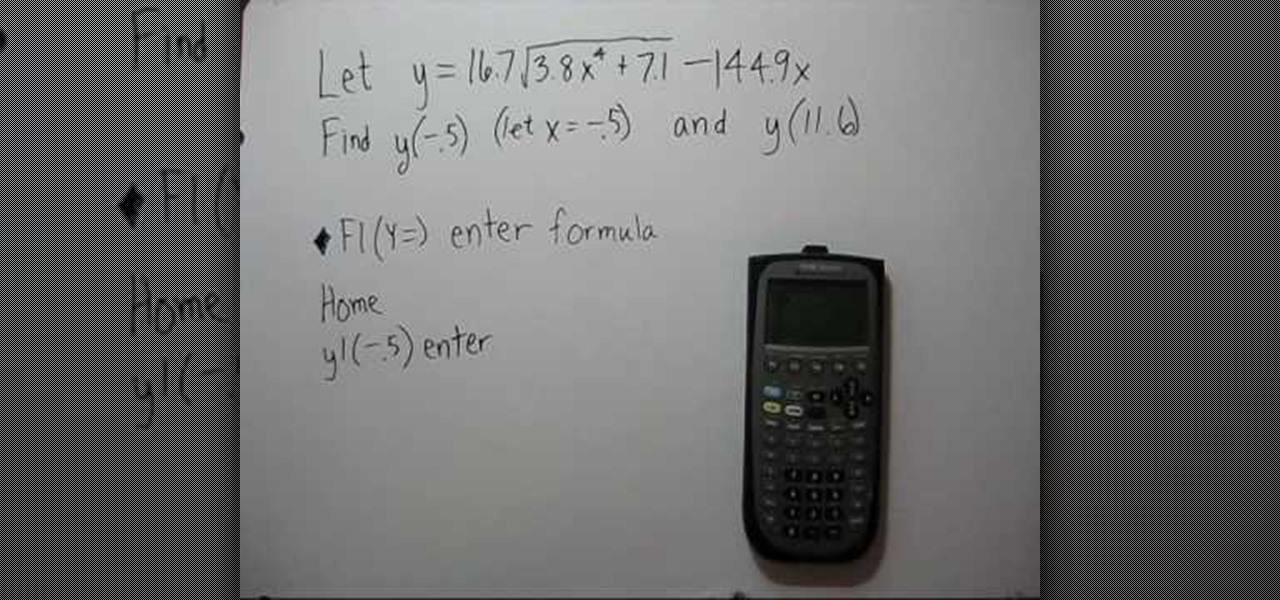
In this how-to video the person gives a detailed evaluation of the functions of the ti-89 calculator. The video is a short but informative look at the Ti-89 calculator. During the video the person shows a difficult math problem and shows how to use the Ti-89 calculator to solve that problem. The video uses some of the functions on the calculator and shows a display of where the buttons are located on the calculator. It also shows how to properly use the calculator to solve the problem while w...

A video to help calculator users find the natural logarithm (log base e, or "ln") and standard logarithm (log base 10, or simply "log") of any number using a TI-83 calculator (works for any issue of the TI-83 calculator or even a TI-84 calculator). Turn on your calculator. To find the natural log of a number, press the "ln" button (the third button from the bottom left), enter the number you want to find the natural log of, press the ")" (closed parenthesis) button, then press enter. The same...
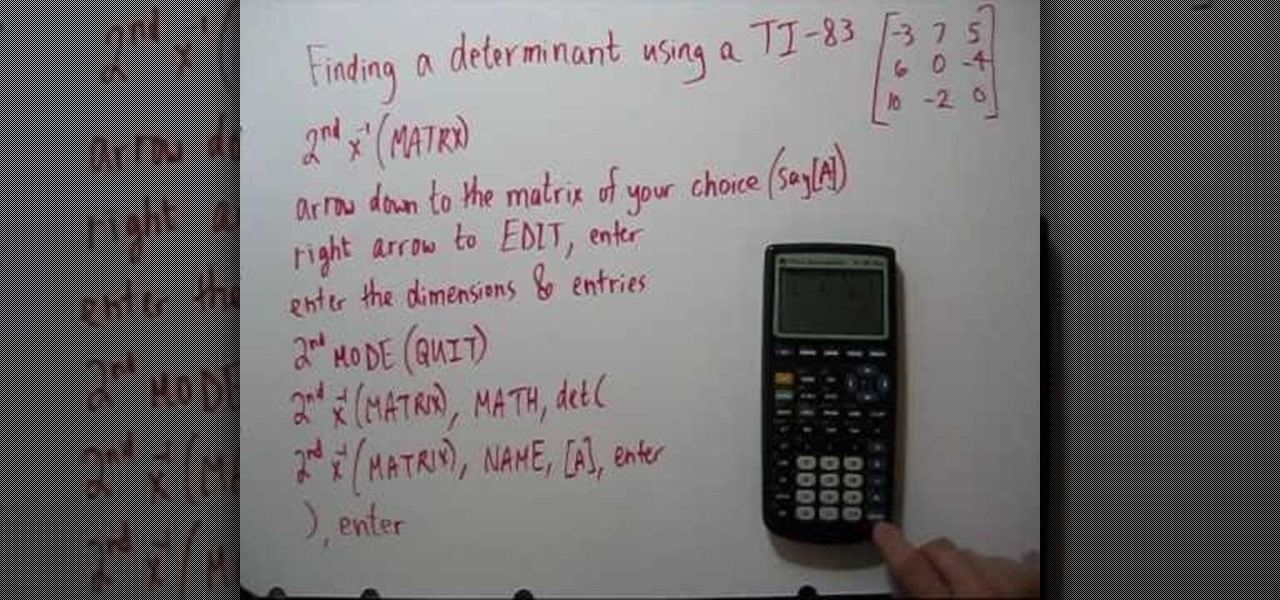
Looking for a primer on how to find determinants using a TI-83 graphing calculator? See how it's done with this free video math lesson. From Ramanujan to calculus co-creator Gottfried Leibniz, many of the world's best and brightest mathematical minds have belonged to autodidacts. And, thanks to the Internet, it's easier than ever to follow in their footsteps (or just finish your homework or study for that next big test).
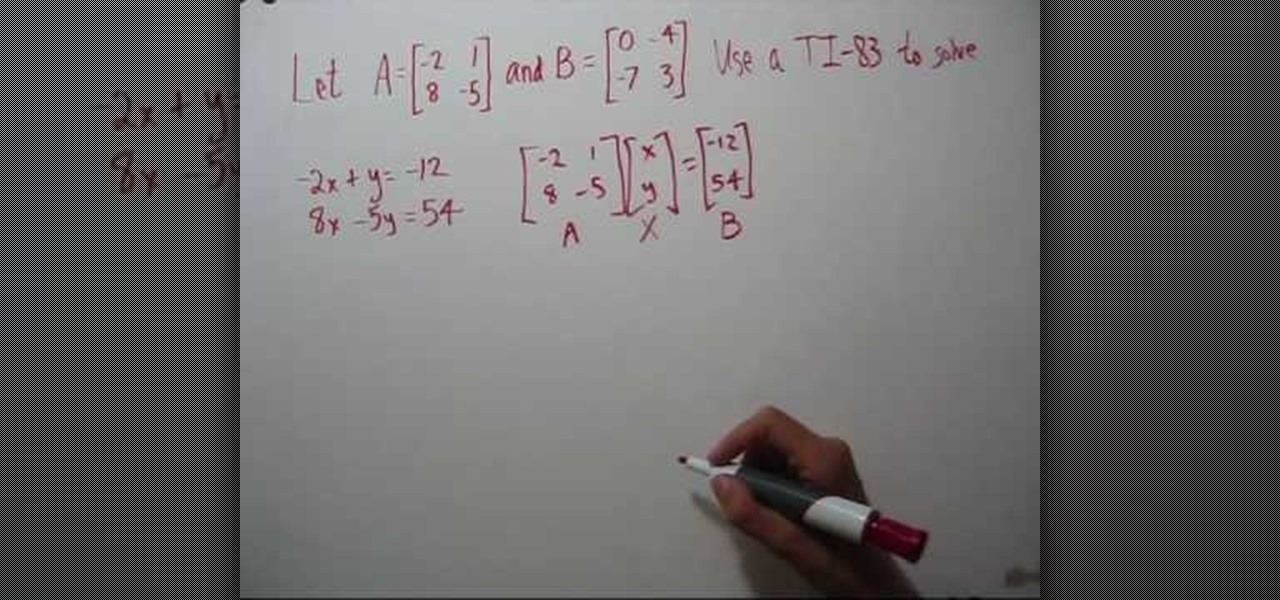
Looking for a primer on how to solve matrix problems using a TI-83 graphing calculator? See how it's done with this free video algebra lesson. From Ramanujan to calculus co-creator Gottfried Leibniz, many of the world's best and brightest mathematical minds have belonged to autodidacts. And, thanks to the Internet, it's easier than ever to follow in their footsteps (or just finish your homework or study for that next big test).
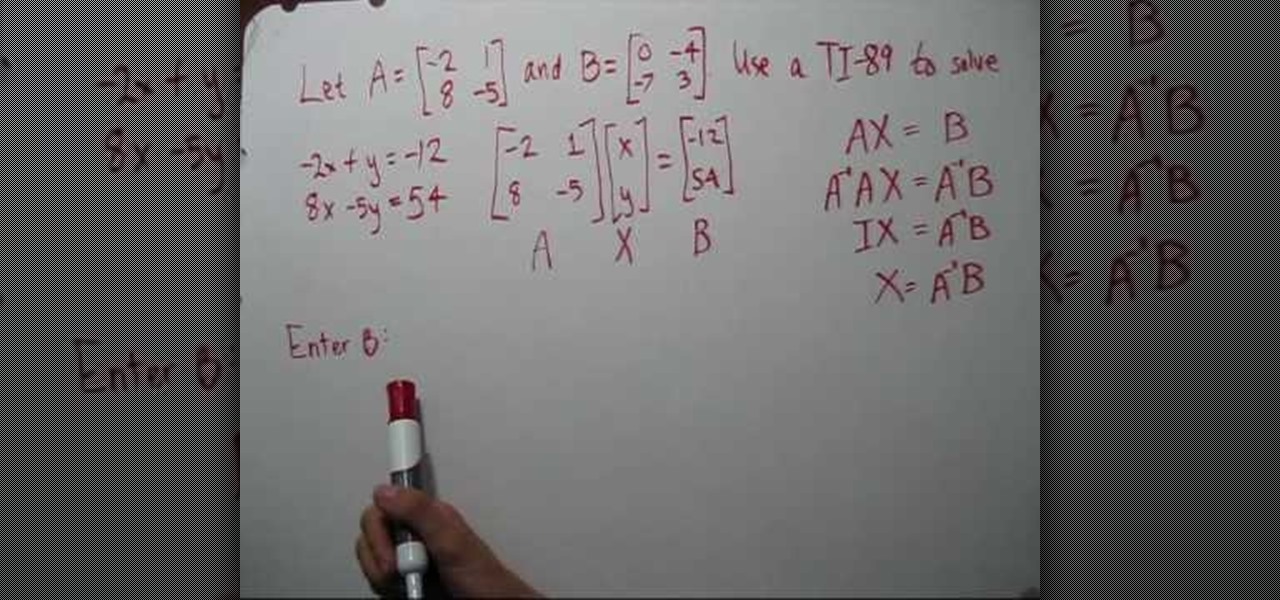
Looking for a primer on how to solve matrix problems using a TI-89 graphing calculator? See how it's done with this free video algebra lesson. From Ramanujan to calculus co-creator Gottfried Leibniz, many of the world's best and brightest mathematical minds have belonged to autodidacts. And, thanks to the Internet, it's easier than ever to follow in their footsteps (or just finish your homework or study for that next big test).

Not only can you jailbreak your PS3, you can do it just by using a TI-84 silver edition scientific calculator! You'll need to download a simple app first, and this will certainly void your PS3 warranty, but if that's okay with you, here's how to do it!

In this tutorial, we learn how to say tender words to a woman in Russian. When you want to learn how to say romantic or nice phrases, you will first need to learn how to say the dialect correctly and get the accent right. Once you have this down, you can say "ti takaya prelesnaya" to say "you are so pretty". To say "you are so tender", you will say "ti takaya nezhnaya". To say "you are so sweet" you will say "ti takaya milaya" in Russian. Once you have a few of these phrases down, you will kn...
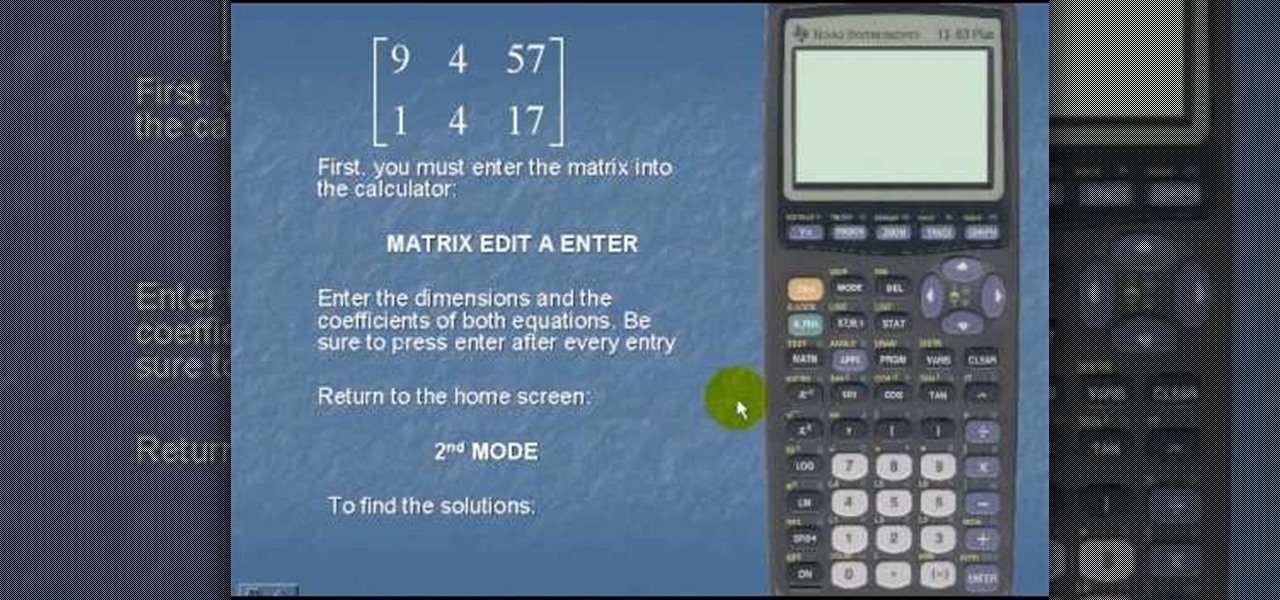
Looking for a guide on how to solve a system of linear equations using a TI-83 graphing calculator? Learn how with this free video lesson. From Ramanujan to calculus co-creator Gottfried Leibniz, many of the world's best and brightest mathematical minds have belonged to autodidacts. And, thanks to the Internet, it's easier than ever to follow in their footsteps (or just finish your homework or study for that next big test).

Looking for instructions on how to solve systems of linear equations using a TI-89 graphing calculator? Learn how with this free video algebra lesson. From Ramanujan to calculus co-creator Gottfried Leibniz, many of the world's best and brightest mathematical minds have belonged to autodidacts. And, thanks to the Internet, it's easier than ever to follow in their footsteps (or just finish your homework or study for that next big test).

Find out what rapper slang really means, and learn how and when to bust it out on Sway's Hip Hop Owner's Manuel. Sway helps decode the most confusing rap lyrics in this language video. In this episode, figure out what T.I.'s really means in his lyrics: "candy on the 6-4, leather guts and fishbowl." Master these rapper slang phrases to be able to chill with the coolest rappers with this tutorial video.

If I were a math major, I'd probably be rolling in dough somewhere in Silicon Valley right now, but since multiplying numbers and figuring out tangents gives me panic attacks, I went the English route... pays much better.

For the majority of my math classes in middle and high school, a graphing calculator was a must. While the calculators were very useful to have, they were quite steep in the price column. After losing the TI-83 graphing calculator my parents bought me in high school, I had to save up my own money to buy the next one.
T.I. is finally out of the joint and back on the hip-hop scene. What better way to celebrate in your own home for free than making an XBox 360 Avatar in his likeness? This video will show you how to use one set of clothing pieces to make a pretty spitting image of the rap star.

Does your calculator just crunch numbers? Boring no longer. Mod your calculator into a fun video game console by installing Super Mario.
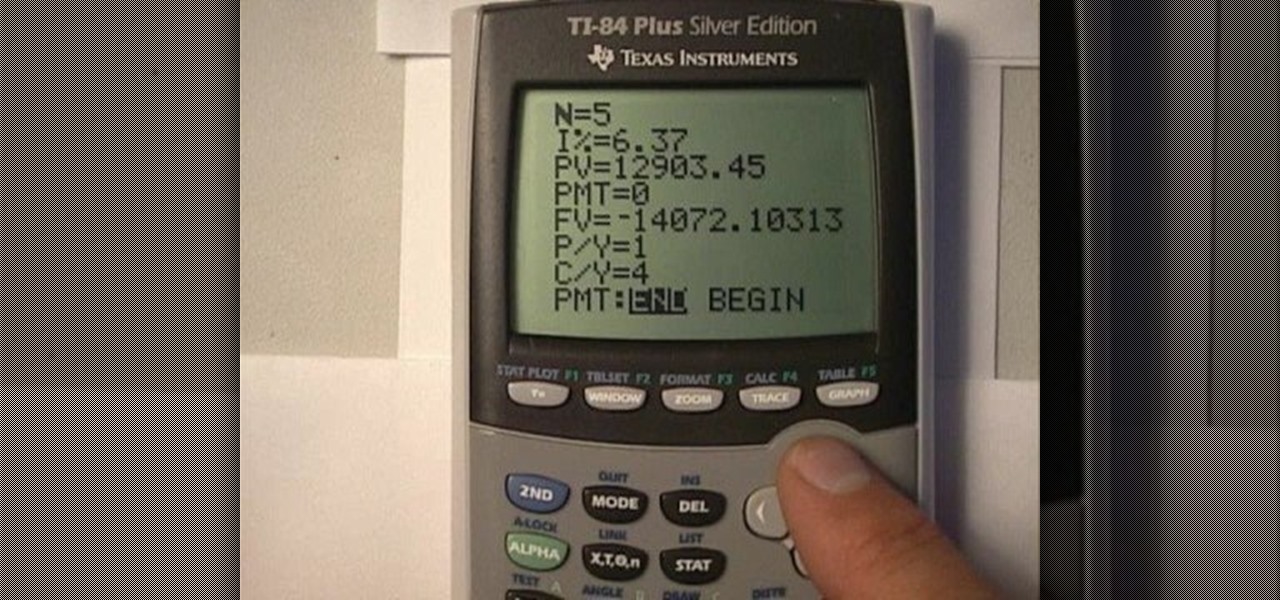
This is a video tutorial in the Electronics category where you are going to learn how to calculate compound interest using a TI-84 and solver. Press the apps button on the calculator and press enter to load the TVM Solver which is the 1st choice. Here the meaning of various notations are N is time, I% is the percentage, PV is present value, PMT is payment, FV is future value and C/Y is compounding period. The problem is find the compound amount and the interest earned on $12,903.45 compounded...
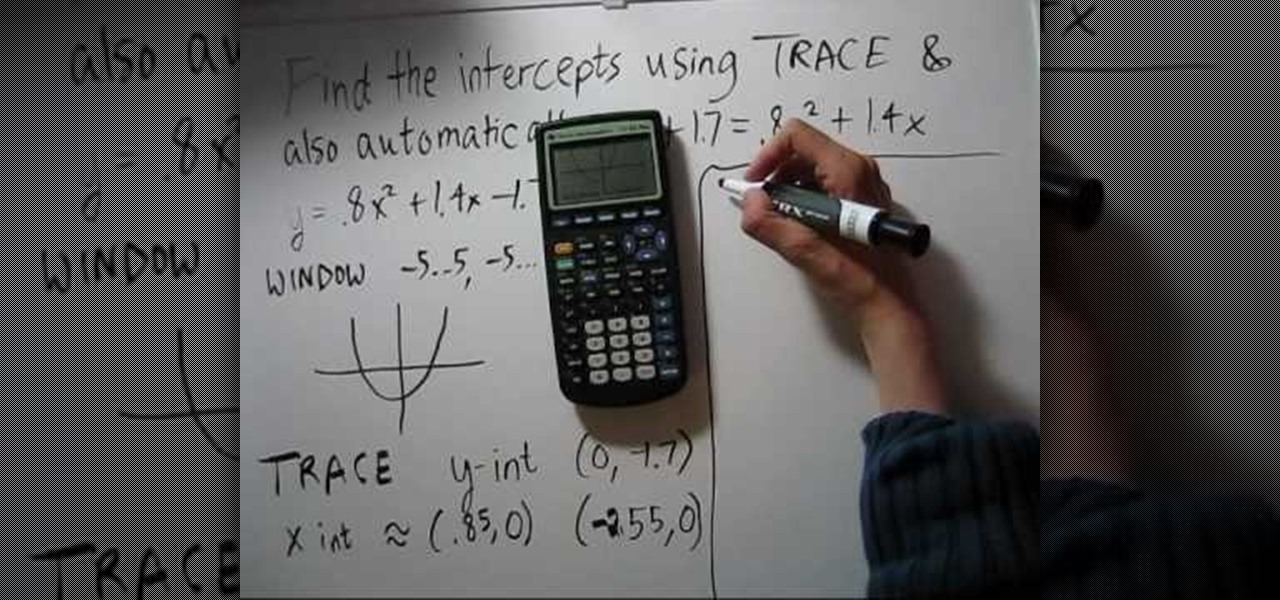
NotesCollegeAlgebra teaches you how to find intercepts on a calculator TI-83. You start with y plus 1.7 equals .8 times x squared plus 1.4 times x. First you subtract 1.7 from both sides, you get y alone on one side. The window should be set to -5...5, -5...5. X scale should be at 1, y scale at 1 and x rez at 1. Make a graph for it, like a parabola. Use trace to get y intercept at negative 1.7. The x intercept is about .85. Continue to use the calculator to get all the values that you need.

With the help of a program called TItunes & standard earbuds (and adapter) we can listen to music played by a TI84! Mod you calculator to play music. This only works on a TI84, not a TI83.

One of the great features in cars nowadays, is the ability ti connect it with your cell phone. With states accepting laws about driving and cell phone use, this feature can be a much needed addition to your vehicle. In this quick and easy tutorial, you'll find out how to setup your bluetooth phone with a 2010 Ford Fusion. Enjoy!

The only bad thing about Portal is that you can't play it everywhere. You can't play it while camping, you can't play it in the car, and you can't play it in the waiting room at the dentists office (unless you lug around your laptop to all of these places. Weirdo).
See how to apply exponent rules to simplify radicals or square roots with this free video math lesson from Internet pedagogical superstar Simon Khan. Looking for a primer on how to solve matrix problems using a TI-89 graphing calculator? See how it's done with this free video algebra lesson. From Ramanujan to calculus co-creator Gottfried Leibniz, many of the world's best and brightest mathematical minds have belonged to autodidacts. And, thanks to the Internet, it's easier than ever to follo...

If you've ever had a little trouble trying to program your calculator, you may find a little relief with this four-part video tutorial. Here, a Texas Instruments (TI-84 Plus) calculator will be used to explain the programming process. The four parts include:

SpinDaily's Katherine gets a makeup lesson from Mariah Nicole in the hottest color of the moment -- "gray eyeshadow" at Byu-ti Salon in Santa Monica.

It's time to bring hot rollers back. If you want those sexy, soft curls and are sick of using your brush and hair dryer, try curling your hair with hot rollers. Andi Scarbrough of Byu-ti Salon shows Katherine Kendall a quick and easy way to curl your hair with many cool tips to achieve that "Hollywood Glam" in minutes.

In this video the teacher shows us how to use a TI-84 plus graphing calculator to graph a function, adjust the view window, and determine the values of several types of critical points on the graph such as x-intercept, y-intercept, local maximums, and local minimums. After entering the function in the Y= editor she presses the ZOOM button and selects Z-Standard this adjusts the view window to a range of -10 to 10 on both axis. To find each of the critical points requested the teacher uses the...

If you've grown bored of day-to-day hacking and need a new toy to experiment with, we've compiled a list of gadgets to help you take password cracking and wireless hacking to the next level. If you're not a white hat or pentester yourself but have one to shop for, whether for a birthday, Christmas present, or other gift-giving reason, these also make great gift ideas.
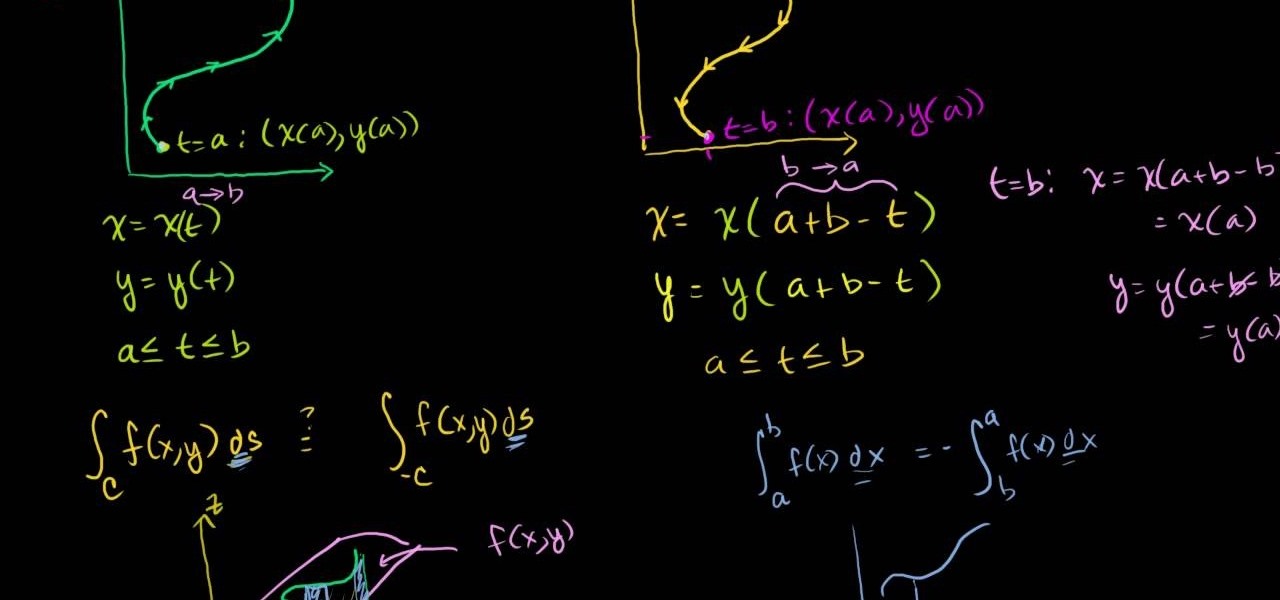
This video demonstrates that the line integral of a scalar field is independent of path direction. Learn how to solve scalar-field integrals with this free video calculus lesson. Looking for a primer on how to solve matrix problems using a TI-89 graphing calculator? See how it's done with this free video algebra lesson. From Ramanujan to calculus co-creator Gottfried Leibniz, many of the world's best and brightest mathematical minds have belonged to autodidacts. And, thanks to the Internet, i...

This video will show you how to fake a RAM, Flash, or entire memory clear. Lots of teachers and test administrators go around and clear your calculator so students don't cheat. This is any easy way to subvert the teacher's security measure. This is a good thing to know if you want to cheat on your GED, SAT or ACT test / exam.
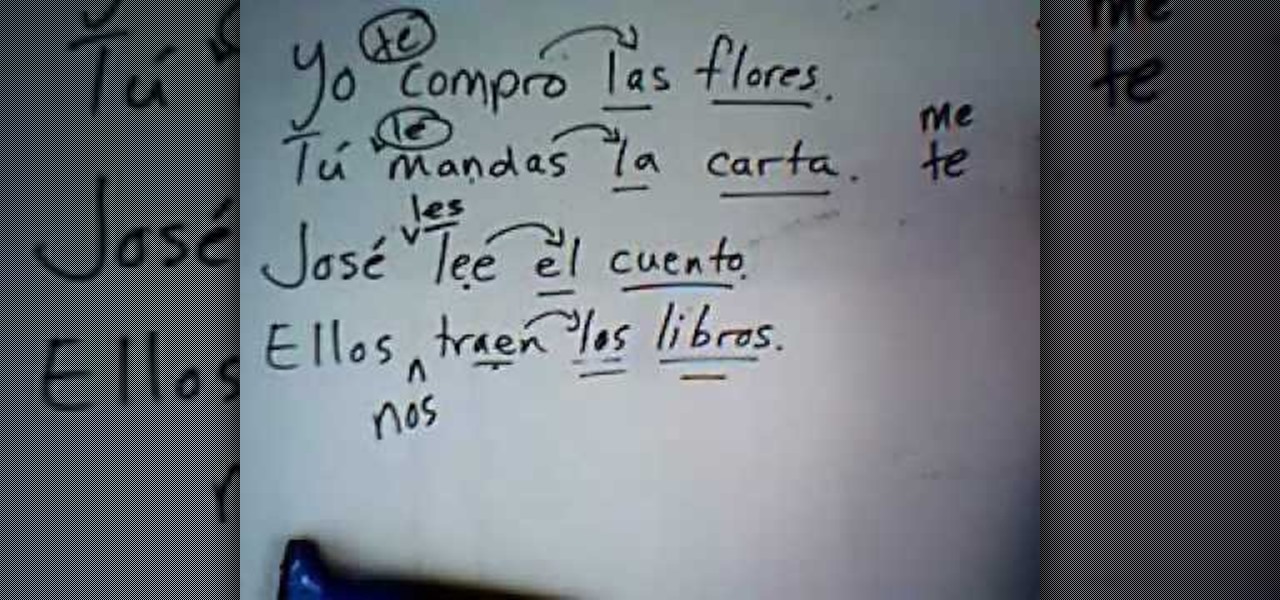
In this video, we learn how to use indirect objects & object pronouns in Spanish. When you have a noun that is coming after a pronoun, you will have to change the first word that comes after it. If you are saying "yo compro", then you will use "las" after this, to describe the pronoun that you are purchasing. Indirect objects answer the question of who or what. If you want to say "I buy the flowers for you" you would say "Yo compro las flores para ti". Use these simple rules while speaking Sp...

In this video, we learn how to use "gustar" to express likes and dislikes in Spanish. By practicing examples, you will be able to learn this concept easily. In English, you would say that you like something. But, the equal to this in Spanish is "gustar". You will need to use the appropriate indirect object pronouns while you are saying this in your sentences. To say Me, you will say "a mi" and "to you" is "a ti". When you are speaking to someone about yourself or a group of people, etc your t...

This video tutorial is in the Education category which will show you how to calculate standard deviation with TI graphing calculator. First you got to enter the data in to the calculator. Go to stat and click on enter. This will edit a list. Now you type in these numbers: 50, 20, 33, 40 and 55. Then press stat and click on enter. This will bring up the 1-var stats page. Press the "2nd" button and L1, because all our data is in L1. Click on enter and you will get all the data that you will nee...

Systm is the Do It Yourself show designed for the common geek who wants to quickly and easily learn how to dive into the latest and hottest tech projects. We will help you avoid pitfalls and get your project up and running fast.

Learn how to create your own wedding table setting for your big day on Para ti Novia - the only Latina website dedicated to helping you plan the wedding of your dreams no matter what your budget.

In this video, Nate Bosch from PianoLessons.com shows viewers how to play "Row, Row, Row Your Boat" by ear. This simple song is built around the G-major scale and the chords D and G.

It's that time of the year again when scores of students are flocking to stores for school supplies. Pens, pencils, books, and for math students, calculators.
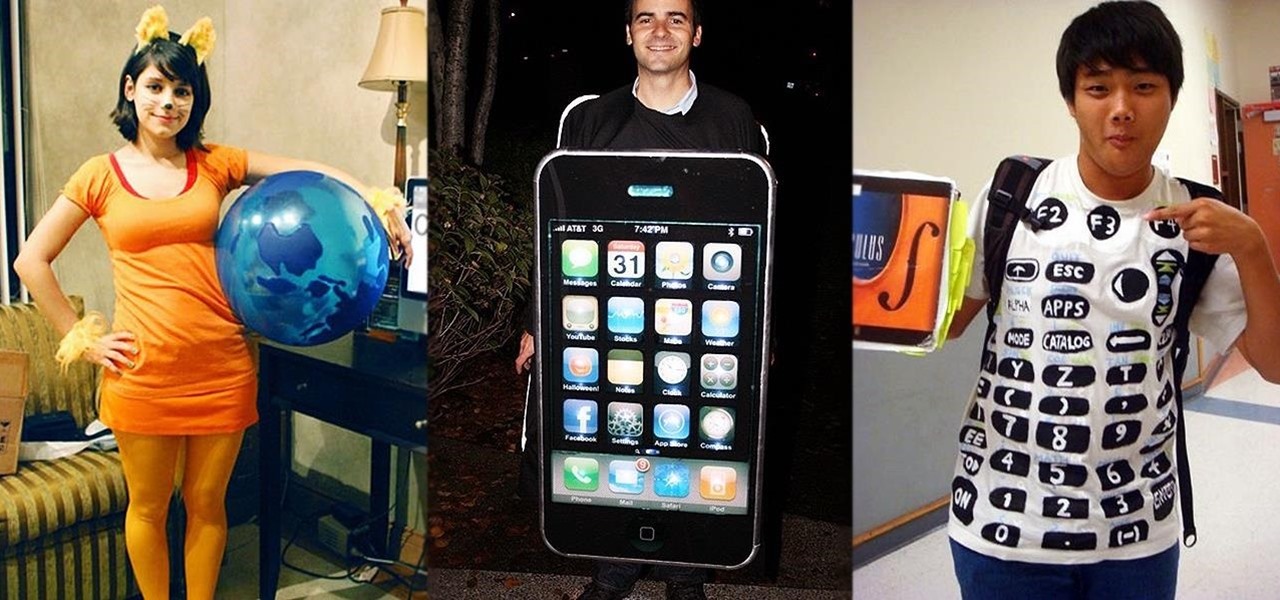
Nerds get a bad rap most of the time, but on Halloween, everyone wants to be one. However, not everyone knows how to geek it out without going too far. There is a limit, even for nerds, and these eight Halloween costumes are nerdy times pi.

If you want to perform an interrupted and a subcuticular suture you should first make a bite through the skin. In order to make a bite through the skin you should put the needle point perpendicular to the surface, turn your wrist and make sure it arrives at an even point from the entry point. Grasp the needle as it comes from the tissue. Make sure you always keep the needle in view. Then ti e the suture with an instrument tie and form the knot on the side of the wound so it does not effect th...

The Stirling engine is a relatively old type of external combustion engine that has never really found a niche despite its unique advantages over conventional internal combustion engines. This video for the DIY-inclined will show you how to make your very own small Stirling engine out out of a tin can and some other basic materials. It may not power your house, but you will be able to amaze and educate your friends with this awesome little device.