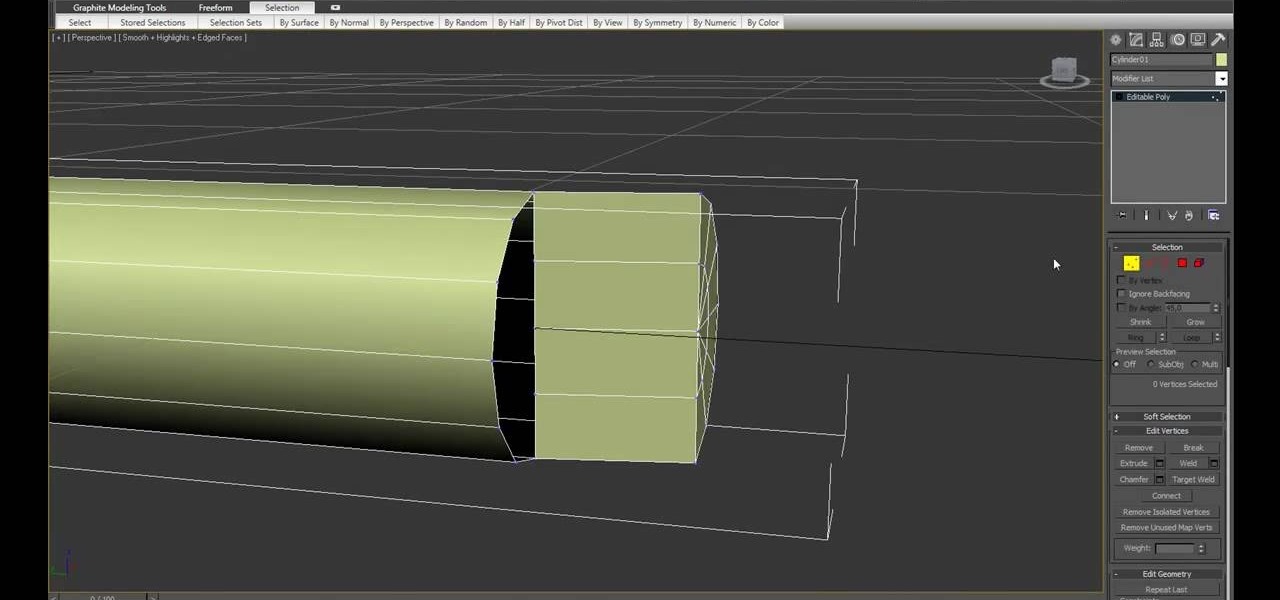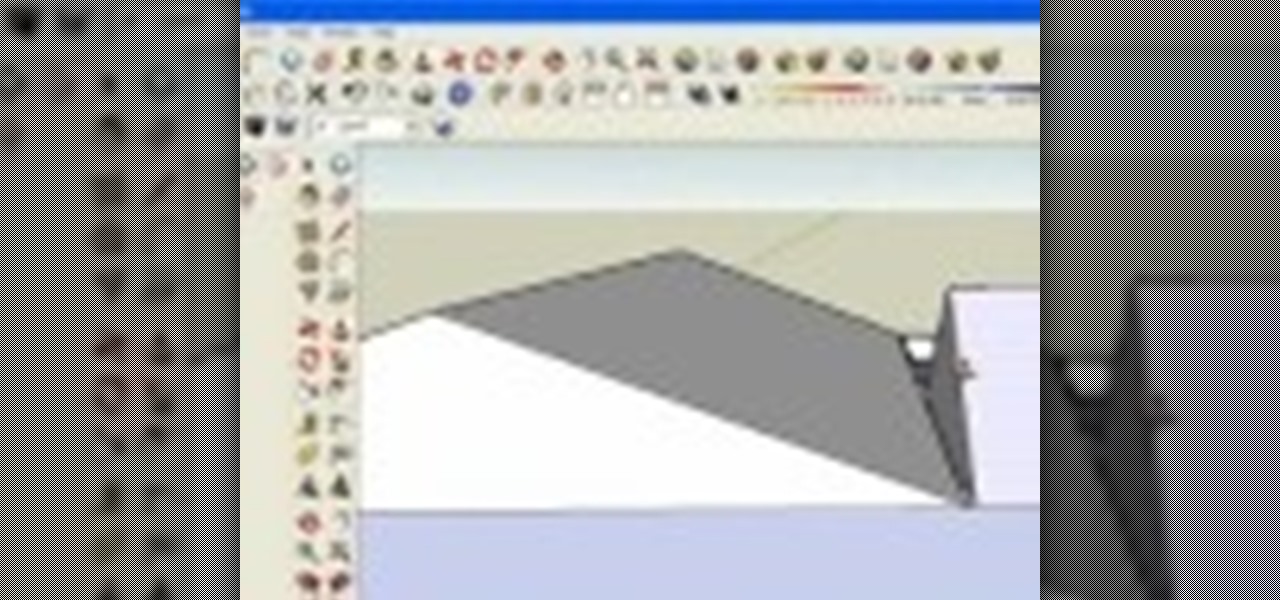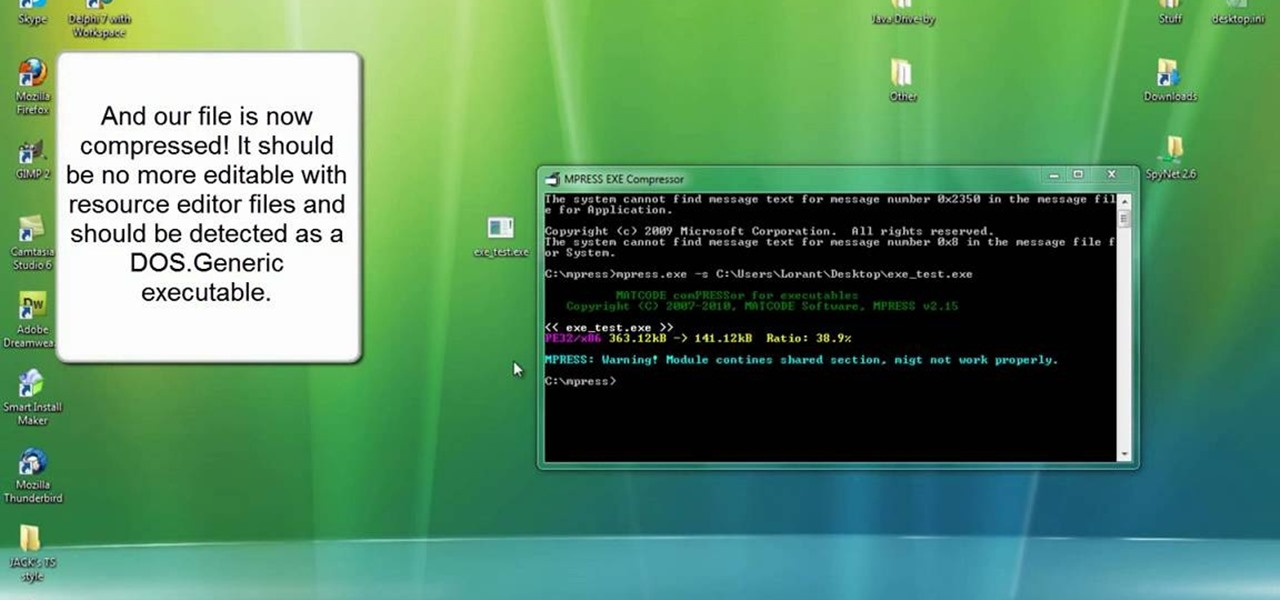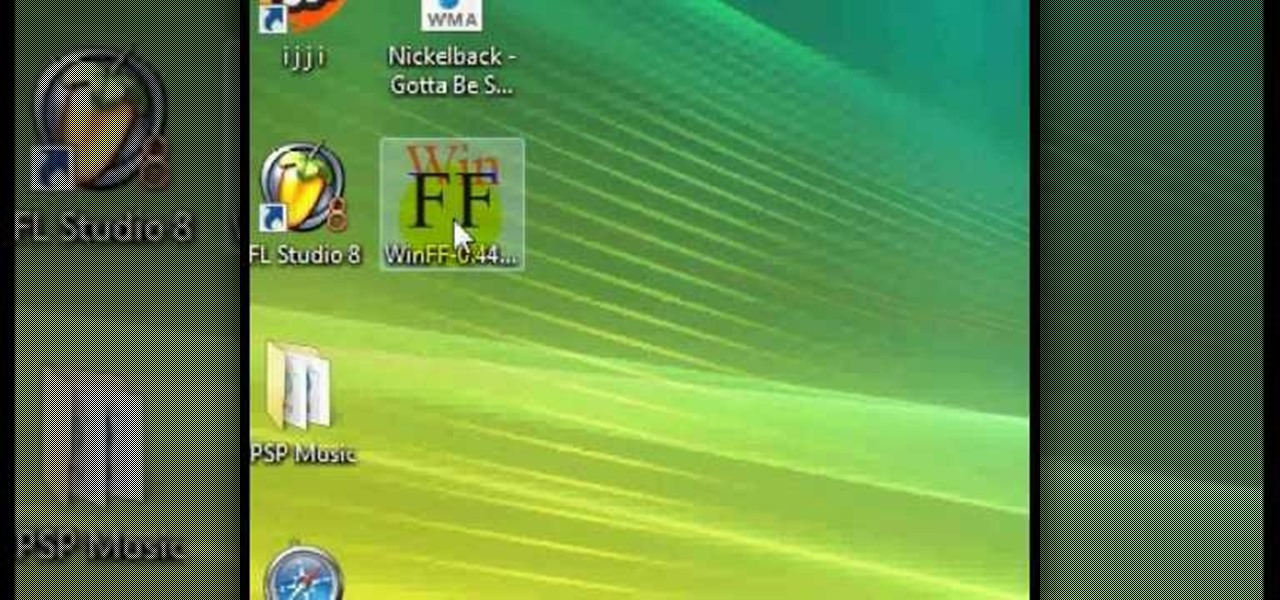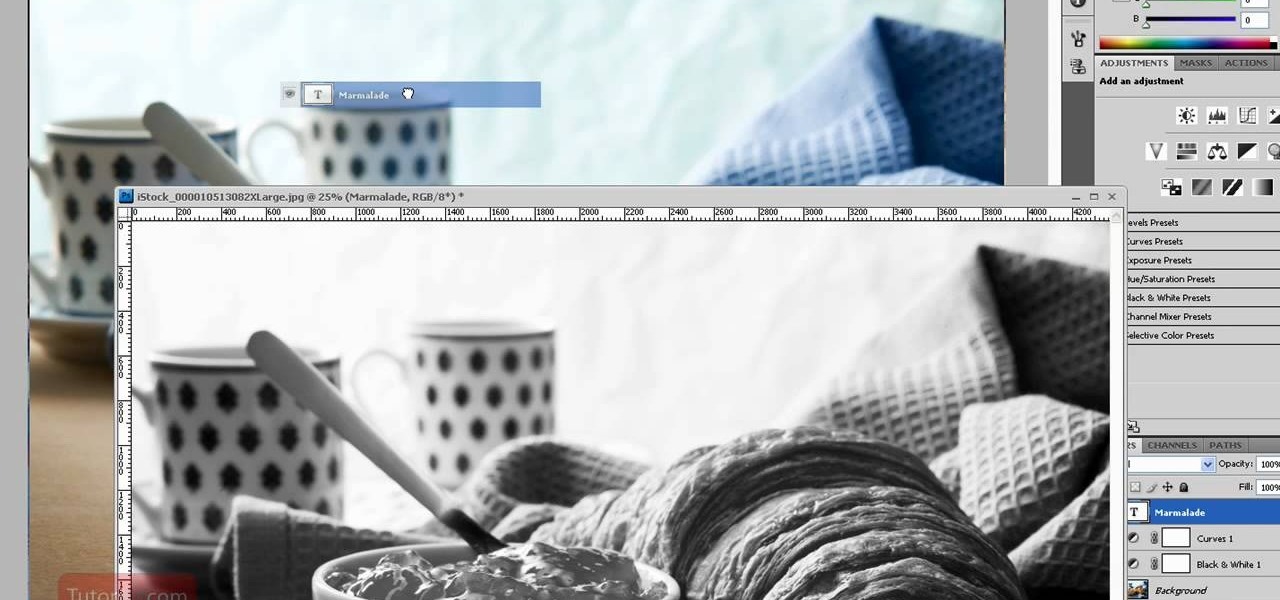Discover how easy it is to harness After Effects to create compelling, deep motion graphics with very little thought. In this episode, Dennis of the Genesis Project walks through how a single element can be combined and reused to create a nice background element. Whether you're new to Adobe's popular motion graphics and compositing software or a seasoned video professional just looking to better acquaint yourself with the program and its various features and filters, you're sure to be well se...
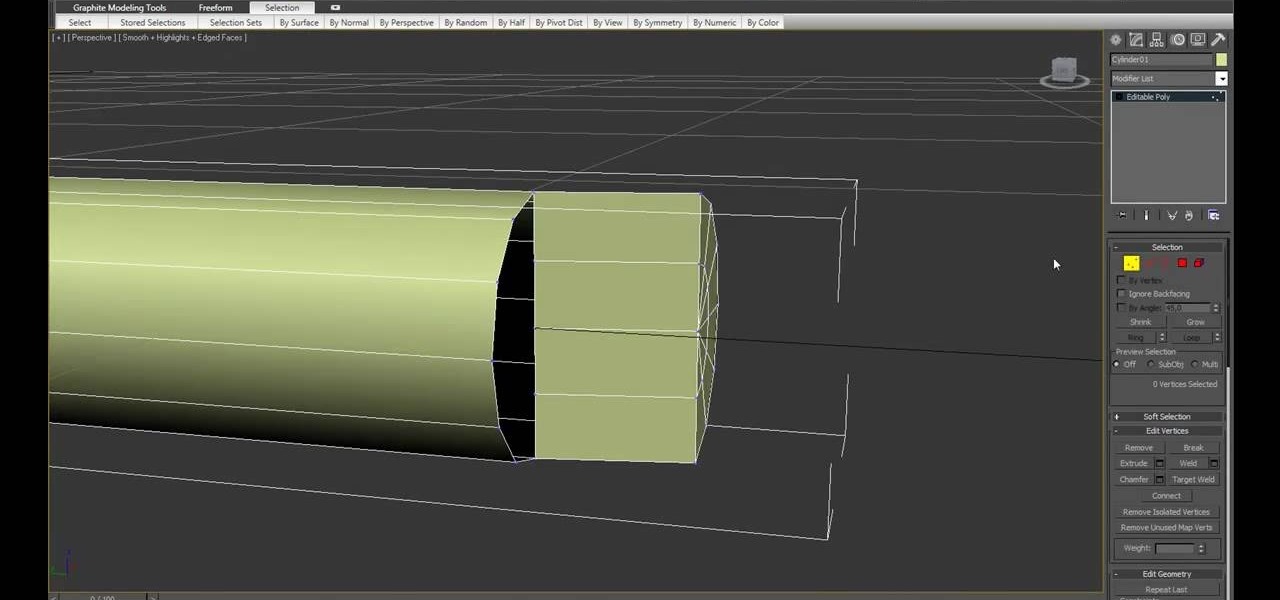
It's tough to say whether making an arrow hit its target consistently is harder using a bow or a 3D animation program. Both take work, patience, and strength. Well, maybe not strength so much for the 3D animation. Anyway, this video will teach you how to use particle flow in 3DS MAX to animate arrow so that they fly through the air and stick in the ground.

In this software video tutorial you will learn how to create a pdf document using Microsoft Word. First you select the document you want to convert to pdf, click on file and select print. When the print window opens up, on the left had bottom, you will see the pdf button. Click on it and a dropdown menu comes up. Select 'save as pdf' from the dropdown menu, give the file a name and click 'save'. Exit the word program and you will see the pdf document on the desktop. You can now open it to see...

In this tutorial, we learn how to care for kid's eyes. First, make sure you get an eye exam for your children at a young age. This should occur while they are in pre-school. This can help track any problems with the eyes and see if they are developing correctly. Make sure to have the eyes checked out by a professional every year after the initial visit to the eye doctor. If you don't have insurance, there are many places out there that participate in programs for free eye exams. Next, make su...

In this tutorial, we learn how to clear an internet cache with Don Schechter. First, you need to click on the start menu, then find the "run" link. Type in "Msconfig", then click "ok". Now, click on the "general" tab, then click on the button next to "selective startup". Now, unclick the check marks next to "process systyem.ini, process win.ini, and load startup items". Click "ok", then restart your computer. Now, go to the "system tools" program in your Control Panel and select the file you ...
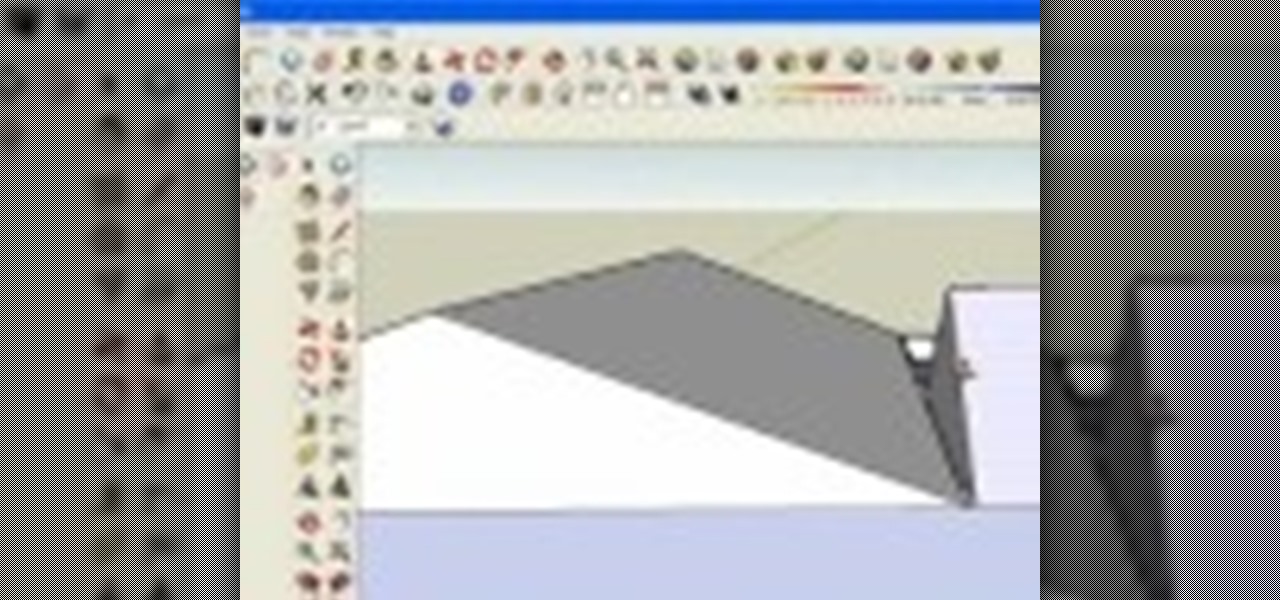
In this Computers & Programming video tutorial you will learn how to intersect roofs on Google SketchUp house. This demonstration tutorial opens up a project where the building is already constructed and slanting roof is to be added. The building is in 'L' shape. Hence, the slanting roofs are in different directions and both have to intersect at one point on the center line. First the roof of the longer section of the house is made. Then that of the shorter section is made with a gap between ...

Need some help figuring out how to work with particles in Houdini 10? This clip will show you how it's done. Whether you're new to Side Effects Software's popular 3D production program or a seasoned graphic artist just interested in better acquainting yourself with the application, you're sure to be well served by this free video tutorial. For more information, including detailed instructions, take a look.

Technology nowadays, helps make life easier for people by providing them with gadgets that can be used during any time of the day. One gadget that all drivers cannot be without, is a gps or navigation system. These nifty little devices help people get to and from location that they couldn't even find on a map. They're easy to use and can even be pretty fun to program. So check out this quick tutorial on how to use the navigation system in a 2010 Ford Sport Trac. Enjoy!

If you have a tendency to play small games on your computer while listening to a lecture or playing an audiobook, those sounds from the game can be really intrusive to your learning anything. Well, on Windows 7, there's a way you can adjust the sound without messing with hard-to-find sound settings in each application. Windows 7 allows you to adjust the sound of multiple programs at the same time, as well as devices and system sounds. Learn how to change the default startup volume for these a...

The registry is like a filing cabinet for your operating system; it contains everything from the last web site you visited to the last program you opened. Over time, it gets loaded with junk and that slows things down. Fortunately, cleaning it up is easy. So easy, in fact, that this home-computing how-to from the folks at Butterscotch can present a complete, step-by-step overview of the process in just over four minutes' time. For detailed instructions, and to get started tidying up your own ...

Use Final Cut Pro? Want to expose just one color while leaving the rest black and white? See how it's done with this free video software tutorial from CNET TV. Whether you're new to Apple's Final Cut Pro non-linear video editor or just want to better acquaint yourself with some of the more esoteric features of the program, you're sure to benefit from this free video tutorial. For specifics, including a step-by-step overview of this trick, watch this Final Cut Pro lesson.

Polish those not-so-pearly whites! With Adobe Photoshop CS4, it's easy to digitally brighten your smile. See how it's done with this video lesson. Whether you're new to Adobe's popular image editing program or a seasoned graphic design professional just looking to your bag of tricks, you're sure to be well served by this video tutorial. For more information, including step-by-step instructions, and to get started digitally whitening teeth yourself, watch this free video guide.

In this video, learn how to convert iTunes m4a files into mp3's so that you can share and listen to them anywhere. This tutorial will also show you how to bypass the restrictions on the program and convert as many files as you like for absolutely free.

CSTools are free plug-ins that are available for your Cinema 4D application. In this tutorial, Nick will show you how to use the plug-in called Flicker. Flicker is a fun add-on, although you may not use it often. It can be used to add a "flicker" to things like campfires, candles, lights, etc. So, if you need to enhance some light effects in your program, check this out.

In this tutorial above, you'll be finding out how to quickly set up IMAP in order for it to run with your Gmail account. Now first thing is first, IMAP has nothing to do with apps or anything else that is Apple. What it stands for is Internet Message Access Protocol. And what it does is that it's basically email but differs from the other email retrieval program, POP. It keeps email messages in the server while POP deletes them. So check out how to set it up with your Gmail account today! Goo...

For the newer generation, using a computer is now a common thing that a lot of people must know how to do. Regular things like opening programs, writing papers, and using the internet are all easy to get, but there are other things that can be a bit harder for those less experienced. So if you're starting off or just looking to learn something new, this video can help. In this tutorial, you'll find out how to compress and encrypt an .EXE file for free using MPRESS. Good luck, pay attention, a...

Sometimes, there are certain sites that people may not be so proud of. So what's the best option? Deleting the history of course! In this helpful computer tutorial, you will find out how to delete the browsing history in Internet Explorer 7. Each web browser have different rules, so this tutorial will not work for other programs like Firefox. So sit back, pay attention, and enjoy!

In this two part instructional video, you will learn how to draw and design anything at all using perspective. This technique is great for adding backdrops and objects to your comic books and drawings. You will receive step by step tips on how to get your drawings to look realistic, while sketching them in a computer program like Photoshop.

If you're looking for an easy way to convert a wma file into an mp3 file easil, you've found the right video. In this tutorial, you'll be taught how a program call Winff can help you with all your converting file needs. It's easy to use and is so simple that you'll be done in no time at all. So sit back and enjoy this brief, but informative tutorial. Enjoy!

This tutorial is for those who own an iPod Touch 3G. In this video, find out how to unlock it with a 3.1.2 firmware. This is a tethered jailbreak and means you;ll have to run the program back rain everytime you turn your device on, off, or reset it. Be aware, that whenever you do something that messes with the software in a device, there is always the potential of dying or breaking so be careful Enjoy!

Photoshop is capable of doing so much in such a single program, it's amazing. You can easily create images as well as edit and enhance some of your own photos. But another great thing is that you're able to save certain files a certain way, that you couldn't normally do without using Photoshop. So in this tutorial, find out how to make a hdr image (high dynamic range) from a single raw file. Enjoy!

Photoshop is one of the most powerful and widely used program out there on the market. Not only can people use it to make their own photos look better, but they are able to take other pictures and images and enhance them to whichever way they want. That can be seen as both bad and good. Somtimes, to do so it involved using the layers and moving a picture to a new image. In this tutorial, you'll find out how to move a layer to a new image using Photoshop. Enjoy! It's quick, easy, and will be a...

Photoshop is a useful software program that allows its users to make any photo look better or different using a couple of easy techniques. You can turn one of your favorite photos into a comic book, add some clouds in a cloud free sky, and even show you and your favorite celebrity sitting next to each other side by side. In this video you'll be taught the steps of making stencils using the tracing method and brush tool in Adobe Photoshop, version CS3. Enjoy!

There's nothing like a greeting card to turn a frown upside down. In this day and age of emails and text messages, making your own greeting cards for someone can mean so much. From Valentine's Day to Christmas, greeting cards are a way to thank, welcome, congratulate, and even apologize to family or friends. So in this video tutorial, find out how to make greeting cards using a photo and the program Photoshop. Enjoy!

An animated GIF is a great addition to any website. By animating your image, you will draw someone's eye to it almost immediately. This is especially useful if you are creating an advertisement or a logo.

UAC or User Account Control is the program your PC uses to make sure you are in charge of your computer's actions. For example, when you put a blank CD in the ROM drive, UAC will pop up a little message asking you what you would like to do with it. If you are annoyed with these messages and are looking to use your computer uninterrupted, check out this tutorial.

With technology nowaday, it has become so much easier to scan documents. In the past, people would always take their work to places like Kinkos and pay others to do something that would be simple and easy to do at home. But since the release of multi-functional printers that not only print, they scan, fax, and can even download pictures directly to your computer. This tutorial will show you how to scan a document and send it to your Word program. Enjoy!

If you are ready to make your podcast more professional, have a look at this tutorial. In this video, you will learn how to take an ordinary, amateur podcast and use different programs to make it sound more polished. This will bring your podcast up to professional grade and make it more likely to get distributed by larger companies.

NeaceDesign explains an easy method of setting up a website online without having to use FTP programs. He begins with correcting an error made previously in which the main web page was name 'Home'. This should be renamed to 'Index' and the file re-exported. NeaceDesign suggests going with well-known web-page hosting services such as 'hostmonster'. The first step is to go to File Manager and upload the image files to a new folder. This is done by sending all the files to a zip folder and then ...

In this video tutorial, viewers learn how to create fog using Adobe Photoshop. Begin by importing the image into the program and duplicate the image. Now go to Filter, select Blur and select Radial Blur. Set the amount to 100, Blur Method to Zoom and Quality to Best. Now select the rectangular marking tool and select the sky. Then open the Hue/Saturation menu and set the Saturation to -100. Use the eraser tool to remove the gray from the edges. Now use the paint tool and paint white streaks o...

In this video tutorial, viewers learn how to eliminate facial imperfections using Adobe Photoshop. Begin by opening the image in the program. Then select the patch tool. Now draw a circle around the imperfection and then move it to an area of the skin that has no blemished. Continue doing this for all the imperfections. This process can be done to eliminate pimples, moles, blemishes, scars and wrinkles. This video will benefit those viewers who enjoy editing images to enhance them and would l...

In this video tutorial, viewers learn how to add a watermark to an image using Adobe Photoshop. Begin by importing the image into the program. Select the Horizontal Type Mask Tool under the Text tool. Then select the font color, type and size. Now type in the text and click out of it when finished. Then press the Control and J key to open the text into a layer. Click on the layer and select the style. Now finish by editing and customizing the text. This video will benefit those viewers who ha...

Skype is a very cool, useful communications tool that you can download online. This program is free and includes video chats, instant messaging, search functions and various other features.

Firefox is one of the most customizable web browsers available. In this browser, you are able to install multiple add-ons and toolbars, all of which do something different for the performance level of your program.

In this how to video, you will learn how to re-size an image for printing using Photoshop. First, open the image you want to re-size in the program. Next, go to image and select image size. From here, you will see the current size of the image. You can change the units of the sizing. The resolution is the number of dots printed per inch. De-select re-sample to change the resolution of the image only when printing. 300 is the standard resolution. When you re-size the image, make sure constrain...

In this how to video, you will learn how to change hair color in a photo using GIMP. First, download and install the program. Open it and find the image you want to change. Next, zoom in to get a full view of the hair. Now you should go to the paths tool. Highlight all around the hair to select it. Once this is done, go to select and select From Path. Marching ants should go around the selection. Now, go to colors and select Color Balance. Adjust the color sliders to change the hair color. On...

In this Computers & Programming video tutorial you will learn how to hack into a compuuter, the easiest way. Go to start > run, type in ‘cmd’ > OK. To find the IP address of a website, type in ‘tracert myspace.com’. This example is to find IP address of myspace.com. Then all the IP addresses of the website will be displayed. If you want to shut down a computer, now you type in ‘shutdown’. A remote shutdown dialog box will open up where you put in the IP address. That’s all. The ...

Learn how to extract .rar or .zip file formats on a Windows computer. These file formats are often used to package larger files into files that take up less memory space. First, a new folder is created to house the extracted file, and the file is dragged inside. Next, the user must right-click on the .rar file to be extracted and select the "Extract Here" option from the dropdown menu. In addition, this video will also show helpful sites from which to download the WinRar or WinZip programs, w...

In this video tutorial, viewers learn how to create a .torrent file using u-Torrent. Begin by opening the program. Click on File and select Create New Torrent. Now select the file, select the directory and type in the tracker code. Then click on Create and save as. Once the file is created, click on File and select Add Torrent. Locate the .torrent file click OK. Now wait for the torrent file to finish downloading. This video will benefit those viewers who use u-Torrent and would like to learn...

In this Computers & Programming video tutorial you will learn how to install HP printer drivers in Windows XP. Go to www.hp.com and click on ‘support and drivers’. Choose ‘download drivers and software’, enter your product name and click GO. On the next page click on the specific product link then choose the operating system on the following page. Next choose the basic driver and click on ‘download only’. Then double click on the icon on your desktop and click ‘run’. If you ha...