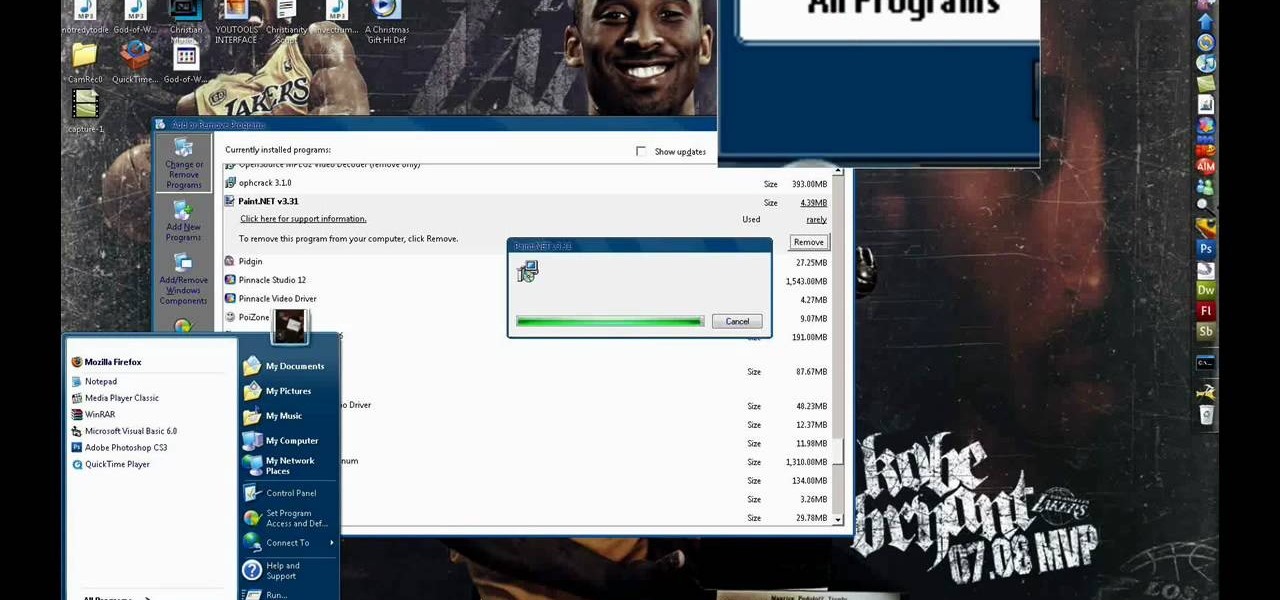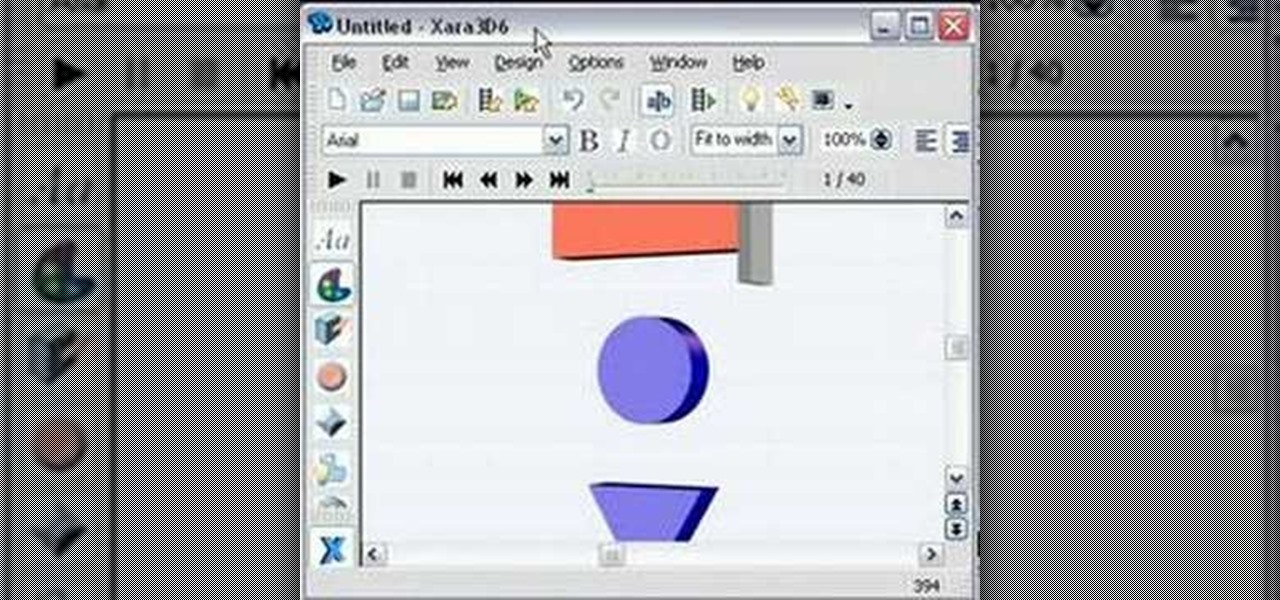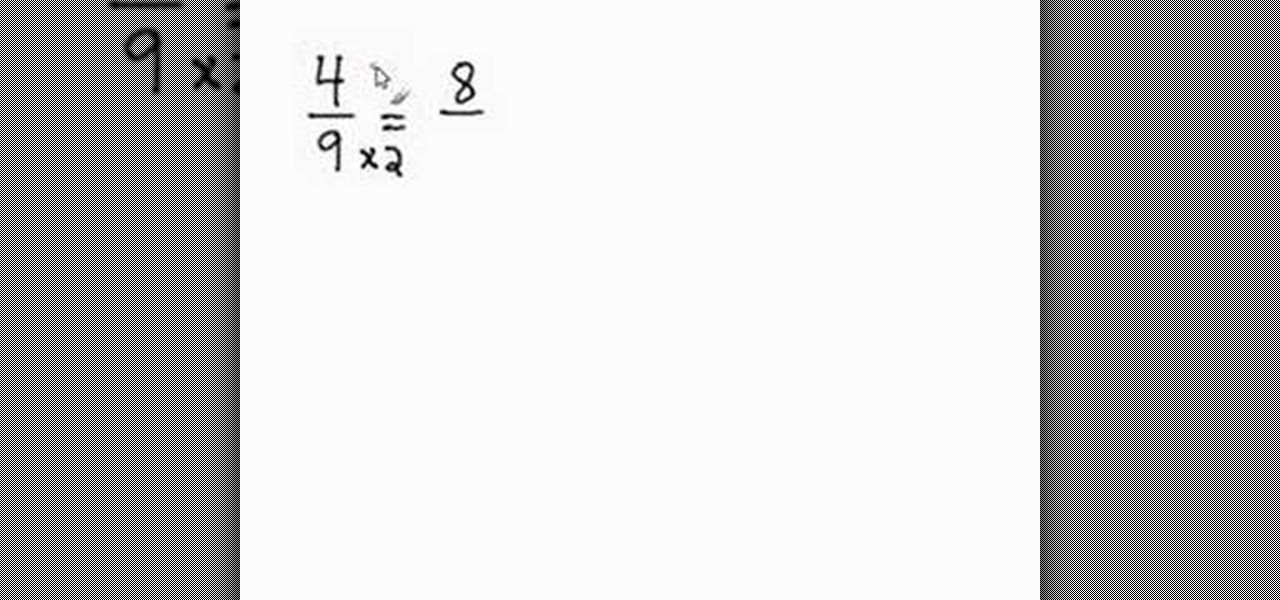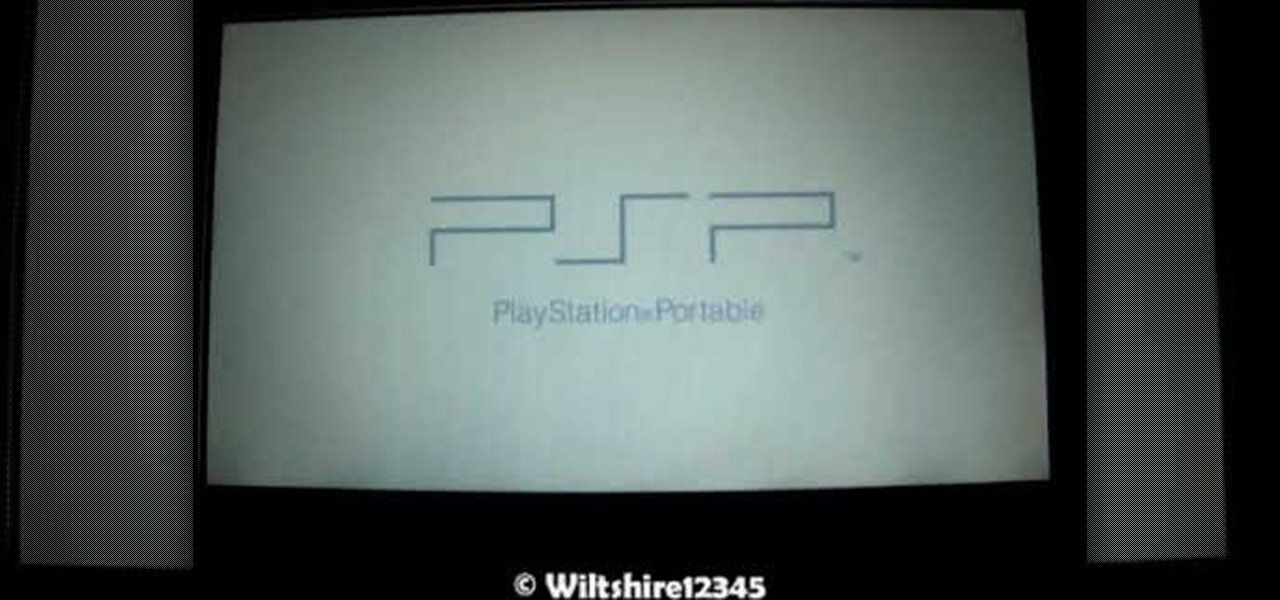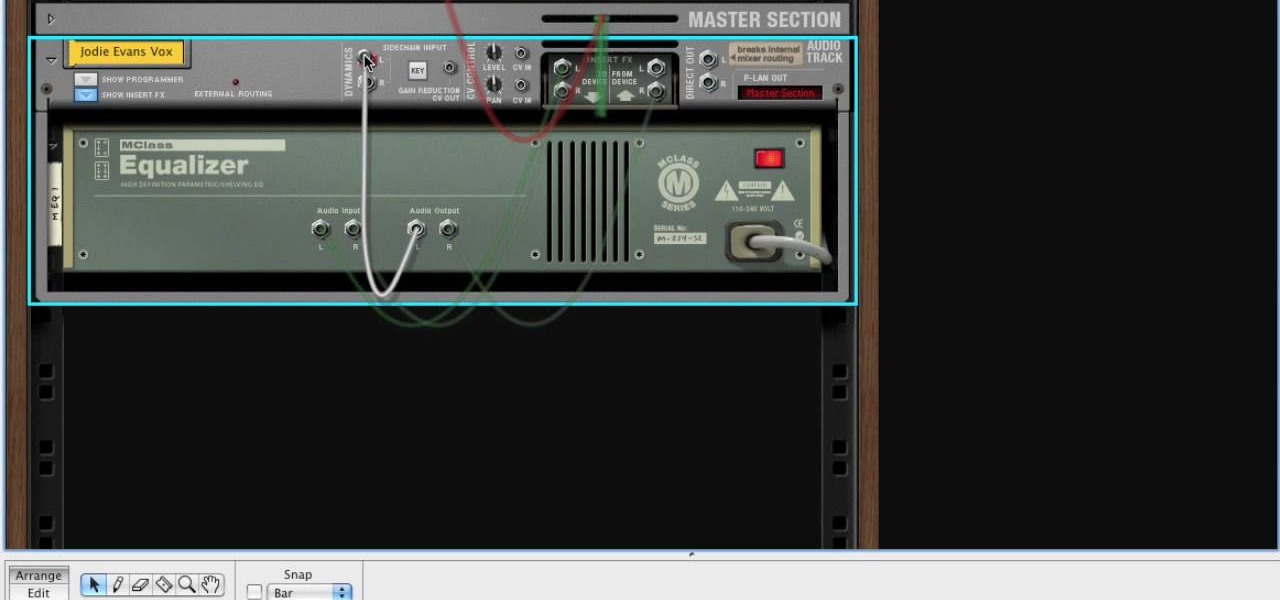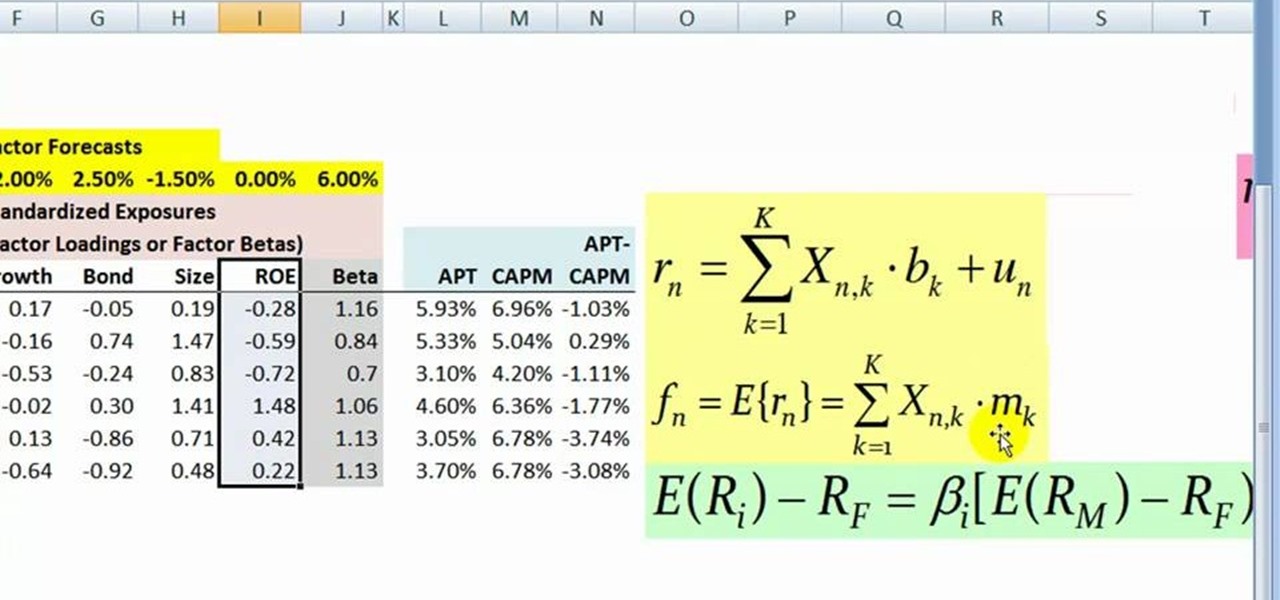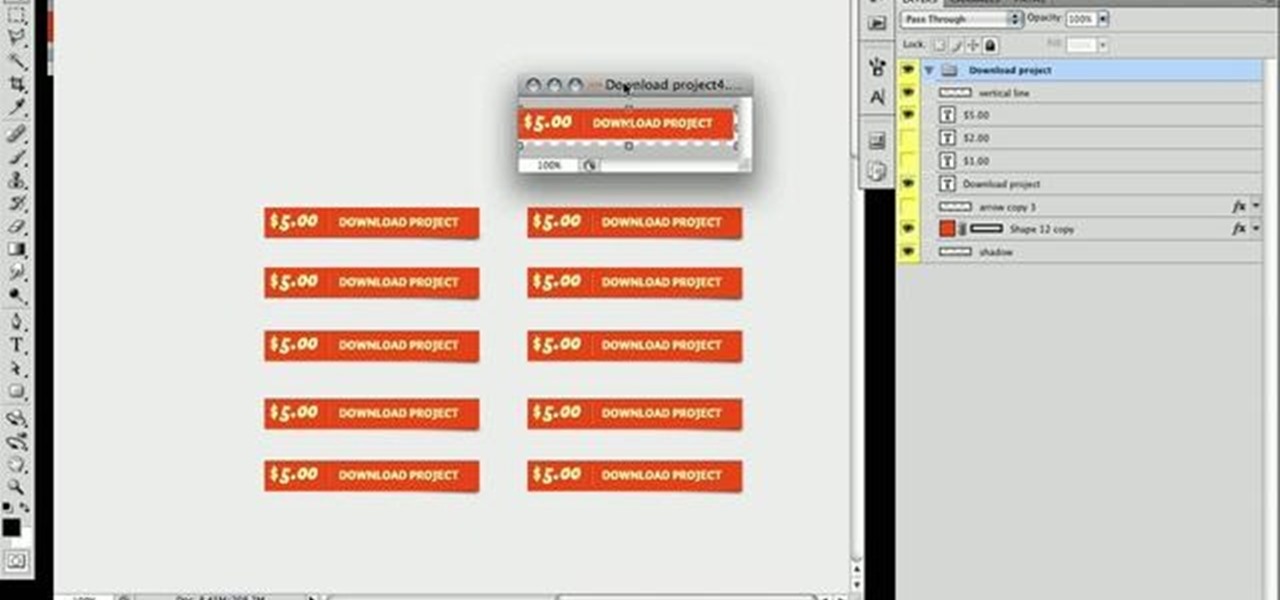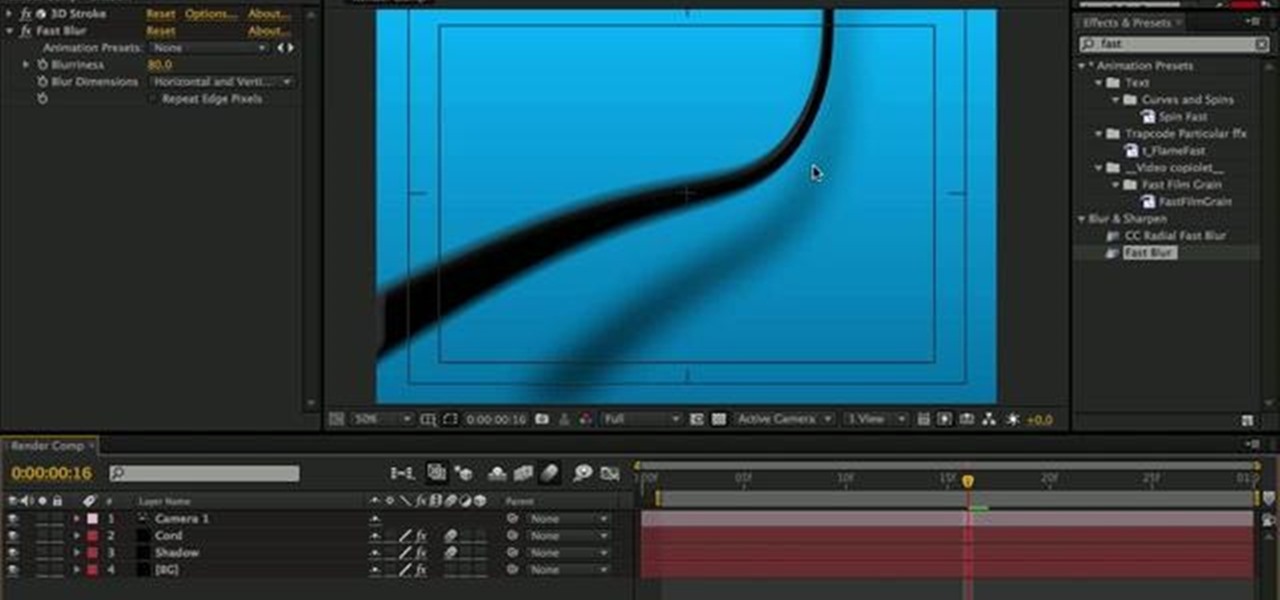This video is an extremely quick yet advanced tutorial of how to create Japanimation eyes in the Adobe Flash program. Otherwise known as "Manga", this style was created in the late 19th century Japan and is still commonly used in comics, books, media and cartoons. This is not a basic tutorial since you must have a general knowledge of how to use the tools in Adobe products like Photoshop, Flash and Imageready. Using the transform, vector and paint brush tools to create the shapes that make up...

Have you ever wanted to listen to a random song at the brink of a moment and realized you only wished you had the means to listen to this song? Well, for all of the proud owners of iPod Touch or iPhone, you can now do this by simply downloading the music directly to your device. No computer necessary! Watch this video and learn how to install and use the following programs: Mew Seek, and Pwn Player.

The thenewboston shows you some short tips on how you can speed up your computer. He is using the Windows Vista Operating System for the demonstrating. He says he believes it should also work with Windows XP. The first thing that he says to do is go to your start panel and then go to "All Programs" then to "Accessories" then click on Disk Cleanup. After watching this video and performing the steps, your computer should run faster then what it is running at now.

This video shows you how to modify and organize windows desktop icons in Windows 7. The first instruction is to right click in an open desktop space and select personalize. From there you hit change desktop icons. on this screen you can add or delete any of your available program icons on this screen. After completing this task you hit accept or apply to finish the process. This video contains vocal and text instructions to help you accomplish the task at hand.

This is a video for people who want to speed up their computer. In this video the presenter shows various ways to speed up your Mozilla Firefox by installing various add ons. The presentation of the video is very simple to understand. The presenter shows the way of using tweak network to speed up your computer. Another way shown to speed up your computer is using Ad Block Plus. Uninstalling various programs and using virus scans also speeds up your computer.
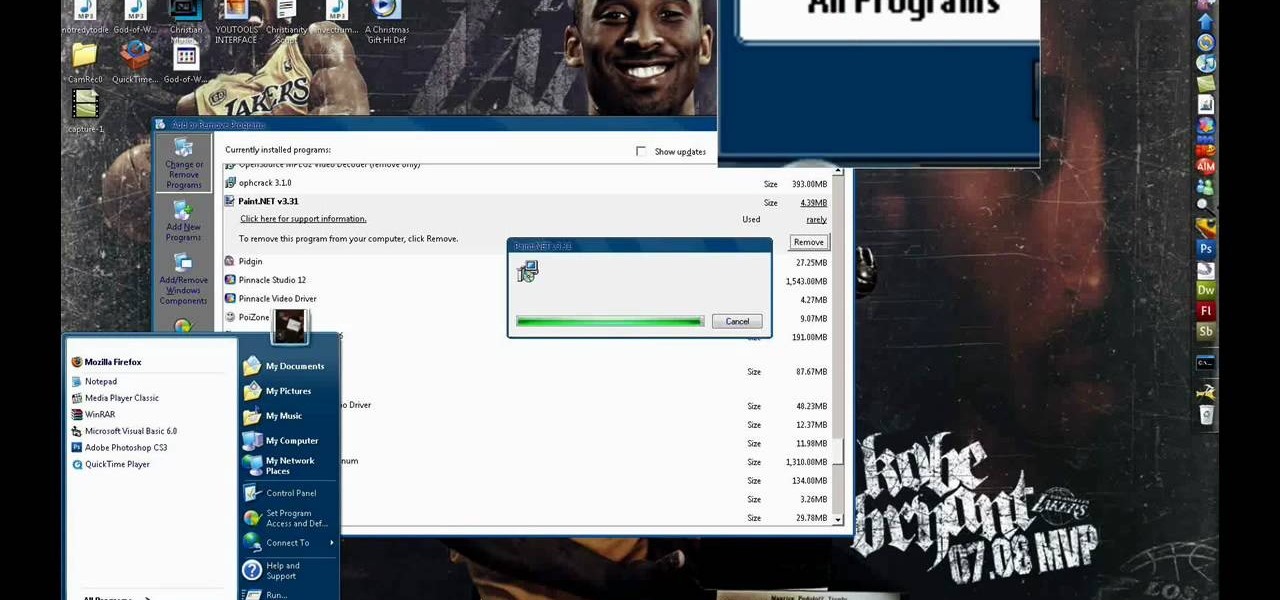
This video has in depth information about removing temporary files from your computer, which everyone should know about. Not only does it tell you how to remove them, but also how to eliminate them in a safe and legal manner.

In this video, the artist shows us how to draw a zombie properly. He is using a computer program to generate a very detailed zombie. He starts off by drawing a vague structure of the character with a very light shading. He draws a very awkward posture to portray the zombie more realistically, along with a torn shirt and jeans. He uses a thicker line to draw the outline, while using a thinner line to draw the little details on the skin.

This video is a step-by-step tutorial about Photoshop, in which the creator shows you how to create the text "Twilight" the way it is done in the movie-title. It offers a perfect image of the capabilities of this program and the way it can be used. Even if you're completely new to Photoshopping this video is likely to teach you how to use it by just showing you the basic elements, which makes it ideal for people who are capable of picking up things quickly. It's also handy if you're already a...

Emma Frost, a famous X-Men character, sometimes a villain sometimes a hero, can be a daunting task to draw, but with this video, we're given a step by step process, and a new approach. Using a computer program, our host begins at the face, and shows us how to use simple shapes and then expands to very simple lines for creating the body and arms. Teaching us both shading, and general anatomy and line lengths, this video is not just useful for teaching us to draw Emma Frost, X-Man, but is usefu...

A video from PC Remedies that explains how to transfer your personal files from your Old-PC (Windows XP) to your New-PC (running Windows 7) using Windows Easy Transfer.

This video presented by Cris Ippolite makes a comparison between flat files and relational databases made with FileMaker Pro 10. It starts by showing flat files, which programs like Microsoft Excel use. Flat files have a big disadvantage: they cannot communicate with other files, even those with related data. If you wish to make your job easier, you should use relational databases. With databases, the tables communicate between one another. Once you store an entry in a table, you can use it i...

MotionTraining gives an overview for using Microsoft Excel for beginners in this video. This video gives a rundown and overview of the basics of this spreadsheet program: from typing in the columns and rows, adding dollar signs to data, and how to make basic calculations. MotionTraining will show how to make text stand out with bold and italics, adding colors to your data, and how to make a grid appear during the printing process. Creating various charts of the data in the spreadsheet is also...

This video shows you how to install software in Ubuntu Linux. The presenters in the video are Chris Del Checcolo and Ricky Hussmann.

This video shows how to make simple 2D shapes into 3D. The video starts out making three different 2D shapes, and copy and pasting them into the Xera 3D program. The shapes can then be moved so that they are on top of one another, and different colors. When finished one of the 3D shapes looks as though the other two are inside of this shape, yet all of the shapes are 3D. This is very interesting, and would be very useful for many people. One example is someone making a PowerPoint presentation...

In this tutorial, we learn how to draw a manga girl. He uses a Photoshop-like program on the computer to generate this character. He starts off the picture by starting off with a basic shape for the body and face. He uses light sketching, before using more thick lines to create the details of her face and body. He draws a lot of lines, to make sure that the girl is symmetrical. He makes it look even more elaborate, to parts such as the hair and face, by layering multiple details.

A representative from Math Problem Generator explains in this video that converting a simple fraction from its current state to a higher equivalent can be very simple. He explains the process neatly and provides a great example. To convert a fraction, you must multiply the numerator and the denominator by the exact same number. The example he shows is captured from the screen of a computer and is written out in some sort of a painting program. The example shows that four-ninths equals eight-e...

Wiltshire12345 shows you how to use your PSP as a game controller. You must first download FuSa game-pad onto your PSP Once you download the necessary link you go to usb charge and hook up your usb so it doesn't die as you play. Fun the FuSa game pad and run the program. You can then look at your computers device controller and your PSP should now be registering. You can now use your PSP to play computer games on you desktop.

You want to use the websites you want to use, regardless of any school blocks or other hindrances, so how? This video tells us by using the IP addresses of your favorite sites. To find this IP address, at your home, or an other unblocked location, in your start menu, you must access Programs, then Accessories, then Command Prompt. When the window pops up, then type in "Ping http://www.myspace.com" without the quotations, for instance. Write down, then, the string of numbers that appears, whic...

George from [TheiPhonePress.com] explains how to Jailbreak all device on Windows. The example device is an iPod and the program is BlackRa1n (spoken: black rain). Go to BlackRa1n.com and download the version suitable for your PC. There are currently versions for Mac and Windows. Note: you will have to have the most current iPod software. 3.1.2 - WARNINGS before you do that: for iPod 1G, 2G and 3G, this is fine. Just hit restore to go back to factory setting. Downside: With the 3G it's "tether...

In this Fruity Loops tutorial by PAVMusicProduction you learn how to add the Fruity Loops sample that you downloaded into your Fruity Loops studio. First go to the folder with the kit (use the program Winrar to extract from the compressed download file) and open Fruity Loops and drop the downloaded kit into the Fruity Loops library as demonstrated. If the pitch sounds funny in the sample, click on the sample and reset the pitch using the reset button in the misc settings once that's done the ...

This how-to video shows you how to reduce the "s" sound in a certain recording software program. They play a line a music where the singer emphasizes on her "s" sounds. The tutorial shows you how to reduce the "s" sound so that it clear and sharp. It also shows you how to change the frequency and the compression of the "s" sounds. The video explained that if you make the compression too high, than the "s" sounds will sound like a lisp.

This video shows you how to remove a virus or harmful winlogin.exe file. If you use a good firewall program or a good anti-virus, it will pop-up a window and let you know you have been infected or even block it. If you do not use such things, but you think you know since when you have been infected, you can try to restore your system by using System Restore in Windows XP or Vista. If you do not know the duration of the infection, you can try to manually delete the file when using Windows Safe...

This video takes you through the details of creating a website using Nvu without paying any amount of money to anyone. This program will take you through the basic steps in creating and setting your own website. You will learn how to format a page, give the page the color and background you prefer, placement of cells, insert the needed icons and setting instructions and links to the needed cell. All you have to do is follow these easy steps and get started with your own website.

This video, presented by Cris Ippolite, makes a comparison between flat files and relational databases made with FileMaker Pro 10. It starts by showing that programs like Microsoft Excel uses, what in the databases circles, are called flat files. This flat files have a big disadvantage: it cannot communicate with other files even those have related data. So, instead of using those, if you want to ease your job, you should use relational databases. With databases, the tables communicate betwee...

In this video the ClearTechInfo tutor shows how to learn about your computer hardware, software, and network information using a free program called 'System Information for Windows' (S.I.W.). By using this software, you will be able to answer all sorts of questions about your computer like which processor you are using, the amount of RAM, the OS version, the service pack, and all the other numerous specifications of your computer. He shows how to download the standalone version of the S.I.W. ...

This video created by teresabelle.blogspot.com shows in an easy way how to customize you blogs background in a professional way.

Learn how you would bypass a school’s web filters so that you can go to content sites that are always blocked in examples of YouTube. Click the ‘Start’ button and then click on ‘Run’ and type in cmd and hit enter on your keyboard. This will bring up a command prompt where you type in ‘ping’ and then when that populates the next prompt you enter in the website to bring up the IP address. By entering the populated number you can get into a website from the search field of a web browser. It incl...

This video teaches you how to use APT (Arbitrage Pricing Theory) models and formulas. This video shows two specific parts of the APT models the first being the after the fact version and the before the fact version. The before the fact version is focused on as being the most important which is used to calculate expected returns to calculate risk. It is discussed how flexible this model is and how different factors can be moved in and out of the formula and how each different factor is used. T...

Attention aspiring anime cartoonists! This holiday season make your own holiday cards by drawing your very own anime Santa Claus on the front, with this step by step lesson tutorial on how to make the perfect chibi 'ol Saint Nick and later in the video, how to color it in with the help of your computer's general coloring or paint program. Anime and what is called "manga" (comics and print cartoons in the Japanese language) will make your Christmas card stand out from the rest! Good luck!

There aren't a lot of Boris Red tutorials out there, so make sure you watch this one on motion tracking. Learn four-corner pin tracking in Boris Red, which is a great compositing and effects program (plug-in) for Sony Vegas. See how to create a fisheye look in Sony Vegas Pro 9. Motion tracking is ability to realistically incorporate an object into a video, matching the movement of the shot.

Are you a film buff whose looking to become the next Quentin Tarantino? Well, other than having a big dream, a big vision, and a camera, you need an EXCELLENT film editing program. It really make the difference between creating a crappy, home video-esque shot and creating a "Lord of the Rings" bonanza.

After Effects is one of the best digital motion graphics software programs out there. Learn it. Now.

After Effects is one of the best digital motion graphics software programs out there. Learn it. Now.

Hak5 isn't your ordinary tech show. It's hacking in the old-school sense, covering everything from network security, open source and forensics, to DIY modding and the homebrew scene. Damn the warranties, it's time to Trust your Technolust. In this episode, see how to break down IP and TCP header with Wireshark.

Check out this video on creating type areas and paths in Illustrator. This uses more than just text boxes. You can adjust the font, color and area using the area type tool.

Practice defense and learn how to throw a jab in boxing. This is a beginner video covering those skills. Today the gloves are coming on!

Check out this beginners' boxing video on throwing your right punch. Hard Knocks is a program about boxing and martial arts. This part of the series will teach you basic boxing. Learn to kick some butt! Hosted by former Lightweight champion, soon to be Middleweight champion!

Hack a PlayStation monitor into a digital television! Get that old PS1 out of the closet and dust it off, because the switch to digital television is coming soon, and you need a DTV, so why not put that PlayStation One to use? You can build a digital television from a new set top digital converter box and that PSone video monitor, plain and simple. It's easy! Don't forget that forty dollar coupon though from the government for the purchase of the digital converter box.

This tutorial shows you how to make an animated GIF out of any video on Adobe Photoshop CS3.

In this video tutorial, you will see how to jailbreak your Apple iPhone 3G using QuickPwn (these steps will work for the iPhone, iPhone 3G, and the original iPod Touch). By the way, this program, which is free, will work on both Windows and MAC OS X.