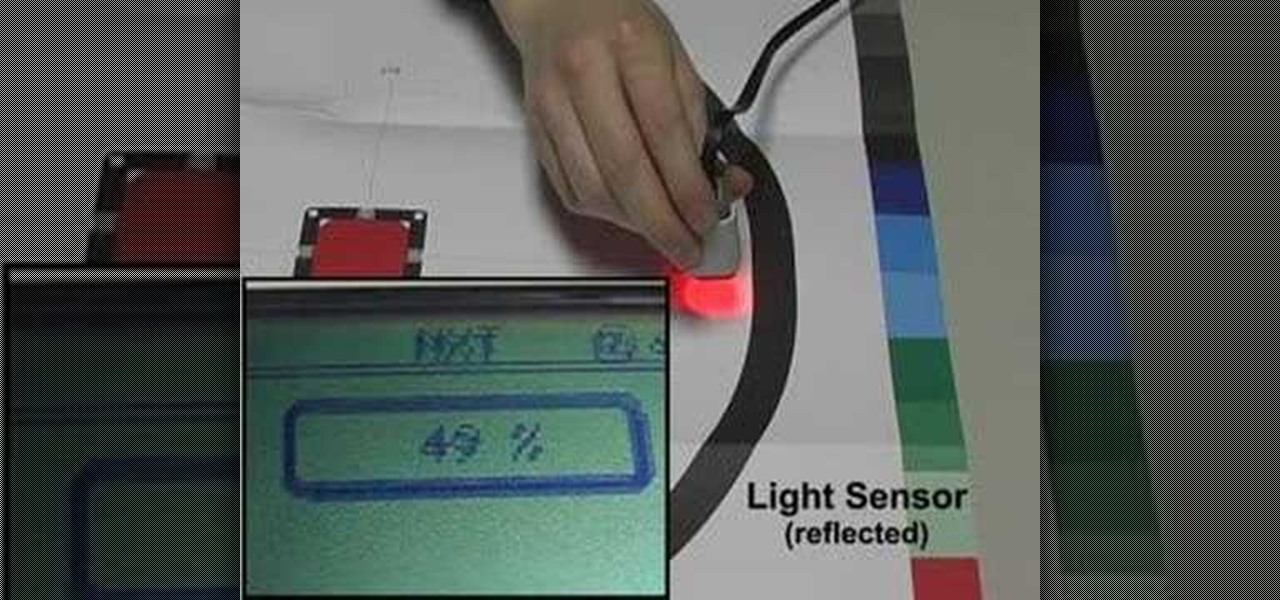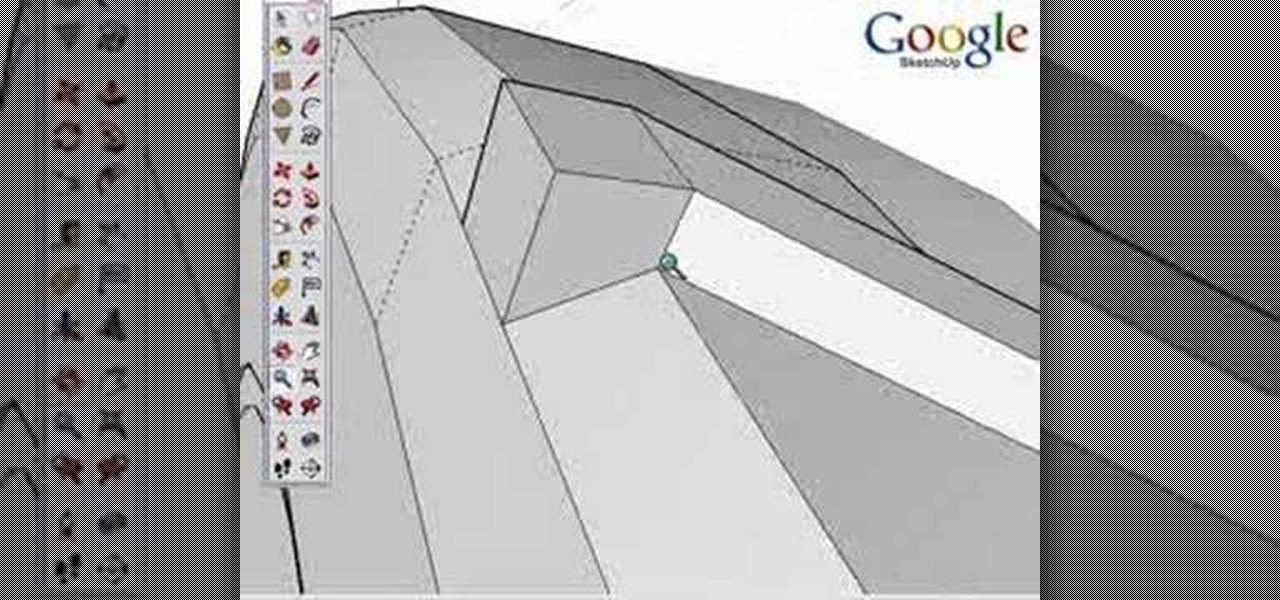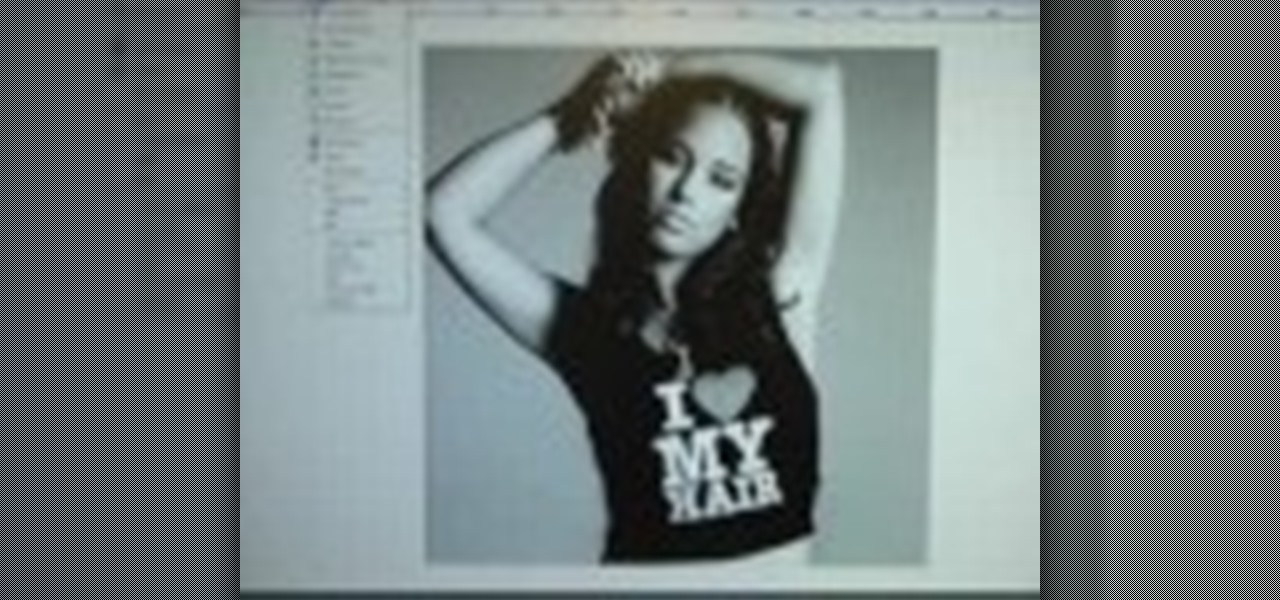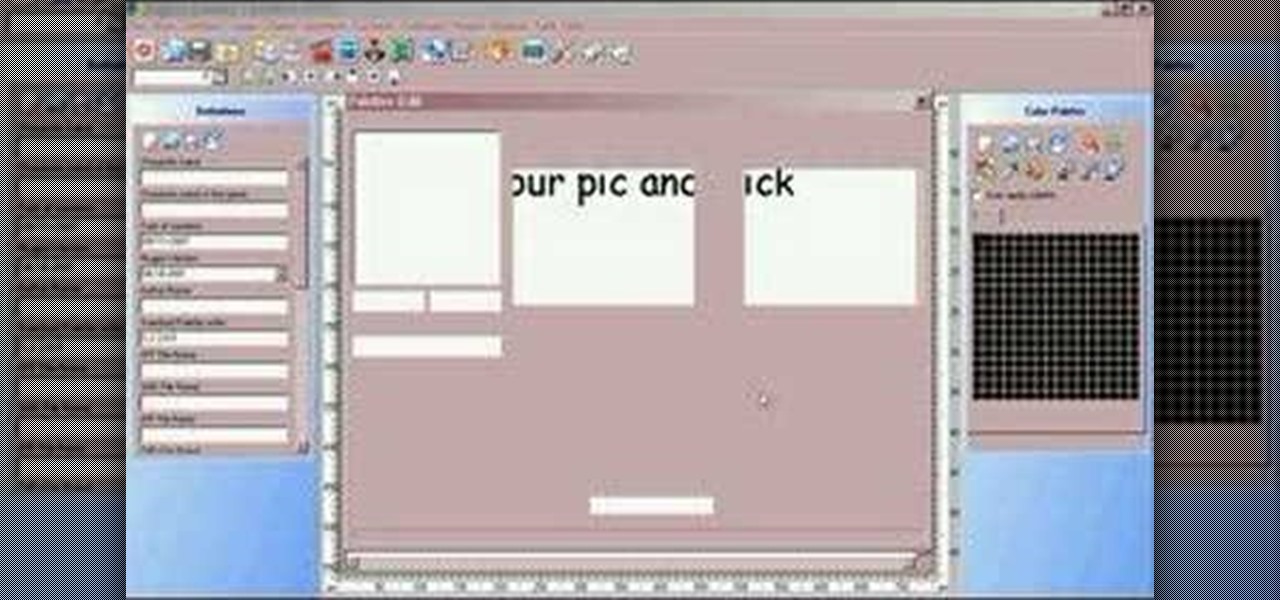Adobe Flash Creative Suite 4, or CS4, Professional software is the industry-leading authoring environment for creating engaging interactive experiences. It is ideal for interactive designers, graphic designers, and developers. But having the program isn't enough; you need to know how to use it. In this two-part video tutorial, you'll learn how to create motion tweens within Adobe Flash CS4.

Web browsers such as Windows Internet Explorer 7 have become an important part of the computing experience for business and home users around the world. With the popularity of web browsers for accessing information, running programs, and even accessing corporate resources, the browser has become a target for viruses, malware, and phishing schemes that present real dangers to Internet users. Microsoft Internet Explorer 7 has several new features that make using the web easier and safer than ev...

Web browsers such as Windows Internet Explorer 7 have become an important part of the computing experience for business and home users around the world. With the popularity of web browsers for accessing information, running programs, and even accessing corporate resources, the browser has become a target for viruses, malware, and phishing schemes that present real dangers to Internet users. Microsoft Internet Explorer 7 has several new features that make using the web easier and safer than ev...

This two-part chainsaw safety maintenance and operation instuctional video was developed to give chainsaw operators the basic information needed to properly and safely use a chainsaw. Although this program covers a wide variety of subjects, you should always read and fully understand your own chainsaw's operation manual. For more information on using and maintaing chainsaws, take a look.
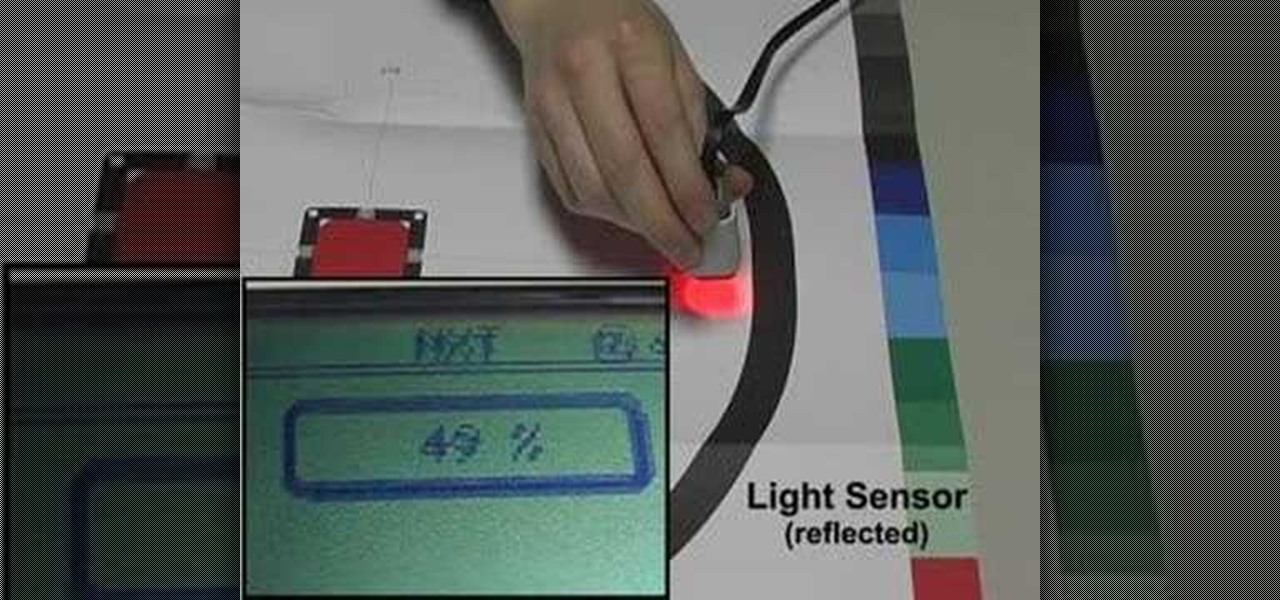
These how-to videos provide an introduction and tutorial to LEGO Mindstorms NXT. Topics discussed are (1) what is included with the NXT robotics kit (2) how to build a simple NXT robot (3) programming an NXT robot and (4) testing an NXT robot. Watch this video tutorial series and learn how to build a simple robot with the Lego Mindstorms NXT kit.

Taping fingers is good for minor injuries of the middle joint because taping supports the injured area without preventing motion. Learn how to tape fingers and stay fit in this sports medicine video. Take action: injuring the middle joints of fingers is common, try to support above and below joint but allow flexibility in the joint, check for deformities, while ice and anti-inflammatories can help. Mike Vera, the instructor in this how-to video from Live Strong, is an athletic trainer the Rog...

Everyone has experience foot blisters at one point in their life, whether it be from new shows or something other abrasive material. Prevent and treat blister wounds in a few simple steps. Watch this diet and health how to video to learn how to treat sports injuries.

If you suffer heel bruising you might want to consider using heel pads. Using heel cups and pads for rehab and treatment may aid recovery. Learn how to treat sports injuries in this how-to video on health and rehab.

Did you know that there is a difference between knee support and knee braces? Knee braces are great for stabilization, while knee supports have hinges and much stronger. Learn how to treat sports injuries with knee apparatuses in this diet and health how-to.

Compression pants, or compression shorts, are good for managing hamstring injuries without restricting motion. There are many styles of compression pants, which are also known as compression pants. Learn how to use compression pants and stay fit in this sports medicine how-to video.

Minor lower back injuries can occur during many physical activities. This is why it is important to use lumbar support to prevent and treat back injuries. Learn how to treat lower back injuries and stay fit in this sports medicine how-to video.

Slings and shoulder supports are good devices for minor shoulder strains. Learn how to use shoulder supports and stay fit in this sports medicine how to video. Another good suggestions for injured shoulders offered by our host includes getting lots of rest.

Fractured ribs can be painful injuries treated by a doctor and requiring pain management and adjustments in daily activities. Learn how to treat a fractured rib and stay fit in this sports medicine how to video. Watch and see how to use rib support to prevent further injury.

Runner's nipple is caused by shirt fabric rubbing against the tips of the nipples. Learn how to prevent getting runner's nipple and stay fit in this sports medicine how to video. All you need to prevent runner's nipple is band-aids or petroleum jelly. Watch and see how simple it is to take care of.

Oftentimes a friend will send you a PDF, MP3 or some other type of document such as a spreadsheet. When you open the file, an application opens. But sometimes it's not the application you wanted to associate with that file. In this video tutorial, you'll learn how to define which programs open what sorts of files. For more, and to learn how to set filetype application defaults in Mac OS X, watch this video tutorial.

This video tutorial will show you how to take an old computer keyboard and use its circuitry as a physical computing input device. Once you have this device, you can then use it to interface with programs that you write using software such as pure data processing, MAX/MSP, and Ableton Live to name a few. What you are doing is replacing the switches within your keyboards with others for input devices. Make sure the interface is plugged in when you are testing but it's probably a good idea to u...

This software tutorial shows you just how easy it is to design a great looking logo in Adobe Illustrator. As with any other software package, it's all about getting to know the interface; and then from there it's all about developing your design skills. As with most others, I started out designing logos in Photoshop because that's the only program that was available to me. But Illustrator offers one advantage when it comes to designing logos, and that's one of being 100% vector. You want a lo...

You can take high dynamic range photos with a regular point and shoot digital camera. You may need to take up to three versions of the same photograph and make a high definition composite photograph. Even a small digital camera can take three photographs at the same time using an auto bracketing feature. You can also do this by hand if you have a steady hand or a tripod. Edit the individual photographs on the computer using Adobe Photoshop or a another digital photo editing program.

Google SketchUp is a powerful 3 dimensional modeling tool that boasts comprehensiveness and versatility for the average, everyday user. Unlike some of its contemporaries, this program is very user friendly. Check out this tutorial and learn how to go about modeling a Tractor from start to finish in Google SketchUp 6. It is sped up so it takes only 8 minutes to watch, though the original model took about 65 minutes to complete! Feel free to pause at any juncture during the tutorial in case you...

Photoshop is a great computer software program designed to help people manipulate images and text. Learn a few easy steps for creating plastic text from a Photoshop expert in this free graphic design video series.

Photoshop is a great computer software program designed to help people manipulate images and text. Learn a few easy steps for creating animated fire from a Photoshop expert in this free video series.

Photoshop is a great computer software program designed to help people manipulate images and text. Learn a few easy steps for creating bling text from a Photoshop expert in this free computer software video series.

Photoshop is a great computer software program designed to help people manipulate images and text. Learn a few easy steps for creating frost text from a Photoshop expert in this free video series.

Photoshop is a great computer software program designed to help people manipulate images and text. Learn a few easy steps for creating liquid text from a Photoshop expert in this free video series.

Photoshop is a great computer software program designed to help people manipulate images and text. Learn a few easy steps for creating realistic fire text from a Photoshop expert in this free video series.

Photoshop is a great computer software program designed to help people manipulate images and text. Learn a few easy steps for creating blood text from a Photoshop expert in this free video series.

Photoshop is a great computer software program designed to help people manipulate images and text. Learn a few easy steps for creating glass text from a Photoshop expert in this free video series.

Take a look at this instructional video and learn how to scrub the audio with the program After Effects. You can go about performing this by simply holding the command key and scrubbing the timeline, then that will scrub the audio and render the video. If you hold the option key and scrub nothing will be rendered. But if you hold both the command and the option keys, no video will be rendered but you can scrub through the audio without waiting for the video to render.

Watch this painting tutorial and learn a method to paint acrylic paintings using an imaging editing program called Gimp. No drawing skills required. If you want to learn how to use acrylic paint but don't want to spend a ton of cash on supplies, here's how. The supplies are student grade and inexpensive. You can get them all for under $15. Learn how to become a better painter & be sure to stay tuned in for all 6 chapters!

In this chess video tutorial, Grandmaster Alexandra Kosteniuk, with guest star Almira Skripchenko, will show you how to checkmate in just two moves that the Fritz 10 software program doesn't even recognize. Fritz 10 just can't solve this mate in 2 chess problem.

This actually works and you don't need wifi or you don't have to put a source in your iPhone/iPod Touch that doesn't work. You get 960 NES ROMs. As long as you follow directions you it should work perfectly. I will also have a tutorial up soon on how to use the program i mentioned in the video called Limewire on how to download various things. And i should will have a tutorial on how to get SNES working on iPhone/iTouch very soon. Warning: Limewire can give you a virus, so be careful when dow...

While we personally like to learn a new software program by playing around with its buttons and various functions, sometimes it's a nice primer to actually read the instruction manual. And when it comes to video editing, knowing the particularities of each and every function is crucial to producing professional-quality results.

This is a tutorial on how to put DVDs on your memorystick and then play them on your PSP. You will need to download two free programs, DVD shrink and PSP video 9.

Need to access Windows XP or Vista? Have programs that only run on Windows, but love your MAC. Ya, we get it and agree. Run Windows and OSX on the same computer using Bootcamp, Parallels or other software. You can run simultaneously or separately depending on your needs. Parallels and simultaneous boot of both OS will drain your RAM so make sure you upgrade memory before endeavoring. Learn how to use Boot Camp in Mac OS X to set up a drive partition to allow you to run Mac OS and Windows on y...

Join Host Israel Dupont and Zilla's Phil Bartoszek step by step, as they create a natural-looking desert-style habitat (for a Leopard Gecko) using Zilla's exclusive desert series of products. This program is not only instructive, it's fun!

This shows you how to create a custom character in Mugen (the custom PC game engine), it shows you how to make one with a hand drawn character, but the same method applies for using ripped sprites. You'll also see how to animate your character. Programs used are MSPaint and Fighter Factory.

This video gives viewers an overview on how to use the manual settings of your DSLR camera. Aside from the Auto setting, your DSLR camera has the P-mode which is the program mode, S-mode which is the shutter priority mode, A-mode which is the aperture priority mode and finally the M-mode which is the complete manual mode. P-mode or program mode is more like the Auto-mode in your camera. You can't control your shutter speed and f-stops (aperture) however; you can manipulate the other settings ...

As a Boy Scout, when the First Class rank is attained, a scout has learned all the basic camping and outdoors skills of a scout. He can fend for himself in the wild, lead others on a hike or campout, set up a camp site, plan and properly prepare meals, and provide first aid for most situations he may encounter. A First Class scout is prepared.

How to install Java JDK (Java Development Kit) Go to the Oracle Java SE Download Page and click "Download".

In this video from exosploit we learn how to find your system specs in Windows XP. If someone is trying to help your computer, you might need this information. Right click My Computer, and click Properties. Here you'll see your operating system, service pack, and how much RAM you have. Also google cpuz. Go to the first link and download it. Extract it and click the main file. Here it will tell you your processor, mother board, what bios version you have, how much RAM you have, and it will tel...