
Ticket Program Search Results

How To: Program a Fairly Simple Hacking Batch or Bat File
This how to will show you how to program a fairly simple Hacking bat file. First open notepad.

How To: The Definitive Guide to Using BitTorrent on Your Nexus 7 Tablet
BitTorrent—corporations hate it with a passion, but the people love it. The notorious file-sharing protocol was responsible for 36.8% of all upstream Internet traffic last year, as well as 10.3% of all traffic.

How To: Pin Applications to Task Bar Windows 8
In this Windows 8 Tutorial you will learn how to pin application to the task bar. If you work with certain programs very often it will be beneficial to pin those Windows 8 applications to your task bar in the desktop view. Once you pin an application to task bar in desktop view it will always be visible too you and with one click you will be able to launch application. Thank you for viewing our Windows 8 tutorials. If you need help with a certain area of Windows 8 and would like us to make a ...

How To: Enable and Disable Start Up Applications in Windows 8
This Windows 8 tutorial will show you how to enable or disable applications from starting up when you boot up your computer. It is sometimes important to disable applications to ensure a smooth start, especially if you computer doesn't have very powerful hardware.

Steampunk R&D Podcast 06: Thomas Willeford Behind the Scenes of Steampunk Reality Television
This week, another guest returns to our Steampunk R&D show for the second time, Thomas Willeford. In our very first podcast, Thomas talked to us about creating his empire; this time we most notably talk about his recent appearance on the Science Channel's program Odd Folks Home, in an episode entitled "Blow Off Some Steampunk". Thomas Willeford is the owner and operator of Brute Force Studios, and has been responsible for some of Steampunk's most recognizable props and accessories, such as th...
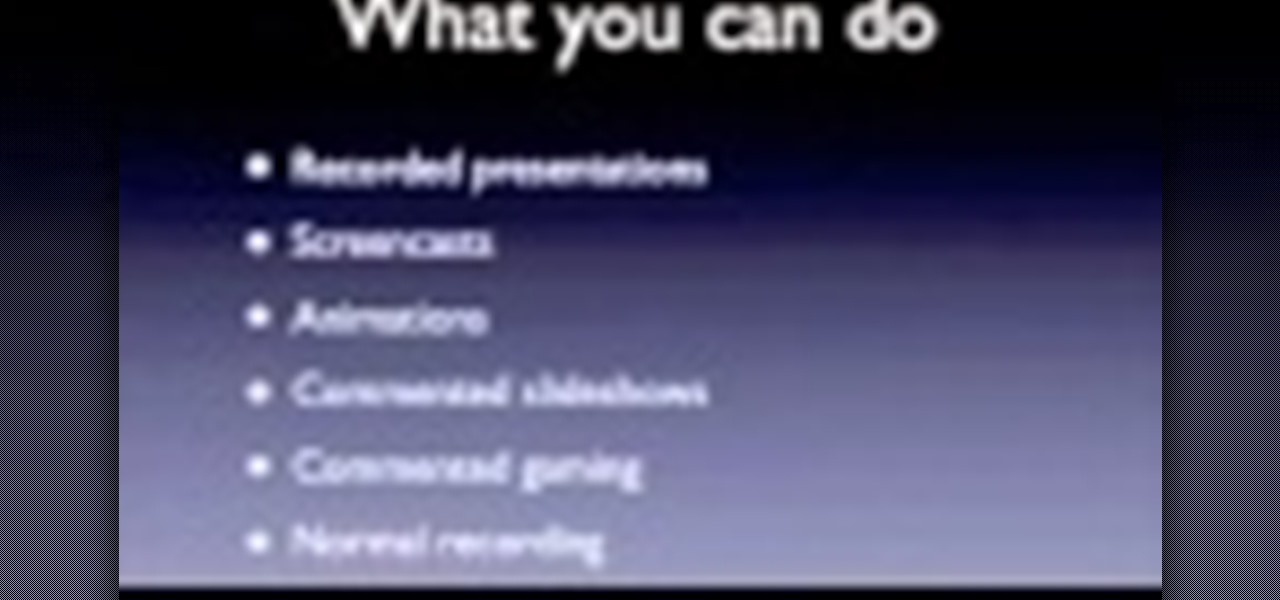
How To: Make Your First Video
THis video shows you what types of videos you can make, why you should make videos and exactly whant you need to get started.

How To: Track a Package with UPS
UPS Tracking provides several convenient ways to track packages online, including on-the-go with your mobile device. Track your package using UPS Quantum View Notify to get real-time updates on packages in your supply chain or send delivery notification alerts.

How To: How You Could Remove Ads from Windows 8 Apps (And Even Unlock Paid Apps for Free)
The beauty of free apps is that, well, they're free. But as we all know, there is no such thing as a free lunch. Sometimes these "free" applications are only feature-limited mini versions, or they're so littered with ads that opting to pay for it is the only way to actually enjoy it.

How To: Replace the Boring Stock Tiles in Windows 8 with Your Own Custom Designs
The new Windows 8 is set to launch on October 26th, and developers and early adopters are still getting used to the new interface. Windows 8 borrows a lot of its functionality and look from the touchscreen-friendly Windows phones. As with Windows phones, Windows 8 uses the now ubiquitous tiles as part of the new Metro Desktop. These tiles, much like the vintage iPhone icons, can get a little stale. But unlike the iPhone, Windows 8 users can in fact create custom tiles in their own without any...
How To: Download All Loven Musics Free N Legally ! (Music Lovers)
Are you scared that the RIAA is about to track you down for illegally downloading songs. Well, here is a method of obtaining many songs absolutely free that is virtually untrackable

News: How to Get on a Magazine Cover with Poster Program
RonyaSoft Poster Designer software includes lots of different ready-to-use templates. You can freely change anything you want in the template or you can just print it as it is, if you don’t want to puzzle over it. Moreover, you can create your own poster from scratch.

News: DIY Laser Tripwire System That Tweets Whenever Sharks Swim Past
If you've ever wished you could keep tabs on the fish in your aquarium, Justin of Antipasto Hardware Blog has just the mod for you! He created this DIY "shark detector" that sends out a tweet whenever Bruce the shark breaches a perimeter that he set up in the tank.

How To: Set Up Wippien VPN in Windows XP
This video tutorial from ruralgeek shows how to set up and use Wippien VPN on Windows XP. First, download Wippien client from here: www.wippien.com.

How To: Create a 3D video game using Alice online software
Shaun will teach us how to create a 3D video game compatible with MAC or PC with no prior programming knowledge. First download Alice, a 3D World program that can be turned into a video game. Open Alice, click on "add objects", click on "more controls" and select your choice of aspect ratio such wide screen. Now you can import your own 3D models that Shaun will show you at the end of the tutorial or choose from a wide selection that comes with Alice. In addition, if you click on "home," "web ...

How To: Find information on your own computer
How to find out information / details about your computer? To find out the information about your computer, you need to download software from the website PC World. The following are the steps to download the software:

How To: Pick a horse at the racetrack
Learn how to pick a horse at the racetrack. Sure, you could just go with your gut. But if you want better odds, make your decision based on these factors.
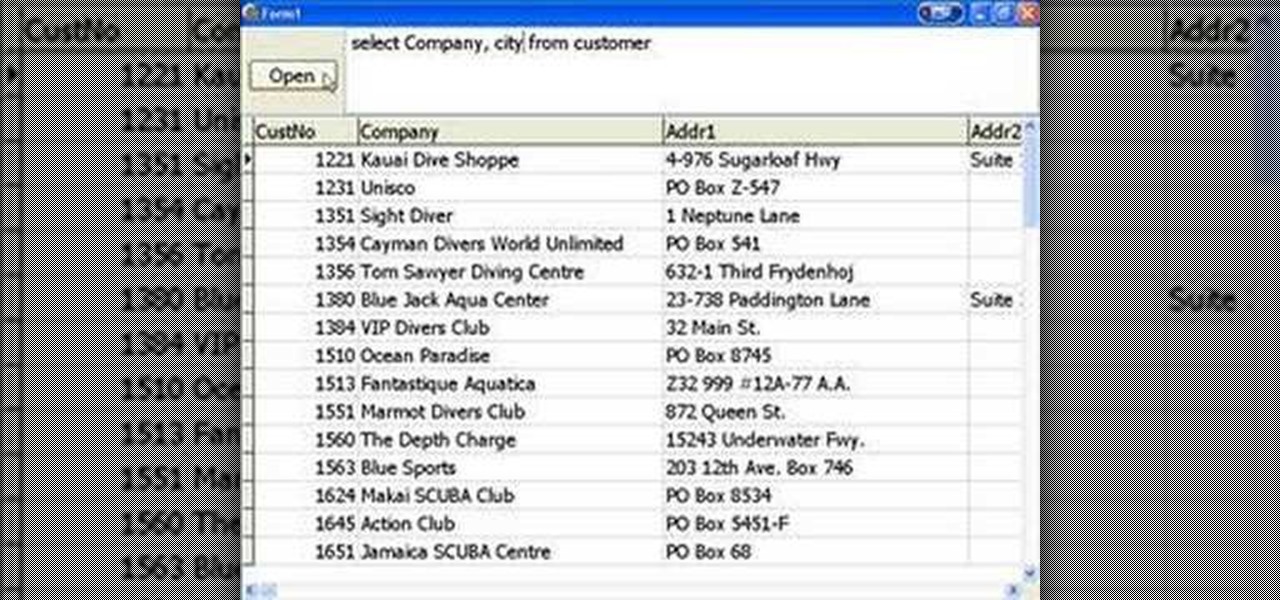
How To: Use SQL when programming in Delphi
A tutorial on using SQL when programming GUIs in Delphi. Part 1 of 3 - How to Use SQL when programming in Delphi.

How To: Restart a crashed program automatically on Windows
There may be a time when you want to run a program for 24 hours straight. If that app happens to quit unexpectedly, you have some options to get it going again without having to manually reopen it. Check out this video on how to restart a crashed program automatically on Windows. You need WatchDOG.

How To: Remove AntiVirus 1 with SpyHunter
http://www.enigmasoftware.com/support... Having problems with your anti-virus software on Windows?

How To: Use Eazy Draw and Doozla Mac drawing programs
Gary Rosenzweig and Eve Park take a look at two programs for the Mac that allow you to draw. The first is Eazy Draw, a vector drawing program. The second is Doozla, a drawing program for kids.

How To: Use street view in Google Earth
In this how to video, you will learn how to use Google Earth. First, download the program. Type in a city and state in the form. In the lower left, check street view to turn it on. Click the magnifying glass to zoom in. Some cities have 3d buildings. When you get really close, you will see cameras indicating street view images. If you get even closer, you will see spheres of the actual street view images. Click on it and the photo to get into the photo. In the upper right, you see controls to...

How To: Make Your Own "TV-B-Gone" to Silence All Televisions That Oppose You
Whether you're in an airport, restaurant or waiting room, the insidious grip of televisions on human life is omnipresent. Sometimes it's nice to talk to other human beings while looking at them directly—actually hearing what they have to say.
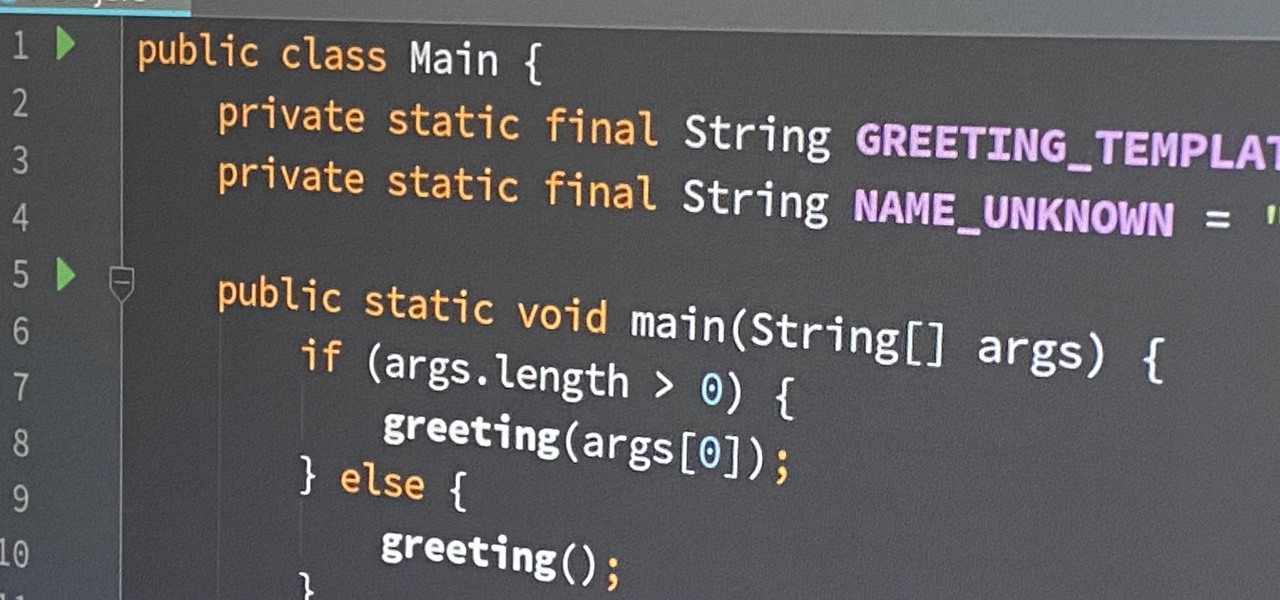
How To: Learn Java with This Best-Selling Bundle for Just $36
If you're an aspiring or even well-established web or app developer, the good news is that there's a virtually limitless number of lucrative opportunities waiting for you, regardless of whether you're looking to work for a company or as a freelancer.

How To: Become Fluent in This Dynamic Programming Language for $30
Since its release in 1991, Python has become one of the world's most popular general-purpose programming languages. From data mining and web programming to cybersecurity and game design, Python can be used for virtually everything online.

How To: Hack Like It's 1987 (An Introduction to the Telehack Retro Game)
Whether you miss the good old days of Telnet or you want to know what hacking was like when security was nothing but an afterthought, Telehack is the game for you. The text-based hacking game is a simulation of a stylized combination of ARPANET and Usenet, circa 1985 to 1990, with a full multi-user universe and player interactions, including 26,600 hosts.

News: Apple's iOS 13.5 Developer Beta 3 Update Includes COVID-19 Exposure Notifications & Face ID Improvements
Apple released the third developer beta for iOS 13.5 today, Wednesday, April 29. If you're confused where 13.5 betas 1 and 2 are, join the club. This appears to be, for all intents and purposes, iOS 13.4.5 developer beta 3, following 13.4.5 developer betas 1 and 2. The biggest change? The addition of Apple's joint COVID contact-tracing program with Google, which likely inspired the name change.

News: Now's the Perfect Time to Brush Up on Your Excel Skills
We've become accustomed to new models of learning over the past generation. What once required classrooms and chalkboards now only needs a laptop and an internet connection. At this moment, with much of the population staying inside, eLearning has never been more necessary than now.

News: Nreal Strikes 5G Partnership with LG Uplus in South Korea, Begins Accepting Pre-Orders for Nreal Light Developer Kit
After entering into settlement talks with Epic Games over the gaming giant's trademark challenge, Nreal is now ready to open up the floodgates to potential early adopters in the augmented reality space.

How To: Share Wi-Fi Adapters Across a Network with Airserv-Ng
If you want to carry a variety of network adapters without looking suspicious, a perfect solution is accessing them through Airserv-ng. Tucked away in the Aircrack-ng suite, this tool allows a hacker to plug any number of network adapters into a Raspberry Pi and access them over a Wi-Fi or Ethernet connection.

News: Spider-Man & Tony Stark's Smartglasses May Become Reality Thanks to DIY YouTuber
Sure, Tony Stark was able to build the original Iron Man suit in a cave with a box of scraps, but can the average do-it-yourselfer replicate the EDITH smartglasses from Spider-Man: Far From Home in a similar fashion?

News: Magic Lines Works to Restore Mobility to Parkinson's and Dementia Patients Through AR on Magic Leap & HoloLens
Parkinson's disease, a condition that can impair movement and coordination, affects over 10 million people worldwide. And with around 60,000 Americans being diagnosed every year, we're on track to see almost one million Parkinson's afflicted Americans by 2020.

News: Microsoft Launches HoloLens 2 Development Edition, Offers Free Unity Pro & PiXYZ Plugin Trial Package
Much of the excitement around the HoloLens 2 has moved on to many wondering when we'll finally be able to get our hands on what is now the best augmented reality device on the market.

How To: Remove Unnecessary Profiles & Certificates on Your iPhone to Protect Your Privacy & Security
When you want to install a new tool or game on your iPhone, you go straight to the App Store to do so — but it's not the only place you can get apps from. Some developers use back alleys to get their apps to you, while others can trick you into installing them without giving it much thought. This can lead to malicious software running on your iPhone, software you'll want to get rid of asap.

News: Snapchat Lays Up Lens Studio Experience for Nike's Jordan Brand at NBA All-Star Weekend
Nike and Snapchat, having already reigned triumphant with its viral augmented reality ad featuring Lebron James, are teaming up with another basketball legend at NBA All-Star Weekend

News: US Navy Taps Microsoft's HoloLens for Augmented Reality War Games System
Simulated training can help soldiers and sailors learn how to use their weapons safely, but simulations can sometimes lack the stressful environment of a real firefight.

How To: Get Android Pie Beta on Your Galaxy S9 or S9+ Right Now
Samsung isn't known for its timely rollout of major Android updates, and Android 9.0 Pie won't be an exception. If we go by their Oreo update timeline, we can expect Android Pie to officially touch down for the Galaxy S9 and S9+ sometime around November, with the final version rolling out the around the first quarter of 2019. But a leaked version of the beta has already hit the internet.

News: Niantic Partners with City Governments to Turn Pokémon GO into a Tool for Community Engagement
A new study published by American University demonstrates how Pokémon GO and other augmented reality games can help city governments bring communities closer together.

News: Snapchat Bulks Up Lens Studio with Face Templates, Giphy Integration & More
Snapchat is making it easier for developers and creators to build augmented reality effects in Lens Studio with a slew of new features, including seven face templates.
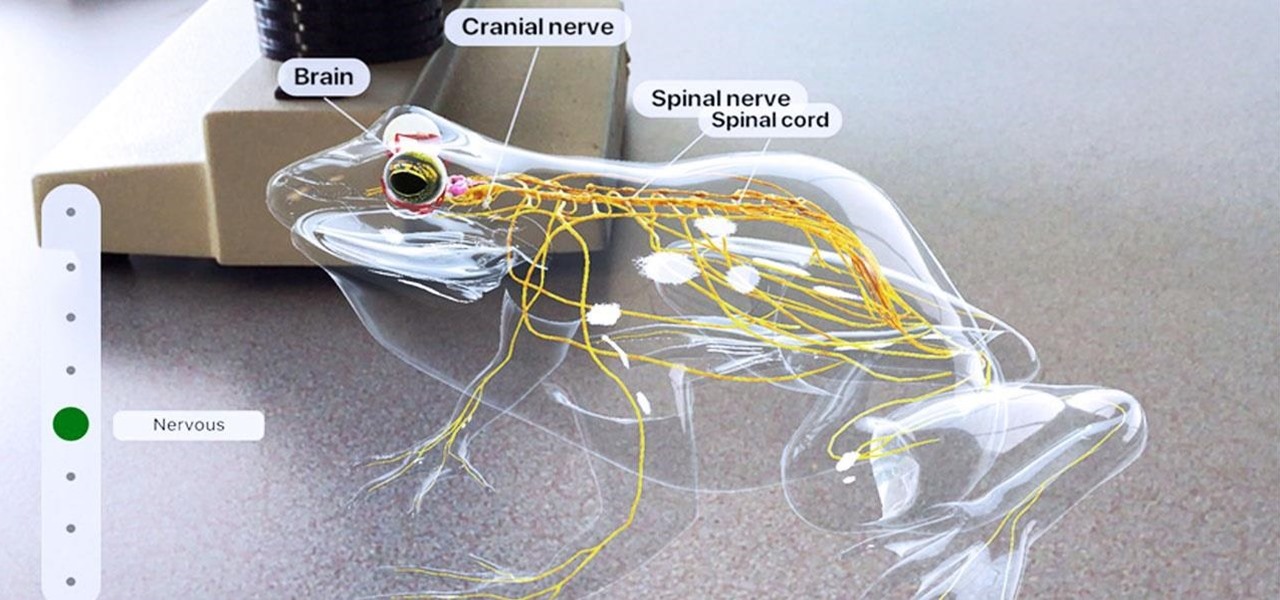
News: Apple's Education-Focused iPad Event Pushes Augmented Reality Further into the Classroom
At Apple's education event in Chicago on Tuesday, augmented reality stood at the head of the class among the tech giant's new offerings for the classroom.

