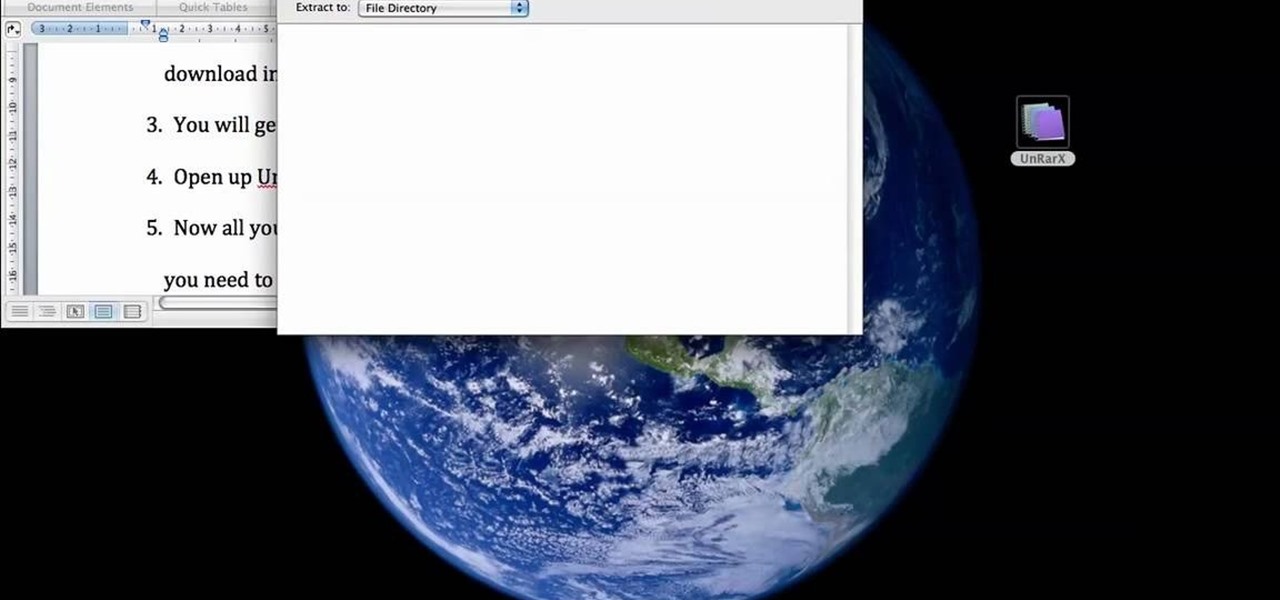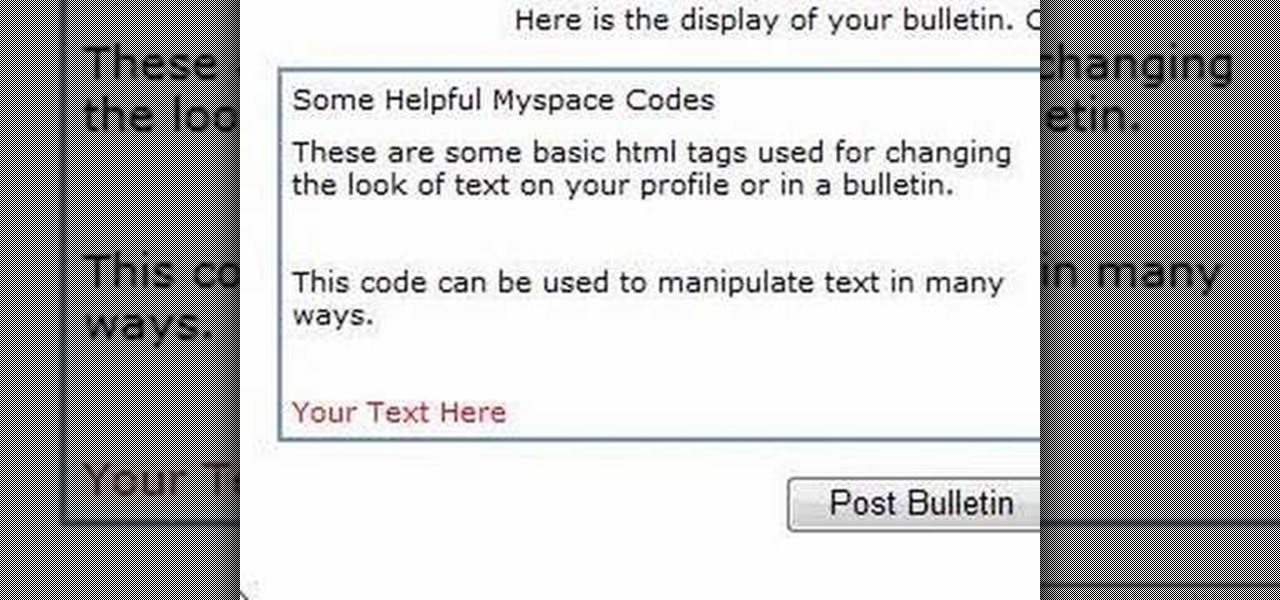Windows 7… the new operating system from Microsoft that everybody wants, because of it's new design and easier functionality. But, like many Windows operating systems, there is a need for knowledge… knowledge on how to fix or repair things. So, check out this video tutorial on how to change the logon screen automatically in Windows 7.

Gloobus Coverflow is a new program on Linux that lets you view all of your files without actually opening them! It's very similar to Apple's Quicklook, but is made for Linux.

You can stop being lazy by using these tips to motivate yourself to find an interest in life. You Will Need

This video will show you how to play free ISO / CSO games on your PSP 3000 using ChickHen. The steps performed are as follows:

This video tutorial demonstrates an easy way to activate MMS on iPhone 3G or 3Gs Firmware 3.1 o. First download the File here.

A daily, brisk 30-minute walk boosts brain power, helps control weight, and improves your overall health. And if you commit to doing it with friends, you're more likely to stick with it.

Systm is the Do-It-Yourself show designed for the common geek who wants to quickly and easily learn how to dive into the latest and hottest tech projects. They will help you avoid pitfalls and get your project up and running fast. In this DIY episode, see how to make an LED blink with an AVR microcontroller.

Turn a patch of dirt into a gorgeous green lawn by planting the seeds correctly. Learn how to plant grass seed with this how to video.

Check out this video tutorial on how to make free phone calls from your iPod Touch or iPhone to any other phone out there. You will be using a free application from the iTunes App Store called Fring. This allows you to make VOIP phone calls.

Learn how to use face room to create facial expressions in computer program Poser with expert 3D animation and rendering tips in this free software tutorial video series.

Learn how to make characters walk and move using the computer program Poser with expert 3D animation and rendering tips in this free software tutorial video series.

Learn how to create realistic hair and clothing using the dynamic features of the computer program Poser with expert 3D animation and rendering tips in this free software tutorial video series.

A great program for fine-tuning your video files! Learn how to use Adobe After Effects video compositing software to combine layers of video files in this free computer software video from a video production expert.

Photoshop is an excellent software program for adjusting and manipulating photos. Learn how to use Photoshop in this free graphic design tutorial from an image manipulation expert.

Photoshop is a great computer software program designed to help people manipulate images and text. Learn a tips for erasing manipulating and erasing images from a Photoshop expert in this free video series.

Photoshop is a great computer software program designed to help people manipulate images and text. Learn a few easy steps for creating cloth, rock and wood textures from a Photoshop expert in this free video series.

Photoshop is a great computer software program designed to help people manipulate images and text. Learn a few easy steps about Photoshop image manipulation from a Photoshop expert in this free video series.

Photoshop is a great computer software program designed to help people manipulate images and text. Learn about creating glitter graphics in from a Photoshop expert in this free video series.

Photoshop is a great computer software program designed to help people manipulate images and text. Learn a few easy steps for creating sand text from a Photoshop expert in this free video series.

Photoshop is a great computer software program designed to help people manipulate images and text. Learn a few easy steps for creating "Matrix" text from a Photoshop expert in this free video series.

Watch this automotive video tutorial to see how to scan your automobile for diagnostic trouble codes.

This pilates how-to video illustrates the Lateral Flexion exercise of the Side Leg Series. It is obviously a great exercise for lateral flexion and balance.

Want to control a friend's cell phone remotely and make "free" calls from it? In this hack how-to video, you'll learn how to hack Bluetooth-enabled cell phones with your Sony Ericsson or Nokia phone and the Super Bluetooth Hack—or "BT Info"—, a free program easily found through Google. Once installed, Super Bluetooth Hack will enable you to control your friends' cell phones remotely.

Tinkernut has all the answers when it comes to MP3 music files, and they're sharing a few of their favorite tips to help you build the ultimate MP3 collection! Watch all three of these videos for the best practices to manage your music files.

Learn how to do seated dumbbell hammer curls. Presented by Real Jock Gay Fitness Health & Life. Benefits

Photoshop Mama is here to make all your software tutorials you want to post on YouTube so much better! She shares info on the products and where to get them and also covers how shes produce vids and specifically her post production procedure for saving vids for upload to YouTube.

This is a Google Tech Talk from March, 26 2008. Timothee Cour - Research Scientist lectures. Movies and TV are a rich source of highly diverse and complex video of people, objects, actions and locales "in the wild". Harvesting automatically labeled sequences of actions from video would enable creation of large-scale and highly-varied datasets. To enable such collection, we focus on the task of recovering scene structure in movies and TV series for object/person tracking and action retrieval. ...

Need to remove the vocals from a song? Audacity just might be the answer. It's one of the few free audio editing programs out there with many, many features, making it simple to create a track for karaoke or simply to listen to an instrumental version.

First of all you shall need a program called "Disk Inventory X". You can download this program from the link Once you have downloaded you have to install this program. Now launch "Disk Inventory X". This shall take some time to load because it processes your hard drive and looks at all the files and folders. This program provides you a visual representation of the files that are there in your hard drive. Therefore for every folder that is shown in this application it shows...

Most people have multiple email addresses these days. Gmail is one of the more popular services, but did you know you can access your Gmail account using the Mac OS X mail program? Not only is it possible, but it is incredibly easy!

In this video tutorial, viewers learn how to turn off the system firewall without admin privileges. Begin by clicking on the Start menu and open he Run program. Type in "system.msc" and click OK. Scroll down the Services list and look for Windows Firewall. Double-click on it and under the General tab, click on Stop. Then click Apply and OK. This video will benefit those viewers who use a Windows computer and would like to turn off the firewall, even if they are not running the administrator a...

This video demonstrates how to surf the web without ads. The first step is to download Mozilla Firefox. Go to Get Firefox and click on 'free Mozilla download'. Do not select on e-bay or campus edition. Download the file and install the program successfully. Go to Get Firefox once again. Select on add-on and type in 'ad block' in the search tab. The results come up and select on 'Adblock Plus'. Install the program. Restart Firefox. ON the top right corner of the window a small red icon that re...

This is a tutorial that will learn you how to extract or unzip files on a Mac using UnRarX. First go on the site mentioned in the video scroll down and click on download. Go where you selected to download the file and open the program. Drag all the files you need to extract or unzip there then select the folder or destination where you want to get the files and the program will do all the work. The file you have selected to be unzipped or extracted will be in the place you selected and ready ...

If you want to program an RCA universal remote control, you can follow this professional's advice. Make sure the batteries are in place, and turn on the device you want to control. On the top row of the remote control, there are buttons labeled with the names of different devices. Press the button for the device you want to program, and press ON/OFF button at the same time. The light under the ON/OFF button will light up indicating you are in program mode. Press the play button on the lower p...

Thanks to Yifan Lu, it's been discovered that the operating system running on the Kindle Touch is written mostly in HTML5 and JavaScript, unlike the previous models which used Java. This is exciting, because when a device is hacked or rooted, that means homebrew programs can be run on the device, maximizing its potential and getting the most for your money.

Forex— what is it? Any investor could tell you a complicated description of what Forex is, but the basics of the FX currency markets is— an over-the-counter financial market for trading currencies. The foreign currency exchange market has no central exchanges like the stock market and little regulatory oversight. With this beginner’s guide, learn the trading basics.

Did you ever want to know how to create Star Wars style lightsaber effects for your own home videos? Youtube user Comphelper225 has a way make this little bit of movie magic come to life using Adobe After Effects. Once you have a video of yourself or a friend swinging a base for your sword, the next step is to download Andrew Kramer's lightsaber presets from the Video Copilot website. Once it's installed, open up your video in After Effects to begin. Within the program, click Layer, New, and ...

In this Computers & Programming video tutorial you will learn how to alter text on MySpace using HTML codes. Here are a few basic html codes used to change the look of text on your profile or in a bulletin. <b> for starting bold text and </b> for ending bold text. <i> this text will be italicized</i>. For underlining text use the code <u> </u>. <b><i><u> This text will be bold, italicized and underlined </b></i></u>. To change color of your text to ‘red’ use the code <font color=”red”> </font...

Why type everything twice? If you don't know how to copy and paste you are missing out on an incredible time saver. Check out this tutorial and learn how to speed up your work.

You've boxed up and shipped all your other possessions for the big move and all you're left with is the little issue of how your getting your car there. There are companies out there that will ship your car to you, just make sure your car is prepped for the journey.