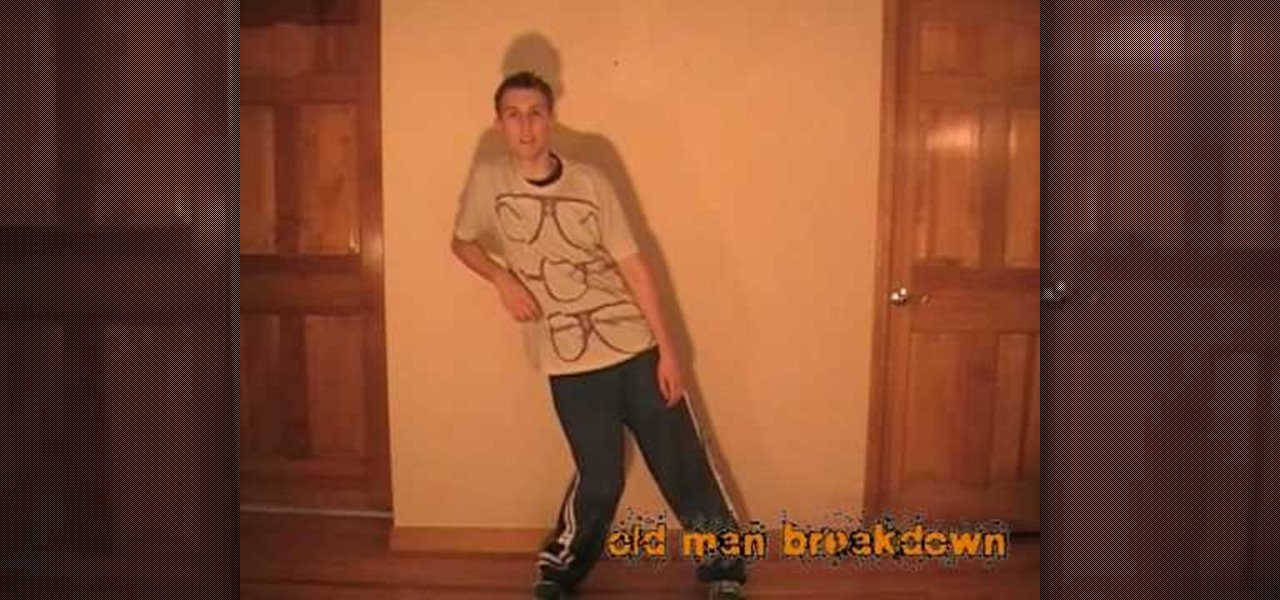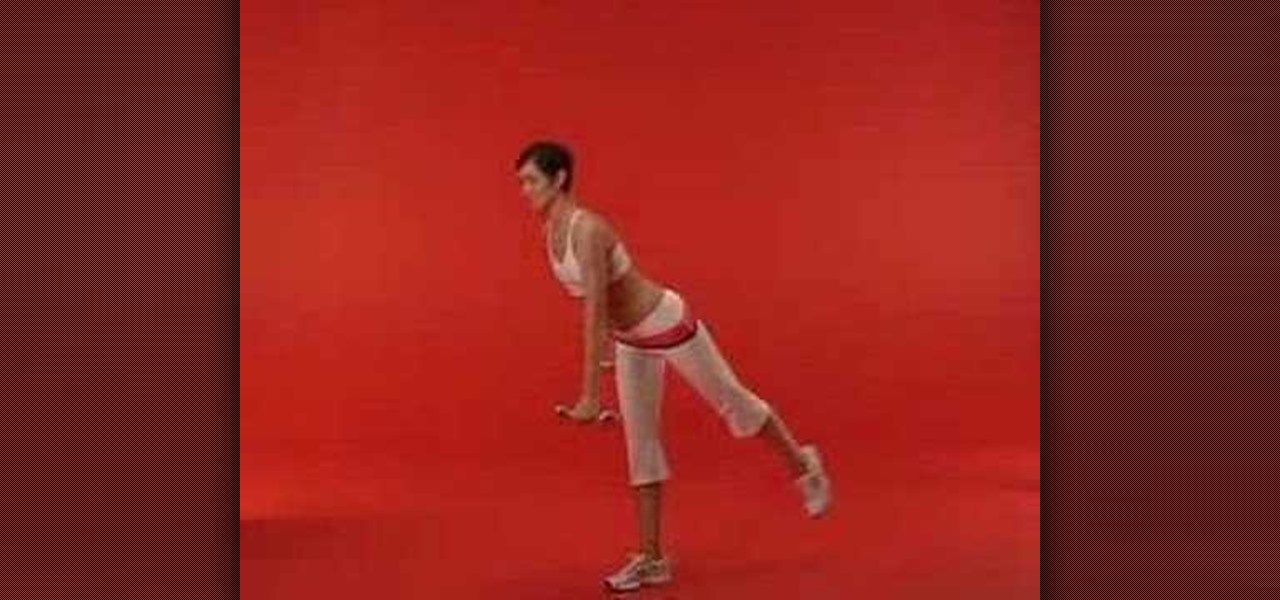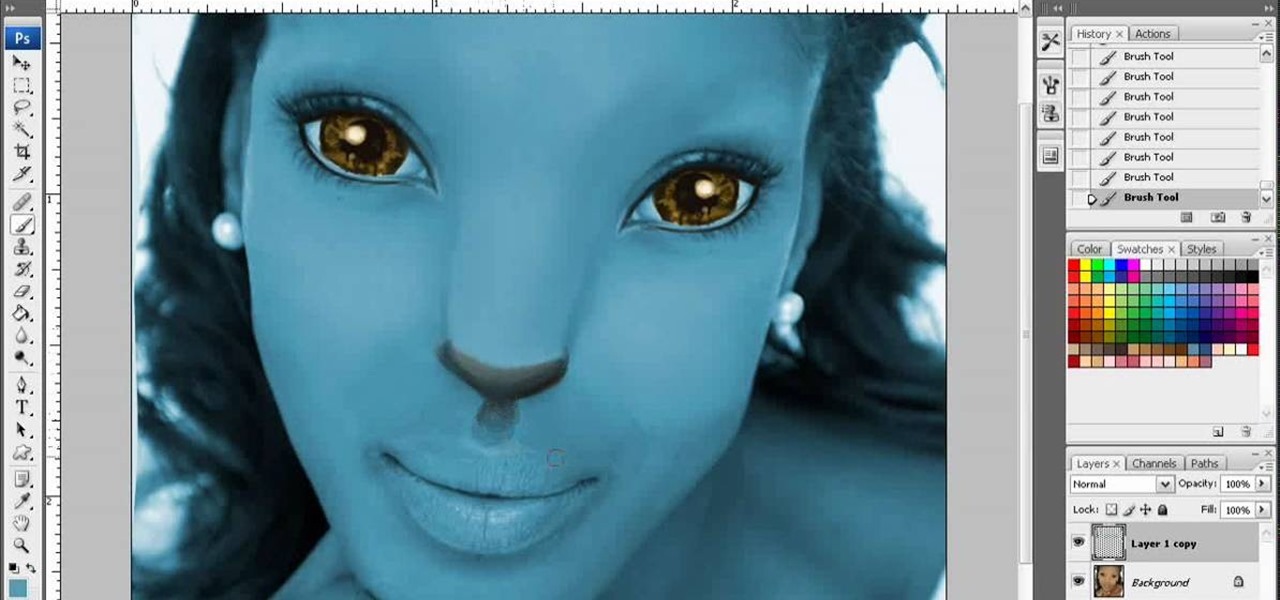Nearly everything in this recipe has been frozen! You will need: 10 black pitted olives, 2 tablespoons of capers, 6 diced tomatoes, 2 fresh red chilis, 1 lemon, 16 frozen raw tiger prawns, 1 cube of frozen chicken stock, frozen roasted veggies, extra virgin olive oil, pinch of garlic, pinch of basil, pinch of parsley, grated Parmesan and your cooked spaghetti.

In this origami how-to, learn the art of folding a paper lily flower. This fold will start from the frog base, so if you already know how to fold the frog base, make one and skip ahead to the lily part. You'll need a sheet of origami paper and a pencil. If you use orange paper it could look like a tiger lily!
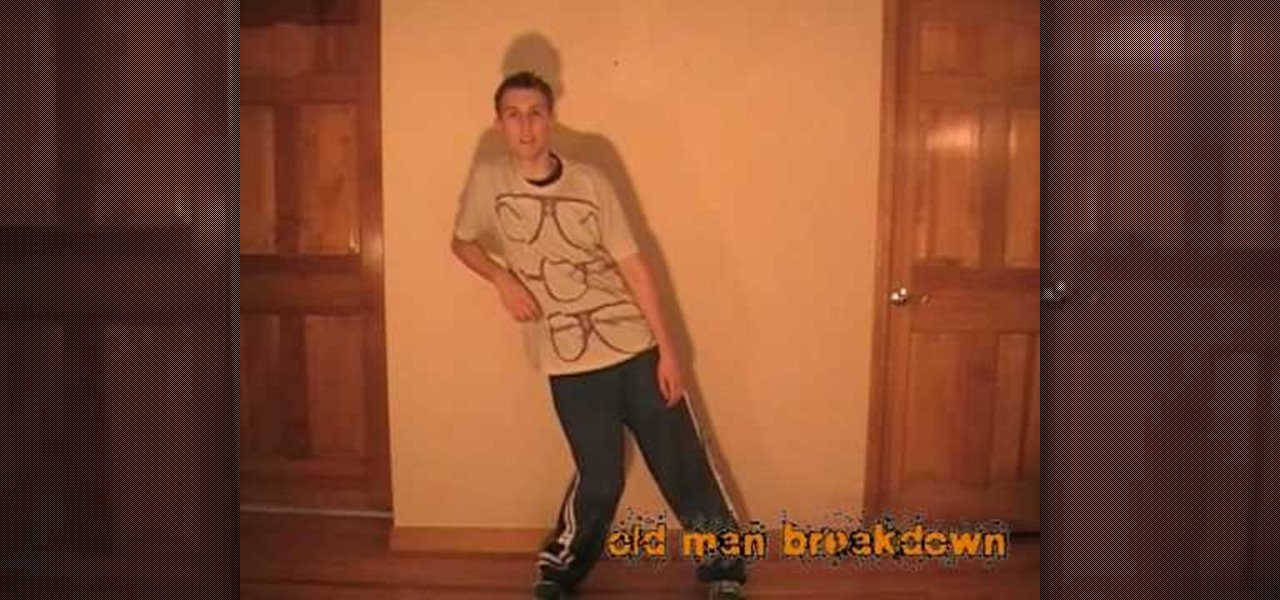
This is a how to BOOGALOO dance lesson. This tutorial covers the basics. Historically, it has been a difficult style to learn. I started learning online with dance clips, but then got the opportunity to learn from JAZZY J (EBs) and other poppers in NYC. This is another great Russian Tiger tutorial on pop'n'lock dance moves.

This video tutorial shows how to make a 'floating' or 'illusion' style necklace using crimp beads which are tricky but effective in jewelry-making projects. To make this necklace, you will need tiger tails, crimps, an extension chain clasp, jump rings, and beads. Learn how to make the floating necklace by watching this crafting how-to video.

Oh, hazards. If this were Tiger Wood's Golf, hazards would be something we would avoid like the plague. But since we are talking BioShock: Infinite, hazards can become part of your arsenal, and will help you unlock the "Hazard Play" achievement.

Learn how to make a traditional origami lily or iris flower. This video shows how to make a type of flower that looks like a lily. I've used orange paper to make it look like a tiger lily, one of my favorites. You'll need to start from the frog base.

Sunday morning can't be complete without an egg omelet. Watch this how to video cooking tutorial shows you how to make a Thai egg omelet. Adding a Thai twist to any egg recipe is sure to spice up breakfast in the morning.

In this video, we learn how to draw a cute cartoon tiger. First, draw a circle for the head with two circles on top for the ears. After this, draw in the eyes, nose, mouth, and whiskers. Next, draw small dots around the head in brown for the fur. Then, draw over the mouth and nose with brown to match the outside color of fur. After this, color the eyes and the nose black, then add pink to the inside of the ears. From here, add in stripes to the side of the face and on the top of the head. Sav...

Getting in shape doesn't have to mean applying lots of pressure on your body. In this fitness how-to video SELF Magazine demonstrates a low-intensity full body workout. Watch and learn how to do the following exercises: lawn mower, booty lift, Russian set up, single leg squat, swing low, pike walk, supa fly and crouching tiger. Tone your arms, core and legs with these low-intensity moves.

This tutorial golf video will show you how to hit a stinger shot. This is a shot invented by Tiger Woods for tricky situations where the wind is in your face. It essentially will turn your driver into a threewood, which is handy for hard situations.

This is a short video tutorial on how to launch applications with AppleScript (Script Editor) for the Mac, and there's also a little bit about what to do with the applications after they're launched. You can instantaneously launch different Safari pages on Tiger and Leopard. There's no limit to what you can do, just watch and learn.

This is a clip from the seven hour session in which David I. Herman, known as "Doz", tattoo's his own upper right thigh with a Tiger and Flame tattoo design. Warning: Please do not try this unless you are professional tattoo artist. Do not try this at home

John demonstrates the Command+Tab features built-into OS X Leopard and Tiger. Learn how to easily switch between different applications on your Mac, hide applications, and even quit applications with this useful functionality.

John Hendron demonstrates keyboard shortcuts and the "Sidebar" in Mac OS X Tiger with tips on keeping files organized. This 7.5 minute video includes how to "tell where you are" in the file system, how to set desktop preferences, and how to customize the toolbar in Finder windows. John is an instructional technologist for Goochland County Public Schools (VA).

Your childhood "social networking" may have been to go outdoors to the neighbor's — and outdoors is a great place for kids to be. But these days, the terms educational, digital media, entertainment, and toddlers don't have to be mutually exclusive. Like most things in life, it's about balance, and these apps can aid your child with social-emotional development when not playing with friends.

This tutorial makeup video will show you how you can apply an exotic and beautiful pink and gold Arabic makeup look.

Dogs and pets make beautiful portrait subjects, but they can be difficult to photograph. In this video, learn exactly how to set up your surroundings, lighting and camera to take your best animal picture. This tutorial will teach you a photography technique that you can use to photograph your pet in studio or at home using an inexpensive lighting setup. You can apply the same technique to shoot a cat, bunny, pig, pony, tiger.. anything!

In this Sports video tutorial you will learn how to properly tie a karate belt. This video is from Tiger Strike. There are two ways of doing this. 1st method. Take 3 hand lengths of the belt from one end, place it on the right hip wrap the belt around the waist with the left hand twice. Then take the other end and pass it underneath both the layers of the belt from bottom to up, pull both the ends and make them even. Now take the left end, put it over the right side end then pass it through t...

These little bikes can be rather fiddly to start, but are fantastic when they are going. This is one way of getting them going. (Of course the bike was playing up for the camera and decided to make life difficult for me, but I still got it going). Now all I have to do is learn how to pilot it. I used 25% nitro fuel (which is a little too "hot" for this bike), but for the next lot of fuel I'll buy will be 16%.

Here's a great little video from a recent trip to Portugal (the Algarve) cooking some huge prawns over coals on the grill.

Check out this awesome pink tiger nails art video tutorial ! Video: .

Dogs teach you about unconditional love...as well as how to fry some mean prawns. At least they do so in this recipe video.

This video tutorial is in the Software category which will show you how to insert clip art with Microsoft Office Word 2007. Open a word document and click on 'insert' tab on the navigation bar and then click on 'clip art'. The task pane will show up on the right side of the page. Here you type in the subject of the clip art you are looking for in the 'search for' box. For example, type in 'tiger' and then click 'Go'. A list of images is displayed. Click on the one you like and it will be disp...

This video shows you how to make delicious prawns with a garlic butter sauce.You will need 30 tiger prawns,3 cloves of chopped garlic,1/2 of

Gwen Stefani is one of the coolest rockers out there these days and in this tutorial, learn how to copy her makeup look from the "Ex Girlfriend" video. This tiger inspired, dramatic look is perfect for a hot night out on the town.

In this video Teddy Zane shows you how to paint a guitar with spray paint. It begins by painting the whole guitar with one color of flat paint, and then creating a panel where you want the picture, out of tape. Next lay your picture on top of the tape and use a scalpel or razor to cut out the design as a template carefully ensuring you do not cut the guitar, only the image and the tape. Once the entire image is cut, pull off the tape to expose the guitar beneath. Cover the rest of the guitar ...

Architectus777 shows you how to transform Kerry Washington into Na'vi. You can use Photoshop to turn Kerry Washington into an navigator. You start by enlarging the eyes and turning them slightly upward. Expand the bridge of the nose while keeping the tip small. Turn the picture blue and enlarge the pupils. Enlarge the eye socket and line the eye with black. Create some tiger strips on the face and shadow the nose, fade the stripes, and adjust the blue shading. Add white spots to the face and ...

Core Data is a powerful data-management framework introduced with Mac OS X v10.4 Tiger. When you take advantage of Core Data, it slashes the amount of custom code you need to write in order to manage application data. Opening, saving and undo management can all be handled by Core Data, freeing you to concentrate on creating unique features for your application. This video tutorial, which presents a general introduction to using Core Data, will walk you through the process of building a simple...

The Flowergod demonstrates how to design a flower vase centerpiece for your table. First, find a shallow vase. Add green foliage like ferns to the outer portion of the vase. Next, lay about six or seven evenly-spaced white flower stalks on top of the fern bed. Then, add big, bright orange flowers to the centerpiece. Weave pale orange flowers like small tiger lilies in between the fern and flower layers. Place vibrant yellow roses in even formation throughout the centerpiece. Add thin stems of...

It may not be as large as the Samsung Galaxy Note 2, but the Galaxy S3's screen size is still big enough to make iPhone owners cry themselves to sleep. The 4.8-inch AMOLED display with 720 x 1280 pixels makes the GS3 a great mobile companion—and an even better portable gaming device.

Watch this trainer wrestle with two full grown tigers, while showing tips and tricks to survive a real tiger attack in the wild. It's amazing how tame these obviously domestic tigers are, even when full-grown!

This Japanese brush painting demonstration shows the technique used to draw a suibokuga tiger in sumi-e ink.

Watch this video series to learn how to program a game with C++. This series covers the entire game design process and builds skills that can be used in any game design.

If you're a golf fan who can't attend the Arnold Palmer Invitational in person, you can still follow the next stop on the apparent Tiger Woods comeback tour in augmented reality with an iPhone or iPad.

If you've made a game using Unity3D and want to present it in the best way possible, you're going to have to use the engine's GUI tools to make some snazzy 3D menus. This video series will show you how to do so.

The side-scrolling space shooter (Think R-Type) is one of the oldest and most basic of video game genres, which makes it a great place to start for novice game designers. This video will show you how to make such a game, called "Schnoopter", in Unity3D, an excellent free online game design engine. If you've never used Unity before, you should watch this series for a guide to the absolute basics.

You can create basic 2D games with Objective C and the frameworks that the Apple iPhone already has, but the cocos2d framework allows developers to make their games much better, with animations, sprites, cool menus, special effects and more! Most game developers for the iPhone start out using cocos2d because it's a powerful tool, and best of all— it's free.

Starcraft 2, like it's predecessor before it, has a very robust level editor that allows you, the DIY modder, to create nearly any scenario within the bounds of the Starcraft 2 engine that you could imagine. We have compiled videos on how to do all sorts of fun things with it, from making RPG's and Tower Defense games to just making you dream Starcraft 2 level. This video will teach you how to create a complete and advanced Tower Defense game in the Starcraft 2 editor, allowing you to create ...

There's a million web games spread throughout the internet now, and if you like to play them, you probably want to play them all the time. And if you play one flash game, you probably play another, maybe 10 or 20. But what if you don't have an internet connection one day? What if you can't play those web games anymore? Well, you can, and all you have to do is download them to your computer. Watch to see how to download and play web-based flash games on your computer without web access.

Are you having trouble with your animal drawings? Doodlekat1 shows us how to draw a cute cartoon tiger easily! You will need: blank piece of paper marker or pencil. For the head: Draw a big semi-circle and a small circle in the middle. Connect them using little curves then add the ears. For the nose: Draw a triangle on the top of the small circle then add the mouth, three dots and some whiskers. Draw two big shaded eyes. Draw stripes of varying sizes at the top and the sides of the head. Add ...