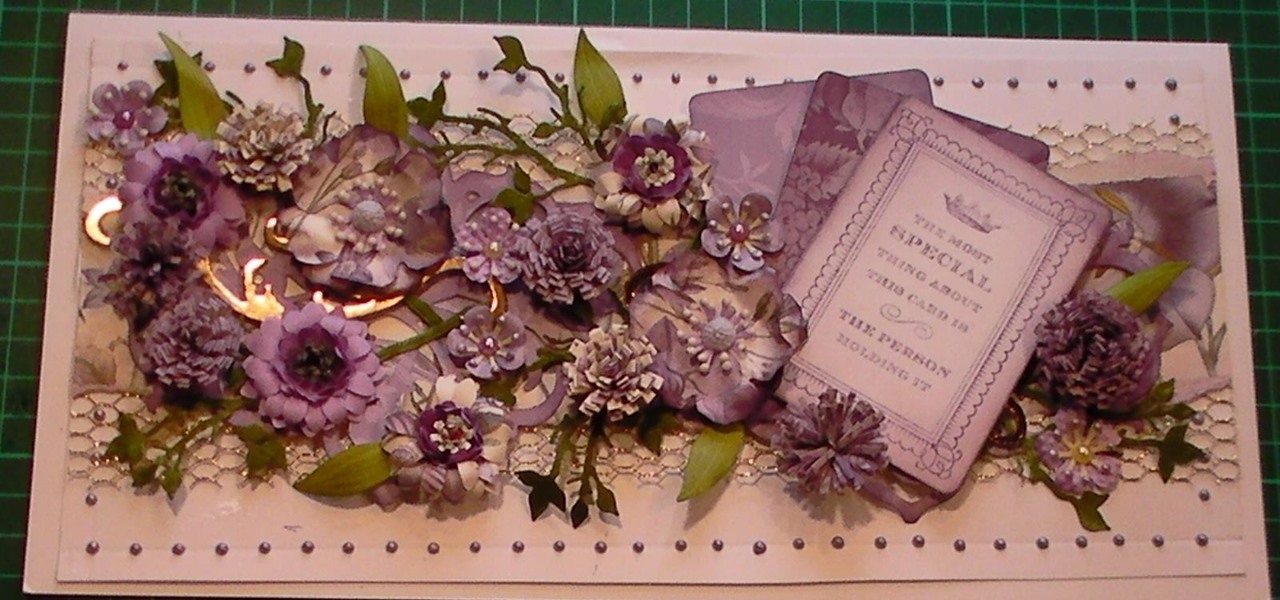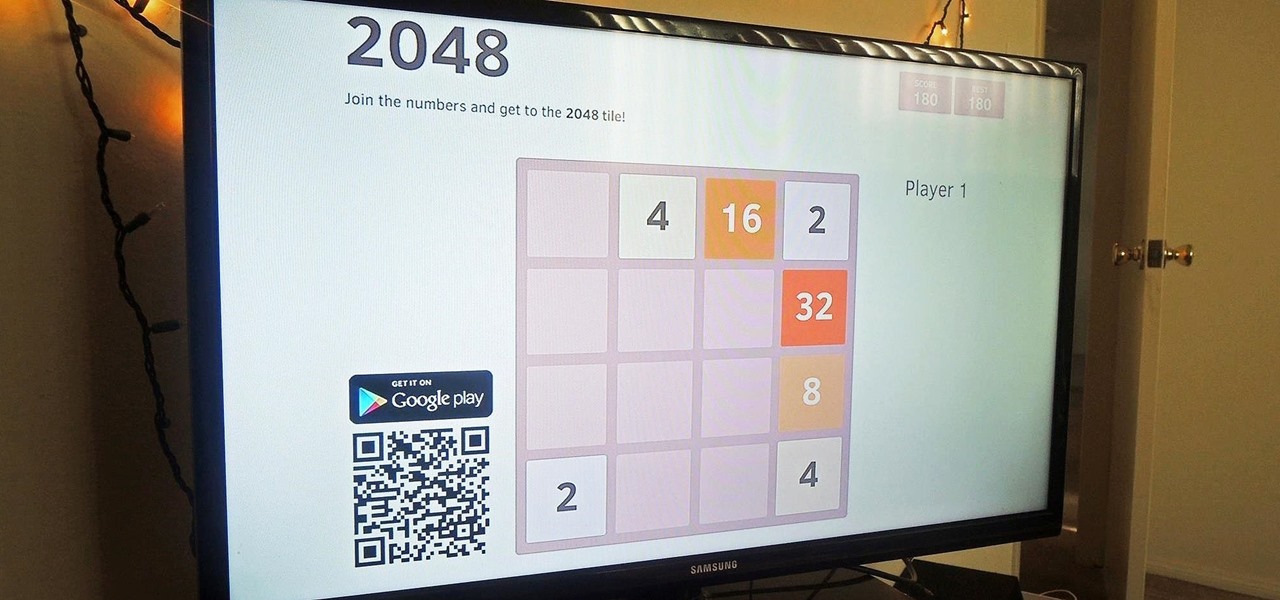Android phones finally have a true AirDrop alternative called "Nearby Share." The new feature was added through an update to the Google Play Services app that comes pre-installed on all Android devices in the US, so you don't even have to wait on a firmware upgrade — it's just there.

A QR code is a fun and convenient way to link people to a website or app. On iOS, you have a few ways to scan these codes. You can download a QR scanner to get the job done, but Apple has one built into iOS. Or you can add the QR Code Reader tile in Control Center, but that's not even necessary. There's a better way, one that requires basically no effort to pull off.

The first thing any Android power user does with their phone is unlocked the Developer options. The hidden menu has many low-level tweaks, such as forcing Dark mode on all apps, speeding up animations, or enabling hidden Quick Setting tiles. And most modifications require nothing more than hitting a toggle.

Apple's first AR wearable might not arrive until 2022, but we may have an early preview of what it will be like to wear a pair of its smartglasses via iOS 14.

Apple's iOS 13 has been quite the disrupter. The initial update featured over 200 new features and changes, while its successor, iOS 13.1, brought another 22 to the mix. With the company's latest update, iOS 13.2, you'll see an extra 22 amendments on your iPhone, including new emojis, Deep Fusion on iPhone 11, 11 Pro, and 11 Pro Max, and Announce Messages with Siri, just to name a few.

Don't look now, but stock photo mega-site Shutterstock may have the most extensive library of augmented reality content available.

It's here! Apple just released the latest version of iOS today, Monday, March 25. Version 12.2 has seen six beta releases, spanning the course of fewer than three months. The new update sports 30+ awesome features, including new Animoji, air quality reports in Apple Maps, and AirPlay 2 support for compatible TVs, in addition to a slew of new UI tweaks and redesigns.

Once known as S Health, Samsung Health has become one of the most comprehensive health apps available for Android. In fact, we all can benefit from the features the app brings to the table — whether you're a marathon runner or a couch potato. If you're in the latter category, the app has a simple feature that can nudge you towards becoming more active.

Thanks to Samsung's One UI, we can now experience firsthand what Android 9.0 Pie has to offer flagship Galaxy devices like the Note 9, S9, and S8. Perhaps one of the best features is something we've all been clamoring for: a system-wide dark theme that gives numerous apps and UI elements a custom look without having to resort to using a third-party theme.

There's a growing sentiment around the web that when it comes to Android, stock is best. Many people prefer the clean look of Google's vision for Android, but manufacturers like LG will add features and themes on top of this base to differentiate themselves from the pack. But these OEM skins, as they're called, aren't always as overbearing as you might think.

You can bet Thor costumes will be prominent among the superheroes seen this Oct. 31. Since the summer, there has been no shortage of coverage for Thor: Ragnarok, and the timing of its November release couldn't be better as a tie-in with the cosplaying holiday known as Halloween. This year, the success of pulling off the Thor costume will rely on how well your new Thor helmet looks, which as it happens, you can DIY at home, using a few simple supplies and perhaps a trip or two to the craft and...

The default look for Kodi is a menu that shows all of the possible media playback options available to the media player. From movies to radio, Kodi's main menu has an option to meet your needs. But everyone's needs are different, and sometimes we don't want all of these options.

Sleep lets our body processes rest and restores us for the next day, so a bad night's sleep can ruin the following twenty-four hours and even make us feel sick. Now, new research published in the journal Sleep cements the idea that loss of sleep actually leaves us vulnerable to sickness.

The latest beta of the popular open-source media player VLC just hit the Windows Store, which means it not only runs on Windows 10 and Xbox One, but the HoloLens as well.

It is never to early to start making Christmas cards, after all its the most magical time of the year and there is nothing worse then leaving everything until the last minute!.. like me!! In this project I show you how I make this stunning Christmas card, and explain about using a cutting knife, I also show you how I use the cutting knife, I wanted to make it easy for you to see what I do when cutting out a pattern however it seems I make it look too easy, so practice on straight lines until ...

This demonstration show how to make this card that looks like it could be quite time consuming and complicated but after watching this you will see how easy it is. Step 1: Items Used

This cardmaking tutorial shows you how I have made and built up this card using papers and flowers, with swirls and a stamped sentiment, all to create a fabulous card. Step 1: Items Used

Although wear and tear on kitchen knives is unavoidable, it's extremely frustrating when I can't cut through tough, fatty tendons in meat or even make a clean slice through an onion. If you don't have a steel rod or water stone to sharpen your knives, or even a cheap knife sharpener, you can get creative by using a coffee mug and even a newspaper.

Love mehndi but don't know how to apply it on your own? Well, here's a design that shall enlighten you on how easy it is to create beautiful mehndi designs in no time. Generally, the most famous pattern is the floral henna design which uses flowers such as lotus, sunflower and buds in combination with leaves and creepers. It is unlike the traditional design which completely covers the hand leaving no space. In this design, spaces are left intentionally to let the design stand out. It takes on...

There's nothing in this life that we love more than making one ingredient or one food tool do multiple things. It saves money! It saves time! It makes us look smart at cocktail parties!

Native screen recording was initially introduced on Android 4.4 KitKat and, although useful, was primarily utilized by developers to showcase their apps. It required either a rooted device and an app or a non-rooted device with some ADB commands, which, while totally doable, wasn't necessarily ideal.

Google Earth is the cheapest way to travel the world, i.e., virtually. Their super satellites give us unbelievable access to images from pretty much any place around the globe, turning us all into would-be world explorers. Plus, these images make for stunning wallpapers.

Call it OCD if you will, but I make it a priority to have a clean Notification panel. Like a chalkboard that isn't wiped spotless, I get an unsettling feeling that something in the universe isn't complete when there's unnecessary clutter in the drop-down. For this reason, I loathe the fact that I can't remove the "Wi-Fi connected" tile from my "Notifications."

When a big company (Google) concentrates on big things (Auto, TV, Wear), some of the smaller aspects of their design can be overlooked. Just as we saw in Android KitKat, battery percentage information is absent from the status bar. While we were able to enable a hidden setting to show that all-important number in KitKat, you could see why it was never enabled—the white text on the white battery icon made it nearly impossible to read.

There is no shortage of games for your iPhone, and I'm sure you and your friends are probably sick to death of playing Candy Crush Saga by now. To spice things up, instead of waiting for cool new addicting games to come out, take control and make your own, then share them with your friends.

Just like some of its popular puzzle predecessors, 2048 is an extremely simple yet insanely addicting game that pits you against a slew of blocks, to be configured into increasing sums with fervid, high-paced moves. If you have yet to play it, check out either the iOS (by Ketchapp) or Android (by Estoty) versions of the game. Due to its overwhelming popularity, dev TalkLittle has ported the puzzle game as 2048 for Chromecast (available for Android only), which lets you play the game solo or b...

Have you ever been a little overzealous in dismissing notifications on your Nexus 5? Perhaps you missed your target and swiped away the notification you meant to read later. Or maybe you simply hit the "Clear All" button when you really meant to tap the button that switches to the Quick Settings tiles.

This Square knot design feature picots, which are small loops at the sides of the knot. Picots are simply loops along the edges. Picot Designs are vintage Macrame techniques. They are often used to make the edges of craft items to look like as flower petals. This is a good project for children and beginners to learn one of the basic knots frequently used in Macrame. To this pattern you can add pearls and have an interesting look.

This was my little cooking project for the holidays, I hope you like it! For this recipe you will need:

Learn Mandarin Sentence Pattern " While.. and Not only.. But also.. in Mandarin Chinese. Subject + Yi4 Bian + Verb, + Yi4 Bian + Verb

As far as lock screens go, your Samsung Galaxy S4 and other Android phones offer quite a few options. You can use the classic PIN unlock, the novelty facial recognition, or the reliable pattern lock. But what if you get tired of entering the same old PIN or pattern every day?

No, we aren't talking Pinterest here, we're talking your Xbox One dashboard. You can pin your favorite apps and digital downloads to the Xbox One home screen for quick access, just like you can on the Xbox 360. It's similar to the Windows 8 tiles, where you can bookmark certain apps in place. All you need to do is go to your Home Screen by either saying, "Xbox, go home," or hitting the Xbox button on your controller. Then, locate and select the game, music, video, or app that you want to pin ...

If you're like seventy percent of America and find it hard to focus on just one thing at a time, the Xbox One had you in mind. If you ever thought that being able to watch The Walking Dead while playing The Walking Dead video game would be awesome, you're in luck. How about looking up cheat codes on Internet Explorer without ever leaving the game? Easy as pie.

David Blaine has made millions off his magic tricks and mind-bending illusions, so why shouldn't we get in on the action, too? Well, your Samsung Galaxy S3 can do all kinds of things, but magic isn't one of them...yet.

If you grew up dying eggs for Easter, you've no doubt used or at least seen those boxed kits that turn your eggs neon colors. Admittedly, they're easy—just plop a dye tablet into some water, dunk the eggs, and wait for them to dry.

Microsoft's newest operating system, Windows 8, will hit stores everywhere on October 26th, and they hope this new version will shift the way we think about computers and their interfaces. In an effort to get as many early adopters as possible, Microsoft is even making their OS cheaper than usual, offering upgrades from previous versions for as low as $40 for a limited time.

Windows 8 the biggest update to Windows yet. The new gesture-friendly version replaces the aging start menu with a dynamic new Start Screen, complete with live tiles that give you a glimpse into your apps before you launch them, not unlike the new Windows phones. With such a radical departure from the past, some familiar features have been moved around, which will take some getting used to. It's worth noting that the new Windows 8 does not abandon the old desktop model completely; it still ha...

We use smartphones for just about everything, and while that may be beneficial to us in our day-to-day lives, it can also be used against us in the court of law.

Fold paper in 1/2. Fold in half again into a square. Fold in half again, & again into a square about 1/16 of original size. Unfold paper. Fold marks divide paper into 16 small squares. Make 2 diagonal folds in each direction to form a big X in paper. Position paper with inside of folds facing you; fold paper in 1/2 again to form a rectangle. Using previous fold lines, fold lower 1/2 of paper in 1/2. This fold covers 1/3 of remaining visible paper. Grasp center where folds meet. Create 4 ridge...

Educational video instructing a pilot on how to enter an airports pattern. Checkpoints shown in video were part of the Flight Simulator Mission. Learn how to approach an airport and fly the proper pattern for landing in this aviation tutorial.