
Something that always brings a tear to my eye is uninspired Instagram stories. When you have a bunch of like-minded friends, you end up with like-minded stories. While it may seem difficult to stand out, stickers were designed so that you can differentiate yourself from other users — and knowing everything there is to know about Instagram stickers will make you a sticker master.

If you installed Android 9.0 Pie, you might have enjoyed trying out some of the new features in the latest version of Google's OS. However, change isn't always a good thing, so you might be wishing you could downgrade back to Oreo right about now. Good news — you can.

Nvidia's decades-long development of graphics processor units (GPU) for PCs has given it a major leg up in the driverless space.
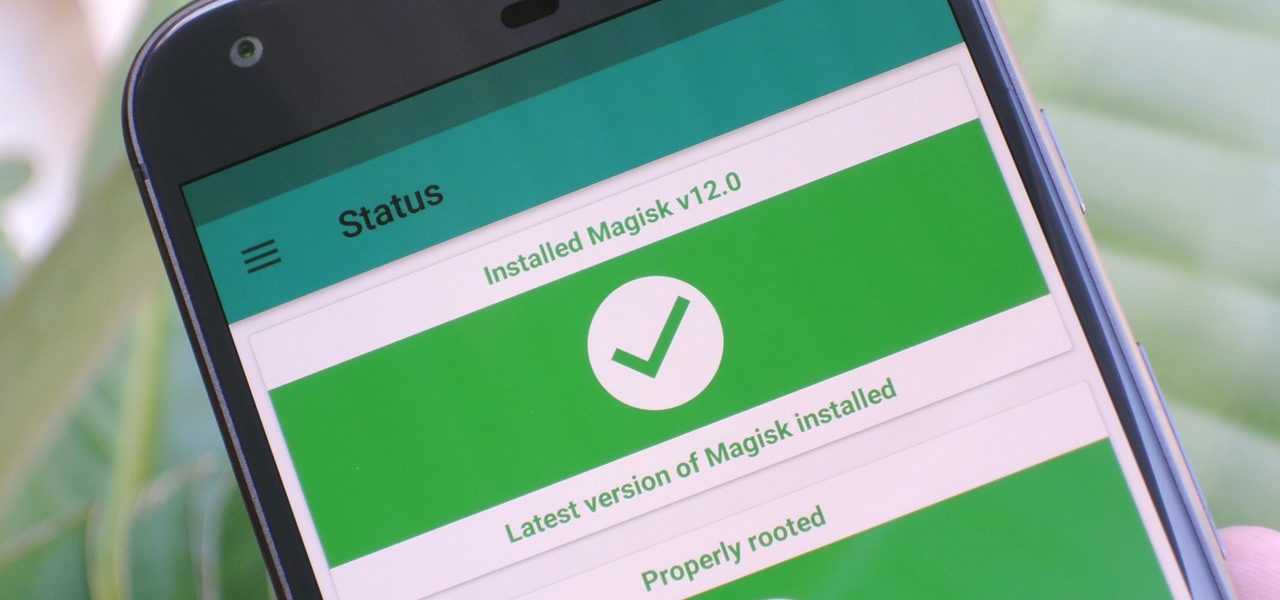
Google's Pixel phones claimed the top spot in our ranking of the best phones for rooting, but they do have one drawback from a modder's perspective: Because of their A/B partition layout for seamless updates, the devices don't have official support for Magisk. Thankfully, though, developer goodwin has stepped in with a fix, so we can now get Magisk working on the Pixel and Pixel XL.

It's been little over a month since the official release of LG's latest flagship phone, the LG V20. Despite a few minor hiccups, the V20 has been attracting attention from all over for being an amazing phone. But like with most Android phones, there's no better feeling than rooting and taking complete ownership of it.

The international, Exynos-powered Galaxy S7 and S7 edge have had a working root method ever since a few days after release. But the North American variants—those using Qualcomm's Snapdragon 820 processor—have locked bootloaders, and have proven to be almost unrootable up until now.

Welcome to the final tutorial of the series on standard C. This article will cover the linked list abstract data type (ADT). There will be a lot of abstraction to try to deliver the understanding in the most basic way for easiest interpretation of what they are and how they work, then we will get into the guts of it and learn the technical code underneath. For those who have yet to grasp the concept of pointers, it's advisable that you do that first before approaching this. Having learned thi...

This year, Google released two Nexus phones to glowing reviews, and as we've grown to expect, the Android community wasted no time in coming up with a root method for both. In fact, legendary root developer Chainfire even devised an entirely new "systemless" method for rooting that should make updating a bit less complicated, along with a few other benefits.

Hello, everyone! Many of you don't even know about my existence here on Null Byte, so I thought of contributing something rather interesting. Recently, someone asked how to make your own "Bad USB," and I promised to make a how-to on this topic. In addition, it would be nice to have something related on our WonderHowTo world. So here it is!

One of the main reasons to buy a Nexus device is the fact that they're always the first to get new Android updates. Another great selling point for the Nexus series is that the devices are amongst the easiest to root and mod. Unfortunately, though, these two features are somewhat mutually exclusive.

Although your friends might roll their eyes every time you talk about playing Clash of Clans, Call of Duty, or Candy Crush Saga, your excessive gaming habits might actually be making you healthier than everyone else.

The camera situation on the all new HTC One is a little daunting. The M8 has not one, not two, but three camera lenses built in. First, there's the 5 megapixel selfie machine up front, then around back, there's the new Duo Camera with a refined UltraPixel sensor. HTC has done things differently here, and the UltraPixels and dual lenses means that the M8 doesn't necessarily take pictures like you'd expect—and that's not a bad thing. With a little guidance and some easy tricks, you can use all ...

This year, like every year before it, Black Friday sales are starting earlier than ever. A lot of stores will be opening their doors as early as 5pm on Thanksgiving to get a head start on the madness (and it really is madness). As we've discussed in the past, one of the keys to emerging victorious on Black Friday is to plan, plan, plan. So, we've compiled some of the best deals in tech, gadgets and appliances to help you prepare for battle.

The first film I saw without any parental supervision was Pokémon: The First Movie. At the time, there wasn't a 5th grader around who didn't know who Pikachu was or what Pokémon was all about. The franchise was one of the most popular video games of all time, right after Mario.

Atari—it's the home gaming console officially responsible for starting the trend of sleepless nights and malnutrition amongst kids and adults alike. If you think Call of Duty is addicting, try playing Space Invaders in the '80s on the old Atari 2600 (voted the second greatest console of all time by IGN).

It's a controversial headline, I know, but bear with me and I'll explain in due course. Disclaimer: I was once a child, and I played lots of video games. I didn't look anything like this child.

This is a simple pattern, designed to produce a well-fitting mitten. Both the right and left mittens worked the same up to the shaping for the top of the mitten. A slight adjustment for making one right and one left, then they are worked the same. The gusset for the thumb constructed with the increases made in the center of the gusset, rather than on each side. This makes it easy with a minimal amount of counting stitches as you go. I have been crocheting for 56 years. In doing research for w...

One of the hardest, most intimidating parts of making your own Steampunk guns from scratch is the wooden stock of the gun. To be fair, it's probably the hardest part. It requires the most artistry, and is the easiest to mess up.

Night Shift, Dark Mode, Reduce White Point, and Zoom's Low Light Filter all help reduce the harmful effects on your body's clock that bright iPhone and iPad screens have at night. But there's another option on iOS and iPadOS that turns your entire display red, and it's useful for so much more than just late-night browsing in bed.

There aren't many iPhone apps that let you change their color theme beyond light and dark appearances. They really don't need to either because iOS has a few hidden tricks up its sleeves to help you customize any app's colors either during a specific session or every time you use the app.

When it comes to the ever-shifting sands of the augmented reality space, you never know which week will end up being truly historic. Well, this one was one for the history books.

Amid a troubling resurgence in coronavirus cases, led by the new Delta variant, augmented reality is once again moving back into the spotlight as a solution, especially now that the move to return to offices has been stalled.

One of the most underrated features that came out with iOS 14 was being able to add captions to images and videos in the Photos app. It's an amazing tool to take advantage of if you ever need to search for a specific picture and Apple's AI fails to recognize the query in your library. The only problem is that you can only edit captions, also called descriptions, one by one.

After weeks of reports about their first augmented reality device, Apple actually shipped a real AR product this week in the form of a TV tie-in AR app.

Just as the augmented reality industry grows, so too does the segment dedicated to creating experiences for the tools becoming available.

We often discuss the augmented reality efforts coming from the biggest players in Silicon Valley like Google, Facebook, Apple, and others, but one name that keeps coming up when you really begin to dig into the AR space is Vuzix. Since the late '90s, the company has quietly but deliberately worked to build itself into a viable competitor in the enterprise space via its wearable display technology.

If you just got an iPhone 12, 12 Pro, 12 Pro Max, or 12 mini, and you've never owned an iPhone before, some of the most basic tasks can be baffling. Shutting it down, force-restarting it, quitting apps, and even viewing the percentage of battery remaining sound simple but aren't very intuitive for new iPhone owners. Another big question mark is screenshots, and there are several ways to take them.

The team over at Spatial isn't done innovating its way through augmented reality in 2020. Just days after adding a mobile option to its groundbreaking Spatial virtual collaboration product, the company is releasing Tele, a new app geared toward more casual, AR-powered video chats.

The new iPhone 12, 12 mini, 12 Pro, and 12 Pro Max may seem like minor updates to the iPhone 11 lineup, but there are quite a few features that make them worth the upgrade. Apple has done a good job of highlighting all of those features, but some didn't get all of the love they deserved.

UPDATE: The OnePlus 8 Pro has been released! Check it out on the official OnePlus website or read through the rumored specs we've left below for posterity.

If you had a phone in 2004, there's a pretty good chance it was a Motorola RAZR. The iconic phone is the tenth highest-selling of all time, and it marked the height of the flip phone era. Now that the technology has caught up, Lenovo (Motorola's parent company) is bringing it back in a big way.

Navigating and editing text is an essential part of any operating system, and with iOS 13, Apple has made some significant changes. Some things remain the same when working with text, but there are many updates to moving the cursor, scrolling, and selecting, cutting, copying, pasting, undoing, and redoing text.

Every summer for the last 26 years, hoards of hackers have descended on the Las Vegas Strip for DEFCON, the biggest hacker conference in the US. There's a wealth of talks every season (DEFCON 27 has at least 95 scheduled), and there have been some essential topics to learn from in past discussions. We've dug through the last ten years and found the 15 most popular talks you should watch.

Why do you need augmented reality? Because enterprise, they say. And while that's certainly true for several disciplines, there's still that mainstream use case hanging out there waiting for users to discover beyond the realm of enterprise and gaming.

The year 2018 was a rough one for Snap, the company behind the Snapchat app and the Spectacles wearable camera device. From executive departures to reports of slowed user growth, the company that once spurned Facebook's multibillion-dollar advances is now facing a moment of truth as it stares down its uncertain future.

You know your infant is advanced. Maybe you want to give her or him a head start at learning things like writing code to develop the next big Fortnite game. Or maybe you just want to play Fortnite with your infant. But the American Academy of Pediatrics discourages screen time for kids under than 18 months, with just one exception: video chat.

Apple's latest mobile operating system for iPhones, iOS 12, was released to everyone Monday, Sept. 17, and it's the same exact build that developers and public beta testers received as the "golden master" on Sept. 12, the day of Apple's 2018 special event. Install it to start taking advantage of the 100+ features iOS 12 has to offer right now.

Apple's next big developer event happened on June 4, and it was the first glimpse of iOS 12 that anyone's seen. While there were lots of rumored features to be unveiled at WWDC 2018, Apple concentrated mostly on squashing bugs and making iOS work as seamless as it did years ago. Still, we had hoped that Apple would have added these features in iOS 12, but only a few made the cut.

It's easy to have your password stolen. Important people like executives, government workers, journalists, and activists face sophisticated phishing attacks to compromise their online accounts, often targeting Google account credentials. To reduce this risk, Google created the Advanced Protection Program, which uses U2F security keys to control account access and make stolen passwords worthless.

The mysterious technology product teased via an eccentric TED Talk nearly five years ago has finally been revealed, and it's called the Magic Leap One: Creator Edition. After all of the non-disclosure agreements, furtive comments from CEOs and insiders given early access to the device, and a seemingly never-ending string of hints dropped by the company's CEO, Rony Abovitz, on Twitter, we finally have a real look at the product.






































