
How To: Load a quilt onto a frame
Need to load a quilt onto a frame but aren't sure how to do it? This ten-minute free video quilting lesson, which breaks the process down into its simple steps, will remedy that situation post haste.


Need to load a quilt onto a frame but aren't sure how to do it? This ten-minute free video quilting lesson, which breaks the process down into its simple steps, will remedy that situation post haste.

In this how-to video, you will learn how to make a .gif animation from video footage. First, open Photoshop, click file and select import video frames to layers. Next, select the video you want to use and open it. Once this is done, you will see the amount of frames in the videos as layers in the video. Go to window and animation to open a new display for the animation. If you want to shrink the .gif image size, go to edit and image. Change the size to your liking. Now, just go to file and se...

This video discusses how to find the right type of bike for you. There are four different types of bikes: road racing, multisport, comfort sport and flat bar road bikes. Road racing bikes typically have lighter weight frames. They have steeper angles for more aerodynamic positions and higher components. Multisports also have light weight frames and higher components. They also have more aerodynamic tubesets in the fork and airwires which allow for a more aggressive position for races. Comfort...

This is an Electronics video tutorial where you will learn how to take rapid pictures without using a shutter on an iPhone. You can take motion pictures by this method. You will need the Easy Camera application for this. This is a very simple application to use. Just load the application and touch anywhere on the screen to take pictures. You won’t see any click or blink, but it will take pictures. And it will be in your pictures folder. You can then view your pictures frame by frame. You can ...

Bill D, lead tech at All 3 Sports, shows you how to remove the rear wheel of a bicycle in a few easy steps. This task is daunting to most triathletes around the world.

Video is demonstrating a tutorial on how to tweak the settings in CamStudio. After downloading CamStudio there are a few things to be done. First Region option in the menu selected and in that full screen is selected. Then in the Options, Video Options is selected. In that both the frame rates are auto adjusted exactly to 30 frames per second. Now from the Options menu, Record audio from the microphone is selected. Now go to the Program Options, in that select minimize program on start record...

This video lesson will show you how to easily make frames and borders in Photoshop. Yanik from Yanik’s photo school presents this video. It’s really easy and fun. Go to select -> all or ctrl+A. Then Go to select -> modify ->contract. Put in the amount of pixels you want your border to be and click OK. 75 may be suitable for most pictures. Then Go to select -> inverse. Now you go into quick mask, ctrl+Q or click the appropriate icon. Click filters -> filter gallery and select the type of effec...

This video shows the method to create a photo montage in Sony Vegas. Go to 'Options' menu & Preferences. Go to the 'Editing' tab & 'New still image length (seconds)' and put the corresponding value and hit 'OK'. Open the pictures from explorer and you have a montage in which pictures last for a few seconds when another one comes up. Go to 'Tools' menu and 'Scripting' option. Click on 'ApplyTransition_1_2'. Choose 'Standard Cross Fade' from the drop down menu. Fill in 'Overlap Frames' which te...

HelpTube1 teaches you how to make HD videos using Camtasia Studio. You need to have Camtasia Studio, QuickTime installed and an AVI file. In Camtasia Studio click Batch Processing, choose MOV, then 30 frames per second, the encoder should be h.264. Quality set to best and key frames Automatic. Size - Dimensions should be 1280x720 HD. For audio you should have mpeg audio, stereo and 48 kHz rate. Click ok and next. You can also include a picture watermark in the next window. Finish this and cho...

Eyepatchentertainmen teaches you how to use a Canon 7d and understand the recording audio issues. The 5D only shoots 30 frames per second, as opposed to the 7D, which records in a standard frame rate, which will help you sync the audio to the video. The microphone that comes with the Senheiser G2 wireless kit plugs directly into the Canon 7D and works well. There is no manual control over the audio yet. The 5D and the 7D are amongst the best audio recording DSLRs out there. To make sure you h...

This short video shows you how to create an animated fashion style logo in Flash. First he changes the background and frames per second to black and 24 respectively. He chooses the font for his text and then he converts the text into a movie clipping by hitting f8 and choosing movie clipping. He shows us how to make special effects by using the text in different frames. He creates layers and adds more text with special effects that create a flashing logo.

This video explains how to make basic moving text in Adobe Flash. First, insert the text in the top left corner of the stage area. Then convert the text to a symbol. After that you want to go to frame 30 in the timeline and insert the key frame. Then choose Create Motion Tween. This will enable you to create movement with the text. This video will show you the details involved in getting your text to move.

How to resize the background image in Xara3D6? First go to windows>frame size. Go in Sara and change the size of the image to the frame size. Make the image transparent. Then export the image as a PNG format. Now go back to Xara3D6 and go to view>background texture and open the previous image which was saved. That’s it; the image is resized to that particular document properly. It will help in resizing photos to be uploaded on the net.

This video shows the process of making animations in the image program Photoshop. It shows users how to open up and navigate the animation dialogue box in Photoshop by adding frames with variations on the image to be animated, with attention to using as many frames as needed to ensure a "clean" looking animation (one that is not jumpy but rather has smooth transitions). In closing, the instructor shows its viewers which options to select on the animation settings (particularly noteworthy is t...

In order to bring Xara3D animations into flash you have to first go to the Xara3d screen and select export animation from the 'File' drop-down list. Now save the file so that it replaces a flashexport.swf file. That is all you need to do to export the animation to flash but this creates some problems. When you view the same animation you'll see that certain parts of the animation get lost. To fix this, just open a flash page and give it one frame. In that frame, type loadMovieNum("!flashexpor...

This do-it-yourself video from Lowe's describes how to plan and install a pull-out wastebasket and a two-tier shelf. He explains how storage should work within the kitchen triangle. The pull-out wastebasket frame attaches easily with screws. He then adds a slide-out feature so that the door pulls the wastebasket out. The two-tier wire basket is used to hold pots and pans. Slides are attached to support brackets, the frame is set inside the cabinet and attached with screws. Cabinet organizers ...

If you're like most people, you probably dislike watching commercials on TV. That's one of the great reasons to get TiVO!

When you're flying your model airplanes, it's inevitable that it will eventually suffer some minor damages, like scuffs, breaks and bends. This video tutorial will help you alleviate and repair any damages to your flying model airplane to get you back in the skies again.

First type your word and set the font. Now select the word and break it apart by pressing the ctrl+B twice. Now select the erasing tool and erase the letters in reverse order like when you write that word, you write it in a order but you need to erase it just reversal of it as you can see in the video. Now press the F6 button, it will create a keyframe, select

Shown here is another video tutorial made possible through TutVid. In this video, you are learning the basics of Action Scripting in Flash. This lesson is titled "Action Scripting:101." Action scripting is one of the coolest thing about flash. The thing that makes flash special is the ability to make simple actions interactive. Flash possibilities are endless!

Creative Cow Contributing Editor Eran Stern shows you a how to track objects that are moving out of frame in After Effects using expressions and AE motion tracker. Track objects moving out of frame in After Effects.

A remedy for barren walls everywhere. The experts at Photojojo show you how to hang art on your walls using CD jewel cases as frames. Make a CD case photo frame.

Picture frames with images of your loved ones can be pretty lame gifts, but not when they're made out of chocolate! This video will show you how to make a homemade picture frame made entirely of chocolate. Surprise (and we mean surprise!) someone you love with this message of pure chocolate-love! Emily Jones, chocolate sculptor, shows how it's done. The most important step is the tempering of chocolate, which you'll find in the recipe. Make an edible picture frame made entirely of chocolate.

In this video tutorial, viewers learn how to read Google email offline. Begin by logging onto your Google account. Then click on Settings and select the Labs tab. In the Offline headline, click on Enable. To not grab all your emails, go to the Offline tab and select which messages will be synchronized with your computer, based on labels and time frame. This video will benefit those viewers who use Google mail, and would like to learn how to read their emails offline in case their internet con...

These days, it's easy to cut the cord. Thanks to a new crop of streaming TV apps, you can get the same service offered by a traditional cable subscription at a fraction of the price. After some extensive testing, we believe we've found the absolute best apps for cord cutting.

While Hulu offers users an easy way to catch up on the latest shows, it hasn't always given them the best tools to control that content. Scrubbing — or fast-forwarding and rewinding — had a history of inaccuracy, as well as a general uselessness. Luckily, Hulu has greatly improved this tool, updating it with new features to help you find your place quickly and accurately.

In the arms race between ARKit and ARCore, Google scored a big win with the announcement of its Cloud Anchors shared AR experiences platform at Google I/O on Tuesday.

A creative Google Glass Explorer has solved a problem for prescription glasses wearers, as he modded his pair to work with his actual prescription set of glasses.
Give me a paintbrush and easel and you'll be sorely disappointed, but give me a Samsung Galaxy S3 and a new app called Let's 8-Bit Art and you might call me the next Picasso.

Any living creature will die if deprived of sleep for long enough. The longest documented occurrence of a person not fully sleeping and surviving is only 11 days. There is a rare disease where deep sleep is never achieved, affecting roughly 100 people worldwide. Patients usually only survive between 6 to 18 months after the onset of chronic insomnia, and only 3 to 9 months in a parasomnia state without any real REM sleep.
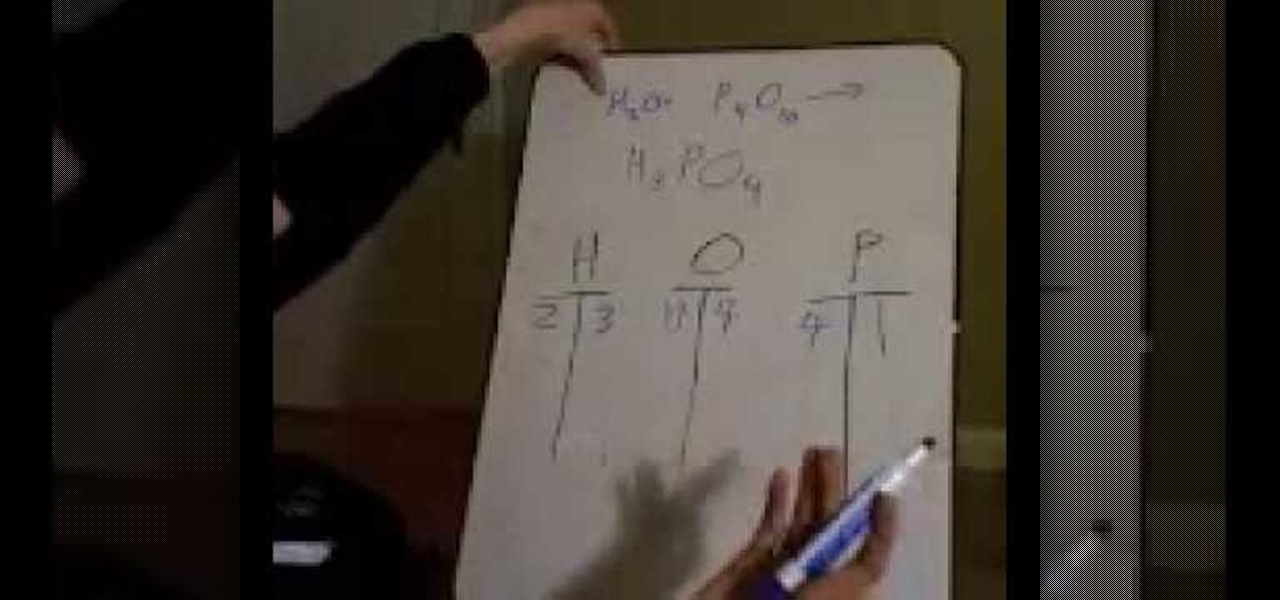
In this video, we learn how to balance chemical equations using a simple method. Start out by writing your two chemicals next to each other. After this, you will need to write out how much of each atom each of the chemicals has. Now you will have a better idea of how you need to balance out each of the different equations. Make a chart of all the elements that are involved, then you can solve it. Use simple addition to add together the atoms of each and then write out the correct answer in th...

In this tutorial, we learn how to graph a parabola. Quadratic functions are parabolas. To graph these, you will first need to look at the function, which is the set of outputs for a set of inputs. Write this out on a t-chart to find what your 'x' and 'y' values are. Once you find these, you will plug in the coordinates to a graph. After you have written down the coordinates, you can graph your parabola. This is easy to do if you are familiar with quadratic functions and good at math. Just pra...
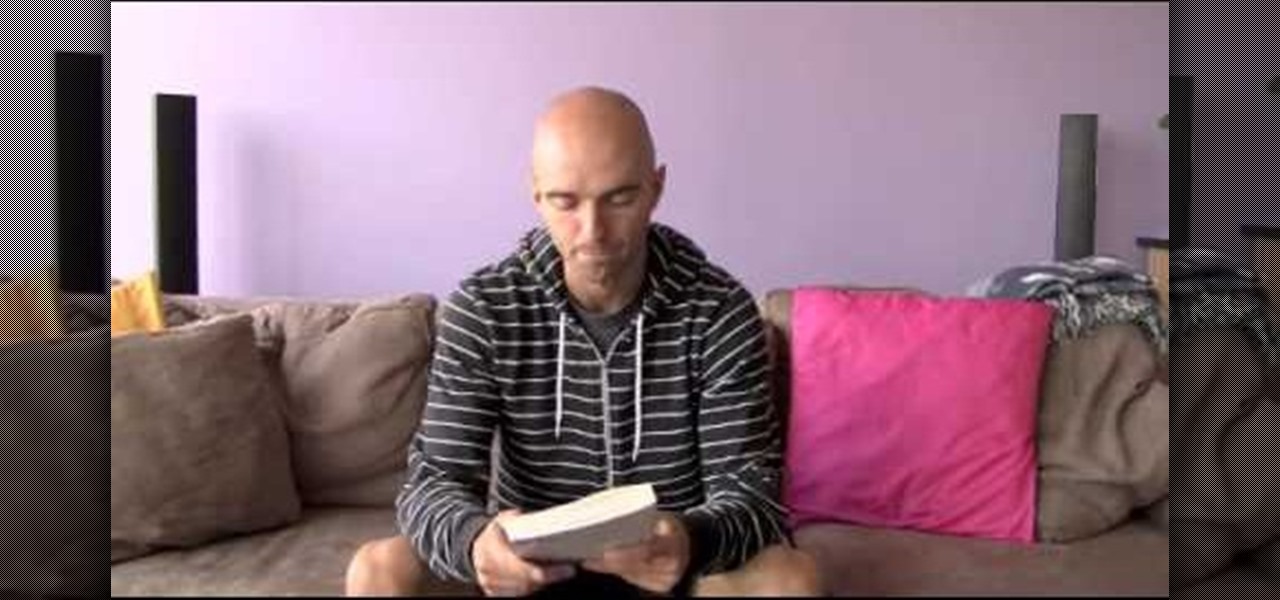
With this video, we learn how to eat a diet to help get you closer to six pack abs. At the end of the day, calorie counting is a pain and not worth it. You can spend hours using charts trying to find the calories in each little thing that you buy. For a diet to lose fat, you need to eat whole foods. You will need nutrient dense food instead of foods that have sugar and fat instead of them. If you are eating whole foods, then you will not need to count the calories because you can't go wrong w...

In this video tutorial, we learn how to perform the "Not Playing with a Full Deck" card trick. For more information about the trick and its execution, including detailed, step-by-step instructions, and to get started incorporating this trick into your own routines, watch this free video card magic lesson.

If you use Microsoft Excel on a regular basis, odds are you work with numbers. Put those numbers to work. Statistical analysis allows you to find patterns, trends and probabilities within your data. In this MS Excel tutorial from everyone's favorite Excel guru, YouTube's ExcelsFun, the 49th installment in his "Excel Statistics" series of free video lessons, you'll learn how to find outliers with the +/- 3 Z-score rule and the ABS function. See how to do a box plot by hand and in Excel. For th...
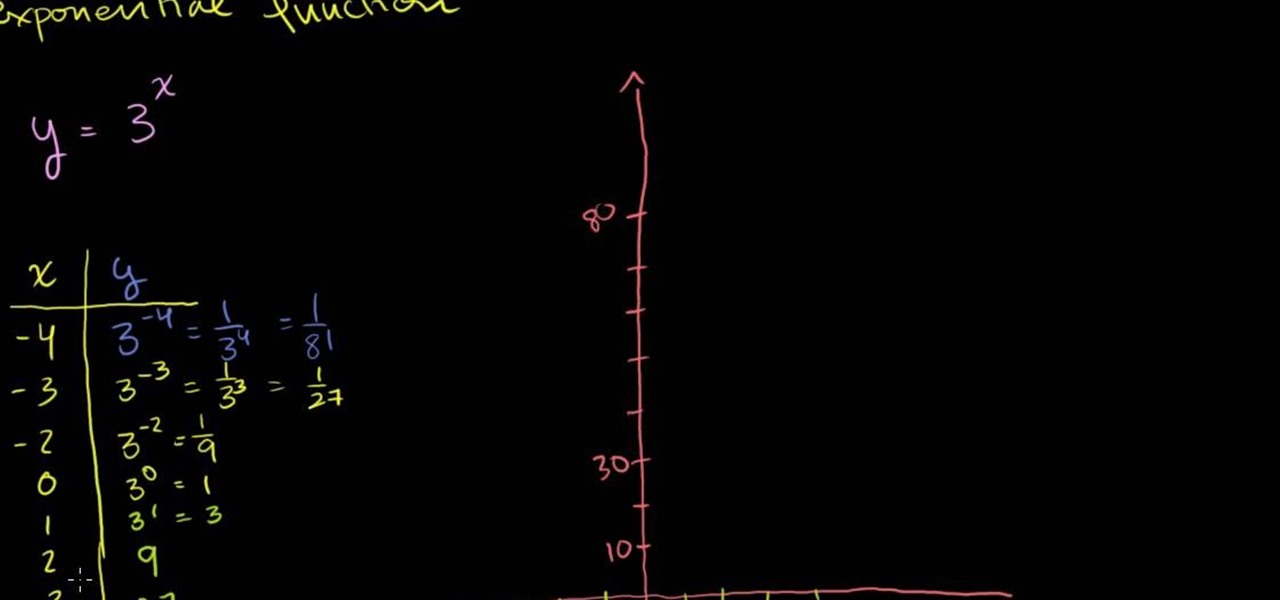
Exponential functions are functions which contains terms which are integers raised to the power of variables. Note that the variables are not raised to the power of integers, but the integers are raised to the power of variables. Variables raised to the power of integers are called as polynomials and are a different class of functions. But exponential functions grow very fast than polynomials with the increase in the value of the variable. To understand the growth of these functions take a si...

Accurate measuring is very important for ensuring the best fit on a dancer. Make sure the dancer is wearing a leotard for accuracy instead of street clothes. Girth is measured in the middle of one's shoulders, down through the body and up the other side until its met at the same point in the shoulder you started at. Make sure to measure at the fullest part of the bust. Now measure around the natural waistline. Then measure the fullest part of the lower torso, and then the inside of the leg fr...

This video tutorial shows you the proper way to find the GCF, or greatest common factor. While this is not necessary, the video shows a method of drawing a T chart. List both the numbers that you need to find the GCF, then list there factors, including the number 1. Once you display your factors of both numbers it is a clear cut visual of what the GCF is. In the case of the problem on the video the number 4 has factors of: 1, 2, 4 and the number 20 has factors of: 1, 2, 4, 5, 10, and 20. Ther...

MotionTraining gives an overview for using Microsoft Excel for beginners in this video. This video gives a rundown and overview of the basics of this spreadsheet program: from typing in the columns and rows, adding dollar signs to data, and how to make basic calculations. MotionTraining will show how to make text stand out with bold and italics, adding colors to your data, and how to make a grid appear during the printing process. Creating various charts of the data in the spreadsheet is also...
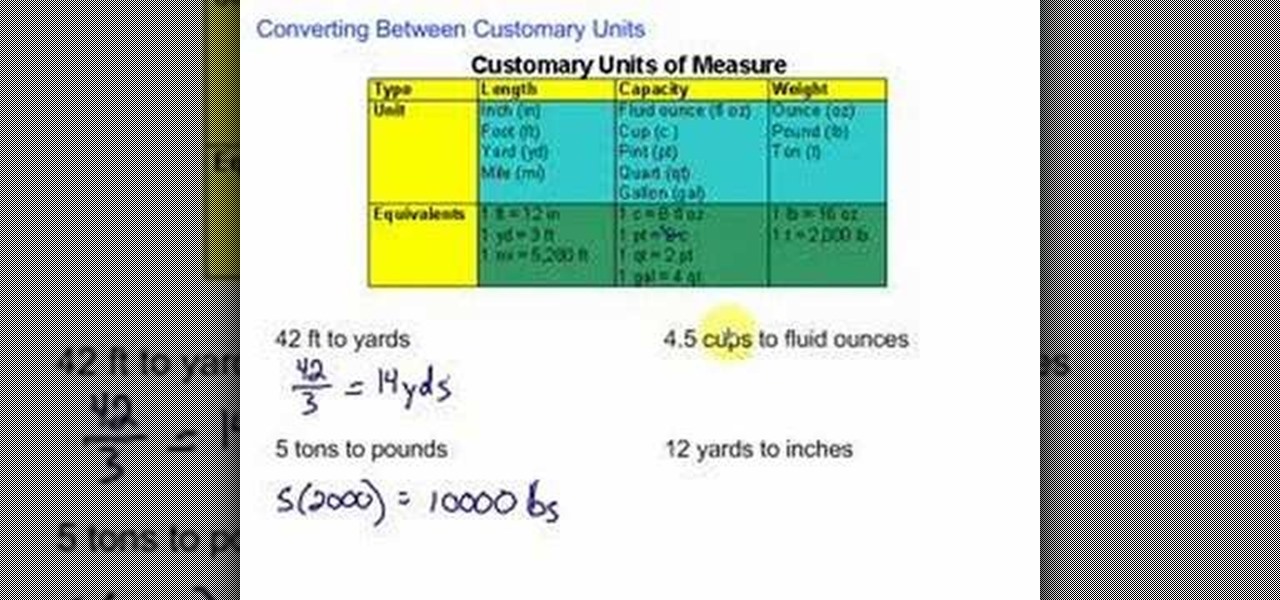
In this video tutorial the author shows how to convert between customary units. He gives a chart which contain various convention tables showing the equivalents of various measurement units. He says a general rule that when converting a smaller unit to large unit we divide the numbers and when converting a larger unit to smaller unit we multiply the numbers. He takes a few examples and shows how to convert between various units like feet, yards, inches etc. This video shows how to convert bet...