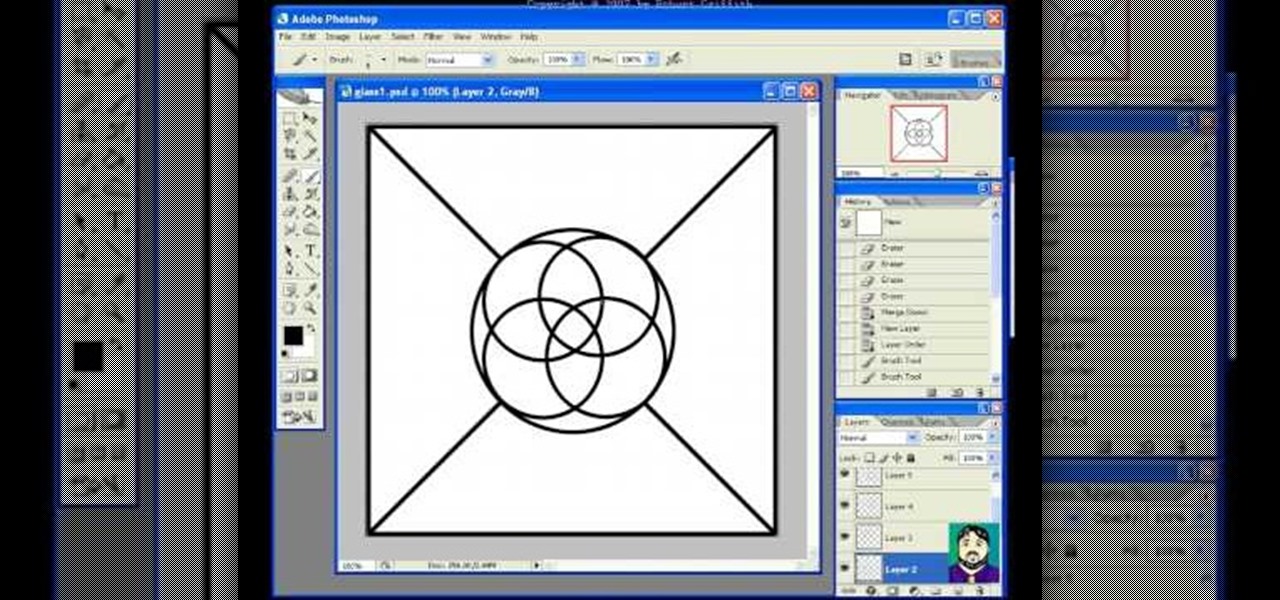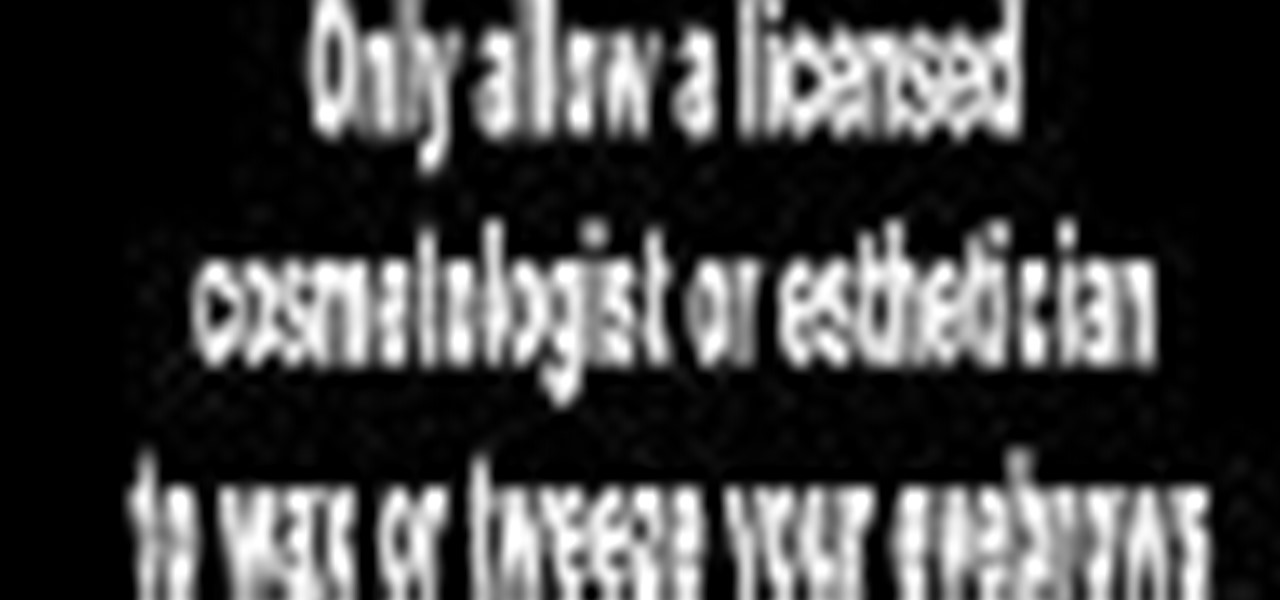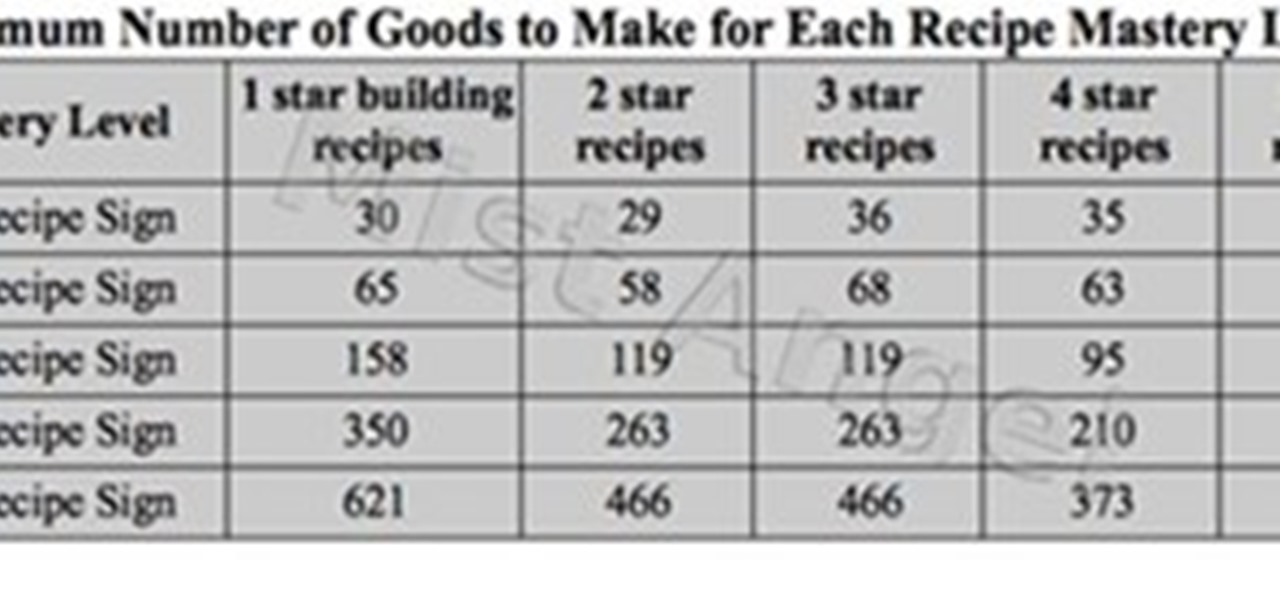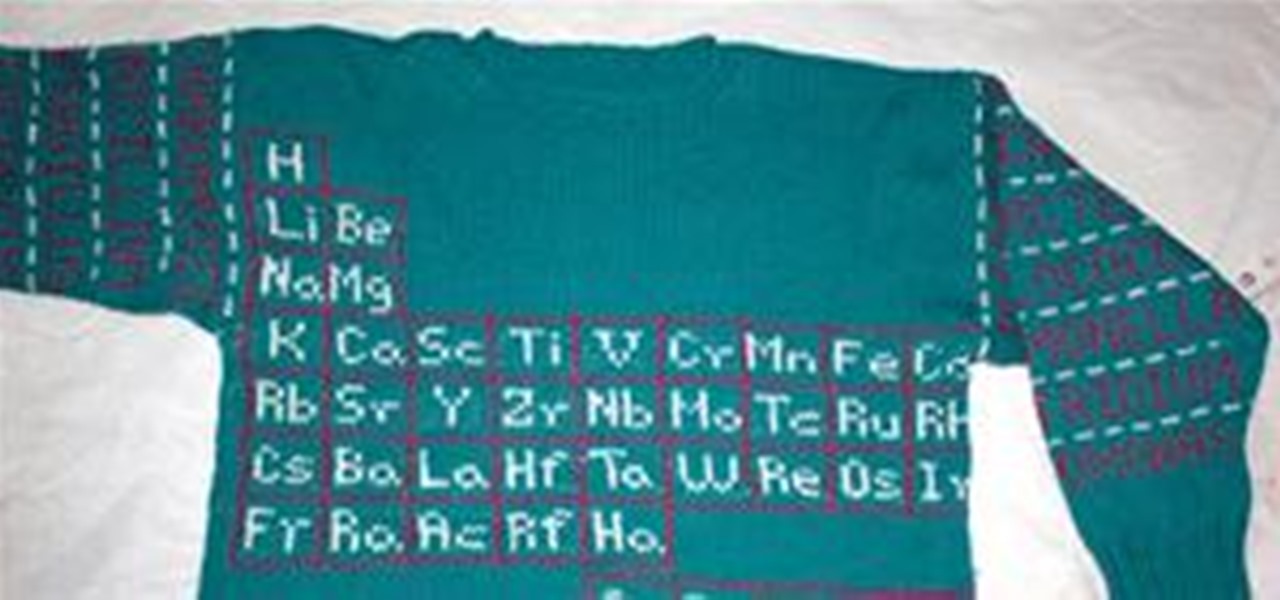The first thing we need to do is lower the spare tire so we have a little extra working room. What we need to do next is install the bolts in the frame, then install the hitch and finish up. This video shows you all these steps in installing a Valley trailer hitch on a Buick Rendezvous.

This video shows you how to install a Draw-Tite trailer hitch on a Toyota Tacoma. You'll have to stick it in between the frame and suspension components so it's good to have an extra set of hands to do this with.

This video shows you how to install a trailer hitch on a Nissan Xterra. First step involved is opening the tailgate and lowering the spare tire, then the hitch can be installed on the frame.

This video shows you how to install a trailer hitch on a Pontiac Vibe. This model has preexisting fasteners in the frame so make sure they're in good shape before you use them.

John talks about some techniques that are used to capture vast landscapes in a small frame.
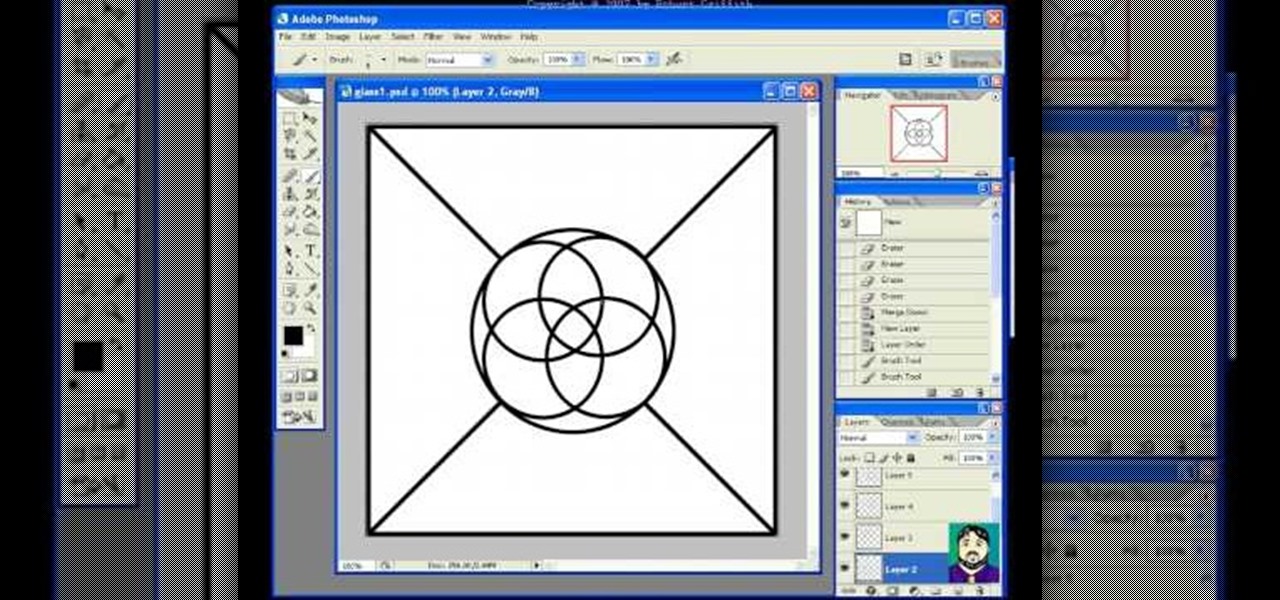
A tutorial on creating 3D iron gates, window panes, and stained glass frames with a symmetrical lattice in Bryce.

Watch and learn as Christina shows how to turn those unruly brows into a fantastic frame for your face.

Scooters have been out for a while now, but they're still an excellent, inexpensive way to commute if you're not going too long a distance. But scooters, like bikes or cars, need their regular maintenance too.

Claymation is an animation form by using stop motion filming. Learn the technique and how many frames or shots you need to make your movie.

Corinne Bradd shows Kristy Clark how to use the bead roller, a nifty gadget that can create perfect beads of equal size from polymer clay, quickly and effectively. Once they have been shaped and baked, these little beauties can be used for all sorts of projects, from jewelery to decorating picture frames and much more.

Sometimes you need to print a perfect 5x7" or 8x10" photo that will go into a frame with correct aspect ratios. Or maybe you need to make an image for a video that will be just the right size for DV. Photoshop has a variety of ways to accomplish this task, and in this video Terry White will show you some of the easiest ways.

This is a slow-motioned, detailed Ollie instructional video. This skateboarding trick is the most important to learn. It has detailed text instructions with cut frame images.
Carzy Provides useful tips and simple steps to maintain a car,diagnosing the problem of car, following Scheduled maintenance chart etc.

Back in August, Scientific American posted a slideshow fitting for Math Craft. Click through to check out a slideshow depicting beauty found in mathematical structures—including a beautiful knot theory chart befitting of this week's project.

Giveaway Tuesdays has officially ended! But don't sweat it, WonderHowTo has another World that's taken its place. Every Tuesday, Phone Snap! invites you to show off your cell phone photography skills.

I'm using this page as an image uploader for official forum charts. Here's one for crafting mastery if you want to see it in action :)

Ever wonder what the most efficient method is for resource gathering in SC2? Yeah, me neither. But someone has come up with a nifty chart that displays how many workers you should have until you start seeing diminishing returns. Serious business these games are.

Apple recently released iOS 4.2 for all devices— iPad, iPhone and iPod Touch— and one of the best features is AirPlay, which lets you stream video directly to AppleTVs. There's only one problem— it will only stream video that meet's Apple's specifications.

Change object colors via ActionScript in Flash 8

Don't wait for a full moon to unleash your inner beast. Get your growl on with these tips on creating the ultimate werewolf mask.

Riding a bike is a great way to get exercise and as means to getting around but incorrect bike assemble will make for a bad time. Double check all your work and make sure everything is lubed up and fastened before taking your bike out for a spin.

Pixel Perfect is the "perfect" show to help you with your Photoshop skills. Be amazed and learn as master digital artist Bert Monroy takes a stylus and a digital pad and treats it as Monet and Picasso do with oil and canvas. Learn the tips and tricks you need to whip those digital pictures into shape with Adobe Photoshop and Illustrator. In this episode, Ben shows you how to create rotating planets and moons in Photoshop.

Sydus 93 teaches You Tubers how to read a binary clock by demonstrating the following process: A binary clock is made up of four rows and six columns of colored or uncolored dots. The rows, from bottom to top, represent the numbers one, two, four and eight. From left to right, columns one and two represent hours, three and four minutes and five and six are seconds. In order to tell time using the binary clock, begin at the left of your chart and simply determine which dots are filled in and a...

Science geeks everywhere: the ultimate knitting pattern. Creator apinnick made this amazing sweater displaying the Periodic Table of Elements for her husband, a microbiologist working in the pharmaceutical industry. Click through to her blog for her periodic table knitting chart, to learn how to knit-it-yourself.

If cameras are a priority, one of the first specs to check on a new phone is the image stabilization. You've probably been told optical image stabilization (OIS) reigns supreme, but this isn't the case if you're taking a lot of videos. Instead, we would argue, electronic image stabilization (EIS) actually works better for video.

With their first attempt at the mobile market, Razer introduced a device that looks at the smartphone differently. Instead of focusing on minimal bezels or an amazing camera, Razer decided to make a phone for gamers. So how could Razer target the growing mobile gaming market, which is projected to generate $40.6 billion in global revenue in 2017? It starts with the IGZO LCD Display.

In this video, we learn how to write a vision statement. A vision statement answers the question "where" and explains where the organization is headed. The characteristics include future casting. Which include where you will be, what you will create, and how you will move forward. It's clear and "visible" so you should be able to see yourself accomplishing the goal. The team should be able to see your vision too, go big! Be descriptive, by having a vision statement that is a single statement ...

If you plan on growing cucumbers in your garden, a smart move is to grow them up. By that, grow them on something that will lead them up. This is a smart idea, because cucumber plants can take over a garden at any time and can actually come out much better when grown on something that leads up. In this video, you'll find out how you can do that and why following this method is a good idea. Good luck and enjoy!

In this tutorial, we learn how to dress for a size 8 with thin frame. To start, go shopping and pick out clothing that has a bright pattern and color on it. Also, pick out clothes that are going to accentuate your beautiful figure and draw the eyes away from the breasts. Use pleats on the chest to make it look more full. Use a ribbon around the waist to create a beautiful shape and give the waist a smaller appearance. Wear dresses with tights to make the look more appropriate during the day. ...

Though we're currently in the middle of summer and most of us are either relaxing poolside or beachside, for teenage boys looking to make it as a star player on their high school's football team, summer means major sweat and pain time. Football players do gain a certain advantage out on the field when they increase their muscle and bulk up their frame, so many guys will work out hardcore while eating thousands of calories a day (think Taylor Lautner).

In this Arts & Crafts video tutorial you will learn how to use ICE Resin to make resin jewelry. ICE resin should be used in a well ventilated room and be sure to follow manufacturer's recommendations. The kit comes with mixing cups and sticks. Additionally you will need a paint brush, scissors, sponge and needles. Once you mix the resin and the hardener, you got to use it within 30 minutes. Curing time is 24 hours at 72 degrees Fahrenheit, which is the room temperature. You can make it faster...

This video shows you how to deliver a baby. There are several steps. The first one is labor and it comes in various time frames. Once dilated to 10 centimeters, the mother will begin to push.

First of all open the image of Daniel Craig. Go to 'layer' and create a 'duplicate' the current layer. Then from top choose 'colors' then 'saturation'. Now click the 'r' from right side bar and also adjust up the 'hue' to 108 till he looks green. Now adjust the 'saturation' bar till 100 and then click 'ok'. Now go to 'filters' at top bar and then click 'distort' and then 'iwrap' filter. This shall open a new screen. Drag the image large. Now click 'move' and then 'deform radius’. This shall m...

In this video tutorial, viewers learn how to make a slow motion video on a camcorder in Sony Vegas. In a film camera, this is called "overcranking". On your camcorder, set your rec format to PH 720.60 P. Then open your clip in Sony Vegas and set up a time line. Then make a region around the entire clip and select Render As. Go to Custom and change the frame rate to 59. 940 (Double NTSC). Now save it. This video ill benefit those viewers who produce videos and would like to learn how to make t...

For anyone working in Google that wants to look at more page than one at a time, learn how to get a side-by-side view in the steps outlined in this tutorial. This technique utilizes Google Chrome. Before attempting to do this, you will need to download Google Chrome from Google Chrome webpage. When you have two frames that you want to see side-by-side, simply take one of the tabs for one of the screens with your cursor and drag it to the side. After doing this, your two screens will pop up ne...

HelpTube1 teaches you how to improve video quality when recording with Camtasia. The reason some videos don't have the HD version is that it takes 30-40 minutes for YouTube to verify whether the video is in high definition or not. In Camtasia 5 there is a Tools tab at the top of the program window. Click on that and then go to Capture. Check the box that says Save as AVI. Then go to Video, change Manual and change the frame rate to 80. Then click Ok and you will get these options every time. ...

Frustrated with the seemingly inscrutable machinations of YouTube's HD video upload feature? With this home video production how-to, you'll learn how to optimize clips exported from Final Cut Pro for YouTube's high-definition player, resulting in beautiful, perfectly syncronized video every time.

WirelessZone shows you how to use the Droid multimedia station. The dock station comes with the cord and the plug. When you load your phone into the dock it goes into multimedia mode. On the multimedia home screen you have the time, the date, the temp, and the ability to play music, pictures, and a night light. When in the multimedia lock the phone operates like a desk clock. If you go to your pictures, you can cycle through them as you could with a digital picture frame. You also have an ala...

Looking to brighten up your hairdo? Add pizzazz to your hair by giving yourself highlights—at home. In this video, learn how to give yourself the perfect highlights.

Learn how to install a blade into a jeweler's saw with this two-part video tutorial. Make sure your jewelers saw blade is facing outward and the teeth are pointing down. Run a finger over the blade before inserting it to make sure it is in the right position. Once it is in correctly, tighten the thumb screws at the top and bottom first.