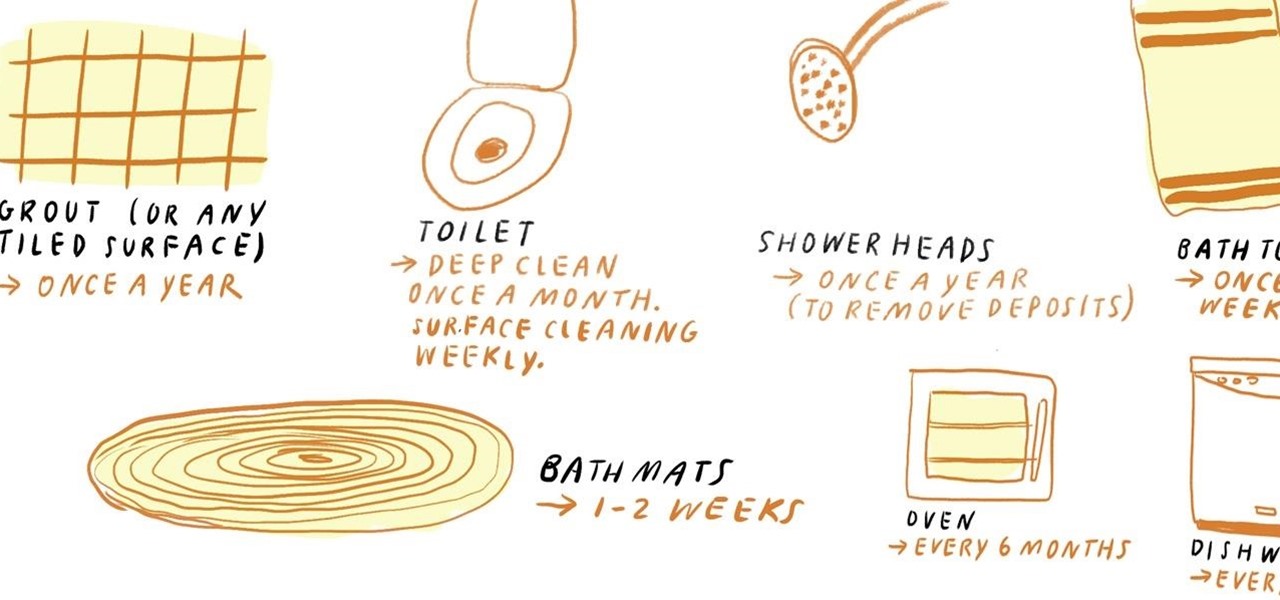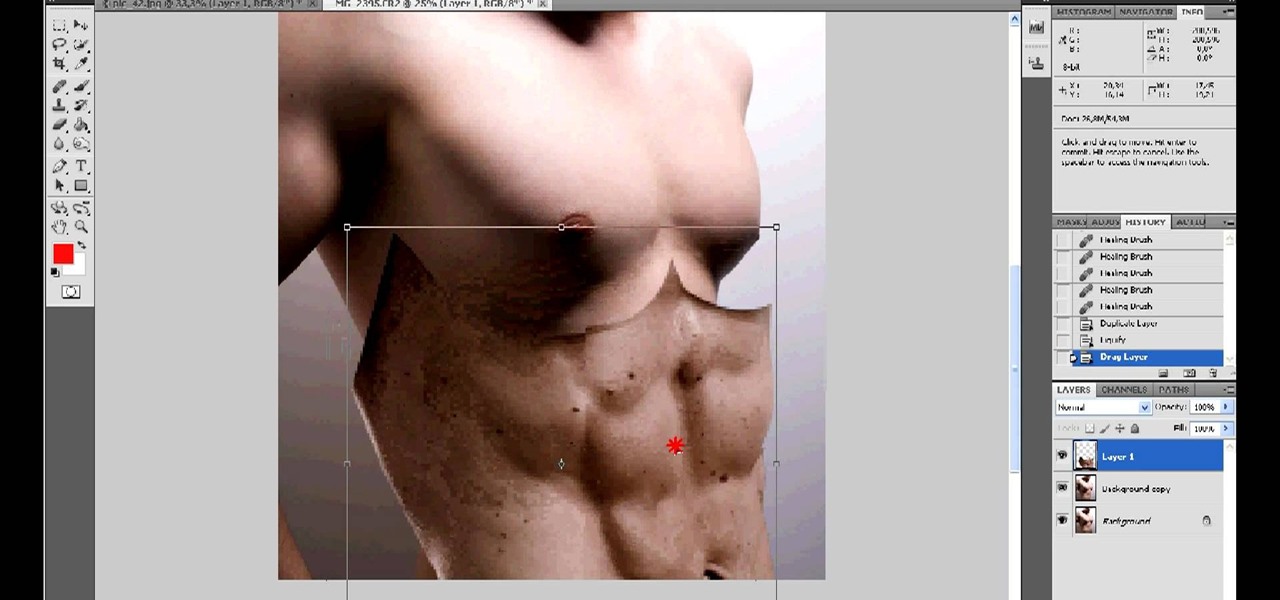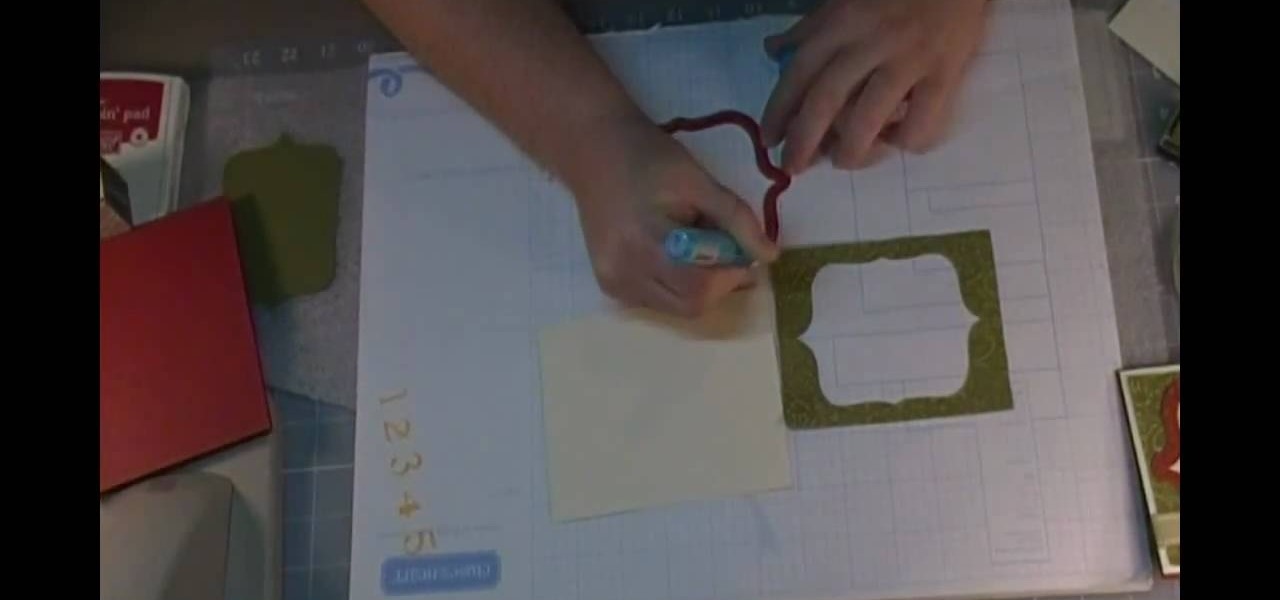Bill D., the tech lead at all3sports.com takes us through the steps involved in unpacking and assembling a brand new bicycle. The first he says is to set up or insert the seat post. He recommends using a work stand if you have one at home. He says not to unpack everything at the beginning, but to just expose the seat pack first. Use a wire-cutter to get rid of the film protection used for packing. He has mounted the frame-set on the work stand. The seat post goes into the frame-set. He asks t...

If you're a vlogger or somebody who relies on high-quality selfie cam footage, the iPhone 11, 11 Pro, and 11 Pro Max are right up your alley. Apple's newest iOS devices all come equipped with a 4K front-facing camera, and the video quality is spectacular. That said, your video won't be in 4K right out of the box. You'll need to set that resolution yourself.

The biggest change this year for iPhones comes with the cameras. All three iPhones get a new ultra-wide camera, which allows the device to capture more of what's in front of you. Not so new this year is the 64 GB base storage, which will fill up fast when shooting in 4K at 60 fps. A new feature will also add to your storage concerns, however, a feature that captures more video than it really should.

You may have heard of a signal jammer before, which usually refers to a device that blasts out a strong enough radio signal to drown out the reception of nearby devices like cell phones. Purpose-built jammer hardware is outright illegal in many countries. Still, Wi-Fi is vulnerable to several different jamming attacks that can be done with Kali Linux and a wireless network adapter.

After years of rumors, we got our Apple Watch, and we have our anniversary iPhone, so now everyone has moved on to a new Apple rumor obsession: Apple smartglasses. And, in keeping with Apple rumor tradition, we're getting some pretty imaginative ideas of what the next big Apple product might look like.

Vuzix Corporation has lifted the preorder status on its M300 Smart Glasses, making the augmented reality device available for purchase by resellers, registered developers, enterprises, and consumers.

HTC is working on another flagship device that's expected to be released in mid-April. After the disastrous reception of the recently released HTC U Ultra and HTC U Play, this new model could be the true HTC 10 successor we've all been waiting for.

How to make a wooden bench from reclaimed wood. Recycled wood projects, whether it's from pallet wood or old fence palings, the end result can be fantastic! In this video l am using reclaimed hardwood fence palings to build a rustic wooden bench seat. Rustic wood furniture has to be one of my favourites.

I've had a thing against bananas ever since Mario Kart; not only do I believe it's the worst weapon in the game, but it's also a very funny-looking food. Nevertheless, bananas are a great source of potassium, and I can't overlook that.

One of the most annoying things about summer is mowing the lawn. Depending on how big your yard is, it can mean spending hours out in the hot sun while you could be doing something a lot more fun like watching the Olympics or making giant soap bubbles. Reclaim your summer with this remote control lawn mower that does all the hard work for you.

Today I would like to share a few data about painting on silk with all the creative readers. The knowledge comes in handy if you want to give a homemade gift or even try to sell a few of your masterpieces.

Radio communication is one of the oldest and most effective means of communication via technology, so it's no wonder it's still a popular way to send and receiver signals, especially on the water. Having a Marine radio can be critical when operating a boat on any type of water. There are many uses for a Marine radio, but the most important is to send a distress signal — here’s how to do it.

Is your child a gimme monster? Put a lid on demands and tantrums with these tips. You Will Need

This tutorial covers how to use Premiere pro to hold a frame from your video clip and also, how to adjust clip speed and duration.

All you science and astronomy nuts out there, pay attention, this detailed video tutorial series will tell you everything you need to know about capturing digital photos with the Meade Deep Sky Imager. The universe is out there, and you can take a picture of it.

OnePlus always seems to offer affordable yet powerful tools for videographers of all kinds. The camera hardware itself is crucial, but what's hardware without good software to highlight its real potential? It doesn't matter which version of the smartphone you have, they're all powered by the very same OnePlus camera app.

The most convenient way for US users to buy Ripple (XRP) or Stellar (XRM) is through Binance. However, you can't deposit money directly into this app, but you can deposit cryptocurrency like ether or bitcoins to buy other alt-coins. The easiest way to do that is by using Coinbase, the most popular cryptocurrency app.

During the lead up to Samsung's Note7's release, rumors swirled about a leaked "Grace UX" interface replacing Samsung's maligned TouchWiz Android skin. In the end, this seems to have been nothing more than an internal code name that Samsung was using to test a few new icons and a slightly-redesigned Settings menu, because not much else has really changed.

With the release of the iPhone 6 Plus, comparisons to the Samsung Galaxy Note series have been circulating like crazy, and it's only natural. The Note was panned as an oversized gimmick when it was released, but after its enormous success, Apple caved and built their own "phablet," something that Samsung took little time to call them out on.

We all have our favorite cooking oils, but not everyone knows that they're not all interchangeable. Each type of oil is best for certain jobs, and they all have different smoke points and flavor profiles, which are the two most important criteria in determining which one to use.

How often should you clean things in your home? Washing dishes and doing the laundry are no-brainers because they have their own self-imposed cleaning schedule, but what about the other items in your home that don't have such an obvious indicator of when it is time to clean them again?

Watch this video from This Old House to learn how to make deck stairs. Steps:

Watch this video from This Old House to learn how to replace window sash cords. Steps:

Say goodbye to heavy backpacks and overcrowded bookshelves. You can fit a whole library – up to 350 ebooks! – in a device that's smaller and lighter than the average paperback. Here's how to make it work for you. Use the Reader Digital Book by Sony PRS-700.

This lady has a simple, easy to follow how-to for making cool PVC picture frames.

SlashFilm Offers a Frame-by-Frame Analysis SlashFilm has a very interesting article examining the striking similarities between the 2009 Academy Award-winning film Up and a French university student's short film, Above The Beyond.

This is The Substream's lesson from The Film Lab in Composition: The Rule of Thirds. Composition is how you choose to show the audience your story.

Martha demonstrates how to make ornaments with photos of your friends and family. They are a great way to decorate your Christmas tree. Make picture frame ornaments.

Objects are important building blocks in InDesign. This video shows you how to create and manage the four basic types of objects in InDesign: filled shapes, graphics frames, text frames, and vector graphics. Check out this video created by Anne-Marie Concepcion now! Work with objects in InDesign CS3.

I want to pump. You up. OK, even better, why not pump yourself up. No, not through hard work and dilligence, what fun would that be!? No, do it the simple way, by firing up your Photoshop and touching up the photo. What you'll do in this process is "grab" the abs from someone who actually DID work out, and you'll 'borrow' them for your photo. Then, you'll simply graph them onto your own pathetic frame. Voila! Body builder.

Salvador Dali was a crazy old man, and we mean that in the most respectful way possible. He was, of course, the artist who painted the back of his wife's head exploding like a nuclear mushroom bomb. Exploding heads aside, he created some groundbreaking, ingenious works of art still heralded today, including the "Mae West Room."

In this tutorial, we learn how to create a simple Christmas card using Cricut. First, you will need to take your card stock and fold it in half to create your basic card, pushing hard on the crease. After this, place a green holiday print on top of the front of the card and adhere it down. Next, cut out a bell shape outline, then cut out a piece of white paper in the same shape. Apply the white paper down first, then place the bell frame over the top of it. Push down a stamp sentiment on the ...

Need to protect a section of your overall flash content (say movie or slideshow) from unauthorized access, learn how to do so in this video.

These days, pennies are useless when it comes to buying things, and that's why Canada doesn't even have any anymore. But, there are a lot of cool things you can do with those worthless pennies, and what's better than a good old-fashioned prank?

Nick Campbell shows us how to avoid the wobbly keyframe in After Effects. When you are animating logos and want them to come onto the screen, stop for a few seconds, and then continue off the screen. To fix it, highlight your key frames and then right click on "keyframe interpolation". Now, where it says "temporal interpolation" click to make it say "linear" next to it. Save this change and now the wobbly effect should have gone away. This can come up in a number of different moves, no matter...

Let your Canon EOS 7D do all the hard work. With the AF Point Selection option, the digital SLR camera will do all the focusing for you. It's easy to compose and shoot in just one step.

Learn how to create flowing glass rollover buttons. This clips takes a look at tweening in the timeline to create a seamless loop, using the pen tool a little, masking, and reversing frames. Whether you're new to Adobe's popular Flash-development platform or a seasoned web developer looking to better acquaint yourself with the new features and functions of this particular iteration of the application, you're sure to benefit from this free software tutorial. For more information, watch this Fl...

Lady Gaga is known for her outrageous looks and everything she wears makes a statement. Perhaps her biggest statement of all is her video screen sunglasses. Gaga wears these glasses often and now you can make your own! Best of all, this look can be completed for about 20 bucks!

In this video, Tom Skowron introduces the use of 24p and several important editing techniques. Using 24p can make your film projects look like genuine films. Another way to improve the appearance of your film is to adjust the shutter speed. You should set the shutter speed at twice that of the frame rate. This will decrease the level of motion blur and give the film a clean and crisp appearance. If you use 24p and adjust your shutter speed to the appropriate level, it will look like you spent...