
News: Animals
Until they are adult all baby animal feedings give around 1-3 coin and 1 xp, except mule and horse which give 1 energy and 1 xp.


Until they are adult all baby animal feedings give around 1-3 coin and 1 xp, except mule and horse which give 1 energy and 1 xp.

my little girl chose an image...( I picked black and white clip art for this) and I made the chart using graph paper and a little brain power to calculate how big it would be!

April NPD Video Game Sales Every month around the second thursday the sales chart for video games and consoles are released for the previous month. They are released by the NPD group, the main company tracking video games sales in the US. Here are the top twenty games in the month of april (courtesy of Gamasutra http://www.gamasutra.com/php-bin/news_index.php?story=28566 ):

There's a tool on your iPhone that can help you with your overall emotional well-being, one that can help you be more aware of your emotions throughout the day and build resilience against the stressors in your life.

Mixed reviews of Magic Leap One aside, it would be hard to deny that Magic Leap has had a big year. And the AR unicorn isn't coasting to the finish line, with a number of new apps dropping and prescription frames finally arriving to bring relief to those who wear eyeglasses.

Users are often the weakest link when probing for vulnerabilities, and it's no surprise they can be easily fooled. One way to do this is called clickjacking. This type of attack tricks the victim into clicking something they didn't mean to click, something under the attacker's control. Burp Suite contains a useful tool called Clickbandit to generate a clickjacking attack automatically.

When wearables startup North officially unveiled its Focals smartglasses in October, the stylish frames strongly resembled, in form and function, Intel's canceled Vaunt smartglasses.

When it comes to marketing, sexy sells, a point that has been lost on most augmented reality hardware makers focused mostly on the geek space. But a new promotional spot from AR-in-the-car accessory maker WayRay indicates that AR companies are beginning to see the virtual sizzle reel light.

Just weeks after previewing its smartglasses in a pair of videos, augmented reality hardware maker Vuzix announced on Friday that pre-orders are open for Vuzix Blade developer kits.

Whether you're a professional mechanic, a hobbyist, or someone who just wants to know why their check engine light came on, your Android device and an OBD-II adapter can provide insight as to what's going on with your car. Most adapters sell for less than $10, and once you plug it into your vehicle, you'll just need a good app to help you make sense of all the data it can gather.

I know I can't be the only person whose socks go missing in a shroud of mystery, but I'm determined to catch the sock-thieving gnomes in the act. While I have my suspicions, I can't quite prove it. Sure, I could drink a load of Red Bulls and never sleep, guarding my socks—but that's just crazy right? Luckily, I've found a way to set up my phone to catch the culprits.

Since the emergence of GoPro, the company's cameras have been been on a steady incline for the past several years. Adventure enthusiasts had difficulty recording their extreme activities without a huge price tag before the GoPro came along in 2002.

Remember how the bad guys in Scooby Doo would always use cut-out portraits to spy on people through walls? Well, unless your landlord is super cool, you probably shouldn't start cutting holes in your wall just yet, but you can make a higher tech version, thanks to NASA employee Mark Rober. Mark used a cheap picture frame and a portrait with the eyes cut out to make the "Scoob Cam," which also doubles as a surveillance device. He used an iPhone and an iPad to start a FaceTime chat, then taped ...

For anyone who lives in a space that may frown upon making holes in the walls, or for anyone who may not want to take on such a task, there's a simple alternative to hanging curtains or drapes. And the answer is brilliantly simple.

If you've ever wanted to know how to write checks in Intuit QuickBooks program, this instructional is for you. To write a check in the QuickBooks program: Select banking from the menu bar, and then the write checks command. Select the checking account for which the checks will be drawn from the checking accounts drop down menu. Assign the check a number if you will be printing the check. If you are printing the check, make sure that the "to be printed" box is checked. Enter the correct date f...

You don't need to be an expert designer to make your own clothes, only the patience to work step by step. This video will show you how to follow a sewing pattern.

All you need to remotely access your computer's iTunes library is your iPhone. Control itunes with your iPhone with this Howcast guide.
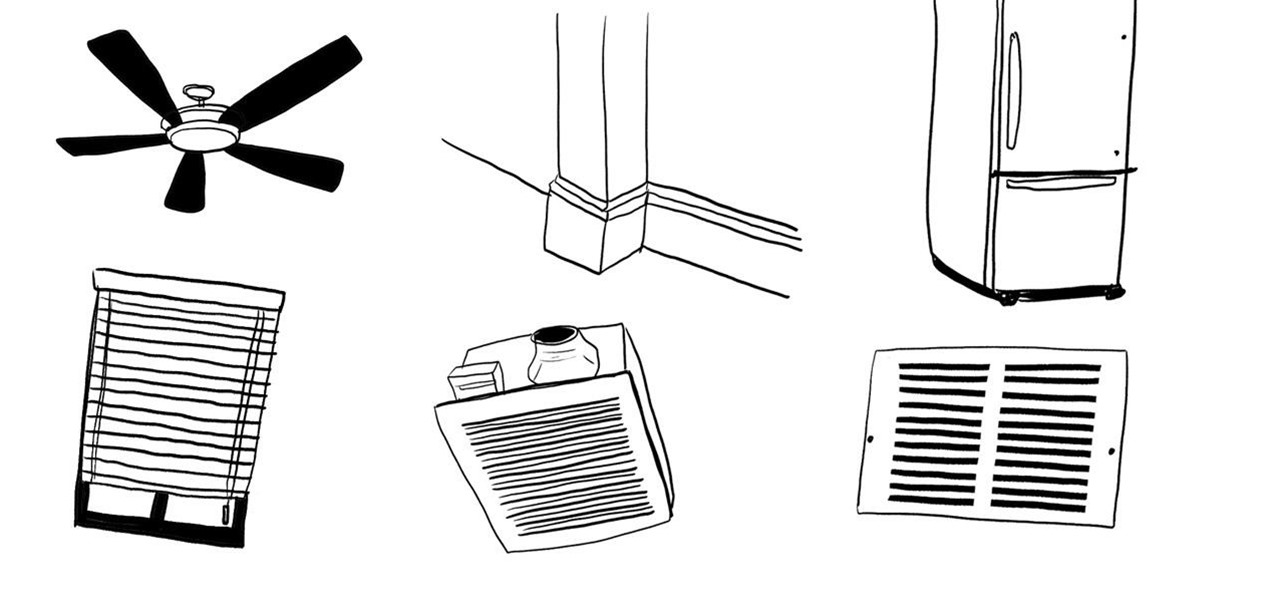
How do you clean the blades of a ceiling fan without potentially hurting yourself? For an easy solution, simply use a stepladder and a pillowcase. Encase one blade of a ceiling fan with a clean pillowcase, and then pull the pillowcase towards you, which removes dust from the top of the blade and brings dust down into the pillowcase. Turn fan and repeat for every blade until the entire ceiling fan is clean.
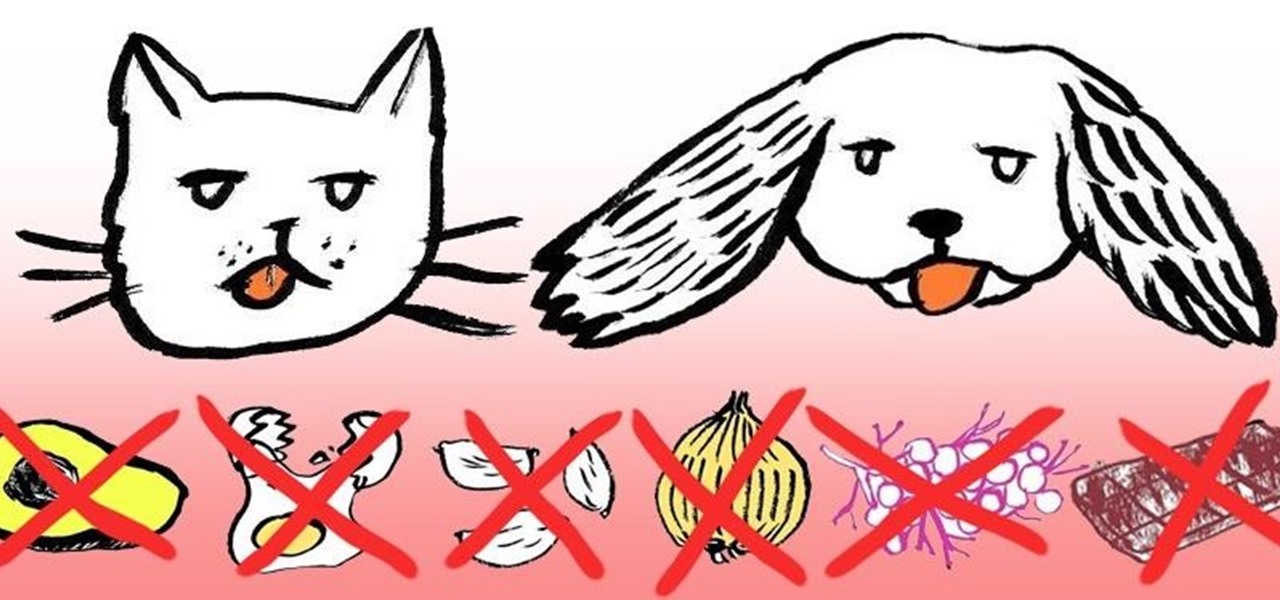
Most of us know that chocolate is bad for dogs, but many other human foods are also extremely harmful if accidentally eaten by your pet.

This is pretty awesome, check it out! Wolfram Alpha's Facebook Report Analyzes Every Dark Corner of Your Facebook Activity.

Is your earring collection exploding all over your room? Are you finding one earring under your bed, and the other by your bathroom sink? Get yourself organized with help from a DIY made earring display! To make this organizational tool, you will need:

Not sure where to get started or need a creative spark for your Photoshop images? Try the new PhotoFrame frame randomizer. Roll the dice and see what happens! This tutorial shows you how to use the randomizer function in PhotoFrame 3, a plug-in for Photoshop. Use the PhotoFrame 3 randomizer in Photoshop.

Perfect for long vegetable patches, a bamboo ridge support structure will help your runner bean crops to grow healthy and strong. Tom Cole shows us how to construct a sturdy A-Frame based structure. Build a ridge support for runner beans.

You can make a plain-looking wall into a great-looking rock wall by veneering it with fieldstone. The techniques are the same for block, poured concrete, or even a wood-frame wall. Install stone veneering.

This video shows you how to insert anchored objects into an InDesign text frame. You learn how objects retain their position relative to the surrounding text, even as you edit that text. Check out this cool video created by Anne-Marie Concepcion now! Work with anchored objects in InDesign CS3.

This video shows you two different ways to create an image sequence from multiple images in Photoshop CS3 Extended. You learn how to import images onto layers, create frames from layers, and open images as a sequence on a video layer. Check out this cool video created by Russell Brown now! Work with image sequences in Photoshop CS3 Extended.

This video shows you how to use the Animation palette timeline to create an animation in Photoshop. You learn how to paint on individual frames of a video layer and how to manage settings. Check out this cool video created by Russell Brown now! Animate layer properties in Photoshop CS3.

Why not add excitement to your picture or photo by building your own custom frame. Our expert framer, Debbie Reeves, will show you how to spice up your walls with with the charming frames in this free craft series.

Charts can be used to visually present your data. In this tutorial we will take a look at how to create basic column and pie charts using MS Excel. Learn it to create a sales chart for your boss! Creat charts in Excel.

Have you ever seen an image on social media, somebody's blog, or a news website that shows an iPhone or iPad screenshot with an actual iPhone or iPad model framed around it? You can do that too, and it's really easy to accomplish with a third-party app — but you can do the same thing with a shortcut that won't bug you to pay or subscribe.

With the Galaxy S9 finally making its debut, flagship season is officially underway. But even though Samsung's latest offerings are the newest phones out there, they already face some stiff competition — namely, the LG V30.

Up until now, experiencing augmented reality through Vuzix's next-generation Blade 3000 smartglasses would have required a trip to a tech conference where the company has an exhibition booth.

You find and update all of your apps using the iOS App Store, and if you have updates scheduled automatically, it could be working hard on a daily basis. With all of that work, it can lose its footing from time to time and cause things not to work as they should.

With the advent of text messaging, our communication habits have changed drastically. Social niceties are still there, but we budget our words a little more since they have to be typed out rather than spoken. After all, SMS stands for "Short Message Service," so this is the nature of the beast.

This video shows you how to make a title intro with iMovie and keynote. Step one is to open up keynote. The resolution for the videos should be in 720 HD. The next thing to do is to type in the text that you are going to use. Change the font and the color to suite the style you are going for. Insert graphics where ever you would like to. Then in the top right hand corner click on the inspector button and add in the animations and movements that you want to see in the video. Now you have to or...

The phenakistoscope is a predecessor of the flip book, but don’t worry: it’s easier to make than pronounce.
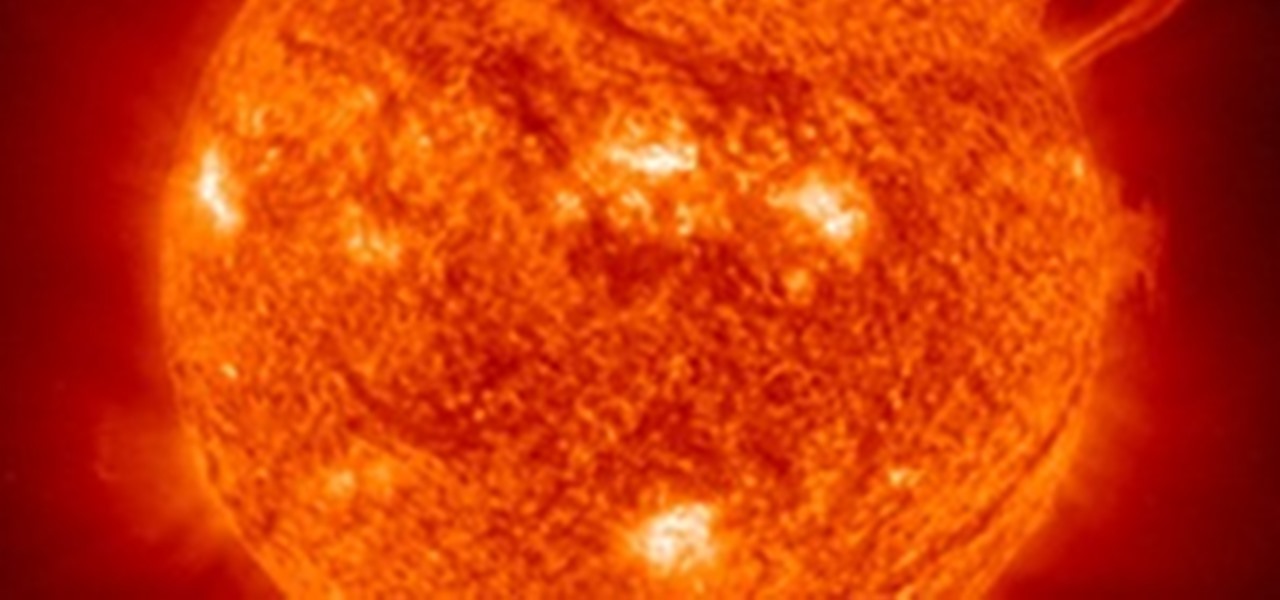
In this article, I'll show you how to make an awesome "Death Ray" using the large magnifying lens from an old projection TV. The lens is called a Fresnel lens; a device that employs several ridges to focus light, rather than a complete curve.

What can I say—it's amazing. Loaded with over 350 LEDs in a matrix, this Daft Punk helmet simply radiates awesomeness. Made by Harrison Krix of Volpin Props, this DIY project took four months to build (much shorter than his last helmet of 17 months).

Giveaway Tuesdays has officially ended! But don't sweat it, WonderHowTo has another World that's taken its place. Every Tuesday, Phone Snap! invites you to show off your cell phone photography skills.

In the wake of the recent tragedy in Japan, Southern Californians have been hyper alert to any news regarding dangerous levels of nuclear radiation drifting over from Fukushima. At this time, official statements from the California Department of Public Health and the EPA are assuaging the population that there is nothing to fear. While there has been some detection of radiation in the air, the current levels recorded are "thousands of times below any conservative level of concern". But despit...