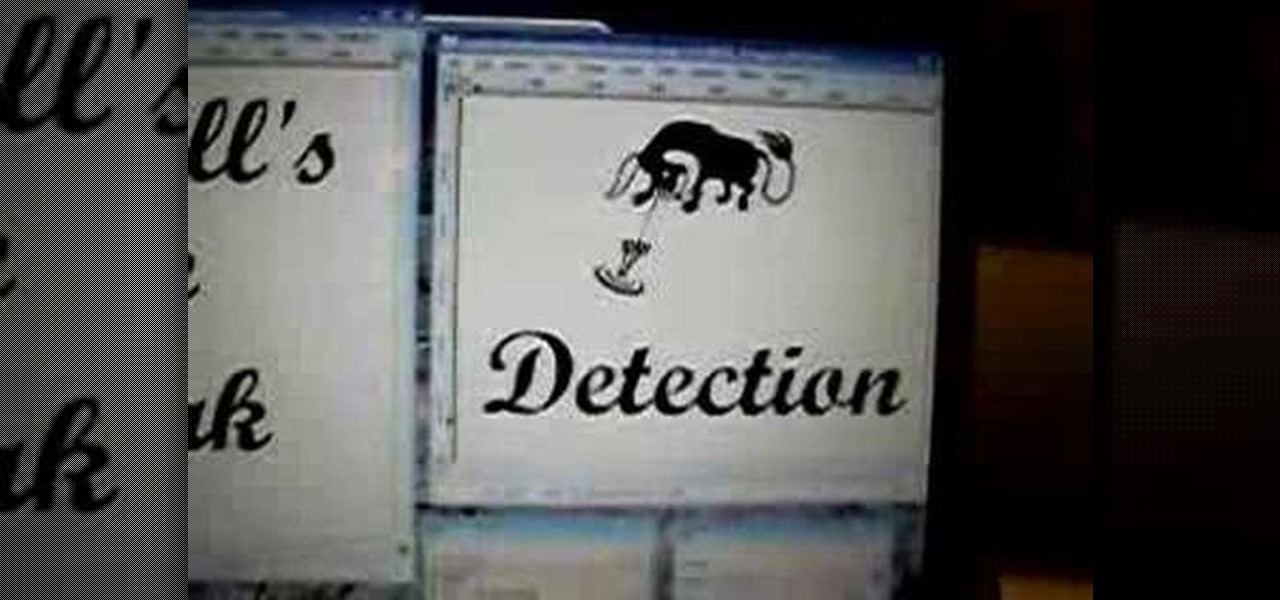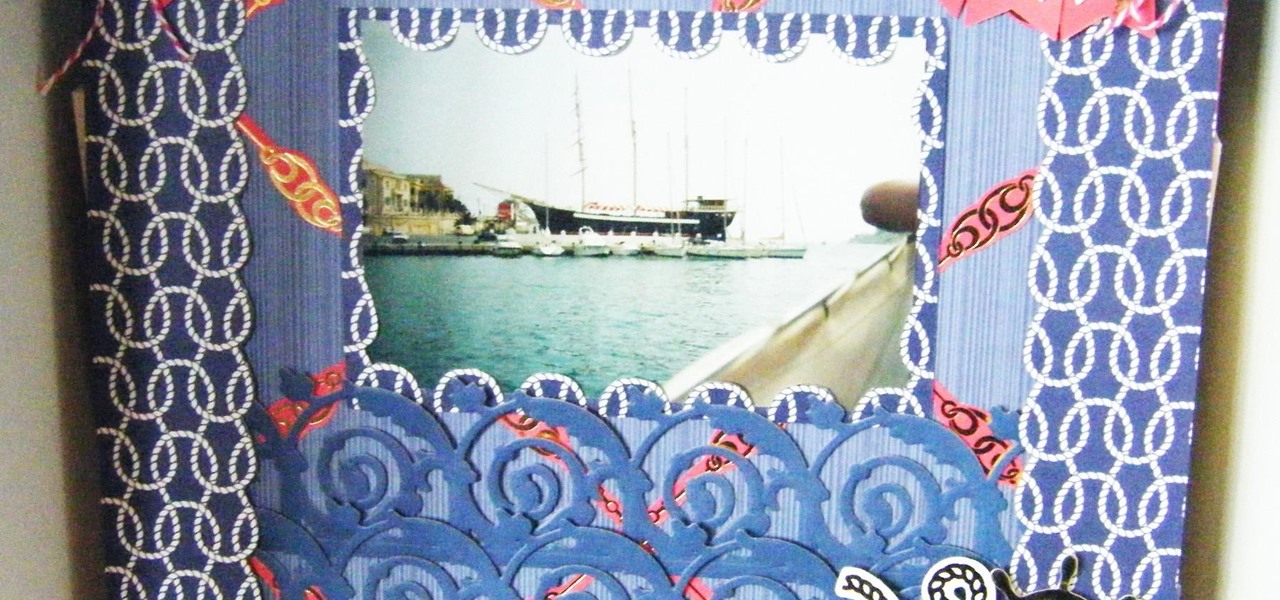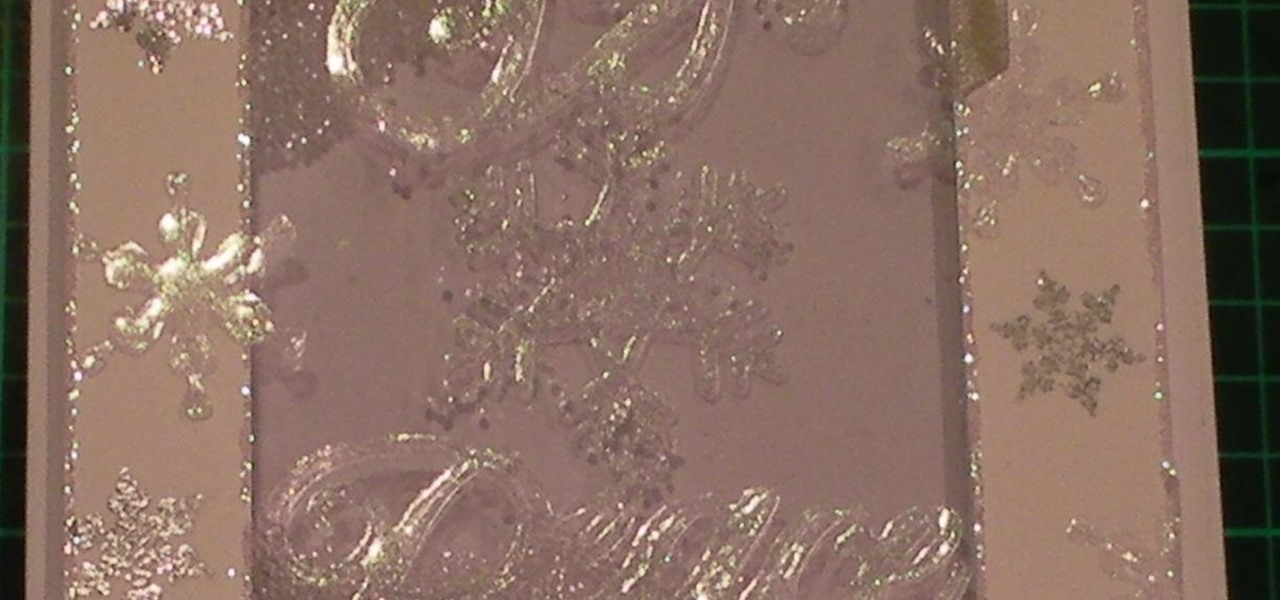Kudos to student Tim Wheatley, who came up with this incredibly nifty DIY animation using a bicycle wheel, cardboard cut-outs, and wire to create a magical reinvention of the classic zoetrope, Earth's earliest form of animation (it first surfaced in China around 180 AD!). Simply give it a spin, and the animation comes to life. Inspired to make your own? First, learn the basic principles of the zoetrope here or here. Next, take a little advice from Tim to add the "cyclo" element:

As Popsci says, these DIY snow vehicles show winter who's boss. The Snow Chopper

Mac owners— life just got a little easier. No longer do you have to wait in line for the newest version of iLife. No more searching Amazon or eBay for the best price on Aperture. And no more Angry Birds on your mobile device's small touchscreen!

Portrait drawings are difficult for most artists, but one thing's for sure— drawing nerds is as easy as they come. Nerds are easier to draw because you can stray from the formality of portraits, putting your own spin on it, over-compensating the details, exaggerating the dorky features. It's a drawing class in its own, and Merrill shows you how to draw his version of the NERD!

On March 13, President Trump announced during a briefing in the Rose Garden that Google was building a COVID-19 screening website to help Americans understand if they might have the new coronavirus. If likely infected, the site would also include the location of a local drive-through testing site to visit. So how can you access the screening website?

Apple's iOS 13 has been quite the disrupter. The initial update featured over 200 new features and changes, while its successor, iOS 13.1, brought another 22 to the mix. With the company's latest update, iOS 13.2, you'll see an extra 22 amendments on your iPhone, including new emojis, Deep Fusion on iPhone 11, 11 Pro, and 11 Pro Max, and Announce Messages with Siri, just to name a few.

So, you snapped a great picture, but it's just a little off-center. Usually, rotating a photo requires cropping it, which will lower the overall quality of the image. That's not the case on the iPhone 11, 11 Pro, and 11 Pro Max, however. Apple's new flagships allow you to rotate images without cropping them. The only issue? The feature isn't enabled by default.

Apple's latest mobile operating system for iPhones, iOS 12, was released to everyone Monday, Sept. 17, and it's the same exact build that developers and public beta testers received as the "golden master" on Sept. 12, the day of Apple's 2018 special event. Install it to start taking advantage of the 100+ features iOS 12 has to offer right now.

Many of us use the Notes app to jot things down in a hurry. Most of the time, that's no big deal. However, the faster the typing, the higher the chance of error. If you happen to make a typo, or if you accidentally delete that chart you worked so hard on, there's an easy way to undo the changes.

When developing for the HoloLens, keeping a constant 60 fps (frames per second) while making things look beautiful is a challenge. Balancing the processing power to display complex models and keeping the frame rate where it needs is just a straight up painful process, but a solution seems to be on the horizon.

When it comes time to buy a new smartphone, the sheer amount of options on the market can make you feel overwhelmed. There are Android devices of all shapes and sizes with different functionalities and price points, and now, even Apple has three unique iPhone models to fit various budgets.

The Galaxy S5's camera is amongst the most capable smartphone shooters on the market. With a 16-megapixel sensor that is capable of recording 1080p video at 120 frames per second, the stat sheet was officially stuffed when Samsung brought this device to market.

I hate being cold. That's why I live in Los Angeles. But, there are plenty of folks who are experiencing some pretty chilly temperatures this year, despite global warming, and one of the worst places affected is the garage. C'mon, who has a freakin' heater in their garage?

The debate over whether video games can be considered art or not has intensified in recent years as games like Braid and Flow have taken the digital aesthetic experience to new heights. These new games are great examples, but there are much older ones that present compelling arguments as well. The best is a 1986 ZX Spectrum/Commodore 64/Amstrad CPC game called Frankie Goes To Hollywood.

From Major Nelson, Xbox 360's spokeperson: Kinect Pricing: Existing Xbox 360 owners can purchase Kinect and Kinect Adventures for $149.99 (U.S. ERP). Remember, Kinect will work with every Xbox 360 ever made.

In this how-to video, you will learn how to add text and titles to videos using Final Cut Pro. First, place a time line play head where you want the text to appear. Move the mouse to the lower right corner of the viewer window and click the add text pop up menu. Select text and the viewer will change to a black box with Sample Text in the middle. Click on the tab labeled Controls. You can edit the text in this new window. You can move the text by selecting Image and Wire Frame. This will allo...

In this Computers & Programming video tutorial you will learn how to get widescreen videos on YouTube from normal videos. This can be done in Sony Vegas Movie Studio. Go to project > properties > video. Here you set the template width to 640, height 360, frame rate 30, field order as none, pixel aspect ratio to square, full resolution rendering quality to good and deinterlace method to blend fields. Next you save this template for future use and click apply. One of the quickest ways of conver...

In this tutorial, we learn how to draw and color a room with art markers. Start off by drawing a basic room, using a vertical vortex as your map of where everything goes. Draw in the stairs as you see them, then draw the hallways, windows, picture frames, and more. Draw in the carpet that is on the floor, then add in any other details you may have in the home. After this, start to add color to your picture as you prefer. Color the walls and the floors in different colors that blend together a...

Layered hair is one of the most versatile styles around, allowing natural movement, creating texture, and framing the face. You can wake up every morning looking like a supermodel by getting your hair layered.

In this video tutorial, viewers learn how to use googly eyes to liven up household items. This video provides 3 crafts that viewers can make with the googly eyes. The first craft is a homemade snake with googly eyes. The snake is made from a draft blocker that is stuffed with rive. The second craft is to apply two googly eyes on your footwear. The third craft is glue the googly eye around the frame of a pair of glasses. This video will benefit those viewers who enjoy making arts and crafts, a...

In this video, we learn how to caulk a crack in your home. First, take your favorite type of non-silicon caulking tube. Then, take a knife and cut the tip off of the caulking tube at a 45 degree angle. Then, take a coat hanger and stick in the tip of the tube to break the seal that's inside. Next, take an open frame gun with a spring release lever and install the tube into it. Now position the gun in a 45 degree angle to the crack and slide it along the length of the crack. Wipe the tip of th...

In this video tutorial from The Flower God, learn how to design a flower bouquet for a bridesmaid. You will need two colors of roses (or whatever flower you are using, fern, and baby's breath. This tutorial uses red and white roses. Take a lighted candle and hold the flame close to the bud to speed up the budding process. Take one of the red roses and surround it by about four of the white roses. Then, add additional red roses in between each white rose. Frame this arrangement with the ferns ...

A short informative video showing how to make paper mache. A great arts and crafts project for some simple fun or your child's school science project. Easy to make with just flour, water, salt, and some old newspaper. Apply the mixture to a wire frame or a box like in the video to make a paper mache cave. It's very easy to make and you can create a range of things from masks, volcanoes, and most obviously caves!

This innovative handset makes user convenience its priority. Created with the aim of overcoming the limitations of existing mobile phones, every function is available through a flexible layout of navigation keys. Fixed keypads are a thing of the past with the LG KF600 Venus cell phone.

This tutorial shows you how to download, install and use the free program Stop Motion Animator. See how to set up and configure your animation settings, how to set the proper compression and then use the camera on your computer to shoot the frames for a stop motion animation. When finished, just output directly from the Stop Motion Animator software and you'll have your stop motion film done. Stop Motion Animator makes creating films as easy as this three minute tutorial.

This video tutorial shows how to mount a large Chinese rice paper painting. Rice paper is extremely fragile and prone to tearing, thus requiring a technique sensitive to it's structure. Learn how to mount a large Chinese rice paper painting by watching this instructional framing video.

This video printmaking tutorial series shows how to easily print out screens and make the screen frames, as well as transfer them onto a t-shirt. Make silkscreened t-shirts for your business or band at home by watching this instructional video.

Tim Carter of AsktheBuilder.com demonstrates several ways to check for square to make sure your jobs turn out right. What is square? Are they talking about a framing square? No, they are indicating the all the corners in a project are 90 degrees. There is a way to check your object for square without doing a lot of fancy math. An essential video for properly remodleing a room.

In this video series you will learn from professional framer Amitavh Bhattacherji all about framing and matting both pictures and canvas paintings. These videos will teach you how to choose a frame, what a double mount matting is, why matting is important when framing art, how to put together a frame, and how to hang framed artwork.

In this video series, learn how to frame pictures today! Our expert, Dennis Mack, shows you everything you need to know to frame and matte your own prints.

In this video series learn how to use a nail gun from master carpenter Robert McMahon. Learn about the framing nailer and its features, and the different types of nails for your nail gun. Watch these video to learn through-nailing technique, how to toenail, how to troubleshoot problems with your nail gun, how to adjust the depth gauge, how to avoid splitting the wood when using the nail gun, and how to use the nail gun to pin headers and trim, and how to maintain your nail gun.This series is ...

This series of videos takes you step by step throught the process of designing and building a shadow box frame. This particular frame is for an 8x10 photo but you could easily adjust for a different size.

Welcome to Minecraft World! Check out our advanced tutorials and come play on our free server. Harvesting items from animals no longer requires wasting precious time chasing after them. During last Saturday's Weekly Workshop, we built a few different kinds of animal harvesters that worked in different ways, but for this guide we will be building the most compact and easy to use harvesters we made over the weekend.

While the stock market can be unpredictable, it's not a complete enigma. There are patterns to watch for that can make you a successful trader. Fortunately, there is an expert guide to becoming an analyst that's now available to everyone.

This scrapbooking page was so easy to create using great products and the fabulous new collection from Anna griffin of the Seafarer Designer Paper/Card Collection.

In this card tutorial project I create a mega mix of lots of layers and different textures and papers to make a great card.

This cardmaking tutorial is for the very popular style of the shaker card, I have put my own spin on it and made this a double acetate shaker card complete with snowflakes & snow, this demo shows you how easy it is to make and how impressive it is when it is finished. Step 1: Items Used

This card is so easy to make and very eyecatching with its sparkle, not to much but just enough to give it a good twinkle. This cardmaking tutorial shows you how to make a gorgeous Sparkly Poinsettia Christmas Lattice Card, ideal for someone special. This card looks like it is a tricky one but infact it is quick and easy to put together.

Hi everyone! Last time we finished analyzing the assembly representation of our vulnerable piece of code (have I ever told you it is vulnerable?). This time we are going to introduce some fundaments about exploitation by demonstrating how to crash a program's execution. If that sounds lame, next time we will see how this crash can in fact be useful to control the program's execution, achieving remote code execution!