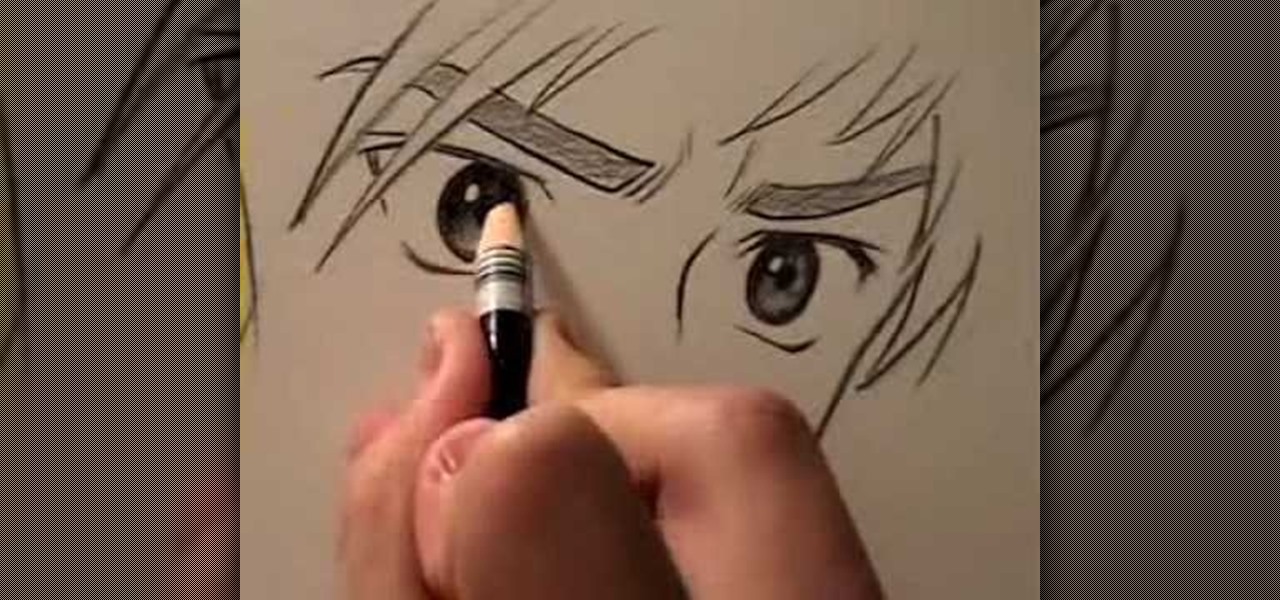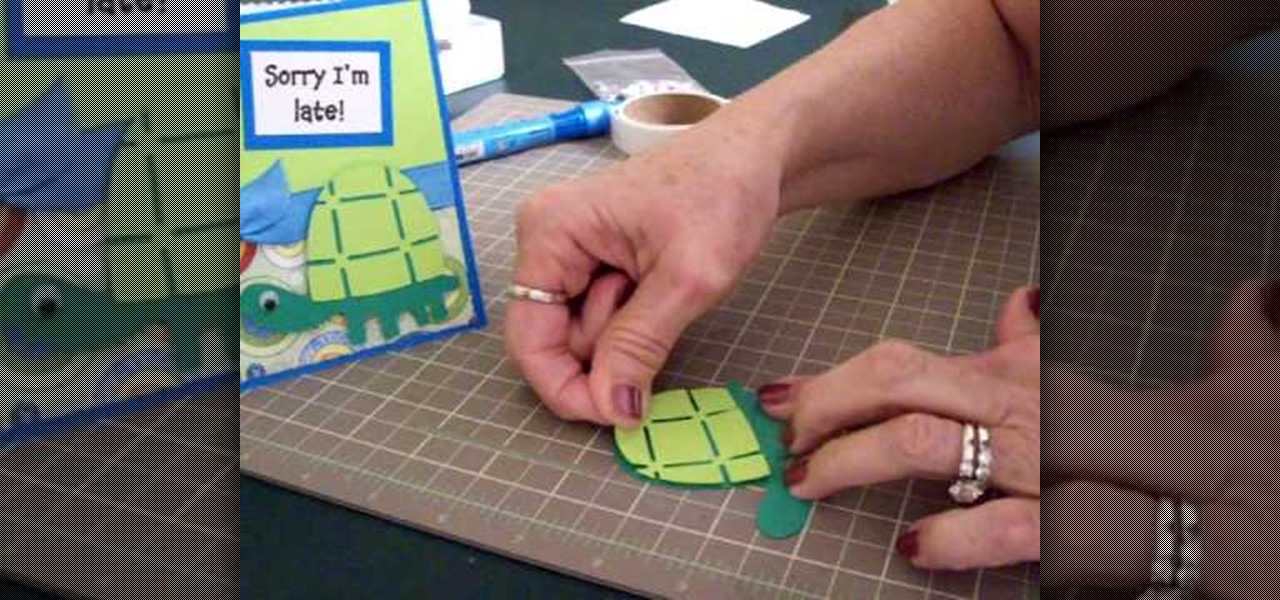In this clip, you'll see how to use a variety of tools to build a chair. Starting with a spline and a sweep nurbs, you will learn how to create a frame. Then on to poly objects, using soft selections, magnet, bevel, extrude and more to create realistic cushions. Whether you're new to MAXON's popular 3D modeling application or are just looking to get better acquainted with Cinema 4D and its various features and functions, you're sure to enjoy this free video software tutorial. For more informa...

Stop-motion animation is somewhat out of favor in the digital age, but there will always be a demand for its timeless look. This video will teach you one important technique for making stop-motion animation out of Legos: how to make them fly. Or at least appear to by flying in your movie. It features detailed instructions on what to do in your digital photo editing software on each frame to erase the support structures you've used to elevate your Lego minifigures, leaving you with seamless im...

If you are thinking about buying a bike to cruise down the oceanside with, check out this clip first. Make sure you fit on you bike properly to really get the whole experience.

This video is a tutorial on how to start growing tomato plants from seeds. The instructor first explains that it is important to make sure your seeds are fresh and within the proper date frame and that you pick a good artificial soil mix for proper growth. The tutorial goes over a few different fertilizer products that you can choose from, yet they are not completely necessary for growth if the soil is of a high quality. The instructor then fills plastic mini pots with soil and then uses a pe...

This video explains how to build a shaded vegetable garden. The instructor begins the video my explaining the benefits using a shaded garden as it offers protection from hail, heavy rains and gives you the ability to control the outdoor temperature better. The simplest way to build your shaded building is to place large wood forms into the ground and place wood planks over the top of each and nailing them into place. The entire frame is then covered with a plexiglass roofing to keep out rain ...

Have you locked yourself out of your car? Well, as long as you have a shoelace, you may be able to get back in.

Getting text from one area to another is quite simple. You can do so between any text frames. This video will demonstrate exactly how to cut, copy, and paste on your Macintosh.

Tom Skowronski teaches the secrets of using an outdoor green screen. An excellent summary is given below. First check the advantages of using green screen outdoor like a lot of space, sufficient light. In the same way check some disadvantages like noises from birds, children. For the screen materials you can use paper which is cheaper but it cannot be controlled if wind blow. You can also use a board or even paint a wall green which will be better. Now to set up the screen use the screen rods...

Get started using Adobe After Effects with the help of The New Boston! This beginner's tutorial is bound to answer the many questions you have about the popular digital motion graphics and compositing software. The main purpose of After Effects is for film and video post-production.

Welcome to a tennis lesson from FuzzyYellowBalls, the the best place to learn how to play tennis online. Our free video tennis lessons teach you how to play the game in a new way that combines technical analysis, visual learning, and step-by-step progressions.

The application the makes Apple's Final Cut Studio is the film editing app Final Cut Pro. With its ability to log and capture video onto your hard drive for editing, you can easily edit and process your indie film, or maybe even a professional movie. Final Cut Pro is a non-linear editing program that even the best editors use.

These are great running drills by Lauren Fleshman! They're useful for runners both sprinters, hurdlers and long distance runners. She talks about body position, range of motion, posture and gait. The karaoke drill is a sideways drill. The high knee drill is to recreate the perfect running position by using a knee lifting skip. It freezes your body frame in proper position and exploding with your back foot off of the ground.

Watch this instructional hobby video to properly set up and fly a remote control helicopter. Transmitter switches and servo wires should all be set up this way. Charge the flight pack and you are ready. If you are a beginner, leaving the flybar weights at the outer position will dampen the controls and make the helicopter easier to fly. As you improve, move the weights in for quicker response. The swashplate has a metal ball for reduced wear and precise control. The servos are screwed to the ...

Ever notice the dreamy quality of a British sitcom? How about the "shellshock" look used in war movies? And we're all familiar with the look of an amateur home video, which can be...surreal. Believe it or not, these effects are created in the camera's shutter speed, and very rarely in post-production.

Toologics editor Jude Herr hosts this kitchen remodel series! Jude and her Father, from American Builders, outline the project.

The first part is the trailer for a fixie feature from track bike legionnaires, MASH SF. The second is a video by Bre Pettis. This instructional DIY video shows you how to build a single speed fixed-gear or 'fixie' bicycle. Using old parts, build a bicycle effective for flat grounds. It looks like a lot of work, but if you have the tools, it should be relatively inexpensive. Learn aside Bre Pettis and Make Magazine.

This is an easy glitch in FarmVille that's been around for a long time. Stacking crops. If you want to learn how to stack your crops in FarmVille, just watch this video tip on how to do it (02/16/10). This glitch allows you to grow many more crops than usual, using your limited space on your farm to maximize the most crops in the least amount of space. By doing this glitch, you can easily achieve mastery for all crops in a quicker time frame.

Is it possible to look put together without actually, you know, having to put in the work to look put together? We're glad to tell you that there is.

Want to create your own camera? The simplest one that you can create is a pinhole camera which can be constructed from everyday household items.

In this tutorial, we learn how to break an arm in half & blow up a head in film. To do this, you will need: a tripod, after effects, and actors. First, you need to record a shot with the background and the person whose head you want to blow up. After this, put the clean plate clip over the head of your actor. Now, you will be able to clear out the person and add a mask that is exploding in the frame instead of the head. Add in some fake blood and sound effects, then you will be finished with ...

In this video, Mark Crilley presents viewers with four ways to draw anime eyes. The first set of eyes has an intense look to the them, with the face tilted slightly while the eyes are staring at the viewer. Eyebrows are added in a sloping manner in order to create a more dramatic effect and drawing attention to the eyes. The next set of eyes are more hexagonal in shape and look downwards while wide open, creating more of a surprised expression. Thick eyebrows framing the eyes also bring atten...

Katy Perry doesn't leave the house without first filling in her eyebrows. Why? Well, other than curling your eyelashes, it's the one big - yet easy - thing you can do to instantly make yourself look more awake and youthful. Additionally, drawing in your brows makes your face look more structured as it adds face-framing and slimming lines.

In this tutorial, we learn how to make a Cricut belated birthday card. First, cut the turtle out using the Walk in my Garden cartridge. After you cut this out, add in details to the shell using different colors. After you put the turtle together, place it on a blue card stock that has a pattern over the bottom of it. Next, place a ribbon around the middle of the card. On the top, place a message in a framed piece of card stock that says "Sorry I'm Late!". After you make this, fill out the car...

In this video, we learn how to create a free flash website using Wix. First, log online and go to "www.wix.com" and either create a screen name or log into your account. Now, click on "create" and choose a premade template or make one from scratch. Now, change the background to a color you prefer, then add in a frame and different media to your page. You can also add a title to the website by clicking on the "text" section. You can play around with the different effects and additions, making ...

In this video tutorial, viewers learn how to properly make a puppet lip sync. Begin by putting your hand into the puppet's body and bring it into the frame. When lip syncing, do not just open and close the puppet's mouth as you talk. It will make the puppet look more robotic and unrealistic. Instead, open and close the puppet's mouth upon every syllable. This will make the puppet look more realistic and make it look like it can speak dialogue fluently like a human. This video will benefit tho...

We're all for natural beauty, and we think you look great with or without makeup, but there's one thing we are a stickler about: eyebrows. There's no girl out there with the perfect set: they're either perfectly shaped but too sparse, thick enough but evocative of Groucho Marx, or too light for anyone to see.

In this video tutorial, viewers learn how to make a puppet's mouth move. Begin by inserting your hand inside the puppet and bring it into frame. The four fingers will operate the top part of the mouth, and the thumb will operate the bottom part. When moving the puppet's mouth, only use the thumb to make the talking motion of the puppet. Do not flap the top for fingers up and down to move the puppet's mouth because it will make it look unrealistic and unnatural. This video will benefit those v...

Repairs Universe demonstrates how to take apart the BlackBerry Storm 2 to replace the LCD. First, flip the phone over and take out the battery, SIM card and memory card. Then, use a safe pry tool to pry off the top and bottom covers which are held on by adhesive and clips. Next, use a T-6 screwdriver, remove the size screws on the front of the device. Flip the phone over and remove two more screws. Use the pry tool to release the clips and remove the outer casing. Flip the phone over and usin...

In this video, David teaches us how to clean the inside of windows easily and quickly. You don't need fancy tools, all you need is a terry cloth towel, a squeegee and dish washing detergent. First, put a little bit of the soap into a bucket and wash down the windows. Next, take a squeegee and wipe horizontally making clean lines. The excess water should drip down and you will catch it with your next squeegee wipe. If you have extra wetness on the edges, grab an old t-shirt and wipe the sides ...

In this how-to video, you will learn how to compress iMovie files into QuickTime files to make them look really good on YouTube. First, open iMovie. Click Share and click Share again. Go to Expert Settings and click on Share. Click on Options and go to Settings. Change it to h264, current frames per second, and every. Restrict should be set at 5000. Optimize it for DVD and change encoding to best quality. Change the size to NTSC 720X486. Check de-interlace video and hit okay. Change the sound...

A bodhrán is a shallow one-sided Irish drum typically played with a short two-headed drumstick, and if you want to learn how to play this Irish frame drum, you've come to the right place. This two-part video tutorial from Michelle Stewart will show you how to play the "mother of all jig" rhythms on the bodhrán drum.

In this Arts & Crafts video tutorial you will learn how to baste a quilt for free-motion quilting patterns. This video is presented by craftygemini. This method of loading your quilt onto your quilting frame is known as floating where the quilt top and the batting are floated. Neither the top nor the batting are rolled and pinned onto leaders like a backing fabric. First go to the top center point of the quilt top, put the pressure foot down and take a stitch. Bring the bottom thread up, hold...

This is a great instructional video on how to build an 8000 lumen CFL and makeshift rain shield. First you need build a PVC frame. For that you will need 3-3/4 'T'S, 4-12" 3/4 pipes,2-2 1/2 " pipes and 4-3/4 caps. You will also need 1-1 " 'T'. 2- 1" 1" pipes and 1-1"-3/4" reducer. Hold the job in a mechanical vice and cut the material into required sizes and make the snap fittings. Then friction fit the rest of the components into this stand. Then lastly you have to make the light box. That i...

Rather than throwing out your old furniture, learn how to give your old dresser a modern makeover by following this video tutorial. To begin, pull off all of the old drawers and other pieces that do not work. You will need to sand down the frame of the dresser and then replace all of the problematic parts. You may also need to rebuild the center supports so that your dresser drawers slide in and out easily. Wipe down the dresser with a cloth and then coat it with a latex primer. The primer is...

This video, by GC Productions, brings you this segment of "Hammered and Screwed". In this episode, they teach you how to make your own skateboard at home, using materials you may have around the house or may find at your local hardware store. You will need 6 to 9 pieces of wood veneer, cut to 30" by 10", (the amount of pieces you will need depends on the thickness of the veneer, and how much flex you would like in your skateboard), and enough wood glue to coat each piece. Once they have glued...

Attention ghost hunters! Capture your ghostly findings on film with help from this video tutorial on how to photograph ghosts. Ok.... Yes, they aren't real ghosts, but merely physical people looking transparent and lucid. Nonetheless, this is a great technique to learn for beginning photographers who are looking to get started experimenting with their cameras. This instructional video hosted by Click Here Photography goes into depth about what equipment was used and how to adjust your camera ...

Are you interested in 2D animation in Flash? First import a image in flash. Then create a new layer and choose oval tool and take a radial gradient. In the middle of the shape, we need to have zero alpha value and pick the colors from the background of the image. Create the shape over the image and take another frame at no.10 and increase alpha. Then create another keyframe and convert it to movie clip. Then create shape and motion tween. On the new layer, write a stop command in action scrip...

In this how-to, viewers will learn how to create a presentation which fades in and out among still photographs using Flash animation. First, each image is given its own layer in Flash. Then the images are converted into movie clips. A motion tween is created among each image and a few blank frames, to create the affect of a slow fade in and out. Then the layers are distributed sequentially on the Flash timeline so that as each layer fades out, the next fades in. The finished movie is tested, ...

This video describes the process for inserting a 3D animation into a video clip. The video starts by outlining several software programs you will need to complete this project. Don't worry, the presenter gives web addresses and titles for all of the programs needed. After all software is loaded, the presenter beings inserting key frames and x, y coordinates to make the 3D animation move along the correct path. Finally, after the animation path is complete, the video shows how to render the fo...

Gus Russel explains how storyboarding can be used to illustrate what a movie might be like. He has been given the task of drawing a frame for each page of a 130 page movie script. Story boarding gives the author a general idea of how the movie will come together, how the characters will look, etc. Russel shows the audience how to quickly draw a quality sketch, and how to shade it properly. The sketches do not function to show exactly what will happen in each scene, but rather what "might" hap...