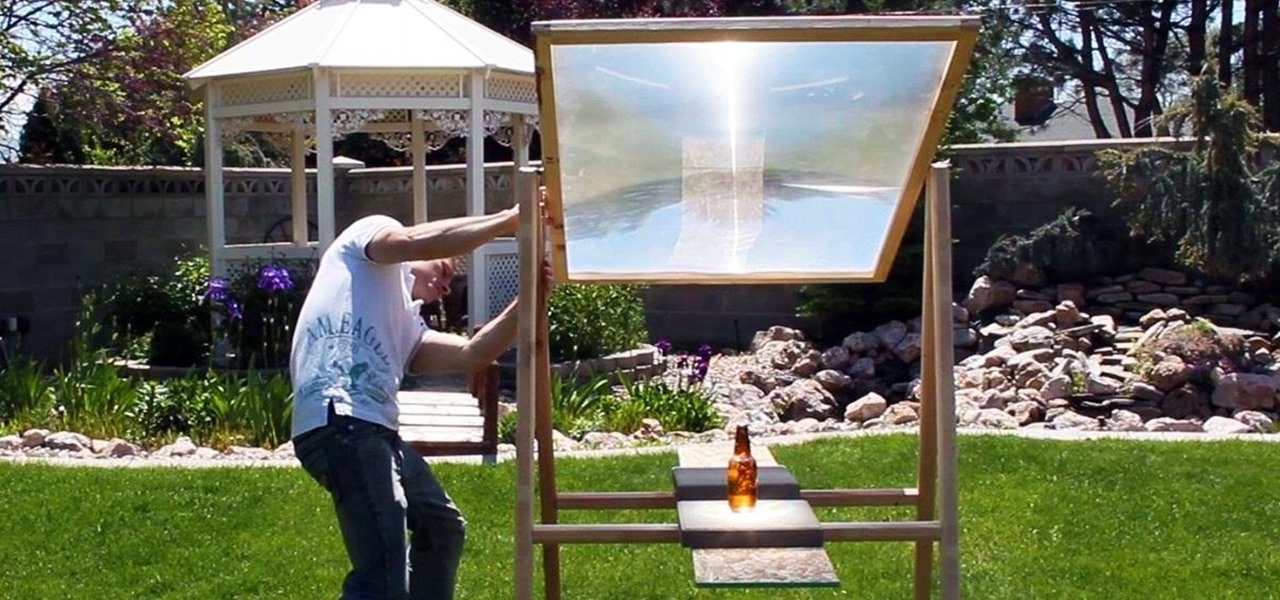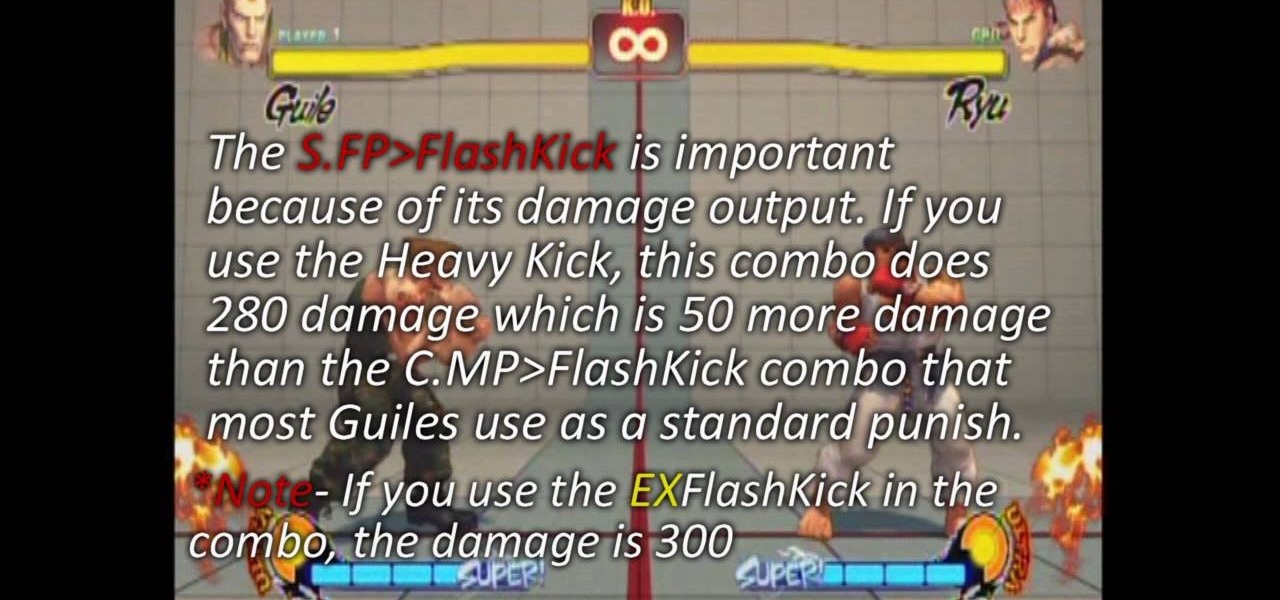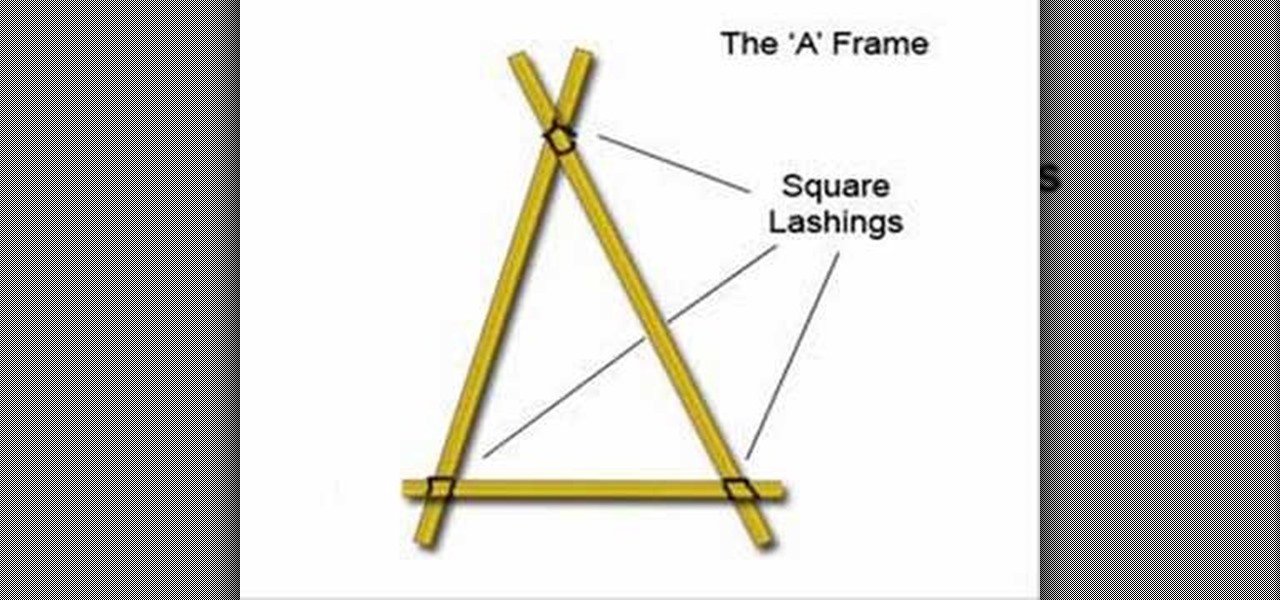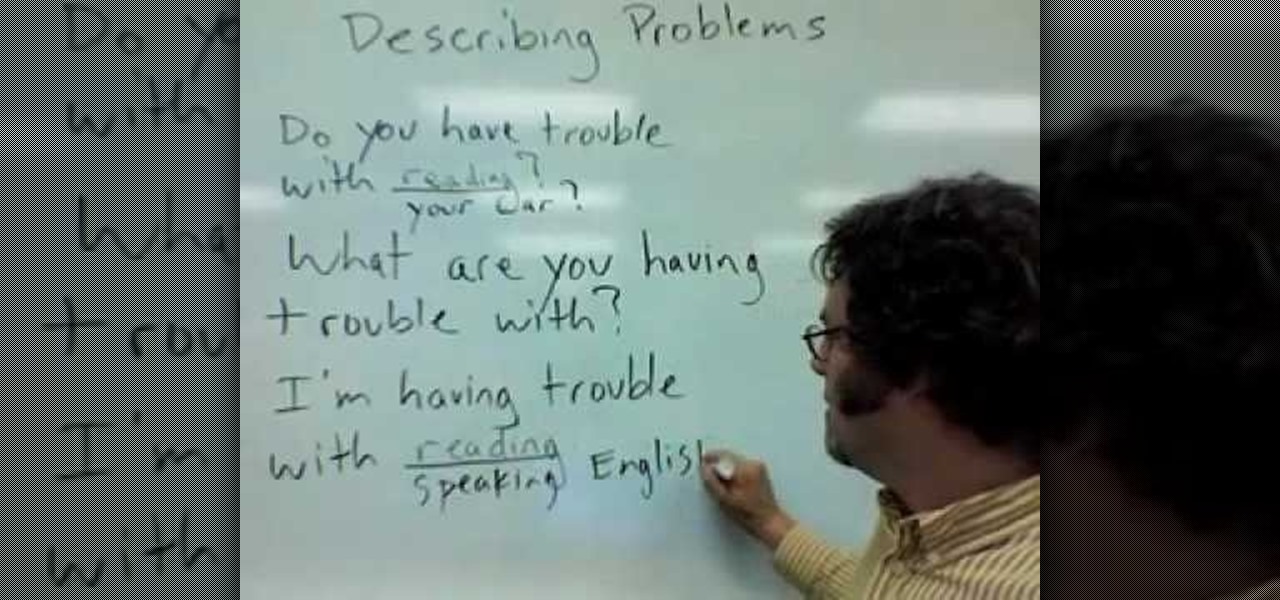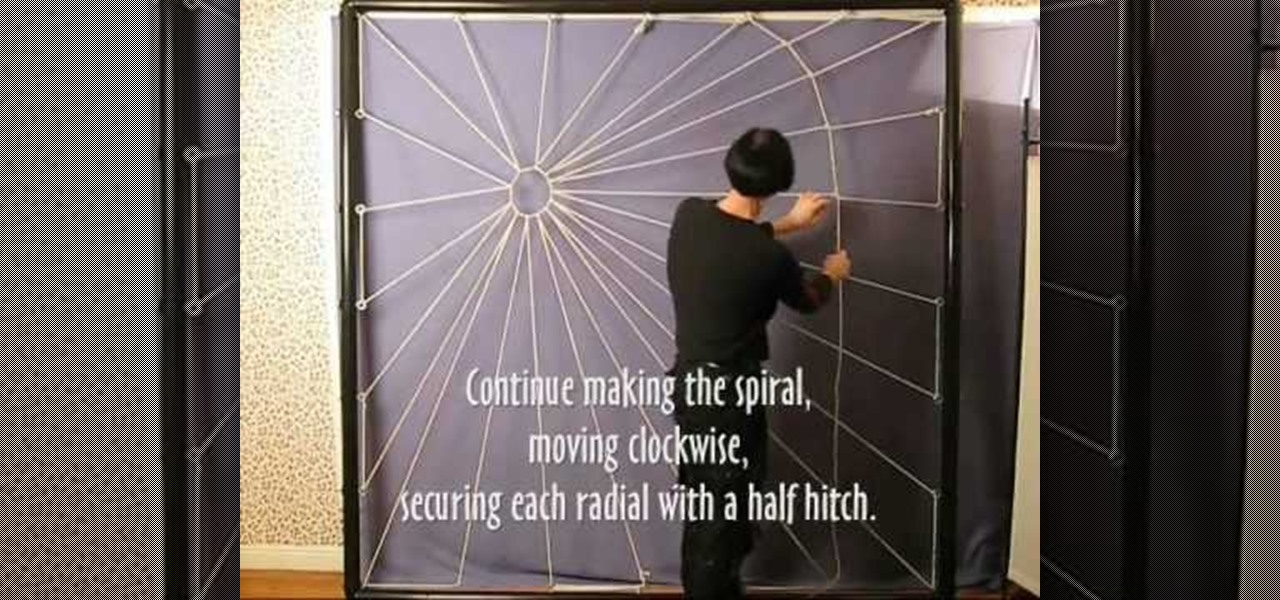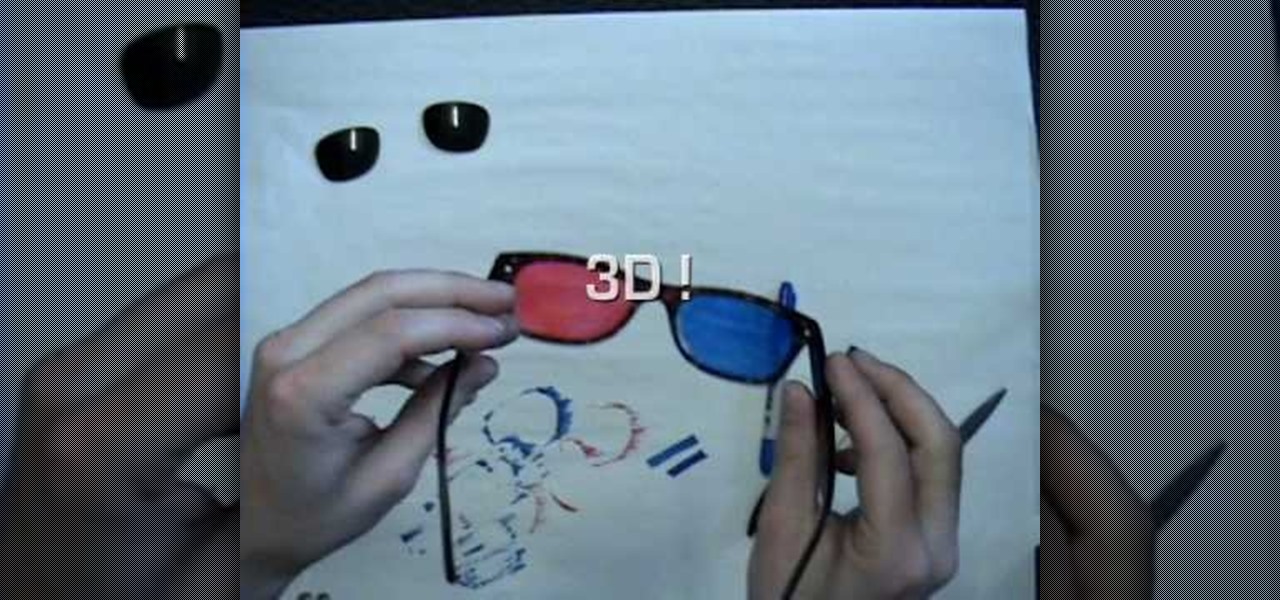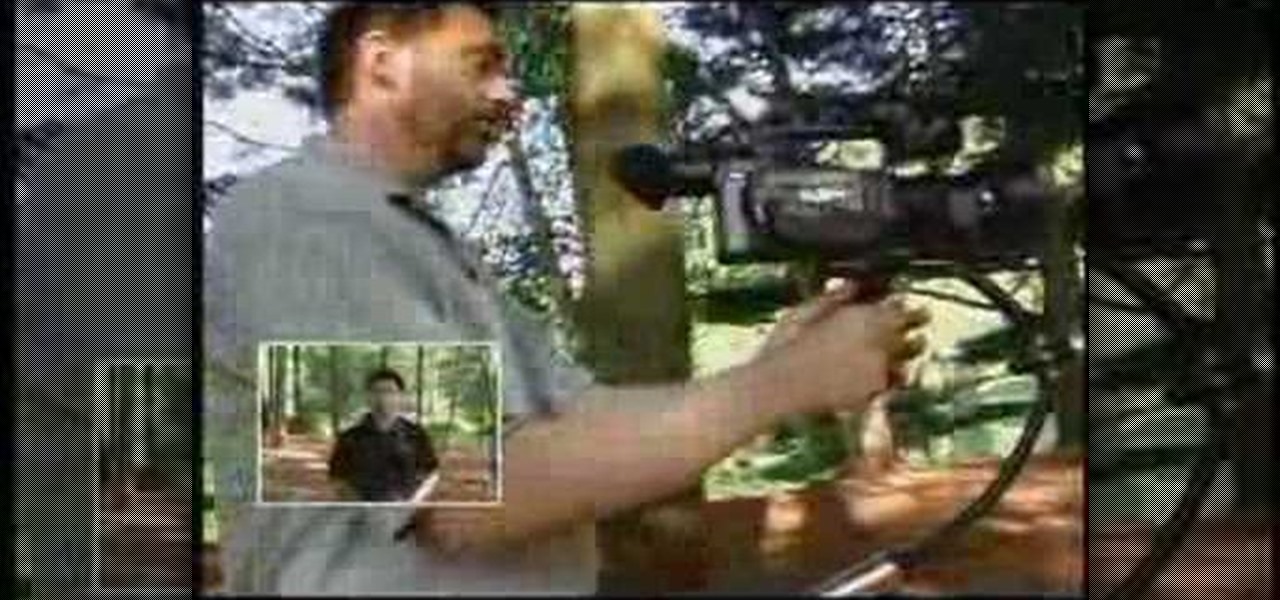This video describes how to edit images and videos in MS Power Point 2010. For example, we will take a slide with picture added. If you want to edit the picture, first go to the "Picture Tool" button and click on the format tab. If you want to change the contrast and sharpness of the picture use the "Corrections" menu, and to change the saturation, tones, and to do recoloring we can use the color option tab, and then the "Artistic effects" which can be used to see a real time preview like usi...

This video is a quick overview for installing the "Google Chrome Frame" to speed up applications in your internet explorer.

Can't afford a high-speed camera? Fake it! In this clip, you'll learn how to achieve a slow-mo frame-blending effect with Adobe After Effects CS4 or CS5 and two digital photos of your choice. Whether you're new to Adobe's popular motion graphics and compositing software or a seasoned video professional just looking to better acquaint yourself with the program and its various features and filters, you're sure to be well served by this video tutorial. For more information, including detailed, s...

You can use the Canon EOS 7D to shoot digital video at a variety of frame rates and resolutions up to full HD. In this video, see the basics of movie mode and how to use it. This is the best digital SLR camera to film video with.

Welcome to another Handy One Minute Stud Wall Framing Tip! How to frame a stud wall is a reasonably straight forward job to do but knowing a few extra framing tips is always a Bonus! Blocking out your walls to provide somewhere to screw a fixture to is one of those handy tips. You no longer need to look for a stud as you have a solid block to attach to!
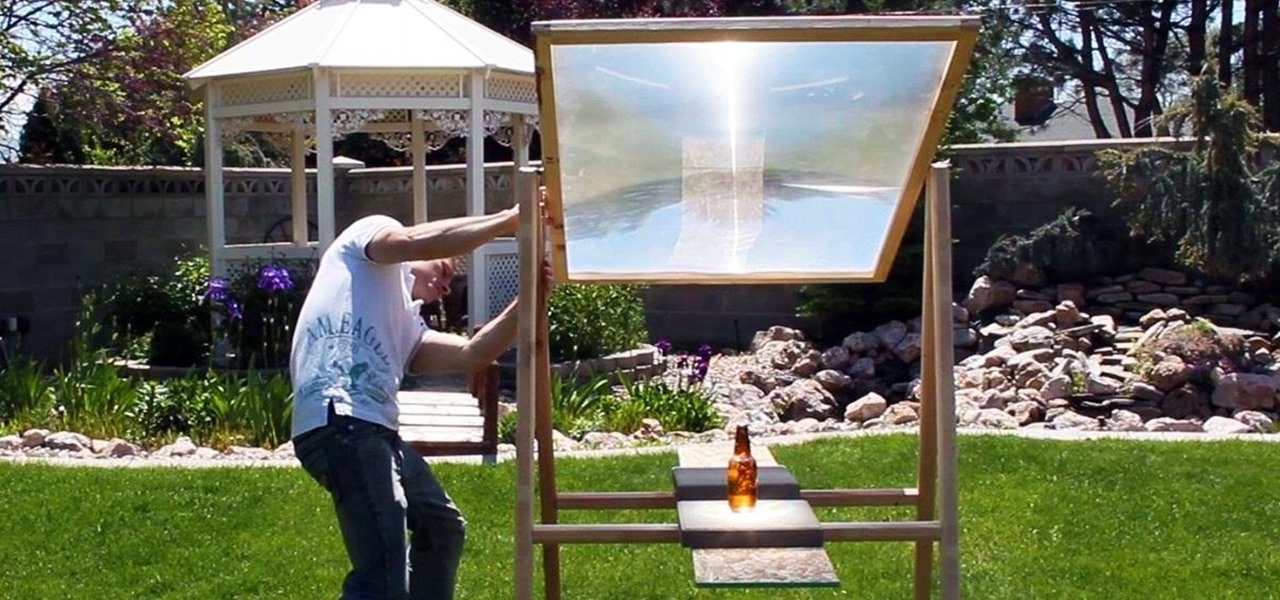
Here is how you can build a frame for your MEGA SOLAR SCORCHER in under an hour, and for less than $8!! This is effectively a 4 foot magnifying lens that concentrates insane amounts of heat from the sun. What would you do with all this free solar power? My design for this custom "Scorcher Frame" is easy to use, and incredibly cheap to make, as you can see in this step-by-step video.

This video explains how to create a 4z4 tri-fold mini album. The first step is to score your designer paper at four inches and then fold along the score mark. The previous step is completed three more times until you have four score marks along your paper. Three separate pieces of paper are then cut measured at three and half inches. Your chosen picture is then glued into the center of your original twelve inch panel. using the three individual pieces of paper you must glue them around the pi...

We love shiny things. Pretty baubles, Swavarski crystals, long link chains holding art deco pendants. And that's why we also have an extremely messy jewelry storage system. Basicall this is how it goes: we buy a necklace, wear it once or twice, and then toss it into a sort of bin type thingy.

In this video tutorial, viewers learn how to make an animated GIF file using Adobe Photoshop. Begin by opening the program. Then click on File and select New. Choose the size of your image and click OK. Now create your picture or text image. Once finished creating your image, click on Window and select Animation. Now click on the button on the right side of lower window and select Make Frames from Layers. change the time of each frame to 0.5 sec. Now edit it and save it. This video will benef...

CathyDirector teaches you how to make someone fly using After Effects. You will need two clips: one with the background and one with the background and the person walking or running. To have the same type of footage, use a tripod for stabilization. Duplicate the second layer and go to frames and cut the frame in which the person is in the air jumping. Use the mask tool to create a contour of that person. Add radial blur at the time he is still close to the ground and some sound effects. Next,...

This video will show you two great techniques for winning fights as Guile in Street Fighter 4. The first is his best punish combo, a S.FP-FlashKick combo. The second, plinking. Plinking is a controller technique that gives you more time to do 1-frame combo transfers, making them much easier. You'll lear how to do it.

In this cool makeup how-to video, the awesome Michelle Phan shows you how you can still wear makeup and look great with glasses. In this video, you'll find out how you can makeup work for you even if you have to wear frames, and look chic and stylish at the same time! Just watch and follow along with Michelle Phan.

Ear muffs are handy for snow days (or in L.A., cold-ish days) and for eskimo dress-up days at school. Learn how to craft your own ear blankie with this tutorial, which shows you a cheap way to make ear muffs out of a coat hanger frame.

There are tons of quick pop up tents available nowadays, but the classic A-Frame tent still remains one of the most popular. A-Frames are those classic tents with the spikes in the ground that hold it up. They take a little more effort to erect but they are perfect for backpacking or short camping trips.

While Apple and Google have paved the way for developers to create web-based AR experiences through their respective mobile toolkits, an open source option has entered the space.

Love chess, but hate having to stop in the middle of a game when you don't have time to finish? This DIY vertical chess set made by Redditor pigthunder will ensure you never have to abandon a game again. It hangs on the wall, so you can pick up where you left off anytime. Here's how to make your own.

Cathedral earrings are so dazzling on the ear and so much fun to make. You will need for this project:

Learn some basic words in Hindi and how to frame sentence using those basic words

Learn some basic words in Hindi and how to frame sentence using those basic words

In this tutorial, from Zappos, learn how to make a simple stop motion video. This process is a lot easier than you would expect and this video is here to give you a step by step.

Hi everyone! Last time we explained what roles Ebp and Esp registers have. We first introduced function's stack frame building, return address and calling conventions, but left some of the concepts floating without a full stop.

Your precious dog can't be a dog without its freedom, and the number one way to make a dog feel its freedom is by giving it unrestricted access to your landscape, meaning— a doggy door. Granted, your pet can't go roaming all across the county, but a dog door is a surefire way to make your canine feel at home.

Until you decorate, your house won't feel like a home, but when you start hanging picture and frame on your living room walls, you should watch this video from Lowe's for some pre-hanging tips!

First of all open adobe Firework CS3/CS4. Open the 'file', then 'new' and set a banner with 'width' as 900, 'height' as 100 and ‘resolution’ set as 72. It shall open a banner for you on the screen. Now from the side bar underneath the vector, select the 'ellipse tool' and then drag the ellipse to fill in the whole banner as shown in the video. Now from the right side bar you have to expand the 'pages and layers'. Now select 'optimize and align' and select 'animated website 1. 2a’. Now minimiz...

Board up a window for protection against strong storms and hurricanes. Learn how to board up a window.

See how to quickly grab a snapshot or photo of any video frame in Sony Vegas or Sony Movie Studio with just one mouse click - Bill Myers shows you how.

Drawing an anatomically correct human figure isn't difficult when broken down step by step. Learn how to slow sketch people by building the frame from simple boxes to a refined and finished human body. Follow along with this video tutorial and start drawing people in no time!

Using ActionScript, Paul Wyatt reveals how you can freeze movies without the need for extra frames. This is the perfect way to optimise banners, and much more!

Check out this video to learn how to build an "A" frame structure. "A" what?

A fun way to create an illusion of 3D overlay on an image is covered in this Photoshop tutorial. This makes the image look like it's under a matte or framed.

Every time you place an image in InDesign, chances are you have to execute a fitting command to make it fit in the frame or area that you specified. In this video of the Creative Suite Podcast Terry White will show you ways to do it most efficiently. You’ll also see how to better integrate the Bridge into your workflow.

Make your favorite photo look polished and elegant- learn how to add a tasteful faux frame to the image itself with Adobe Photoshop.

Gather your piles of photos, it's time to put 'em to use. Forget about simple frames, learn how to put your photos on blocks instead!

This video tutorial is in the Language category which will show you how to describe problems in English. When describing problems in English, many people use the word trouble. When you frame a question, you can frame it in the present or the present continuous tense. For example; what do you have trouble with or what are you having trouble with? Similarly, when you answer the question you can use the present or the present continuous tense. Examples of this are; I have trouble with my car or ...

Spooky Halloween parties necessitate a certain amount of creeptastic spider webs, but the cheap cottony stuff that comes in plastic bags at most retailers feel fake and have been overused over the last few years.

Here's a quick and easy way to make 3D glasses. Supplies needed to make 3D glasses are: transparency paper, red and blue marker, scissors and an old pair of glasses. Pop the lenses out of the frame of the glasses. Take the lens and trace them with a marker. Color the left eye lens with the Red marker. Then color the Right eye lens with the blue marker. Put the lenses back into the correct frames of the glasses (Left eye Red, Right eye Blue)And there in your hands is the finished product. Your...

There are a lot of famous steadicam shots where the camera floats just ahead of the actors as they walk along having a conversation. (See just about any episode of "The West Wing" or "Battlestar Galactica.") Perhaps you imagined the cameraman walking backwards, carefully stepping over door frames or other obstacles in order to get this tricky shot. But as you'll see in this video, it's actually a much simpler matter of using a device called a Steadicam Merlin, so the operator can see where he...

Black Desert Mobile is one of the hottest new smartphone games around, but there seems to be something missing in the frame rate department. Gamers quickly noticed many Android phones are stuck on a 30 FPS cap when it comes to performance. It's not that the phones are too weak to handle higher frame rates, but that there is a particular list of approved devices that can achieve this.

This is such a pretty card and so quick to make, it is really ornate with the layers of the frame making the corners look even more complex. It is a really easy card to make and the pink n' black combination just make it all even better.. Step 1: Now Watch the Tutorial

This is a great card, and built by creating the layers using one of the Ornate frames die, it looks amazing when it is finished and not to high that it won't fit in the envelope, as long as your 3D foam isn't the really thick foam. Step 1: Now Watch the Tutorial