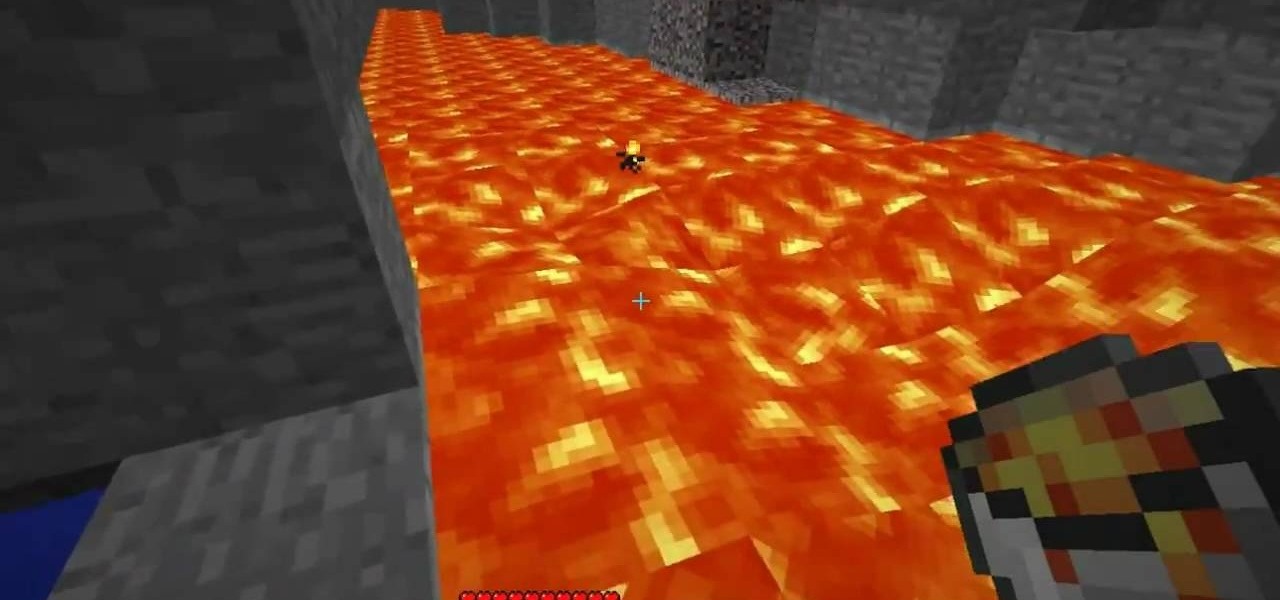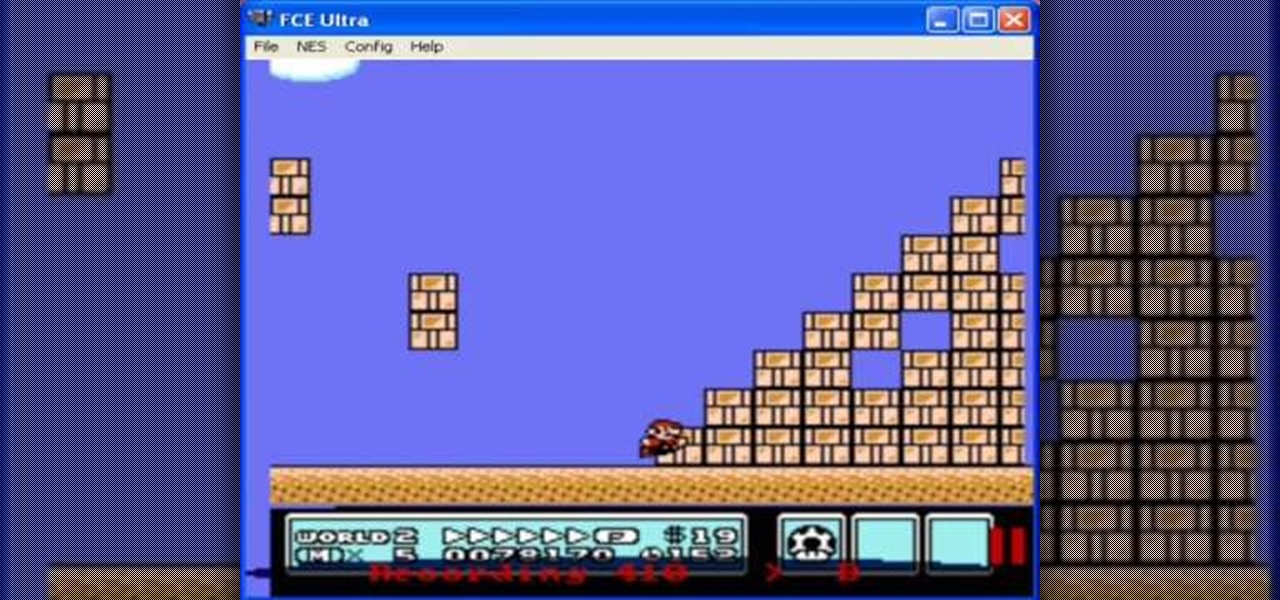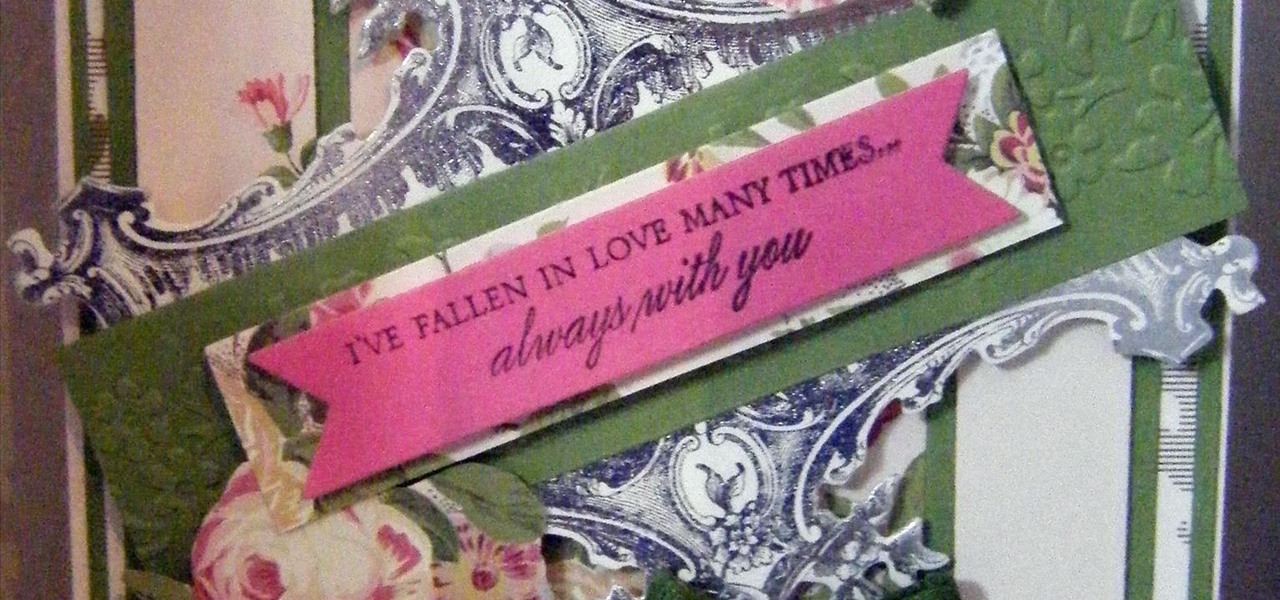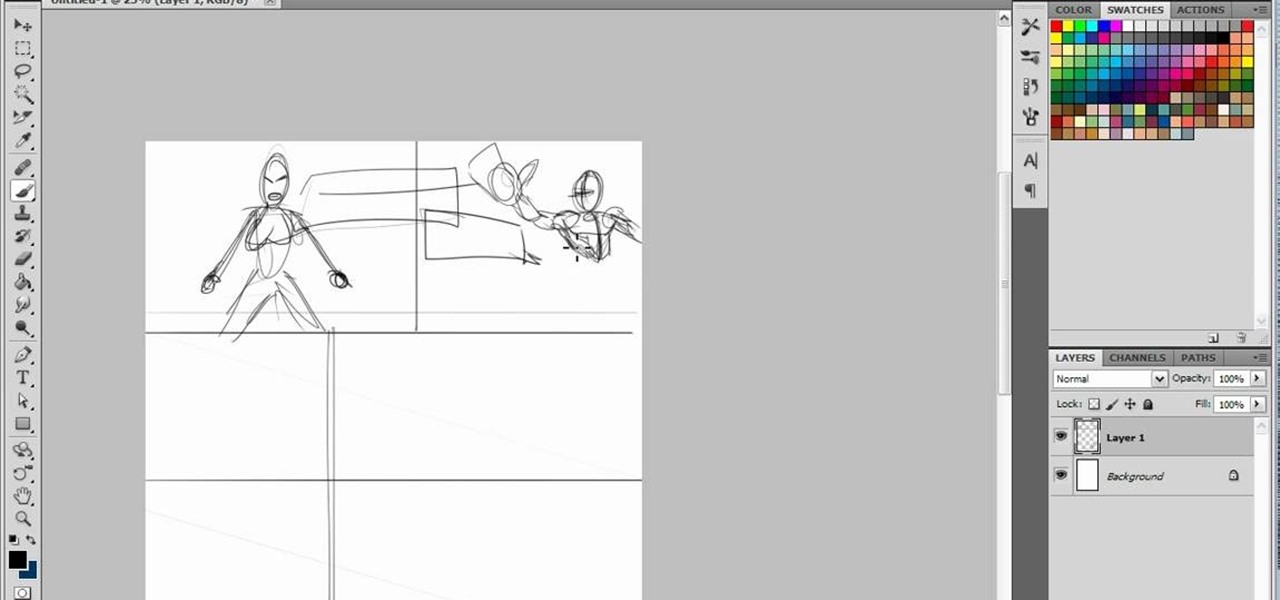Export your video to share on Vimeo with iMovie. This video shows the different steps involved in exporting video, including setting the video width & height, bit rate, frame rate, audio settings, and saving to a file ready for upload.

Export your video to share on Vimeo with Windows Live Movie Maker. This video shows the different steps involved in exporting video, including setting the video width & height, bit rate, frame rate, audio settings, and saving to a WMV file ready for upload.
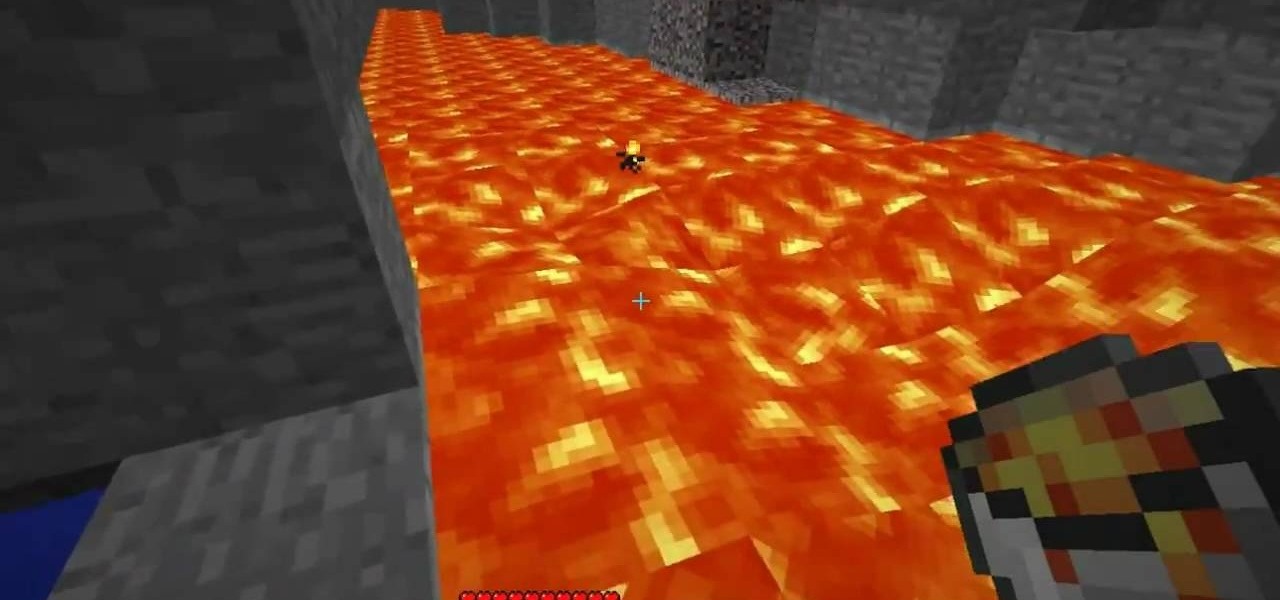
The Minecraft portal, part of the October 31st Halloween Update, is a frame of Obsidian that teleports the player to the Nether. Watch this video and learn how to create a Portal in Minecraft, avoiding obsidian mining, and without diamond tools.
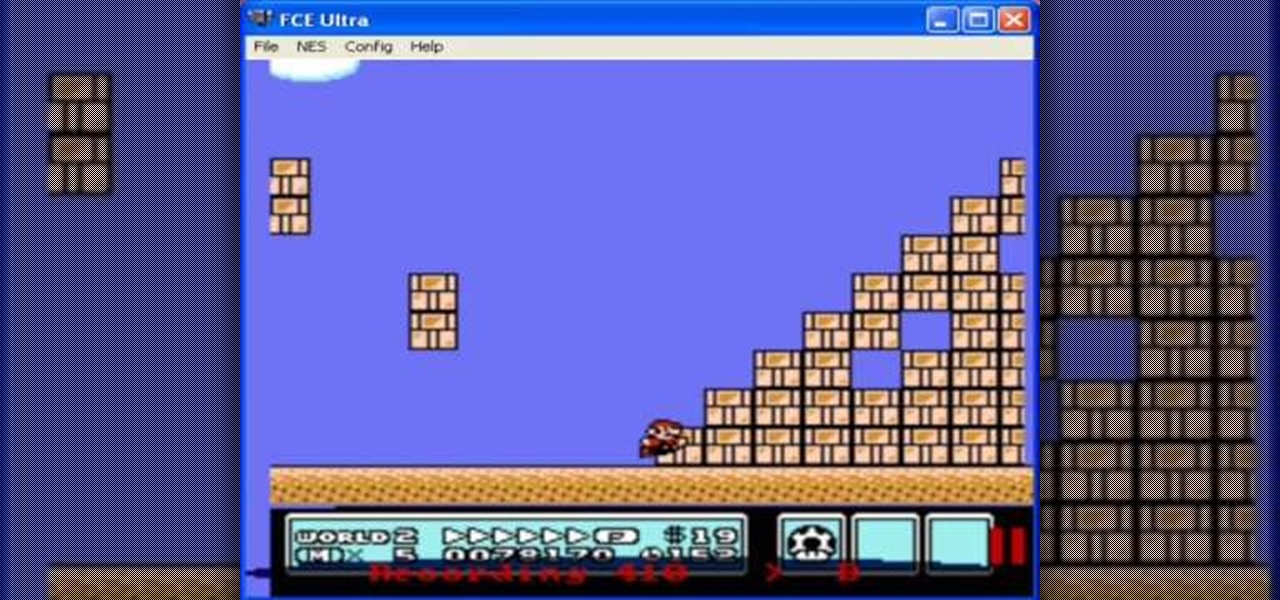
One of the most common parts of a ludicrously fast TAS, especially in a Mario game, is clipping through the many block obstacles. This video will teach you an easy way to do that involving isolating the exact frame at which Mario can penetrate a block

You can also make this person sized spiderweb out of chain for extra sturdiness. Aside from the rope or chain, you will also need a solid frame (either wood or metal wil work) and 24 eye bolts to run everything through.

Need to know how to keyframe (or key frame) audio within Avid Media Composer 5? Never fear: this guide will show you precisely how it's done. Whether you're new to Avid's popular non-linear editor (also known as "The Avid") or are a seasoned digital video professional just looking to better acquaint yourself with Media Composer 5, you're sure to enjoy this free software tutorial. For detailed instructions, and to get started using Avid 5 yourself, take a look.

This clip presents a general overview on how to keyframes (sometimes written "key frames") in Blender 2.5. Whether you're new to the Blender Foundation's popular 3D modeling program or a seasoned graphic artist just interested in better acquainting yourself with the application, you're sure to be well served by this free video tutorial. For more information, including detailed instructions, take a look.

Now you're ready to start scoring music for your movie. When you click "Play," the movie plays. It's synchronized to the music timeline so you can add sound to play at exactly the right moments. In addition, you can see the movie frames in the same timeline as your music.

Final Cut Express provides easy setup options for a variety of video formats, but if you're not sure what format you're working with, Final Cut Express can automatically set the sequence to match the size and frame rate of your clips. When adding the first clip to a new sequence, the program will ask if the sequence should be changed to match the new clip. You don't have to work with all the same format, either, thanks to Final Cut Express' powerful open format timeline.

This new video shows you step-by-step on how to make a Warhammer gaming board. Stop by your local hardware store and pick up a sheet of 1/2 inch plywood. They usually come on 8'x4' sections, so you may need them to cut the sheet in half.

In this tutorial, we learn how to make a holiday wreath on a budget. You will need: branches, round wire frame, Next, buy some holiday flowers, and ribbon. First, start to arrange your branches with some wire and mix different types of branches together. After this, start to add in the flowers and some holly to the branches as well. Tie these tight in different bunches so that you have a more secure bundle. After this, start to wrap them around the round metal frame that you have, then situat...

This video explains how to draw a picture of a strip mall. It starts with squares and rectangles, and makes them three dimensional. As the video progresses, there is more and more detail added to the picture including color, using art markers. More detail is added such as windows in the buildings and people in the street. It is completely non verbal, so by taking it frame by frame it is a good tool to learn or improve your art style.

With the Kodak Zi8, the power to capture razor-sharp, full 1080p HD video fits in the palm of your hand. Its easy, one-touch operation and incredible versatility make it the perfect camera for beginners, experts, and everyone in between.

Getting different styles of bikes on a bike rack can sometimes be a real challenge. You need a lot of patience and a geometry degree to get women's frame, alternative frame, or kids bike to set on the rack properly. Well rather than banging your head on the wall trying to get all the bikes to fit, now you can add a simple adapter bar to help arrange the bikes on the rack, neat and easy. This video demonstrates the Thule Adapter Bar, and shows just how quick and simple it is to use.

In this video, we learn how to teach your dog to balance a treat on his nose. First, you need to look at your dog and have them concentrate. Don't give them the treat on their nose for too much time, start off with small increments. After this, you will tell them to "get it" and then will flick it off their nose to eat it. Start doing this until you have a time frame that you want, then they will get the treat! Withhold the treat if they aren't showing enough constraint. When finished, you wi...

In this video, we learn how to backup your computer with an external hard drive. First, go online and download and install Cobian Backup. After this, start a new task on the program and then name it your computer backup. Change it to a differential and change the time frame to once every five times. Now, click on the file section and add the files you want to have backed up. If you want to copy your entire C drive, just highlight that. Now, the C drive will show up, then click add underneath ...

In this video, you will learn how to reset your iPod Touch. In order to do that, just follow these quick and easy steps: Click the power button which is located on the top of the iPod, and, at the same time, hold the home button. Press them for 10-15 seconds. In that time frame, a notification will appear on the screen, but you can ignore it. Continue to hold the two buttons until the iPod will close and reset itself. If you have done these easy steps and instructions like in the video, you w...

For the most part, when you take a screenshot, it's because you intend on sharing it with someone. And, of course, we all take pride in our smartphones, so we want to show them off as much as possible. But the downside here is that regular screenshots are pretty boring, so they don't do a great job of showing anything off, really.

This gorgeous card is so easy to make and here I show you how, using some fabulous floral papers, however you could use any on hand, this card is a showstopper. Step 1: Items Used

G'day Knuckleheads. Here's my latest one minute stud wall framing tip! Marking on the floor where your wall studs are located is a real handy thing to do. It makes installing your baseboard or skirting board that much easier. Give it a go. You'll be glad you did.

This video is an overview of all the videos in our DIY Shed Videos Series. Henry briefly goes over what you will learn in all 15 of our shed building videos.

One of the best things I love most about any new gaming console are the apps—I can switch from playing Assassin's Creed III to re-watching the fifth season of Breaking Bad on Netflix without ever getting off the couch. Beat that Atari.

Layout is an important step in setting up your comic, to make sure each frame has the maximum impact. This tutorial goes over how you can start with a sketch in Photoshop and work on your layout for each comic page you're making.

Turn your digital footage into something that looks more like film! Set your frame rate to 24 and shoot with a low depth of field to mimic the look of a film camera. Also make sure you pick the right aspect ratio, resolution and use a tripod!

Scroll panes can create frames within your website, which can be condensed and then scrolled through. Scroll panes help you optimize the screen space without losing out on content. Follow along with this tutorials and add a scroll pane to your own website or other Flash-based content.

In this clip, you'll learn how to insert an animation with its own independently-controllable timeline within a second, larger frame animation. Whether you're new to Adobe Flash or merely unfamiliar with Flash Professional CS5, you're sure to benefit from this free video software tutorial from Lynda. For more information, including detailed, step-by-step instructions, and to get started using this great trick yourself, take a look.

Want to capture frames from your movies? GOM Media Player has a built in screen capture feature for the video files it plays. You can even zoom in and out, adjust the brightness and contrast, and even turn your new screengrab into your computer desktop wallpaper!

In this clip, learn how to use the Polaroid frames included in Vintage Film for Looks. Whether you're new to Adobe's popular raster graphics editor or a seasoned designer looking to better acquaint yourself with the new features and functions of the latest iteration of the application, you're sure to benefit from this free software tutorial. For more information, watch this video guide.

Interested in keyframing (or key framing) text in Final Cut Pro or Express? This clip will show you how it's done. Whether you're new to Apple's Final Cut Pro non-linear video editor or just want to better acquaint yourself with the popular video editing program, you're sure to benefit from this video tutorial. For more information, including detailed, step-by-step instructions, watch this tutorial.

If you're brand new to Adobe Photoshop, one of the very first things you might want to know how to do is to crop and resize your digital images. This free video tutorial, geared toward beginners, will see that you learn how to do just that. For more information, including step-by-step instructions, and to get started framing and changing the size of your own digital images, watch this handy how-to.

In this how to video, you will learn how to create an animation with pictures using Photoshop. First, open an image in Photoshop. Double click the layer to unlock it. Next, open another picture in the program. Select and copy the first image, then paste it into the second image as a new layer. Close the original picture. Next, open another picture and copy it. Paste it into the other picture and close the latest picture. Open yet another image and copy and paste it into the previous picture. ...

A pine tree is an excellent addition to landscape renderings. This video demonstrates how to draw stylized pine trees using a basic charcoal pencil. First start with the frame or trunk of the tree, then add slight branches. Using your charcoal pencil, shade in the branches with careful strokes to represent pine needles.

This simple video tutorial teaches you how to create an animation of basic shapes transforming from one shape to another when using Flash.

TaskTutorial gives us an in-depth instruction on how to use Flash to create stop and play buttons. This is a great find if you are interested in creating videos with Flash program. These programs can also be downloaded for free on the website indicated on the videos page. Learn quick and easily how to use Frames and button applications on this easy to follow video.

In this episode Paul Wyatt shows you how to use rollover effects in Fireworks, and create a menu bar for your sites. In this Fireworks project you’ll get to grips with slicing images, using frames, and mastering behaviors

Learn how to turn classic lilies (or irises) into a kusudama. Use a cuboctahedron frame as a basis (12 lilies) and turn them into double lilies (another 12 are required).

Watch this video to learn how to create a beautiful and practical water wall (or water bottle wall) for energy savings at home. it helps to cut down the amount of sunlight that enters your home. You can make a frame that will fit into your window.

Why ever would you want to throw a cowboy-themed party for your little cowboy? Two words: John Wayne. The epitome of wild West cool and the exemplar of the "strong and silent" type, John Wayne made the cowboy badass. So give your boy the coolest party in the world by creating a cowboy theme.

Apple recently released iOS 4.2 for all devices— iPad, iPhone and iPod Touch— and one of the best features is AirPlay, which lets you stream video directly to AppleTVs. There's only one problem— it will only stream video that meet's Apple's specifications.

Change object colors via ActionScript in Flash 8