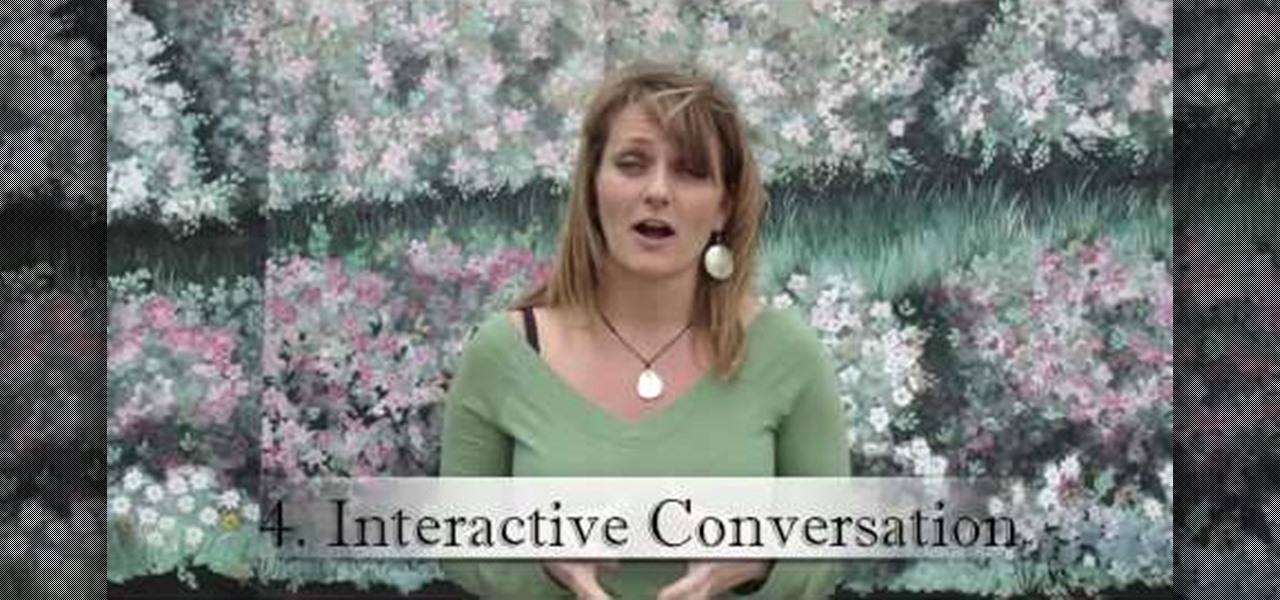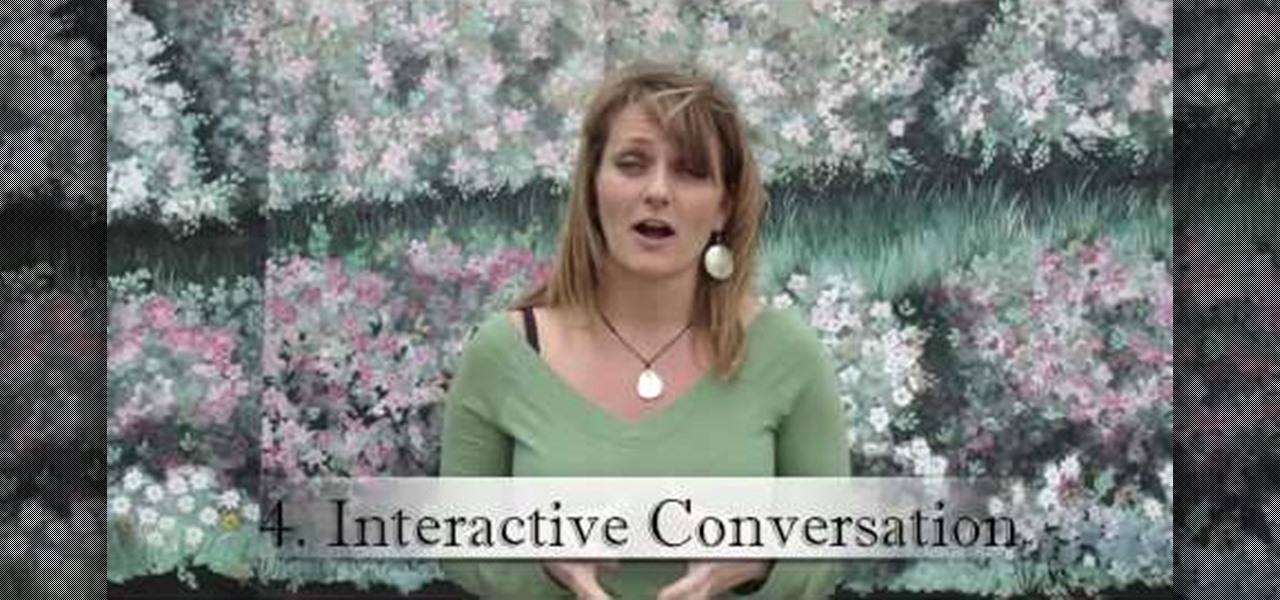
In this video, Katie Krienitz from MyTrueLove TV shares her six secrets to being a flawless flirt. Check out this tutorial and you will be on your way to finding the man or woman of your dreams in no time. Follow Katie's rules to becoming a better flirt and find that special someone. Flirting takes practice and there is a fine line between good flirt and obnoxious weirdo, hopefully with Katie's help you will be the former next time you meet your dream partner.

In this video, we learn how to link turns on a snowboard. First, you are going to want to start in a good balance stance. You will need to learn to use your legs to release your edge and lean into the fall line so you're into a comfortable stance. To release the board into a new turn, drive towards the nose of the board while flattening the foot into the snow. Flex your ankle so you are in a better position to steer the board. You can also rotate your hips to help steer the board. Use your le...

This video shows the method to solve word problems using proportions. In the given problem, we have to find the time taken by a person to type 390 words if the person takes 1 minute to type 30 words. This can be solved using proportions. We take two fractions which are equal. We type '30 words' in the numerator of the first fraction and 1 minute in its denominator. This fraction must be proportional to the second fraction. The second fraction has '390 words' in the numerator and the variable ...

Remember the last time this happened to you? You got home, put on a DVD to watch, and got stuck watching about 12 trailers and ads before you even got to the movie. Pressing the menu button didn't help, and you felt powerless against the MPAA. Well, check out this tip from CNET. All you have to do the next time you pop in your DVD is the following: 1. Play DVD. 2. When the trailer starts, click Stop twice. 3. Then click Play. Voila! The DVD will now play your movie.

Cardtrickteacher takes us through one of his favorite card tricks, the Triumph card trick. He explains that this involves using the audience, which he adequately emulates using just himself. Showing amazing dexterity, he goes through the process of the card trick in real time at first, showing us how exactly the card trick would look in real life and leaving us astounded. He then systematically breaks down the card trick showing each individual step and explaining with such clarity that even ...

Image consultant, Sara Connolly shows you how do look good when asking for that promotion or at that meeting. In order to become successful you need to look like you already ARE successful so have a go at this serious boardroom look. Immaculate make-up is part of your professional image and you need to look confident and powerful but who has time for that in the morning. This 10 minute routine will have you looking the part in no time, perfect for the mature lady.

Can't seem to win at the craps tables? How about any other dice game? There are a ton of fun dice games out there, but rolling the number you need to win is pure luck, or is it?

November 11th isn't just Veterans Day— it's Origami Day in Japan, where they celebrate the traditional art of paper folding. November 11th is also the last day of World Origami Days, a 2-1/2 week celebration held internationally.

With Modern Warfare 2 being the newest and most anticipated game on the market, naturally you probably will want to learn how to get the achievements. With Modern Warfare 2 achievements, you can boost your GamerScore on the Xbox360 and be able to show off your COD6 skills.

See how to start using BoinxTV with this overview video. Learn the basics of BoinxTV and see how to turn any modern Macintosh computer into a television studio!

Welcome to a tennis lesson from FuzzyYellowBalls, the the best place to learn how to play tennis online. Our free video tennis lessons teach you how to play the game in a new way that combines technical analysis, visual learning, and step-by-step progressions.

Welcome to a tennis lesson from FuzzyYellowBalls, the the best place to learn how to play tennis online. Our free video tennis lessons teach you how to play the game in a new way that combines technical analysis, visual learning, and step-by-step progressions.

Watch this video tutorial from the Polish Guy to see how to polish a stainless steel roller using Autosol. In this polishing tip we polish a stainless steel roller using Autosol Metal Polish. The tutorial includes detailed work instructions and best practices.

It's time for Halloween, maybe it's time for your ultimate independent horror movie you've been dying to make, whatever the case may be, you're going to need some blood, you're going to need some weapons... you're going to need a bloody knife wound.

This is a tutorial video on how to play "Postcards From Italy" on the ukulele. It goes over the tuning, chords, hammer-ons, strumming, and timing. The song has two very distinct parts and it switches from one part to the next in about the middle of the song.

Working with people in different time zones can be difficult when scheduling a time to meet up virtually, whether it's on Zoom, FaceTime, another video chatting app, or just a good old-fashioned phone call. The time needs to be good for all parties, and trying to remember UTC offsets and doing mental math isn't easy. Luckily, there's an easier way to deal with time zones on your iPhone.

With iOS 13, Apple introduced system-wide dark mode for the first time on the iPhone, and there are several ways to activate it. You could use the brightness slider to change the theme, have Siri do it for you, or adjust it straight from the Settings app. But there's one way that's faster than all others so that you can switch from light to dark in no time.

We all know how volatile the stock market is, especially during times of crisis. That does not mean that the market is impossible to gauge, however. Day traders are trained to read charts in order to recognize market trends and price patterns, giving them the insight they need to make their trades as profitable as possible.

With stay-at-home orders for most of us in the US because of the new coronavirus, many of you are likely struggling to be productive and efficient when working from home. Unless you've worked from home before, it can be challenging to separate work from personal life throughout the "workday." But your iPhone can help make the transition easier and more successful.

Staying inside during the coronavirus pandemic isn't easy for most of us. As important as it is to keep away from others, it can be challenging to keep to ourselves day after day. That's why mobile game developers are stepping in to help; many are making their games free for a limited time, to provide some much-needed fun during scary times.

After establishing itself as a leader among media companies in augmented reality in journalism over the course of 2018, The New York Times pulled back from the technology this year.

One of the more interesting power-related features for OnePlus phones is the ability to schedule a time to turn it, off then back on again. While OnePlus phones typically run blazingly fast, you can still benefit from the RAM clearing and process killing that a reboot provides. And since you can schedule this to happen overnight, you can wake up to a refreshed, restarted phone every morning.

Lots of people sleep with their phone close by. When closing our eyes, our phones are often the last thing we see. But with help from Google's Wind Down Mode, we can have an easier transition into our sleepy time.

There is power in the detail. Sending an email at a specific time can give you an edge. Depending on what you are doing, it can help your email get read or it can put you at the top of someone's inbox. With the Gmail app for Android and iOS, you can now schedule your messages to maximize the efficiency of your email.

Sometimes you may need to send a message out at a specific time. Say a thought strikes you late at night, but you don't want to wake anyone up. You could do this by waiting to sending it at your desired time — or, you could schedule your message at a precise time.

Prior to this year, Time primarily relied on image markers in the magazine to trigger its special augmented reality features

The OnePlus 7 Pro comes with a new Zen Mode feature to help increase your concentration and reduce distractions. It takes things a step further than Google's Digital Wellbeing by disabling your device and stopping sounds. But even if you don't have a OnePlus, you can now get this distraction-free feature on any phone.

With Android 10 "Q" right around the corner, now would be a great time to get accustomed to the new system-wide dark mode it's bringing with it. Dark themes not only allow for more comfortable viewing at night, but can also consume less battery at the same time. With a single button tap, you'll be able to enable this new dark theme for all compatible apps without having to jump through hoops.

Did you know that the YouTube app can tell you how much time you've spent watching videos? If you're like me, you'll be surprised to know exactly how much of your life is spent inside the popular app. You can get a specific breakdown of how much you YouTube you consume.

On Monday, the world watched in horror as the historic Notre Dame Cathedral went up in flames in Paris.

While The New York Times' augmented reality section has largely been dormant in 2019 (so far), USA Today has continued to crank out AR news stories.

Apple just released the second public beta for iOS 12.3 today, Tuesday, April 9, one day after the release of the iOS 12.3 developer beta 2. This update introduces new Japanese "Date & Time" updates as well as changes to Wallet transactions. Overall, iOS 12.3 includes Apple TV Channels, premium monthly subscriptions with content available directly in the TV app across the Apple ecosystem.

After years of rumors and waiting, Samsung's first foldable smartphone is finally a reality. The phone itself is a bit wild, but with Samsung going so far out of their comfort zone with this one, there were some bumps in the road that caused a delayed release. The launch has been pushed back yet again, but when it does hit stores, it could end up being one of the most influential devices in years.

As intuitive as Google Maps is for finding the best routes, it never let you choose departure and arrival times in the mobile app. This feature has long been available on the desktop site, allowing you to see what traffic should be like at a certain time and how long your drive would take at a point in the future. Fortunately, Google has finally added this feature to the app for iPhone and Android.

Although it's impossible (at least for now) to travel back in time to see the Big Bang, The New York Times has provided its readers the closest simulation of the experience via its latest augmented reality feature.

While a new museum to house the original torch of the Statue of Liberty is under construction on Liberty Island and scheduled to open in May 2019, New York Times readers can now view the sculpture in their own space through augmented reality.

Our national month-long celebration of all things creepy and crawly comes to a climax on Wednesday with Halloween and will end with Día de Muertos on Friday, so now is the ideal time for the The New York Times to publish a mildly chilling augmented reality story for children.

Apple's successor to the iPhone X is a beautifully made smartphone with much of the same characteristics, including a 5.8-inch OLED screen, two storage choices, and Face ID. But many features set the iPhone XS apart from its predecessor, as well as the other 2018 lineup of iPhones, making it a worthy choice to upgrade to if you're in the market for a new mobile device.

Three new iPhones means you have to make a choice: Do you go with the smaller iPhone XS, the larger iPhone XS Max, or the cheaper iPhone XR? There's lots to like about each model, but if you want to make an informed decision, it's time to learn what each has to offer. Here's what the iPhone XS Max brings to the table.

Included with iOS 12 is an easier-to-use Do Not Disturb mode. Not only is there a new Bedtime Mode that makes waking up less annoying, but also new ways to quickly launch the DND temporarily. One example is having the ability to set Do Not Disturb based on a time of day — specifically, morning or evening.