
News: Popcorn Time Explained
Part 1: What is Popcorn Time? Part 2: What is a torrent?


Part 1: What is Popcorn Time? Part 2: What is a torrent?

The basic clock app on Android devices is functional and has a few nice features. One of these is a "World Clock" view, which lets you see the current time in different cities across the world, and shows the time in your location at the top.

Those of us with girlfriends understand that in order for the relationship to run smoothly, you have to keep your woman happy and let her know that you're thinking of her—even when you're not.

I once had a collection of over 300 different wallpapers for my MacBook, set to randomly change every 30 minutes. Needless to say, my desktop never got boring. Wallpapers can facilitate a mood, imply a political stance, or just add aesthetic appeal, so having to manually change them on my iPhone is a bummer because of how many times I want a new home or lock screen look.

There's nothing more jarring than the sound of your morning alarm. Even hearing it on others' phones, hours after your own abrupt wakeup, can cause you to flinch in fear. Though we depend on that shrill sound to get up each morning, it's actually better to wake up naturally—so don't even think about hitting that snooze button.

To contemporize a popular quote, "A cluttered desk(top) is a sign of a cluttered mind." Of course, it's difficult to maintain a tidy desktop... as you read this, mine is cluttered with screenshots, folders, Word documents, videos, pictures, and apps.

If you're new to hamsters, or bringing your new little friend home for the first time, this video will show you what food to get, what food to buy, or what cage to buy, so that the transition from pet store to your home will be a little easier on the little guy.

Before you head to class, work, or sleep, you're probably doing the same thing over and over again—toggling off system settings like Wi-Fi, sound, data, or brightness, depending on the circumstances. Schedules and routines can help increase efficiency, so while you abide to a particular schedule, so should your Android.

Hate slogging through pages and pages of weighty books and lengthy work documents? You may not be able to depend on speed-reading apps, but with the right font, you can increase the number of words you scan each second, speeding up your reading pace exponentially.

Getting things done isn't easy when you're bombarded with alert sounds and notifications all day long on your Mac. Here's how you can quickly remove those distractions with just a single click.
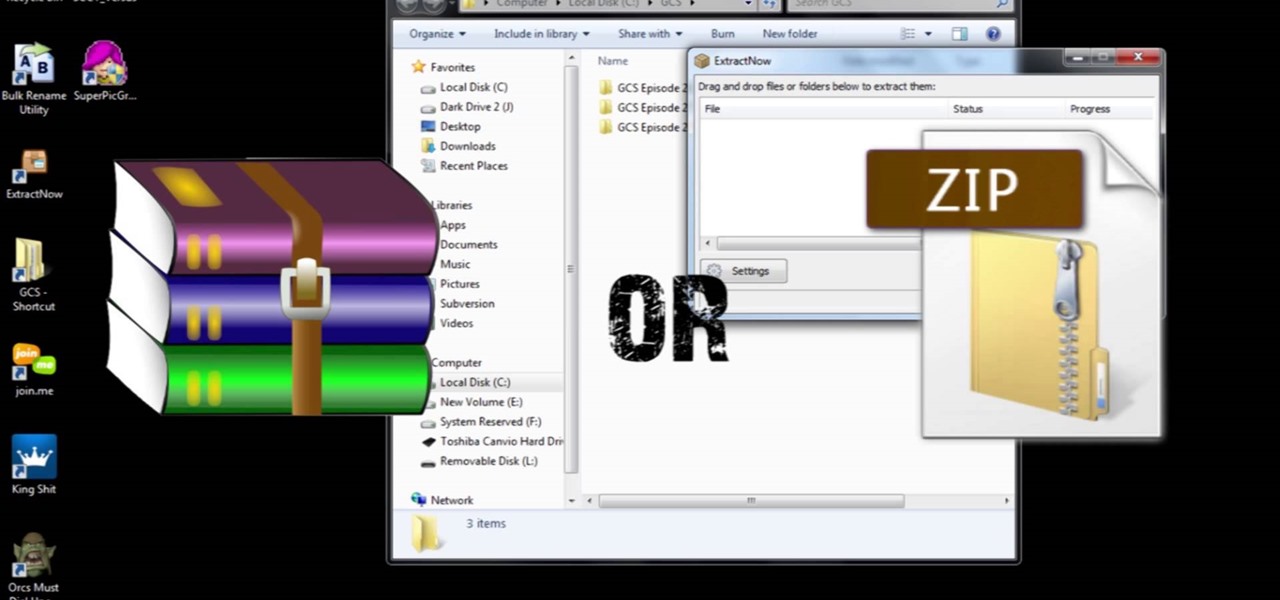
This is a video that I created for teaching you(the viewer) how to batch unrar, unzip, or extract a lot of files at a time but I do it in rap form. I know it sounds weird but I still hope you like it.

The work place can get pretty boring at times and you do what you can to make time go by faster. Well if you're into pranks and you work at an office or school this prank could definitely help you kill time.

It's that time of the month, and no it's not our period! It's the time where the Crazy Red Haired Lady gives you some personal wisdom!

You suck at karaoke. Most of us do, but that doesn't stop any of us from hitting up the karaoke bar. It's not about who sounds best; there's American Idol for that. It's about having a great time without incurring negative judgement; the worse you are the better time I'm having.

I had such a hard time making black beans until I met the slow cooker. With this magic device I was able to make the deliciousness I was after. In this post I look to show you how to make black beans perfect every time

While it may be impolite to play around on a smartphone at dinner, having it consume my attention while I'm on a deadline or trying to study can prove disastrous. With Netflix and social media just a tap away, it's a dangerous game of wills, one that the phone usually wins.

No matter how careful or decent you are, there will always be pictures or videos that you want to keep private. They say a picture is worth a thousand words, but if someone were to go through my photo gallery, only one word would be coming out of my mouth—"%@&#!!"

From personal photos and videos to online banking passwords saved in your web browser, your phone has all kinds of sensitive data that needs to be protected. One of the best things you can do for your Samsung Galaxy S4's data is have a lock screen with a hard-to-guess PIN or password.

The first thing I do when I wake up in the morning is run to the kitchen to make coffee, and I know I'm not the only one. According to a survey by the National Coffee Association (yes, there's such a thing), 83% of Americans drink coffee, and I'd bet most of that consumption happens in the morning.

Whether it's because you travel quite often or have loved ones in another part of the country, Android makes it easy to place dual clocks on your home screen using a widget. While there are several other widgets you can use to tell the time, that's pretty much the only way you can get two different time zone clocks on your Android device. If you want an alternative option, I'm going to show you a mod that lets you get two different clocks in your Status bar on your Samsung Galaxy Note 2 or ot...

Ever since the early days of their existence, cell phones have been reducing the common wristwatch to nothing more than a fashion accessory. I'm not exactly a watch aficionado, but I do own a few that I wear on a daily basis. Since I have family in different parts of the world, I love my watches that have a second time zone, allowing me to see what time it is where they are.

The idea behind this sneeze prank was brilliant, the only problem is this guys got busted BIG TIME... and this hot blooded Italian guy got back at them, with a vengeance. this is possibly the funniest epic fail seen in a reaaaaaally long time!

Very interesting interview with the editors of the New York Times Lens Blog, a website which is totally dedicated to photojournalism and videojournalism.

Create your own Truong Sa Sovereign Marker (Vietnam) without spending large amounts of time and money. The approximate time to make this is 15 to 30 minutes. It contains 10 big parts. Once you've completed it, you can use it for photography or just as an ornament.

There are hundreds of sites that host high-res wallpapers for your Android's home screen, but most of us stick with the same old drab stock wallpaper because we're too lazy to go hunt for new ones.

Of the hundreds of uses for our devices, the one that I cherish most is the ability to kill time just about whenever and wherever I need to. Whether it's reading news, checking social media, or watching videos, we have a ton of ways to pass the time in that two-hour DMV line or dentist's waiting room.
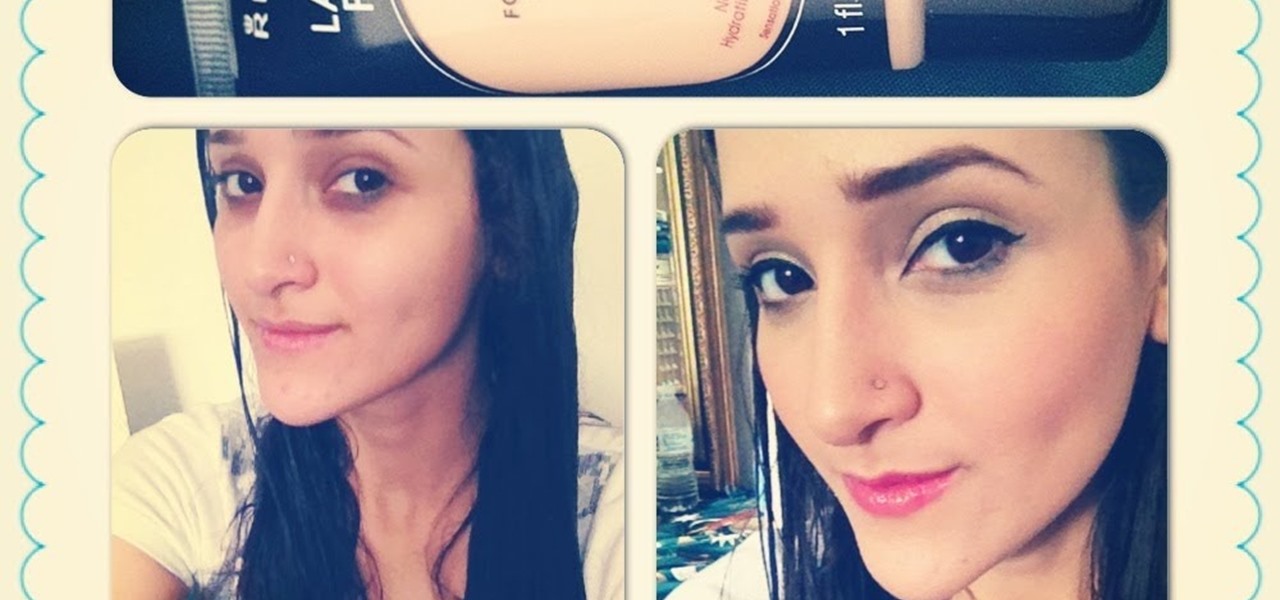

In this Windows 8 Tutorial you will learn how to use the shortcut key for accessing the charms bar in Windows 8. There are a few benefits to this for one the charm bar remains in place even if you don't have your cursor over it also you save yourself time by not having to go all the way to the upper right hand corner of your screen every-time you want to access the windows 8 charms bar.
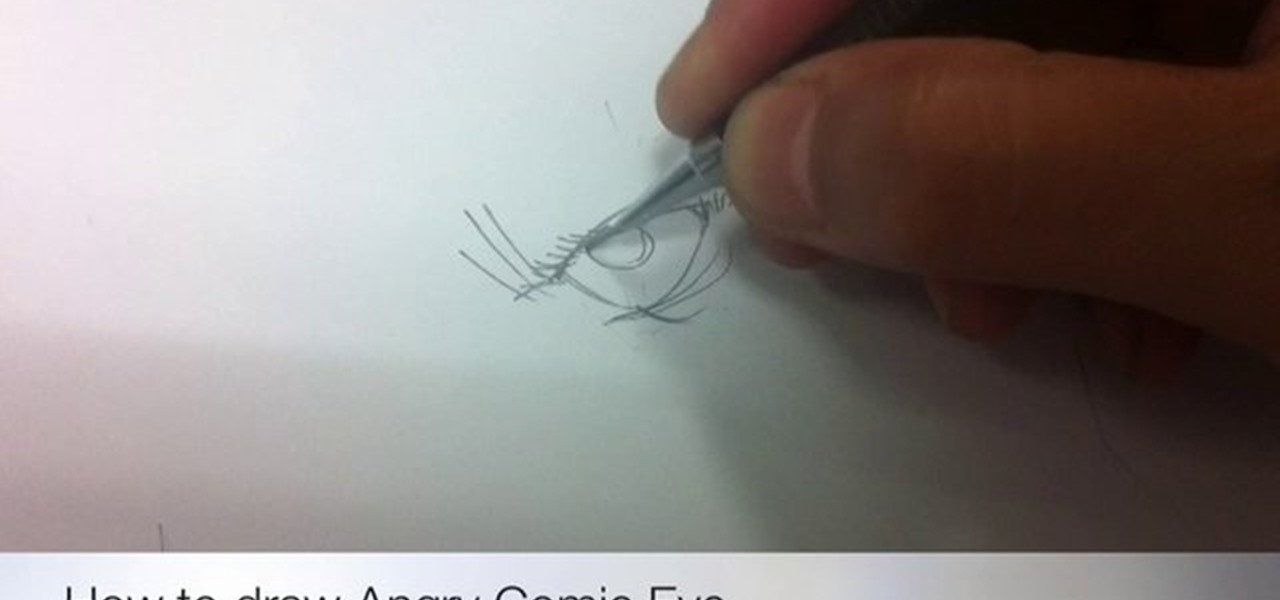
Having a hard time finding the type of eye you want for your Characters? here's one to give you more option.

We don't spend much time thinking about bicycles today, do we? Sure, they're a "green" alternative to driving everywhere in cars, but the vast majority of America has dismissed them as simply being too much work, or more importantly—too slow. That wasn't always the case, though, I assure you!

Self-restraint is one of the hardest thing to do. I'm a world-class procrastinator, and one of the biggest causes for my procrastination is my iPhone. Temple Run 2 was probably the best and worst thing that could have happened to me.

UPS Tracking provides several convenient ways to track packages online, including on-the-go with your mobile device. Track your package using UPS Quantum View Notify to get real-time updates on packages in your supply chain or send delivery notification alerts.

There's nothing worse than that feeling when you realize you've forgotten something important. Maybe you left an assignment sitting on your desk at home, or forgot to log out of your accounts on the shared family computer.

With the use of Terminal, anyone can run multiple instances of the same application on a Mac. When you have multiple windows open in a web browser, the windows are all running under the same Process ID (PID). But, with multiple instances, each has its own unique PID. So why would you want to run multiple instances of the same app? There are several reasons a person may run clones of the same application, but the most popular would be so that the user could multitask. Some applications, like t...
How much time do you spend outside, as opposed to inside? Whether it's because you're working, studying or just have a bunch of errands to run, it may seem like the majority of your day is spent indoors. Ever wondered exactly how much time you spend indoors and outdoors? Now you can, thanks to this DIY Arduino-powered tracking device by Instructables user Gramsky.

The Emperor of the Red Fork Empire, aka Justin Stanley, joins us again on Steampunk R&D. This time the subject matter is a little more meandering than last time when I interviewed him about his background as an artist, maker, and performer. If you want, you can check out that podcast first before listening to the latest one below. In this podcast, we talk about current events in the Steampunk world, such as TeslaCon 3 & 4, defining Steampunk, Lantern City, the TSA, and more. We may or may not...

Learn How to draw Flame Princess from Adventure Time with the best drawing tutorials online. For the full tutorial with step by step & speed control visit: How to draw

The cell phone may have replaced the pocket watch, but thanks to some clever mods and hacks, "old-fashioned" time telling is making a comeback. Smart watches that connect to your mobile device cannot only tell you what time it is, but also change the song you're listening to and let you know how many Facebook notifications are waiting for you. Frank Zhao, an electrical engineering student at the University of Waterloo, decided to do something a little different with his LED pocket watch. It h...
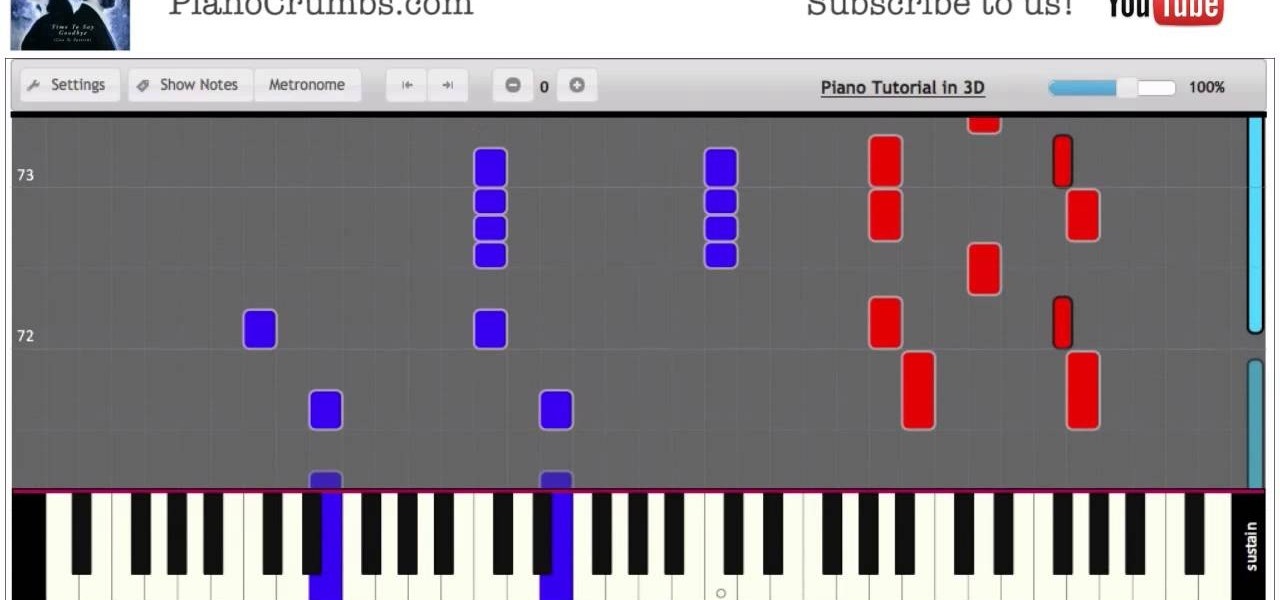
Video: . You don't have to know how to read piano chords or piano sheet music in order to use this piano tutorial. Connect a piano keyboard or start playing on your computer keyboard right away! Practice one hand at a time, change playback speed, transpose to a different key, create loops to repeat, track your progress and much more. How to Play Time To Say Goodbye by Sarah Brightman Andrea Bocelli - Interactive Piano Tutorial.

So, you've finally managed to get addicted to one of those free farming games, like Farm Story or Tiny Village. You play the game nonstop now, and the only thing stopping you is that dreaded on-screen notice to come back in 23 hours to finish farming or building. Come back in 23 hours… WHAT?!? Most of these free games will start charging you at this point. Time becomes a luxury. Well, not anymore, thanks to XDA Developer StupidIdea, who made a time-tricking app called GMD Speed Time (that's t...