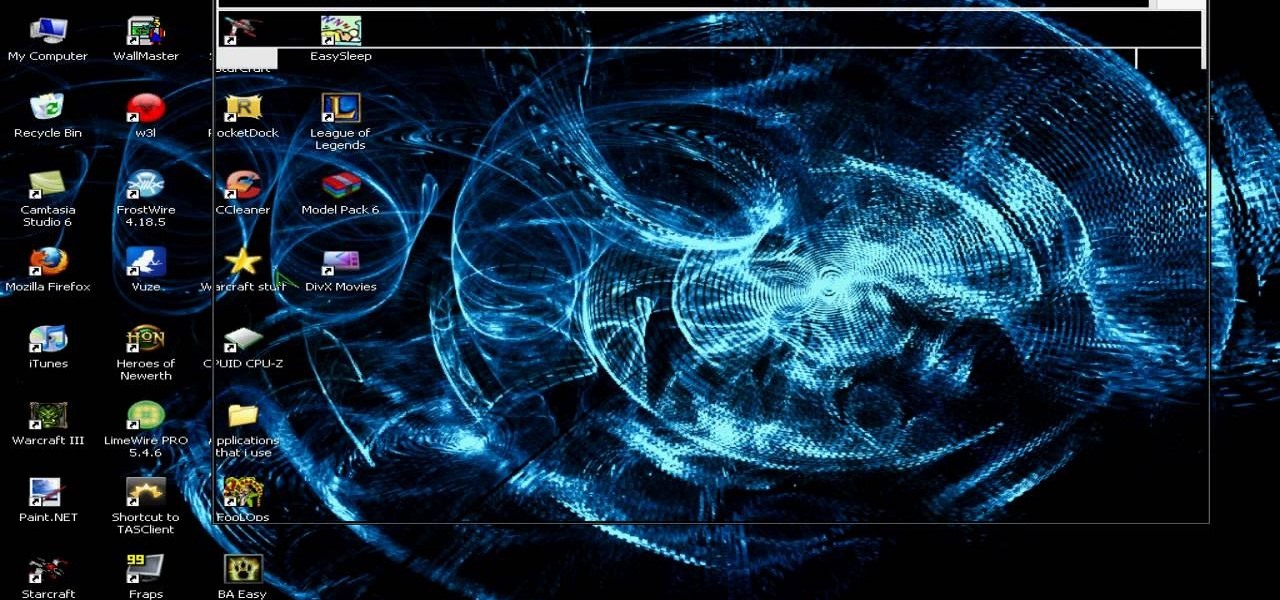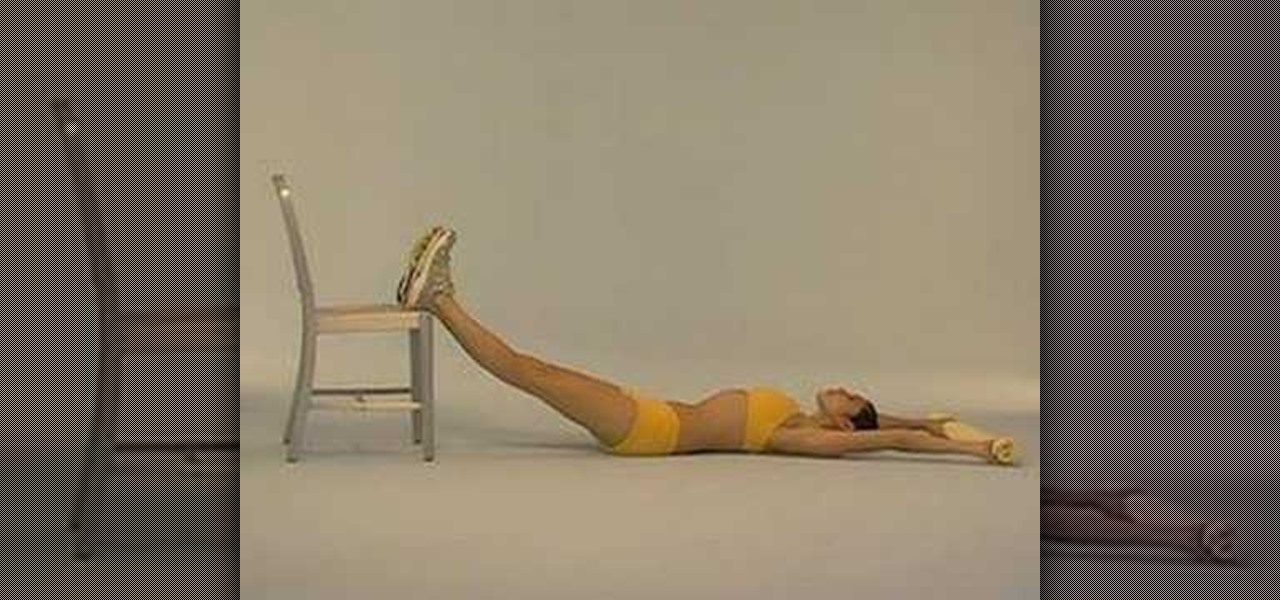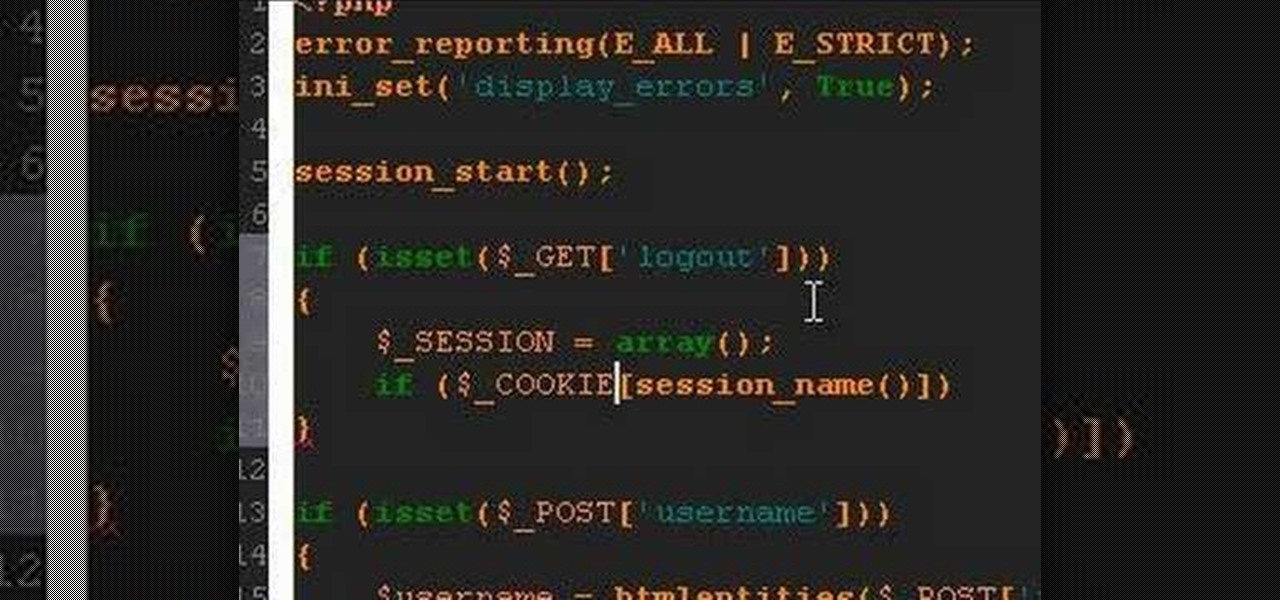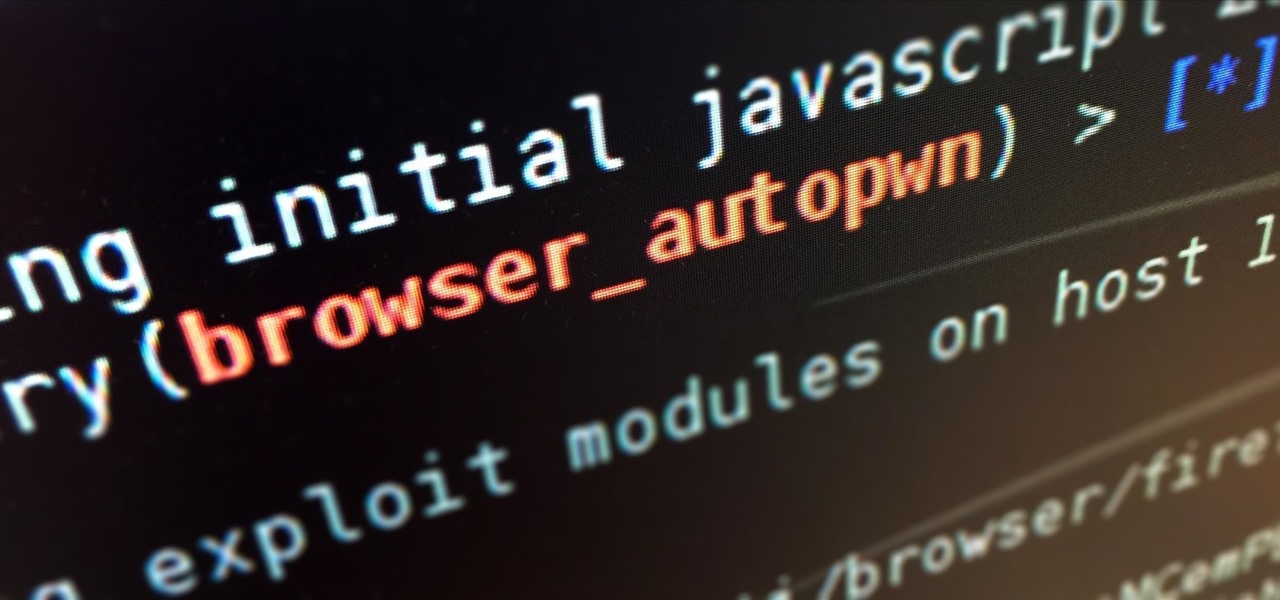Tire pressure is often overlooked, but can decrease your fuel mileage if you tires are not properly inflated. Have you ever peddled a bike with low tires. If you have, then you know it was much harder than when the tires are aired up. A car is no different. Low tires requires the engine to work much harder as well.

Learn about odds and outs from watching this online poker game. Increase your likeliness of making better decisions and win more. Make better decisions in Texas Hold'em.

Both users new to Adobe in general and Creative Suite 5 in specific will find this tutorial useful - a quick overview on how you can use graphic styles to get the most out of each session with Adobe Illustrator.

Learn how to create a reel-to-reel-style "tape stop" effect within a Reason or Record session. This official video guide from James Bernard of Propellerhead will teach you everything you'll need to know. Whether you're new to Propellerhead's virtual music studio application, Reason, or their newer DAW app, Record, you're sure to find much to take away from this brief video software tutorial.

Multiband processing allows you to apply an effect to only those parts of a track that fall within a certain frequency range. This official video guide from James Bernard of Propellerhead will teach you everything you'll need to know to use multiband processing (like multiband compression) in your own Reason & Record sessions. Whether you're new to Propellerhead's virtual music studio application, Reason, or their newer DAW app, Record, you're sure to find much to take away from this brief vi...

This is an achievement you will have to earn when you're playing Desmond. After one of your sessions in the Animus, climb to the highest point of the roof of your building and then find the hidden feather in a damaged area of the roof.

This tutorial covers several aspects of using Pro Tools. You'll learn not only how to record an audio track to include in your final project, but also how to record at a specific point and make use of cycle or loop recording.

In this clip, you'll learn how to create cookies with PHP. Whether you're new to the PHP: Hypertext Preprocessor scripting language or are a seasoned web developer merely looking to improve your chops, you're sure to find benefit in this free video programming lesson. For more information, including detailed, step-by-step instructions, take a look.

In this clip, you'll learn how to use the zoom tools within an Audacity session. Whether you're new to the Audacity DAW (digital audio workstation) or are simply looking to pick up a few new and useful tips and tricks, you're sure to be well served by this video tutorial. For more information, including step-by-step instructions, take a look.

In this clip, you'll learn how to create a fade-out effect across the tracks of an Audacity session. Whether you're new to the Audacity DAW (digital audio workstation) or are simply looking to pick up a few new and useful tips and tricks, you're sure to be well served by this video tutorial. For more information, including step-by-step instructions, take a look.

In this clip, you'll learn how to use the Envelope Tool to automate the levels of your tracks within an Audacity session. Whether you're new to the Audacity DAW (digital audio workstation) or are simply looking to pick up a few new and useful tips and tricks, you're sure to be well served by this video tutorial. For more information, including step-by-step instructions, take a look.

In this clip, you'll learn how to export each indvidual track within an Audacity session to a separate WAV or MP3 audio file. Whether you're new to the Audacity DAW (digital audio workstation) or are simply looking to pick up a few new and useful tips and tricks, you're sure to be well served by this video tutorial. For more information, including step-by-step instructions, take a look.

Learn how to restore your lost data with Sony Vegas video editor. Whether you're completely new to Sony's popular nonlinear editor (NLE) or are a seasoned digital video professional simply looking to pick up a few new tips and tricks, you're sure to be well served by this free video software tutorial. For more information, including detailed, step-by-step instructions, take a look.

More often that not, beginner harmonica players will have to be told the key to use during a jam session. It's perfectly reasonable to ask the key, so long as it's before the song starts that you're asking. But if the answer is obvious, you're better off knowing than asking. You don't want to look silly by asking obvious questions. This video will show you to know the key without asking.

Hunting and pecking through your gaming session can be a real drag, so why not ease your play with hotkeys? Download the appropriate set of custom keys and then follow the video to learn how to install and enable them. Now isn't that a lot easier?

This audio editing software tutorial shows you how to record audio and MIDI tracks in SONAR Home Studio 6. The SONAR 6 tutorial includes setting inputs, tempo, metronome, checking levels, inserting Virtual Instruments, and using the Session Drummer 2. If you are new to using SONAR 6 to edit and create music recordings, this tutorial will get you started.

In this video tutorial, you'll learn how to install VNC, or Virtual Network Computing, remotely onto a Windows machine for GUI access. This tutorial assumes you know how to start a session and get into active command line access in a remote Windows PC. For step-by-step instructions, press play.

Get flat firm and fabulous abs with tips form the experts. In this fitness how to video SELF Magazine demonstrates an extensive abdominal workout session. Watch and learn how to do the following exercises: slideshow, dolphin pull, bridge plus, krav maga kick, bow wows, chair roll ups, waist whittler, oblique X, tense/relax, chair lifts, swan dive and side slimmer. These twelve core strengthening moves are sure to give you flat, firm and fabulous abs.

Learn how to use the Shape Tools to create dynamic motion graphics elements in After Effects. This tutorial was recorded as part of a session at the 2007 NY Post Production Conference. Watch and learn how to effectively use the shape tools in After Effects CS3 for your motion graphics and compositing projects.

It is alway important to focus on our body when practicing yoga. But the truth is that we can't always do that. This how-to video has a yoga breathing routine that will help you to tune in and relax at your next yoga session.

This screencast is a pair programming session between David Heinemeier Hansson and Miles K. Forrest. Miles is new to web application programming and a "bunny hill" Ruby on Rails developer at best. If you're new to Ruby on Rails this 35 minute screencast programming tutorial might help point you in the right direction.

This is a clip from the seven hour session in which David I. Herman, known as "Doz", tattoo's his own upper right thigh with a Tiger and Flame tattoo design. Warning: Please do not try this unless you are professional tattoo artist. Do not try this at home

Your man will be putty in your hands after this session of Love U! Learn how to train your man.

A PHP tutorial on how to log out a user and destroy a session.

Scientology Minister Marlene Coates demonstrates the E-Meter, the much discussed electronic instrument used in Scientology Counseling sessions. Ms. Coates shines the light of truth and simplicity on a much misunderstood, yet invaluable tool of the trained Scientology Practitioner.

This video demonstrates how to end a Reiki session. The video walks you through closing the Chakra and giving the patient Reiki water in order to achieve balance.

Coming up at the end of May is the world's largest conference and expo dedicated to all things augmented and virtual reality, the Augmented World Expo, more commonly known just as AWE. And this year, a few of us from NextReality are going to be there.

In-N-Out Burger uses only quality, fresh ingredients, and that means no frozen, prepackaged, or over-processed anything in sight. Because of this, their food is exceptionally tasty, and one of the first things tourists flock to when they visit the West Coast.

Welcome back, my novice hackers! In this continuing series on Metasploit basics, let's next look at a module that many aspiring hackers find useful—autopwn.

You want to know the real reason people don't exercise? Often, it comes down to having bulky exercise machines. Every time you look at them you get a reminder of how much pain you'll have to go through to get those perfect abs or sculpted butt. So for many of us we simply choose not to do anything.

Imagine this scenario: You exploited a system using metasploit and you want to install a backdoor. You have a few options;
Hello everyone. The red ring of death of Xbox 360 has been a huge problem since the beginning of Xbox 360. Many gamers like me have faced this problem and the red ring of death (RROD) is one of the biggest reason behind all the rant on Xbox 360 gaming console.

Hello Friends … My name is Suresh Senarathna and this is my first “How-To” post,

It has been a while since my last Raspberry Pi tutorial , but now I am back with another tutorial. This one I should note isn't your typical tutorial, but as always lets boot up our Pi and wreck havoc.

I've had the thankless duty of choosing the music for far too many get-togethers, and no matter how good you think your music taste is, or how many new tracks you have on your iPhone or iPod, you will never—ever—satisfy everyone.

Jennisse shows how to do your nails ‘Fruit Style’, using acrylic glitter, in this tutorial. She begins by taking the natural shine away and bowing the nails down. A few coats of acid-free protein primer are then applied onto the nail beds. Next, some bright green acrylic glitter is taken onto a small brush and applied side to side, at the point where nail grows beyond the finger line. The nail is turned over to create a smile line. Then a thin coat of yellow glitter is added next, halfway beh...

This video teaches you how to become a DJ. In this session we can learn how to keep the beat off beat by keeping the timing of the beats the same. This video shows the specific way of increasing the beats and decreasing the beats according to the tracks that are played. This tutorial also has a live sample of how a beat can be matched off and a how to maintain a constant interval between the beats. It also has some specific instructions on how to maintain a constant interval between the track...

Having problems unwrapping in Autodesk 3ds Max? Don't worry—this video tutorial will show you what you need to know about unwrapping UVs for organic models. It's a complete unwrapping session in two videos (so make sure to watch both parts). You'll learn some of the common problems encountered, as well as things like pelt mapping, relaxing UVs and pixel distribution. If you just happen to master these techniques, maybe it's time to check out RoadKill, a great UV tool.

Carving a bonsai tree can be an interesting and rewarding experience. One may think that the tree would be injured in this process, however the process can actually strengthen the health of the tree. The first step when carving a bonsai is to reduce the height of the tree to about one meter. The necessary tools required consist of: a high speed grinder, a rotary cutter, and a weasel. The rotary cutter is good for removing large amounts of wood. Before beginning to cut the tree look at the tre...

The Facebook app only supports one account being logged in at a time — but what if you need one for work and one for your personal life? That would normally involve logging out and logging in every time you need to switch accounts, but your OnePlus device offers a much better solution.