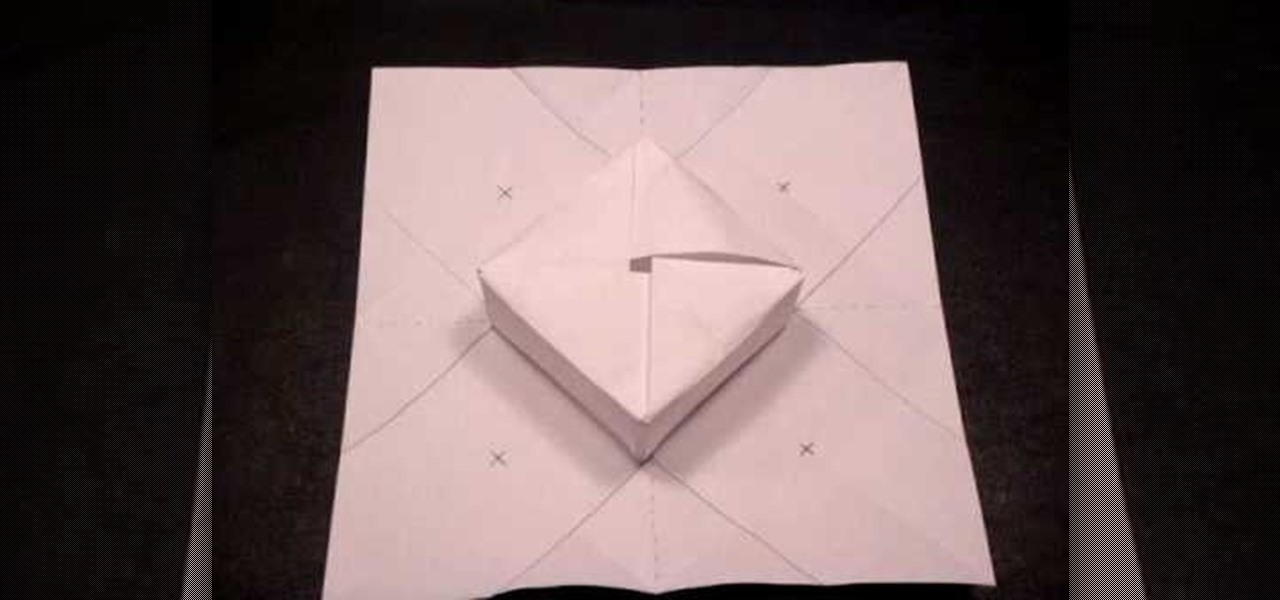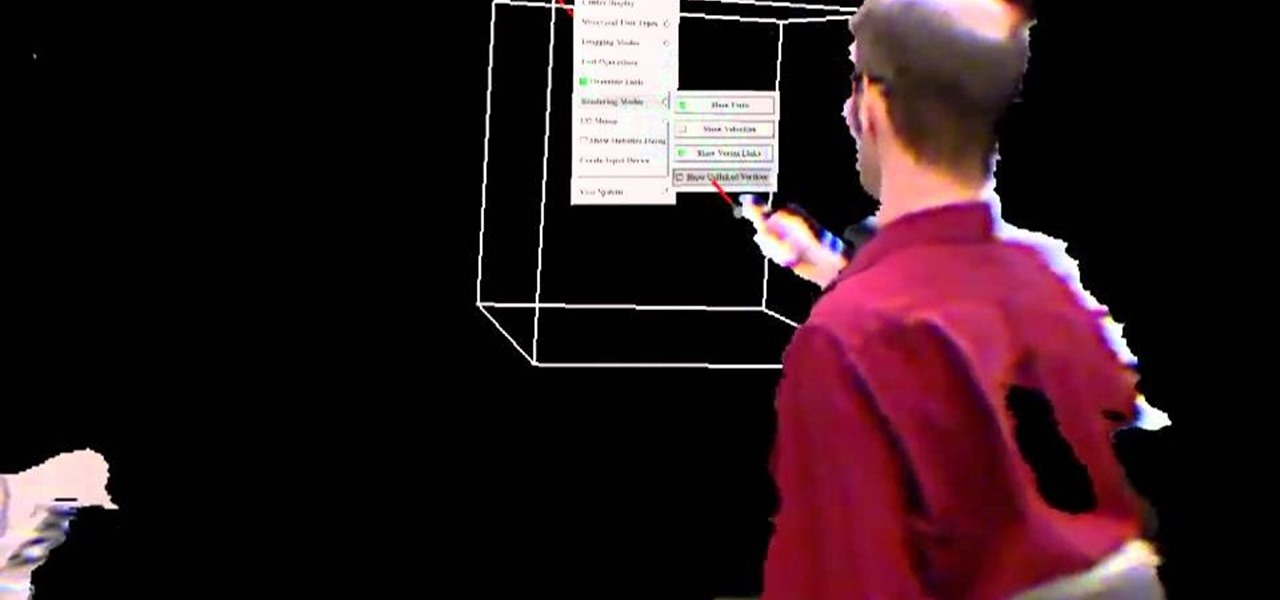Sorry ladies, this howling wolf won't magically transform into Jacob from "Twilight" for you. But we can tell you that you'll get seriously turned on by its fluffy layers of cake and oh so copious amounts of icing.

Perfect for decorating on a budget or green decorating! This tutorial shows you how to take empty cereal boxes and other cardboard materials, and transform them into a beautiful and cool chest of drawers you can use to store your small items.

Got a few old t-shirts lying around your closet? Unclutter your space while reusing and reducing waste by watching this tutorial, where you'll find out how to breathe new life into an old t-shirt by transforming it into a mini messenger bag.

Bounty paper towels claim they can absorb up to 3X more than ordinary paper towels, but they can't transform into cutesy little snails unless you lend them a helping hand (or two).

Vintage is in right now, but that doesn't mean everything you can dig up in your mother's closet is fashionable (we're thinking her neon '80s balloon pants here). If you happen to find a skirt in her collection that's dyed a nice color but cut entirely wrong to look good on anybody, repurpose it rather than throw it in the trash.

Looking to add to your digital bag of tricks? In this installment from his series of free Adobe Photoshop tutorials, Justin Seeley shows you how to to take any photo and transform it into a dreamy illuminated scene using Camera Raw, Smart Objects, and a little creative brushing. For detailed, step-by-step instructions, and to get started using this eye-popping effect yourself, watch this video lesson.

Lady Gaga's Coke can curls may have stolen the spotlight in the telephone call scene in her music video for "Telephone," but her Madonna-inspired brows and sexy lined eyes were just as bold and daring.

Neytiri in Avatar is beautiful, but she is very..blue. In this tutorial, learn how to take the look of the Na'Vi and transform it into a much more wearable style. This look is great for big events like Carnival or Mardis Gras.

Have a beautiful photo that needs some help? In this video learn how to correct grass and sky color and contrast with a little revolutionary software program called Adobe Photoshop. Transforming brown/yellow grass to bright saturated grass and converting a dull sky to a bright blue wonderfully vivid sky with help take your photo from "just okay" to "superb".

In every new version of Photoshop, there's one new feature that wows the crowd. In Adobe Photoshop CS5, that feature is Puppet Warp. In this video lesson from Lynda, you'll learn how to use the Puppet Warp tool to intelligently deform graphic and photographic objects.

Have you ever wanted to create a background with one of your photos? This video shows you how to use one of your photos to create a photo background using Adobe Photoshop. It will show you how to use the free transform tool, overlay blend modes, hue and saturation, drop shadows, and other cool effects. Learn all about creating photo backgrounds with this video tutorial.

Make-up artist, Kandee Johnson takes us through, step-by-step, how to transform our faces into traditional geisha girls with the application of make-up! Super fun!

Make-up artist, Kandee Johnson transforms herself into the King of Pop, Michael Jackson! With just some shading and contouring, watch as Kandee remarkably alters the shape of her face with the illusion of makeup!

Make-up artist, Kandee Johnson transforms into an Oompa Loompa from the beloved classic film, Charlie and the Chocolate Factory! To get the orange glowing face, Kandee uses Make-Up Forever's Flash palette.

A gift is doubly special when the box it arrives in is also a gift. In this video, we'll see how to transform a single sheet of paper into an elegant gift box. This project isn't ideal for beginners, but if you have a little origami experience this shouldn't be too challenging.

Check out this instructional video and learn how to hack a simple flashlight and transform it into a night vision flashlight! The items you'll need for the project cost less than ten dollars and you get a perfect night vision view. Watch this how-to video and learn how to build a night vision flashlight on the cheap.

This will show you how to hack an old two dollar alarm clock and transform it into a cool DVD clock! No, it doesn't play DVD's or CD's, but it still looks cool.

Transform bright light from a foe to a friend with a simple polarizing filter.

The summer's fading fast and it's back to school time again. This week we're breaking you off some tips to help you become the most fashionable in your class, plus we show you how to transform last year's threads into this year's cool, new school gear. Class is now in session!

Learn basic video editing in Apple iMovie and begin transforming your raw footage into tight and focused movies.

Somewhere between bartending and magic, this trick will transform water into whiskey, and fast! Watch them switch places as the video shows how you get whiskey into a glass full of water, without taking the water out off the glass. The whiskey and water trick is a fun bar trick to show your friends.

In this video we'll see how to create one business card on the page and then using the Transform Effects we'll replicate the card multiple times up. This is a really slick way to make something once and have it repeated on the page as often as you like. The beauty of it is that you can still make changes to the original and have those changes replicate throughout the page.

This is a long form tutorial on exactly how to disassemble the disposable camera to make a shocking taser. Make a tazer or taser using simple things at like a disposable camera and some simple hack sense. This prank is great to pull on an unassuming friend. Transform a camera into a taser.

It seems nowadays there's no limit to what type of companies are looking to invest in augmented reality. Given both the positive outlook on the future of AR, and its reported benefits for efficiency in employees, this makes sense. Safran, an international corporation with three main sectors—aerospace, defense, and security—is one such company taking the plunge into incorporating AR in their business.

Nicki Minaj's stage look is...special. The very curvacious rapper oftentimes looks like a more gangsta version of Barbie, alternating between blonde, pink, and multicolored wigs and skin-tight apparel.

This is a great summer dress you can make for a young girl out of a pillowcase. Even better, you're shown how to sew French seams for finishing, which gives it a professional and high quality look when you're done.

If you're a chocolate lover, then ganache is like the sweet cherry on top. It's not necessary, but when you dollop some on a cake or a cupcake the dessert instantly transforms into chocolatey heaven.

The Kinect is a powerful piece of technology you can use to do more than just play games. This tutorial shows you how to construct a basic green screen using the Kinect, and then you can use the Wiimote for even greater 3-D functionality.

Charlie Chaplin was the biggest star of his day, and his films hold up surprisingly well today. If you love the man and want to dress as him for Halloween or a costume party, watch this video to learn how to use makeup and props to transform yourself into Charlie Chaplin.

In this tutorial, learn how to transform an ordinary chicken breast into a juicy stuffed pocket. These breasts will be stuffed with delicious ingredients such as asiago cheese and ham. Follow along with this clip and make your tastebuds dance with this dinner!

This tube top is the literal way to transform your winter wardrobe into your spring/summer wardrobe. Using a bland turtleneck which you are sure to have in stock from all those Christmas presents from older relatives, you can create a breezy tube top that's perfect for going to the beach.

The Puppet Warp transform tool is arguably the most fun of all of Adobe Photoshop CS5's new features. Learn how to use it with this 15-minute overview. Whether you're new to Adobe's popular image editing software or a seasoned graphic design professional just looking to better acquaint yourself with the unique features of Photoshop CS5, you're sure to find something of value in this free video tutorial.

Transform your objects easily with Adobe Photoshop CS5's Puppet Warp tool! Whether you're new to Adobe's popular image editing software or a seasoned graphic design professional just looking to better acquaint yourself with the unique features of Photoshop CS5, you're sure to find something of value in this free video tutorial.

Nothing is scarier than an evil baby doll except maybe an evil Barbie! This Halloween, transform America's sweetheart into her creepy cousin. This tutorial will show you exactly how to apply false lashes and makeup to pull off this beautifully crazy look. So, have fun with it and add "psycho" to Barbie's list of many jobs.

In this tutorial, learn how to perform a fantastic magic trick where two money bills seemingly make an amazing transformation, right under the nose of your audience!

In this free two-part video yoga lesson from Manhattan yogi Sadie Nardini, you'll learn a creative, heart-healthy and body-transforming flow with Crow, Pigeon, Bridge, Wheel and Handstand preparation hops all in one! With Sadie Nardini, founder of Core Strength Vinyasa Yoga.

In this software tutorial Paul Wyatt reveals how to get to grips with Photoshop’s automation tools. Whether you want to resize images, apply filters, or add effects, getting to grips with Actions will transform your workflow. Learn how to use actions to take care of small repetitive tasks in Photoshop.

Learn about this new seam carving technology, Content Aware Scaling, in Adobe Photoshop CS4, and you'll be tempted to never use the standard Transform tools again.

If you have a particular talent with melodies or chords but not both, this video shows two methods for crossing over to the other side when working in FL Studio! Learn how to create melodies from chords and chords from melodies to suit your creative needs in this FL Studio tutorial.

Bert transforms a city's skyline using Illustrator, Photoshop and the concept of perspective. See how to create 3D objects in a 2D plane all to create one image from Photoshop and Illustrator.