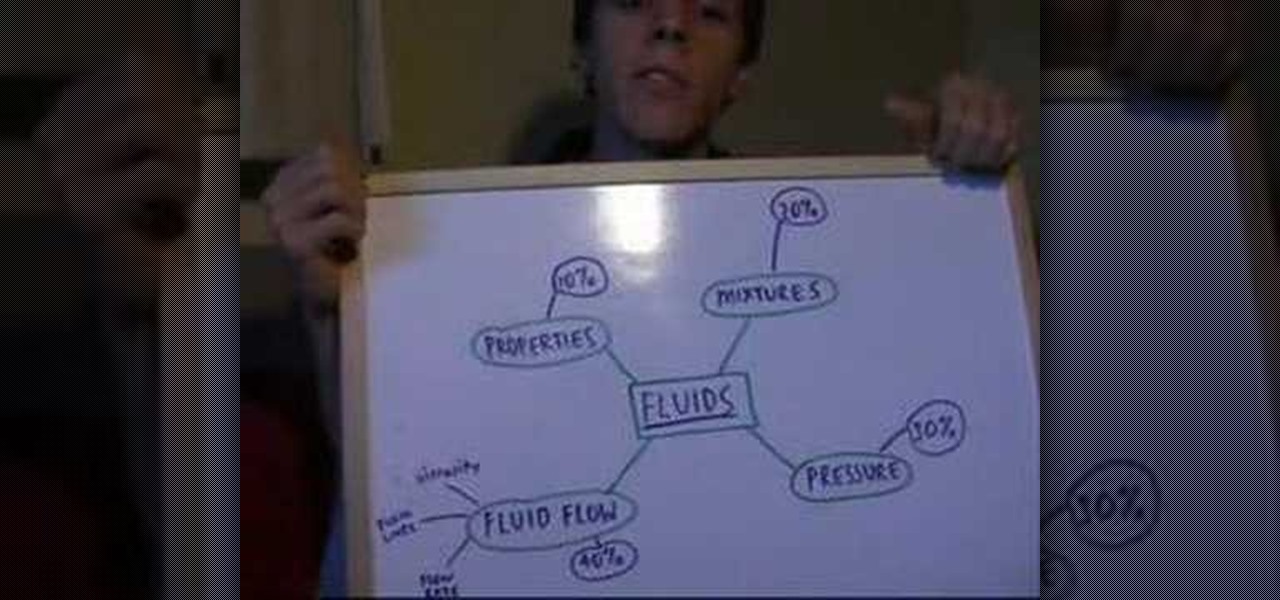If you have your own domain, odds are you do things from FTP from time to time. In this tutorial, you'll learn a technique for making FTP shortcuts with the Windows HOSTS file, which will allow you to simplify the process. The time you save will be your own.

Your Apple computer keyboard, over time, can accumulate quite a lot of dirt and sticky gunk. It is only natural, then, that you should want to clean it from time to time. In this tutorial, Gary Rosenzweig talks about his success in putting his Mac keyboard in the dishwasher and the risk you take when you try this extreme method. Take a look!

Preparation and planning are the keys to travel satisfaction. Learn how to plan and pack for a trip in this free travel tips video from an experienced traveler.

Watch this piano tutorial video to learn how to play "Better in Time" by Leona Lewis on piano. Instruction includes names of chords and an overhead view so you can learn by watching. Intermediate pianists will have no trouble learning how to play Leona Lewis' "Better in Time" on piano by watching this helpful how-to video.

Watch this harmonica tutorial video to learn how to play the harmonica one hole at a time. The instructions for the exercise in this how-to video are helpful for harmonica players of any level, and the exercise will help build your creativity. Start simple and then increase complexity. Playing the harmonica one hole at a time will be easy using the tips in this instructional video.

If you know how to use long shutter times, you can capture night skylines, great sunsets, and more on a Canon PowerShot SD600 digital camera. Watch this video photography tutorial to learn how to use long shutter times to take better photos.

Find out how to dramatically reduce study time & increase your grades. Included is a flow chart to see exactly how to reduce your study time.

Parenting can be busy, and sometimes stressful, but kids deserve quality time every day. Check out these tips for creating some quality time in your evening family routine.

There are several ways to do time lapse photography, my favorite involves using a digital still camera and a controller. Once the photos are taken, I demonstrate how to to stitch the photos together into a finished movie. You could also use a digital video camera with controlling software to do time lapse.

Watch this video series for a demonstration on how to apply a night time eye shadow. Part 1 of 2 - How to Apply a night time eye shadow.

Jeff Schell introduces you to the ins and outs of the Time Remapping video effect that is new to Premiere Pro CS3. Jeff shows you how to use the Time Remapping controls in the Timeline panel to change the speed of a clip.

If you use After Effects you have become familiar with the Work Area, a range of time that allows you to focus on a specific range of time. You can work exclusively in this area, or work in the larger time of the composition, only to preview or render that area of time when you go out to final. In CINEMA 4D, users can achieve similar results using the Preview Range. This tutorial will show you how.

Augmented reality technology is often likened to magic powers, so it is fitting that a new AR experience featuring the Harry Potter franchise uses the newest AR tricks from Facebook and its Spark AR platform.

The debut of the augmented reality version of Snap's Spectacles came with several examples of how the wearable can allow creators to transform the world around them.

After tapping Nvidia for its first AR headset, Magic Leap is calling in reinforcement for its future enterprise-focused efforts.

The average business person likely recognizes Epson for its printers or even its projectors, not the futuristic AR wearables.

Now that 3D display maker Looking Glass Factory is closing in on $2.2 million raised in its crowdfunding campaign for the consumer-grade Looking Glass Portrait device, the company now has a 3D content generator to go with it.

The economic impacts of the COVID-19 pandemic have been felt in practically every business sector. Now, as we look back at the top augmented reality investments of 2020, the AR industry has been no exception.

You won't have to ask Santa for holiday-themed augmented reality experiences, because practically any social and shopping app that offers AR effects has them available now.

Imagine tilting the top of your phone away from you — it becomes a bit of a trapezoid, right? The top will appear smaller since it's further away, and the bottom will appear larger since it's closer to you — in other words, the perspective is all off. The same can be said of the pictures you take with an awkwardly-positioned phone.

In the coming years, artificial intelligence (AI) will revolutionize every facet of technology and business. AI researchers are in high demand. Salaries in this field are regularly in the hundreds of thousands of dollars.

People fundamentally distrust magicians. And they should. The illusions they proffer are just that, illusions meant to astound rather than tangible interactions and results that have weight and meaning in our real world. Our lizard brains know this, and, no matter what the outstanding feat of "magic" presented, we nevertheless hold fast to our survival-based grip on the truth: we just saw simply "can't be real."

Along with rebranding Magic Leap 1 for enterprise customers, Magic Leap has gifted its developer community with some new toys with a tease of more to come in 2020.

The Reminders app has always lacked the oomf that would make a person switch from a powerful third-party task manager. But Reminders has received quite the makeover in iOS 13, including a revamped UI and several new features, such as timed reminder alerts, which make the app a worthy to-do list option for the iPhone.

Some may find it annoying to get YouTube notifications randomly throughout the day. Every time a YouTube channel uploads a video, every time someone replies to your comments. But at the same time, you don't want to turn off those notifications so you don't miss out. Well thankfully, YouTube offers a happy medium where you can get important notifications, but only get them once a day at your desired time.

Open-source intelligence researchers and hackers alike love social media for reconnaissance. Websites like Twitter offer vast, searchable databases updated in real time by millions of users, but it can be incredibly time-consuming to sift through manually. Thankfully, tools like Twint can crawl through years of Twitter data to dig up any information with a single terminal command.

When Apple released its Downtime feature in iOS 12, it gave us an easy way to control how much time we spend on our iPhones — but it wasn't perfect. When setting Downtime, you' were forced to use the same time schedule for every day of the week, so your weekdays and weekends had the same restrictions. Apple fixed that issue in iOS 12.2 and later, so lockout periods can be more customized.

Open TikTok, and you might find yourself spending hours watching video after video. While each video is usually pretty short, it's highly possible to binge-watch hundreds at a time. It's even more fun to create your own. But as a parent, you may not want your children falling into this same trap, and it's easy to limit how much time they spend watching TikTok videos on their iPhone.

There is no shortage of defenses against cross-site scripting (XSS) since it is so prevalent on the web today. Filters are one of the most common implementations used to prevent this type of attack, usually configured as a blacklist of known bad expressions or based on regex evaluation. But there is hope with a wide variety of techniques that can be used to defeat these filters.

Apple's digital health initiative in iOS 12 includes Screen Time, a settings menu that shows you how much time you spend playing games, reading news, and whatever else it is you do. This menu also lets you schedule downtime away from your iPhone, set time limits for your apps, and more. While this is all great, it's hidden inside the Settings app — but there's a faster way to access this data.

Most of us have, at one point or another, found ourselves glued to our smartphone in a trance-like state, totally unaware of what's around us. Well, Apple has a way to curb overuse with an awesome tool for iPhone starting in iOS 12. It can help nudge us away from our phones to spend more time attending to real-life matters.

Among iOS 11's many criticisms, one of the more surprising complaints came from parents worried that Apple wasn't doing enough to monitor and control their children's iPhone usage. Apple seems to have taken these issues to heart, as iOS 12 introduces new and improved parental controls to help encourage healthier mobile habits for kids.

Once a hacker has created a PowerShell payload to evade antivirus software and set up msfconsole on their attack system, they can then move onto disguising their executable to make it appear as a regular text file. This is how they will get a Windows 10 users to actually open the payload without knowing they are doing so.

If you're looking for a new Reddit client on your iPhone, look no further than Apollo. Launched with iOS in mind, Apollo is a free app that offers an exceptional Reddit experience, but some of its excellent features — as well as some necessary ones — are hidden behind its "Pro" paywall. Are these extras worth your money?

There are a number of options and hidden menus within Android that provide users more control over their device. With this control, you can better manage how your phone operates. We came up with a list of tips and shortcuts that, when used, will slowly put you on a path to becoming an Android power user.

It's easy to have your password stolen. Important people like executives, government workers, journalists, and activists face sophisticated phishing attacks to compromise their online accounts, often targeting Google account credentials. To reduce this risk, Google created the Advanced Protection Program, which uses U2F security keys to control account access and make stolen passwords worthless.

Steganography is the art of hiding information in plain sight, and in this tutorial, I'll show you how to use Steghide — a very simple command line tool to do just that. In addition, I'll go over a bit of conceptual background to help you understand what's going on behind the scenes. This is a tool that's simple, configurable, and only takes a few seconds to hide information in many file types.

"I'm Rey." That's what a lot of people will be saying again this Halloween, as Rey costumes are sure to be another favorite of trick-or-treaters and cosplayers. Yes, on Oct. 31 we all have a chance to be the scavenger of Jakku who just so happens to be the "new hope" for a Jedi renaissance.

Now that we have installed the toolkit, set up our prefabs, and prepared Unity for export to HoloLens, we can proceed with the fun stuff involved in building a dynamic user interface. In this section, we will build the system manager.

The world of investment and finance can be labyrinthine in its very nature — and even more complicated in regards to augmented and mixed reality. While these new emergent technologies are teeming with explosive levels of unrealized potential, there's still a big layer of uncertainty in terms of return — but these investors aren't afraid to take the leap.