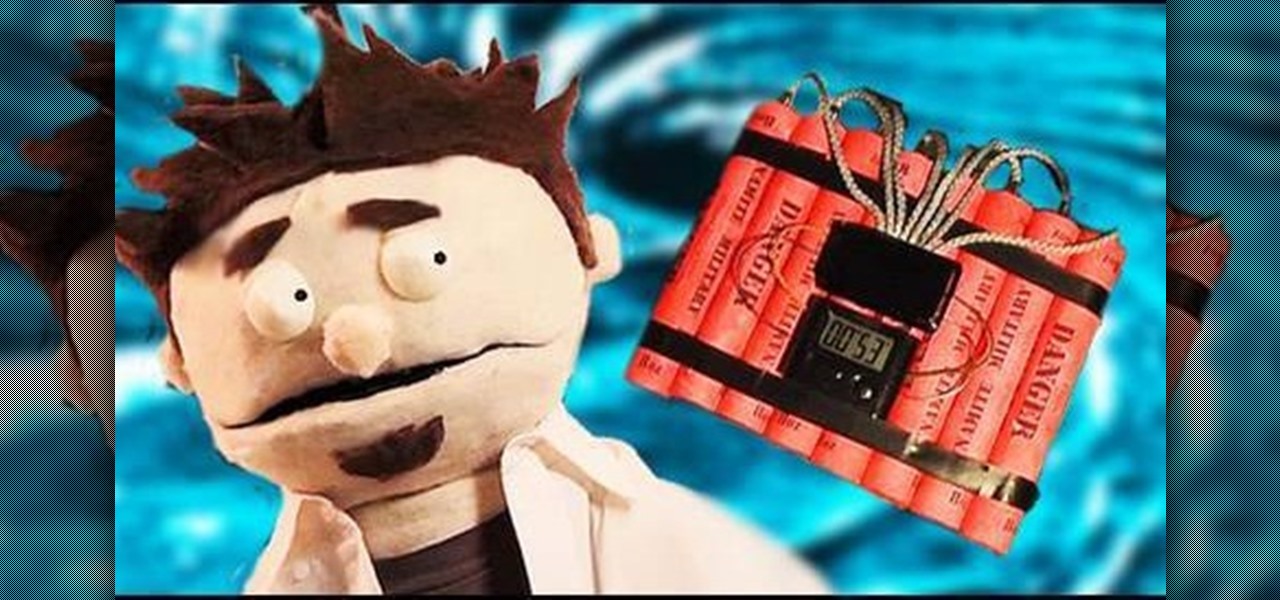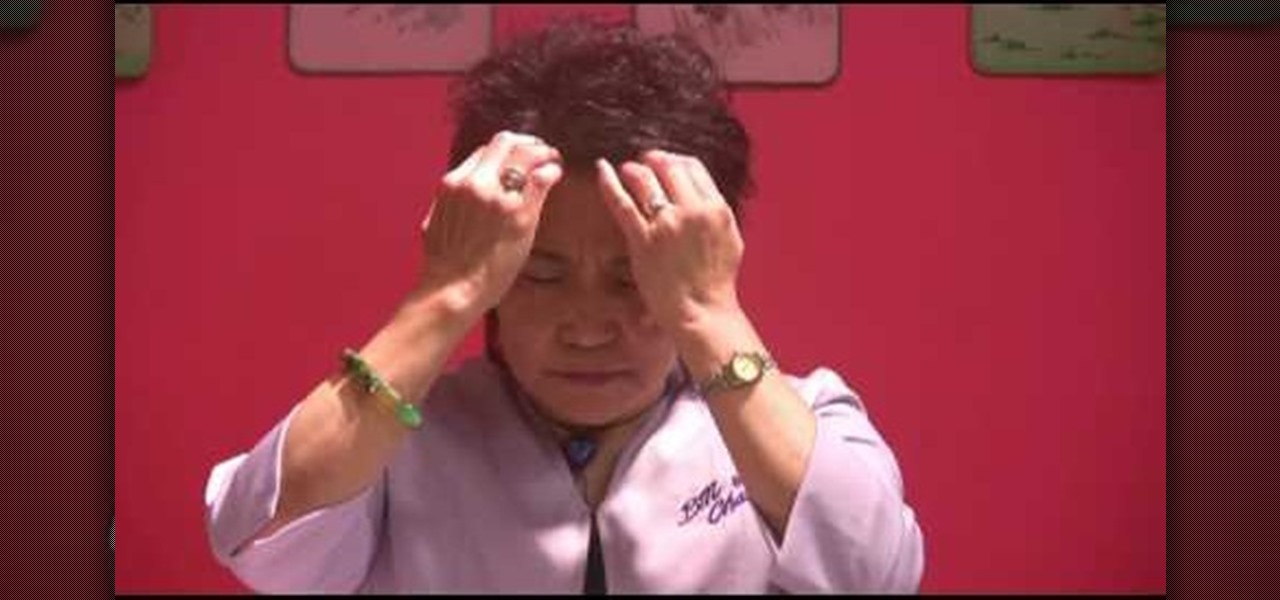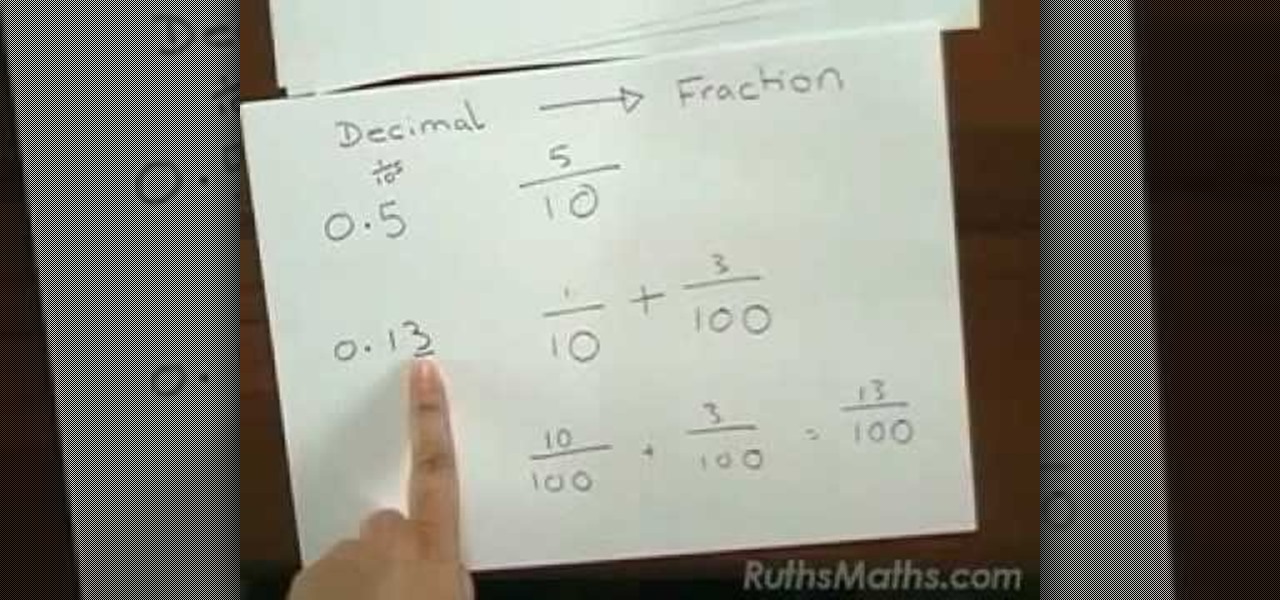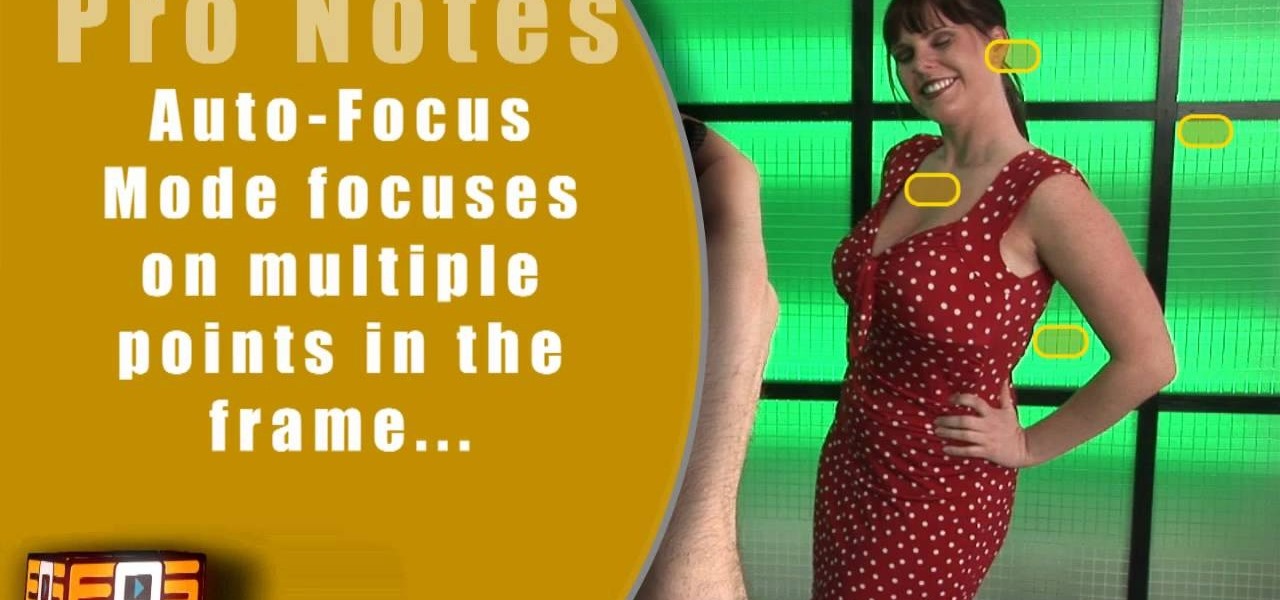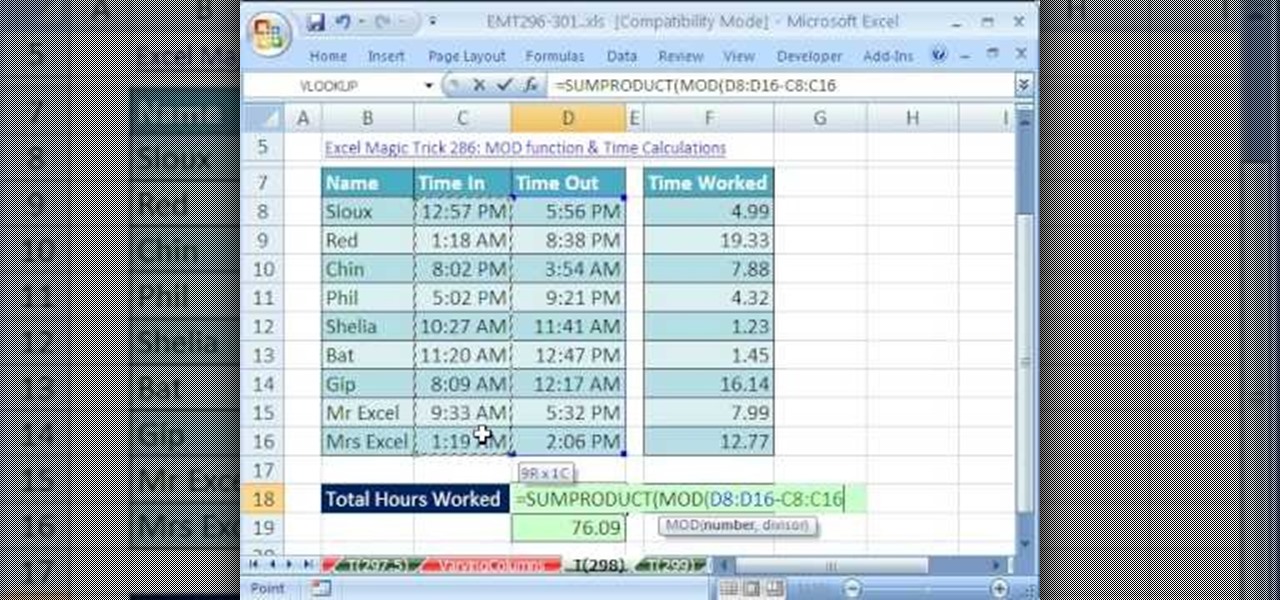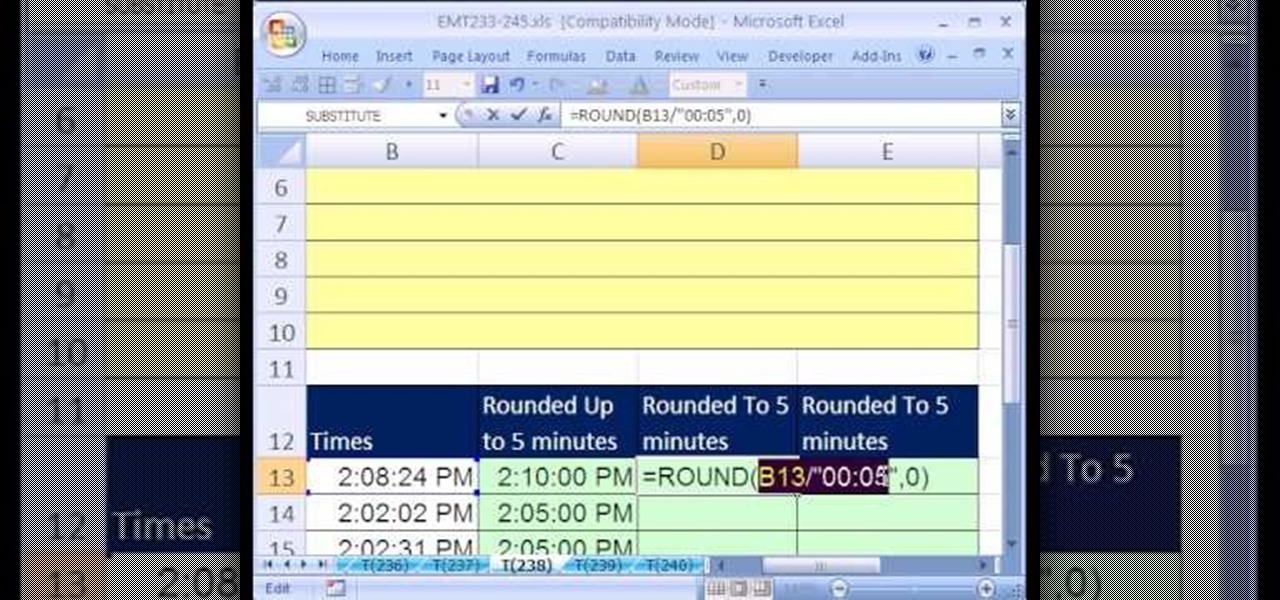If you know someone going through depression, this is something that shouldn't be taken lightly. Depressions can last for a long period of time and can cause an individual to question everything around them including why they should even be alive. So it's important to know what you could do to help them during this rough time. In this tutorial, you'll find out just that. So good luck and take care!

You know those scenes in movies where we see time go by over a single shot? The same image goes from day to night and back again? In this tutorial, learn how to create this great film effect using Final Cut Pro. This video will show you all of the steps you need to know and you will see just how easy it is to do.

Being able to fold paper into different shapes and animals is a great way to relax. It requires time and patience to make something that is beautiful to look at and sometimes fun to play with. In this tutorial, you'll find out how to origami a cool looking flapping bird in a short amount of time. So good luck and enjoy!
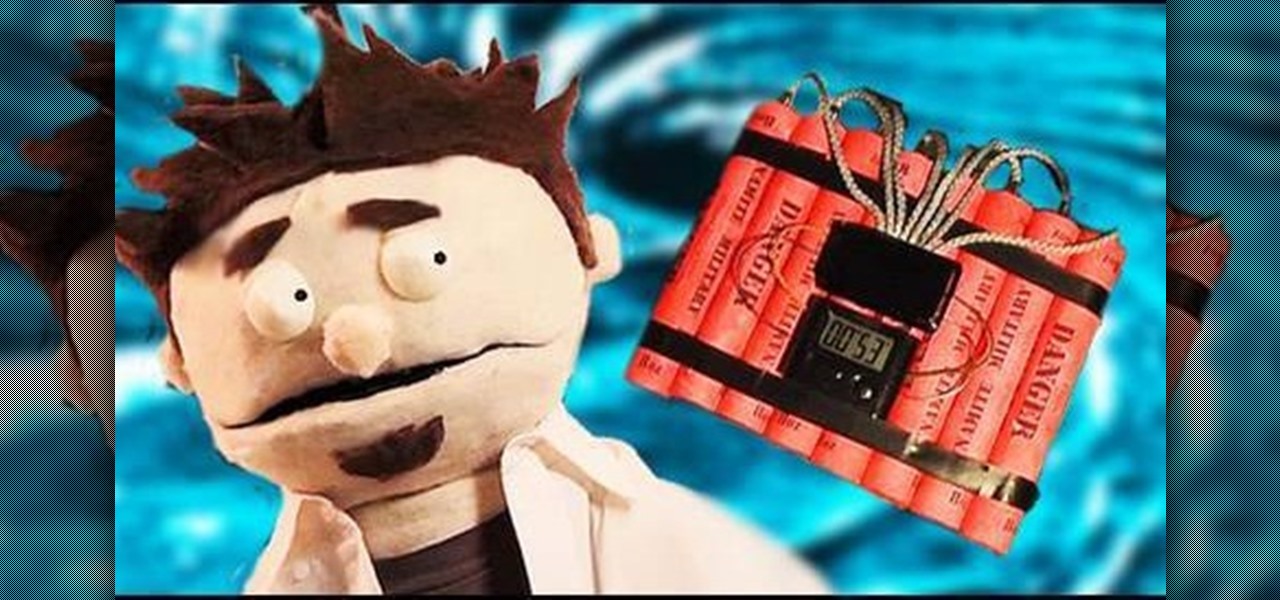
Time bombs are a stimulating and ubiquitous part of action films. This video features a handy tutorial on how to make a realistic-looking time bomb at home out of basic, cheap materials that can be used to add tension and drama to any of your movies. Warning: do not let the authorities see your bomb without knowing what it is first! It is very realistic.

Replacing a fuel line, is a common practice when it comes to dealing with outdoor tools and equipment. In this tutorial, you'll be focusing on a trimmer fuel line. It's a difficult task that can take some time to complete, but the end result will be a much more efficient working device that will save you time and money. So check out the tutorial above and good luck!

Looking for something to toss at your teacher but don't have much time while her back is turned? No problem! You can assemble this paper airplane in the time it takes for her to write her name on the chalkboard. In 30 seconds or less you will have a totally flyable airplane to send flying through your chemistry class.

It's zombie hunting time! Well, it's achievement hunting time too. In this video tutorial for Left 4 Dead 2, you'll find out how to easily get the Clownd achievement that can only be found in Dark Carnival. All you need to do is hit 10 clown noses. To find out just how to do it, check out the tutorial above. Enjoy!

The great thing about the Xbox 360, PS3, and Wii is their capability to time travel. Well, kinda. Old games like Teenage Mutant Ninja Turtles and Super Mario 64, take gamers back to a much more simpler time. This achievement video focuses on just that. If you've loved playing the Metal Slug games at the arcade, why not bring it to your Xbox 360? In this tutorial, you'll find out how to unlock the 100 Morden achievement in the newest game, Metal Slug XX. It's a fun side-shooter filled with stu...

In this helpful video tutorial, you'll find out the secret to beating the Population Control challenge in the popular PS3 title, God of War 3. It's a pretty simple challenge that needs to be completed in a certain amount of time. You basically just have to make sure there are no more than 50 enemies at the same time. So good luck and enjoy the video!

Making hard-boiled eggs is a simple process, but if you mess them up it is a catastrophe. This video recipe demonstrates how to prepare perfect hard-boiled eggs at home every time, giving you an easy snack that you can keep in your refrigerator and eat any time when you feel like an egg on the go.

Are you spending too much time on the computer? Are your eyes tearing up, and are you getting headaches from staring too much at a computer monitor? BM Chan will show you how to relieve the tension in your head and eyes with acupressure. Just rub your face in the right areas, with the right amount of pressure, and you'll be feeling calm and soothed in no time at all!

Everybody has a little ogre in 'em, don't they? Make your inner ogre stand out with this tutorial. In it, you will learn how to change a picture of anyone into a Shrek! This fun process is easier than you might think and can be done totally within Photoshop.

Fractions to decimals, decimals to fractions... it can get a bit confusing from time to time. That's why there are free videos out there to help you in your math weaknesses. In this video, learn how to easily convert a simple decimal to a fraction in just a few steps.

Calf raises are nice, easy, but overall kind of blah when it comes to actually challenging your body's capabilities. Make your calves run on VTEC the next time you wear calve-broadcasting booty shorts by doing this amped up version of calf raises.

The BOSU sounds like a children's toy, but it's actually a half ball that aids exercisers in toning their stabilizer muscles and their core.

With most things in life, everything is not perfect, including computers. No matter how much speed you have or RAM or whatever, computers can run into some trouble from time to time. In this tutorial, you'll find out how to deal with just that. Discover how to force quit unresponsive applications on your Windows computer. Enjoy, good luck, and remember it's only a computer.

Are you happy with using Firefox as your Internet Browser but unhappy with its download speed? There's a way to speed up that download time, and the answer is in this video! In this video, learn how to dramatically speed up your download time when using Firefox's Internet browser.

Although computers are able to perform tasks that would normally take hours to accomplish, they aren't always so fast. Certain things can clog up the computers speed and cause it to slow down to the point where you feel like ripping out your hair. This video tutorial will show you just how to speed up your Windows Vista boot-up time using some easy to follow steps.

If you use Microsoft Excel on a regular basis, odds are you work with numbers. Put those numbers to work. Statistical analysis allows you to find patterns, trends and probabilities within your data. In this MS Excel tutorial from everyone's favorite Excel guru, YouTube's ExcelsFun, the 11th installment in his "Excel Statistics" series of free video lessons, you'll learn how to work with, and create charts for, cross-sectional and time-series data.

The great thing about photography is that you're able to capture a moment that will be frozen in time forever. There are many different techniques that can be applied to capture specific moments in time, you just need to know which one works best for you. This tutorial describes the depth of field in photography and how to take advantage of it. Enjoy!

This video tells us the method to partition the external hard drive for Time Machine. This process consists of a couple of steps. In the first step, go to 'Finder'. The second step involves clicking on the 'Applications' option on it. After choosing the 'Applications' and go to the next step involving going to 'Utilities'. Choose 'Disk Utility' from the options displayed. This step will open a new window. Choose the hard drive on the window opened after choosing 'Disk Utility'. Click on the '...

True's Owner Maintenance Video Series shows us how to set the defrost time clock on a True freezer, and also how to cut the shipping band on the compressors of all larger freezers. The time clock is behind the grill at the base of the unit, behind a gray box. There are instructions in the inside of the lid for setting the time clock and for setting the defrost settings, and the video goes through the entire process, as well. Next, the man shows how to remove the shipping band protecting the c...

Let's face facts: Upholstering a cushion can be difficult. However, it can also be easy. So easy, in fact, that this video guide can present a complete and thorough overview of the entire process in just over a minute and half of time. Watch to learn a simple upholstery method that will insure your cushion turns out perfect every time!

New to Microsoft Excel? Looking for a tip? How about a tip so mind-blowingly useful as to qualify as a magic trick? You're in luck. In this MS Excel tutorial from ExcelIsFun, the 298th installment in their series of digital spreadsheet magic tricks, you'll learn how to use the SUMPRODUCT and MOD function to add up all hours in one cell worked by employees when time in and time out data are entered as time values.

Sharing iTunes with your friends is easy to do and makes living together a lot more fun. Forget about burning CDs and wasting all that time and money. You can hookup your computers and listen to each others' music all the time. This video will show you how to share iTunes with your friends.

New to Microsoft Excel? Looking for a tip? How about a tip so mind-blowingly useful as to qualify as a magic trick? You're in luck. In this MS Excel tutorial from ExcelIsFun, the 238th installment in their series of digital spreadsheet magic tricks, you'll learn how to round times to 5 minutes intervals using the CEILING and MROUND functions.

In this tutorial, learn how to repair your scratched discs easily at home. You no longer have to kiss that favorite album goodbye! Save some money and some time and try and fix your discs at home next time. Good luck!

Are you tired of being the weaker guy? Or being called a sissy? In this video, you'll learn how to produce testosterone naturally and workout your abs at the same time. You can avoid all pills or drugs, learn how to do it naturally and tone your body all at the same time for a healthier and more fit result.

New to Microsoft Excel? Looking for a tip? How about a tip so mind-blowingly useful as to qualify as a magic trick? You're in luck. In this MS Excel tutorial from ExcelIsFun, the 173rd installment in their series of digital spreadsheet magic tricks, you'll learn how to show negative time with the "Use 1904 date system" as well as how to create a formula that will show the time over or under a given hurdle.

New to Excel? Looking for a tip? How about a tip so mind-blowingly useful as to qualify as a magic trick? You're in luck. In this Excel tutorial from ExcelIsFun, the 371st installment in their series of digital spreadsheet magic tricks, you'll learn how to calculate the average time between customer orders by adding a new column to a data set with an IF function formula.

In this video tutorial, viewers learn how to edit in storyboard mode in Corel Video Studio. The storyboard mode is an alternative view for the time line. To switch to storyboard mode, click on the film strip icon above the time line. Storyboard arranges your project by element. To add a new element or transition in storyboard mode, click on the Edit tab and select the element or transition that you want by dragging it to the storyboard. This video will benefit those viewers who use Corel Vide...

TubeTutorials teaches viewers how to legally put free ring tones on their iPhone 3GS! First, go to start menu and click on computer. Click on organize, layout and make sure menu bar is checked. Click on tools and go to folder option go on view and uncheck 'hide extensions for known file types' and click 'apply'. Now open iTunes and pick a song you want. First, right click the song click get info. Go to options and click start time and stop time. Copy the stop time and change the stop time and...

Computers malfunction all the time in the form of freezing, crashing or by just not responding. This can happen due to various software reasons behind the comprehension of an average PC user. But by following some simple steps you can restore your computer some times. Your computer might not responding if there are lot of programs running simultaneously. This causes the available memory to be used up and there by causing your computer to not respond. In such case you can use you computer effe...

The bob is a historical beautiful hairstyle that has never gone out of style and it seems like it will not go out of style anytime soon. This video is about how to create the classic bob. To begin creating this style the hair is given volume first by parting it on the side and a piece is sprayed followed by backcombing it slightly. This process is repeated approximately four times on the side, four times in the back and four times on the opposite side. After teasing the hair, a boar bristle b...

This Software video tutorial shows how to organize images in Lightroom with multiple cameras. Kerry Garrison will explain how to do this by adjusting the time offset of all of the images from one camera. You can take a shot in the beginning and synchronize the rest of the images. There is a tool in Lightroom to accomplish this. Select the live drawing mode, then go to the grid mode and the meta data bar should be displayed on top. The different cameras used in the shoot are listed there. If y...

In this video we are shown a workout that targets your stomach and helps you to lose belly fat and tighten your lower abs.

In this video tutorial, viewers learn how to wrap their hands for boxing. Begin by putting the hand through the loop and put the wrap over the hand. Now wrap it 3 time around the wrist and layer it. Then go back and criss cross the back of the wrist, as well as in between the thumb and index finger. Now wrap it around the thumb. Now wrap 3 times around the knuckles and layer it. Go through a pair of fingers, then wrap it around the thumb and repeat this for the other fingers. Finish by coveri...

I bet you could use a pair of ripped arms, right? Well if you have three minutes and some weights you can be there in no time. This video will demonstrate exactly how to get ripped arms with a daily 3 minute workout.

Laura Bateman, of Extreme Fitness Now, demonstrates how to wrap your hands for boxing. Wrapping is important for protecting your wrists and knuckles from injury. Mexican hand wraps are longer than the typical hand wraps. Place the looped end of the wrap over your thumb. Be sure to position the wrap the right side down. Next, wrap it around your wrist three times. Feed the wrap under your thumb, under the palm and up to the knuckle of the index finger. Wrap the knuckle two times. Cross down to...

Here is one technique to wrap your hands for boxing, as recommended by an instructor. You'll need a wrap that has a thumb loop and Velcro on the other end. While you're doing this, make sure that it's comfortable and not too tight.